Downloader is one of the best-sideloading apps for Firestick. With that, you can easily sideload the unavailable app on the Amazon App Store. It is the trusted app to sideload various apk files, and all you need is an URL link to the particular apk file. But we are here with another walkaround to sideload apps on Firestick without the URL link. Yes, you can use the numeric number to install the app through the Downloader codes. Unlike the apk URLs, the downloader codes can be entered easily. There are many downloader codes available to install different applications. In this article, we have listed the best 25 Downloader codes for Firestick to stream Live TV, Movies, TV Shows, and Live Sports.
25 Best Downloader Codes for Firestick
2. Strix- 26142
10. TeaTV- 49074
11. BeeTV- 68034
12. OreoTV- 29625
14. Rokkr- 24607
16. Kodi- 85541
17. FilmPlus- 41290
19. Viva TV- 82927
20. Flixoid- 82634
22. TiviMate- 72816
24. MX Player- 76252
1. CyberFlix-59601
CyberFlix is a streaming application used to stream free movies and TV shows. Though it’s a free service, advertisements will not disturb you in between. As it supports Chromecast, you can directly stream it on your Smart TV. CyberFlix also comes with a subtitle feature with 255+ languages so that you stream all the other language movies in your native language. It can be accessed on Android and iOS devices.

2. Strix- 26142
Strix is used to streaming a variety of entertainment all around the world. With that, you can stream old classics to recent blockbusters. It also lets you access live TV and sports, and adult content. The Strix app can be installed on Android, Windows, Mac, Linux, and more. Since the app is available in major app stores, you can easily install Strix on Firestick.

3. UK Turks- 46236
UK Turks on Firestick is a streaming application that streams Live TV, TV shows, movies, documentaries, standup comedy, cartoons, radio, concerts, and more. The UK Turks app is free to download and access on various devices. This is an ad-free service, so this is the major advantage of the UK Turks app. It lets you stream all your favorite content in high quality.

4. Cinema HD- 59745
Cinema HD is one of the most popular streaming services that offer movies and TV shows for free. It lets you download your favorite movies with a single one and watch them offline. You can also explore the premium content from familiar streaming services like Amazon Prime and Netflix. The Cinema HD app is compatible with Android, iOS, Windows, and Firestick.

5. MegaBox HD- 70334
MegaBox is used to stream movies and TV series at no cost. You can stream all your favorite content in different quality standards like 360p, 720p, and 1080p. Anybody can easily navigate the MegaBox app with this user-friendly interface. The app is specially made for Android devices, so you can easily stream it on your Smartphone, Android TV, and Firestick.

6. Syncler- 70359
Syncler is another popular streaming application used to stream movies and TV shows, and Anime. The Syncler app can be accessed on Android, iOS, Firestick, Smart TV, mobile, PC, and tablet. You can also integrate the Real Debrid account with Syncler. The Syncler app is available in major app stores. So you can directly install and stream Syncler on various platforms. If you want the ad-free service, you need to get a Syncler + subscription.

7. CatMouse- 68813
With CatMouse, you can stream all the recent movies and TV shows. You can stream all your favorite movies in high quality. Further, it is an ad-free application, so no ads will interrupt you in between your favorite shows. If you have Real-Debrid and Trakt accounts, you can integrate them with your CatMouse account to stream more entertainment content.

8. Nova TV- 47034
Nova TV is an Android application that allows you to watch movies and TV shows for free in high quality, like 1080p and 4K. It has a stunning and clutter-free interface that is similar to Netflix. All the content of the app is categorized accordingly. Further, you can download the movies to stream them offline. The Nova TV app also has a subtitle feature to stream movies in 225 languages.

9. MediaBox HD- 48797
MediaBox HD lets you stream thousands of movies and TV shows. The MediaBox app is compatible with Android, Smartphones, Android TV Boxes, and more. It has a simple and user-friendly interface. The MediaBox app also supports external media players like VLC and MX Player. It has subtitles in 25 different languages so that you can easily stream other languages’ movies.

10. TeaTV- 49074
TeaTV is a streaming application that streams and downloads high-quality movies and TV Shows. It is a free service, you don’t need to get a subscription, and it doesn’t collect any hidden fees. The TeaTV app is compatible with Android, Mac, and PC. With that, you can also get an ad-free streaming experience. Since it supports Chromecast, you can easily stream on the big screen.

11. BeeTV- 68034
With BeeTV, you can stream movies and TV Shows for free. The BeeTV app has a brilliant interface, navigation, and search options. BeeTV is a free service, so few ads may interrupt you in between your favorite shows that can be blocked by the Ad Blocker. It is compatible with Android, iOS, PC, and Firestick. If you wish, download the content and watch it later.

12. OreoTV- 29625
OreoTV is a streaming service that streams live TV channels, movies, and TV Shows. It has a default built-in media player for a better streaming experience. Add your favorite movies and TV show to your favorite list to access all your favorite content in a single place. The content on the Oreo TV app is categorized according to the genres automatically.

13. BBC iPlayer- 64613
BBC iPlayer is used to stream BBC-related content available only in the UK. You can stream all the featured and popular programs and explore themed collections. Further, it lets you catch up on the last 30 days of programs from the BBC. You can stream popular movies, documentaries, and dramas on compatible devices.

14. Rokkr- 24607
Rokkr is a media service that works as a browser to stream all entertainment content. You can access Rokkr on Firestick using third-party add-ons similar to Kodi. Rokkr is compatible with Android, Windows, macOS, and Linux. To get the premium features, you need to subscribe to its monthly or yearly subscription plan. The Rokkr app can be streamed on multiple devices at the same time simultaneously.

15. Ocean Streamz- 64254
Ocean Streamz is another streaming application used to stream movies and TV shows, and on-demand videos. You can also stream anime, Korean dramas, and animated videos. It lets you stream all your favorite videos in multiple qualities, from 360p to 1080p. You can use external media players like MX and VLC. The Ocean Streamz app can be installed on Smartphones, Smart TVs, Roku, PC, and Firesticks.

16. Kodi- 85541
Kodi is an open-source media player used to stream movies, TV shows, games, music, and photos from local and network storage using the internet. With Kodi, more than 836 add-ons are available. Kodi is updated regularly by developers all around the world. It also has another downloader code, 20736. You can use Kodi on Windows, Linux, Android, Raspberry Pi, macOS, iOS, and tvOS.
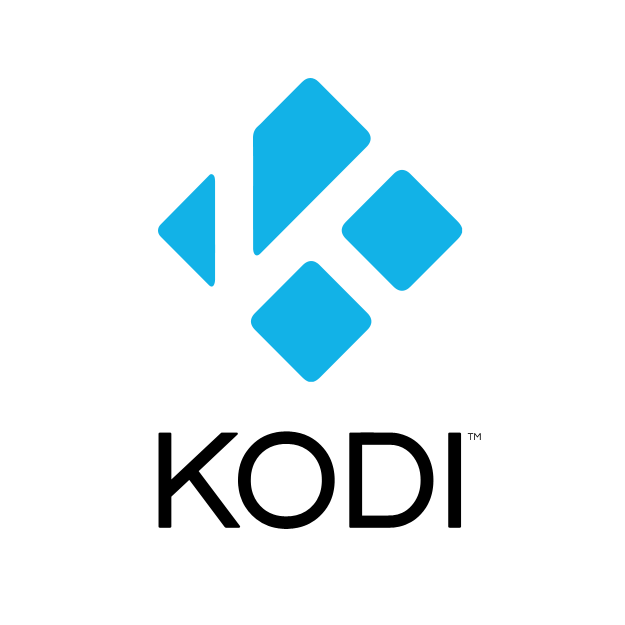
17. FilmPlus- 41290
With FilmPlus on Firestick, you can stream movies, TV shows, and other entertainment content. FilmPlus will give you a fast and ad-free streaming experience. Use the subtitle feature to stream all your favorite other language movies in your native language. Download a video with a single click to watch it offline. Further, it lets you stream in 1080p, 720p, and 360p. FilmPlus is compatible with Android, Windows, Roku, and Amazon Firestick.

18. Morpheus TV- 30504
Morpheus is another best streaming applications to stream movies and TV shows. You can watch 700+ live TV channels with better streaming quality. The Morpheus TV app can be accessed on Android, iOS, PC, and Firestick. It has a built-in media player, so you don’t need to search for an external media player. To stream your favorite shows without ads, you need to get a subscription.

19. Viva TV- 82927
Viva TV is an online streaming application that streams hundreds of movies, TV shows, and live sports. It contains content in all the categories, such as action, thriller, romance, horror, and more. Use the subtitles available in 15 languages to stream your favorite movies. Download the app with a single click to watch it offline. It can be accessed on Android, iOS, and Smartphones.

20. Flixoid- 82634
Flixoid is an Android application used to watch movies and TV shows on Android Smartphones, tablets, Android TV, and Fire TVs. You can stream the movies in 1080p and 4K quality. It has a beautiful terrarium layout. Flixoid lets you integrate third-party addons like Real-Debrid, Alldebrid, Premiumize, and Trakt. It has a built-in media player for a better viewing experience. And subtitles are also available in more than 220 languages.

21. Swift Streamz- 23346
Swift Streamz offers 700+ live TV channels all around the world. You can directly install the app and stream it on various devices. It lets you use external media players such as VLC and MX Player for better streaming quality. Swift Streamz supports Chromecast, so you can easily cast your favorite content on the big screen.

22. TiviMate- 72816
TiviMate is an IPTV player used to stream various IPTV services. All you need is M3U links and Xtream Codes from your service provider. The TiviMate app is available in major app stores. So you can easily install and use it on Android and iOS devices. With the premium subscription, you can also access live TV channels.

23. Live NetTV- 86975
Live NetTV is used to stream 800+ live TV channels from the US, UK, Pakistan, Turkey, the Middle East, and more. It is the best application for all Football and Cricket lovers to stream live sports. LiveNet TV is a free service, so you don’t need to register or get a subscription. Further, it lets you stream all your favorite events in SD and HD.

24. MX Player- 76252
MX Player is a widely used media player to stream different media files on various devices. It lets you stream all types of media files. You can also stream movies, shows, and other entertainment content. To get the ad-free experience, you need to get a subscription. Popular streaming services such as Cinema HD, TVTAP, HDTV Ultimate, and Syncler are compatible with MX Player.

25. Mouse Toggle- 25628
Mouse Toggle is an application used to navigate the app that you can’t on your Smart TV. Nowadays, many third-party apps are being downloaded on Firestick. The apps specially made for phones cannot be navigated on Firestick. At the time, you can install the Mouse Toggle app to navigate on different devices, including Firestick.
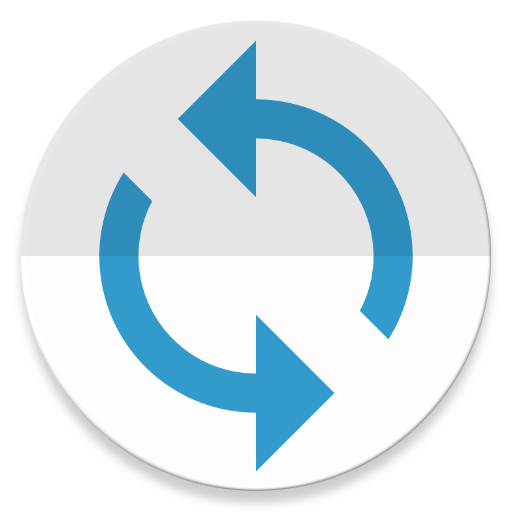
How to Use Downloader Codes on Firestick
First, you must install the Downloader app for Firestick and enable unknown sources to install third-party apps on your Firestick.
1. Locate the Downloader app on your Firestick.
2. Tap the Allow button to let the Downloader app access the files stored on your Firestick.
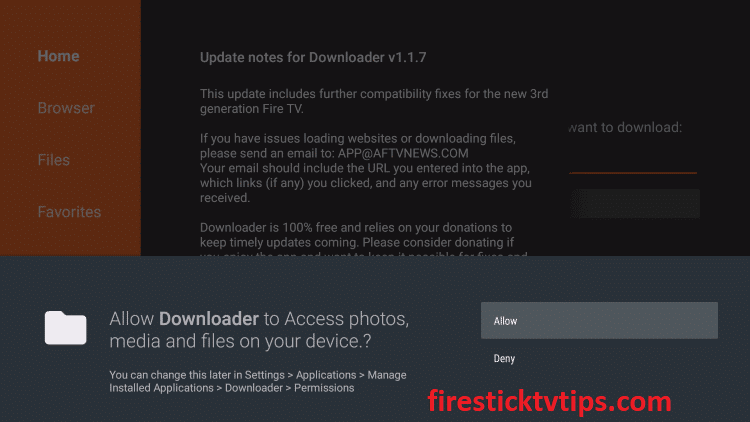
3. Click the Home tab on the left pane.
4. Enter the downloader code in the URL field.

5. Once entered, hit the Go button.
6. Wait till the app is installed.
7. Once the installation is over, click Open to launch the app.
Go through all the best downloader codes mentioned above and select the code you want to use. Once selected, you to use the above steps to install the app on Firestick through the Downloader app.
Frequently Asked Questions
The best downloader codes for Live TV are 59792- HD Streamz, 97814- LiveNet TV, and 38762- FreeFlix TV.
The best Downloader codes for Sports are 12581- Lepto Sports and16054- 123 Sports Live.











