UK Turks is a third-party streaming app with which you can access live TV, sports, cartoons, concerts, standup comedy, and documentaries. Anybody can use the app with its user-friendly interface. Since it is a free app, you don’t need to register or get a subscription to access it. UK Turks is a popular Kodi addon recently released an APK version for Android-based devices. As it s a third-party app, you need to sideload the app on your Firestick using the Downloader and ES File Explorer apps on your Amazon Firestick.
How to Install UK Turks on Amazon Firestick
Quick Guide: Enable Apps from Unknown Sources > Launch Downloader > Enter URL > Click Go > Install.
1. Initially, plugin your Firestick device to the HDMI port on your TV.
2. Connect your Firestick to the home Wi-Fi network.
3. Press the Home button to launch the home screen.
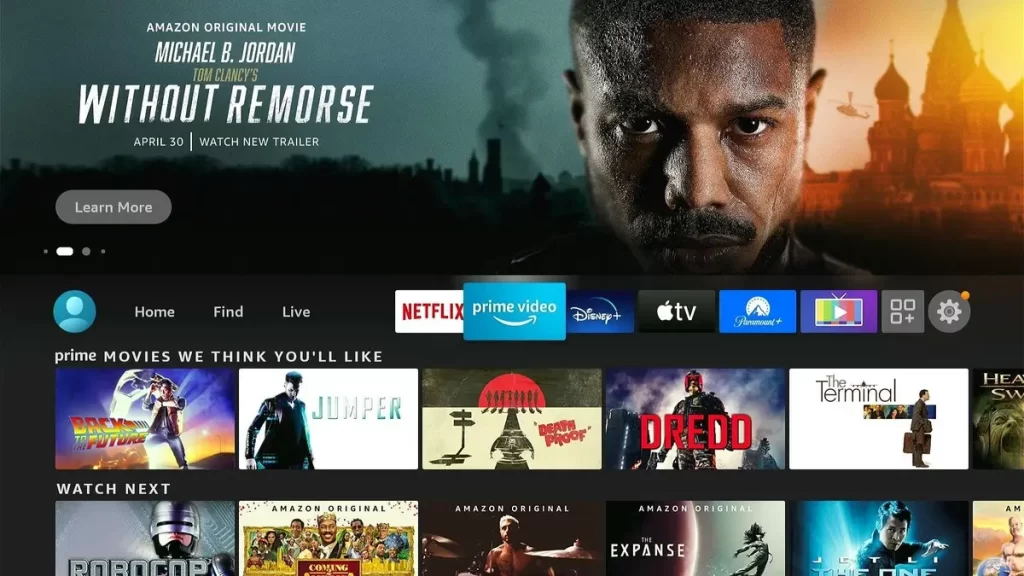
4. Select the Find and click the Search tile.
5. Type Downloader using the on-screen keyboard.
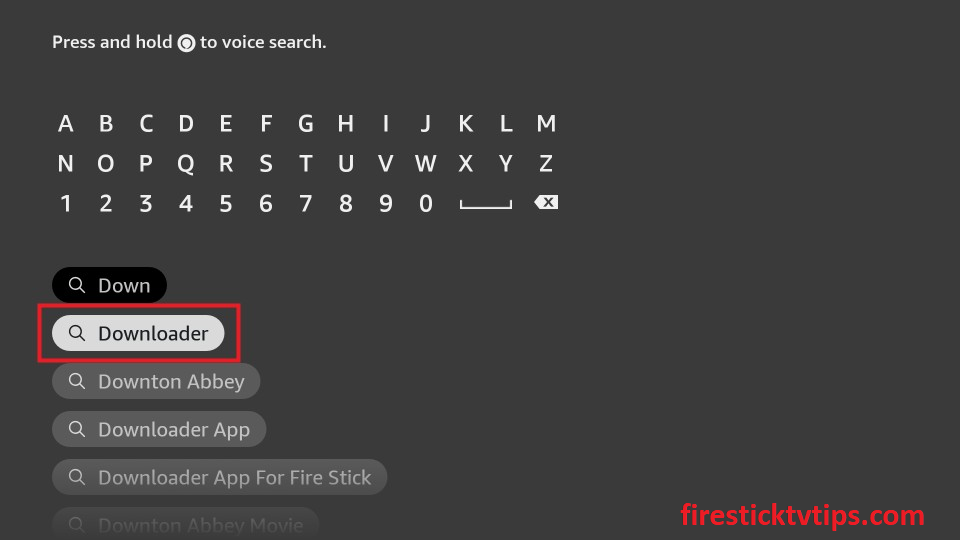
6. Choose the app from the search results.
7. Click Download to get the app.
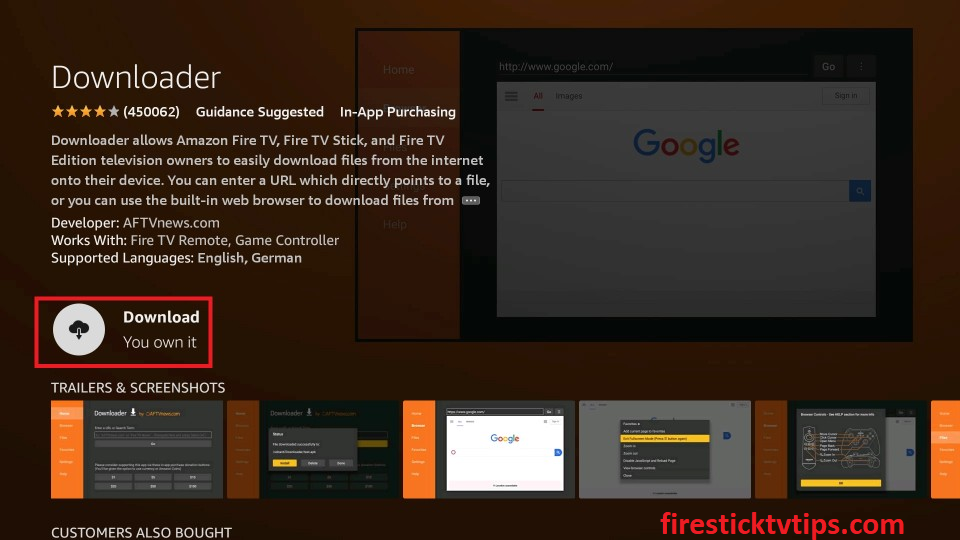
8. After installation, tap Open to launch the app on your Firestick.
Enable Unknown Sources
1. On the Firestick home screen, click Settings.
2. Select the My Fire TV tile on the Settings screen.
3. Click the Developer Options.
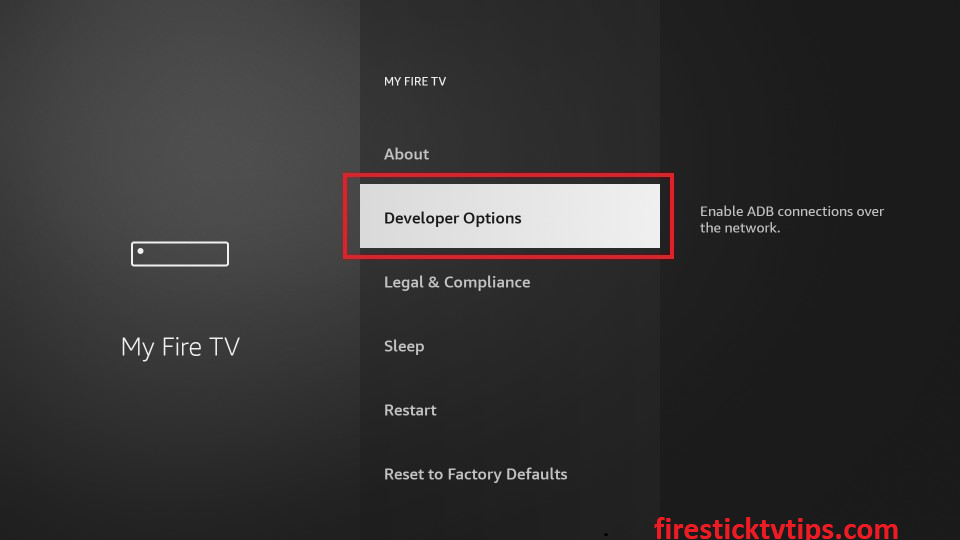
4. Tap the Install Unknown apps.
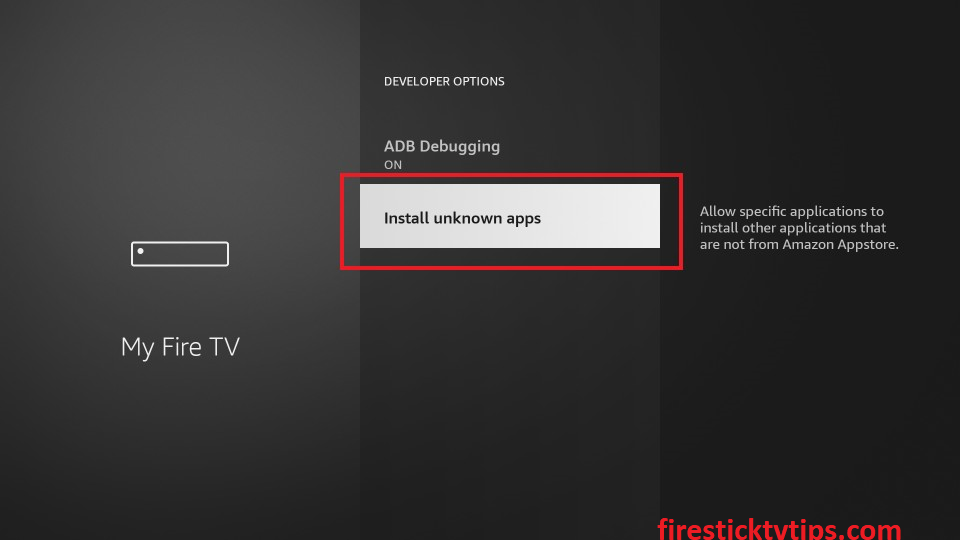
5. Turn on Downloader to install the unknown sources.
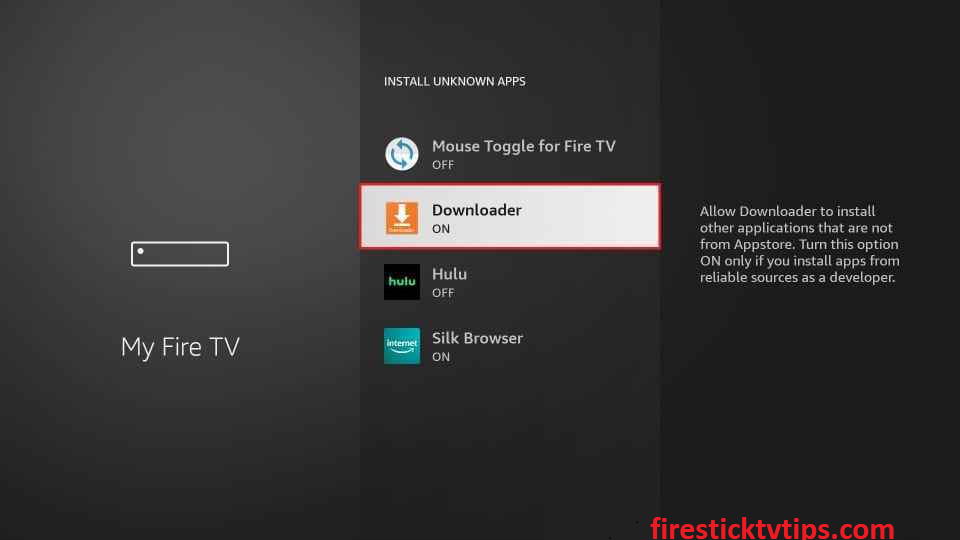
Sideload UK Turks on Firestick using Downloader
1. Locate the Downloader app on your Firestick.
2. A prompt message will appear on the screen when you open the app.
3. Click the Allow button to grant permission for the Downloader app to access the files.
4. Enter the download link of the UK Turks apk in the URL field.

5. Tap the Go button to download the apk file.
6. After downloading the apk file, open it and hit the Install button.
7. Now, click the Open button to launch the app on your Firestick.
8. Tap the Delete button twice to delete the apk files permanently from your Firestick.
Alternative Method: How to Download UK Turks using ES File Explorer
The next method to install the UK Turks app on Firestick is using the ES File Explorer.
1. First, install the ES File Explorer app on your Firestick.
2. Next, you need to enable unknown sources.
3. Go to Settings >> My Fire TV> Developer Options >> Install unknown sources >> Turn on ES File Explorer.
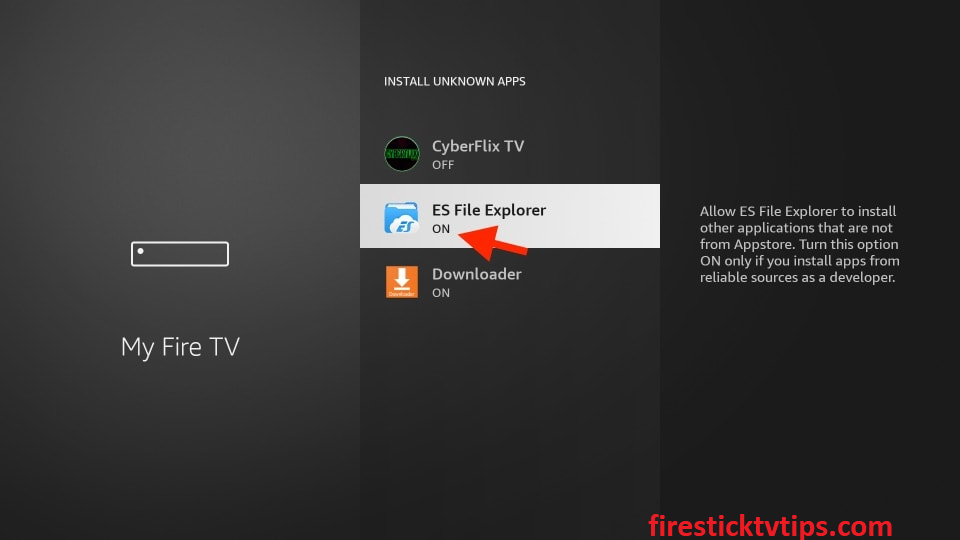
4. Next, open the ES File Explorer app and tap the Downloader icon.
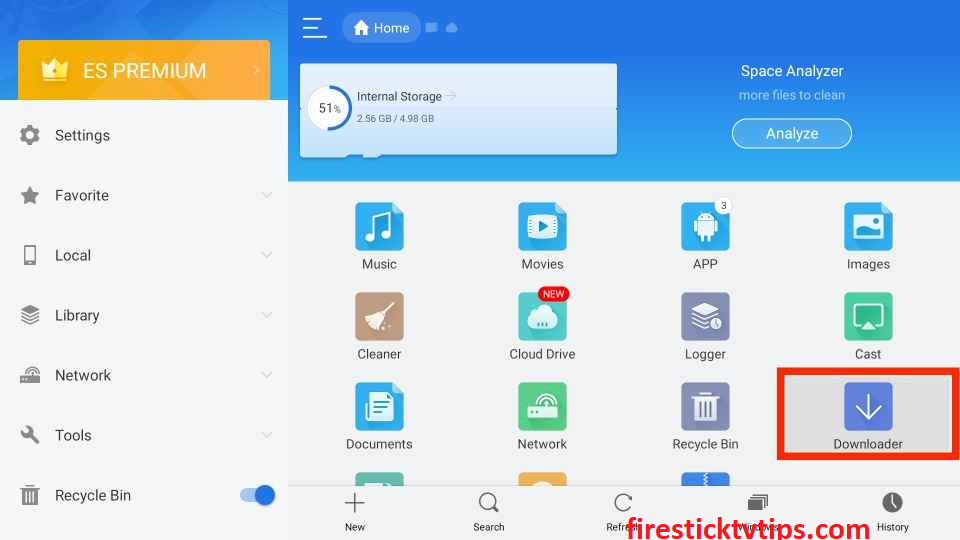
5. At the bottom screen, click + New.
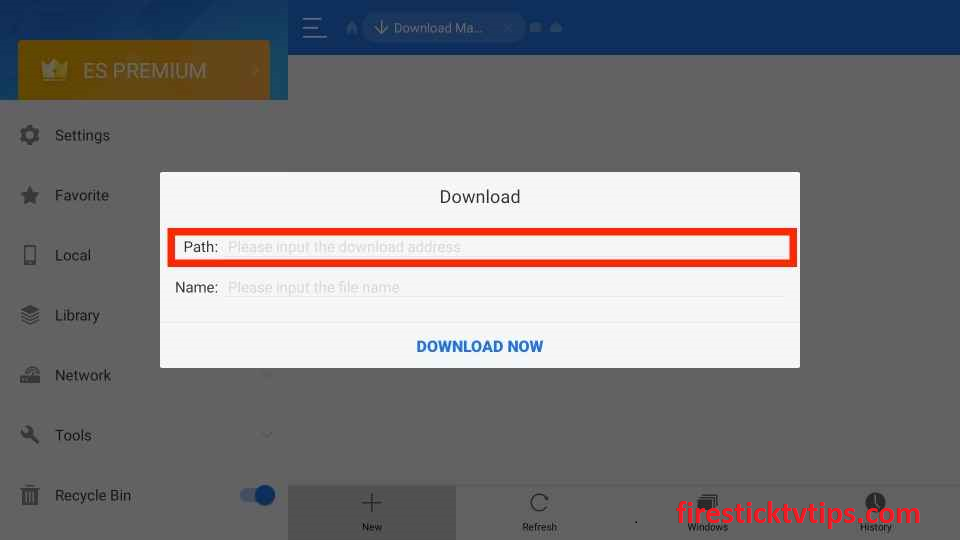
6. Enter the URL link of the UK Turks apk in the Path field and the name of the app in the Name field.
7. Once entered, click the Download Now option.
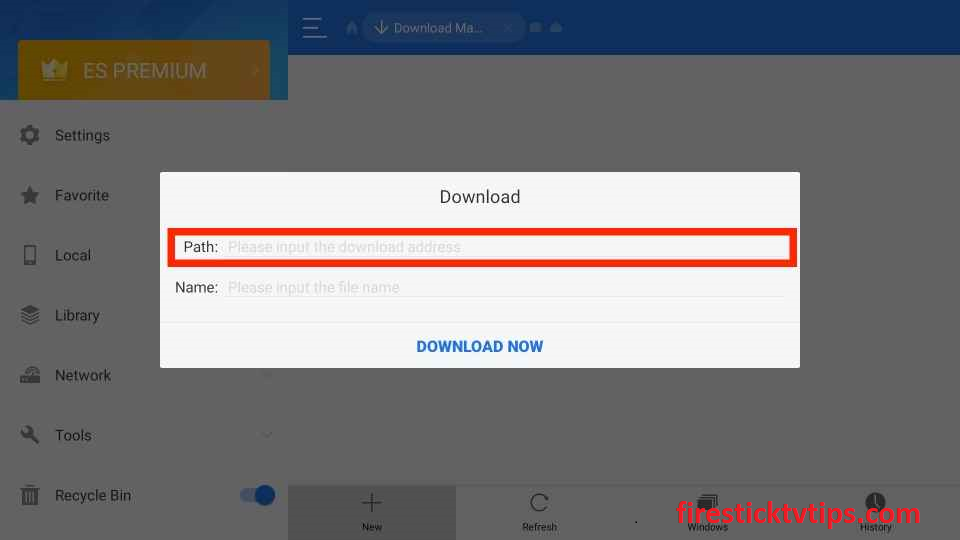
8. After downloading the apk file, tap the Open File button.
9. Tap the Install button to install the UK Turks app.
10. Finally, click the Open button to launch the app on your device.
Why Use VPN on Firestick
A VPN is a must-have tool for Firestick, especially if you stream content from unregistered service providers. The VPN will hide your IP address and provide you with the new one. So, no online snoopers and government agencies. Further, using a VPN, you can also access geo-restricted content from various countries. So we highly recommend you use the best VPN available on the market.
How to Use UK Turks on Firestick
1. Navigate to the Your Apps & Games section.
2. Select the UK Turks app from the available apps.

3. Now, press the Menu button on your Firestick remote.
4. Select Move to launch the app on your Firestick home screen.
5. Once you open the app, you can see different categories on the home screen, such as Live TV, Movies, TV Shows, Documentaries, and more.

6. Select the content and start streaming UK Turks on your Firestick.
How to Integrate External Media Player with UK Turks
1. Locate the UK Turks app and click the Settings icon.
2. Tap the Player Settings tile.
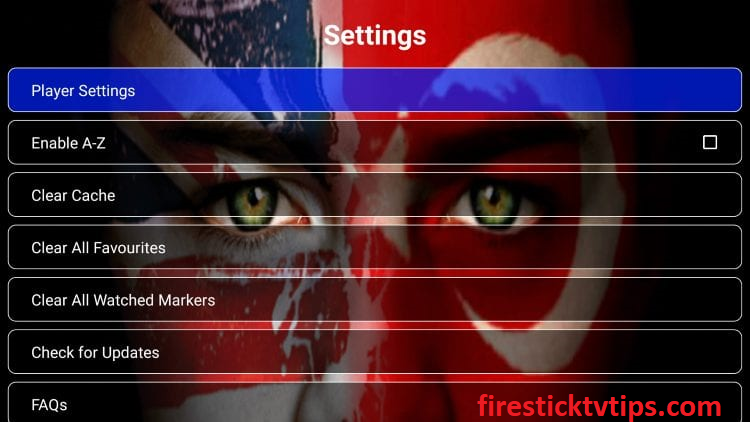
3. The list of external players will appear on the screen.
4. Select the external media player you want to use with UK Turks.
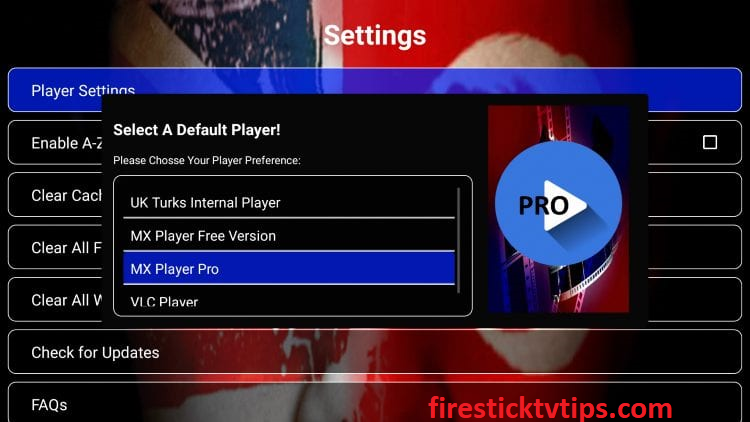
UK Turks are the best option to stream all sorts of entertainment content. So you can follow any of the above methods to install and stream UK Turks on your Firestick.
Frequently Asked Questions
Yes, UK Turks is free to download and access on your Firestick.
TVTap Pro and LiveNet TV are the best alternatives for UK Turks.











