Ocean Streamz is a streaming service with an ocean of content that includes movies, TV shows, anime, and live TV. Ocean Streamz finds the websites that host the movies/shows and plays them hosted on those websites. Moreover, it doesn’t even require signing up or registration and is completely free of ads. This streaming service supports multiple streaming platforms. Ocean Streamz is not officially available on the Amazon App Store, so to stream using Ocean Streamz on Firestick, you should sideload it through the Downloader app.
How to Install Ocean Streamz on Firestick
Ocean Streamz is unavailable on the Amazon App Store, so sideloading the app is the only possible way to stream it on Firestick. Here is an easy step-by-step guide on how to install Ocean Streamz on Firestick using the Downloader app.
Quick Guide: Install Downloader > Enable Apps from Unknown Sources > Launch it > Enter the URL > Click Go > Install.
1. Go to the Firestick Home page and select Find.
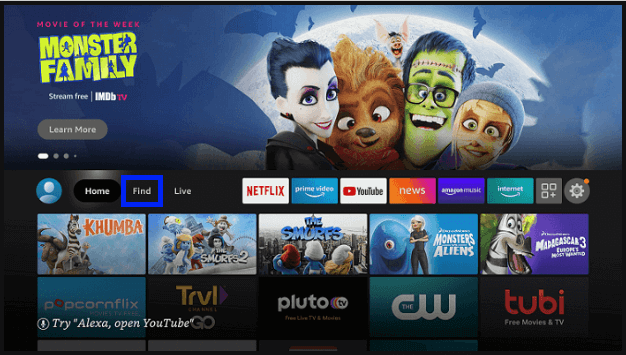
2. Select the Search tile.
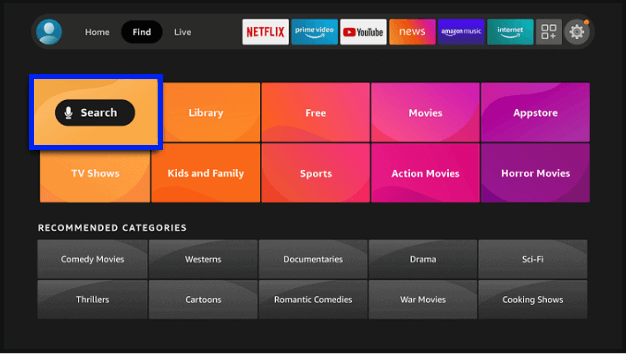
3. Now, type Downloader using the virtual keyboard and choose the same from the suggestions.
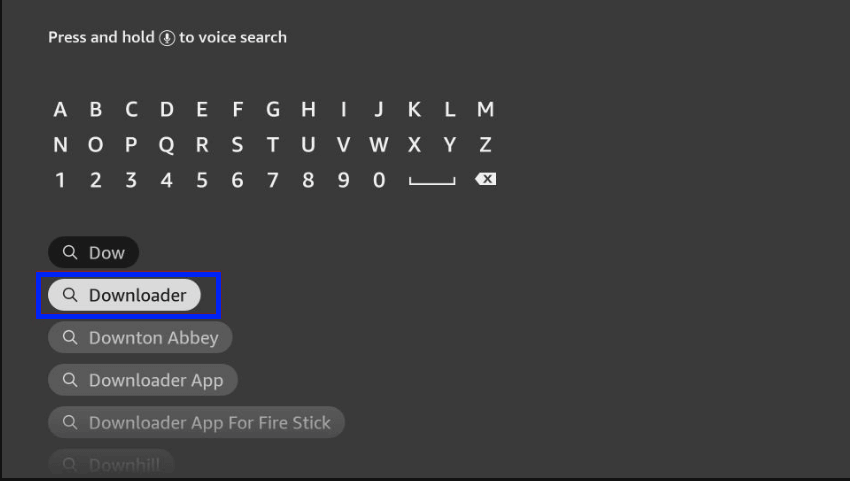
4. Select the Downloader app.
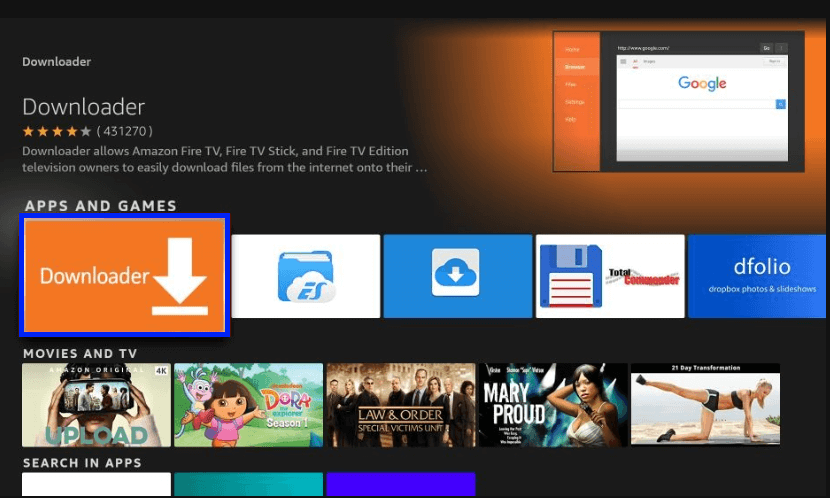
5. Click on Download (or Get).
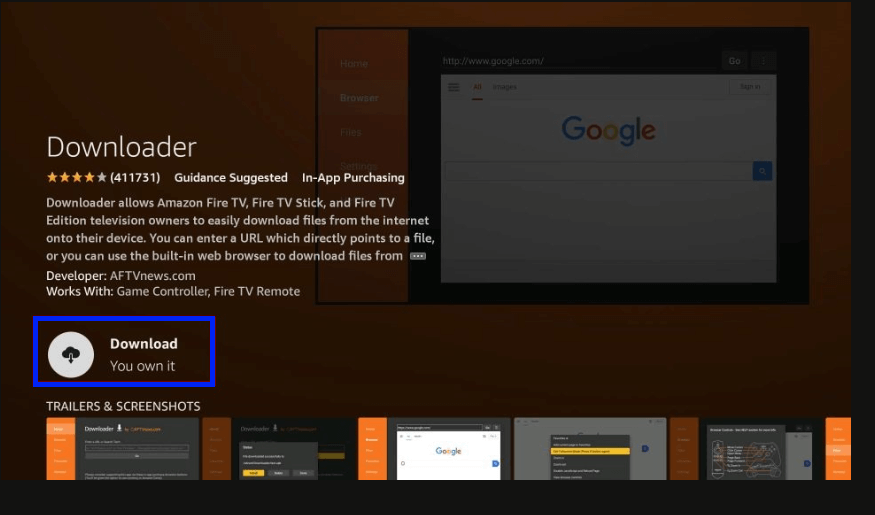
6. Head to Settings of the Firestick.
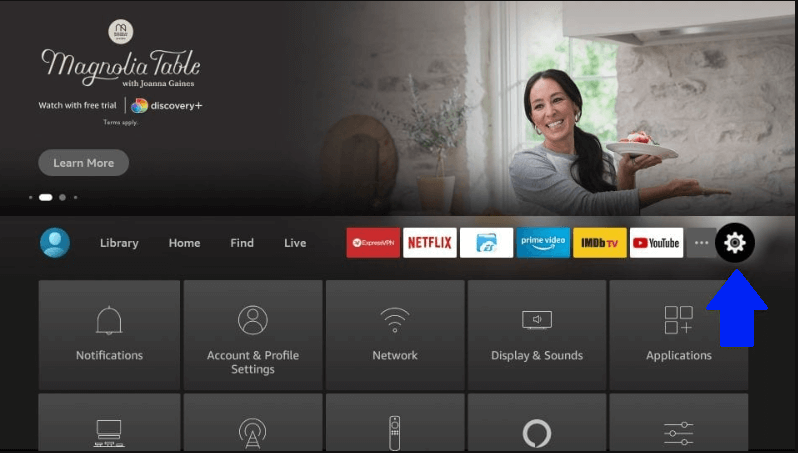
7. Choose My Fire TV.
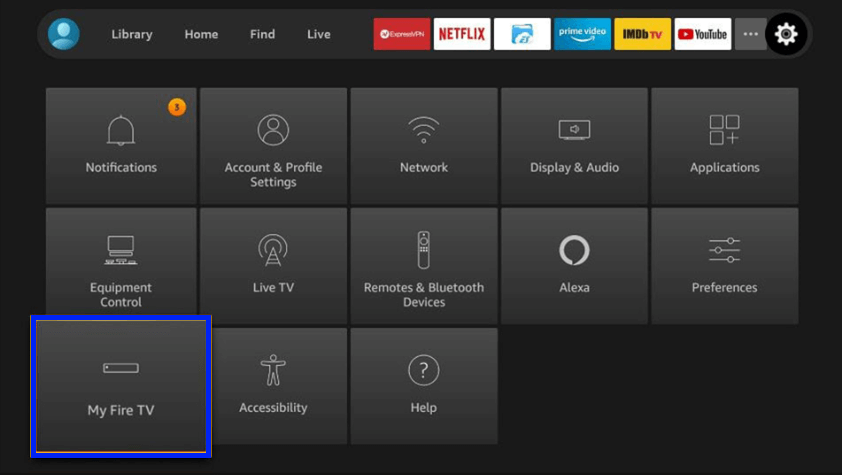
8. Go to Developer Options.
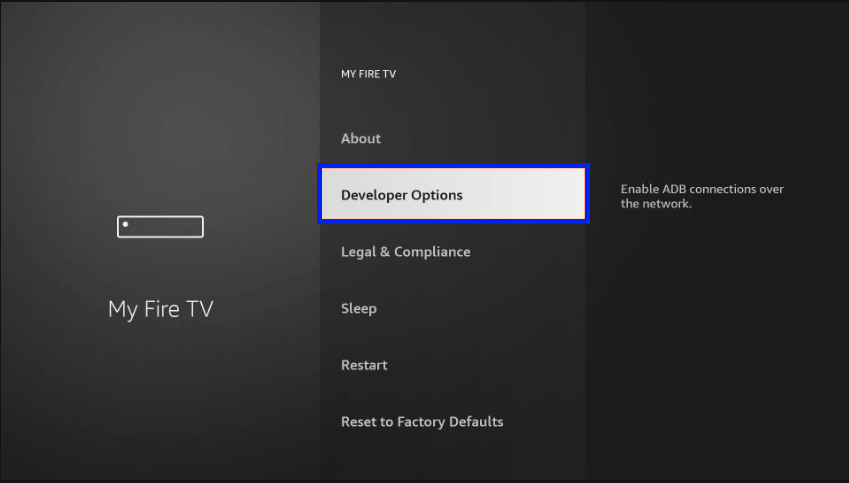
9. Select Install unknown app.
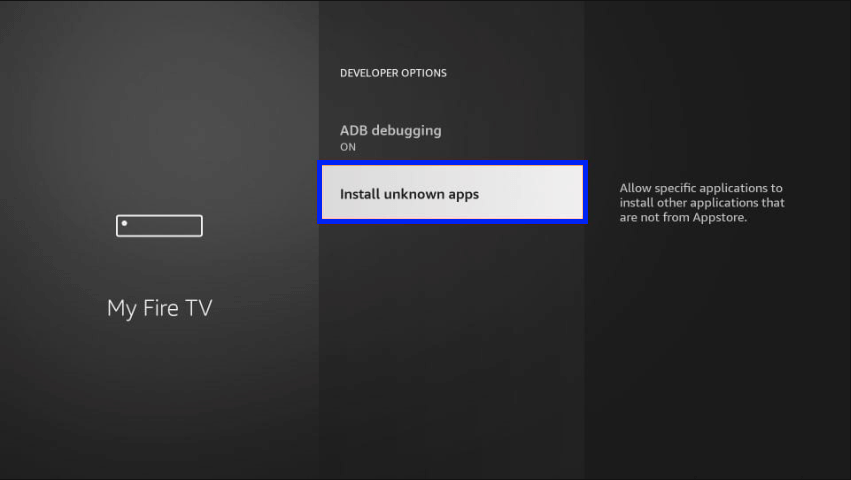
10. Turn On the Downloader app.
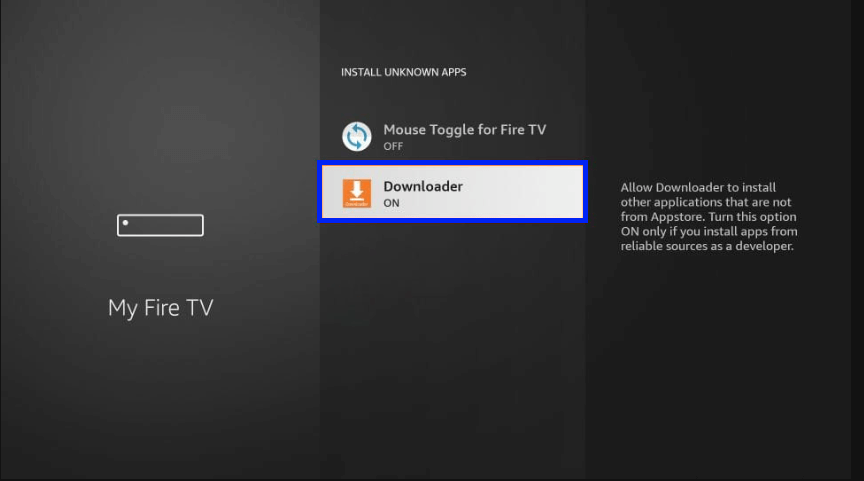
11. Now open the Downloader app.
12. Click on Allow to allow downloader access to your Firestick.
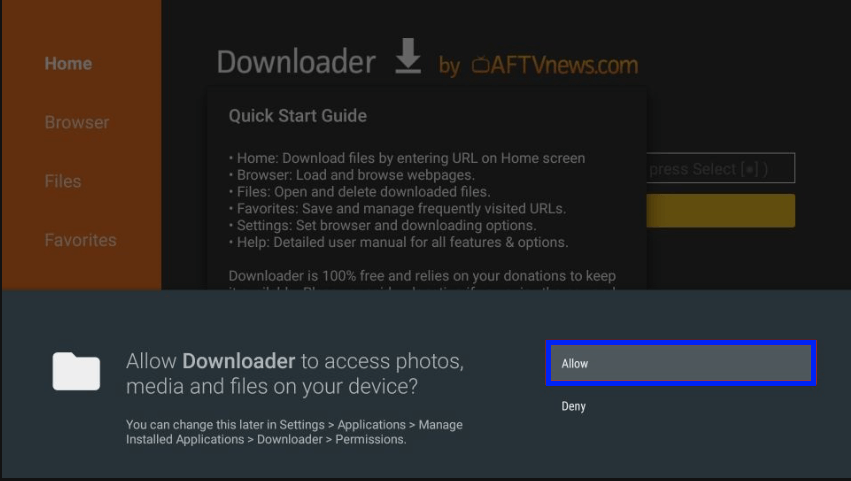
13. Click Ok on the next prompt.
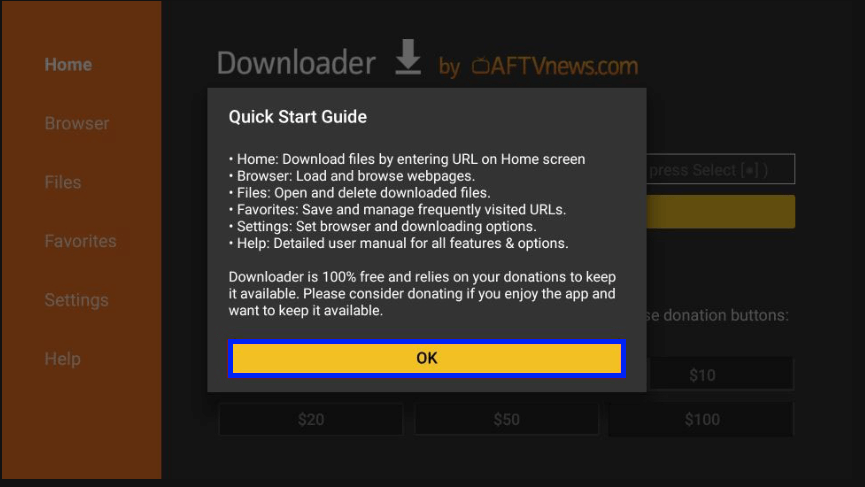
14. Select the search bar under Enter a URL.
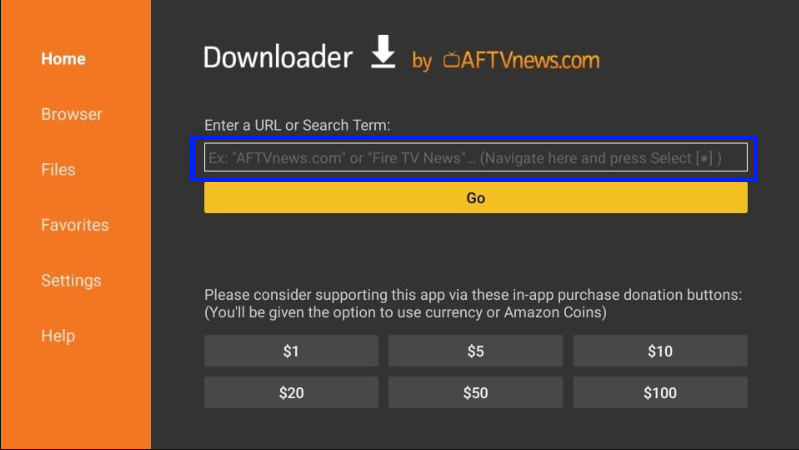
15. Type ocean.do/dl and Click Go. The download will initiate automatically.
16. Wait for the download to be completed.
17. Click INSTALL when the download is over.
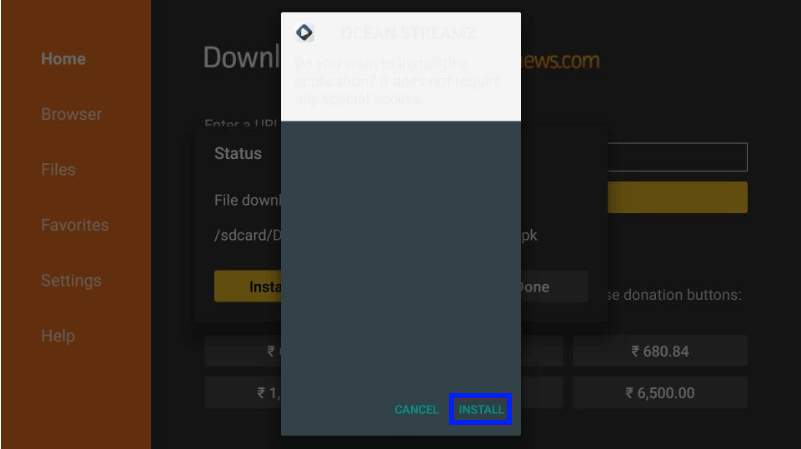
18. Wait for the installation to get over and select DONE.
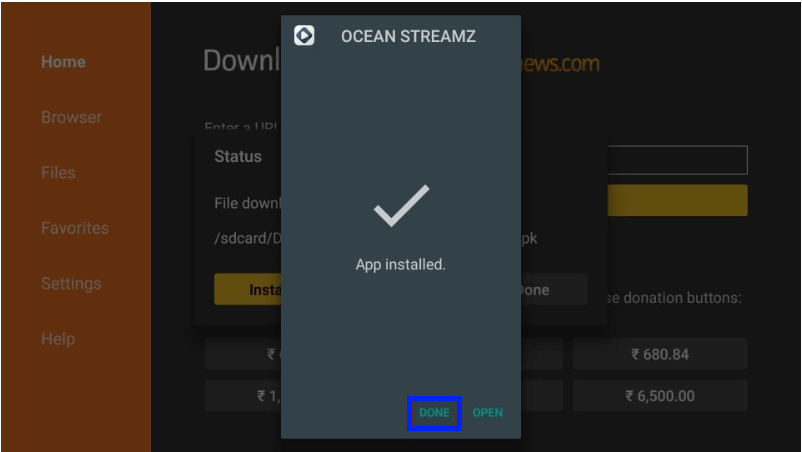
19. In the following two prompts, click Delete to delete the APK file.
This is how you install Ocean Streamz on your Firestick.
Why do you need a VPN?
While streaming content online, it is recommended to use a VPN. Using a VPN service will allow users to secure their data and online activity. It helps you stay anonymous online. VPN also helps you to hide your IP Address and bypass geo-restrictions. VPN can also connect to a much faster server which results in seamless online content streaming without any lags or buffers.
How to Use Ocean Streamz on Firestick
1. Once you launch the Ocean Streamz app, you will get a prompt, press Allow to allow Ocean Streamz to access your Firestick.
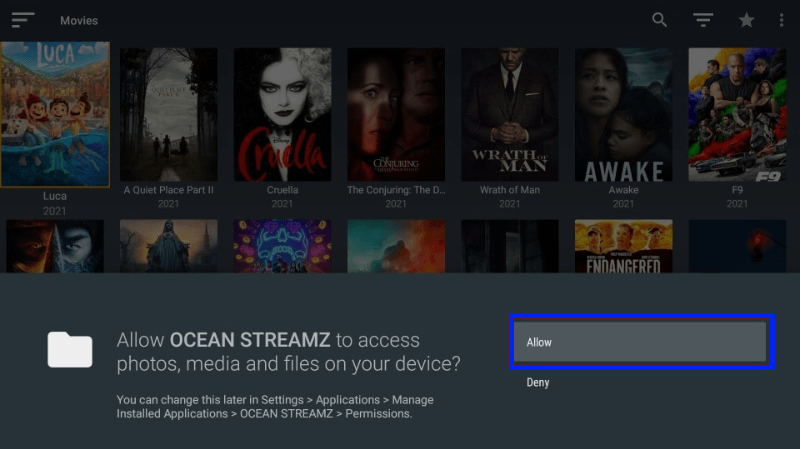
2. There is no particular home page for this app. You directly go to the movies section.
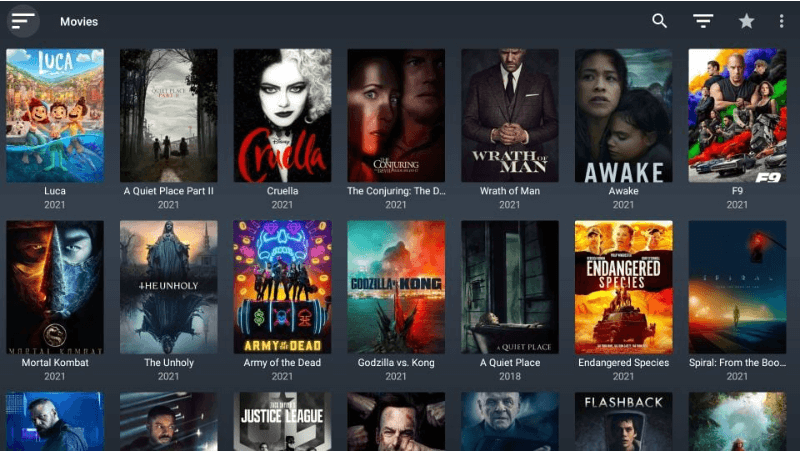
3. The three horizontal lines in the top-left corner will take you to the menu.

4. In the menu, you can find Movies, TV Shows, Anime, and Live TV.
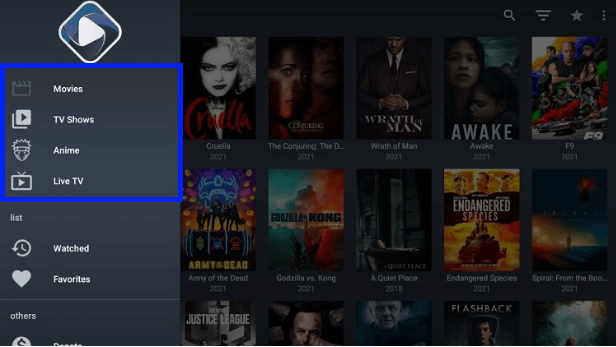
5. Clicking on the magnifier icon will take you to the search option.
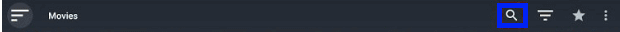
6. Using the virtual keyboard, you will be able to type in the name of a movie or a show and search.
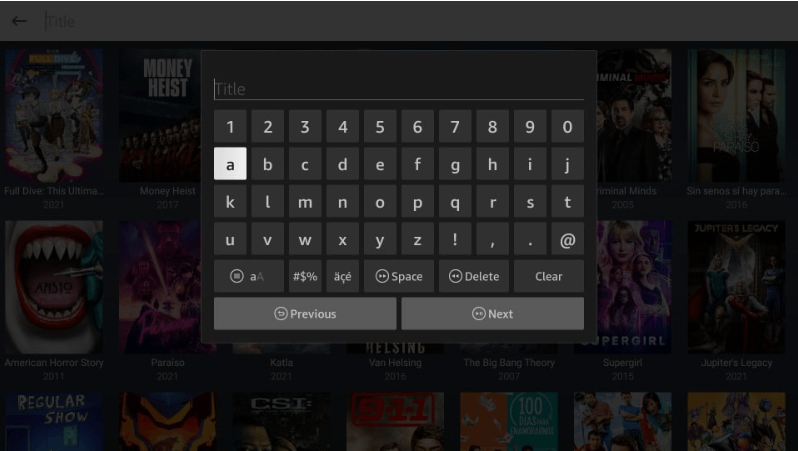
7. The three horizontal lines next to the magnifier are to filter the contents.
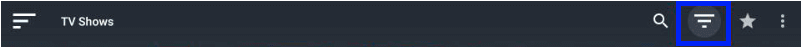
8. You can filter the content by Genre, Year, Sort by, and hide adult content. Click on APPLY after choosing filters.
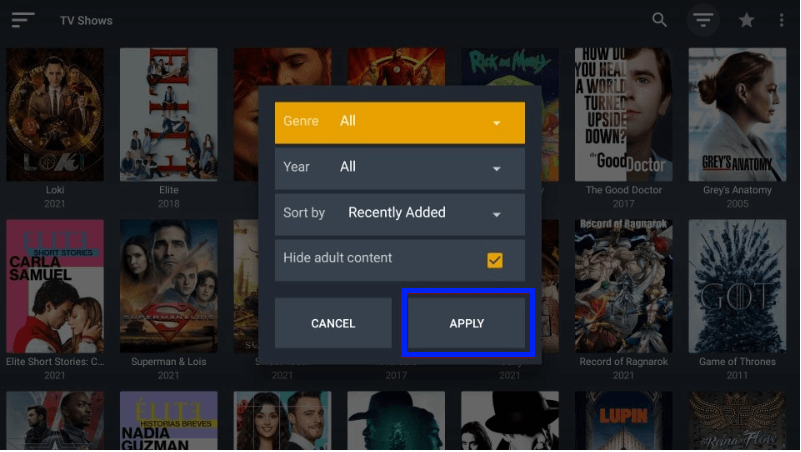
9. The three vertical dots on the right side corner will take you to App Settings.
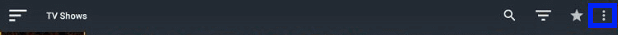
10. In app settings, you will be able to change the App Language, Player Mouse toggle pointer Style, Check for Update, Clear Cache, and Clear Search History.
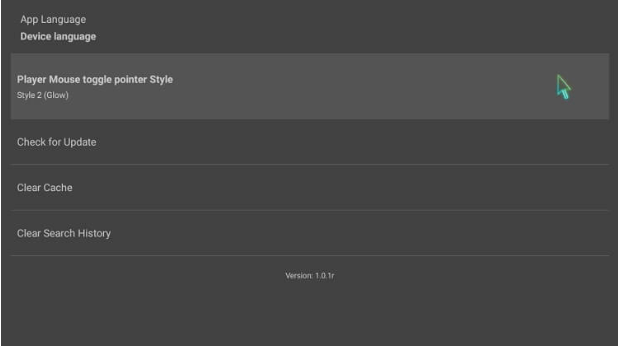
11. To play content, simply select that you directly start playing that content.
This is how you use Ocean Streamz on Firestick to stream content.
How to Integrate Real-Debrid with Ocean Streamz
Setting up Real-Debrid with Ocean Streamz will help you get high-quality and fast-loading links to enjoy online content. Here is a step-by-step guide to this process.
1. From the home screen of Ocean Streamz, go to Settings >> Real Debrid: Login
2. Note down the code that appears on your screen.
3. On your smartphone or PC, visit https://real-debrid.com/device.
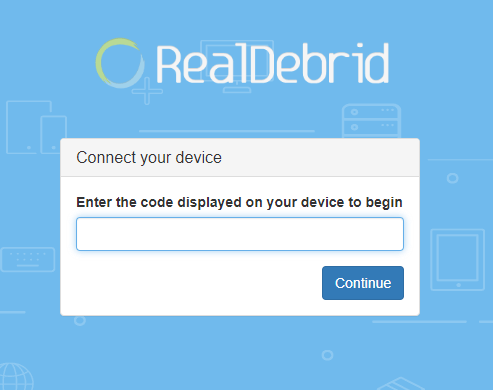
4. Enter the code and click Continue.
5. Real Debrid has been authorized within Ocean Streamz.
This is the way to stream high-quality content with Ocean Streamz.
Key Components of Ocean Streamz
- A vast collection of movies and TV shows, just like an ocean.
- Ability to stream Live TV from all around the world.
- Users will be able to add favorites to watch them later.
- Simple and neat user interface
- 1080p high-quality streaming.
Is Ocean Streamz Server Down?
No, Ocean Streamz is not down. There are no data about when it was down the last time. If the server is down, wait for it to start working again. However, there is no sufficient data to check the website status history.
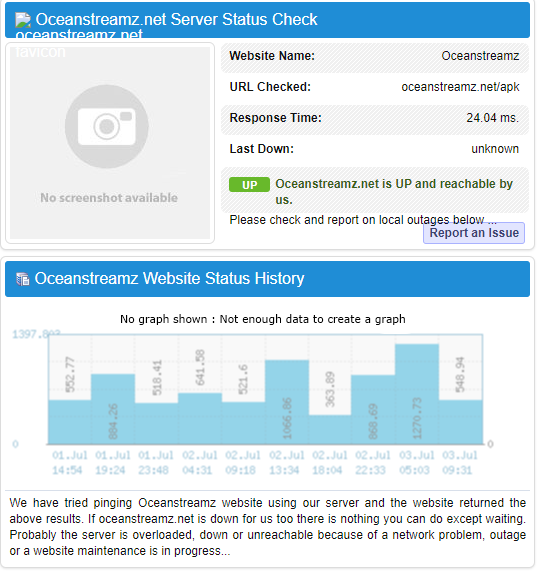
Alternate Apps for Ocean Streamz on Firestick
FilmPlus provides a rich streaming experience for all cinephiles with trending movies and cult classic TV shows, documentaries, and much more. It is available for free.

Stremio is a modern media center where you can stream online video content via third-party add-ons. Be it a cult classic movie or a youtube video, you will find it on Stremio.
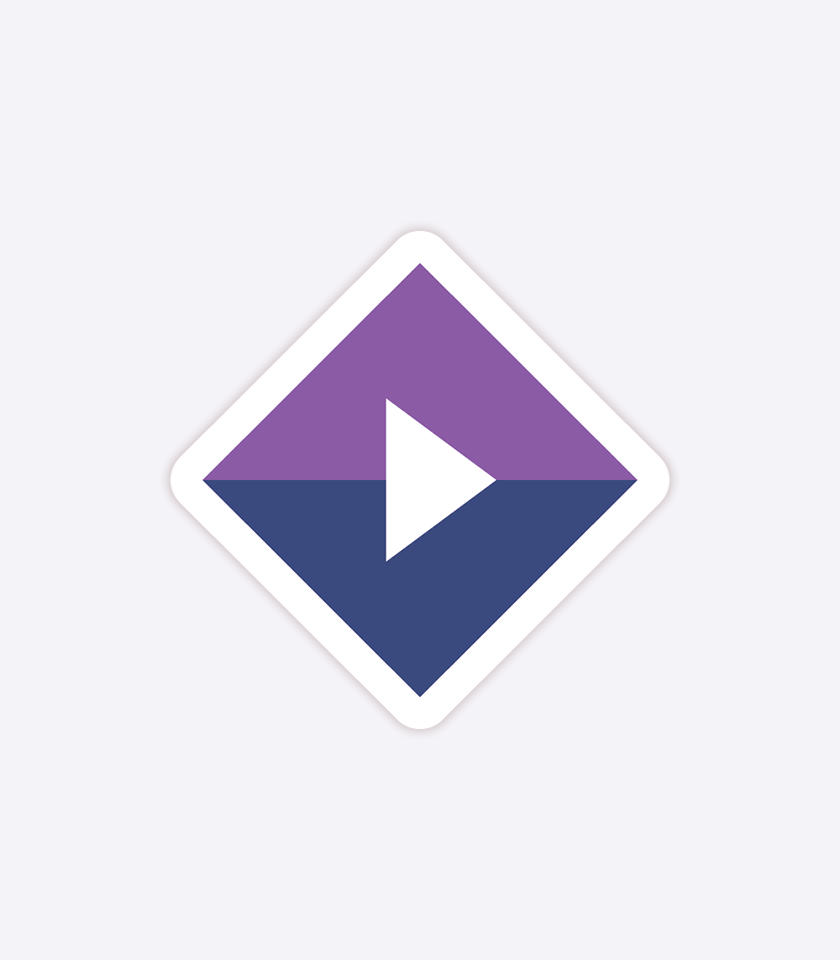
OneBox HD has a massive library of movies and TV shows, combined with the remote-friendly nature of this app, making it a compelling choice to stream your next movie/TV show through this app on your Firestick.
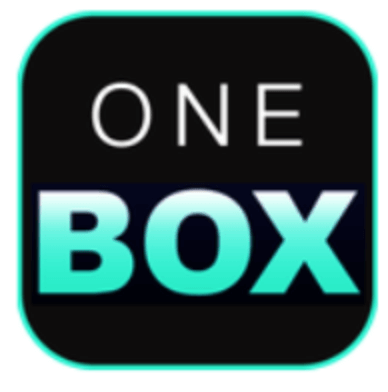
Frequently Asked Questions
Ocean Streamz is completely free. You can just install the app and start watching the content available.
Ocean Streamz is safe and legal to stream online content. It is recommended to use a VPN and stream content from the public domain.
No Ocean Streamz contains no ads.











