Hotspot Shield is available officially on Amazon Firestick. You can install it directly on your device and start streaming the content more securely. With Hotspot Shield on Firestick, you can stream geo-restricted content. It helps you protect your data and hide your identity from hackers and snoopers. Hotspot Shield uses military-grade AES-128 encryption to secure your web traffic as well. It is one of the best VPNS for Firestick to stream safely and securely.
Key Features of Hotspot Shield
Below are the key features of Hotspot Shield:
- It is best for torrenting as it hides IP addresses and P2P activity.
- Unblocks Netflix, Hulu, Pandora, and more.
- More than 1800 servers in 80+ countries.
- It gives protection against malware.
- Encryption for passwords, bank transactions, and other personal data.
- Stay secure while accessing Public Wi-Fi.
Pricing
It offers three subscription plans based on user convenience. To subscribe to Hotspot Shield, visit the webpage.
- Basic Free Plan
- Data is limited to up to 500 MB per day.
- Connection speed is only up to 1 Gbps.
- It supports only one connection.
- Get access to only 1 location.
- Premium – $7.99/month
- 10 simultaneous connections at a time.
- No data restriction.
- Change servers in 125+ locations.
- Connection speed up to 1 Gbps.
- Blocks spam calls.
- It comes with a password manager.
- Premium Family – $11.99/month
- Create up to 5 accounts.
- 25 connections at a time (5 devices per member).
- Internet Speed up to 1 Gbps.
- Servers in 115+ locations.
How to Install Hotspot Shield on Firestick?
The following are the steps to install Hotspot Shield on your Firestick from the Amazon App Store.
(1) First of all, turn on your Firestick and connect it to the internet.
(2) Press the Home button on your Fire TV remote.
(3) On the Firestick home screen, click on the Find tab and select the Search option.

(4) On the search bar, type Hotspot Shield using the virtual keyboard and search for it.
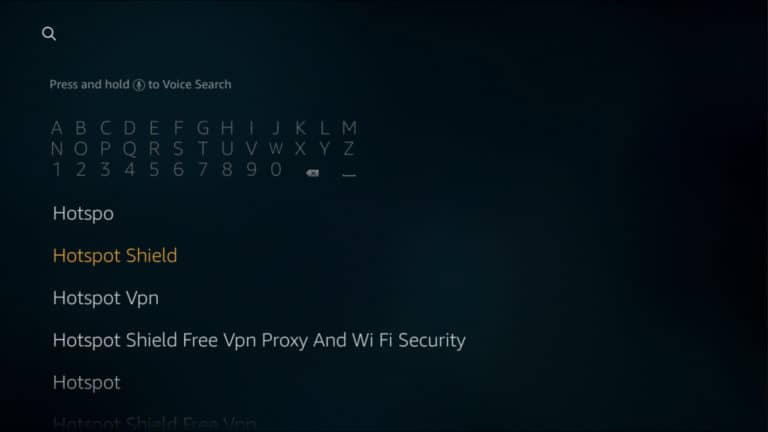
(5) Under the Apps & Games section, tap on the Hotspot Shield.
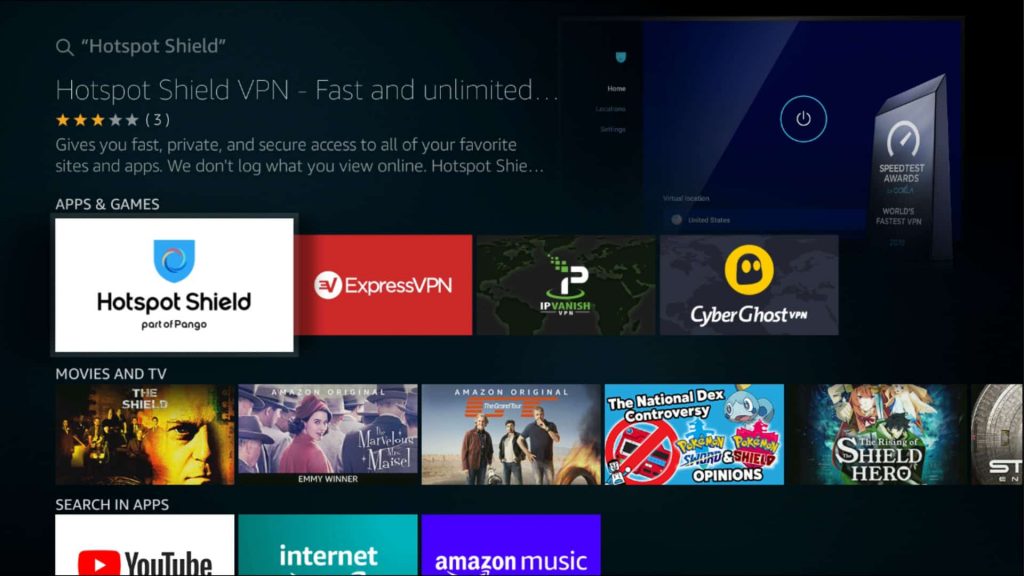
(6) On the app info window, click on the Get option to install Hotspot Shield on your firestick.

(7) Once it gets installed, click Open to launch the app.
How to Use Hotspot Shield on Firestick
The following steps will guide you to use Hotspot Shield on Firestick.
(1) Use the Home button on your Firestick remote to choose Apps.
(2) Scroll down and highlight Hotspot Shield.
(3) Further, press the Play/Pause button on your remote and choose Options.
(4) Next, click on Move to Front and go back to the Fire TV home screen to launch Hotspot Shield.
(5) After that, sign in with your Hotspot Shield account credentials.
(6) Finally, choose the VPN server you want to connect to.
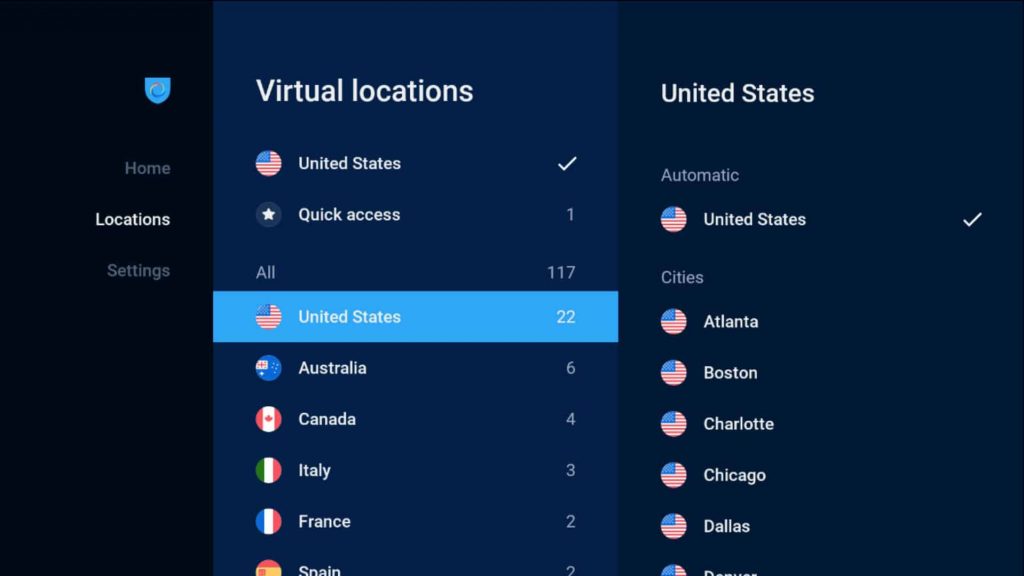
(7) Hotspot Shield is now successfully activated on your Firestick.
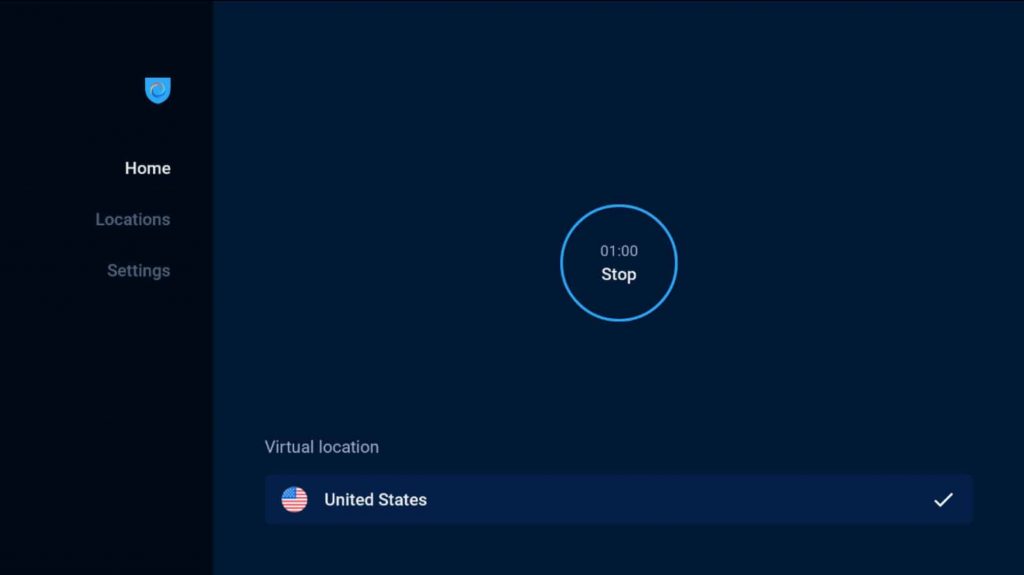
How to Sideload Hotspot Shield on Firestick?
You can alternately download Hotspot Shield using a third-party app like Downloader. This method is highly useful when you cannot find the app on the store, or maybe Hotspot Shield is not available in your location. Follow these instructions one by one to sideload this app.
(1) Hit the Home button on your Fire TV.
(2) Click on the Find tab and select the Search option on the home screen.
(3) Search for the Downloader and install it.
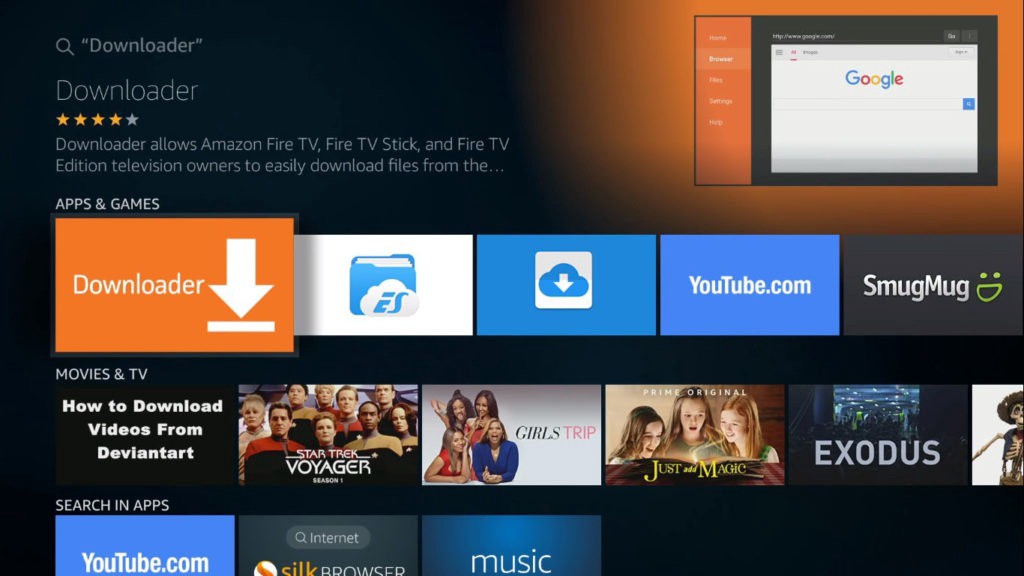
(4) Get back to the Fire TVhome screen and click on Settings.
(5) Choose My Fire TV from the list.
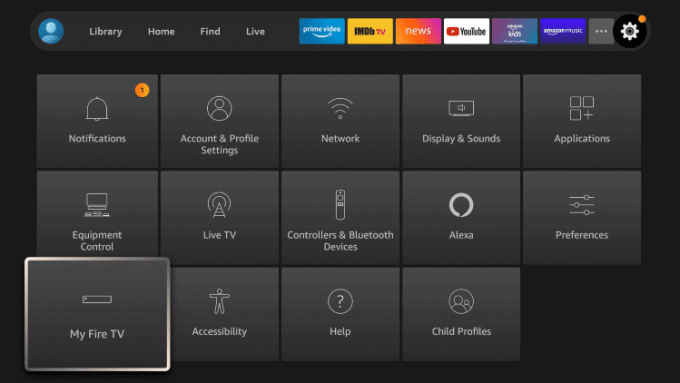
(6) Next, click on Developer Options.
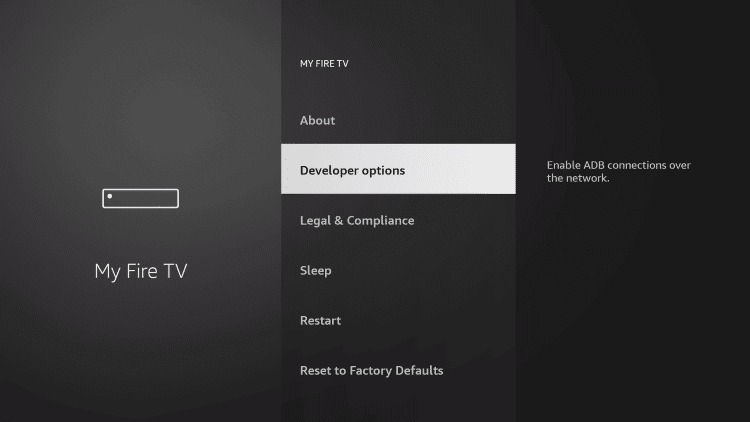
(7) Tap on Install Unknown Apps.
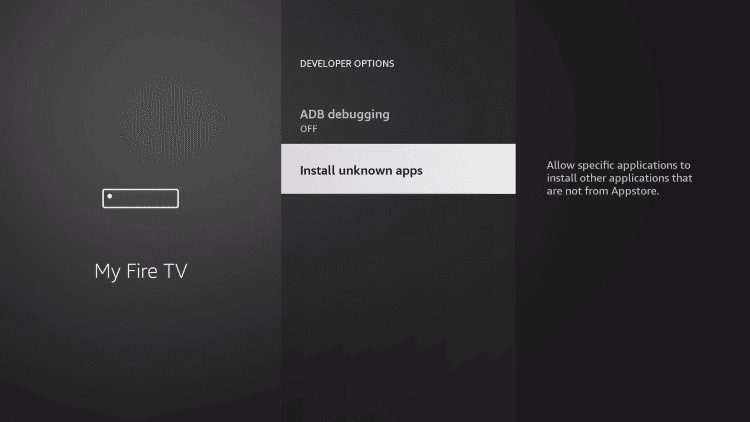
(8) Go ahead and turn on Downloader by highlighting it.
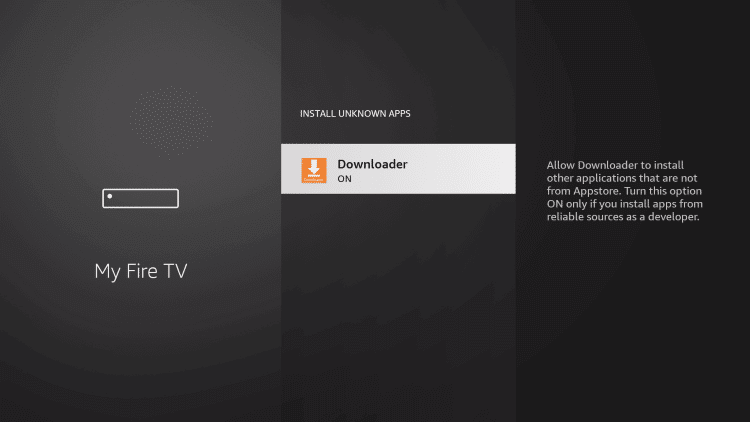
(9) Launch the Downloader app after the installation.
(10) Enter the Hotspot Shield apk link in the URL field and click on the Go option.
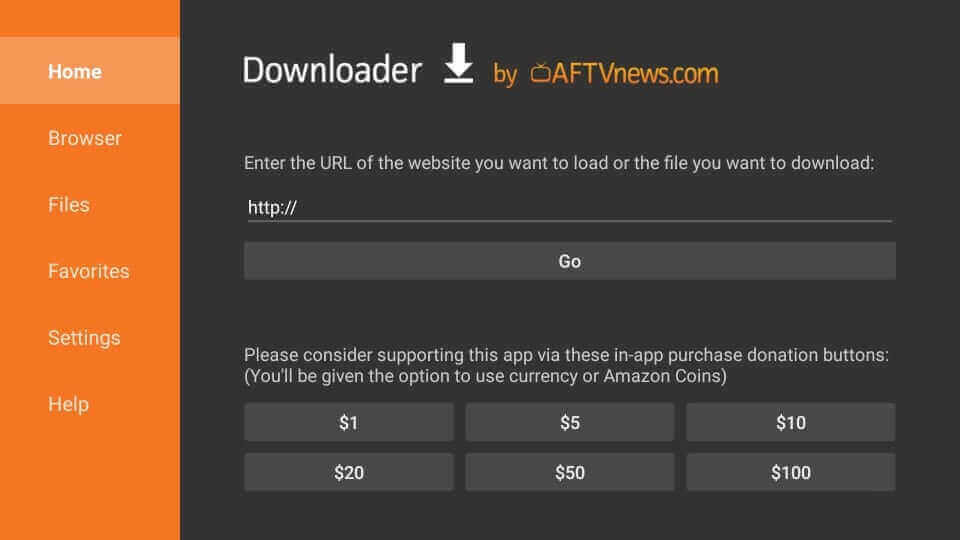
(11) This will take a few seconds to download the installation file.
(12) Once it gets done, click Install to get the app on Firestick.
(13) Lastly, click Open to launch the app.
Why Need VPN on Firestick
VPN is a secure service to protect your data and privacy while browsing sites. With this, you can easily unblock geo-censored websites on the go. It protects you by changing your IP address and helps to surf the internet anonymously. A reliable VPN service provider will make sure the data is safe on Firestick. You will get online privacy and security 24/7.
Related: Windscribe VPN for Firestick
Frequently Asked Questions
Yes, it works perfectly for all Amazon Fire TV devices.
Yes. It is available for free, and there are subscription versions as well. You can choose an ideal plan that meets your requirements.











