As the name goes, Tennis Channel is a popular American sports channel from the Sinclair Television Group. It mainly focuses on Tennis and brings you other racket sports like Badminton, Pickleball, and Racquetball. The channel was first launched in 2003 and is made available across the United States. You can stay tuned to the live tournaments, one-on-one interviews, game analysis, and skill instruction. It features around 500 hours of classic matches and new content are updated regularly. In addition, the Tennis Channel brings you popular tennis events like the US Open, French Open, and more. The following section will help you add and stream the Tennis Channel on Firestick.
How to Get Tennis Channel on Firestick
Since an official app of Tennis Channel is available on Firestick, you can easily download it on your device.
Quick Guide: On the Firestick home screen, select Find > select Search > search for Tennis Channel > select Get > click Open.
1) Turn on your smart TV and plug the Firestick device into it.
2) From the home screen, select the Find menu and then click on the Search option.
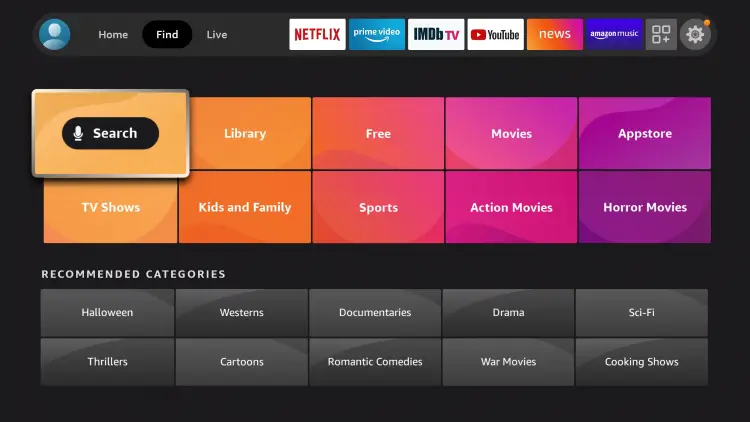
3) With the help of the on-screen keyboard, type in Tennis Channel and search for it.
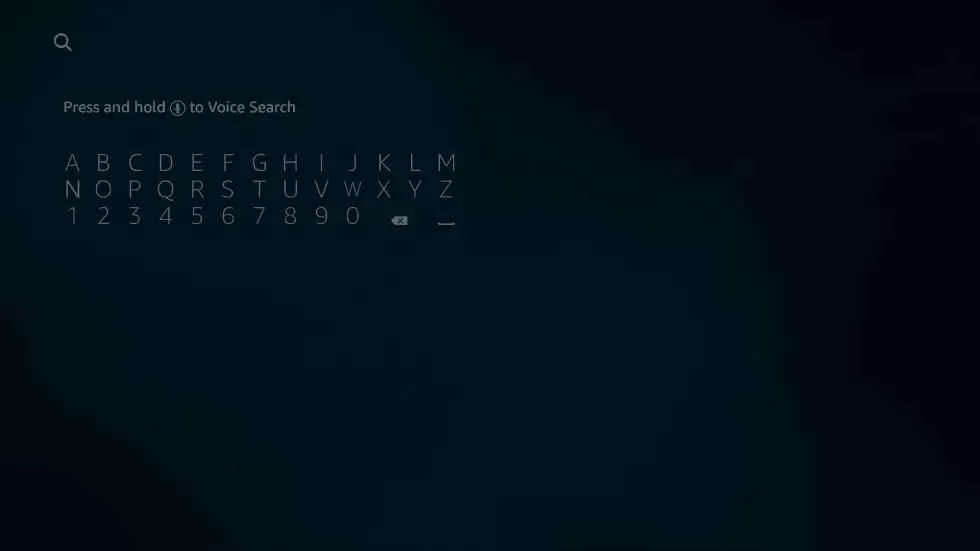
3) Select the Tennis Channel app icon from the app search suggestions and click the Get button to download it.
4) Allow the app installation to complete and click on the Open button to launch the app on your Fire TV.
Alternate Way to Install Tennis Channel on Firestick
You cannot get the Tennis Channel on your device outside the United States. In that case, you shall sideload the Tennis Channel app using the following three simple steps.
- Install Downloader on Firestick
- Configure Firestick Settings
- Sideload Tennis Channel on Firestick
Steps to Install Downloader on Firestick
Downloader is an official app in the Amazon App Store that lets you install third-party apps on your device.
1) From the home screen, launch the Find menu.
2) Click on the Search option and search for the Downloader app.
3) Select the Downloader app icon from the search results and click on the Get/Download button.
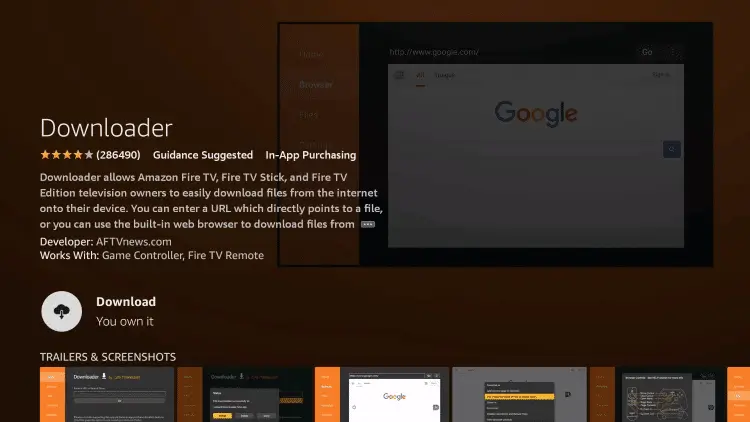
4) Wait for the Downloader app to be completely installed on your Fire TV.
Steps to Configure Firestick Settings
You need to make the following changes to the default Firestick settings to install third-party apps on it.
1) Launch the Firestick settings from its home screen.
2) Click on the My Fire TV tab and Developer Options.

3) Click on the Install Unknown Apps option and enable the Downloader app.
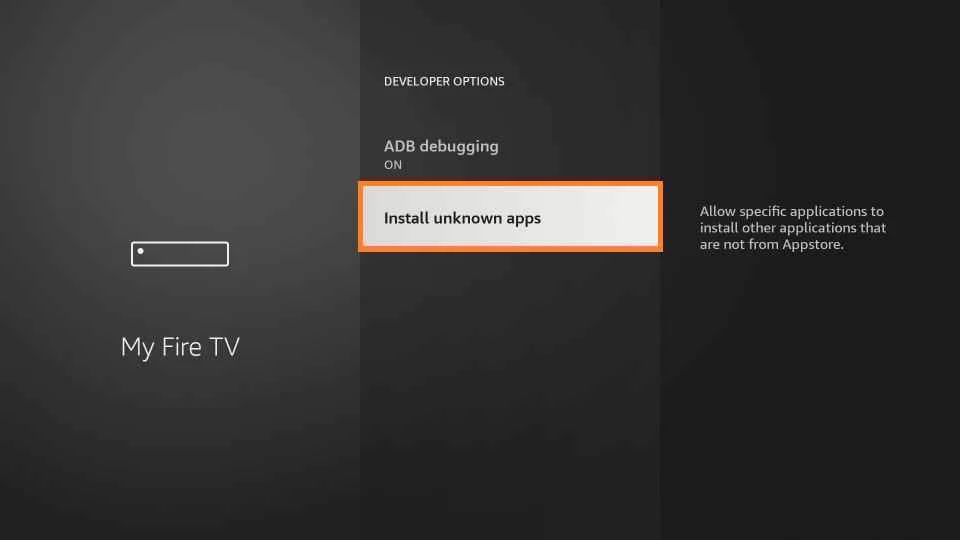
Steps to Sideload Tennis Channel on Firestick
1) Click on the Apps icon on the home screen and then launch the Downloader app.
2) Select the Allow option and click on the Home tab on the left sidebar of the Downloader app.

3) Now, you are in the URL section of the app, where you need to enter the Tennis Channel Apk URL.
- Tennis Channel Download Link: https://bit.ly/3Johqki
4) Click on the Go button to download the app APK.
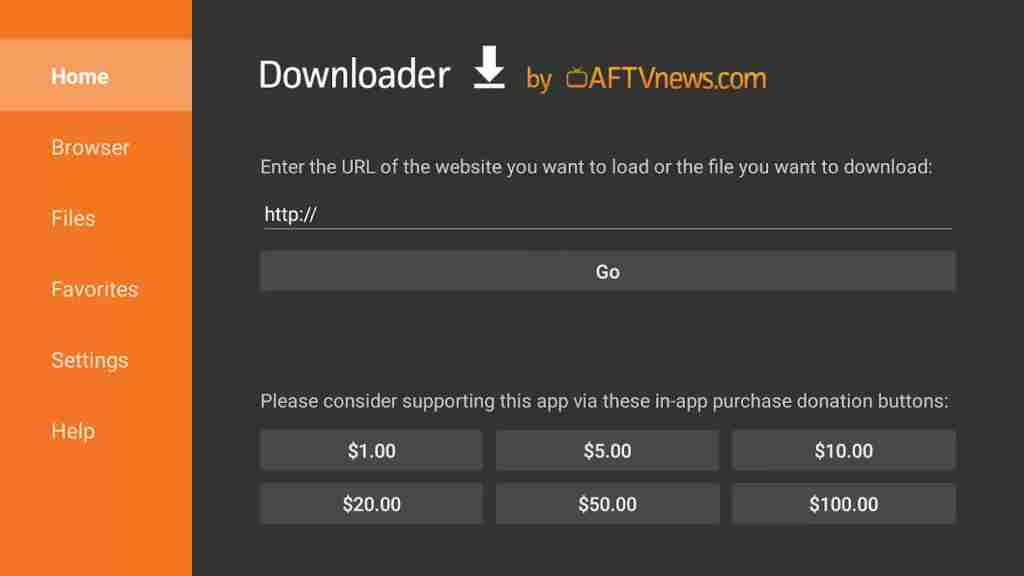
5) The download completes in a few minutes, and the installation of the Apk will begin on your device.
6) On the pop-up that appears, select Install to proceed.
7) Choose the Open button to launch the app or select Done.
8) To remove the apk file, click on the Delete button.
Related: How to Download and Watch USA Network on Firestick
Why Use VPN on Firestick
With the help of its servers in different countries, VPN lets you access shows, music, and apps, thereby breaking all geographic boundaries. Furthermore, VPN blocks ads, malicious websites, and trackers, ensuring you the safest experience on the internet. In addition, most VPNs come with worthy features like Kill Switch and DNS Leak Protection. Above all, your online identity stays hidden, and no one can spy on what you stream or surf on the Fire TV.
How to Activate and Stream Tennis Channel on Firestick
1) From your Firestick home screen, click on the App tile.
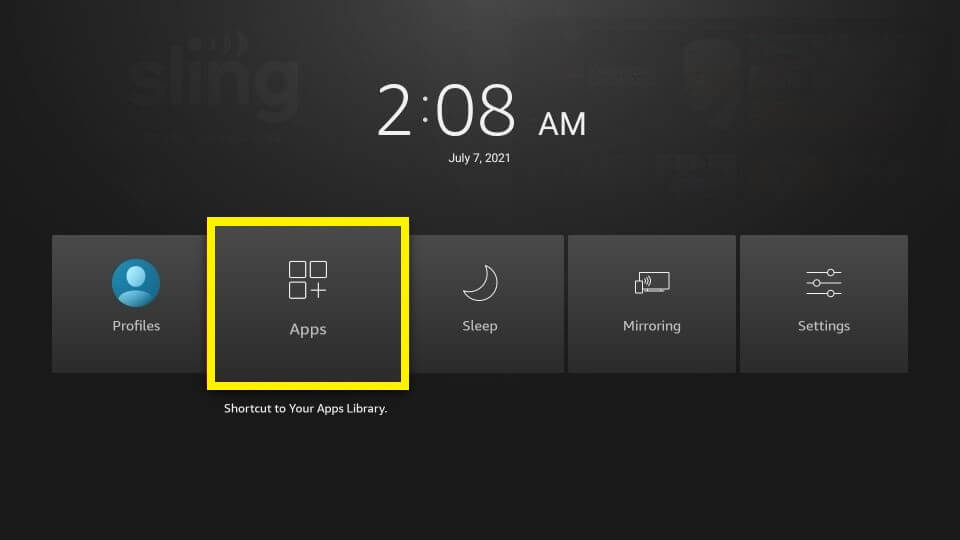
2) Highlight the Tennis Channel tile and click on the Options icon (icon with three horizontal lines).
3) Select the Move option to move the Tennis Channel app to your desired position.
- If you choose Move to Front, it will be listed in the top rows, and you can access Tennis Channel from the Fire TV home.
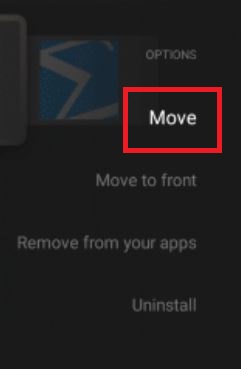
4) Using the Directional Pad on your remote, highlight the Tennis Channel app.
5) Now, select Tennis Channel from your screen and Open it.
6) You will find the Tennis Channel Activation Code and the website on your screen.
7) With the help of any web browser of your choice, visit the Tennis Channel Activation Website on your PC or smartphone.
8) Enter the Tennis Channel Activation Code in the space provided and select your TV provider.
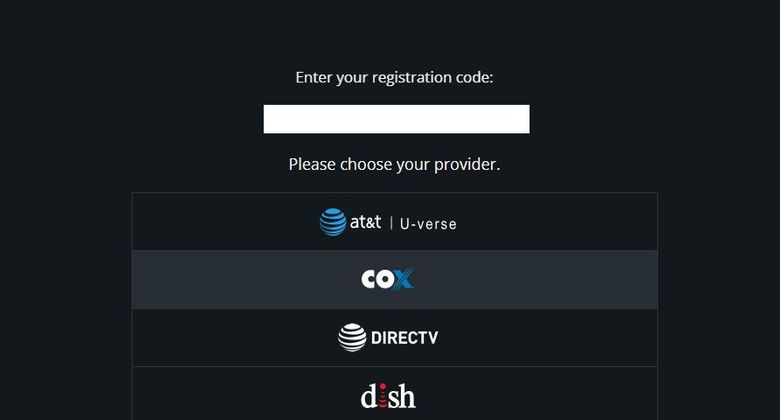
9) Once done, click on the Continue button to activate the channel.
10) With that, the Tennis Channel app has been activated on your device.
11) Now you can enjoy watching Tennis on your Firestick.
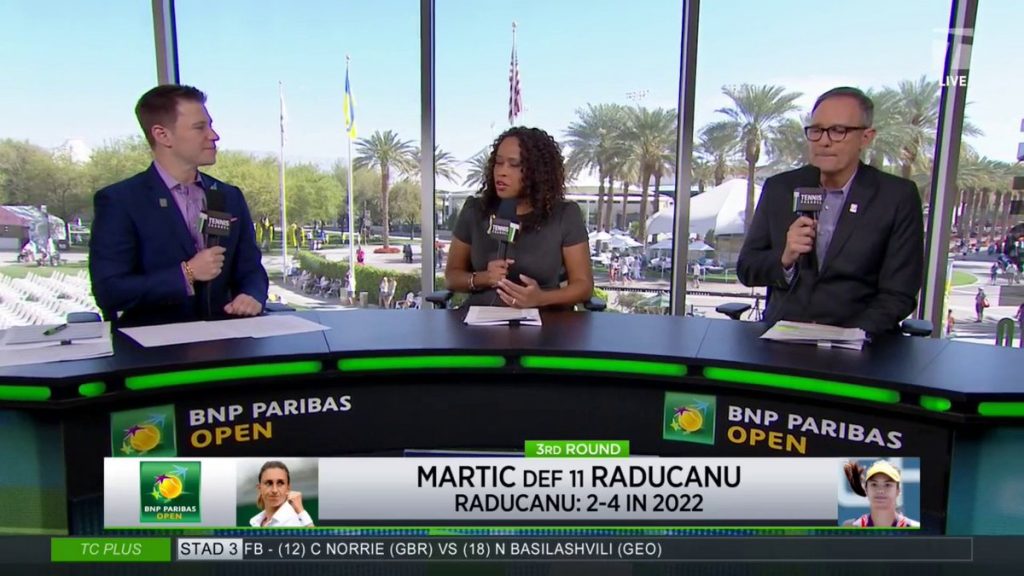
Other Options to Stream Tennis Channel
- Sling TV
- DirecTV Stream
- fubo TV
Frequently Asked Questions
Yes, it is possible to download the Tennis Channel app on your Firestick from the Amazon App Store.
No. While you can access Tennis Channel on Amazon Prime with an annual subscription of $89.99, it isn’t free to stream.
You can watch Tennis Channel on Sling TV, fuboTV, and DirecTV Stream.
As of today, you can’t access the Tennis Channel on YouTube TV.
The Tennis Channel is free to stream if you have a subscription with a proper pay-TV service.











