Squid Game is a South Korean survival drama television series. It is Netflix original series and was released on September 17, 2021. And the series was written and directed by Hwang Dong-hyuk. The series focuses on an indebted group of 456 people in South Korea. First, they are tricked into a deadly tournament of children’s games that could get them killed. Further, the contestants realize that the only way to survive is to play the game and win the money. The characters are well-developed, and the action moves quickly and never lets up for long. As of now, it has become Netflix’s biggest show ever. The first season of this series is available in 9 episodes. If you are interested in watching Squid Game, you can follow the section below to stream the Squid Game on Firestick.
Why Use VPN on Firestick
Ensure that you are safe in whatever you do online. For that, you must use a VPN on Firestick. The encrypted tunnel masks your IP address with a fake IP address. So, no one can track you. Further, using VPN, you can also bypass geo-restricted content from websites and apps.
Undoubtfully, Squid Game will make you sit at the edge of your seat. You can stream Squid Game on Netflix with all three subscriptions, thus Basic ($8.99), Standard ($13.99), and Premium ($17.99).
Guidelines to Watch Squid Game on Firestick
As Squid Game is Netflix’s original series, you can install Netflix on Firestick to stream all the episodes of the series. Netflix is officially available on Amazon App Store, so the process is very easy.
1. Launch your Firestick and connect it to the Wifi network.
2. On your Firestick home screen, click on the Find menu and select the Search option.
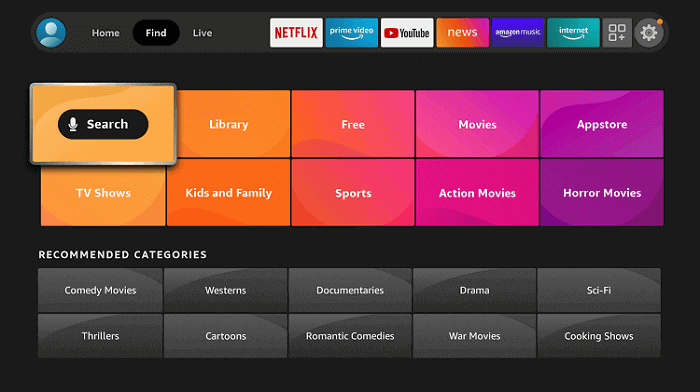
3. Search for the Netflix app using the on-screen keyboard and pick the app from the search results.
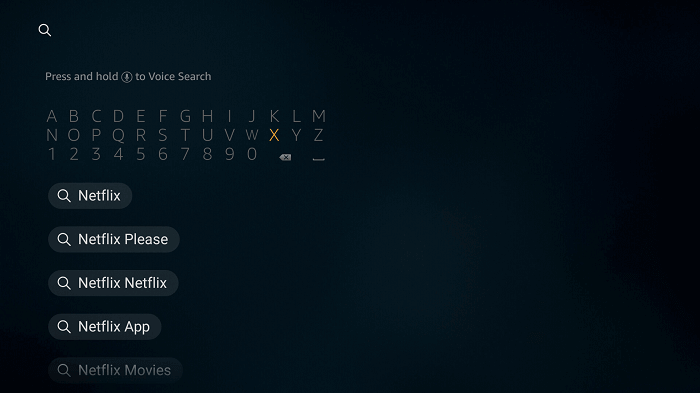
4. Further, click Get or Download to install the app on your device.
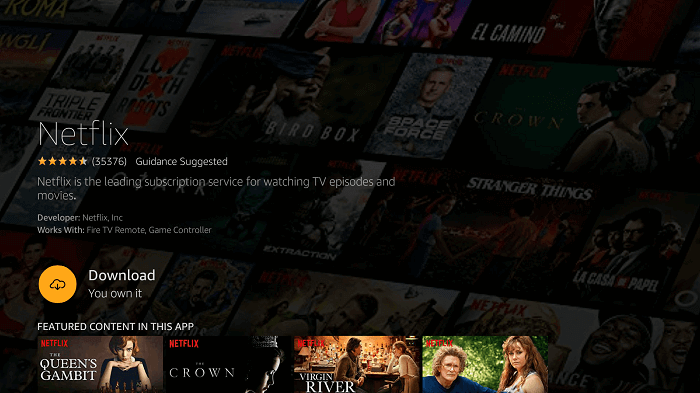
5. Once the app is installed, click Open to launch the app.
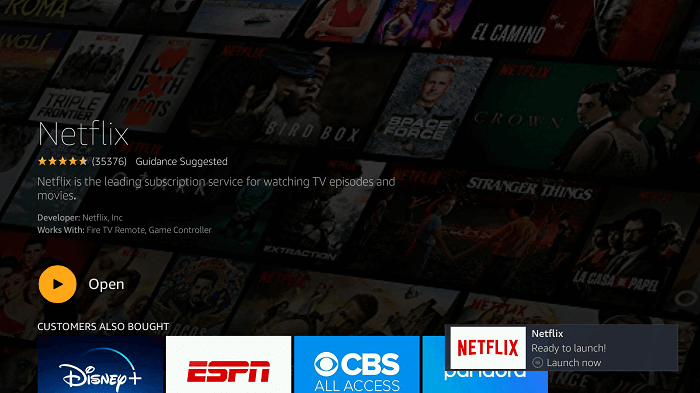
6. Next, Sign In with your Netflix account credentials.
7. Finally, search for the Squid Game series on the app and start watching all the episodes on your Firestick.
How to Sideload Netflix to Firestick
With the Downloader on Firestick, you can sideload the Netflix app. And the steps to do the same are as follows.
IMPORTANT NOTE: Before launching the Downloader, go to Settings > My Fire TV > Developer Options > Install Unknown Apps > Downloader. Next, turn the Downloader on.
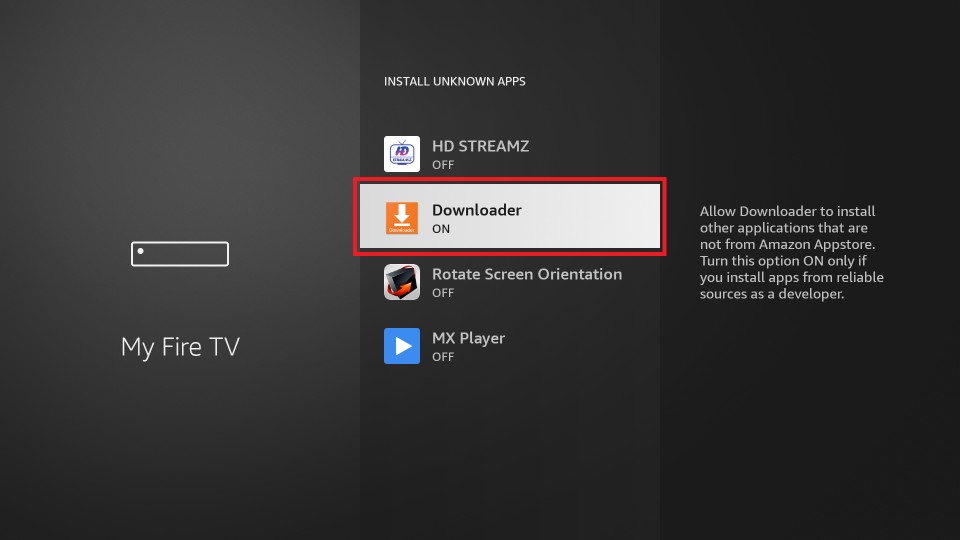
1. After installing the Downloader, launch it.
2. Then, select the URL Box and enter the URL of the Netflix app.
3. Select the Go button to download the Netflix app.
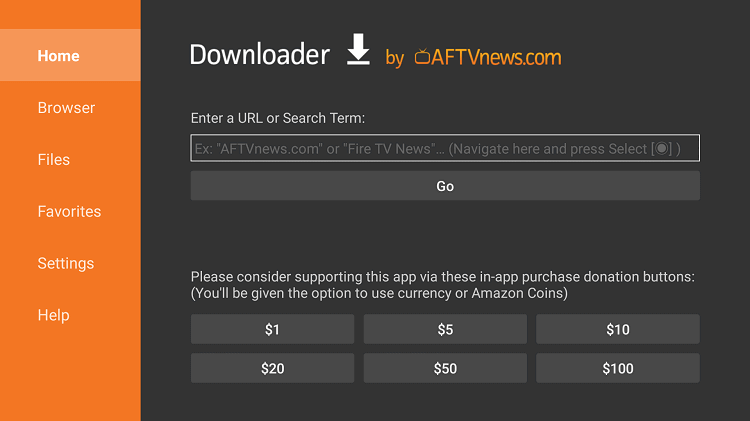
4. Then, after downloading the Netflix Apk File, select the Install button.
5. The Netflix app will be installed on your Fire TV within a minute or two.
6. Next, you can click on the Open button to launch the app.
7. Finally, input your credentials to login into Netflix.
8. Then, search for the Squid Game and play it.
9. Now, you can stream the Squid Game web series on Firestick.
Alternative Method – Screen Mirror Squid Game on Firestick
To mirror Squid Game on Firestick, you can follow the steps below:
1. Press the Home button on your Firestick remote.
2. From the screen that appears, click the Mirroring option.
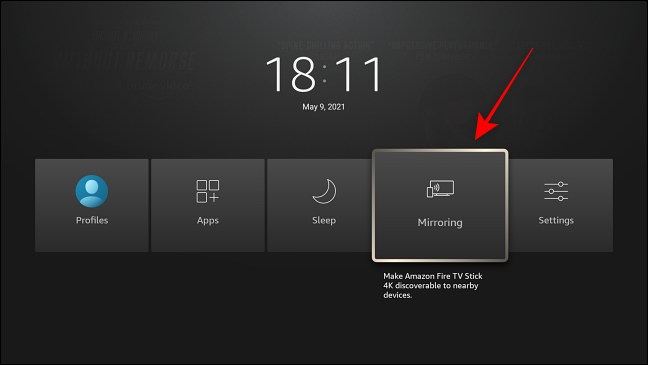
3. Now, you will get a Display Mirroring screen on the device displaying the name of the device.
4. Now, take your smartphone to install the Netflix app from Google Play Store.
5. After the installation, launch the app and Sign in with your credentials.
6. Further, go to the Notification Panel and tap on Cast.
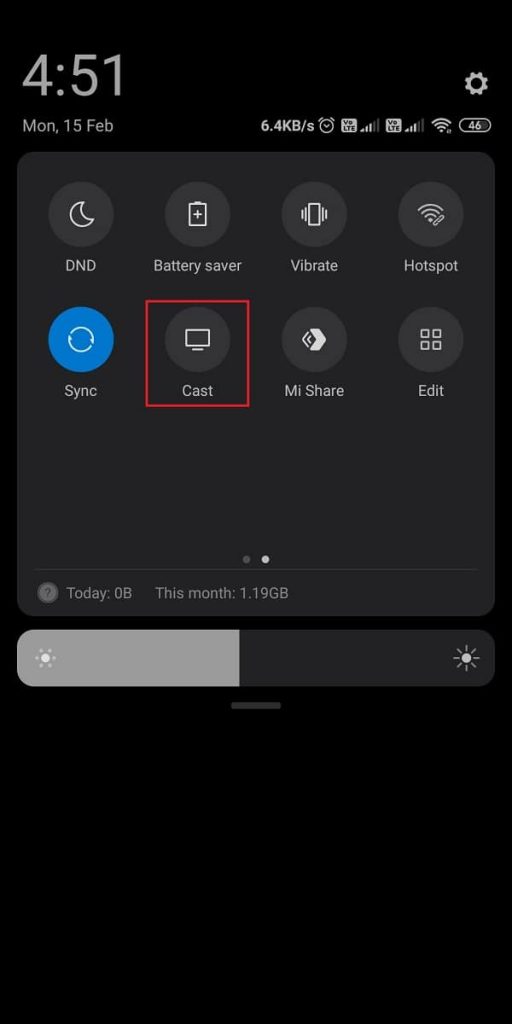
7. Proceed to select your Firestick device from the available devices nearby.
8. Now, the app screen will mirror your Firestick-connected TV.
9. Search for the Squid Game series and watch all the episodes on your Firestick.
Frequently Asked Questions
You can’t stream the Squid Game on Firestick directly, but you can install the Netflix app to stream Squid Game.
No, you have to pay for a subscription to access the Netflix platform.











