Amazon’s Firestick is a USB-sized media streaming device to stream videos, play music, play games, etc., on your TV. It is built on the Android OS, and it transforms your normal TV into a smart TV. Firestick incorporates the plug-and-play design, and thus, it requires an HDMI port. With the internet connection, you can stream lots of streaming apps from the Amazon built-in app store. Besides this, you can also sideload Android apps on the Firestick. Nova TV apk is one such Android app that you can access on Firestick. Being a small size app, you can install Nova TV Apk on Firestick without any complications. If that sounds interesting, you shall proceed further.
What is Nova TV Apk?
If you prefer streaming on-demand content over anything, then Nova TV is all about it. It has a massive library feature a great collection of shows and movies. You can stream videos classified under different categories and genres. It covers adventure, action, horror, drama, romance, family, etc. The interface of the Nova TV Apk is simple and easy to navigate. Being a small size app, you can access it on low-RAM devices like Firestick, Android TV, etc. It uses quality scrapers and fetches working links in HD quality. Users can add favorite movies and shows to Collection for instant access.
Installation Guidelines of Nova TV Apk on Firestick
To install Nova TV on your Fire TV, you should follow the section below carefully.
Configure Firestick
Firestick, by default, will not permit the installation of third-party apps. To overcome this limitation, you should enable Unknown Sources.
1. After connecting your Fire TV to Wi-Fi, select the Settings menu from the top.
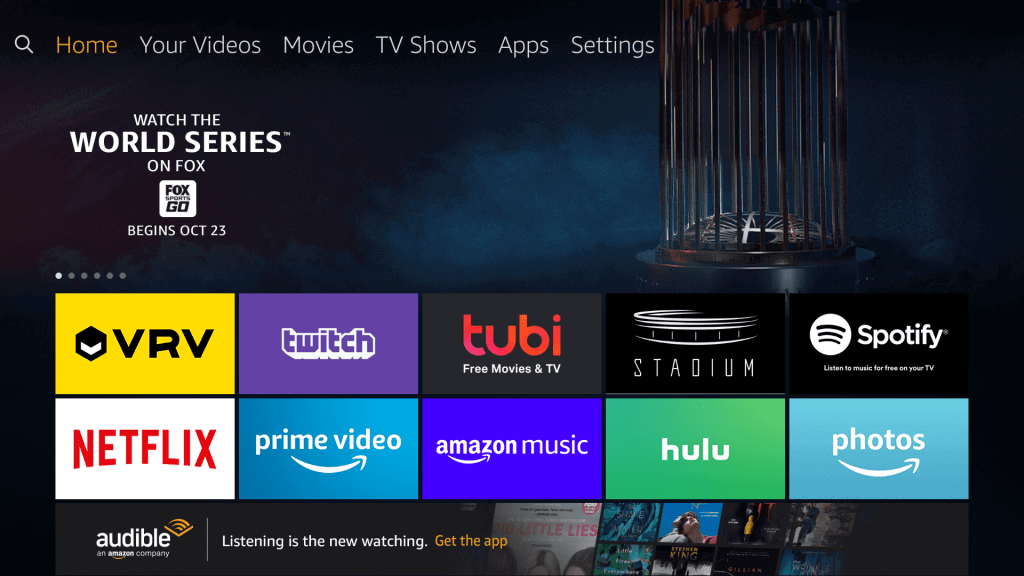
2. Go to the right side of the screen and select My Fire TV. Few models will have the Device or System option.

3. You should use the down arrow key of your Fire remote, select Developer Options.
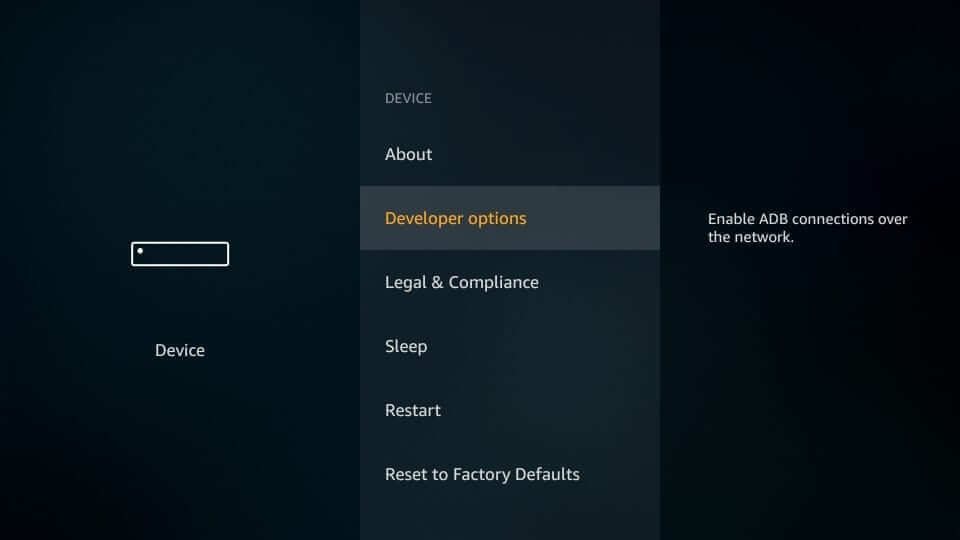
4. If Apps from Unknown Sources displays OFF, click on it to turn it ON.
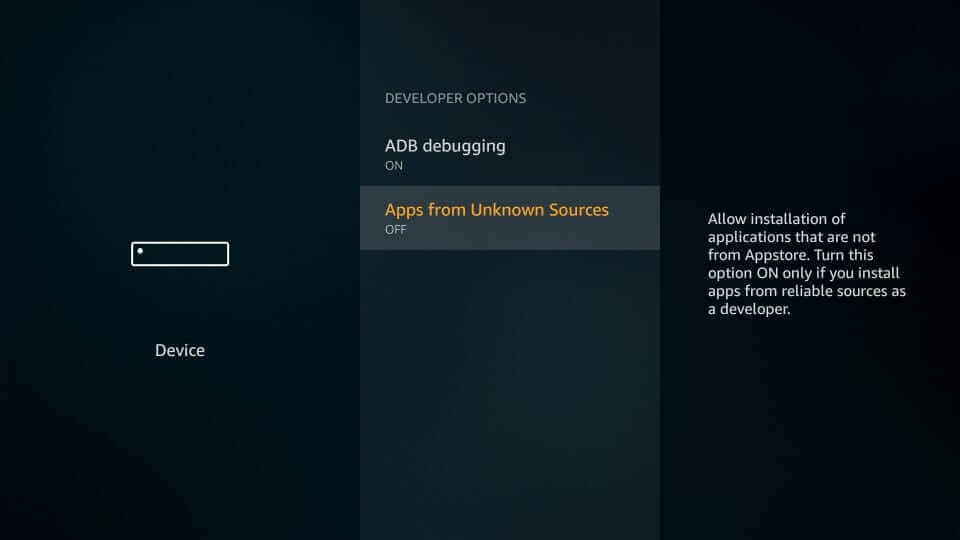
5. To proceed further with sideloading, you should click on the Turn On button.
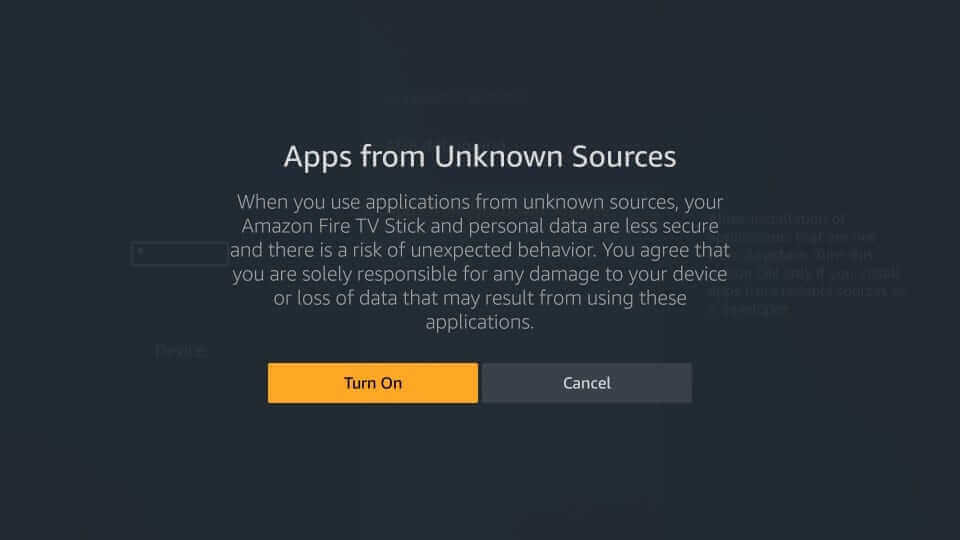
Steps to Install (Sideload) Nova TV Apk on Firestick
To use Nova TV on your Fire TV, you need to get its apk and run on your device. For this, we have used Downloader on Firestick. You need to get it on Firestick for the following steps to work.
1. Navigate to the second row on the Fire TV home screen to location and launch Downloader.
2. If it brings you any prompts, choose accept or dismiss.
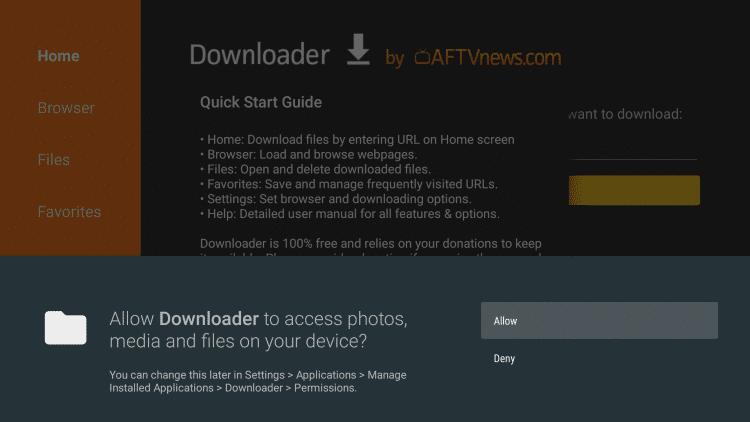
3. On the home screen of Downloader, click on the URL filed. Make sure the Browser tab is selected.
4. With this, the search screen appears. Use the virtual keyboard to type the source URL of Nova TV apk as novatv.app. Press GO.
5. On the next window, select the Download Now button to proceed.
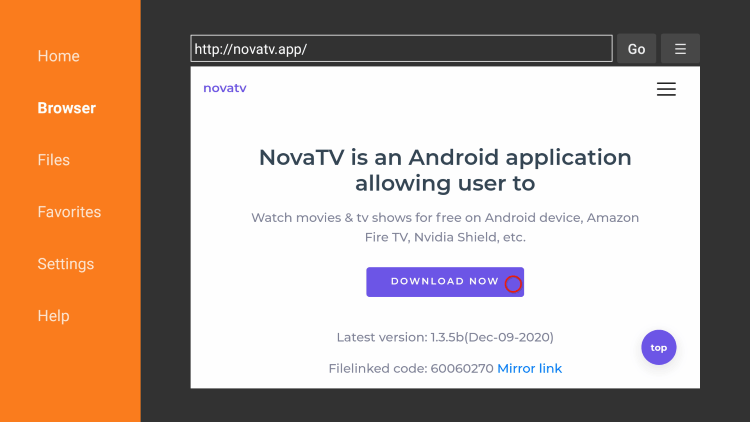
6. With this, the apk file download process will begin.
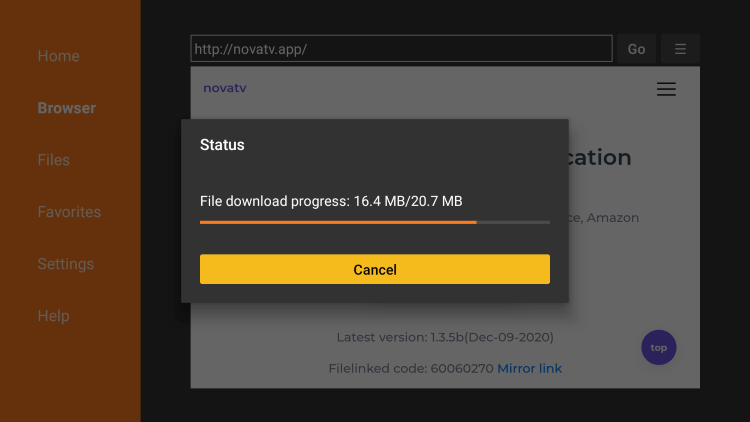
7. After it finished the download, click Install on the installation window.
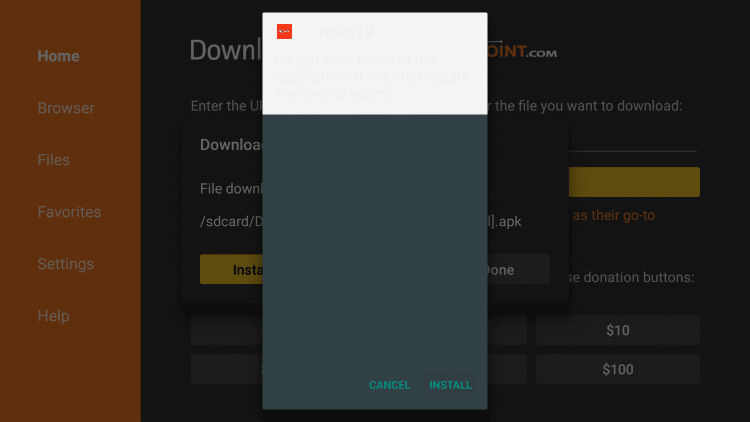
8. Wait for the Nova TV apk file installation to finish.
9. If you get the App installed message, press Open to launch Nova TV. Otherwise, click on Done.
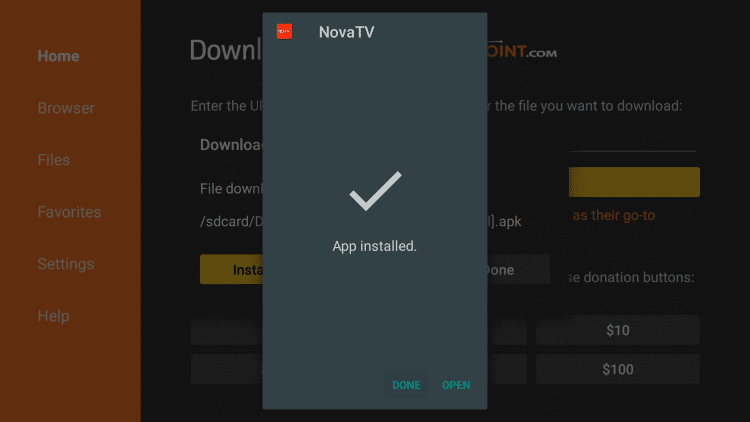
10. With this, you can delete the Nova TV apk file. Press Delete.
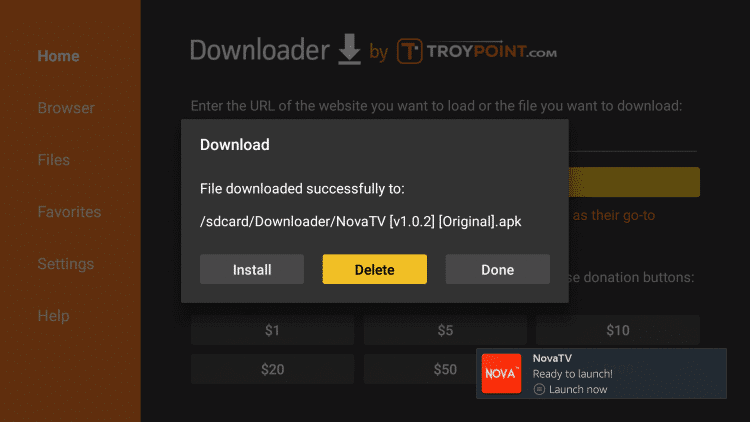
11. When prompted to confirm, click Delete to remove the apk of Nova TV.
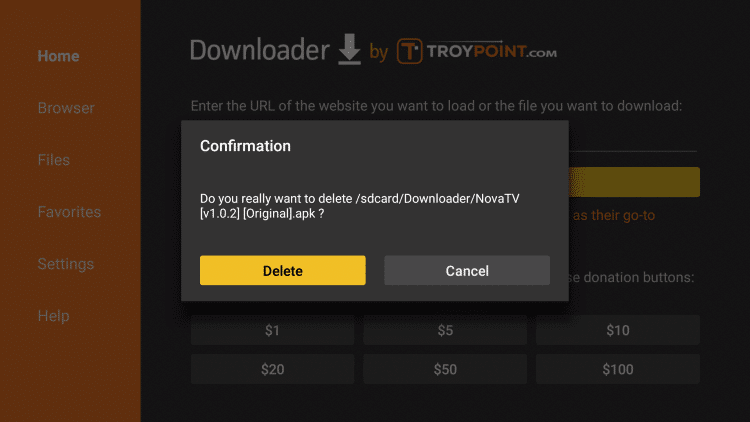
Why Use VPN on Firestick?
Before you stream any content on Fire TV, you shall connect the device to a VPN for Firestick. It will encrypt your online connection and doesn’t allow government or ISP surveillance. You can take advantage of ISP throttling, censorship, and copyright laws. A VPN will keep your streaming or surfing activity private and hidden from the prying eyes. You can stay away from legal issues if you happen to stream copyright-protected streams unintentionally.
Guidelines to Use Nova TV Apk on Fire TV
The below steps is all you need to follow to navigate Nova TV apk on Fire TV.
1. Go to Your Apps & Channels section and select the See All tile.
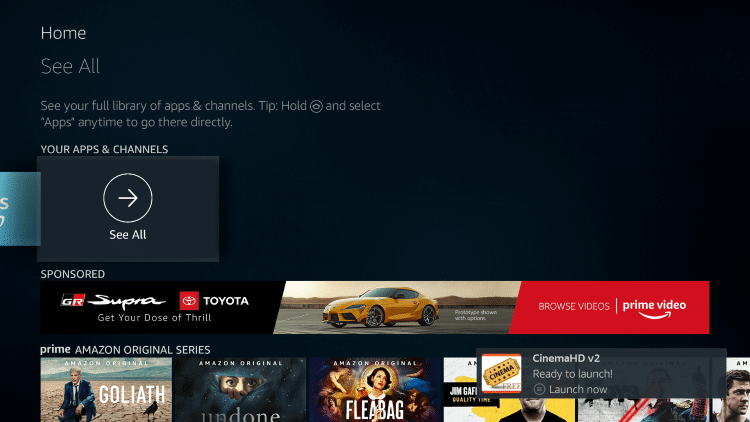
2. Navigate to the bottom and highlight Nova TV.
3. Press the Play/Pause button to select Options.
4. Choose the Move to front option to access it from the Fire TV home.
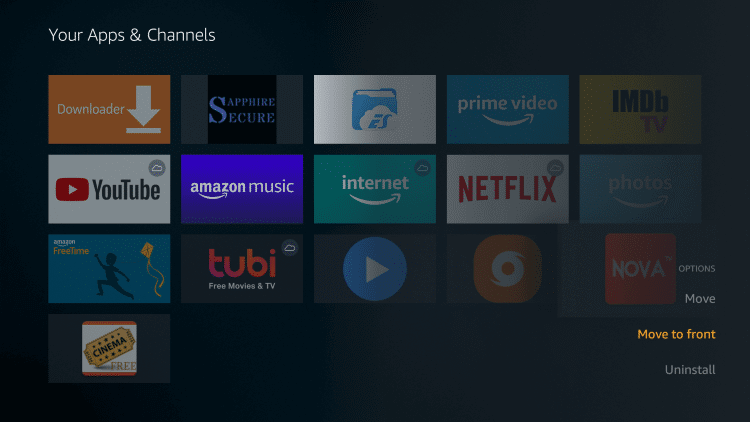
5. Launch the Nova TV app when it moves to the front rows.
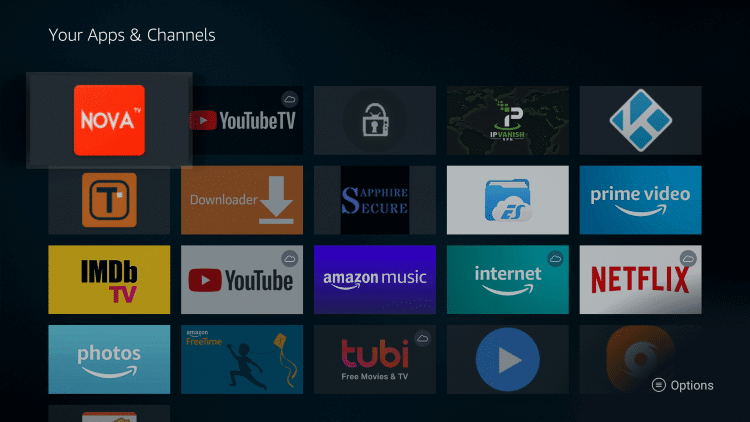
6. Wait for the Nova TV to load on your Fire TV.
7. If Nova TV prompts you to use your device and media, select Allow.
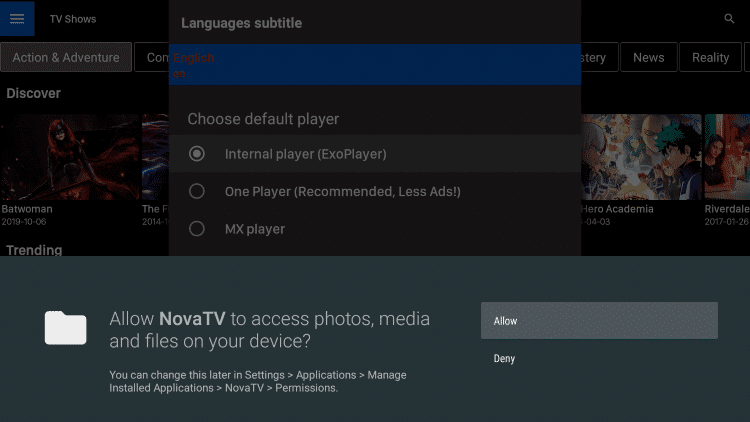
8. Choose the default player by selecting anything from the available options.
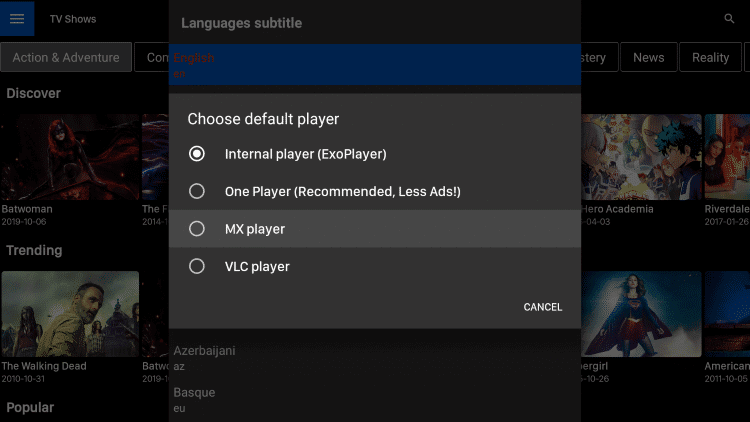
9. On the Nova TV Fanpage Facebook pop-up, select Cancel.
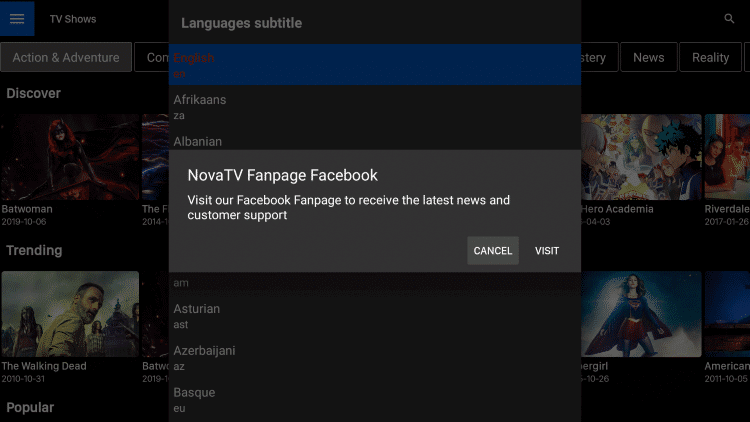
10. With this, you can stream Nova TV on your Firestick.
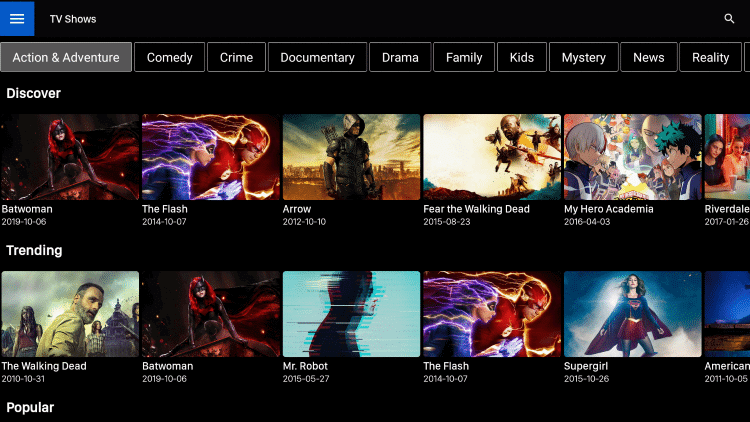
Guidelines to Integrate MX Player on Nova TV
Nova TV users can use MX Player as an external media player for a better playback experience. The steps below will help you set it as the Default Player.
Note: It is assumed that you have installed MX Player on Firestick already.
1. Launch Nova TV on your Fire TV and select Settings.
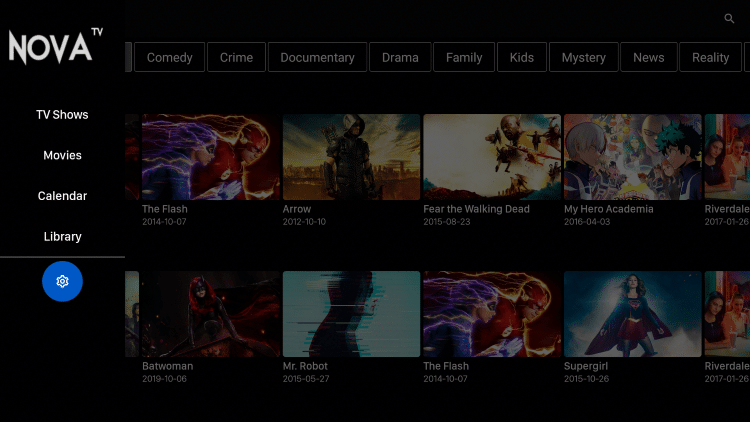
2. Scroll to select the Choose Default Player option.
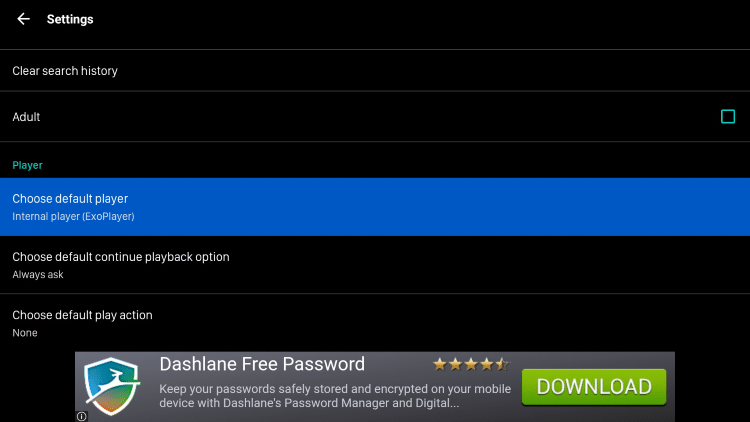
3. Select MX Player on the pop-up.
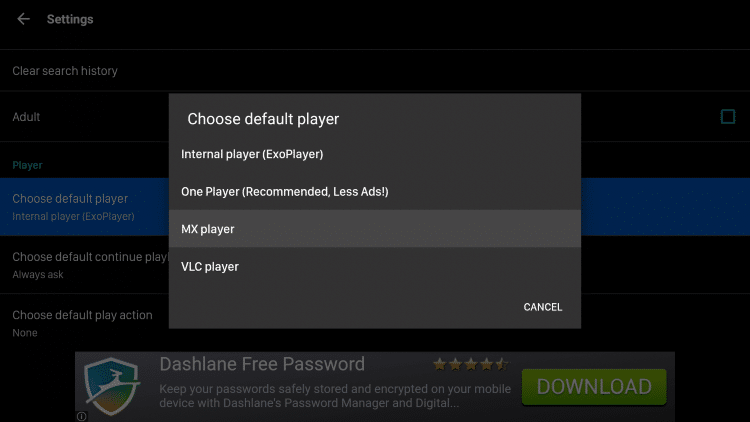
4. Press the back button of the remote, and MX Player will appear under Choose Default Player.
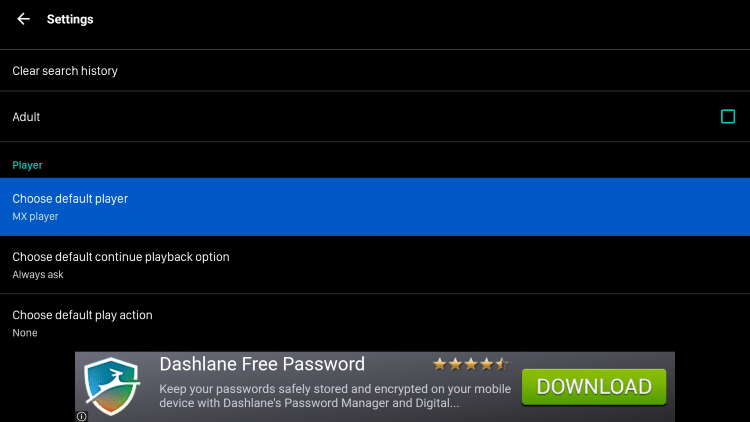
5. You can now start streaming your favorite shows or TV on your Firestick.
That was all about installing and using Nova TV apk on Fire TV. We hope this section has been informative to you. Drop us a comment with your queries, and we shall resolve it.
Frequently Asked Questions
Is Nova TV legal to use?
Yes. Nova TV is legal to download and use as long as you are streaming legal content. Otherwise, it is illegal to use.
Can I use subtitles on Nova TV?
Yes. Select any content and choose the preferred streaming source. Select the Play with subtitle option and click the respective subtitle file. If you prefer changing the subtitle language, choose Settings > Choose Primary Subtitle > select Language. You can also change the font size and color.
Can I download movies on Nova TV?
Yes. You can download your preferred content on Nova TV. You need to click on the download option to download it.
What are the devices in which the Nova TV app is available?
You can access Nova TV on all Android devices. Besides this, you can stream its content on Fire TV, Firestick, etc.











