Telemundo is available on Amazon App Store. You can install it directly on your Firestick from the Amazon Store. With Telemundo on Firestick, you can watch the latest episodes the day after they are aired on the TV and live stream 24/7 when signed with a service provider. It mainly broadcasts telenovelas, sports, reality television shows, news, and Spanish films. You can explore TV series and telenovelas in different genres like romance, comedy, drama, biography, Mexican novels, Colombian novels, and Turkish dramas.
How to Watch Telemundo on Firestick?
Telemundo’s official application is officially available on the Amazon App Store for free. So you can install it from there by the following steps given below.
Quick Guide: Navigate to select Find >> Search >> input as Telemundo >> select the app tile >> Get or Download >> Open.
1) Turn on your Firestick and make sure it has a proper Wi-Fi network.
2) Press the Home key on the Firestick remote to view the home page.
3) Click on the Find menu and choose the Search tile.
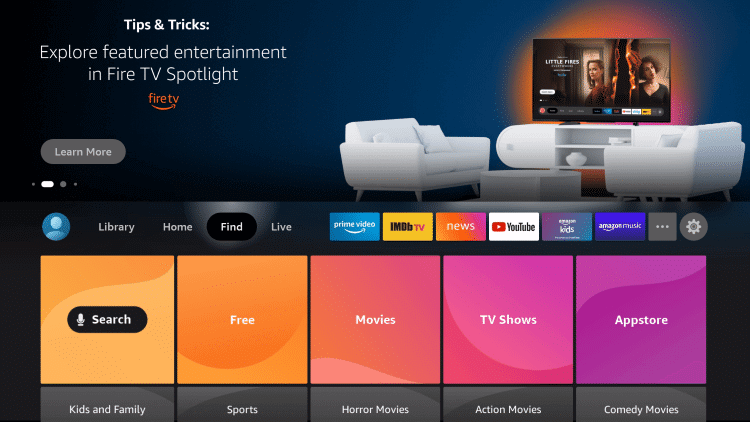
4) When the search bar appears, type Telemundo using a virtual keyboard and click enter.
5) Click the Telemundo app icon from the search result.

6) Next, tap the Get button to install the Telemundo app on Amazon Fire Stick.
7) Once it is completed, click Open to launch.
How to Activate and Use Telemundo on Firestick
Before you get started, you can add the Telemundo app to the Home screen on Firestick. It won’t even take more than 2 minutes to do it. Follow the instructions carefully to do the needful, and then you can use Telemundo on Firestick.
1) Gently press and hold the Home key on the Firestick remote for a few seconds.
2) Click Apps from the list of options that appear.
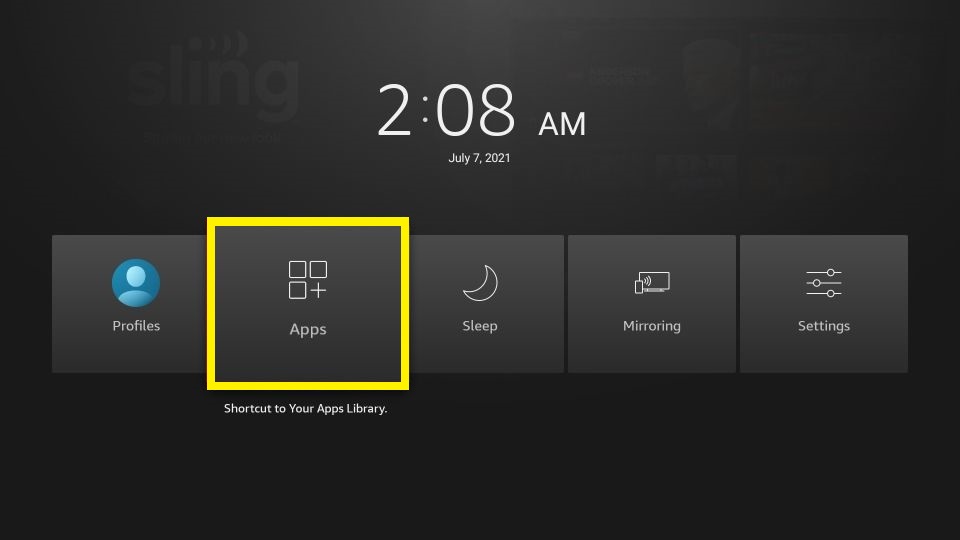
3) Scroll down and click on the Apps & Channels section to see all the installed applications.
4) Next, highlight the Telemundo app by pressing the Play/Pause button on the remote.
5) Click on Options at the bottom right and select the Move to Front option.
6) Telemundo app is moved to the home page for quick access.
7) Run the Telemundo app by clicking on its icon.
8) Note down the Telemundo activation code displayed on the TV screen.
9) Go to telemundo.com/link from a PC or smartphone.
10) Enter the activation code on the box and click Continue.
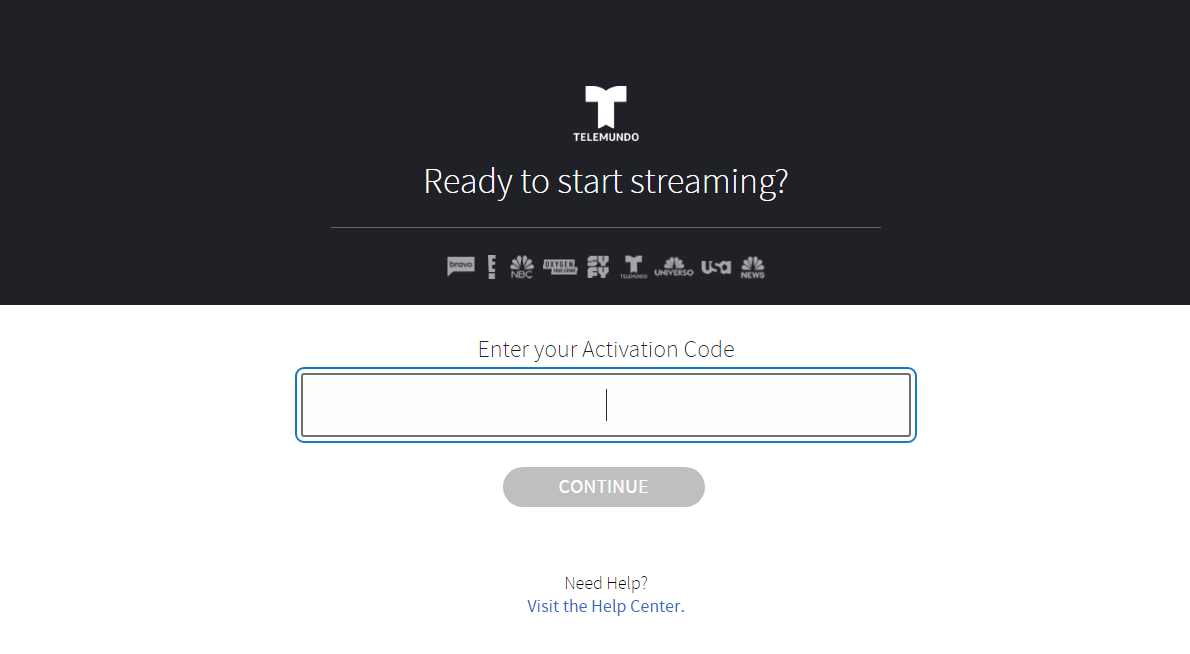
11) Further, select your TV provider and sign in with a valid username and password.
12) Once your account is verified, the screen will refresh to load the content.

Telemundo Best Series and Telenovelas
- El Señor de los Cielos
- Sin Senos Sí Hay Paraíso
- Señora Acero
- El Chema
- La Doña
- Victoria
- Yo Soy Betty la Fea
- Pasión Prohibida
Start watching Telemundo on-demand content and live TV shows on your Firestick. Remember to connect a VPN server to the US location if you are residing outside the US.
Alternative Way to Stream Telemundo on Firestick
Although Telemundo is available in 100 countries, some may not be able to download it officially. However, you can use the Downloader app to get Telemundo on Firestick in such rare cases. Here are the easy steps to sideload the Telemundo app using Downloader.
Steps 1: Install Downloader on Firestick
1) Click the Find tab and select the Search tile from the Firestick home screen.
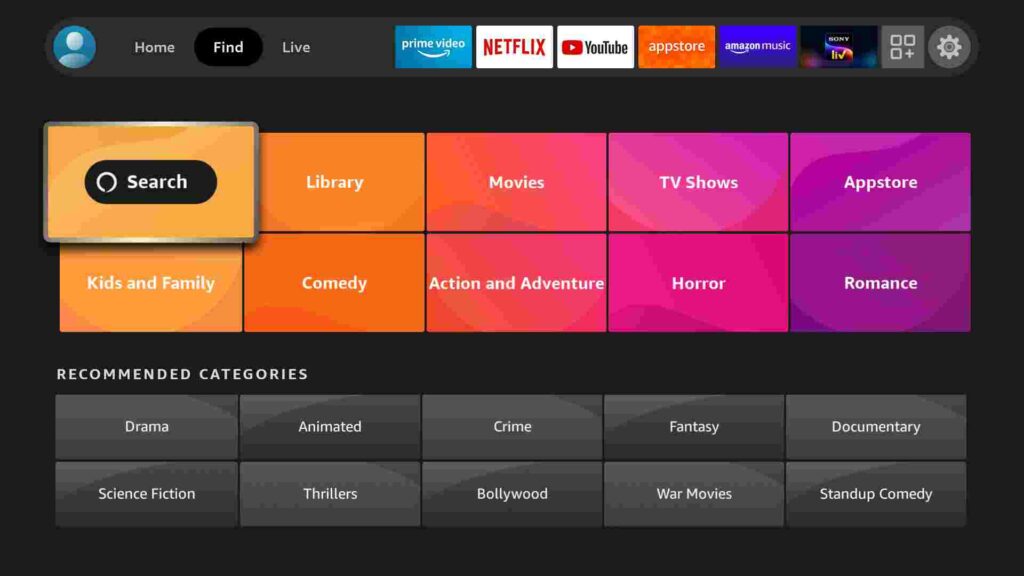
2) Enter Downloader on the search bar using the on-screen keyboard and locate it.
3) Choose the respective app from the suggestions.
4) At last, tap Get to begin the installation.
5) Once installed, launch the app by clicking the Open button.
Step 2: Configure Firestick
Some Firestick settings are disabled by default. Follow these instructions to turn it on.
1) Tap the Settings icon available at the right-most corner in the middle pane on the Firestick home screen.
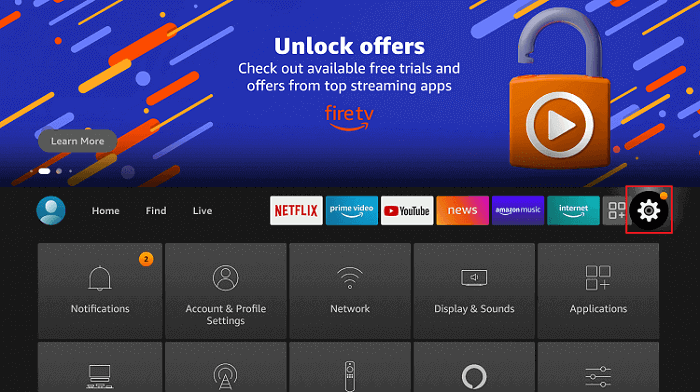
2) It will display a list of settings. Pick My Fire TV.
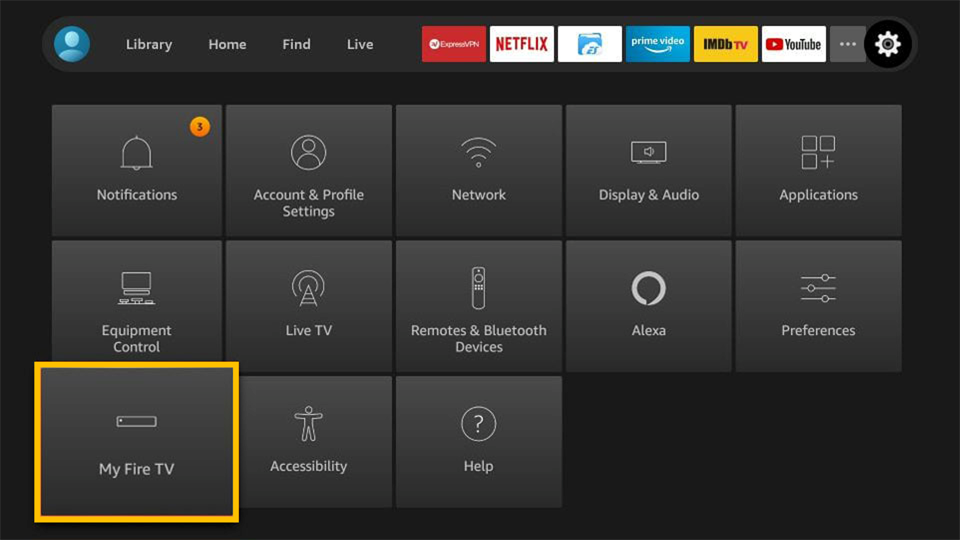
3) Next, click on Developer Options.
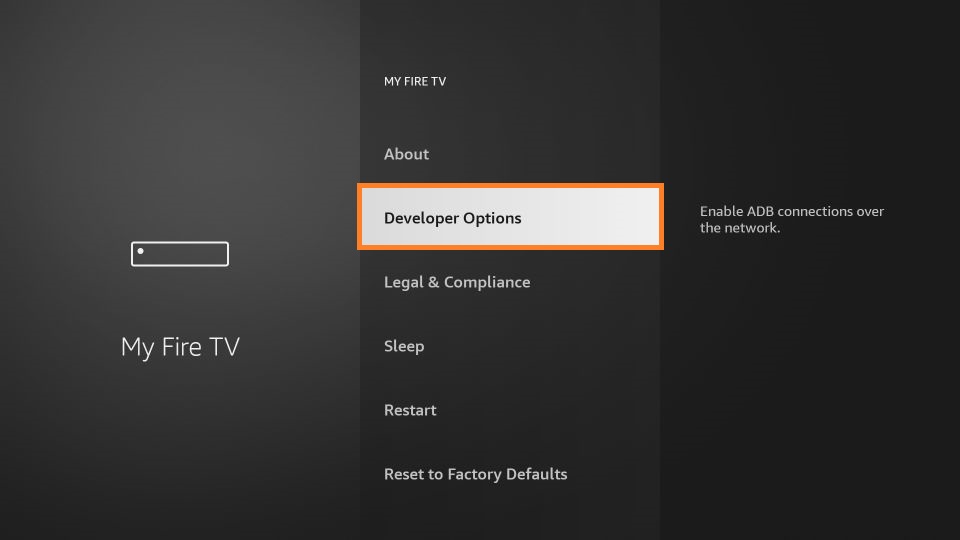
4) On the following page, select Install unknown apps.
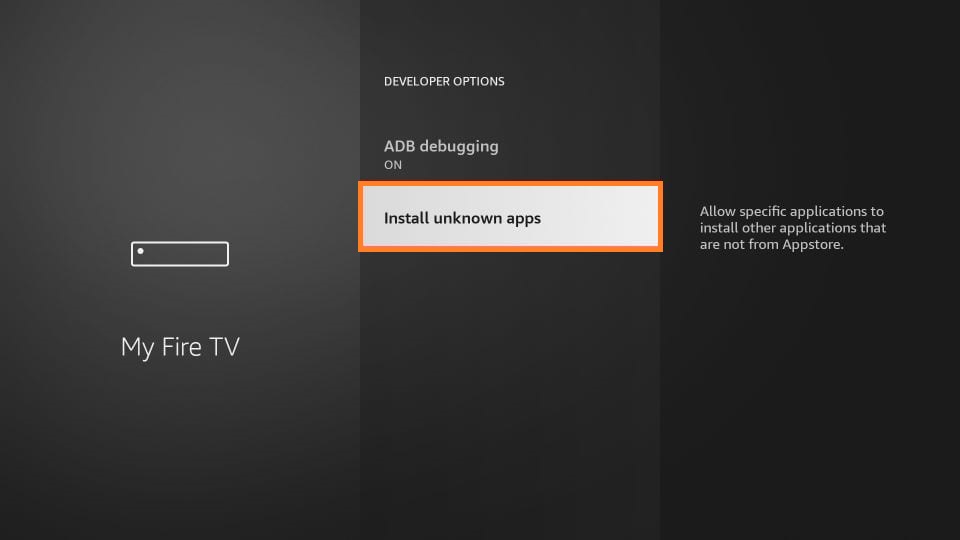
5) Finally, turn on the Downloader option for installing apps from unknown sources.
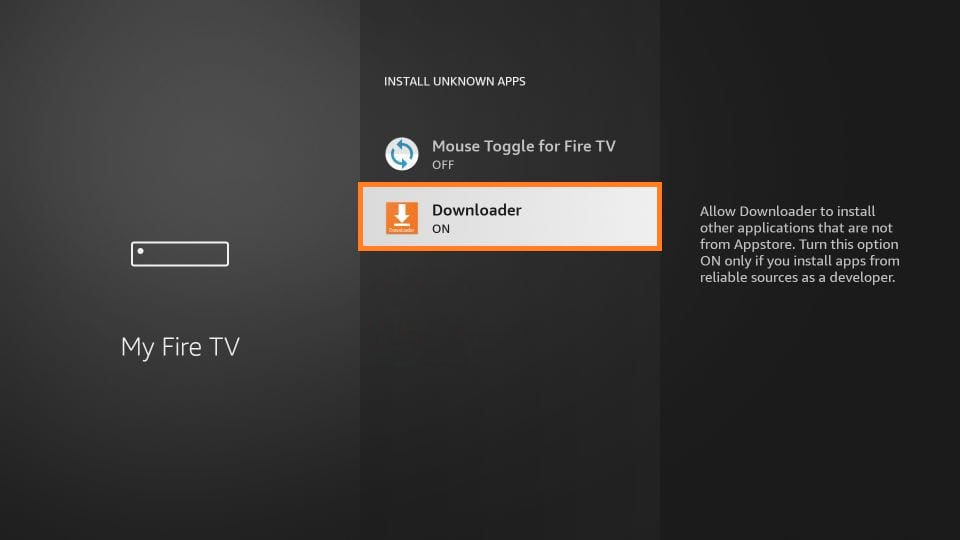
Step 3: How to Get Telemundo on Firestick [Using Downloader]
1) Go back to the Firestick home page and click on the Apps icon.
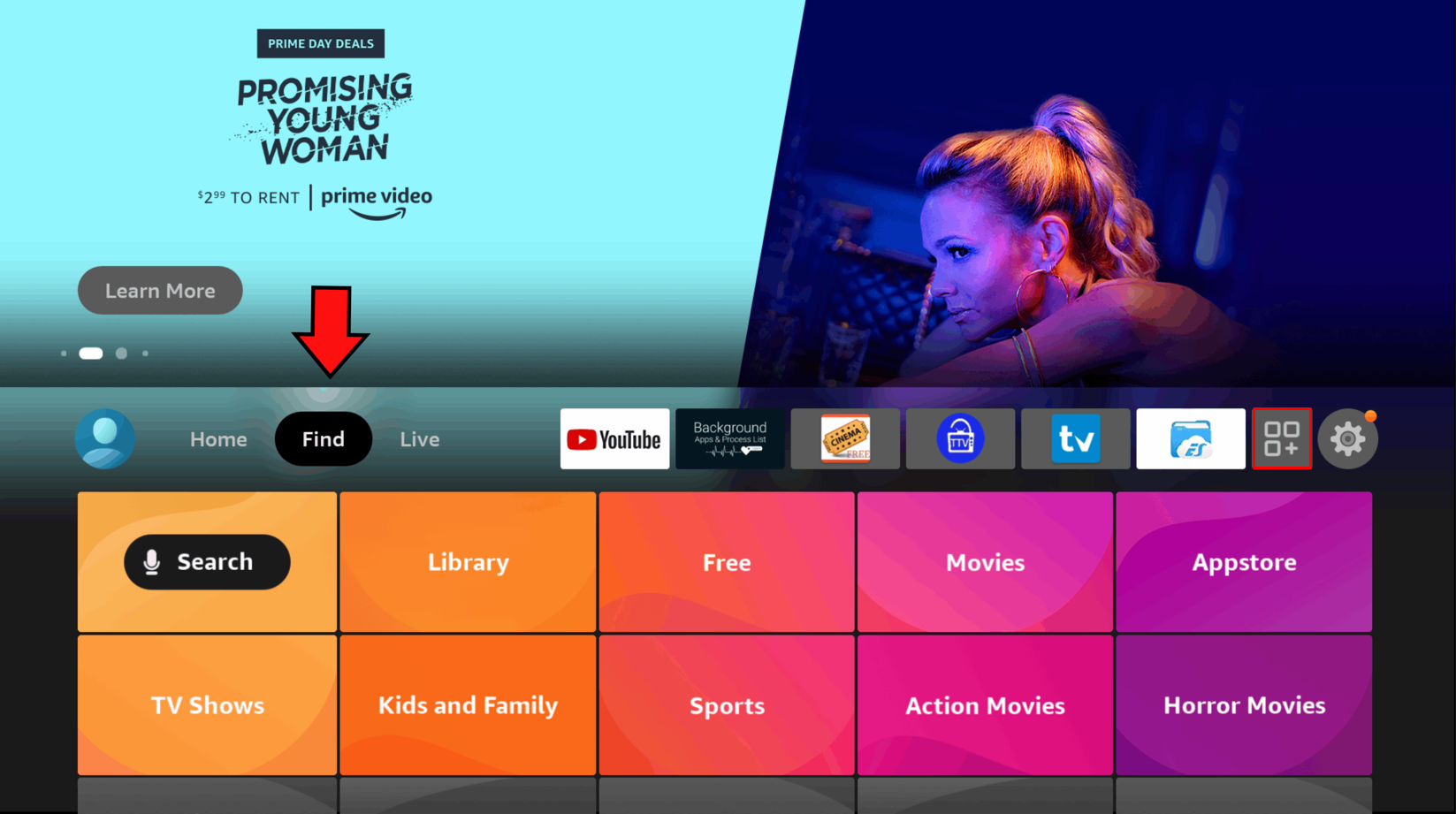
2) Select and launch the Downloader app from the Apps & Channels window.
3) Now click Allow to grant the storage permissions.
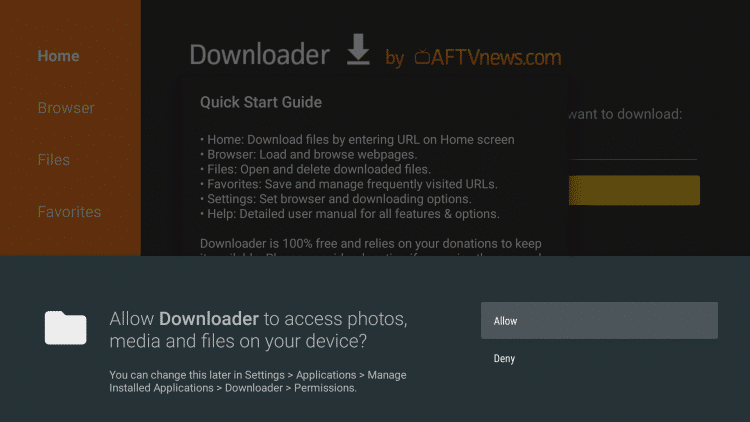
4) In case you see a notification message, tap Ok.
5) From the left pane, select the Home tab and click the search term box on the right.
6) Key in the download link of the Telemundo apk in the URL box and click the Go button.
- Download link: https://bit.ly/3vsExGh
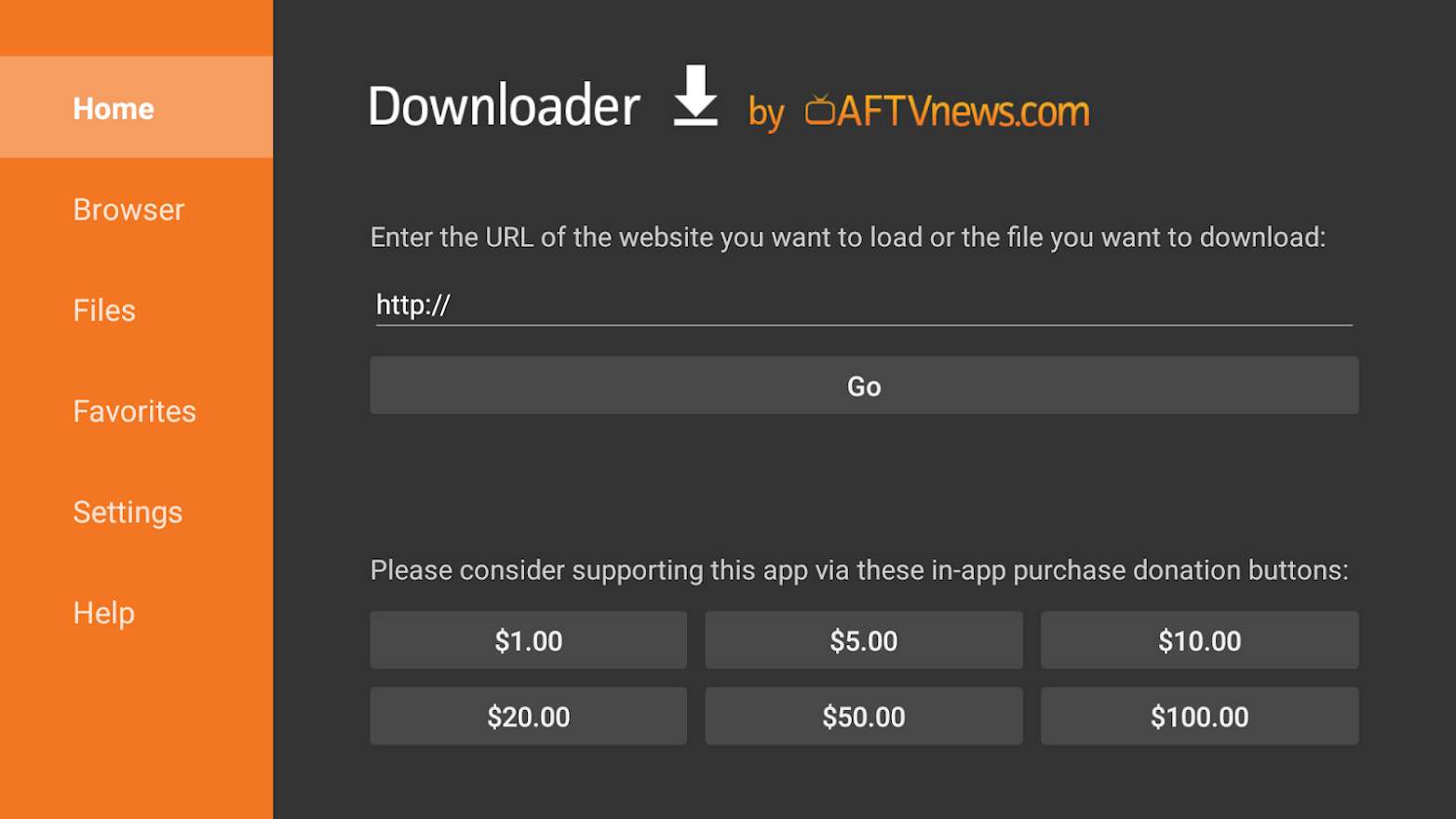
7) Telemundo apk starts downloading from the link you’ve provided.
8) Once done, click on the Telemundo apk file and tap Install.
9) Within a few seconds, the Telemundo app will be installed on your Firestick.
10) After the installation, click Done.
11) Tap Delete to erase the apk file and free up some device space on Firestick.
Why Use VPN on Firestick
VPN or Virtual Private Network is an intermittent service that allows you to stay anonymous on the internet using an encrypted connection. It gives maximum protection to the online data that you send or receive from one place to the other. Some VPN service providers offer unique IP addresses for each user for high security and faster web access. In addition, you can unlock the location-specific services without any limitations with the best VPN for Firestick.
Frequently Asked Questions
Yes, the Telemundo app is available for Firestick on the Amazon App Store.
You can watch Telemundo using live streaming services like fuboTV, Hulu + Live TV, DirecTV Stream, and YouTube TV.
Yes. Telemundo is free to download but you need to sign up with your TV provider for watching the content.
Go to the Telemundo official website now.telemundo.com/live for watching it over the web browser.











