If you want to access unlimited movies and TV shows, then Megabox HD is worth the note. It is a lightweight third-party app with an easy-to-use interface. You will get access to on-demand movies, shows, and more. While it isn’t a feature-rich streaming option, it still has a decent number of streaming links. Megabox HD even supports downloading any content for offline access. Above all, Megabox HD is remote-friendly, and thus navigating its interface is easy on the big screen. So, if you want to choose a platform to watch free movies and TV series on Firestick, you can choose the Megabox HD platform.
Can you Install Megabox HD on Firestick?
No. The Megabox HD app is not available on Firestick App Store. If you still want to get the app, you can use the sideloading procedure to download and install the Megabox HD app on Firestick.
How to Download Megabox HD on Firestick
Follow the sections given below to install Megabox HD on your Firestick.
Quick Guide: Configure Firestick > Launch Downloader or ES File Explorer > Enter the URL of Megabox HD APK and install.
Configure Firestick
1. On your Fire TV home screen, select the Settings option.
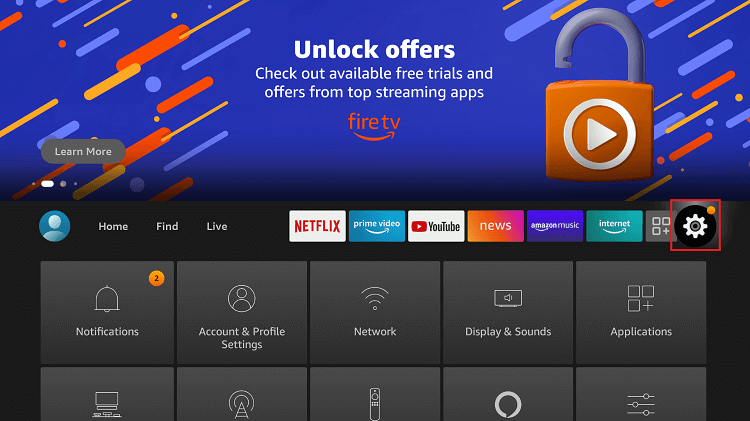
2. Scroll to the right and choose My Fire TV.
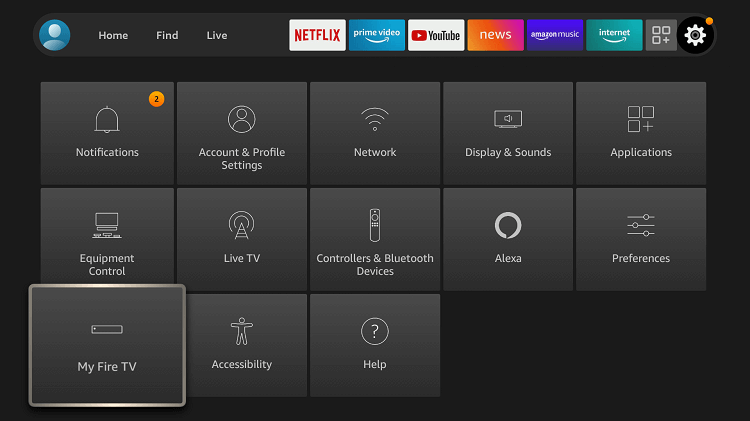
3. Click on the Developer options under the Device window.
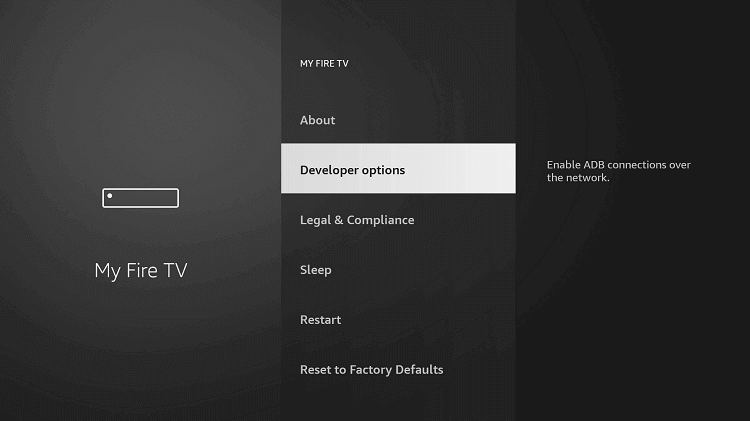
4. Select the Apps from the Unknown Sources option and turn it On.
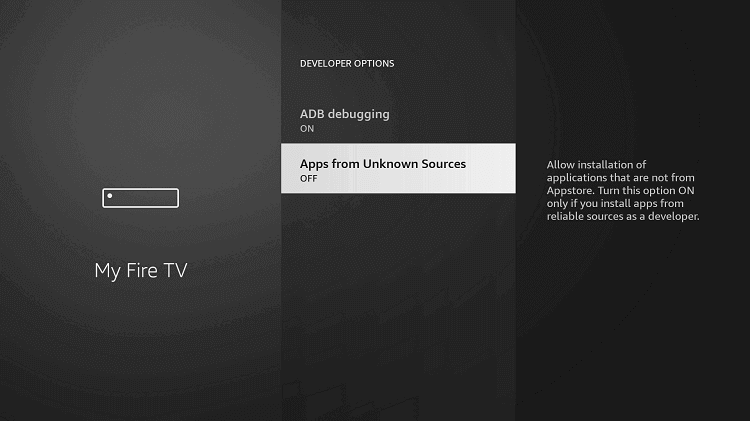
5. If you get a warning message, you should click on the Turn On button.
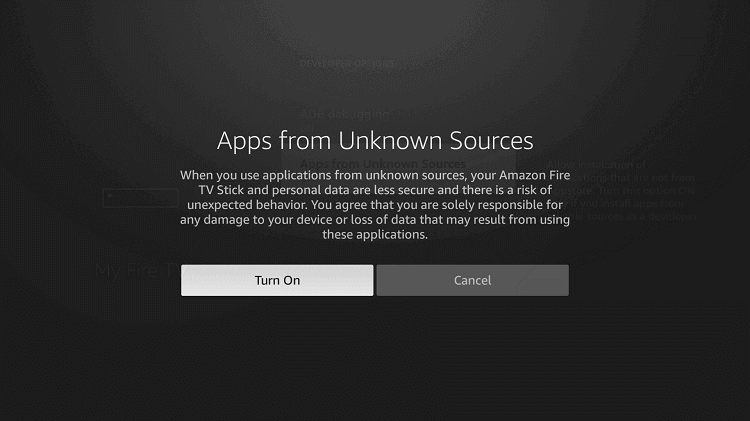
How to Sideload Megabox HD on Firestick using Downloader
Megabox HD is an unofficial app, and you can sideload it on Fire TV using the Downloader app.
1. Start from Apps & Channels on Firestick.
2. Locate the Downloader app and click on it to launch it on Firestick.
3. Dismiss the prompts when Downloader brings in any.
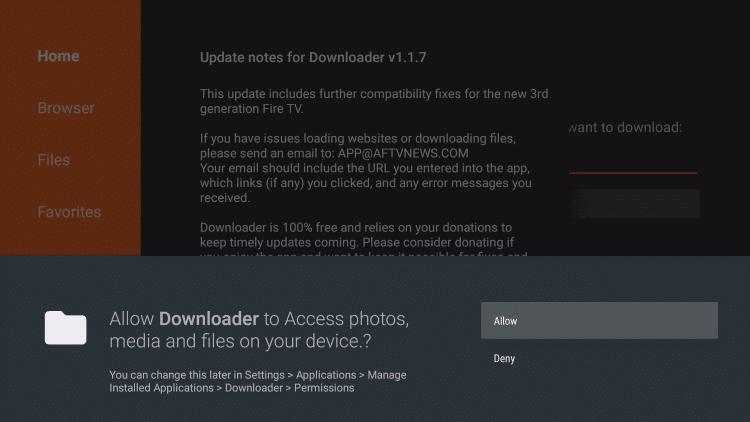
4. Upon loading its home page, you can click on the URL box under the Home tab of Downloader.
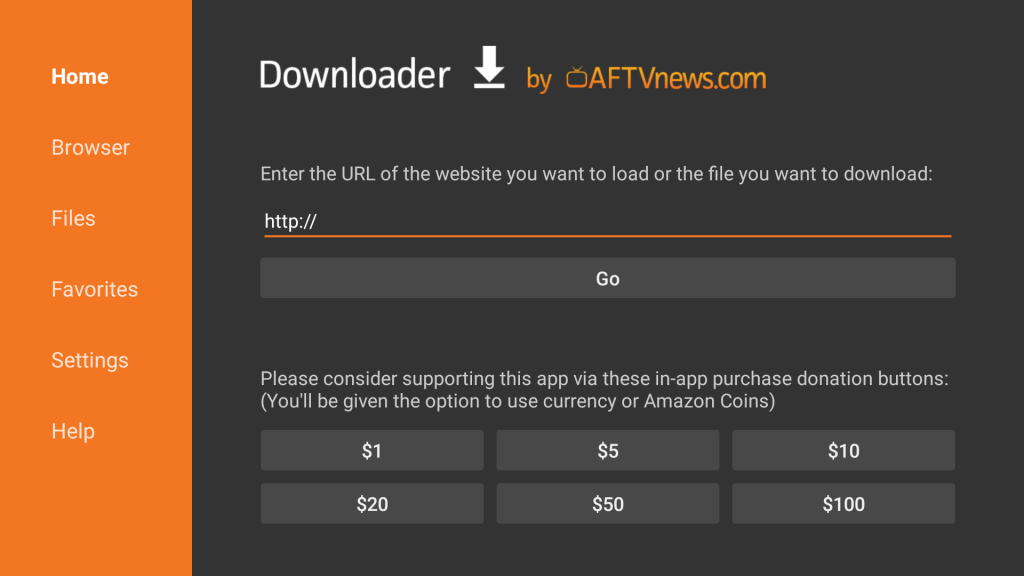
5. Enter the URL of the Megabox HD app using the on-screen keyboard. Press the GO button.
Megabox HD URL: https://bit.ly/3Faj73C
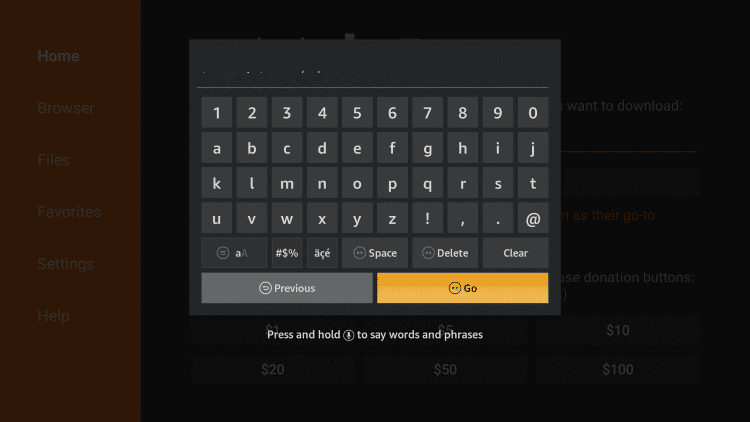
6. Now, the Megabox HD app will start to download.
7. Once the Megabox HD app is downloaded, click on the Install button to proceed with the installation.
8. When the installation completes, the app installed message will appear.
9. To launch the Megabox HD app, select the Open button.
Finally, you can free stream any movie or TV series you want.
How to Get Megabox HD on Firestick using ES File Explorer
First, install the ES File Explorer on Firestick and follow the steps below.
1. Once the ES File Explorer is installed on your Fire TV, Select the Open button to launch the app.
2. Choose the Downloader icon from the ES File Explorer home screen.
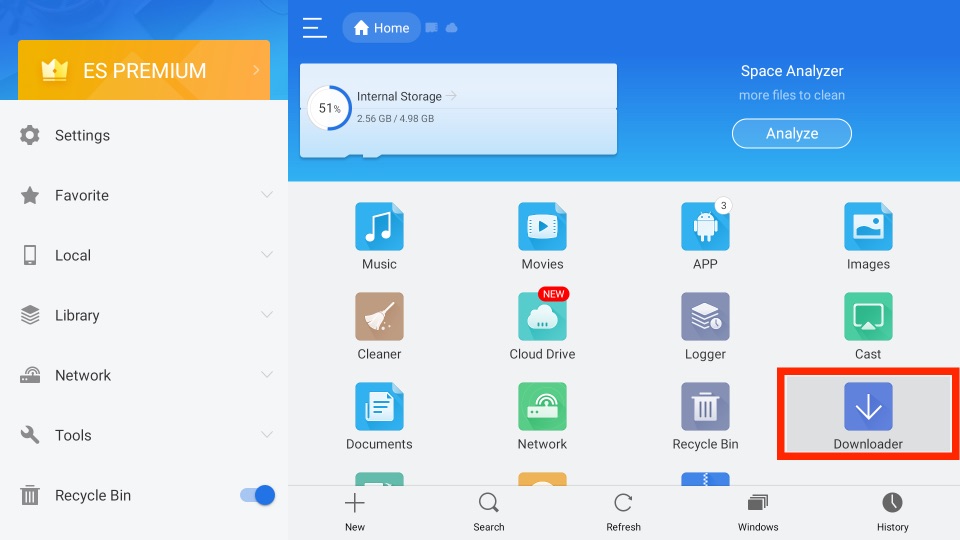
3. Now, hit the + New button from the bottom left corner of the interface.
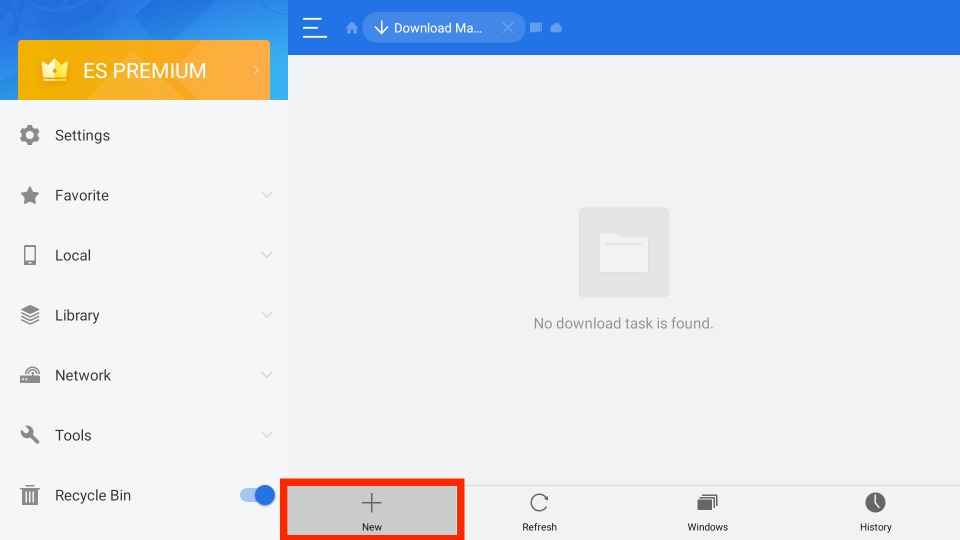
4. From the small pop-up window, enter the URL of the Megabox HD app https://bit.ly/3Faj73C in the Path field.
5. Now, enter the name of the APK File in the Name field.
6. Next, select the Download Now button.
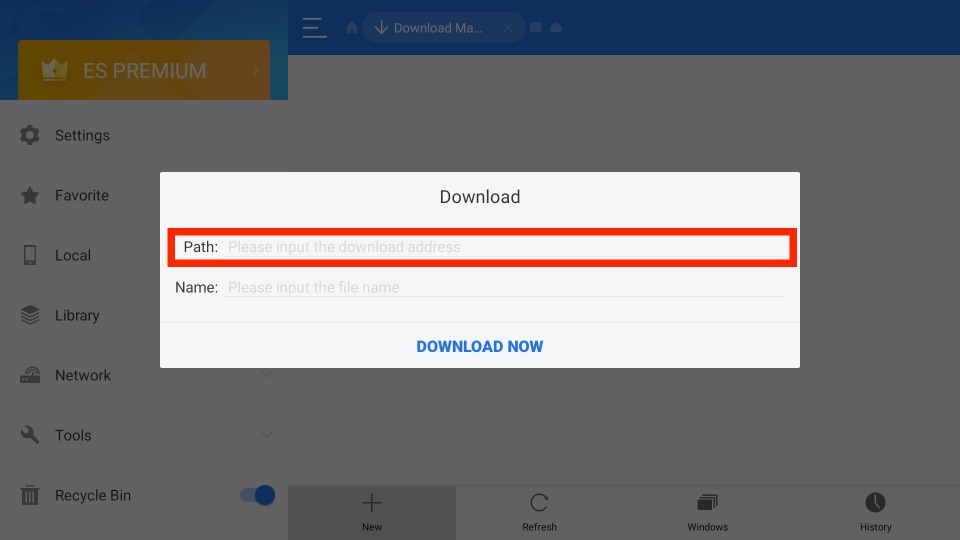
7. You can now see the download progress of the Megabox HD APK File.
8. After downloading the Megabox HD APK File, click on the Open File button.
9. Now, select the Install button to install the Megabox HD app on your Fire TV.
10. The installation for the Megabox HD app will be completed within minutes.
11. After installing the Megabox HD app, select the Open button.
12. Now, you can choose any available media content in the Megabox HD app to stream it for free.
Why Use VPN with Megabox HD?
There are lots of advantages associated with using the best VPN on Firestick. It keeps your device identity private and anonymous. This, in turn, restricts hackers or anyone who spies on your internet activity. Using a VPN with third-party apps like Megabox lets you avoid copyright infringement. It helps in accessing the geo-specific contents without any limits.
How to Use Megabox HD on Firestick
These are the steps you should follow to use the features of the Megabox HD app on Fire TV.
1. On the home screen of Fire TV, select Your Apps & Channels.
2. Click on See All tile and scroll to choose the Megabox app.
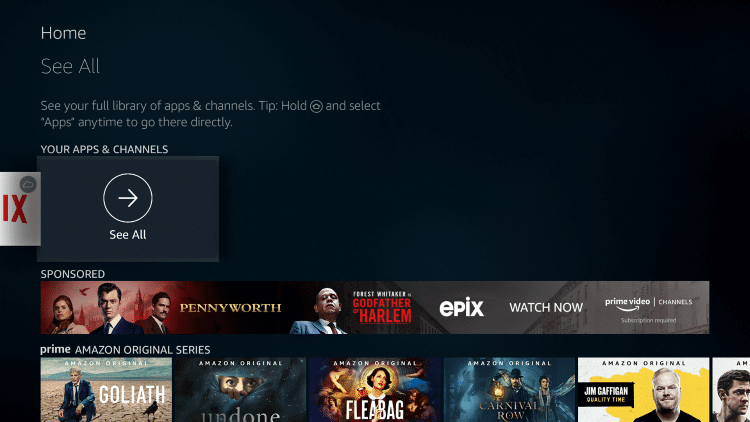
3. Press the Options button on your Firestick remote and select the Move to front option.
- Selecting the Move option needs manually dragging and dropping the app to the top rows.
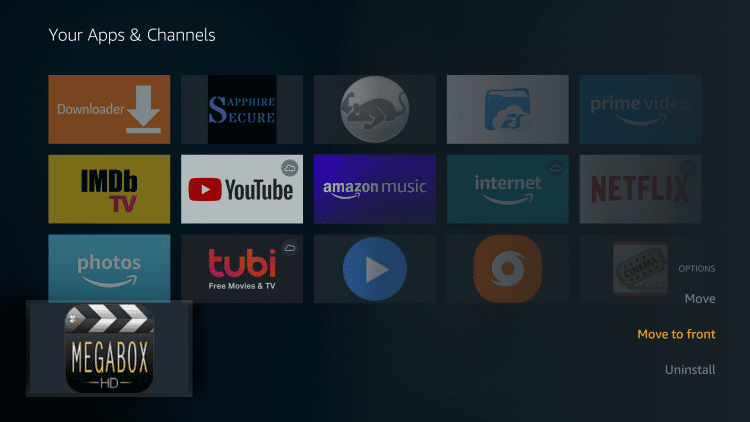
4. Click on the Megabox app tile to launch it on your Firestick.
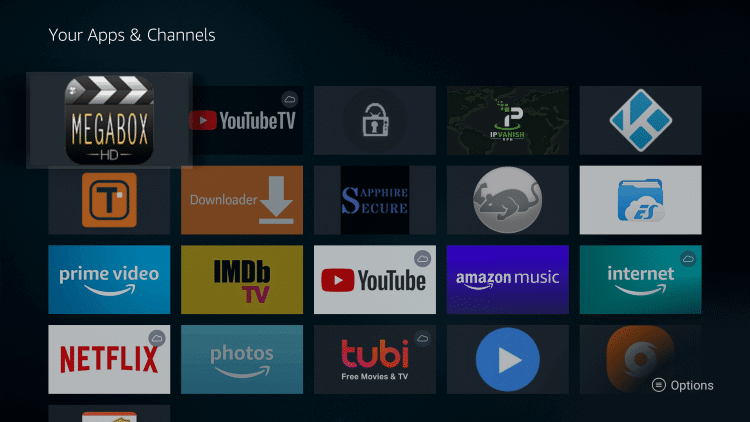
5. When it loads up its home screen, click on any content to start streaming it. The home screen has the following options.
- Menu
- Update
- Rating
- Popular
- New
- TVShows
- Update
- Rating
- Favorites
- Genres
- Search
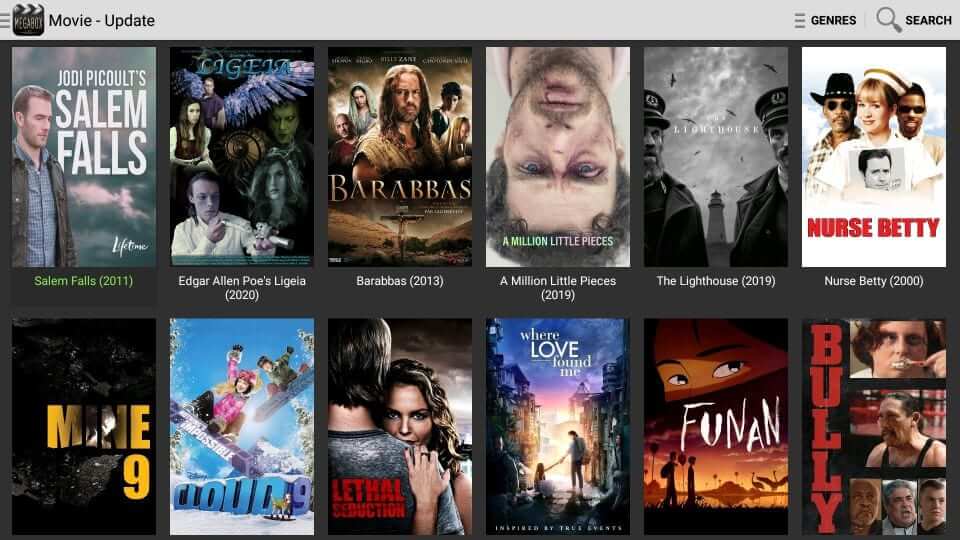
How to Integrate MX Player on Megabox
The below steps will let you integrate the MX Player app with Megabox HD. Make sure you have installed MX Player on your Fire TV before proceeding further.
1. On your Firestick, launch the Megabox app under the Your Apps & Channels section.
2. Choose a movie or video you want to stream and select the video quality.
3. When you get a list of options, select Custom.
4. Click the MX Player option under Choose Application menu.
5. If you want to set MX Player as the default option, select Always, and that’s all. MX Player is integrated into the Megabox HD app.
Megabox HD Components
Cloud Storage: Megabox HD comes with a Cloud DVR facility. You can pick any movie, TV show, documentary, etc., to download and enjoy buffer-free streaming anytime, anywhere using your Firestick.
Star Rating: Like IMDb, you can give ratings to any movie or TV show you watch on Megabox. You can pick and play movies according to star ratings.
Streaming Quality: Megabox HD offers content in different streaming qualities 360p, 720p, and 1080p. You can choose any according to your choice.
Updates: Megabox HD updates content more often so users can enjoy streaming on-demand movies and TV shows without waiting.
Is Megabox HD Server Down?
No, the Megaboc HD app is completely fine and reachable by the US. Unfortunately, with the test results, we could see that there is not enough data to know more about the website’s status history.
Note: If you have any server issues while you are streaming, you could wait as even maintenance can cause outages. These issues will be recovered within a few hours. Meanwhile, you can also check on the alternatives below.
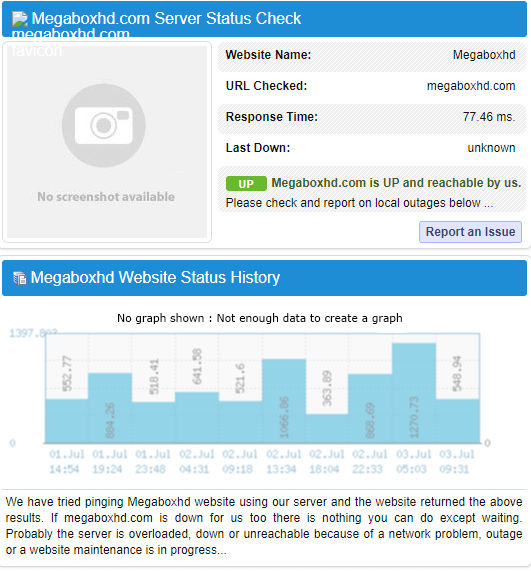
Megabox HD Alternatives
Moviebox is a popular streaming service that offere content on Movies and TV shows from Netflix, FX, HBO, CW, BBC, Amazon Prime, etc., in HD streaming quality.

Popcornflix is an official streaming application to stream 700+ movies under multiple genres without any susbcription or hidden fees.
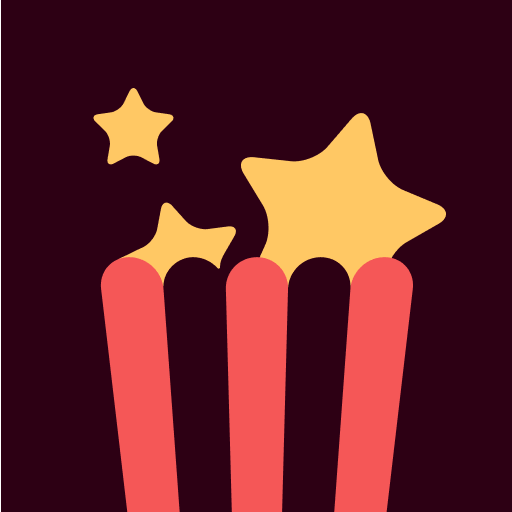
Cinema HD is yet another streaming platform that offers tons of movies and TV shows for free. It has a well-organized interface for easy access.

Frequently Asked Question
Megabox HD is completely safe unless you stream public content.
Yes, the Megabox HD app is completely free to install and use.











