The Weather Channel is available on the Amazon App Store. You can install it directly on your Firestick. With The Weather Channel on Firestick, you can get the latest updates on all the local and national weather forecasts, along with reports, hurricane coverage, and more. It is one of the best weather channels available for Firestick, and it includes parameters like sweat index, umbrella index, and storm radar as well.
How to Install The Weather Channel on Firestick?
The Weather Channel app is officially available on Firestick. Thus, making it extremely easy to install the app.
Quick Guide: From the Firestick home screen, select Find > choose Search > find The Weather Channel app > click Get > click Open.
1) Start by plugging in your Firestick on your TV and then connecting it same to a strong Wi-Fi network.

2) Using your Firestick remote, launch the home screen and select the Find menu.
3) On the screen, select the Search option and type in The Weather Channel using the on-screen keyboard.
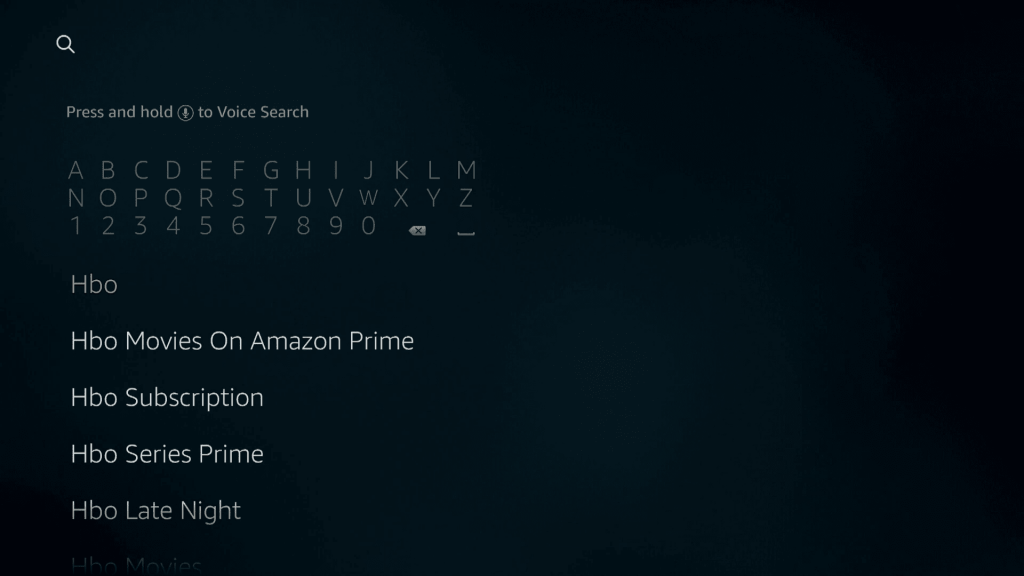
4) From the apps and games list, select The Weather Channel app icon.
5) Initiate the app download by clicking on the Get option and then wait for the installation to end.
6) As soon as the installation is done, click on Open to launch the app.
How to Stream The Weather Channel on Firestick
1) Initially, launch The Weather Channel app on your Firestick.
2) Next, select the Settings tab of the app and click on the Sign In option.
3) With that, you get The Weather Channel Activation Code on your screen.
4) With any web browser on your PC or smartphone, visit The Weather Channel Activation Website.
5) Select your TV provider from the list.
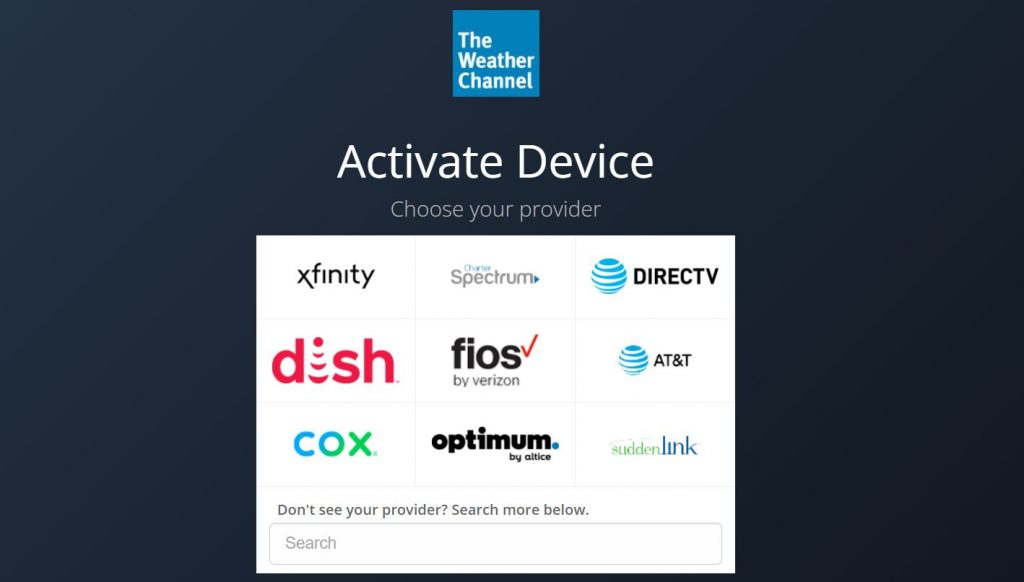
6) Then, enter the Activation Code in the respective field. Click on the Activate button.
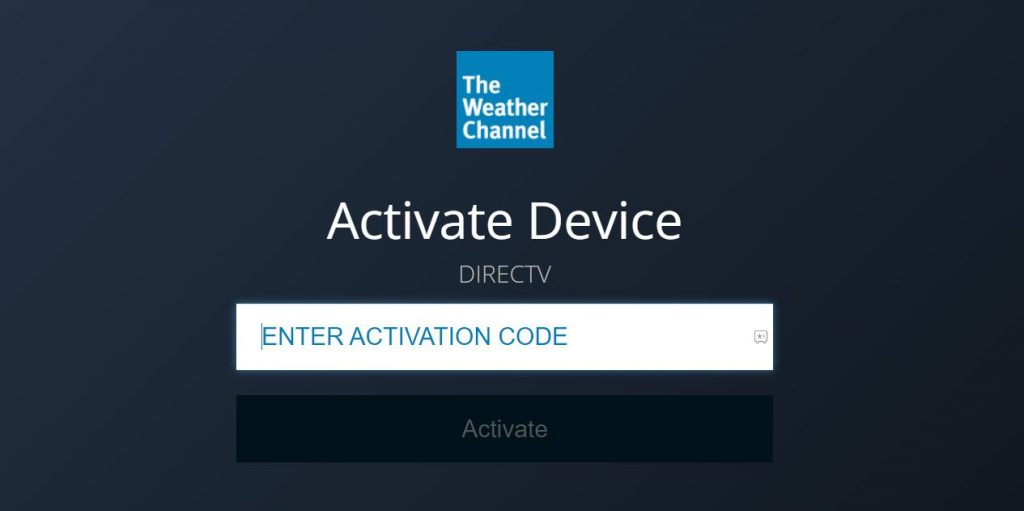
7) Finally, you can watch The Weather Channel on your device.

Alternate Way to Install The Weather Channel on Firestick
You can’t access The Weather Channel app if you are outside the United States. So, you should sideload The Weather Channel app using the following three simple steps.
- Install Downloader on Firestick
- Configure Firestick settings
- Sideload The Weather Channel on Firestick
Step 1: Install Downloader on Firestick
Downloader is a native app in the Amazon App Store that will help you install third-party apps on the device.
1) Click on the Find menu on your home screen and select the Search option.
2) With the help of the on-screen keyboard, search for the Downloader app and select the app icon from the app suggestions.
3) Select the Get button to initiate the app installation on the next window.
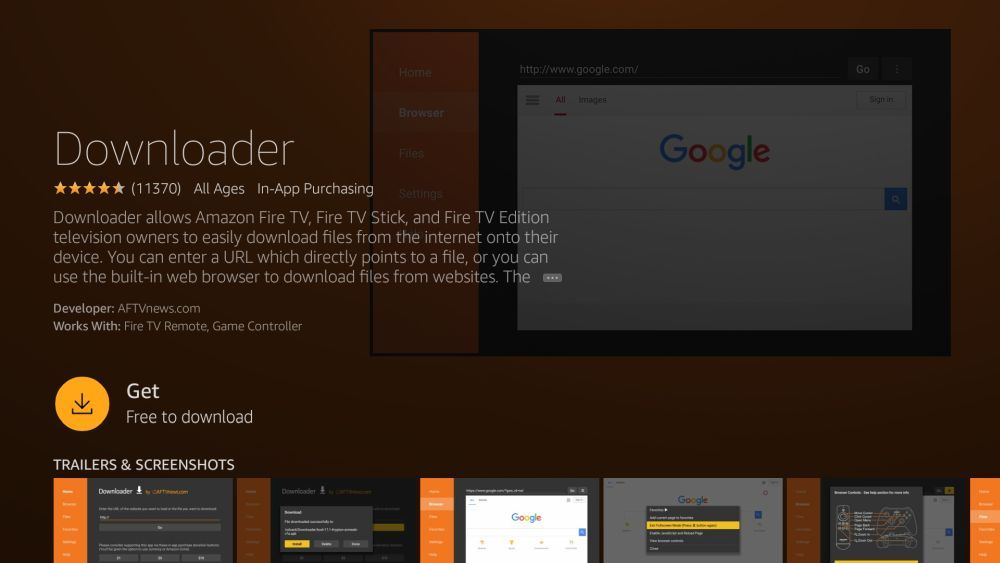
Step 2: Configure Firestick Settings
Make the following changes to the default Firestick setting to install third-party apps on it.
1) From the Firestick home screen, select the Cog Icon and launch the Settings menu.
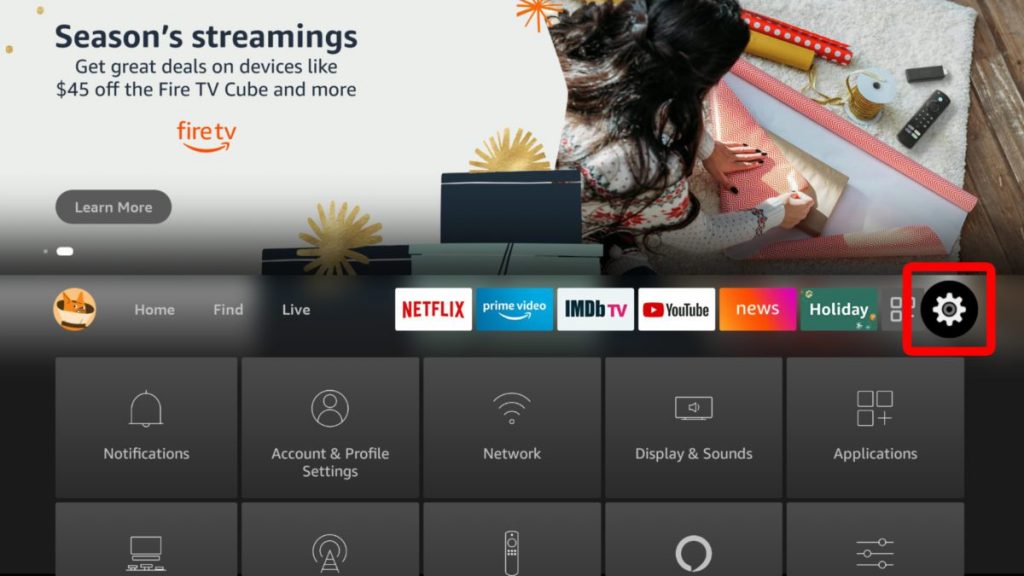
2) Next, click on the My Fire TV tab.
3) Highlight the Developer Options and select the Install Unknown Apps option.
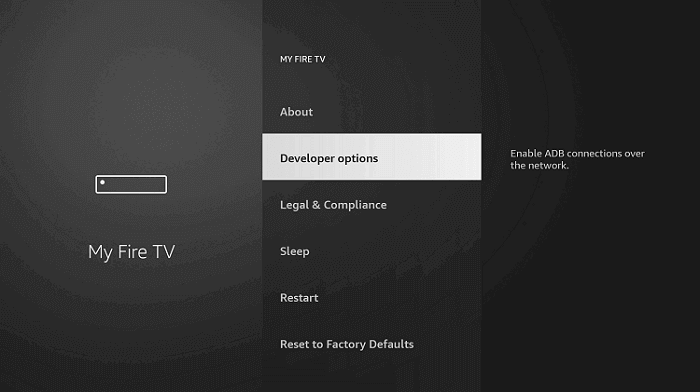
4) Next, enable the Downloader app by highlighting it.
Step 3: Sideload The Weather Channel on Firestick
1) From the Firestick home screen, click on the Apps icon.
2) Select the Downloader app and open the same.
3) On the next screen, select the Allow option and click on the Home tab on the left sidebar.
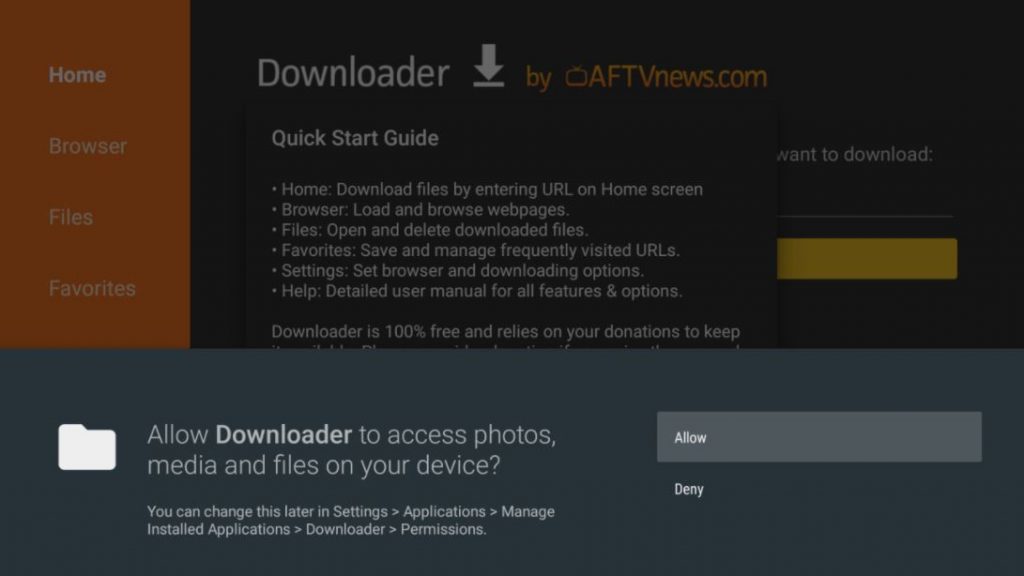
4) Next, enter the URL for The Weather Channel APK in the respective URL field as https://bit.ly/3IdTZZv.
5) Click on the Go button to start downloading the app and wait for a few minutes for it to complete.
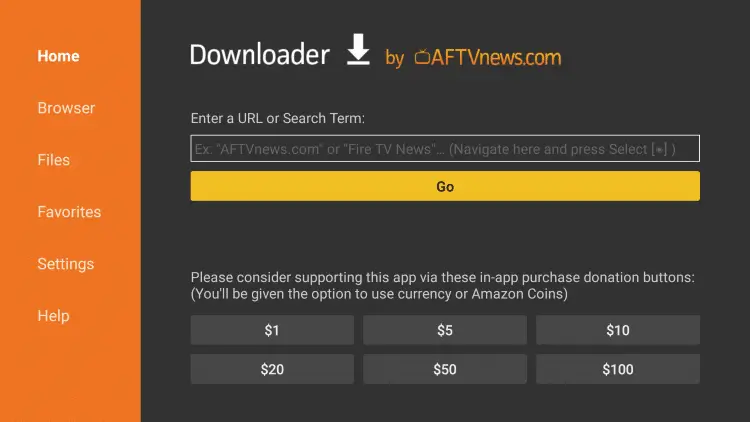
6) Finally, you can launch The Weather Channel app on your TV and activate it.
Frequently Asked Questions
Yes, you can access The Weather Channel for free if you are subscribed to the right TV provider.
The Premium Pro monthly plan of Weather Channel costs $4.99, while the Annual plan costs $29.99.
The Weather Channel streams on popular streaming services like fuboTV, AT&T TV Now, and Frndly TV. With FuboTV on Firestick, you can stream this channel on the TV.
No, you can’t watch The Weather Channel on the YouTube on Fire TV Stick. But you can stream the Weather Channel Live using the YouTube TV on Fire Stick.











