We do have lots and lots of streaming devices coming and going more often. But then there are few devices that had a steady market. Amazon Firestick is one of the streaming devices that has got its own features and functionalities, App Store, etc. You can get more than 1000 apps from the Amazon Firestick App Store. There are streaming apps, social media apps, music streaming apps, sports streaming app, live TV apps, etc. One such live TV service app is Fox Sports that features various sports and related stuff. Let us see how to install Fox Sports on Firestick.
What is Fox Sports
Fox Sports are also known as the Fox Sports Media from the Fox Corporation is a sports programming division. It is an over-the-top service of the Fox Sports Networks. It offers various sports streaming like MLB, NBA, NHL, etc Fox Sports simply represents the wide array of Us-based sports networks like FS1, FS2, FS Soccer Plus, Fox Deporters, etc. You can enjoy the games both live and on-demand from your desired device. Apart from the games, you can also enjoy live scores, talk shows, highlights, etc. You can install the Fox Sports app on your Firestick to stream the games. But then it will require a cable or satellite TV service provider subscription.
Related: How to watch Fox News on Firestick (Without Cable)
Steps to Install Fox Sports on Firestick
1. With the Firestick connected to the internet navigate to the App Store by clicking on Find on the home screen.
2. On the next screen choose the Search tile.
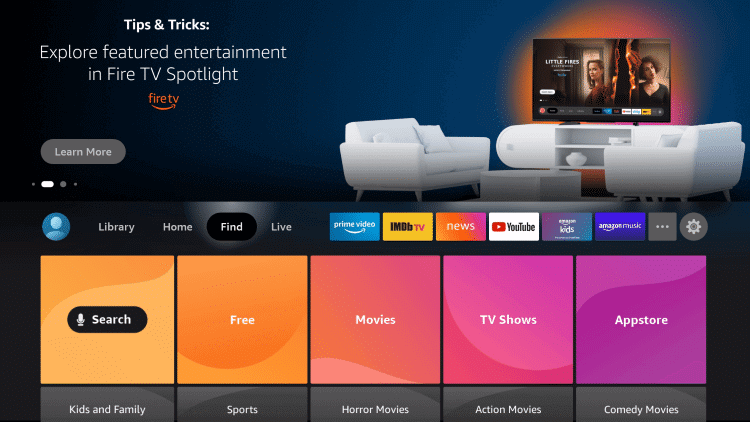
3. Type Fox Sports on the search screen with the on-screen keyboard.
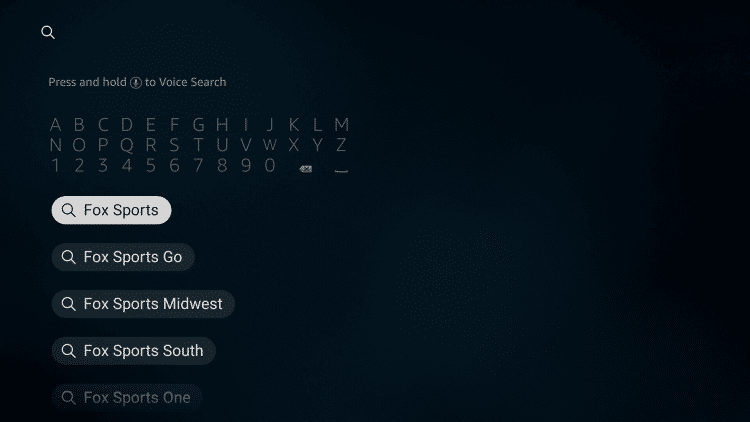
4. Now select the Fox Sports app from the search results.
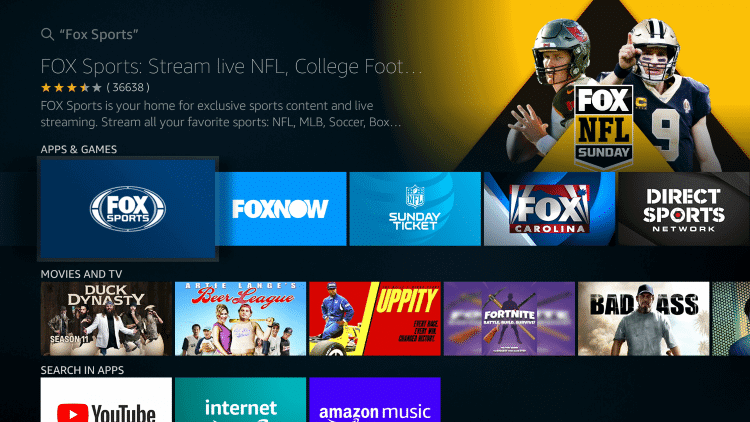
5. Click on the Get button on the app info screen.
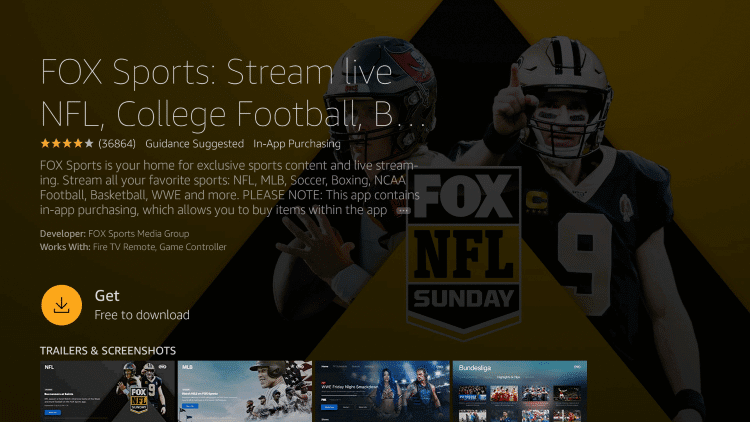
6. Fox Sports app will be downloaded and installed on your Firestick.
Why Use a VPN
In simple words, using VPN will keep you safe and protect your privacy over the internet. There are lots of hackers, trackers, marketers who are looking for your information for one purpose or the other. Using VPN will hide your IP address so that your device and internet activities can’t be traced and you will stay anonymous on the internet. For that, you will need the best VPN for Firestick in 2021.
Alternative Way – Downloader
Let us see how to sideload Fox Sports on Firestick using the Downloader app.
Configure Firestick
1. Install the Downloader on Firestick first.
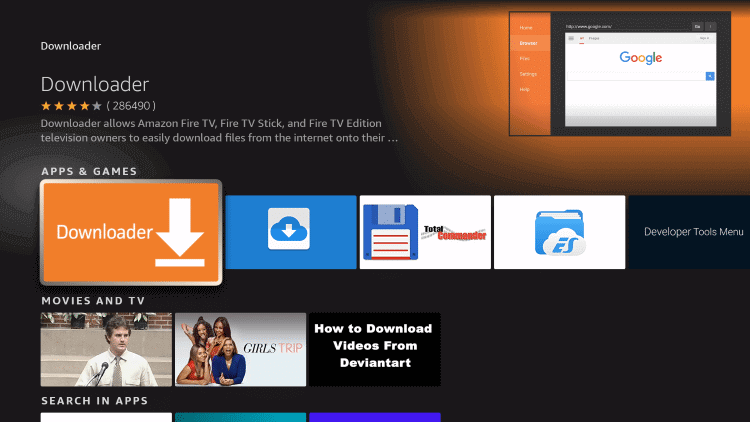
2. Now go to the home screen and click on the Settings option and choose My Fire TV on the next screen.
3. Choose the Developer Options on the next screen.
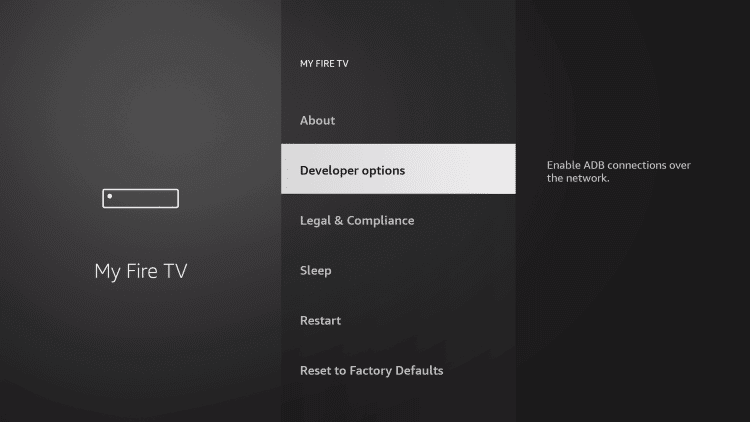
4. Then click on the Install Unknown Apps.
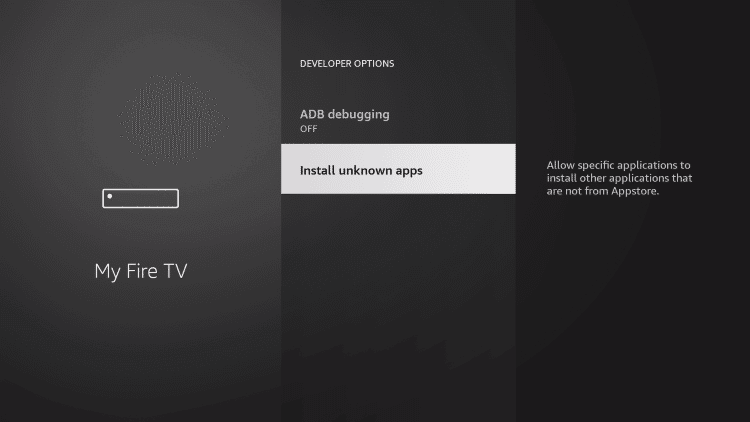
5. Turn on the Downloader app so that you can download the third-party apps.
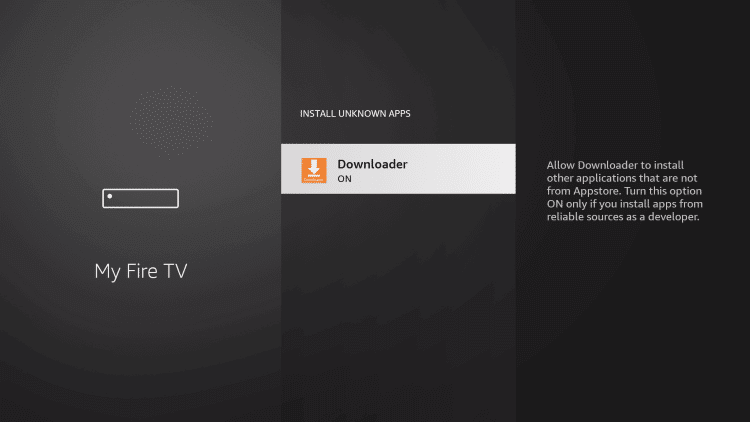
Install Fox Sports with Downloader on Firestick
1. Click on the open button to launch the Downloader app.
2. Now highlight the URL Field by clicking on it with the home tab selected on the left pane.
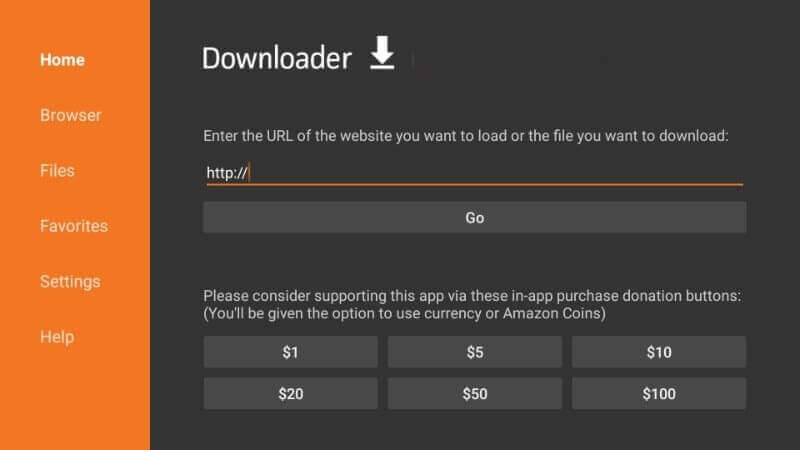
3. Once the on-screen keyboard pops type Fox Sports APK URL https://bit.ly/3zO1FOC.
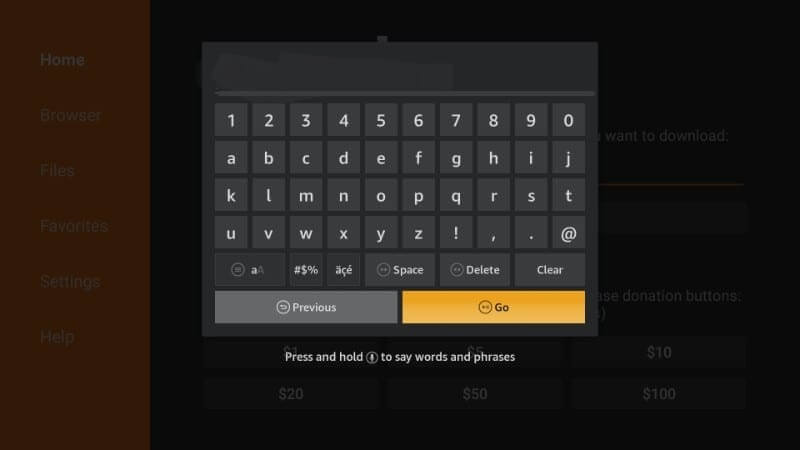
4. Now click on the Go button and wait until the app is downloaded.
5. Once the Fox Sports app is downloaded click on the Install button.
6. Then the app will be installed choose Done or Open.
Guide to Use Fox Sports on Firestick
1. Now click on the Open button to launch the Fox Sports app.
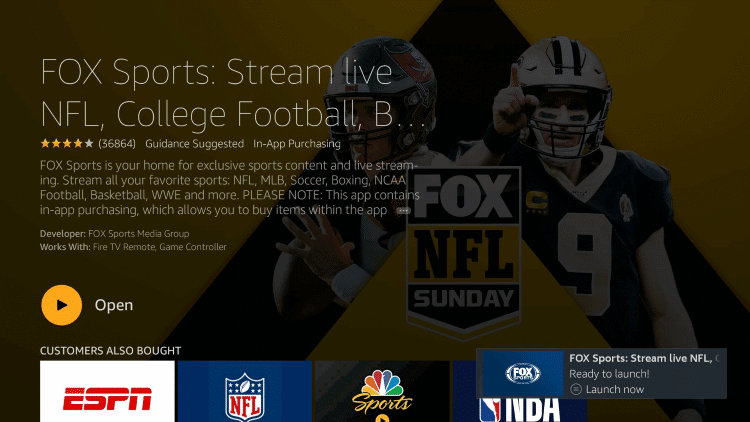
2. Choose the Sign-in option. An activation code will appear on the screen.
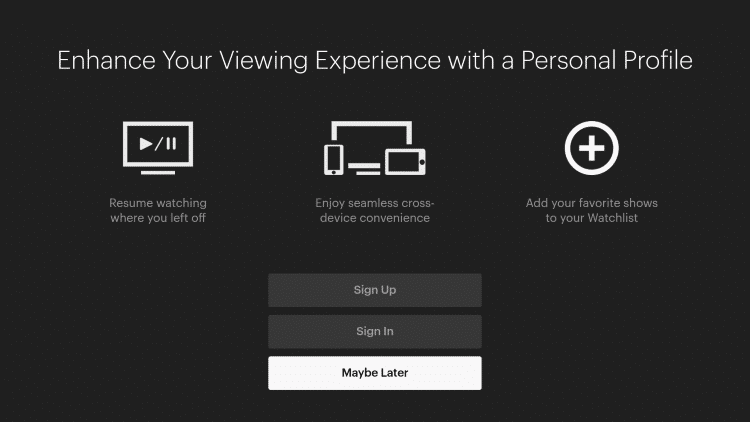
3. From your web browser go to https://activate.foxsports.com/activate.
4. Enter the activation code on the provided text field and click Submit.
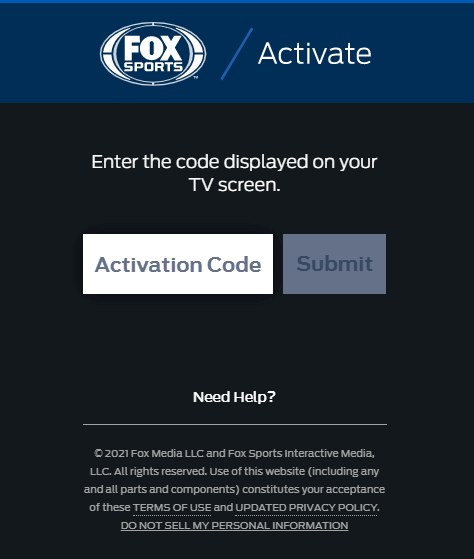
5. Then you can sign in with your cable or satellite TV service provider.
6. Now the app on your TV will refresh and start loading the contents.
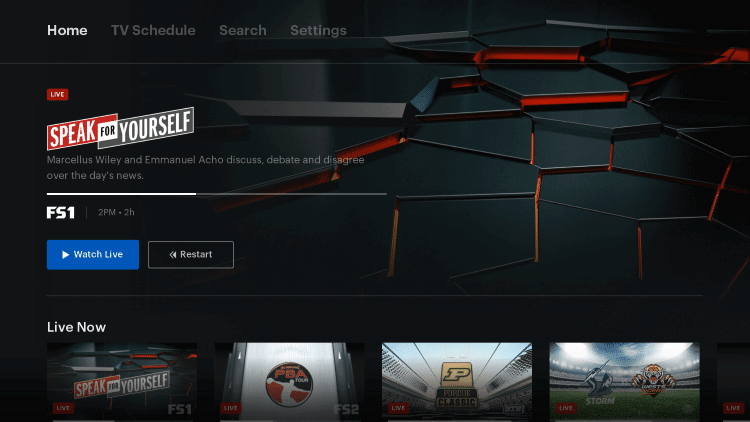
Try Streaming Service Providers
Alternatively, you can also try these service providers to watch Fox Sports on Firestick.
AT&T TV

AT&T TV offers various sports channels like ESPN, FS, FS1, CBS SPorts Network, Eleven Sports, NBCSN, etc. Therea re four different subscription packs Entertainment Pack – $69.99/month for 65+ live TV channels; Choice Pack – $64.99/month for 90+ live TV channels; Ultimate – $94.99/month for 130+ live TV channels; Premier – $139.99/month for 140+ live TB channels.
Hulu + Live TV

Hulu + Live TV also offers the Fox Sports live TV channel as a part of its subscription. There are two different subscription packs available, Basic Hulu + Live TV – $64.99/month, Ad-free Premium Hulu + Live TV – $70.99/month. You can enjoy other sports channels like CBS, ESPN, NBCSN, etc.
YouTube TV

Fox Sports is one of the 85+ live TV channels that are available with YouTube TV. You will be getting with various channels like NBC, ESPN, CBS Sports, The SEC Network, etc. You can stream on three different devices simultaneously. It costs $64.99/month to stream.
Sling TV

You can get the Fox Sports 1 channel and other Fox Sports channels with the Sling TV Blue Package. It costs $35/month. Other than that, you can also get the channel with the Combined pack that costs $50/month. With the Sling Blue pack, you can stream on 3 devices simultaneously.
Vidgo

You can also get Fox Sports on Vidgo along with the MLB Network, NBA TV, NBC Sports Network, NFL, ESPN, etc. You can subscribe to the streaming service provider for $10/month for the first two months and after that, you will be paying $55/month for 65+ live TV channels.
Fubo TV

Among all the streaming service providers you can get lots of sports channels with Fubo TV. Along with Fox Sports, you can get channels like FS1, FS2, MSG, NBC Sports, NESN, NASCAR, NHL, MMA, etc. It costs $64.99/month and another pack costs $79.99/month.
Frequently Asked Questions
How can get Fox Sports for free?
You can install the app of Fox Sports for free from Play Store, App Store, or Amazon App Store, etc. But you must sign in with a cable or satellite TV service provider.
What channel is Fox HD on?
AT&T TV (1011), Charter Spectrum HD (11), Comcast XFINITY TV HD (805), Cox Communication HD (1010), DirecTV HD (10), DISH Network HD (11) are the channels that Fox HD channel is on.











