Sling TV is one of the cheapest streaming services that stands as the best cord cutter for Firestick. It offers over 150+ live TV channels and 40,000+ on-demand streaming content. You can stream channels in different genres, including covers news, entertainment, kids, lifestyle, international, etc. Moreover, all the content is available in HD streaming quality. Besides this, you will get 50 hours of cloud DVR to save content offline and stream them anytime you want. It is compatible with most devices, including Roku and Fire TV.
Sling TV Subscription Plans
Sling offers 3 types of plans. You will get 50 hrs of cloud DVR storage with every plan. They are
Sling Orange – Offers 31 channels with a single stream at $35/ month, which is good for NCAA Football and family.
Sling Blue – Offers 41 live TV channels with 3 streams at $35/ month, and it is good for Pro Football and News.
Orange & Blue – Offers 47 live TV channels with 1-3 streams at $50/ month.
How to Sign Up for Sling TV
Here goes the steps if you are looking for guidelines to sign up for the Sling TV account, h.
1. Launch the Sling TV app on your Firestick and click on Watch Now 7 Days Free.
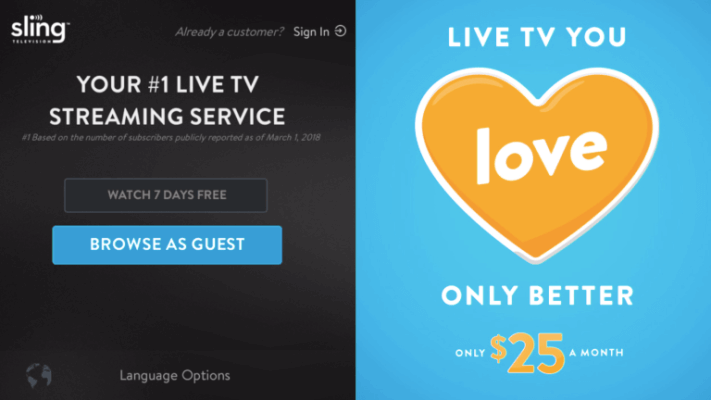
2. Choose the plan by clicking on the check box next to the plan you want and clicking on the Continue button.
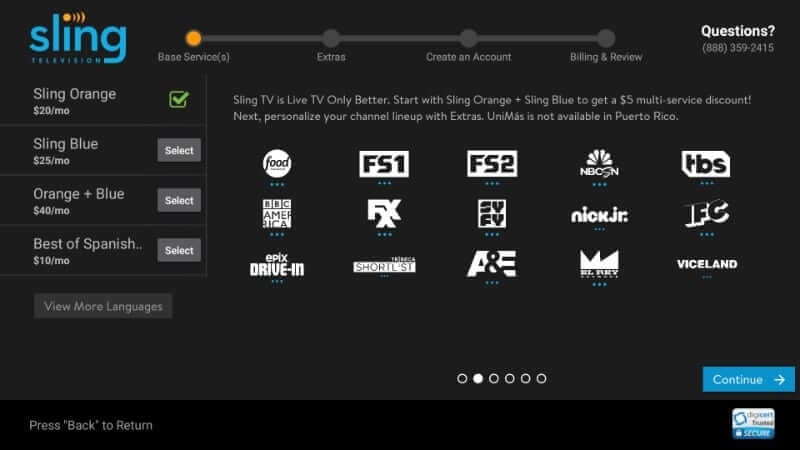
3. You shall choose Extras by clicking on the Add button. Further, select Continue.
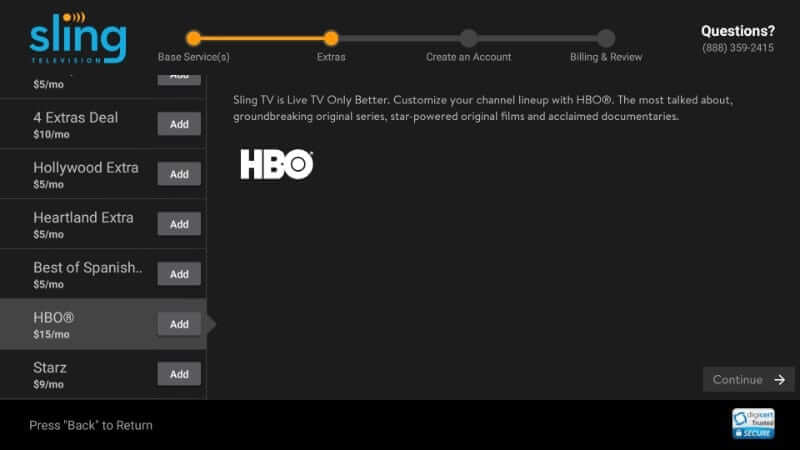
4. Provide the necessary details to create your account and billing information.
Note: You can also sign up for Sling TV from https://www.slingtv.com.
How to Download Sling TV on Firestick / Fire TV
Amazon App Store features Sling TV officially, and thus, the installation will not last for more than two minutes.
Quick Guide: On your Fire TV home > Click Find > Select Search > Browse for Sling TV > Click Get or Download > Click Open to launch.
1. Start from the main screen of the Fire TV and select the Find title.

2. Click on the Search option on the expanding screen.
3. On the search screen, hover over the alphabet to type the app’s name Sling TV. Select it when you get suggestions just below.

4. Under Apps & Games, look for Sling TV and select it.

5. Click the Download button on its information window to begin its installation on Fire TV.
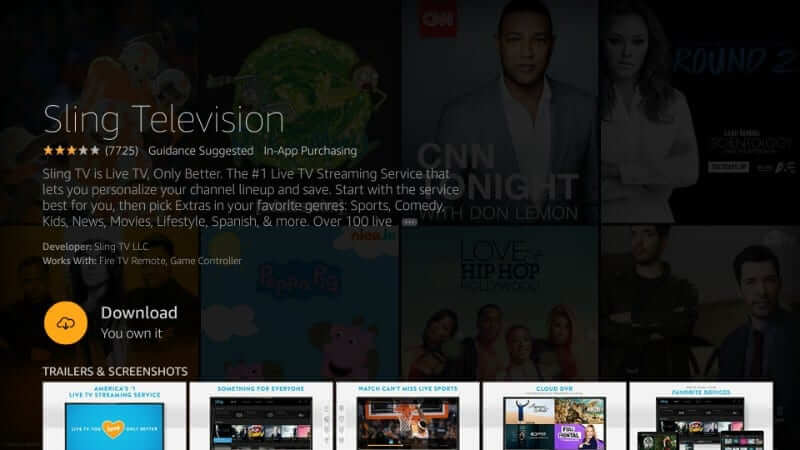
6. The download completes in a minute or two, and you will see the Open button. Click on it to launch Sling TV.

Alternative Way – How to Get Sling TV on Firestick Outside the US
Since Sling TV is accessible only from the US, Fire TV users from other regions will face geo-restrictions. To overcome this, the steps below will help you sideload Sling TV using the Downloader on Fire TV.
Configure Firestick
To install a third-party app on Firestick, you should change its settings.
1. Select the Firestick Settings option from its home screen.
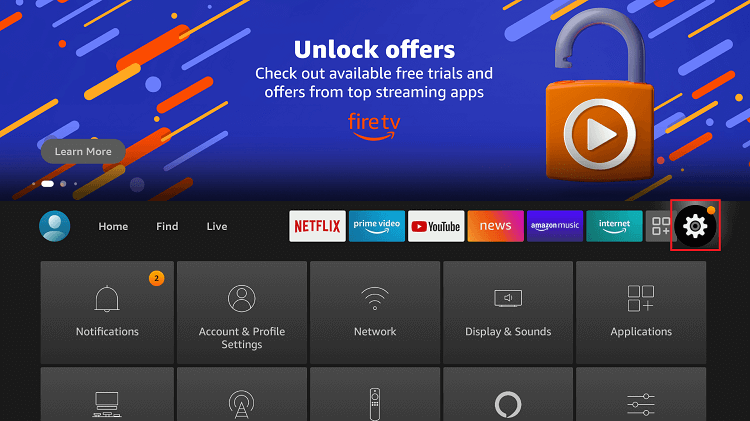
2. Choose the Device, My Fire TV, or System option based on the Fire TV model.
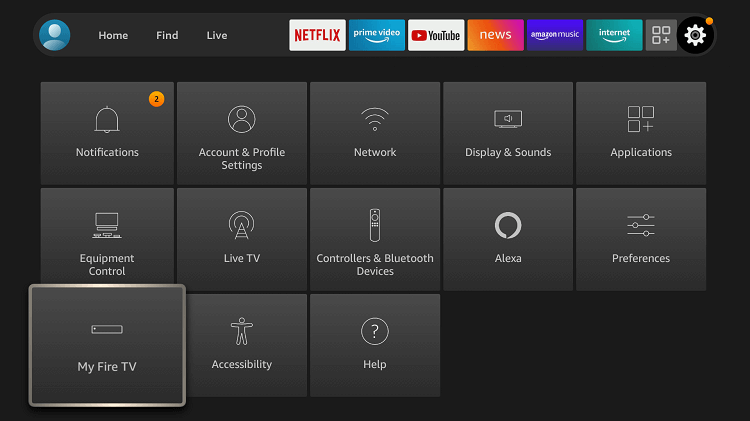
3. Next, navigate to click on the Developer options.
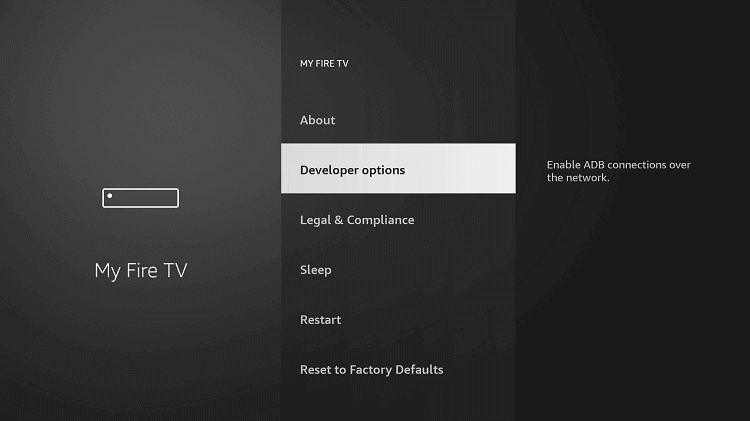
4. To turn on Apps from Unknown Sources, click on it and choose ON.
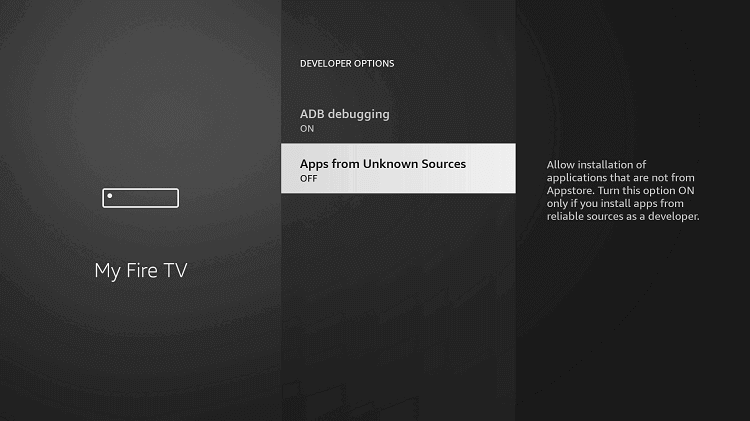
5. If you get warned of using third-party apps by Firestick, click Turn On.
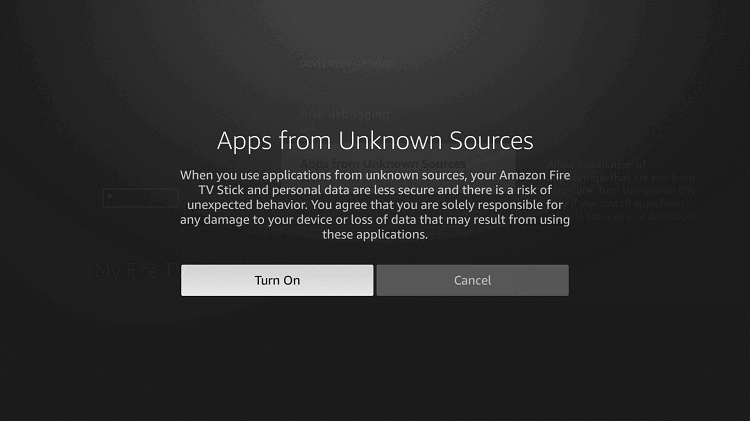
How to Sideload Sling TV on Firestick
With Downloader on Firestick, you might carry out the below steps in the same order to get Sling TV.
1. Long press the Home button on Fire remote to select Apps and click Downloader to open it.
2. If it loads up with the Home tab selected, click on the http:// field using remote keys.
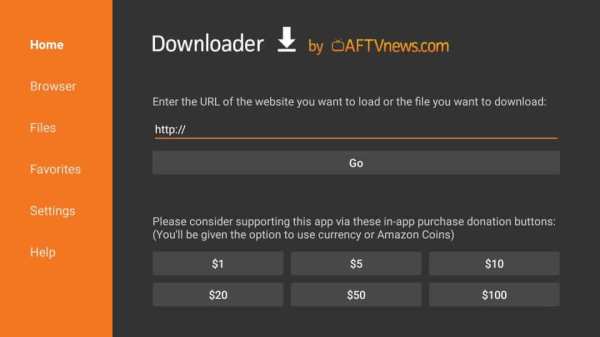
3. On the following screen, input the URL of Sling TV https://bit.ly/3AzKNuK and press GO.
4. Allow Downloader to connect to the server of Sling TV and download the apk file.
5. On the installation window, you should click on the Install button.
6. After it gets installed, select the Done button. Otherwise, choose Open to launch the app and skip the steps below.
7. When directed to Downloader, select the Delete button twice to remove the apk version of Sling TV from Firestick.
Why Use VPN on Firestick?
Like any other device, Firestick uses the internet or Wi-Fi and thus, in turn, lets ISP and government track your online activity. If you don’t want them to monitor what you stream and surf on the web, then get a Firestick VPN. With this, your real IP address gets hidden, and no one can track you. Further, it will let you access geo-restricted services and contents without any limits. VPN connection ensures you don’t get buffering issues while streaming videos.
How to Use Sling TV on Firestick
Let us begin with the steps to use the Sling TV app on your Amazon Fire Stick.
1. Press and hold the Home key to choose the Application to highlight Manage Installed Applications.
2. Scroll down to click on the Sling TV tile and press the Menu key on the remote.
3. Click the Move to front, or Move option to start using Sling TV from the Firestick home screen.
4. Click on the Sling TV tile from the top row to launch the app on Fire TV.
5. When it launches, click the Sign In button at the bottom right corner.

6. Enter the email address and password you provided while at the registration. Click the Sign In button. If you don’t have one, skip to the below section.
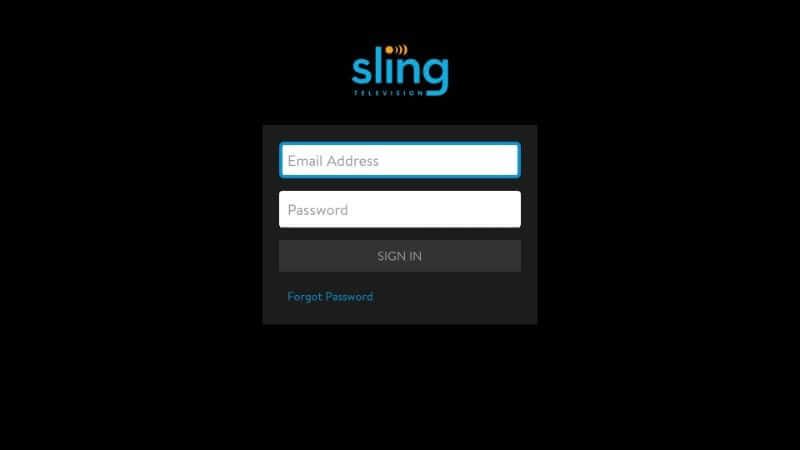
7. With this, the home screen of Sling TV will appear with MY TV selected by default
MY TV
- Click on the +Add tile to add the channel to My Channels and access your favorite channels quickly. Further, it will show channel suggestions based on your watch history.
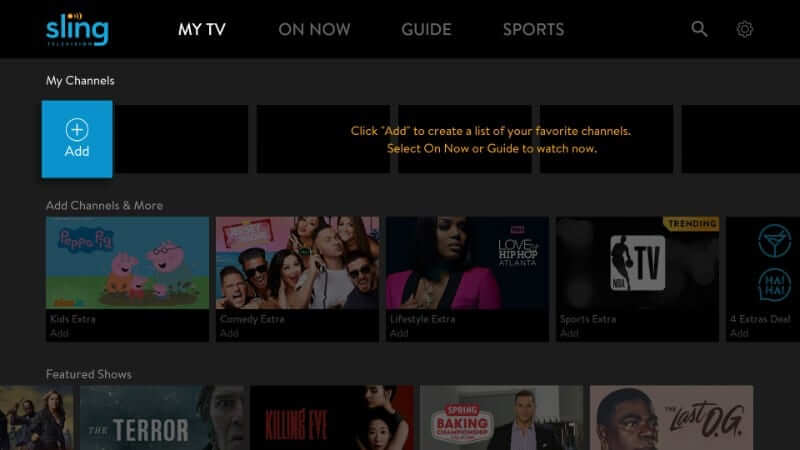
ON NOW
- In this section, you will find the contents currently telecasting. It will show you content playing now over satellite. You will find different categories like sports, action and adventure, lifestyle, etc.
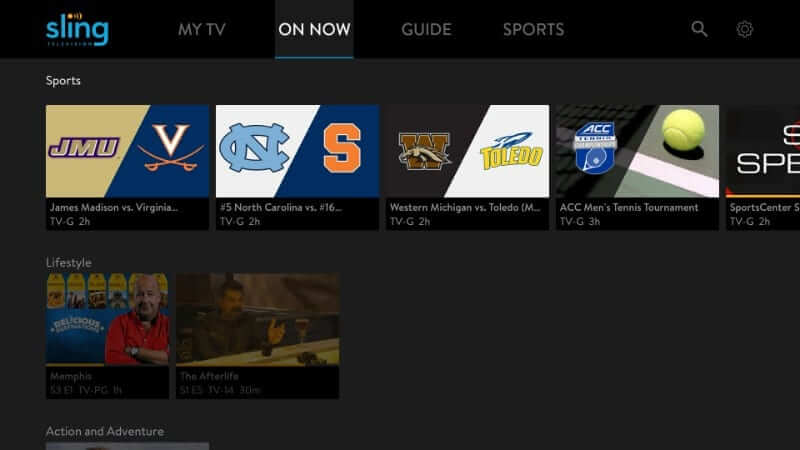
GUIDE
- From here, you shall take a look at the programs and their scheduled time. Besides live telecast, it will also show upcoming shows.
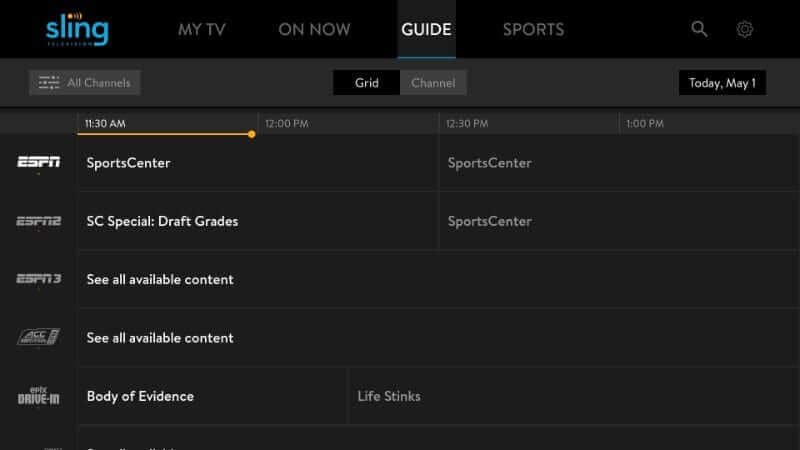
SPORTS
- Get complete details about different sporting events like hockey, basketball, baseball, and more.
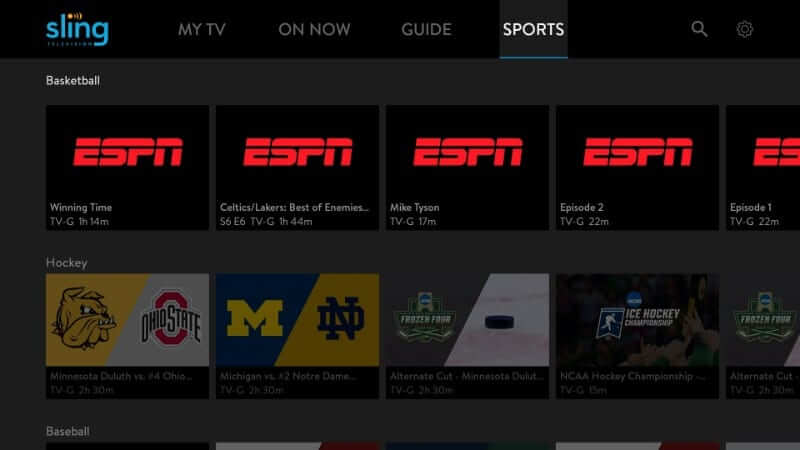
How to Cancel Sling TV Subscription
If you aren’t satisfied with Sling TV, cancel it by following the steps below.
1. From the main screen of Sling TV, select the Settings or Gear icon.
2. Select the Account option from the left panel and select Manage Account.
3. On the pop-up, click OK to proceed with adjusting the Sling TV subscription.
4. If you are directed to the web page, sign in to your Sling TV account. Select Settings > Account > Manage Account.
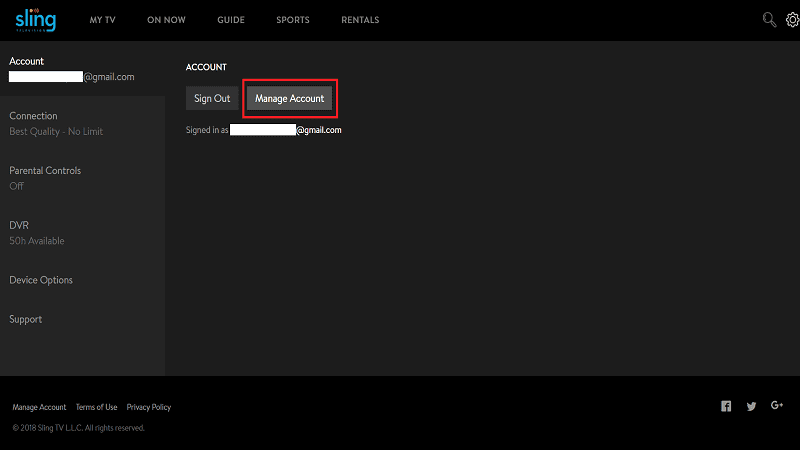
5. Now, click on the Cancel Subscription link to cancel it after following the screen instructions.
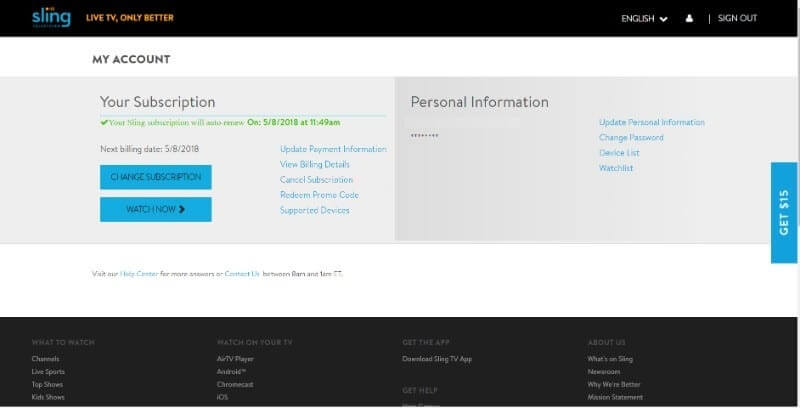
Sling TV Compatible Devices
Sling TV is accessible with most devices that includes
- Apple TV
- Roku
- Android TV
- Chromecast
- Xbox One, Xbox Series
- Smart TVs like LG TV, Samsung TV, and Vizio
- Oculus
How to Fix Sling TV not working on Firestick?
To fix Sling TV not working on Firestick, you can follow the below fixes
Restart Firestick
As the first step to troubleshooting the not working issue, make sure to restart your Firestick device. To confirm, click Settings > My Fire TV > Restart > Click Restart again.
Update Firestick
Sometimes your device may blackout due to a lack of update. So, try updating your Firestick to the latest firmware version to fix the issue. To do that, go to Settings > My Fire TV > About > Install System Update > Click Check for Updates. If you find any updates available, click Update.
Device storage
If your device storage is full, you will get some performance lack, you can sort this issue by clearing cache files on Firestick, or you can reset Firestick to factory settings. By resetting Firestick, all your device data and apps will be deleted.
That’s all about installing and using Sling TV on Fire TV. We think you could stream live TV on Firestick without a cable TV connection and at less price. It is one of the best live TV apps for Firestick. If you are looking out for the best Sling TV alternative, Hulu on Firestick is the best choice.
Frequently Asked Questions
It depends on the Sling TV subscription plan. Sling Orange lets you stream on only one device, whereas Sling Blue supports up to three screens.
Sling TV offers four different Extras at $12. They are Kids Extra, Comedy Extra, Lifestyle Extra, and News Extra.
You can use a VPN to watch Sling TV from your home location.
You can log in to your Sling free account and watch it for free.











