Fox News is the most popular cable news channel in America. You can stream all the breaking news as it happens 24/7 with excellent streaming quality. It gives trending articles and opinion pieces under different categories like entertainment, sports, lifestyle, health, business, politics, etc. Fox News has relevant videos, slideshows, and formatted content that matters to you. Fox News has a standalone app for various devices like Firestick, Android TV, Apple TV, Roku, etc. So you can easily install and stream Fox News content on Firestick without hassle.
How to Install Fox News on Firestick in 2 Minutes
Important! These installation steps will work only for US users, as Fox News is region-specific.
Quick Guide: Select Find >> Select Search >> Type Fox News >> Select Fox News app >> Click Get or Download to install.
1. From the Firestick homepage, select Find and the Search tile.
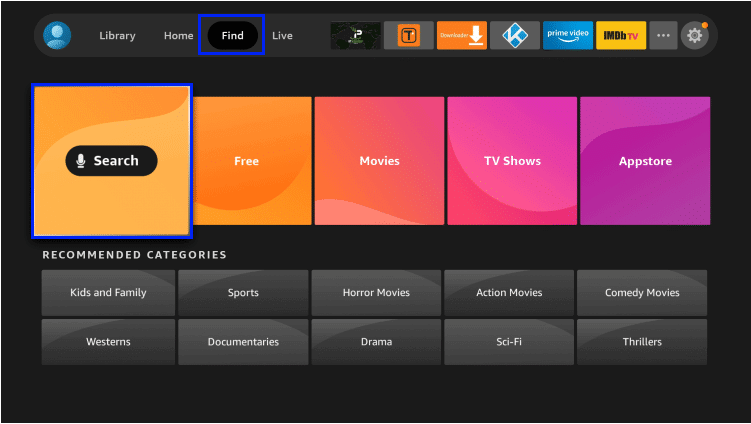
2. Type in the application name as Fox News and select the same when the suggestions get displayed.
- You can also search for Fox News if you have an Alexa remote.
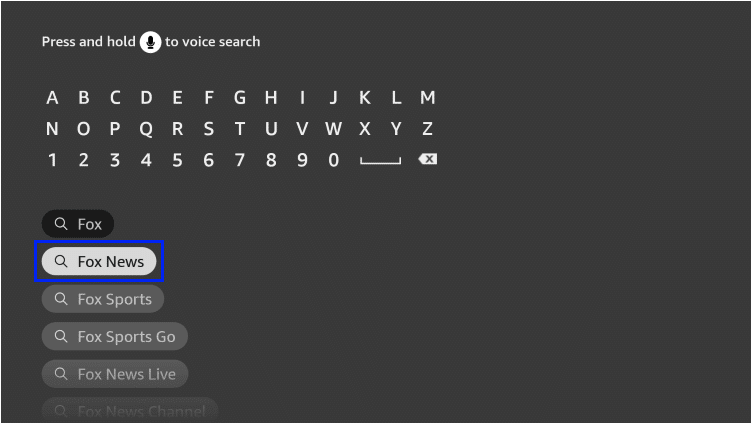
3. On the next screen, click on the Fox News tile under the Apps & Games section.
4. Choose the Get/Download button to download and install Fox News on your Firestick.
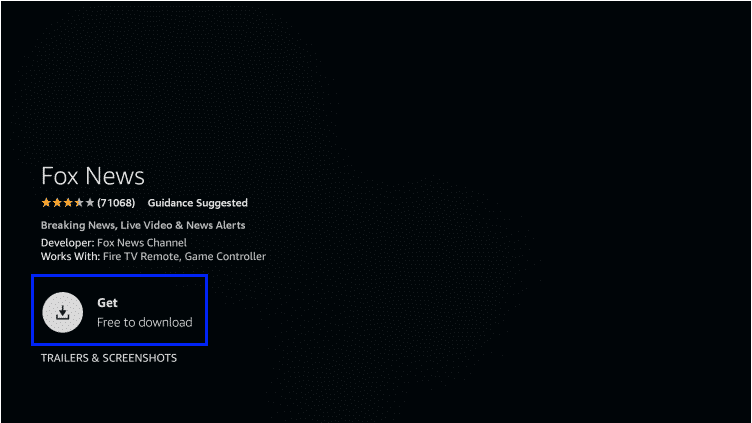
5. Finally, click on the Open button to start accessing Fox News on Fire TV.
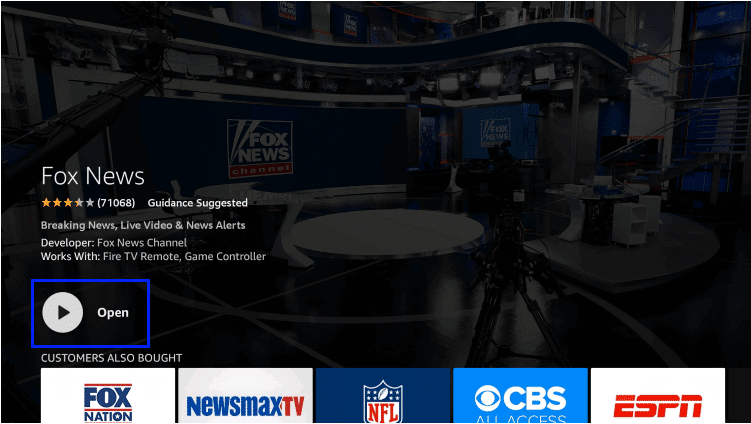
How to Install Fox News on Firestick using Downloader
Fox News has to be sideloaded if you don’t find it officially accessible from Amazon App Store in your region.
Configure Firestick
1. Go to Firestick Settings.
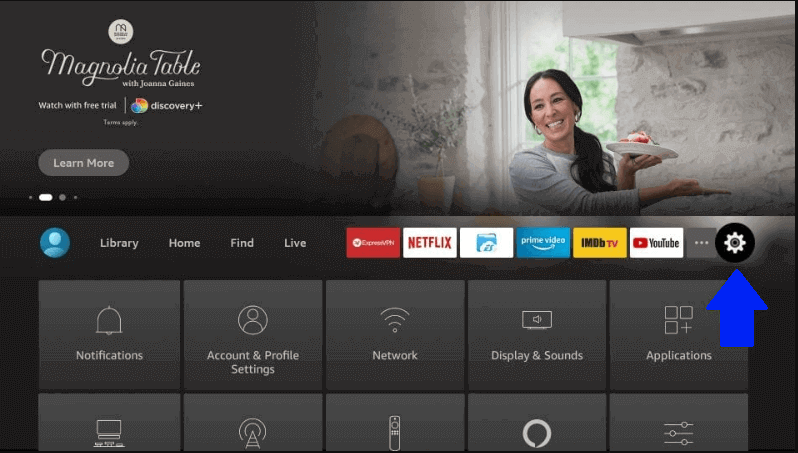
2. Scroll down and choose My Fire TV.
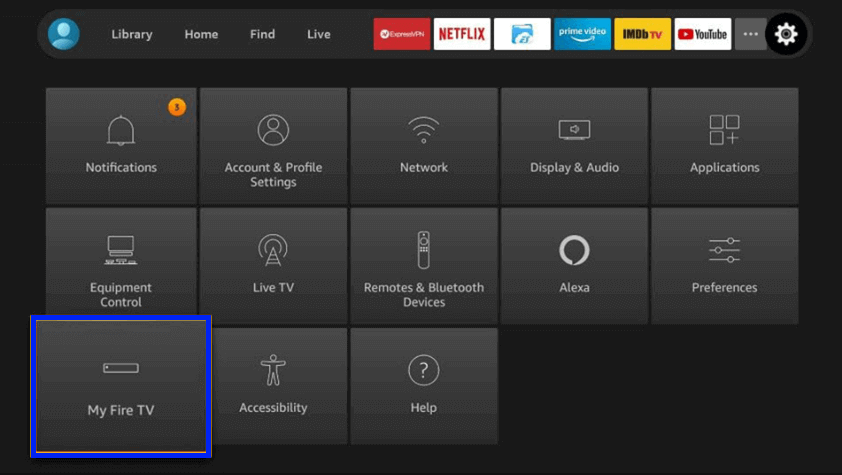
3. Now, select Developer Options.
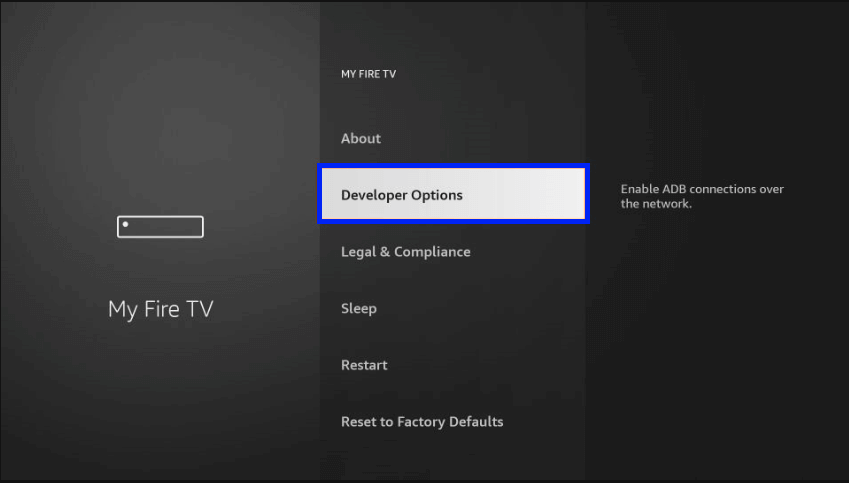
4. Choose the Install unknown apps option.
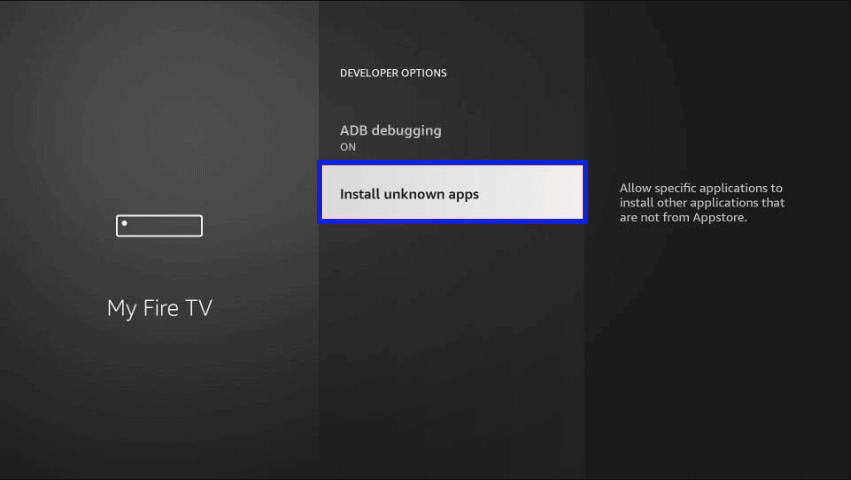
5. Select the Downloader app and choose Turn On to allow third-party app download.
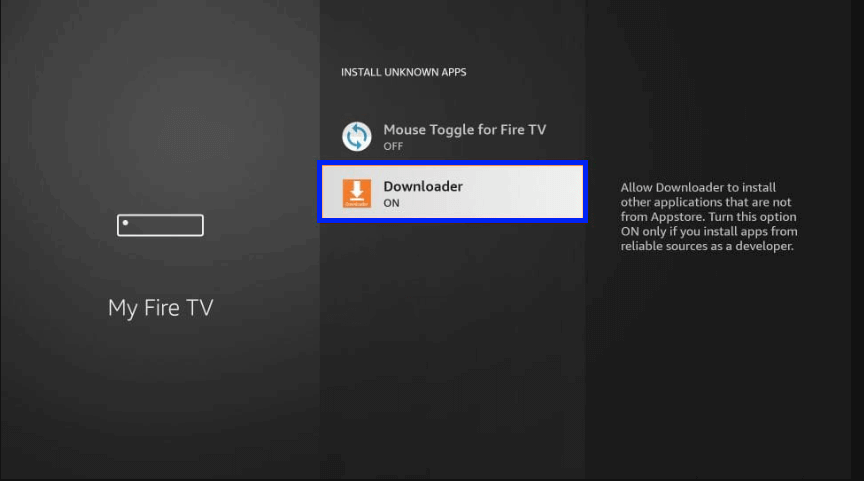
How to Sideload Fox News on Fire TV using Downloader
With the Downloader app installed on Fire TV, you shall proceed with the sideloading steps given below.
1. Press the Home button on Fire TV remote to select the Settings option from the top right.
2. Choose Applications and highlight Manage Installed Applications.
3. You shall need to look for Downloader and select it.
4. Select Launch application to open the Downloader app on Firestick.
5. On the home screen of Downloader, click on the URL field.
6. Enter the source URL of Fox News as bit.ly/3kYedvf and press Go.
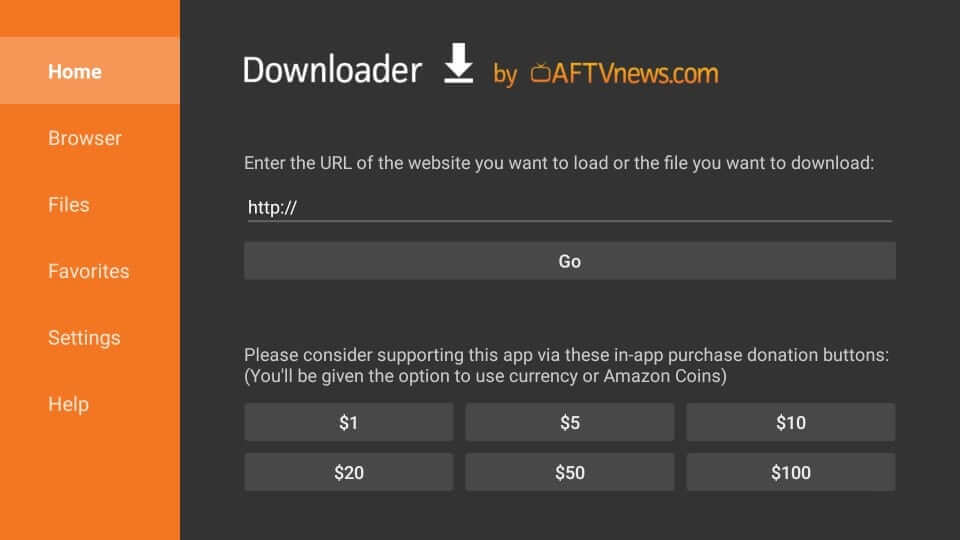
7. When the connection gets established, the download will progress.
8. Select INSTALL when the app prompts you to access your device.
9. If App installed notification appears, select DONE or OPEN.
10. When re-directed to the Downloader home screen, select Delete twice to remove the apk file of Fox News.
Why Use VPN with Fox News?
Fox News is a US-only news service and cannot be accessed outside the state. But with a VPN installed on Firestick, you can take advantage of Fox News region restriction. Choose a VPN with a US server to access Fox News. The VPN will keep your identity anonymous. Upon choosing a US server on the VPN, you can access Fox News from anywhere. Beware that you need a US TV provider login, and just a VPN connection will not work.
How to Use Fox News on Firestick
With the download and installation, proceed with the steps to use Fox News on your Firestick.
1. Go to Your Apps & Games section of Firestick to select Fox News to launch it.
2. Hover to select the Sign in option. You will find the activation code.
3. On your phone or PC, visit https://foxnews.com/connect.
4. Choose the TV provider to log in and key in the activation code shown on Fire TV.
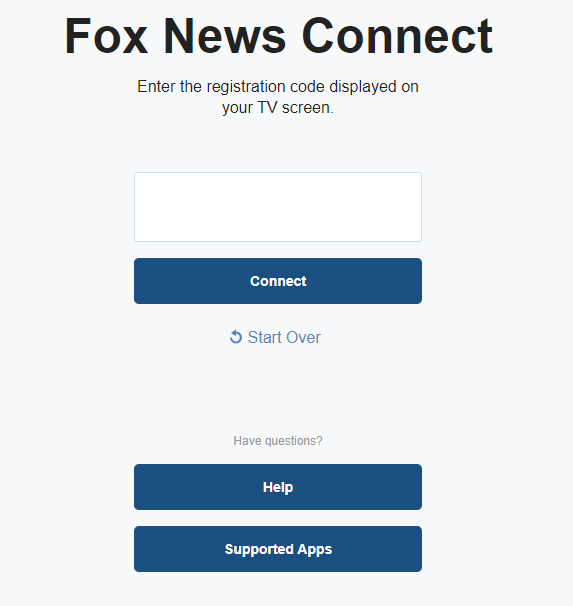
5. Hit Connect button and allow your Fire TV to refresh automatically.
With this, you can stream Fox News on the big screen.
How to Watch Fox News on Firestick without Cable
Besides the official app, Firestick users can watch Fox News from other apps.
Fox Now App
Fox Now’s app will allow you to stream the live Fox News on your Firestick. Log in with your TV provider account and enjoy the live streaming.

Sling TV
Sling TV on your Amazon Firestick has Fox News channel support. In Sling Blue ($30/month) and Sling Blue + Orange pack ($45/month), you can watch your Fox News channel live.

Hulu
With Hulu + Live TV ($54.99) and without ads ($60.99), Fox News is accessible.

AT&T TV Now
You should have any of its subscriptions to access Fox News over AT&T TV. All its packages support the Fox News channel.

fuboTV
You can watch Fox News on your fuboTV with the Fubo Premiere ($45/month) subscription. Here comes the end of the session.

Is the Fox News Server Down?
The Fox News server is up and reachable by us. The server was last down more than a week ago. The graphs show the service activity for foxnews.com over the last 10 automatic checks. If the server is down, there is nothing we can do other than waiting. The server might be overloaded, down, or unreachable due to a network problem, an outage, or website maintenance in progress.
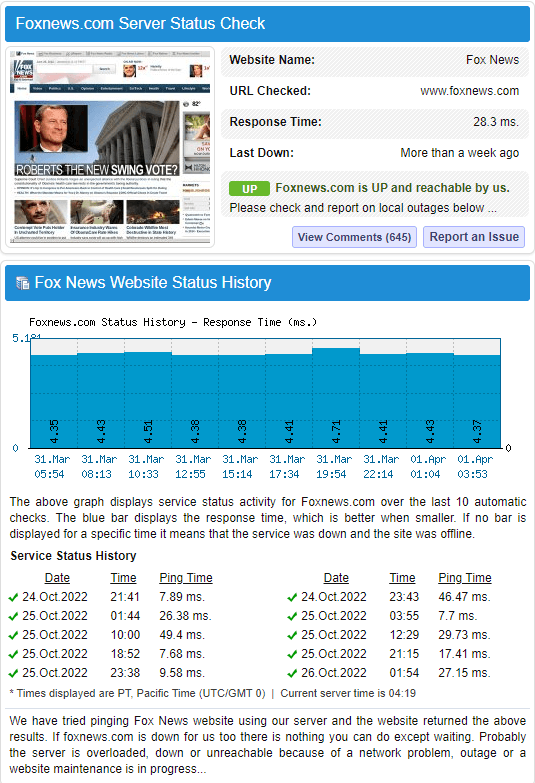
Features of Fox News
- User Interface: Pretty simple and straightforward user interface.
- Browse: Users can browse the latest headlines with video clips and articles.
- Radio & Podcast: Tune in to Fox News Radio and Podcasts and listen to your favorite presenters
- Breaking News: Get the breaking news alerts and know what is happening as they happen to update yourself on current events.
- Video Clips: Get trending clips of sports, financial news, business news, health news, money news, entertainment news, and much more.
- Stream Live News On-Demand: Watch World Live events and exclusive programs, and fill your feed with the latest news and hottest day coverage.
Best Alternate for Fox News
CNBC is one of the top-rated American pay television networks that updates you with the latest news related to the stock market, business, and finance-related news.

Newsmax TV is an American-based television broadcast breaking news on politics, world events, finances, and health.

Dailymotion is the home for essential videos under categories like sports, news, entertainment, etc. It is the best tool for exploring news.

Frequently Asked Questions
Yes. You can stream Fox News from your existing YouTube TV subscription.
Even if you don’t subscribe to Fox News, you shall still watch major breaking news and on-demand programs.
Yes. Fox News has transcripts for a wide range of programs, and you can find them on the show page.
Yes. But you must have pay TV login credentials to use this feature on Fox News.
Yes. You must click on the Watch TV button on the website to watch 10 minutes of the Fox News channel before you log in using pay TV credentials. However, you need to have subscribed to a TV package with the Fox News channel to stream for longer hours.











