fuboTV is one of the best streaming services to stream live sports without a TV provider subscription. It allows you to stream over 90+ live TV channels with excellent streaming quality. However, it is available only in the US, Canada, and Spain. It covers all the matches that include MLB, NBA, NFL, NASCAR, MLS Soccer, FIFA, and more. In addition to that, you will get 10000 hours of on-demand content and other popular channels like CBS, FOX, ABC, ESPN, MLB Network, NBA TV, etc. fuboTV is compatible with most streaming devices that include Firestick.
Features of fuboTV
- With fuboTV, you can stream local and international channels.
- Stream channels in different categories like lifestyle, entertainment, news, sports, etc.
- Using the 1000 hours of cloud DVR storage, you can record and stream your favorite shows offline.
- It lets you steam upto 10 devices simultaneously.
fuboTV Subscription
fuboTV comes with four different plans. They are
- fuboTV Pro – $69.99/month
- fuboTV Elite – $79.99/ month
- Ultimate – $99.99/ month
- Latino – $33/ month
You can go to the fuboTV website to subscribe to their plans.
How to Sign Up for fuboTV
To use fuboTV, you must register with fuboTV to create an account.
1. Visit https://www.fubo.tv/welcome on the PC or phone browser.
2. Hover to tap on the Start with Trial button.
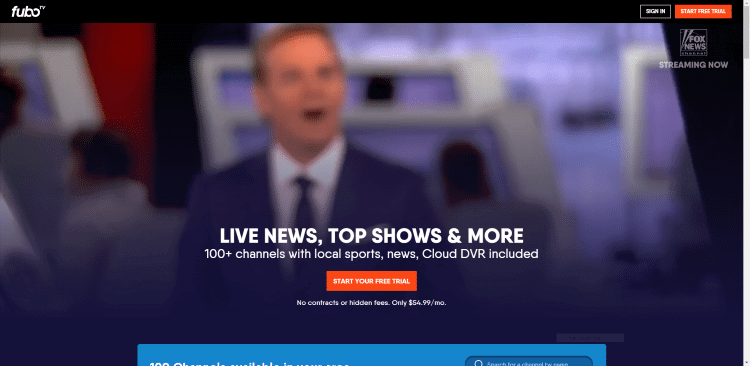
3. Select a subscription plan and click on the Start free trial.
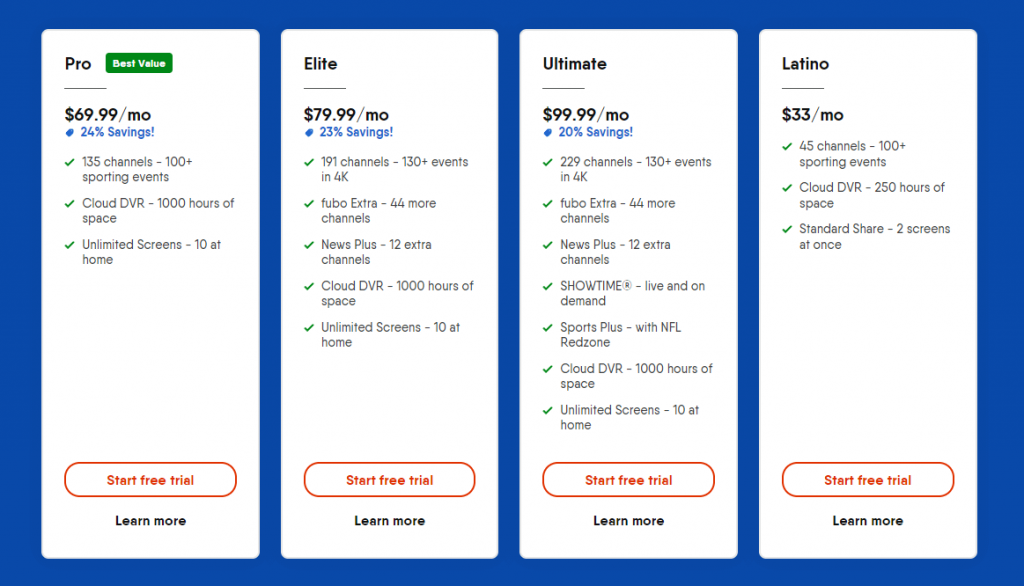
4. When directed to the Add-Ons page, choose any add-ons or select the Continue to Last Step button.
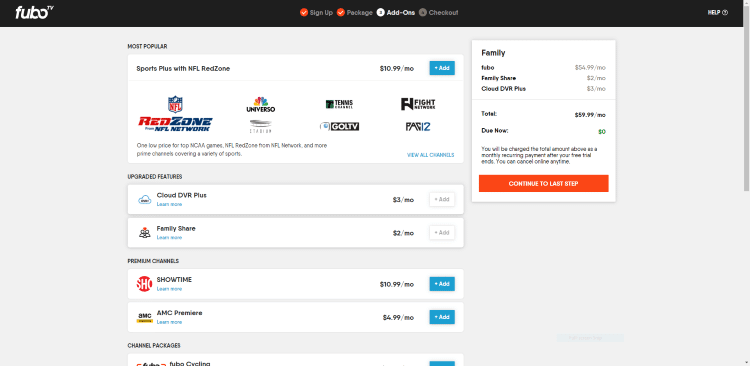
5. On the checkout page, provide the necessary details and tap on Start Watching fuboTV.
6. With this, you will get a confirmation email with login details.
How to Download fuboTV on Amazon Firestick
fuboTV is officially available for Amazon Fire Stick, and here is the installation procedure.
1. Start from your Fire TV home by selecting the Find menu and clicking the Search tile.
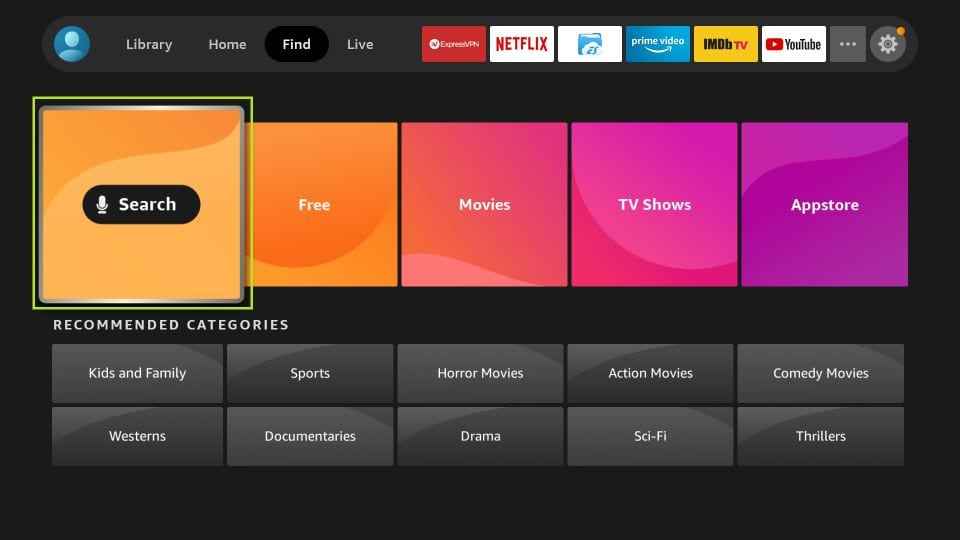
2. When the on-screen keyboard appears, hover over it to type as fuboTV. Select it when you get suggestions.
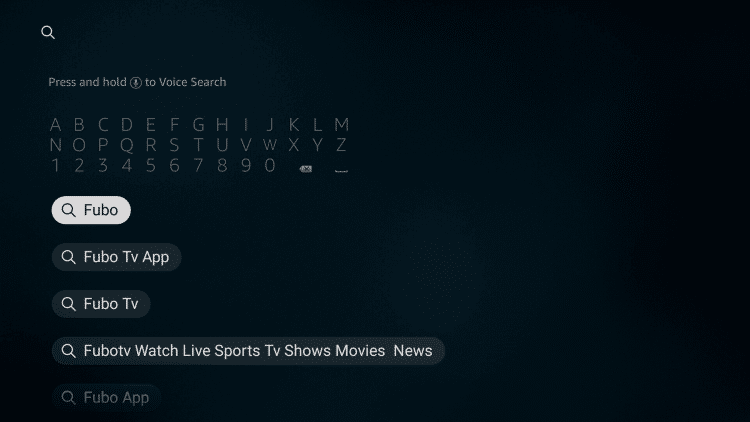
3. Wit for the search result to appear under Apps & Games.
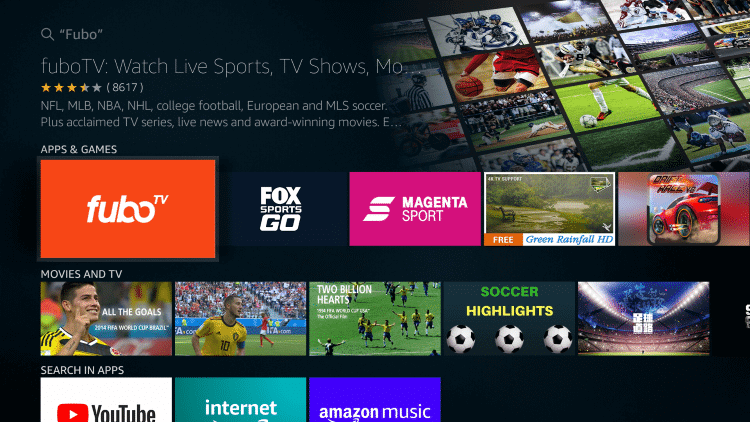
4. Navigate to click on the Download or Get button when you get the channel info window.
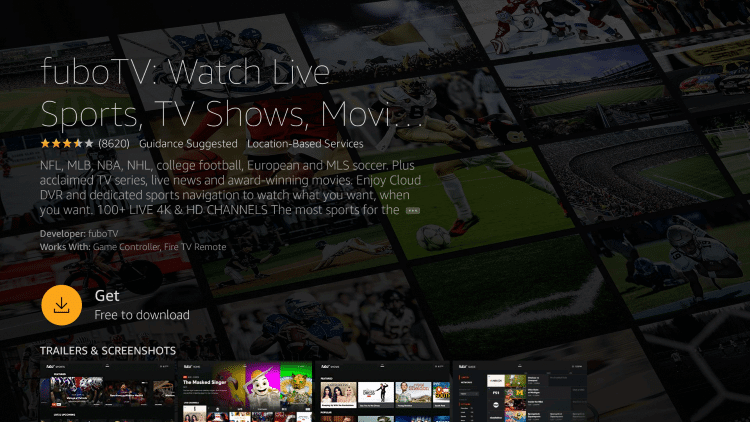
5. Wait for some time to let the fuboTV app get installed on Fire TV.
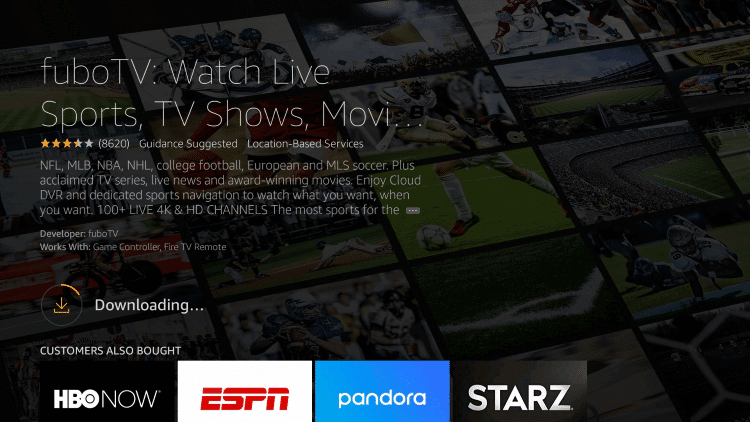
6. When you see the Open button, select it to launch the app.
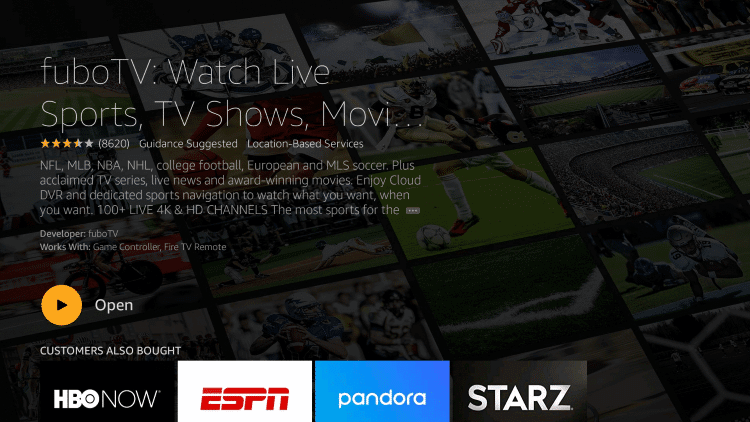
How to Get fuboTV on Firestick using Downloader
fuboTV is available only in certain regions, and others may not find the official app on the Amazon App Store. You shall proceed with sideloading technique.
Configure Firestick
To access any third-party app, you should perform the steps below as a pre-requisite.
1. Look for the Gear or Settings menu on the Fire TV home.
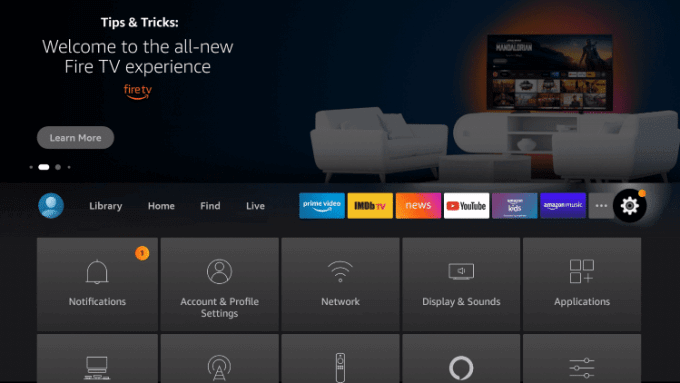
2. Select the My Fire TV tile with the help of the Fire remote.
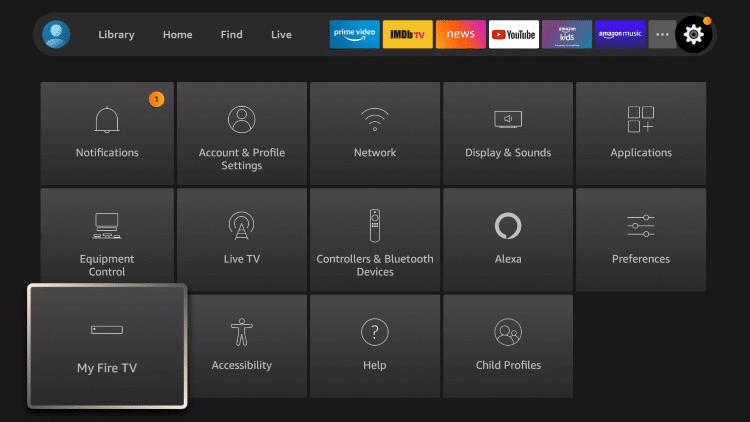
3. Now, click on the Developer options on the following screen.
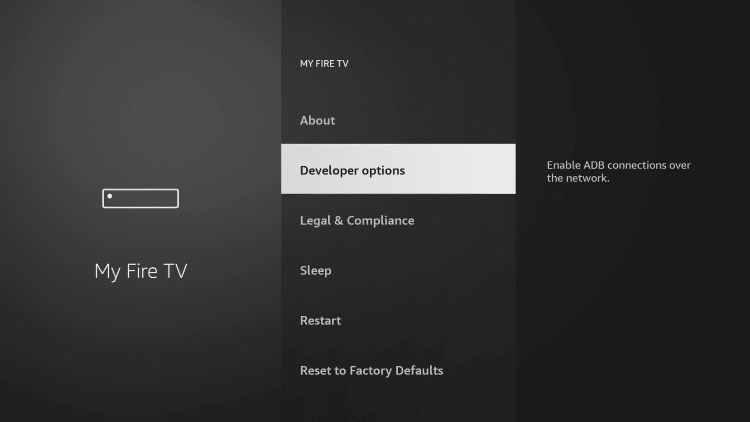
4. Select the Install unknown apps option.
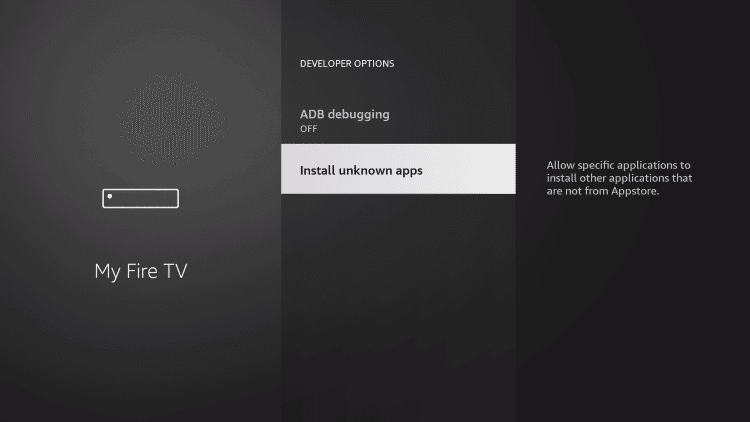
5. Click on the Downloader and enable it by selecting the turn ON option. If you don’t have Downloader, skip this step.
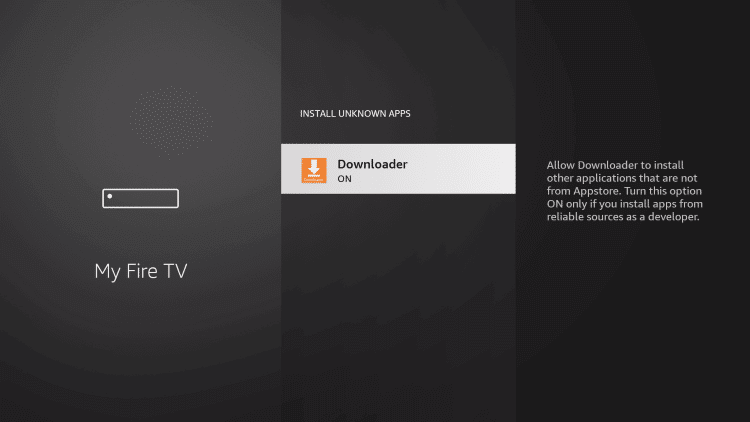
How to Sideload fuboTV on Firestick using Downloader
Carry out the step-by-step instructions given below to sideload the fuboTV apk using Downloader.
1. Start from the home screen of the Fire TV and choose Search by clicking on Find.
2. Using the on-screen keyboard, click Downloader and select it when the suggestions appear.
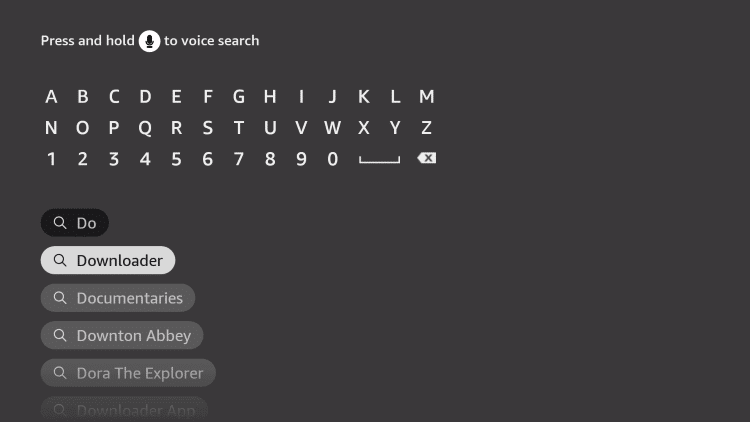
3. From the search result, select the Downloader tile.
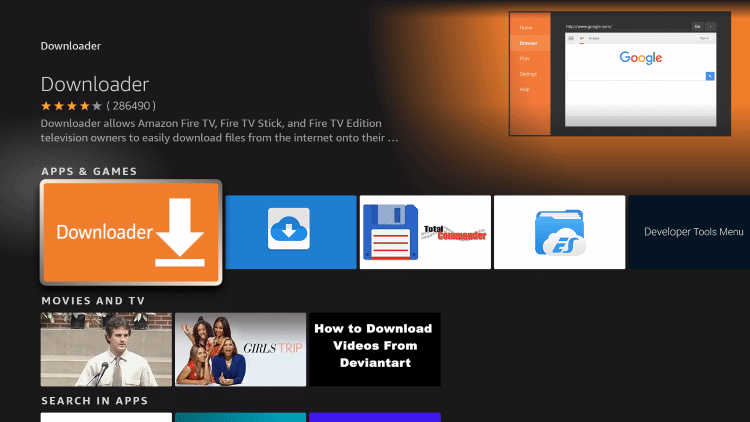
4. Click on the Download button on the channel info screen.
5. After the installation, choose Open to launch Downloader.
6. Under the Home tab, select the URL field and type the fuboTV apk URL. Press GO.
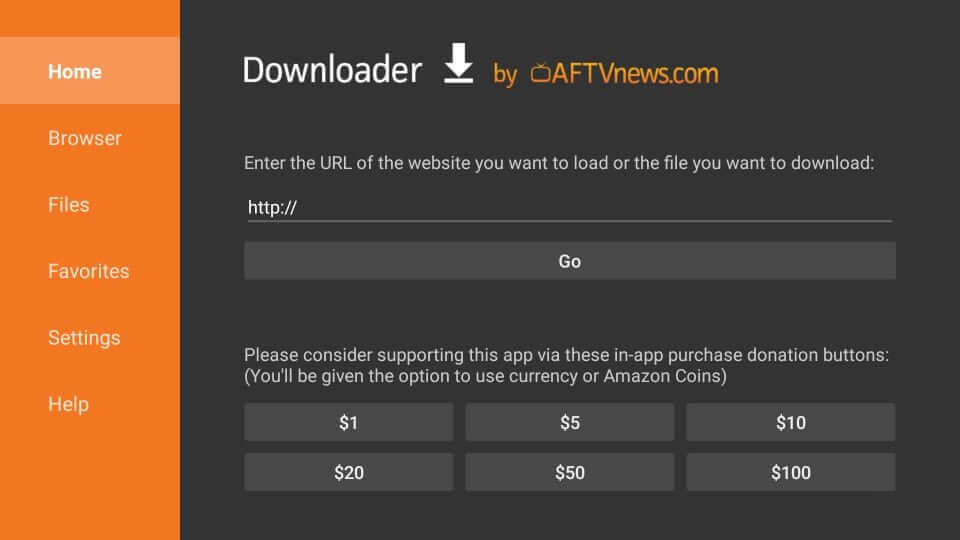
7. Allow the fuboTV apk to complete its download on Fire TV.
8. Click on the Install button on the installation pop-up.
9. After the installation, choose Open to launch the app.
Why Use VPN on Firestick?
Internet isn’t always safe as the government, ISP, and third-party hackers spy on your activity. You must rely on the best Firestick VPN for safe and secure browsing and surfing. It will hide your real IP address with a virtual ID. It encrypts your internet traffic, and no one can keep track of your online identity. With a VPN, you can unblock the geo-restrictions and ISP throttling.
How to Use fuboTV on Firestick
Once installing fuboTV on Fire TV, you shall proceed with using it with the below guidelines.
1. Get back to the Fire TV home and select the Applications tile.
2. Scroll to the bottom of the screen and select the fuboTV tile.
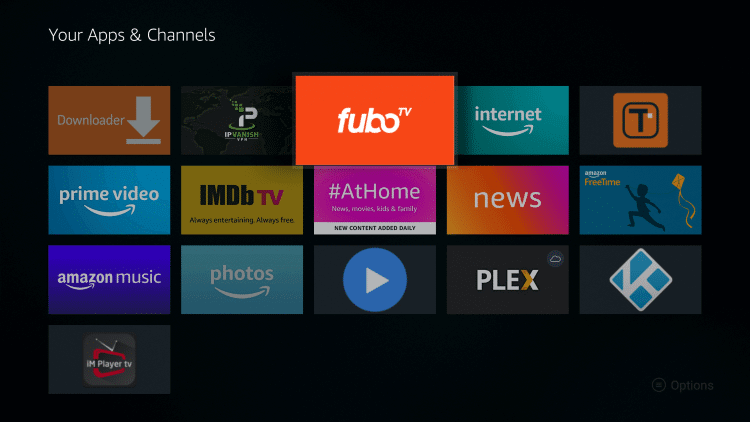
3. Wait for it to complete its loading procedure.

4. If you get the welcome screen, enter the username and password on the respective field.
5. Click on the Sign In button and proceed further.
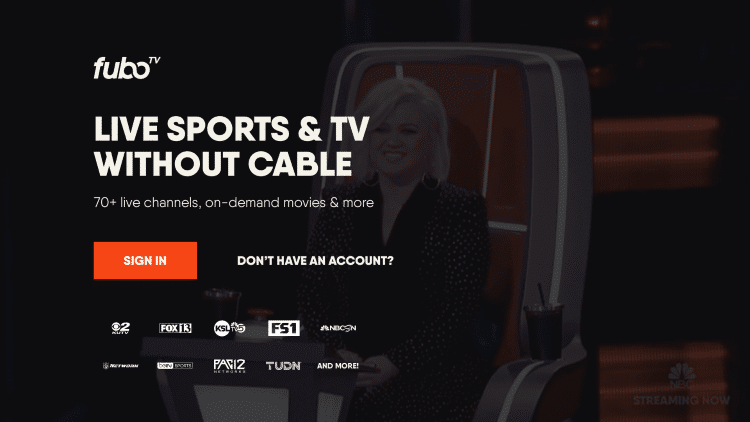
6. Choose between Sign in with a Code or Sign in with Email.
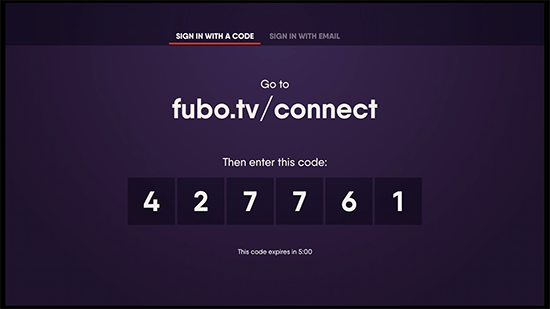
7. Once logged in, you shall start streaming fuboTV on Fire TV.
How to Cancel fuboTV Subscription
If you are unsatisfied with the free trial pack, you can cancel your fuboTV subscription. You won’t be charged if you cancel your subscription before that.
1. Visit the fuboTV website using your PC or mobile browser.
2. Login with your account details.
3. Click on the drop-down menu near your profile in the top right corner.
4. Click My Account from the list and select Subscription & Billing option.
5. Select the Cancel Subscription option and further follow the prompts to confirm.
What Channels Does fuboTV Offer?
fuboTV channel list includes
- ACCN
- beIN Sports
- CBS Sports
- MLB Network
- NBA TV
- ESPN
- ESPN 2
- Fox Soccer Plus
- NHL
- Golf Channel
- Big Ten Network
fuboTV Alternatives
You can also try other fuboTV alternatives like
That’s all about fuboTV on Firestick. With this, you can catch up on the latest episodes of sports events, TV shows, and more with fuboTV for smart TV.
Frequently Asked Questions
No, fuboTV comes with a subscription to stream its contents.
Yes. You can record anything with 30 hours of cloud DVR space. The best thing with fuboTV is your recording will never expire. You can expand it to 500 hours at an additional cost.
You can stream fuboTV on upto 10 devices depending on the subscription plan.
fuboTV works well with a subscription.
fuboTV Pro costs $69.99/month with 1000 hrs of cloud DVR and 10 streams.
fuboTV is compatible with Android TV, Roku, Chromecast, Apple TV, Xbox, Smart TV, Vizio TV, etc.
Check whether you are using the latest version of the fubo TV app.











