NBA is the home of basketball games and is the official app of the National Basketball Association. With this, you will get the latest scores, highlights, news, stats, etc. You can watch in-game and post-game highlights, game previews, recaps, etc. NBA app brings videos from around NBA covering game-day updates of each team. It brings personalized content about your favorite teams and players. With NBA League Pass, you get the option to stream more NBA games than ever. You will get the best of NBA game replays, documentaries, classic games, and more in the video archives section. Stream 24 hours of exclusive interviews, press conferences, etc., on NBA TV with Firestick.
How to Install NBA on Firestick
Amazon App Store features the official NBA app, and Fire TV users can download it with the below instructions.
1. With Fire TV connected to the internet, you should select the Find menu.
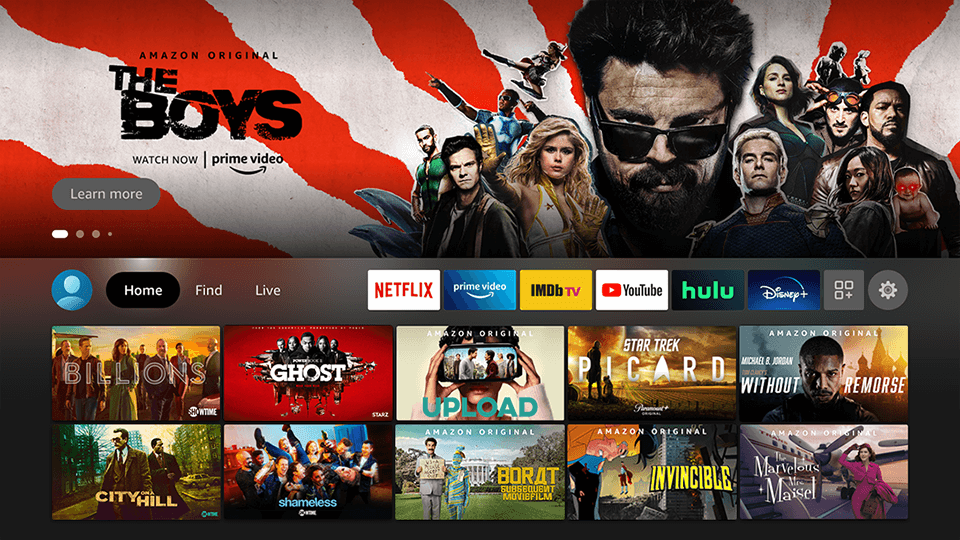
2. Select the Search tile when the menu expands.
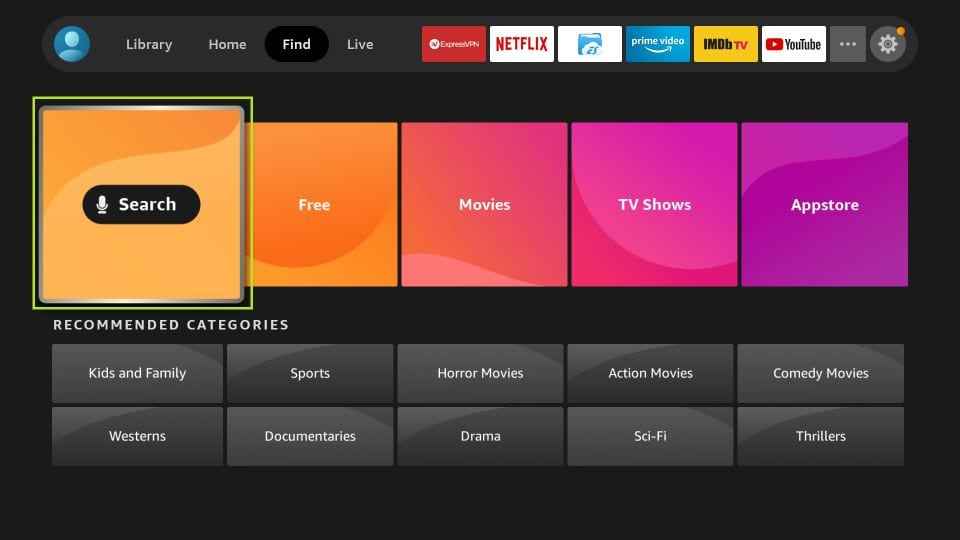
3. On the search field, input the name as NBA and choose the same from the suggestions.
4. Under the Apps & Games field, you shall select the NBA app tile.
5. When directed to the app info screen, click Get or Download.
6. Allow the installation to complete on your device.
7. Finally, press the Open button to launch NBA on Fire TV.
Alternative Approach: How to Sideload NBA on Firestick
Sometimes, you may find difficulty in installing the official version of the NBA app. In that case, you shall opt for the below instruction to sideload it.
Configure Firestick
As Fire TV doesn’t allow installing any unofficial apps, you should tweak its Settings. We have included the steps to get Downloader on Firestick and then the changes you should make.
1. Select the Find menu and choose the Search tile on the home screen of your Fire TV.

2. Search for Downloader. When suggestions appear, select the same.
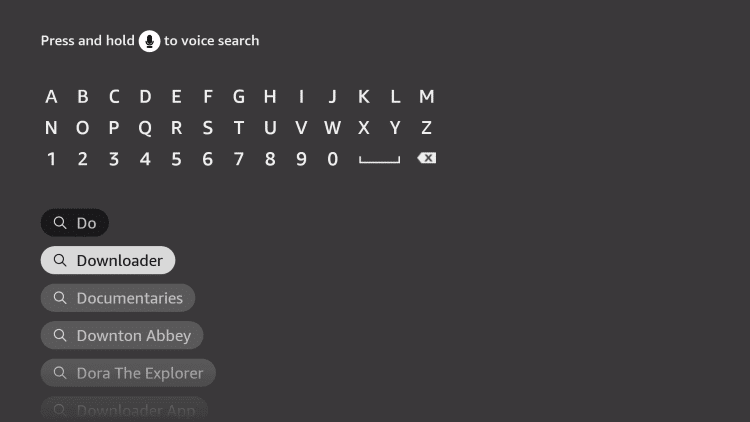
3. From the search result, you should select Downloader.
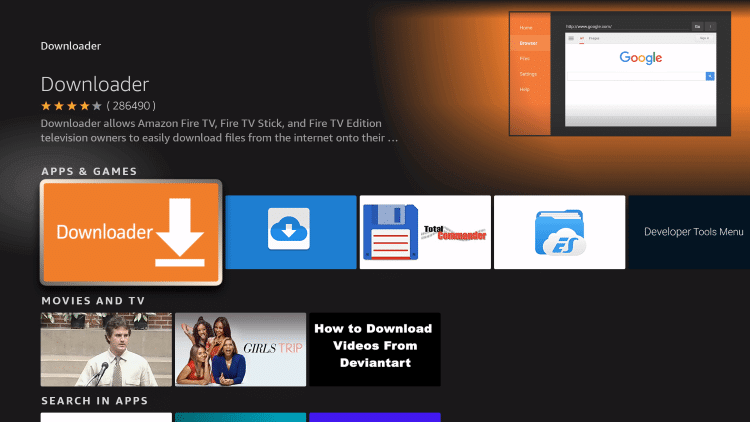
4. Click Get on the channel info window to download it.
5. Now, get back to the Fire TV home and select the Cog icon.
6. Choose My Fire TV and then select Developer Options.
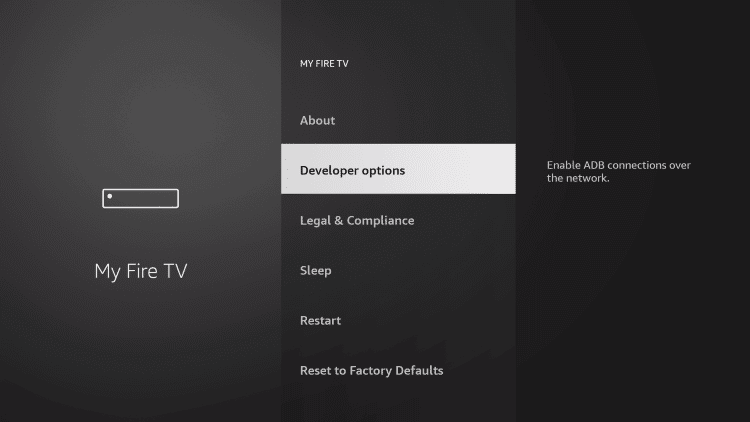
7. Click on the Install from Unknown Sources or Install Unknown Apps option.
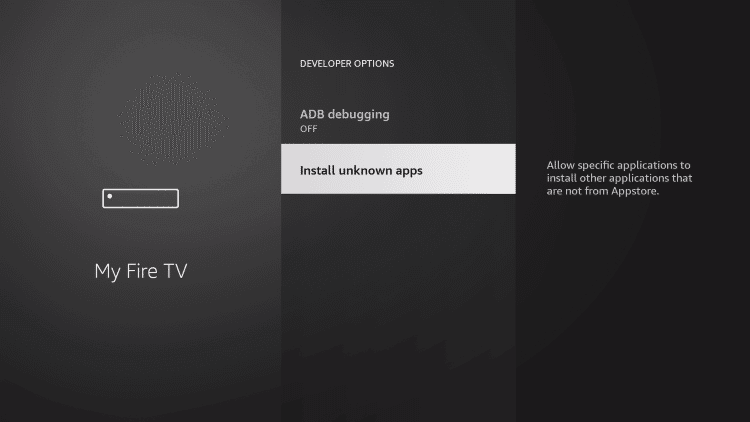
8. Select Downloader and turn it On.
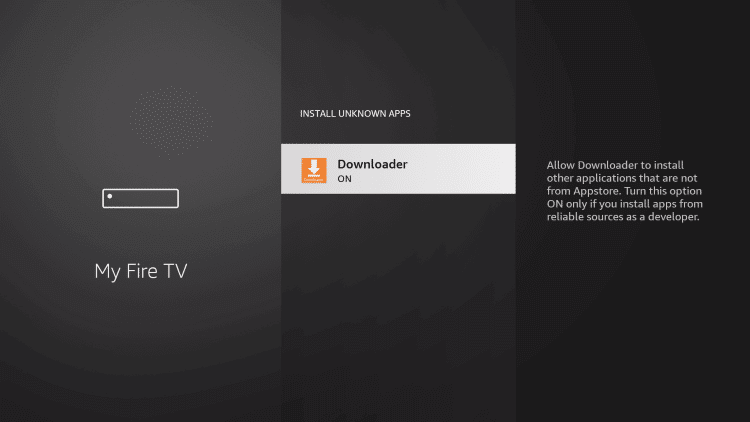
How to Get NBA on Firestick using Downloader
Once after changing the default settings and installing Downloader, you shall proceed with the below steps.
1. Launch the Downloader app from the Firestick home. If you don’t find it, go to Applications >> Manage Installed Applications >> Downloader.
2. Click on the Accept or Dismiss button if you get the pop-up.
3. Go ahead and select the URL field under the Home tab of Downloader.
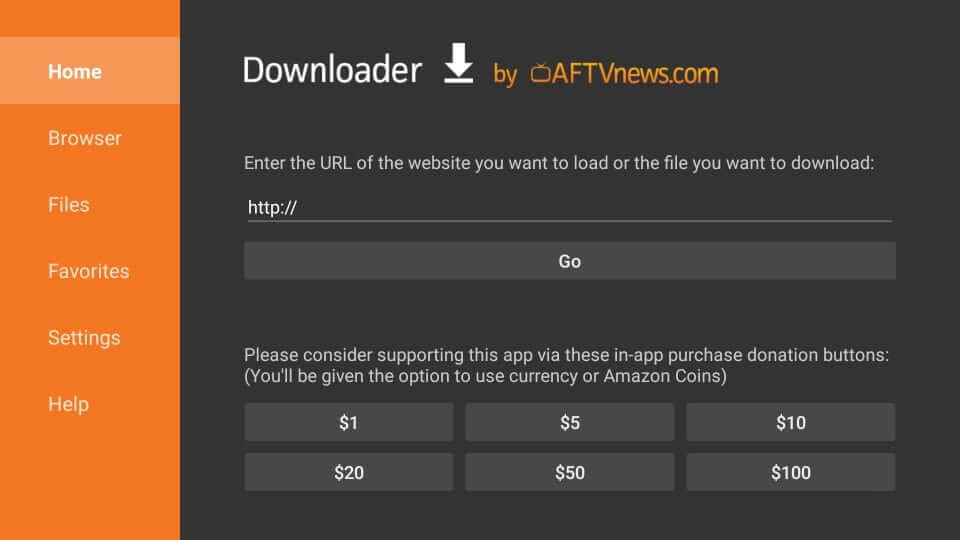
4. Provide the source URL of the NBA apk bit.ly/3doBmFP and press GO.
5. With this, the apk file will start downloading on your Fire TV.
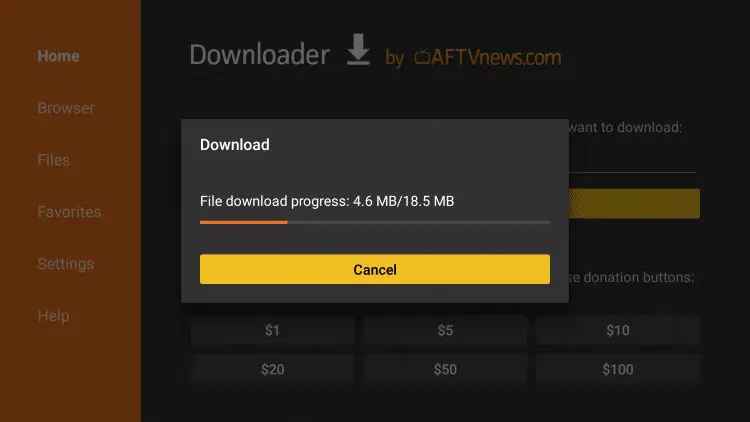
6. If you get a pop-up displaying the access it requires, select Install.
7. Wait for the installation process to end in a minute or two.
8. To launch the app, press Open. Else click Done to proceed.
9. Press Delete on the Download pop-up to remove the apk file.
10. Select Delete once again to confirm deleting the NBA apk from Fire TV.
Why Use VPN on Firestick
VPN is a piece of software that lets you securely access the internet while keeping your connection private. It creates a point-to-point connection between Firestick and the internet. With this, the secure data will pass through the encrypted tunnel, and your data will not be intercepted. Since the VPN hides your IP, websites and ISP can no longer keep track of you. You can break all the geo-restrictions with a VPN and stream almost anything without limitations.
How to Use NBA on Firestick
The below steps will let you access the NBA app on your Fire TV after the download and installation.
1. Press the Home button of your Fire remote and select Settings.
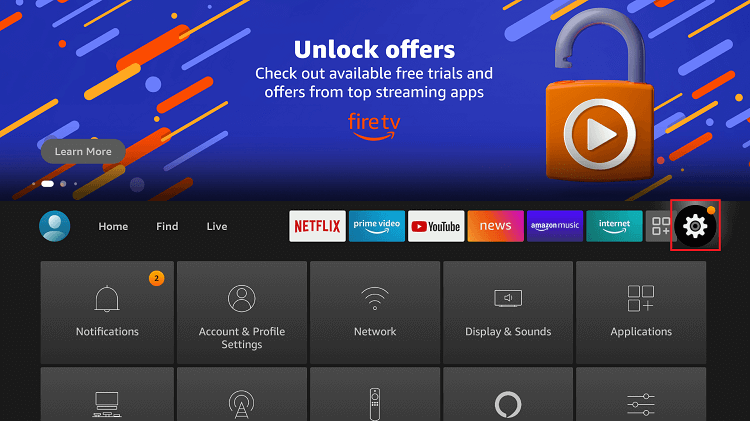
2. Choose Applications and click on Manage Installed Applications.
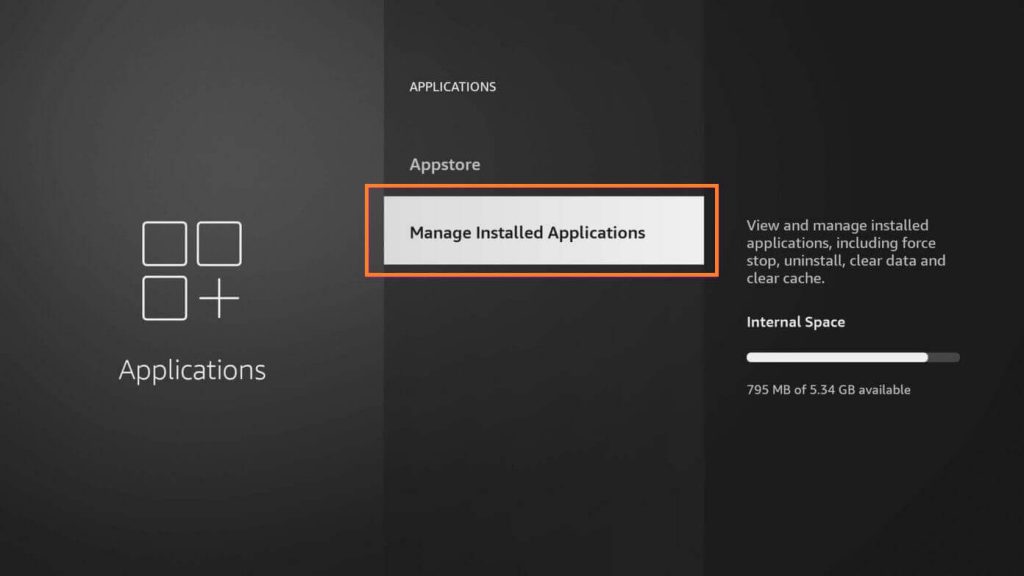
3. Highlight the NBA app and press the Play/Pause button.
4. Select Move to Front and get back to the Fire TV home to launch it.
5. Hover to click on the Sign In option and note the activation code.
6. Open a web browser on any device and visit https://watch.nba.com/devicereg
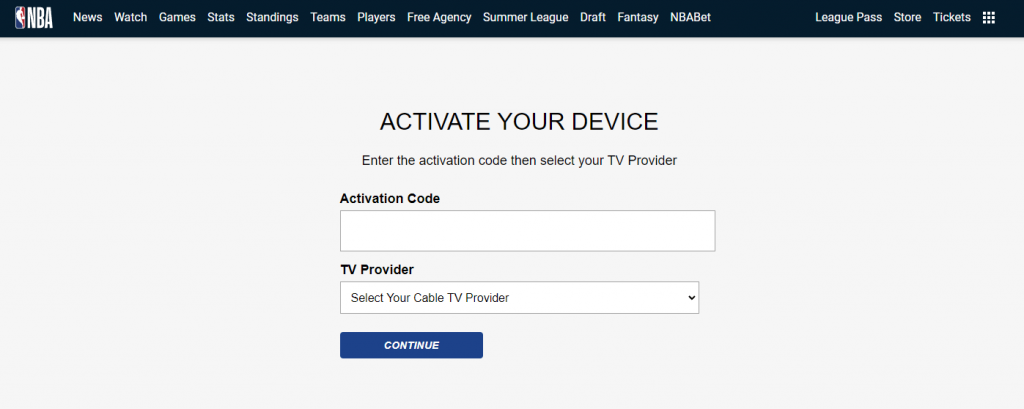
7. Choose your cable TV provider and input the activation code.
8. Select Continue to activate and log in to your NBA account.
9. Once activated, the NBA app will refresh, and you can access it on your Fire TV.
How to Get NBA on Firestick without Cable
You can stream NBA with streaming services like Hulu, fubo, Sling, etc. With NBA sports, you will get more channels and features that give a better streaming experience. If you have an activated subscription to any of these apps, you can install it on your Firestick and start streaming NBA. Let’s check the subscription details and features of such streaming apps.
Sling

Sling TV is one of the best streaming platforms for Firestick, and it lets you stream NBA. It offers two different packs. They are Sling Blue and Sling Orange, each comes with a subscription of #35/month. NBA is available in the Sling Orange Pack. Not only NBA, but you can also stream 30+ live TV channels, movies, and TV shows on Sling TV.
fubo TV

fubo TV is yet another streaming that lets you stream Nation Basketball Leagues on Firestick. A monthly subscription to fubo TV is available at $64.99 with a 7-day free trial. Moreover, with a single subscription, you will get 115 channels, unlimited cloud DVR storage, and hassle-free streaming. Additionally, all the content on fubo TV is HD streaming quality.
Hulu +Live TV

With Hulu +Live TV on Firestick, you can stream over 65 channels, including NBA. Hulu+Live TV subscription is available at $64.99/month with popular channels like ESPN, HGTV, TVT, CNN, ABC, CBS, Lifetime, etc. In addition, you will get 2 simultaneous streams, unlimited cloud DVR storage, and HD streaming contents.
Upon following the above guidelines, you shall get access to NBA matches and games on your Fire TV. The app is redesigned for the upcoming season, and you shall stay on top of match highlights.
Frequently Asked Questions
Yes, you can stream NBA on Firestick
You can use the Silk browser to stream NBA on Firestick for free.
The NBA League Pass plans start at $5.99 for a one-time purchase and $59.99/year.
You can stream NBA using YouTube TV, Vidgo, and DirecTV Stream subscription.
You can NBA for free with a cable TV subscription.
Yes, you can stream NBA League Pass with Prime Video Channels.











