Yellowstone, an American drama TV series, is the biggest hit show globally. The Yellowstone Season 1 got premiered on Paramount Network in 2018, followed by Yellowstone Season 2 in 2019 and Yellowstone Season 3 in 2020. Season 4 of this award-winning TV series premiered from November 7, 2021, to January 2, 2022. The series’s plot is about a family drama and the bordering Native reservations and the national parks. You can watch all its 39 episodes or the full seasons with the Paramount Network app. Also, the following section will help you watch the Yellowstone on Firestick.
Yellowstone Seasons – Overview
Yellowstone Season 1 has about nine episodes in which Kevin Costner played John Dutton. The story revolves around Dutton’s fight to defend his family and land from the modern-day forces.
Titles
- Daybreak
- Kill the Messenger
- No Good Horses
- The Long Black Train
- Coming Home
- The Remembering
- A Monster Is Among Us
- The Unraveling Pt. 1
- The Unravelling Pt.2
There are 10 episodes with Yellowstone Season 2 in which the storyline revolves around shifting alliances, unsolved murders, open wounds, etc.
Titles
- A Thundering
- New Beginnings
- The Reek of Desperation
- Only Devils Left
- Touching Your Enemy
- Blood The Boy
- Resurrection Day
- Behind Us Only Grey
- Enemies By Monday
- Sins of the Father
With Yellowstone Season 3, the Dutton’s family faces new foes. It has 10 episodes.
Titles
- You’re the Indian Now
- Freight Trains and Monsters
- An Acceptable Surrender
- Going Back to Cali
- Cowboys and Dreamers
- All for Nothing
- The Beating
- I Killed a Man Today
- Meaner Than Evil
- The World Is Purple
You can find 10 episodes on the Yellowstone Season 4. And the titles for the show will be listed below:
- Half the Money
- Phantom Pain
- All I see is you
- Winning or Learning
- Under a Blanket of Red
- I want to be him
- Keep the Wolves Close
- No Kindness for the Coward
- No such thing as fair
- Grass on the Streets and weeds on the Rooftops
How to Watch Yellowstone on Firestick
Although Yellowstone is the most loved series, you cannot stream it from all the streaming services. However, there are a handful of subscription-based streaming services that lets you watch Yellowstone on Firestick. This section discusses the possible ways in which you can watch Yellowstone on Fire TV.
Paramount Network

Firestick users can stream all the seasons of Yellowstone exclusively on Paramount Network. With this, you will not miss any episodes of any season. Besides this, you can stream the behind-the-scenes, cast interviews, etc. You require your TV provider credentials to watch Yellowstone. Stream the first season of Yellowstone without signing into Paramount Network for free.
YouTube

If you have YouTube on your Firestick, streaming Yellowstone is easy. You can stream all the seasons of the series in no time. However, you need to pay $19.99 for the season pass to watch the episodes. You can even pay $1.99 to $2.99 and purchase episodes. Besides streaming other content, YouTube is an excellent option for streaming Yellowstone seasons.
Prime Video

If in case you have a Prime Video subscription, you can take advantage of streaming Yellowstone. You can watch all its three seasons by purchasing it as it isn’t a part of Amazon Prime membership. The cost of every Yellowstone season in HD costs $19.99. Additionally, you can watch a single episode at the price of $2.99. Upon purchasing, it will be linked to your Amazon account, and you can watch it without a Prime subscription.
Tip: If you are residing in Canada, you can use the Amazon Prime Video to watch the Yellowstone TV series.
Sling TV

With a Sling TV on Firestick subscription, you can stream Yellowstone seasons with Paramount Network. For this, you should have a Sling Blue subscription that costs $30/month to access Yellowstone episodes. It is the most affordable option to watch the series on Firestick. Also, you can stream live TV and other shows. You can make use of the cloud DVR to record the content as well.
fuboTV

You can access the Paramount Network channel on fuboTV with the Standard subscription. It costs $64.99/month, and you can stream Yellowstone seasons. fuboTV is the right choice if you want to binge-watch Yellowstone in HD quality from the on-demand video library. It also has 30 hours of cloud DVR, and you can record anything for later access.
Philo

Paramount Network is available with the Philo TV on Firestick subscription. With this, you can watch every episiodes of Yellowstone on Firestick. The subscription cost of Philo is $20/month and is yet another affordable option. Besides this, you can stream lots of other cable channels like AMC, Comedy Central, Discovery, etc.
YouTube TV
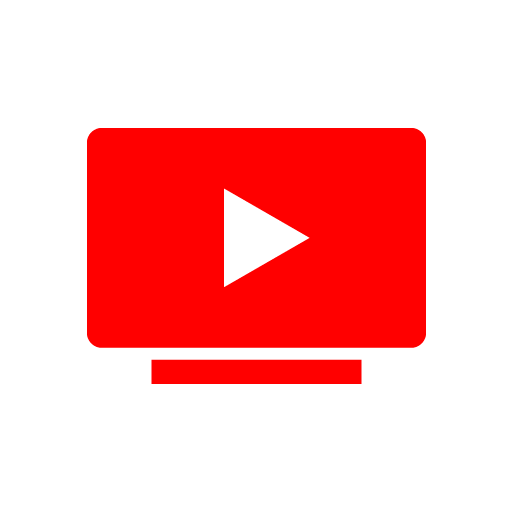
If you already have a YouTube TV on Firestick subscription, you can stream Yellowstone. There are more than 85+ channels available, and you can also stream Paramount Network. YouTube TV costs $64.99 and is the best source to stream lots of live TV channels. It offers unlimited cloud DVR space, and you can record any titles.
Peacock

Yellowstone seasons are added to the Peacock TV on Firestick streaming service. It is the latest service to get the support. The users of Peacock on Fire TV can stream the first season of Yellowstone for free. However, the other seasons require a Peacock Premium subscription. Premium costs $4.99/month while Premium Plus costs $9.99/month, and you can stream content without any ad pop-ups.
How to Stream Yellowstone on Firestick Anonymously
With the ExpressVPN on Firestick, you can stream the Yellowstone series anonymously. The VPN offers encryption technology like the AES-type 256-bit encryption technology. With that, you can hide your online identity. Also, the VPN can unblock the geo-restricted content. That means you can unblock the Yellowstone series from anywhere in the world.
Frequently Asked Questions
Yellowstone is available on Firestick with a bunch of streaming services.
Some streaming service offers the Yellowstone series. And some offer a free trial. So, you can use it to watch the Yellowstone on Firestick for free.
You can get the Yellowstone on Firestick with streaming services like Peacock TV, Paramount Network, and more.











