Home entertainment received a significant expansion with the smart TVs and streaming media players. With this, the users were able to stream their preferred shows and movies at their preferences. Amazon Fire Stick is the most reliable and user-friendly media player with a dedicated app store. There are hundreds of streaming apps listed on the Amazon App Store, and the users are allowed to sideload unofficial apps as well. Is Peacock available on Firestick is your question; we have got you covered. Follow this article to know more about Peacock TV on Firestick and its installation procedure in this section.
What is Peacock TV?
Peacock TV is an over-the-top streaming service from NBCUniversal based in America. It gives you the best of streaming and all that you can watch for free. It ensures you with 24/7 entertainment covering binge-worthy classics, NBC hits, kid’s movies & shows, etc. With the Premium plan, you get the option to unlock and stream almost everything, including Peacock Original series. You can watch hundreds of movies, sports, news, pop culture, etc. If you want to stream ad-free titles, it is recommended to get the Premium Plus plan.
Note: Peacock TV is a cross-platform service available for Android phones, iOS, Android TV, Apple TV, Roku, LG TV, Mac, Windows PC, Xbox, PlayStation, etc.
Guidelines to Install Peacock TV on Firestick / Fire TV
Peacock TV isn’t listed on Amazon App Store yet, and we will help you with sideloading it on Firestick. With this, you can get Peacock TV on Firestick.
Configure Firestick
Fire TV users need to make some changes in the device settings to proceed with downloading Peacock TV.
1. Turn on the Firestick after plugging it into the TV. Using the Fire remote, navigate to select the Gear icon.
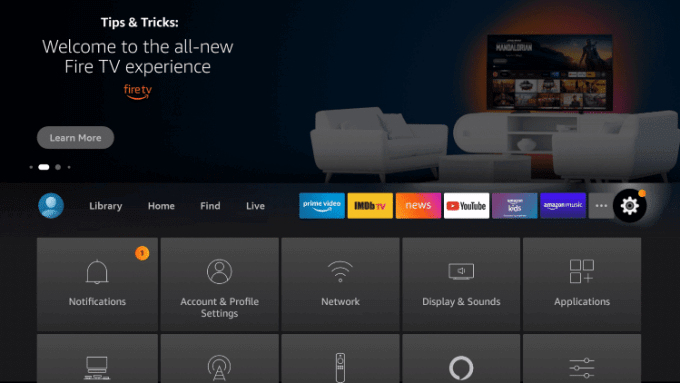
2. Now, scroll down to click on the My Fire TV tile
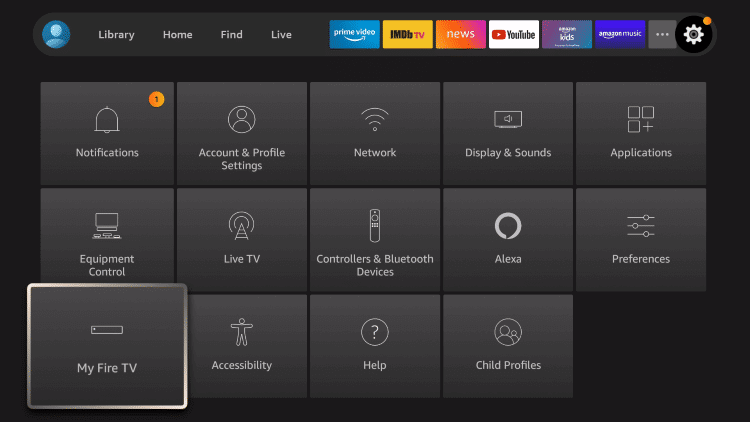
3. Then, select the Developer options.
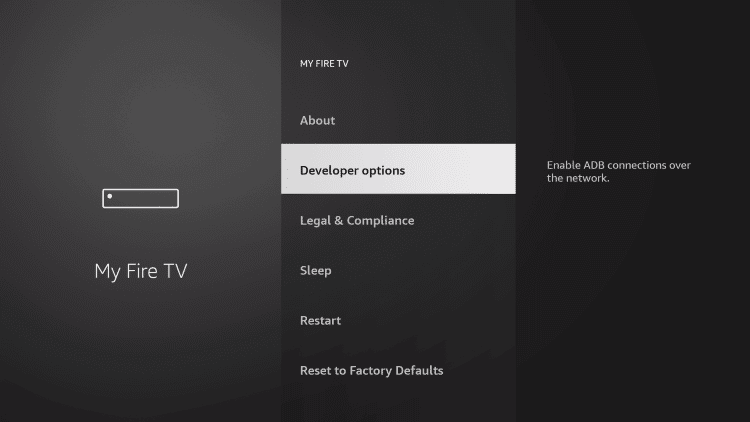
4. Further, click on the Install Unknown Apps option.
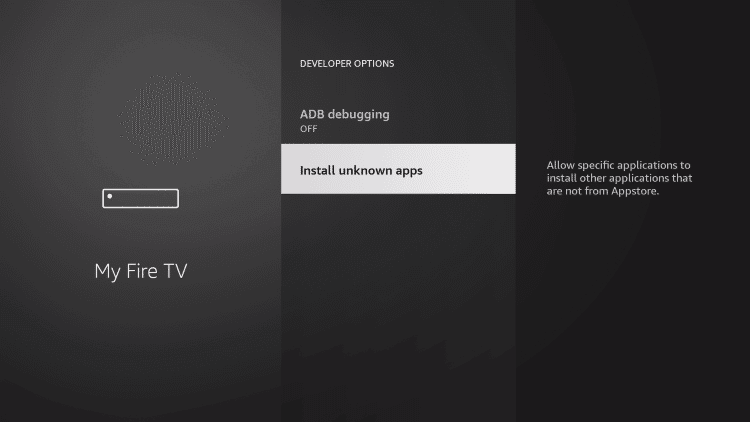
5. Choose Downloader if you have pre-installed it on Fire TV. Otherwise, skip to the next section.
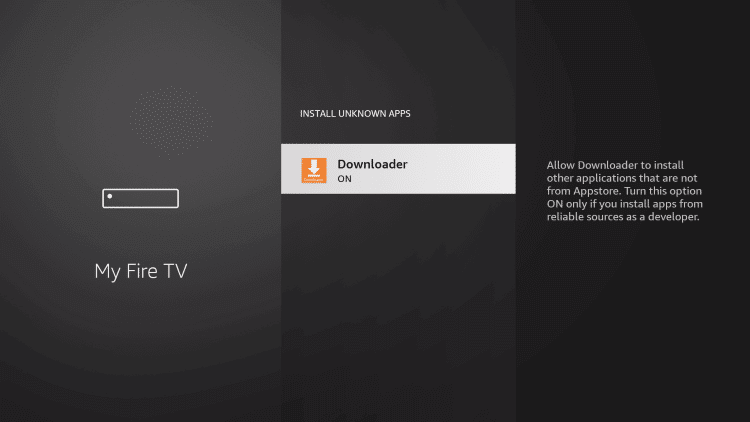
Steps to Sideload Peacock TV on Fire TV
Once after making the above changes, you shall download Peacock TV as an apk on Fire TV.
1. On the Fire TV home, select the Find menu to choose the Search tile.
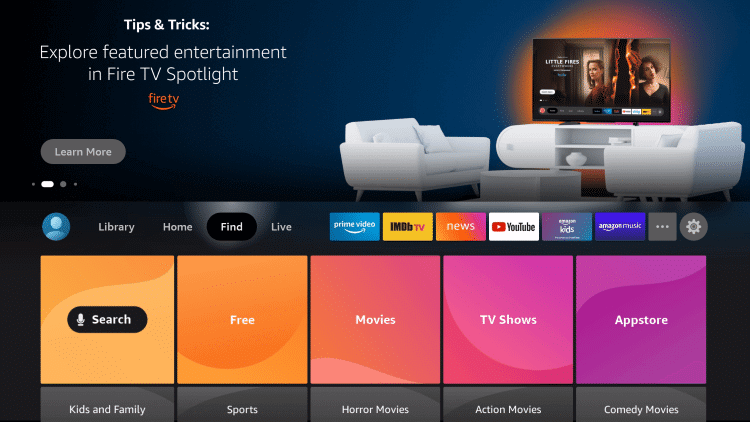
2. When you get the screen keyboard, use it to type as Downloader and press enter.
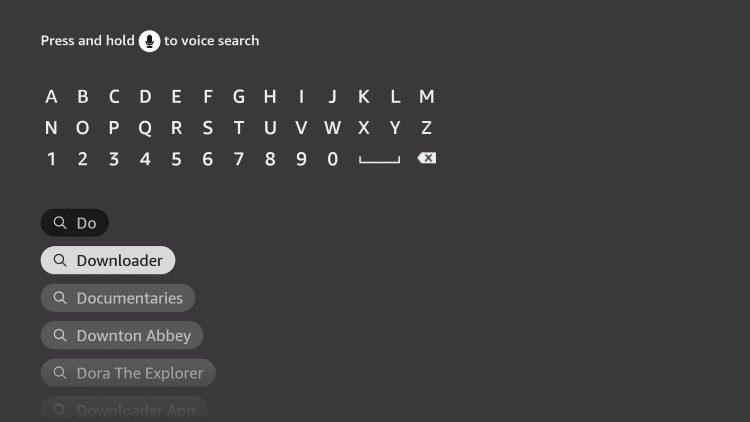
3. Choose Downloader under Apps & Games section when the search result appears.
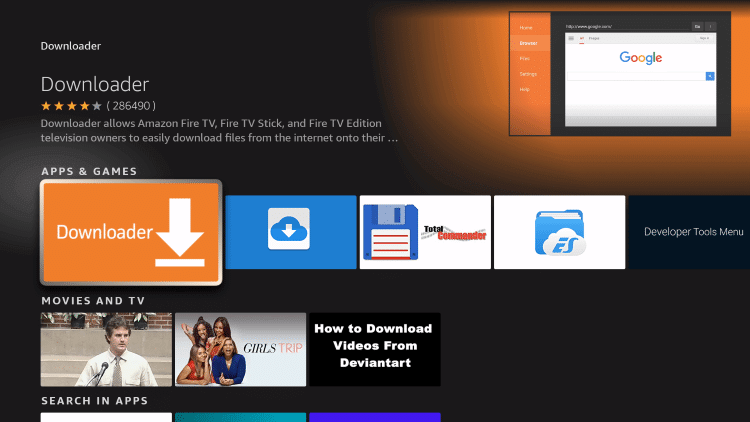
4. If you are redirected to the channel info window, click Get or Download.
5. After the installation, select Open to launch it.
6. Wait for the Downloader to open with the Home tab.
7. Select the http:// field and type the URL of the Peacock TV apk and click GO.
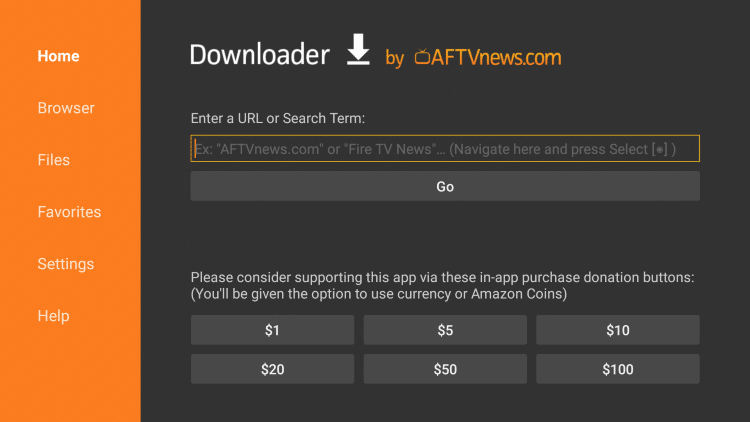
Related: How to Install Quibi on Firestick
8. Wait for the download process of the Peacock TV apk to complete.
9. On the installation pop-up of Peacock TV, you need to select Install.
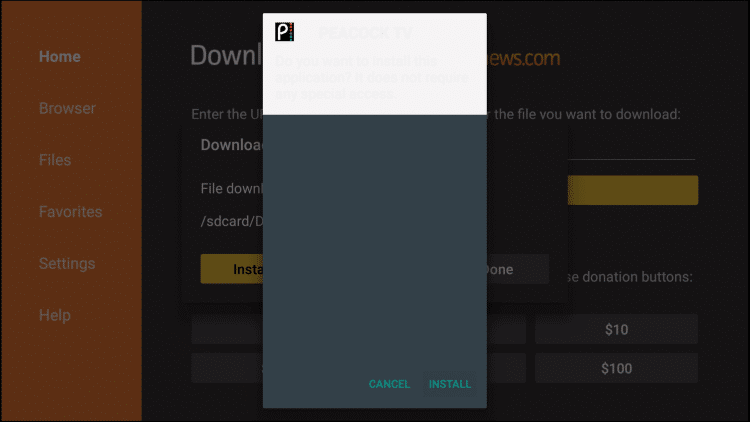
10. Now, the installation progress will take place.
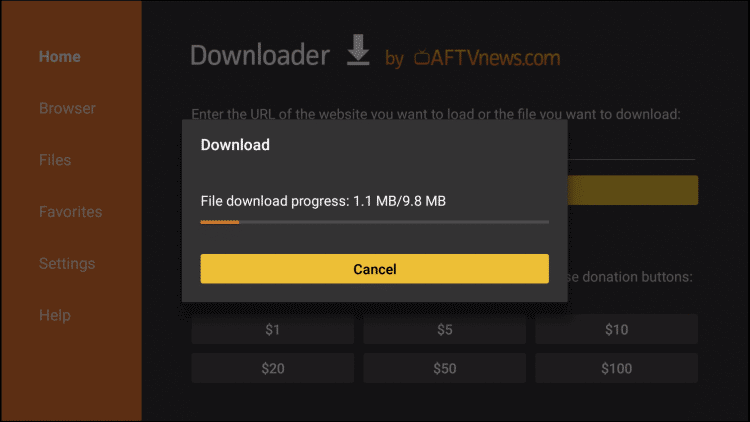
11. After it gets completed, select Open to launch it.
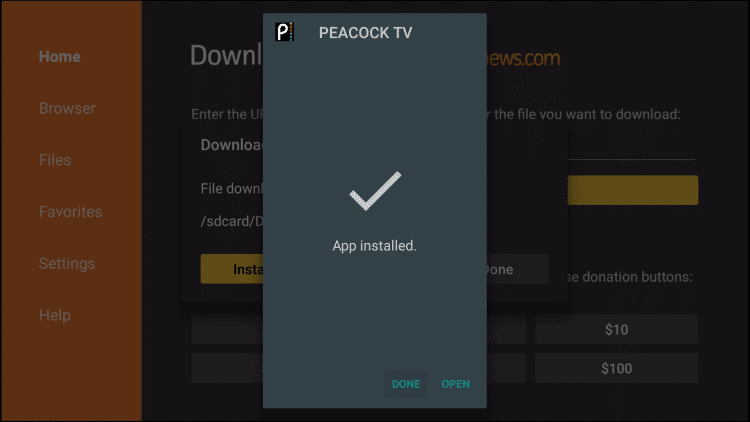
Why Use VPN on Firestick?
A trustworthy VPN will hide your private information and encrypt your privacy. With this, your activity on the internet will stay anonymous. A VPN will avoid bandwidth throttling, and you won’t experience a slow connectivity issue. You can access the location-specific contents with a VPN connection as it unblocks censorship. Overall, a VPN will offer you enhanced security and improved performance.
Guidelines to Use Peacock TV on Firestick
The below steps is all you need to carry out to access the features of Peacock TV on Fire TV.
1. From the home screen of Fire TV, go to Your Apps & Channels section.
2. Navigate to the bottom and highlight the Peacock TV tile.
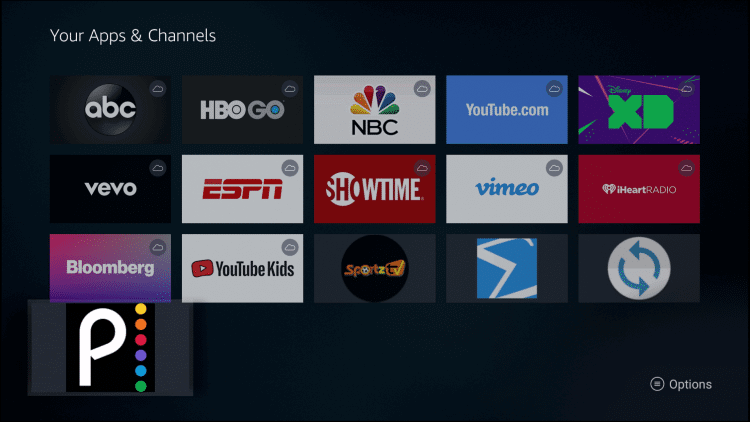
3. Press the Options button and choose the Move to Front option to use it from the Fire TV home.
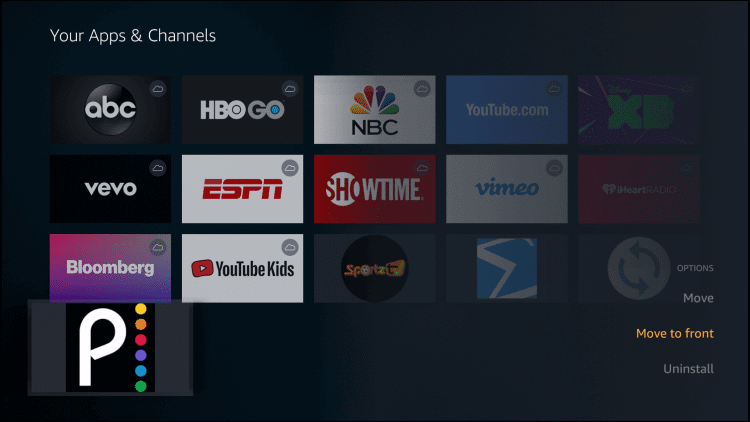
4. Launch Peacock TV and click on the Sign In button.
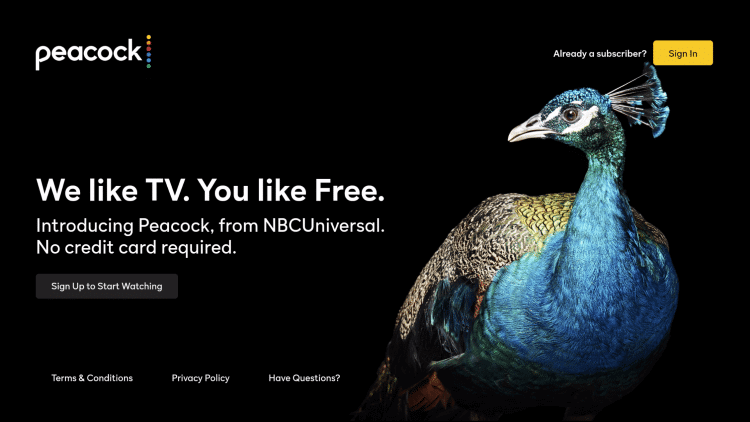
Related: How to Install Haystack TV on Firestick
5. Provide the login details to access your account and start streaming your favorite titles.
6. The home screen of Peacock TV includes the following menus.
- Channels
- Browse
- Trending
- Featured
- TV Shows
- Movies
- Kids
- News
- Sports
- Latino
There comes the end of this session and the info we have gathered regarding Peacock TV on Fire TV. Since it is a location-specific app, you shall sideload or use a VPN to select any American servers. For any queries and suggestions, you shall leave a comment below.
Frequently Asked Questions
What are the subscription plans of Peacock TV?
Peacock TV is available for free. Besides this, it offers two different subscription plans. Peacock Premium is priced at $4.99/mo ($49.99/yr), and Peacock Premium Plus costs $9.99/mo ($99.99/yr). Both the plans offer a 7-day free trial.
Does Peacock TV have EPG?
Yes. You can check the channels section of Peacock TV for EPG, and you will find the necessary details for the upcoming programs.
Can I stream Peacock TV outside the US?
It is currently available only to US customers. However, you can take advantage of it with a VPN.











