Paramount Plus is a streaming service that is a rebrand of Viacom’s CBS All Access app. Along with CBS All Access content, users will find new content like Paramount+ originals, live tv, sports, and many more. In simple words, Paramount+ contains media from different networks like CBS, Comedy Central, MTV, Nickelodeon, BET, and a few more. The following section will show the steps to access Paramount Plus on Firestick or Fire TV devices.
Paramount Plus Subscription Plans
Paramount+ costs $4.99/month for the ad-supported tier and $9.99/month for the ad-free tier or can pay $49.99 per year for ad-supported streaming and $99.99 per year for ad-free streaming. If you have subscribed to CBS All Access, your user data will be switched automatically to the new service.
NOTE: You can visit the official website of Paramount Plus to get a subscription to this streaming service.
How to Get Paramount Plus on Firestick
1. Turn on your Firestick and connect it to a WiFi network.
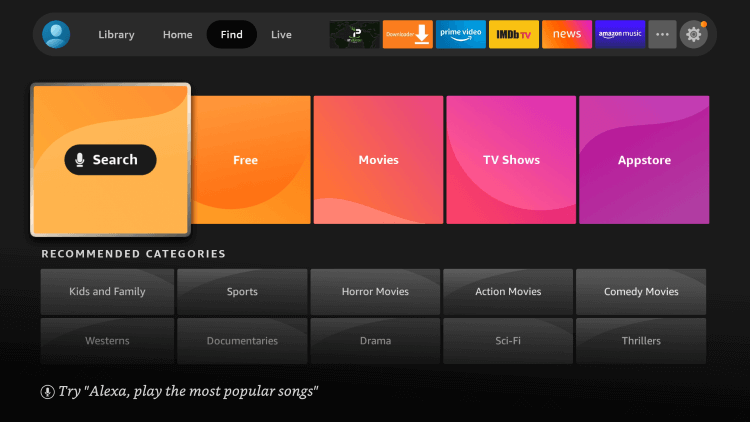
2. Navigate to the Search menu and type Paramount+ using the remote and on-screen keyboard.
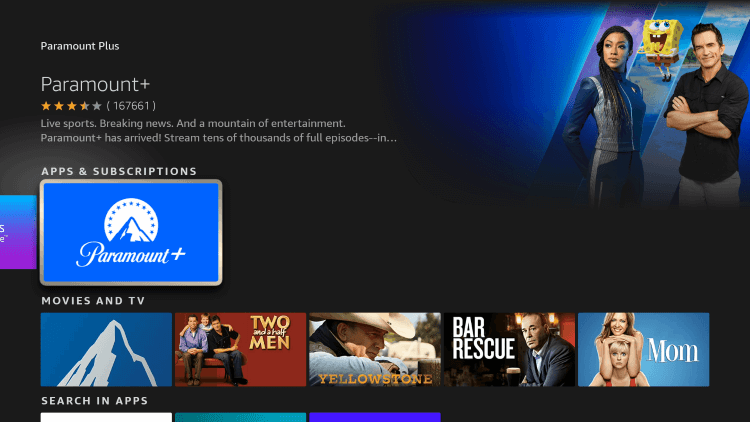
3. Choose the app from the search results and hit the Get icon to install it.
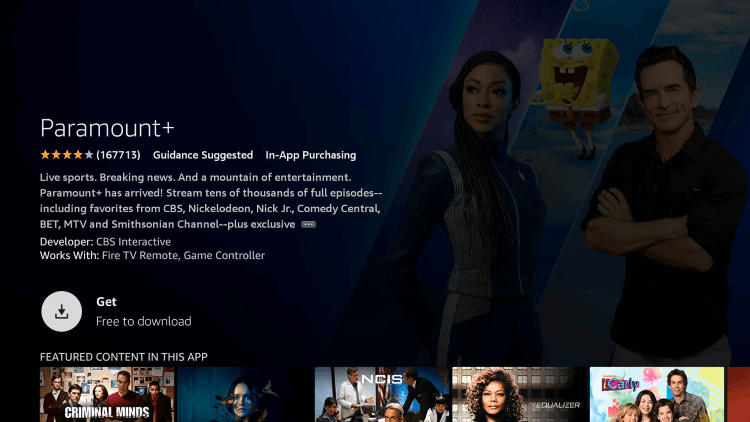
4. Paramount Plus will take a few minutes to install on your Firestick.
5. After installation, you can see the Open menu on the screen.
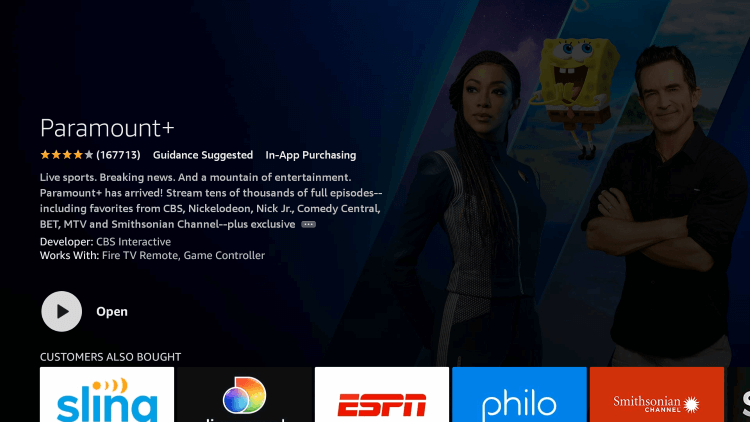
6. Click it to launch the Paramount+ app.
Alternative Way to Install Paramount Plus on Firestick
Use the Downloader on Firestick to sideload the Paramount Plus on Firestick.
1. Before launching the Downloader app, go to Settings > My Fire TV > Developer options > Install unknown apps > Downloader. Next, turn on the Downloader.
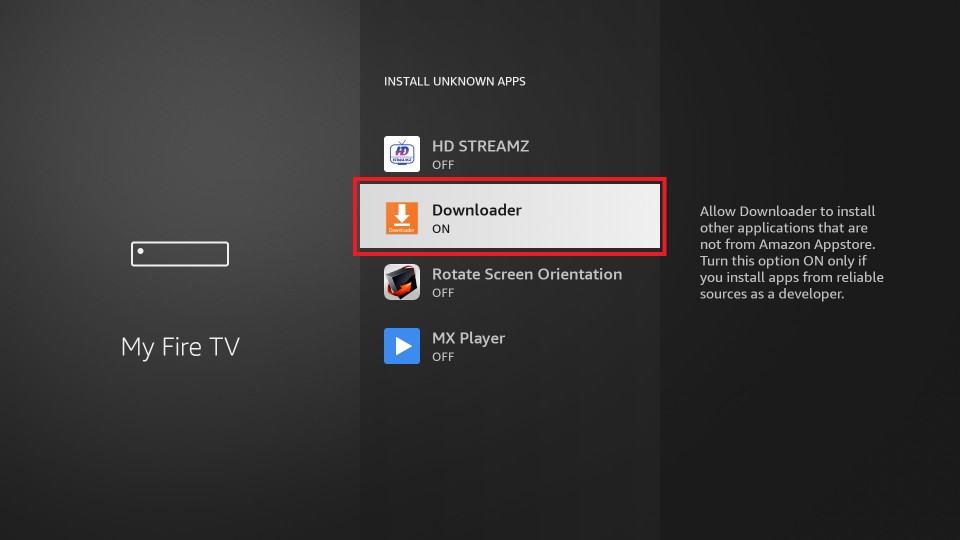
2. Now, you can go to the sideloading process by opening the Downloader.
3. In the URL Box, paste the URL of the APK File of the Paramount Plus app for Fire TV https://bit.ly/3pFbcoq and click on the Go button.
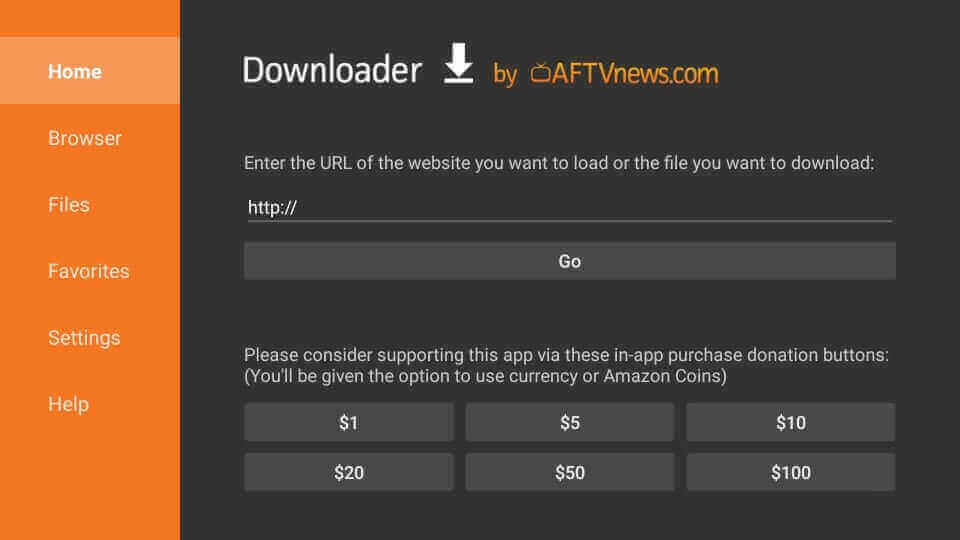
4. Now, the Downloader app will start to download the APK File of the Downloader
5. After the APK File is downloaded, click on the Install button.
6. Finally, the Paramount Plus app will be sideloaded to your Firestick within minutes.
How to Add Paramount Plus to the Home Screen
Follow the steps below to add the Paramount Plus app to the home screen:
1. Select the Apps tab from the home screen.
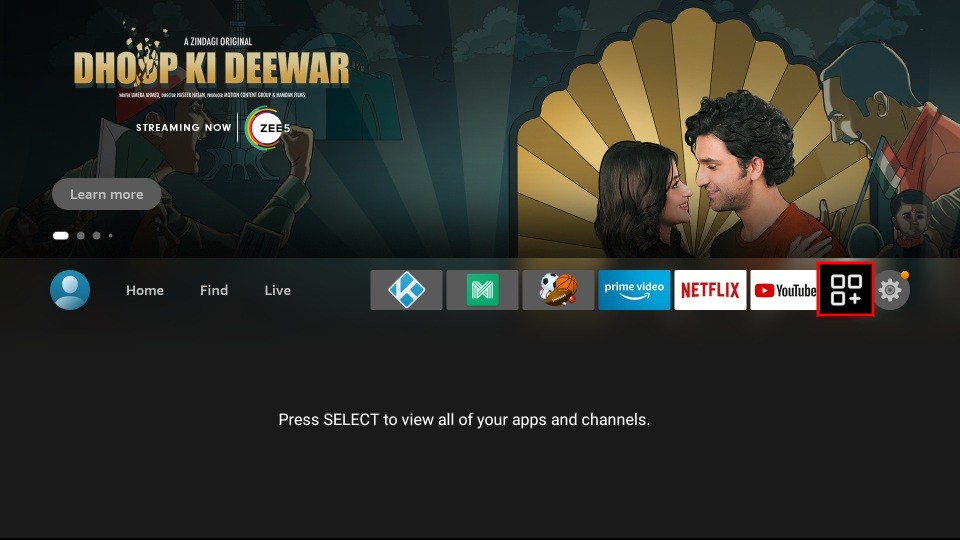
2. Find the Paramount Plus app and select it. Next, press the Menu button ( Three Horizontal lines) on your Fire TV remote.
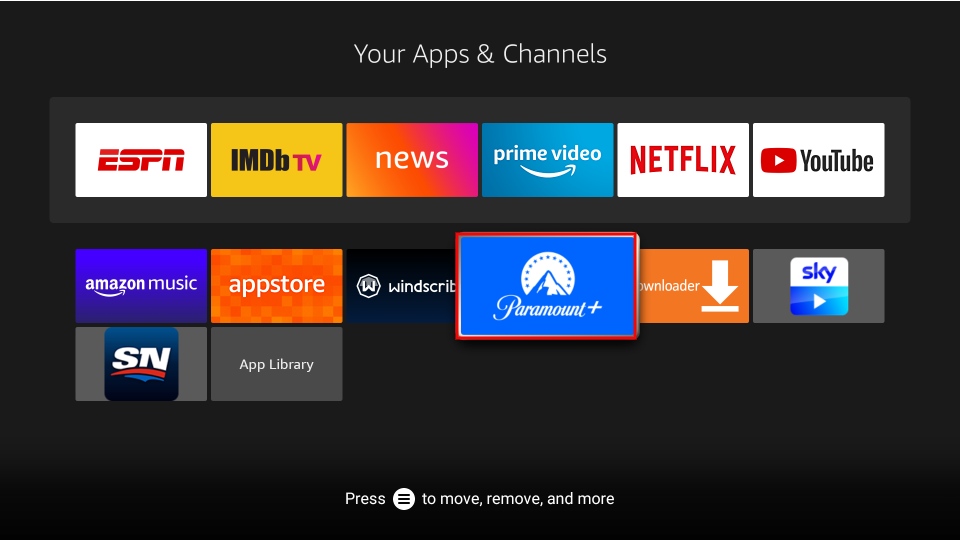
3. Now, select the Move option. Use your Fire TV remote to drag the Paramount Plus app to the top of the app’s list.
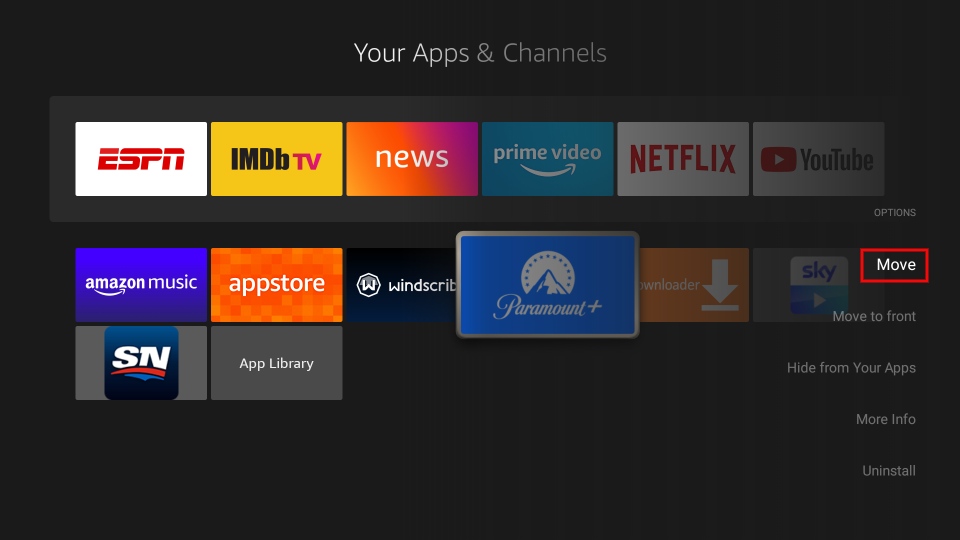
4. Finally, you can access the Paramount Plus application on the home page.
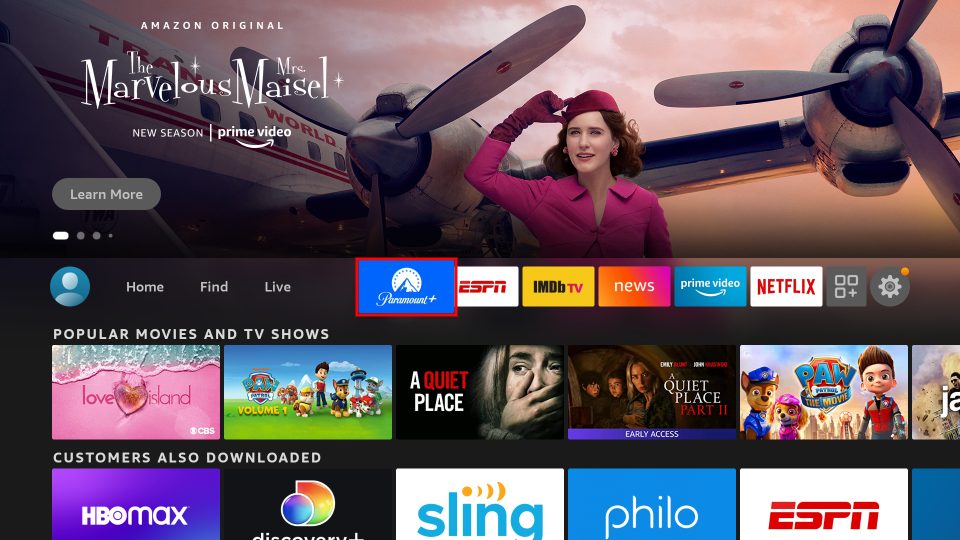
How to Activate and Watch Paramount Plus on Firestick / Fire TV
1. Launch the Paramount+ app that you installed.
2. On its welcome screen, click the Sign In option.
If you haven’t signed up for Paramount+ previously, choose Sign Up for Paramount+ and create a new user account.

3. Paramount+ will present three different options to sign in.
- On my TV – Activate the app by entering Paramount+ login details (email & password) on the device.
- On the web – Activate the app by entering Paramount+ login details on paramountplus.com/activate/firetv.
- Finally, On the App – Activate the app by linking with the application that you installed on mobile.
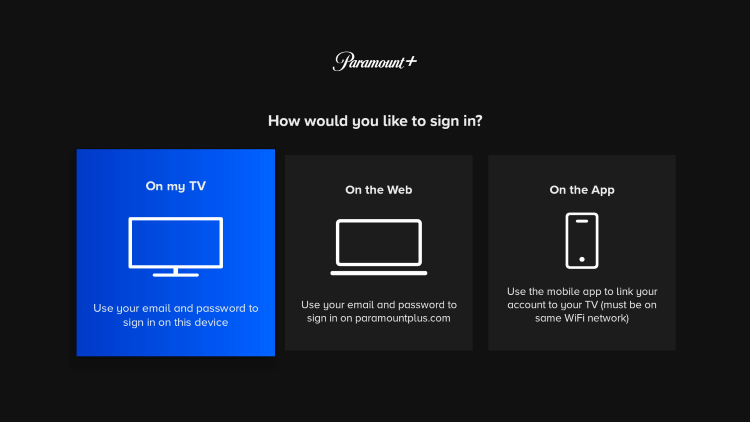
Related: How to Install and Watch Hulu on Firestick
How to Stream Paramount Plus on Firestick Anonymously
To stream on Paramount Plus on Fire Stick anonymously, you can connect to a VPN. The only function of the VPN is to protect the user’s data online and safeguard their privacy. And the VPN does the same by encrypting their user’s data with the AES Type-256bit encryption system. But remember that it is best for you if you choose the premium VPN service provider to get most of the VPN features. And my best bet is that you can use the ExpressVPN on Firestick. As long as you are connected to ExpressVPN, you are far away from harm’s way.
FAQs
Yes, the Paramount Plus app is available for Firestick.
Yes, you can watch Paramount Plus on Amazon Fire Stick.
There is no way to get the services of Paramount Plus for free. But to can install the Paramount Plus app on Firestick for free.
No, you have to pay for the Paramount Plus separately to get it on Amazon Prime.
If you have subscribed to Paramount+ through Firestick, Visit this link to view all your Amazon account subscriptions. Then, go to Paramount+ and tap the Actions menu. Next, Select Turn off auto-renewal.
Make sure that the Paramount Plus app is compatible with your Firestick model, and try restarting the Paramount Plus app to fix the issue.











