STARZ on Firestick is a subscription service to stream movies, TV, past and current seasons of STARZ original series, etc. Besides streaming, you can download movies and original series. You can subscribe to STARZ directly or get a TV provider subscription to stream its content. It gives you complete control of the viewing experience with this premium streaming service. The library of movies and series gets updated every week, and you get the chance to stream new titles now and then. The titles are listed under different genres covering drama, comedy, action, adventure, thriller, etc. You can stream titles without ads and TV provider support.
Features of STARZ
- You can stream STARZ on two devices simultaneously.
- STARZ offers parental controls for safe streaming off Kids.
- STARZ is compatible with many devices, including Firestick, Apple TV, Roku, Chromecast, Smart TVs, Android Devices, iPhone/ iPad, etc.
- You can connect STARZ with your Spotify account and get recommendations according to your choices.
- It offers a user-friendly interface for quick access.
STARZ Subscription
You can stream STARZ for free with the cable TV provider. If you do not have a satellite TV subscription, then you can stream the STARZ app content with a subscription at $8.99/month. It also offers a 7-day free trial period. You can cancel the STARZ subscription anytime you want. It also comes at a special price of $5 for the first 3 months.
How to Get STARZ on Firestick
Fire TV users can take advantage of STARZ as it is available on the Amazon App Store officially.
1. With your Fire TV connected to the WiFi, select Find on the menu bar.
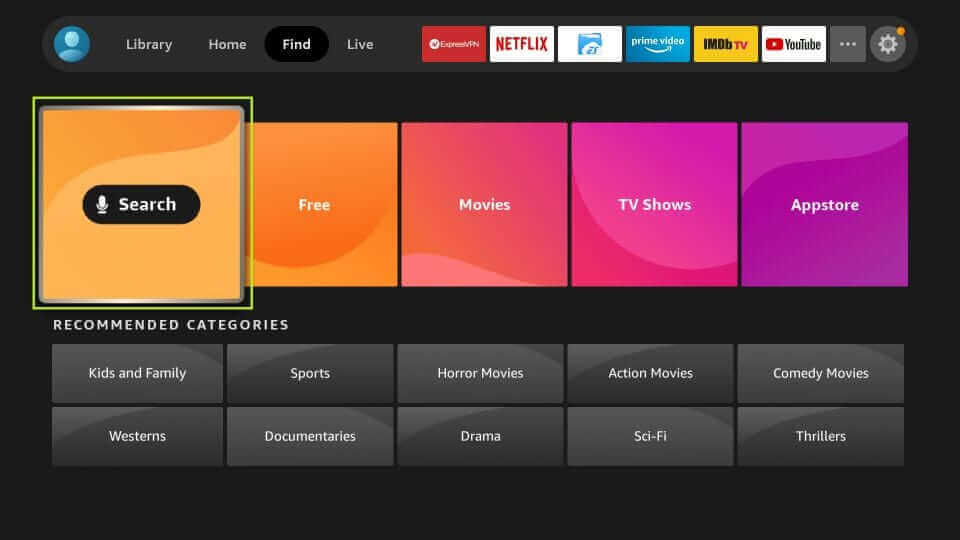
2. Choose the Search tile and type in the search field as STARZ. Select the same from the suggestions.
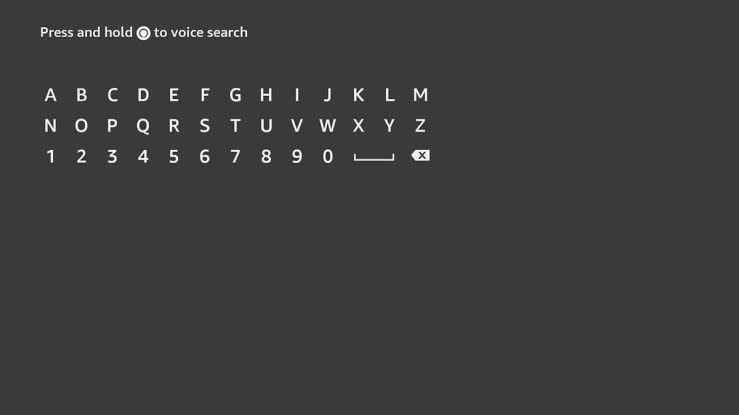
3. When search results appear, choose STARZ under Apps & Games.
4. On the channel info screen, you shall click Get.
5. Allow the channel installation to complete in a while.
6. To launch it, you need to select Open.
Alternative Method: How to Download and Install STARZ on Firestick for Free
If you can’t install the official version of the STARZ app, you shall try sideloading it. It is assumed you have Downloader on Firestick installed.
Configure Firestick
As to installing STARZ as an apk on Fire TV, the below steps are mandatory.
1. On the Fire TV home, select the Cog icon.

2. Choose the My Fire TV tile from the list of menus.
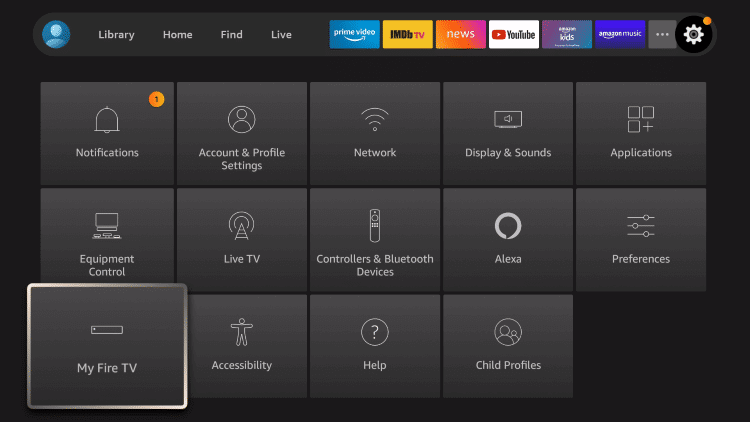
3. On the following screen, you need to select the Developer Options.
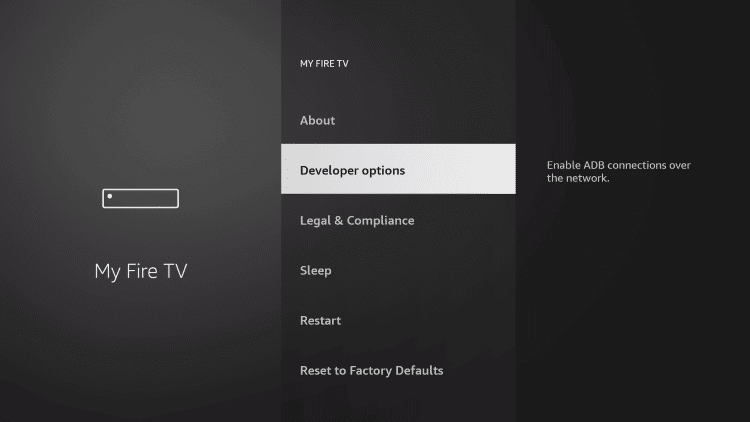
4. Now, highlight Install Unknown Apps.
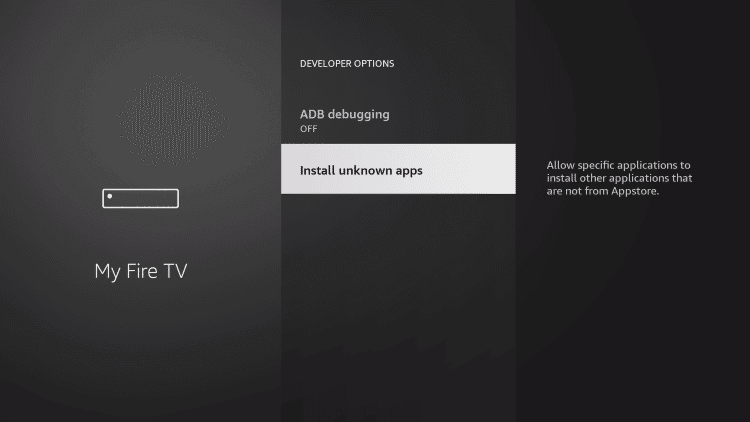
5. Click Downloader if it shows Off to turn On.
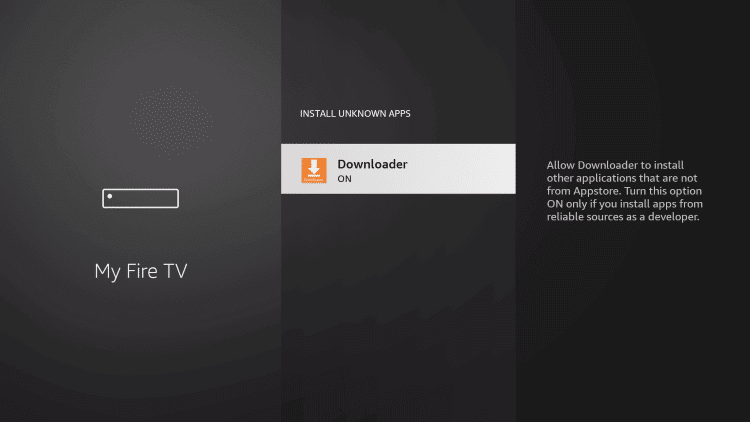
Steps to Sideload STARZ on Firestick using Downloader
Go ahead with the instructions given below to get STARZ apk on Fire TV.
1. Launch the Downloader app on your Fire TV from the home screen.
2. If you have opened it for the first time, you should allow or dismiss any prompt.
3. Downloader opens up with the Home tab, and you should click on the http:// field.
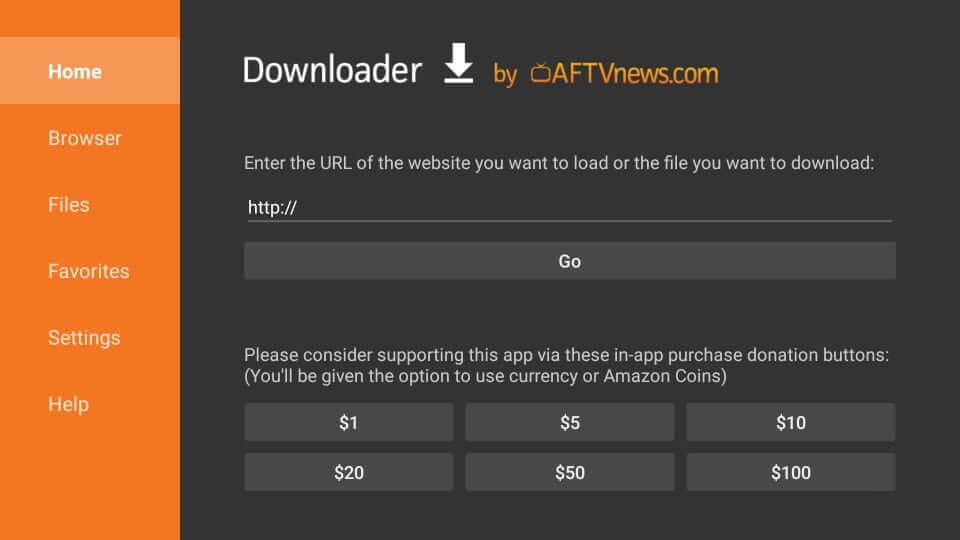
4. Using the on-screen keyboard, type the STARZ apk URL https://bit.ly/3rVPFZD and press GO to get the STARZ apk for Firestick.
5. On the installation window, you should select Install.
6. Choose Open once if you get the App installed message. To remove the apk, you should press Done.
7. Go ahead to click Delete on the Download pop-up.
8. Select Delete on the Confirmation pop-up to remove the apk.
Why Use VPN on Firestick
If you want to safeguard the important data available on your Firestick, you shall get a VPN. It will keep your identity anonymous and secure. No one, including the government, ISP, or third parties, can find what your internet activity is. With a VPN, you can unblock the location-specific content and access them without any limits. With a VPN, you will have peace of mind as you know your internet connection is private and protected.
Guidelines to Activate & Use STARZ on Firestick
After installing the STARZ app on your Fire TV, you shall activate it with the below guidelines to access it.
1. Navigate to the Your Apps & Channels section to highlight STARZ.
2. Press the Play/Pause button to select Options.
3. Now, click Move to front. Get back to Fire TV home and launch STARZ.
4. Select Activate your device and note down the STARZ activation code.
5. On your phone or PC browser, visit https://activate.starz.com/ and enter the code. Press Submit.
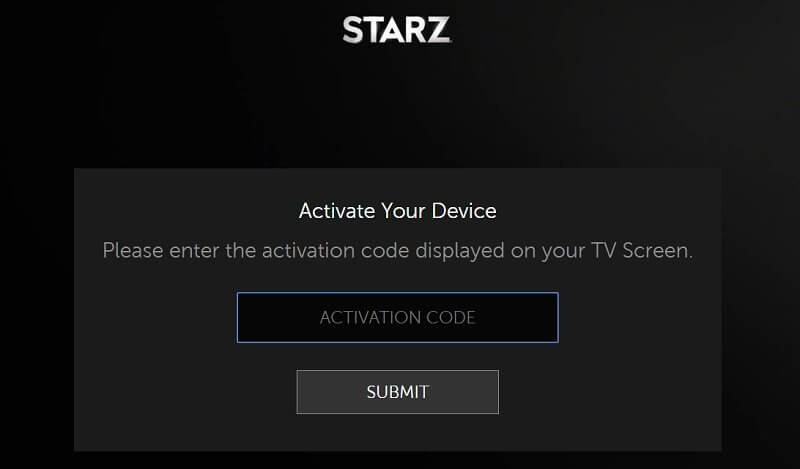
6. With this, you shall log in to your STARZ account with STARZ login details and click Sign in.
Installing and activating STARZ on Fire TV involves the above steps. With this, you shall stream most content in up to HD quality.
Similarly, you can also check the steps to Install & Activate TBS on Firestick.
Alternative Method – Screen Mirror STARZ on Firestick
Connect your Firestick device and Android Smartphone to the same Wi-Fi network and follow the steps below.
1. Long press the Home button on your Fire TV remote until a menu appears on the screen.
2. Select the Mirroring tab to enable Firestick Mirroring.
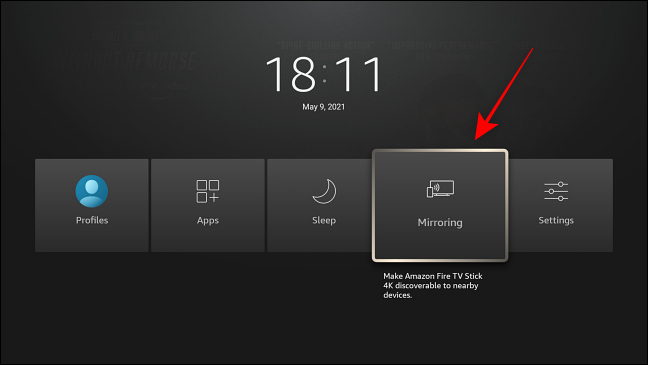
3. Then, on your Android Smartphone, install the STARZ app.
4. After you install the STARZ app, launch it and sign in to your account.
5. Then, go to the Notification Panel and tap on Cast.
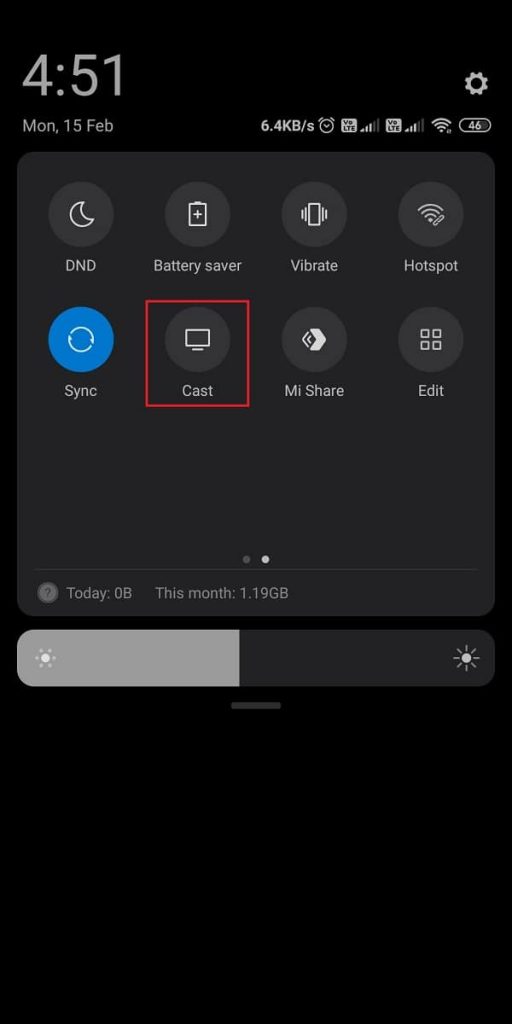
6. Then, select your Fire TV device.
7. Finally, you can stream the STARZ channel on your Firestick.
How to Watch STARZ on Firestick without a Cable
Some of the streaming services offer STARZ as a part of their subscription. And below are the streaming service that you can get to stream STARZ without cable TV.
1. Sling TV
Suppose you need the cheapest option to stream the STARZ Cable TV channel using a streaming service. Then, Sling TV is the best option. And you can subscribe to Sling Blue or Sling Orange at $35 per month to get 50+ live TV channels. And to get the STARZ channel, you have to buy an add-on at $9 per month.

2. YouTube TV
YouTube TV is also one of the best streaming services to stream the STARZ channel. But the only problem with it is that you don’t have a variety of subscription plans. In addition, you have to pay $64.99 per month to get the services of YouTube TV. But you will be well compensated with the unlimited cloud DVR feature and 85+ live TV channels that includes STARZ, Comedy Central, etc.

3. Hulu+Live TV
You can stream STARZ on Hulu+Live TV. It offers over 70+ live TV channels with a subscription of $69.99/ month. Moreover, with the 200 hours of cloud DVR storage, you can download any of your favorite shows offline and stream them whenever you wish. Hulu is compatible with Firestick, and you can install it from the Amazon App Store.

Popular Shows on STARZ
- Outlander
- Vida
- Power
- American Gods
- Party Down
- Boss
- Friday Night Lights
- Bernie Mac Show
- Spiderman: Far From Home
- My Little Pony
Frequently Asked Questions
No, the STARZ app is not available on Firestick.
Yes, the STARZ app is free on Firestick.
You have to pay $8.99 to get access to the STARZ platform.
Yes, you can get the STARZ app on your Firestick.
You can follow the basic troubleshooting methods like clearing the cache, restarting, or resetting your Firestick.
You can put STARZ on Amazon Prime from Channels under Your Prime Video.
You can mirror the STARZ app to a Smart TV or install the app from its official store.











