NBC or National Broadcasting Company is an American commercial broadcast and radio network company. Their network has a variety of channels for every genre. NBC Sports comes under the sports genre, and it is a very famous live TV app available for all sports fans. With NBC Sports, you will be able to watch live sports events from Premier League, Soccer, Olympics, Wrestling, Boxing, Motorsports, Rally, Marathon, NFL, and much more. NBC Sports is available on Amazon App Store for users to download and stream their favorite sports. So users can install and watch NBC sports on Firestick.
Features of NBC Sports
- One-click play.
- Multiple devices log in with a single subscription.
- Watch Olympics, International, and National sports.
- Upcoming Sports Event notifications.
How to Install NBC sports on Firestick
Since NBC Sports is available on the Amazon App Store, it is a fairly simple process to install the app on your Firestick. Here is a step-by-step guide on how to install and activate NBC Sports to watch it on your Firestick.
One-Step Guide: Open Firestick Home >> Select Find and tap on Search >> Type NBC Sports >> Click on Get >> Click Open to launch the app.
1. Go to the Home screen of your Firestick and select the Find option.
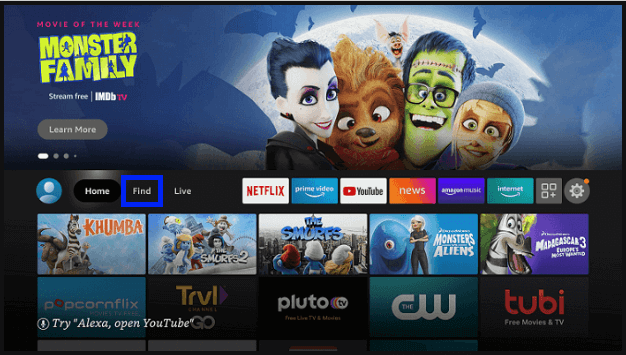
2. Tap on the Search tile.
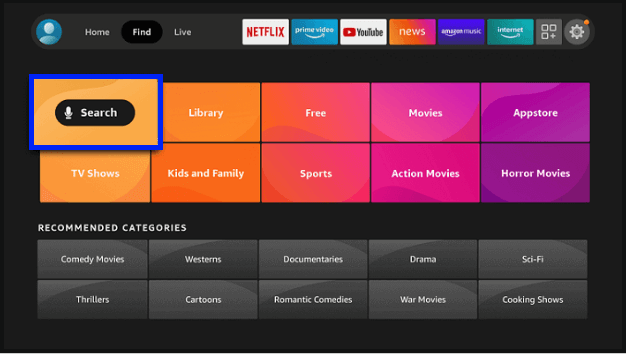
3. Type NBC Sports on the search bar using the virtual keyboard and select NBC Sports from the suggestion.
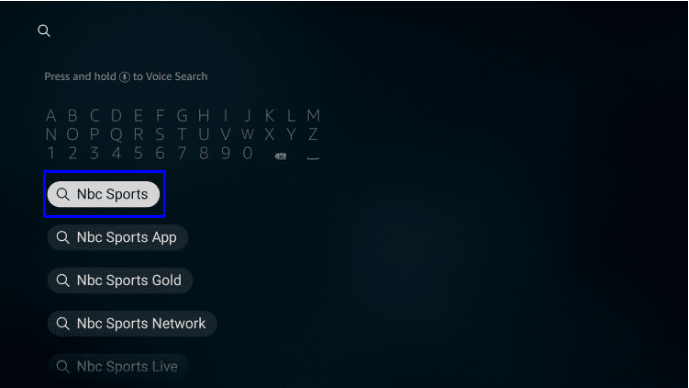
4. Now, select the NBC Sports app and click on Get (or Download) button.
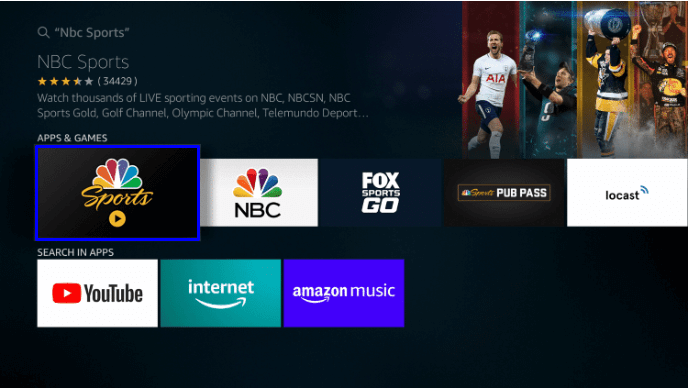
5. Wait for the installation to complete.
Once the installation is complete, you can open the app to proceed with the activation process.
How to Activate NBC Sports on Amazon Firestick
1. Once you open the NBC Sports app, it will ask you to sign in to get an activation code.
2. Using your PC or Smartphone, head to the NBC Sports Activation site.
3. Now, pick Select your device to select your streaming device.
4. On the Enter your activation code tab, enter the activation code.
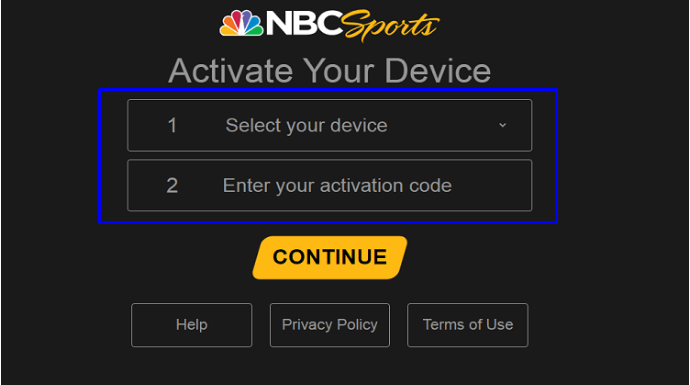
5. Next, click on CONTINUE and proceed with the sign-in process.
Once the activation is over, you can start streaming your favorite sports on NBC sports.
How to Watch NBC Sports Outside the US
Since NBC Sports is geo-restricted, users outside the US won’t be able to access NBC Sports. NBC Sports can be watched outside the US using the Silk Browser and VPN. Here is a step-by-step guide on how to watch NBC Sports using Silk Browser on Fire TV.
Install ExpressVPN on Firestick
1. If you don’t have a VPN app on your Firestick, Go to the App Store and search for a VPN app. Here we have used Express VPN for demonstration.
2. Download and Install ExpressVPN for Firestick.
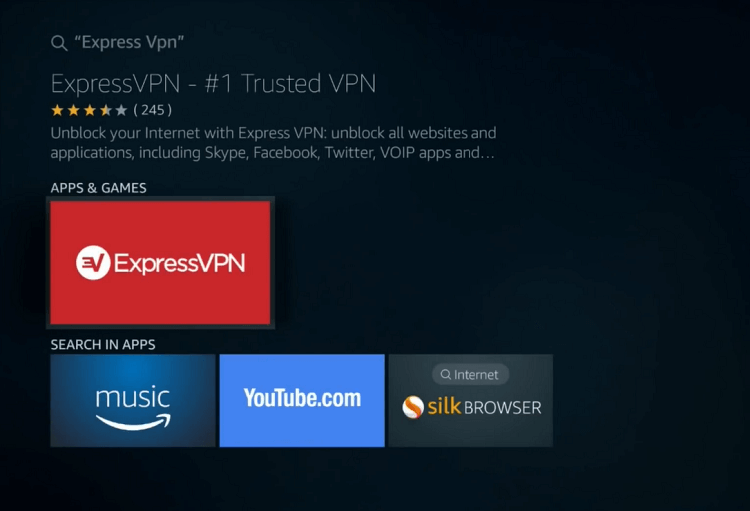
3. Launch the app and sign in.
4. Allow the VPN to configure your Firestick network settings.
5. Now, using the VPN, connect to a US Server.
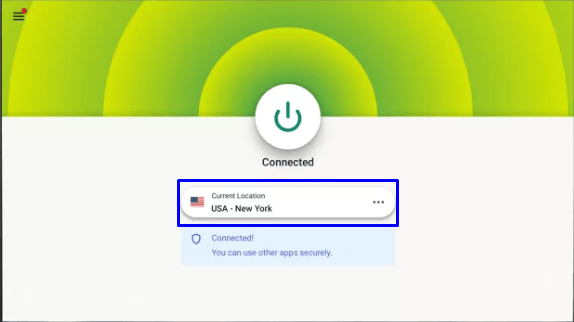
How to Stream NBC Sports on Firestick using Silk Browser
1. Next, go to the Firestick Home page and select the Find option.
2. Select the Search option.
3. On the virtual keyboard, type Internet Browser and select it from suggestions.
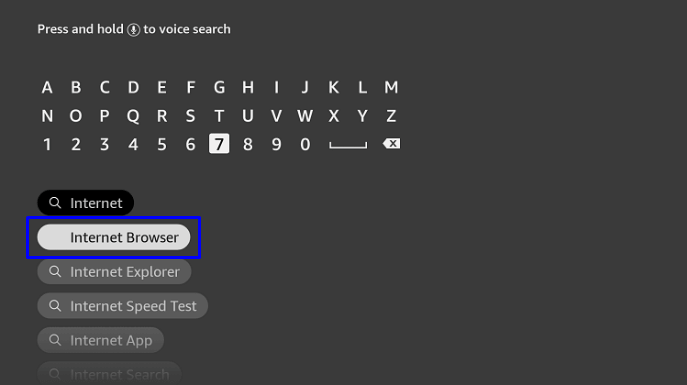
4. Select the Amazon Slik – Web Browser.
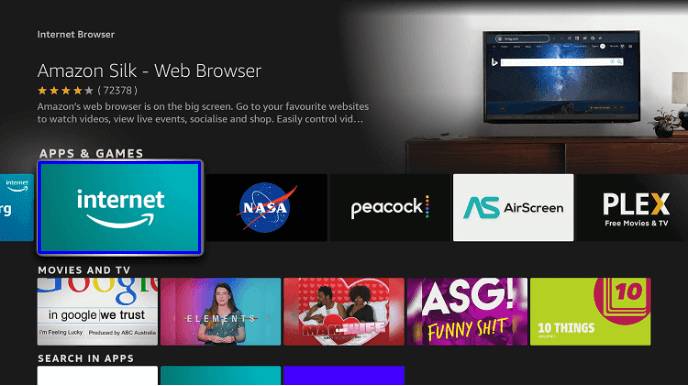
5. Click Download, and wait for the download to complete.
6. Open the browser and click on Accept terms.
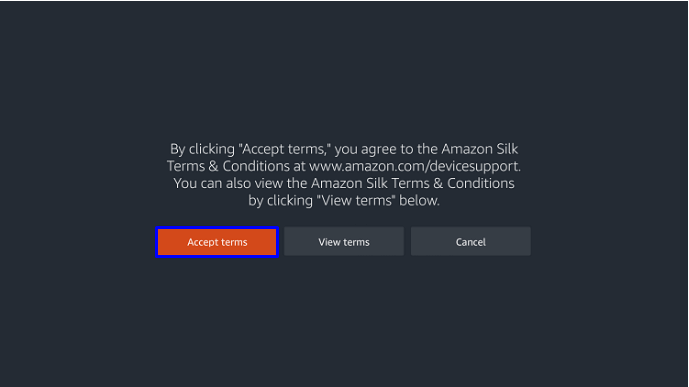
7. The browser will open. Now click on the URL bar.
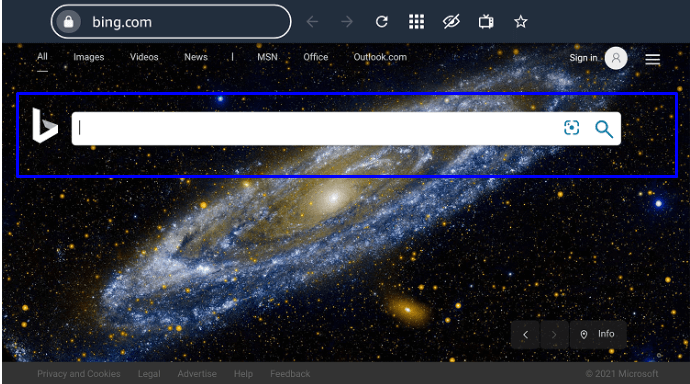
8. Type ustvgo.tv and click Go.
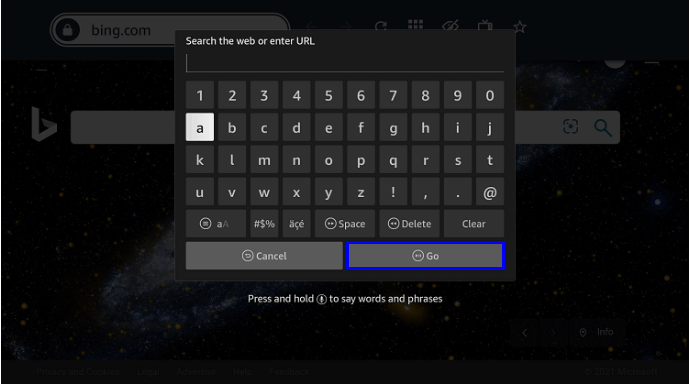
9. From the USTVGO channel list, select NBC Sports (NBCSN).
This is how you stream NBC Sports with Slik Browser on your Firestick.
Why Should We Use a VPN?
VPN is useful not only for bypassing geo-restrictions but also for preserving online anonymity. They will hide your IP Address, browsing activities, and personal data. It is always recommended to use VPN when you stream content online. VPN not only helps in privacy but also enhances the overall streaming experience by providing buffer-free and lag-free servers.
How to Watch NBC Sports on Firestick without Cable TV
You can use the following streaming device to stream NBC Sports on Firestick without a cable TV susbcription. But, you have to subscribe to services to stream.
DIRECTV STREAM

DIRECTV STREAM on Firestick is a streaming service that offers live sports content. Avid sports supporters can enjoy a wide variety of sports that include football, MLB, MLS, NHL, golf, soccer, and much more on DIRECTV STREAM.
Youtube TV
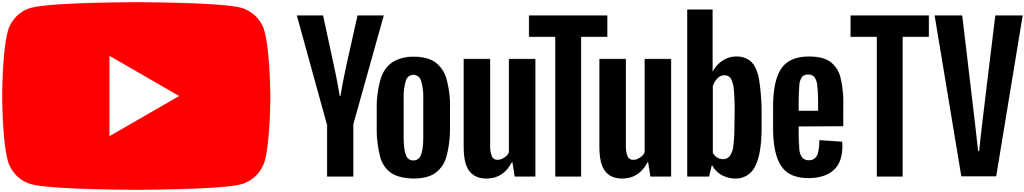
YouTube TV for Fire TV is another excellent way for sports supporters to watch live broadcasts of their favorite sports. You will have access to live coverage of ESPN, ESPN 2, NBC Sports NFL Network, MLB Network, and NBA TV.
fuboTV

fuboTV offers a plethora of channels that let you watch live sports on your Firestick. With fuboTV on Firestick, you can stream NBA, Soccer, NBC, NFL, Tennis, ESPN, ESPN 2, Golf, MLB, NHL Network, and much more.
Hulu+ Live TV

Streams all live sports events from Hulu+ Live TV on your Firestick. This includes the NFL, CBS, NBC, ESPN, FOX Sports, TNT, etc. With that, you can also watch regional sports content.
Frequently Asked Questions
Yes, the NBC Sports app is free to install and watch on Firestick.
Yes, USTVGO requires a US server to stream NBC Sports.
Yes, you can get NBC Sports Gold on Firestick.











