MTV stands for Music Television which features various reality, celebrity, and competitive shows. Initially, it featured music and music-oriented shows. Some of the best shows lists include Teen Mom OG, The Hills: New Beginnings, Ghosted: Love Gone Missing, and Jersey Shore Family Vacation. Ex on the Beach, Ridiculousness, Floribama Shore, Siesta TV, Catfish: The TV Show, etc. With MTV TV everywhere app on Firestick, you can even access the contents of the CMT programming. Even you can access some shows and original series without any TV service provider. Apart from the live TV channels, you can also stream various programs on-demand too.
Steps to Install MTV on Firestick
1. With your Firestick connected to the internet network, press the home button on the remote.
2. On the home screen, click on the Find option.
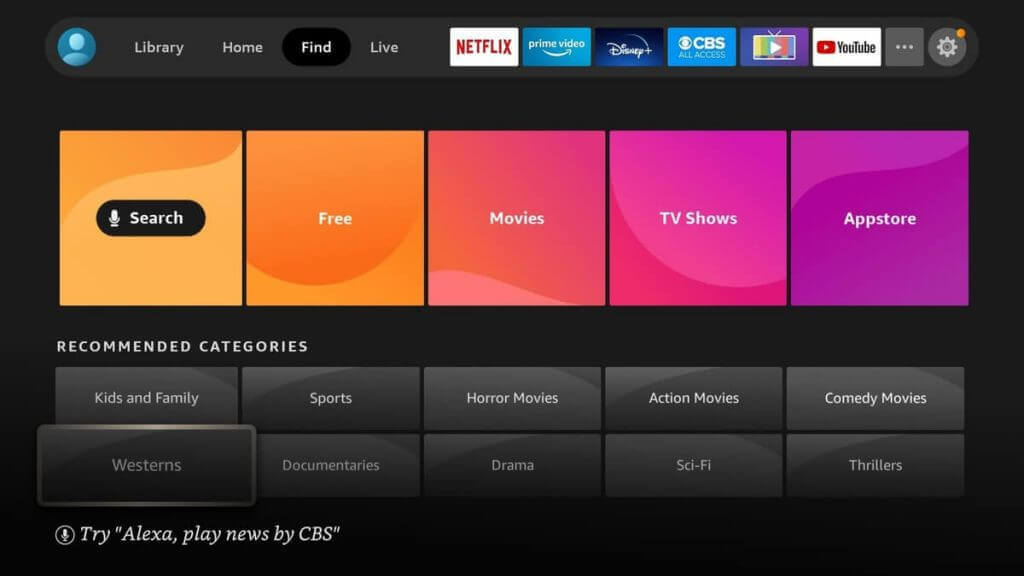
3. Choose the search tile on the next screen.
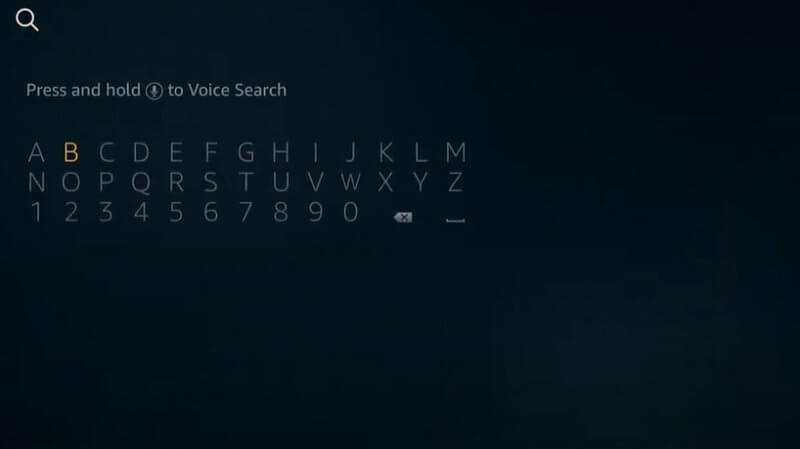
4. Type MTV on the search field with the on-screen keyboard and select the app from the search results.

5. Now click on the Download button. The MTV app will be installed on your streaming device.
6. Click on the Open button to launch the MTV app.
Why Use a VPN
VPN seems essential while streaming any channel or on any app, or with any streaming service while using a streaming device. It will prevent your online privacy and security. You can hide your IP Address and stay anonymous so that you can’t be tracked or hacked. Yet another important reason to use a VPN for Firestick is not all the contents are available everywhere. Few are geo-restricted, so it will help you to break in and stream. Also, there will be less buffering while using the VPN as it unblocks internet throttling.
Alternative Way – Downloader
Configure Firestick
1. First, download and install Downloader on Firestick
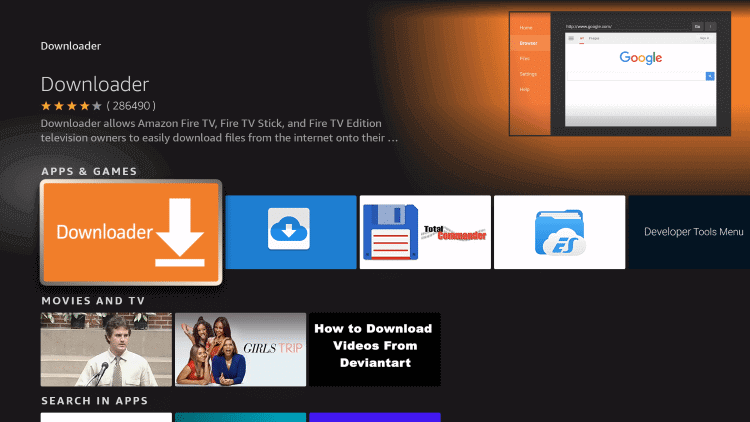
2. From the Firestick home screen, go to the Settings option and choose My Fire TV.
3. On the next screen, click on the Developer Options.
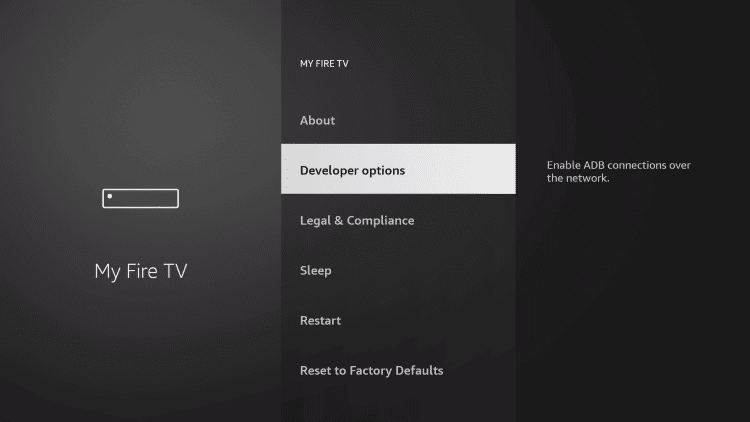
4. Now, choose Install Apps from Unkown Sources.
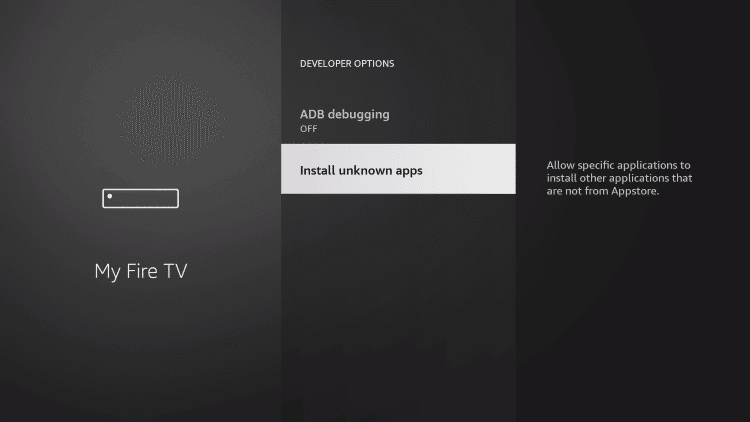
5. Then, Enable the Downloader app and turn it on so that Firestick will allow you to install the third-party apps.
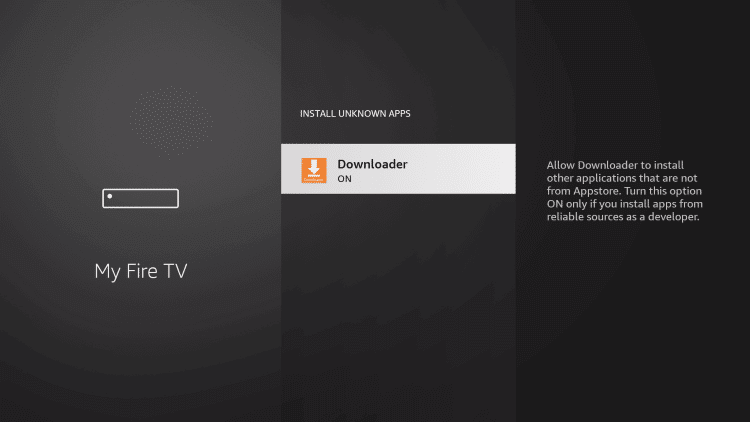
Install MTV with Downloader on Firestick
1. Open the Downloader app on your Firestick.
2. Now, click on the URL field to open the on-screen keyboard.
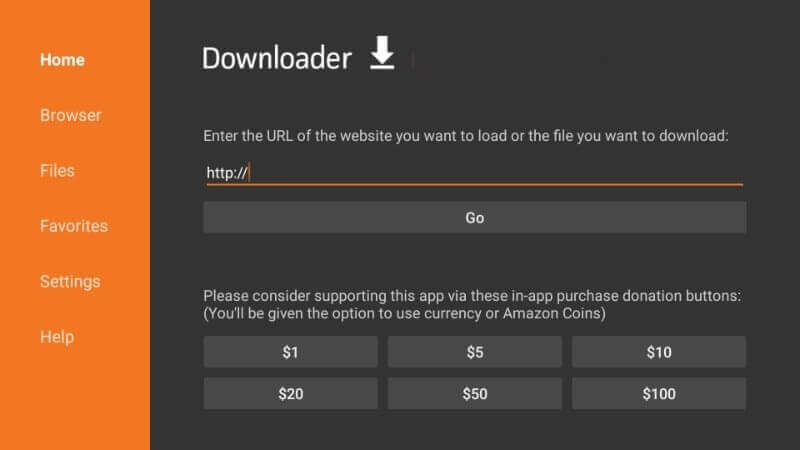
3. Type the APK URL https://bit.ly/39U9KcQ of MTV on the provided field.
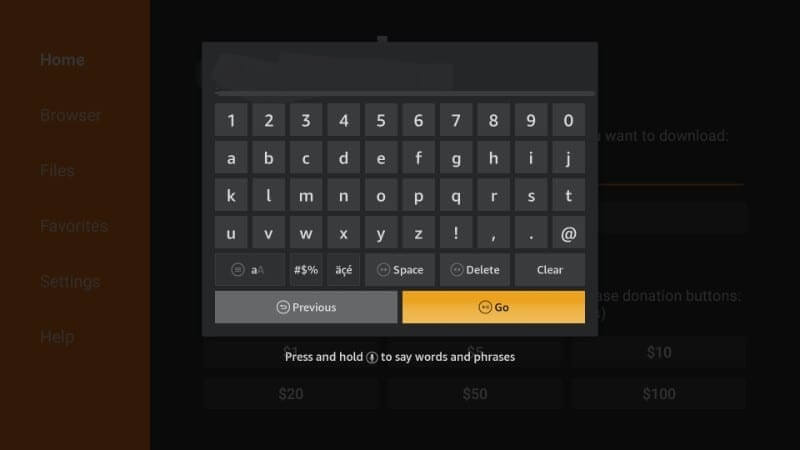
4. Then click on the Go button.
5. Wait until the app is downloaded.
6. After the MTV app is downloaded, click on the Install button.
7. The MTV app will be installed on your streaming device.
8. Launch the app by clicking Open.
Guidelines to use MTV on Firestick
1. Open the MTV app on your Firestick.
2. On the welcome screen, you have to select your TV service provider.
3. Upon selecting your, an activation code will appear on the screen.
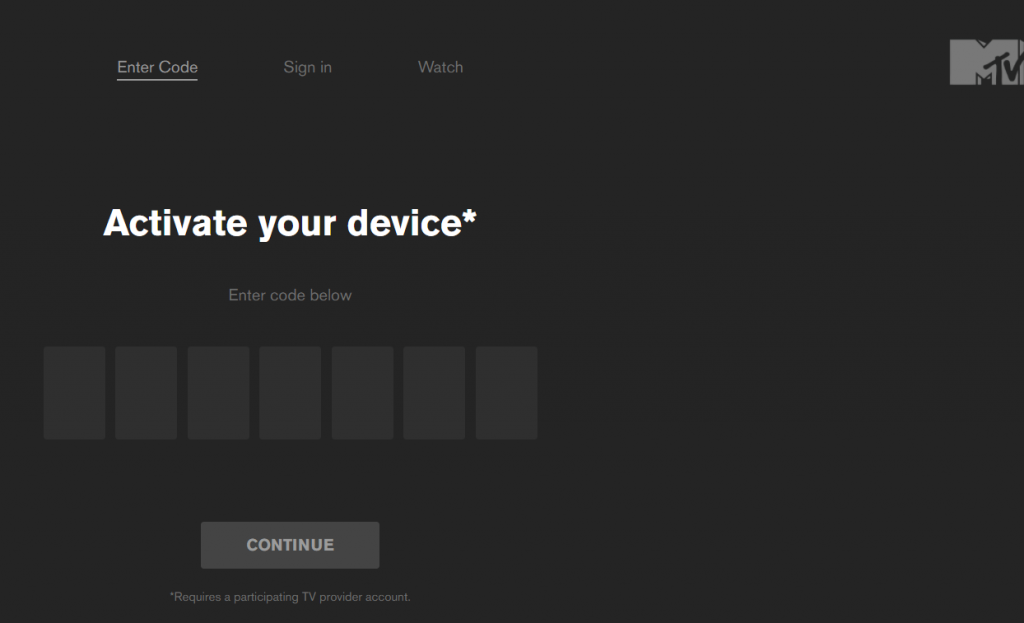
4. From any web browser, go to http://mtv.com/activate.
5. Enter the code on the provided field and click Continue.
6. Now, you have to sign in with your pay-TV service provider username and password.
7. Once on a successful activation, you can start watching the programs live and on-demand on your Firestick-connected TV.
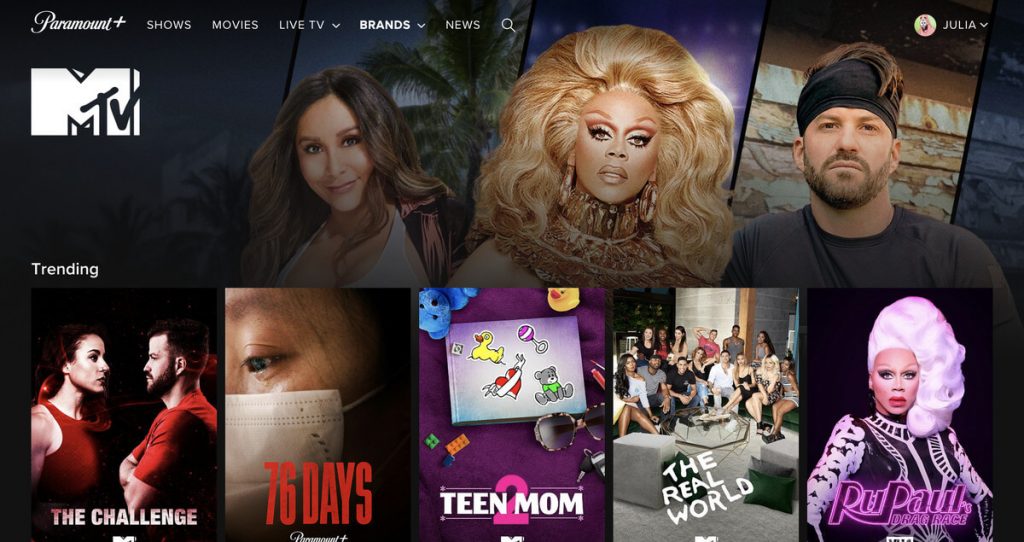
Alternative Method – How to Watch MTV on Firestick
You can use the Screen mirroring feature to mirror the MTV app to your Fire TV from Android Smartphone. And the following will guide you through the same.
1. Long press the Home button on your Fire TV until you see a menu on-screen.
2. Select the Mirroring tab from the menu displayed on-screen.
3. Don’t forget to connect your Android Smartphone and Fire TV to the same Wi-Fi network.
4. Then, install the MTV app from the Google Play Store.
5. After that, go to the Notification Panel and tap on Cast.
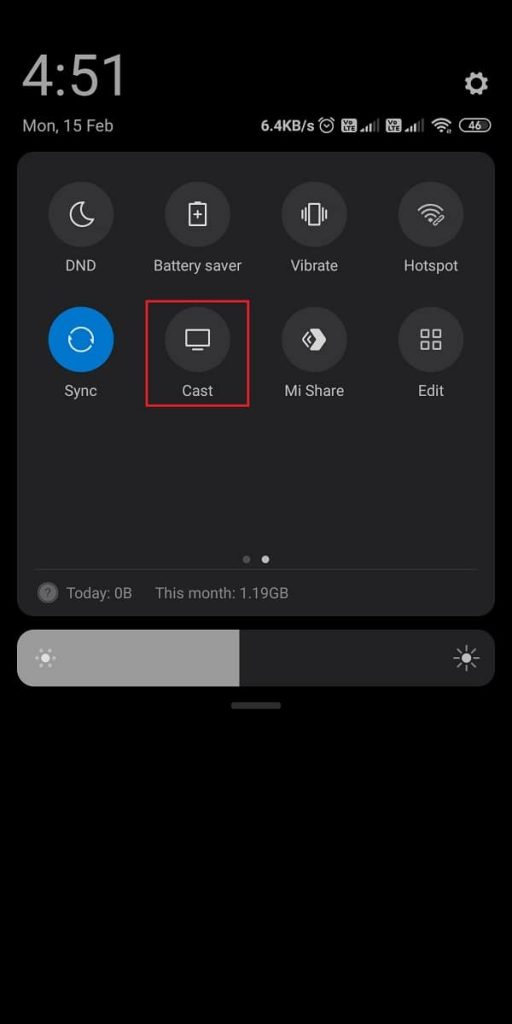
6. Then, choose your Roku device.
7. Now, launch the MTV app and sign in to your account.
8. Choose any of the available content you want and watch it on your Fire TV.
Also, Try with Streaming Service Providers
You can stream the MTV channel live and on-demand without cable. The following IPTV service providers will help you stream MTV.
Frequently Asked Questions
Yes, you can get the MTV app on Firestick.
You can get the MTV app from the Amazon App Store.











