beIN is a popular sports network owned by beIN Inc. It includes news, stats, analysis, highlights, tournaments, and interviews of different sports around the world. The major programming events covered by beIN sports are FIFA World cup, Pakistan Premier League, Indian Premier League, UEFA Euro League, Rugby League, and more. beIN Sports is available on both Play Store and App Store. In the beIN sports app, you can personalize your profile by selecting your favorite teams and events. It also includes the VOD content of all matches. If you face any issues while using this app, you can contact the customer support team via the mail ID given on the app’s info page. If you are a sports lover, beIN Sports is the best option to choose. beIN Sports is not available for Amazon Firestick. But there are few ways to stream beIN Sports on Firestick.
How to Watch beIN Sports on Firestick [Amazon Silk Browser]
The beIN Sports network doesn’t have a dedicated app for Firestick. But, you can use the Amazon Silk browser to stream beIN Sports content on Firestick.
1. On the home screen, navigate to the Find tab.

2. Click the Search tile and type Internet browser on the search bar using the virtual keyboard.
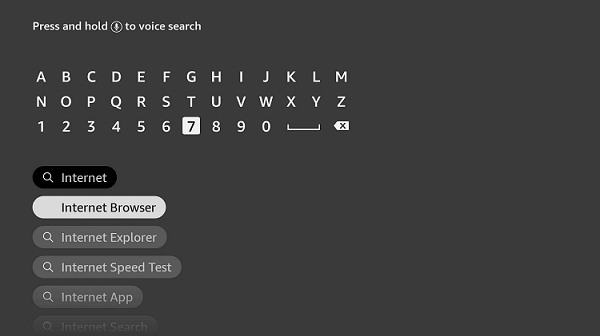
3. Locate and select the Amazon Silk browser from the search results.
4. Tap the Download icon to install the app on your Firestick.
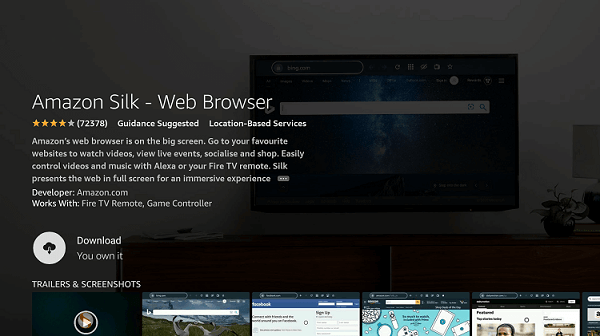
5. After installing the app, click the Open button to launch the browser on Firestick.
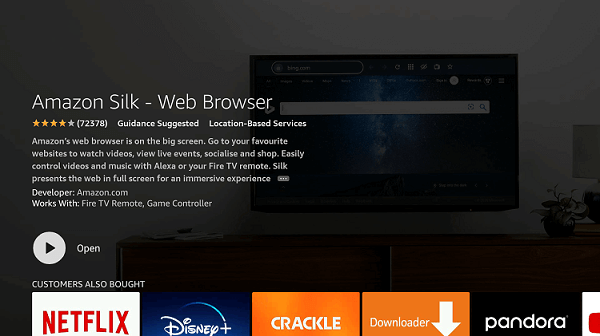
6. Tap the Accept terms button.
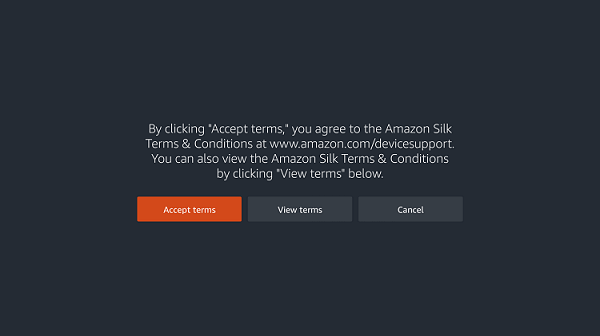
7. Now, the Bing.com tab will open by default.
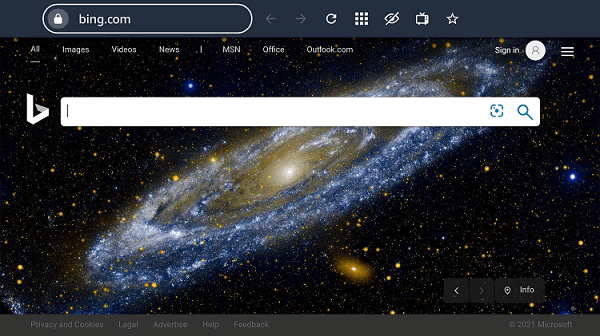
8. Type beIN Sports on the search box and select the official site from the search results.

9. Login with your cable TV account credentials.
10. Choose your favorite beIN Sports event and watch it on your Firestick.
How to Install beIN Sports on Firestick [Downloader]
1. Turn On your Firestick-connected TV and connect it to a stable internet connection.
2. Install the Downloader app from the Amazon App Store.
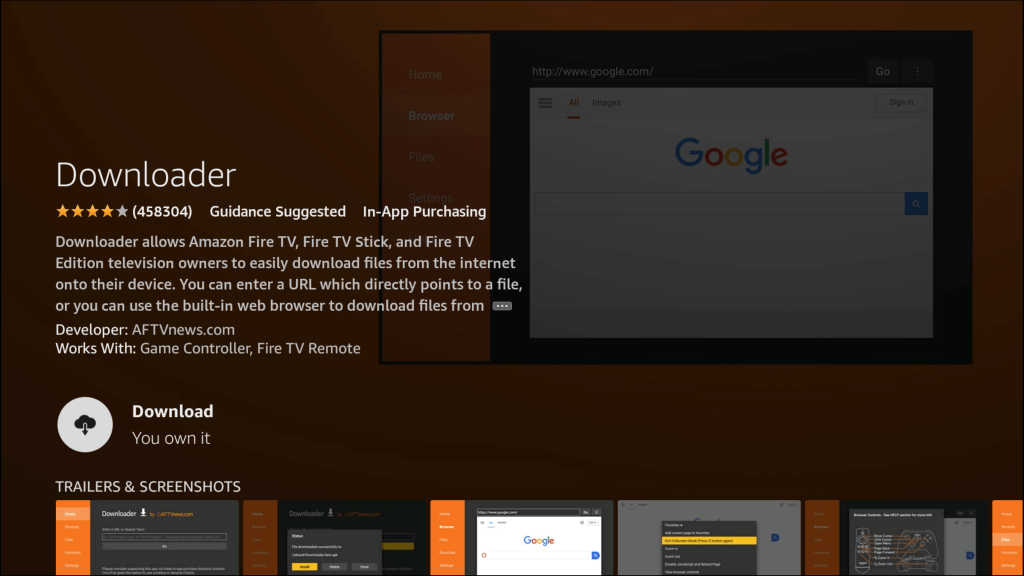
3. After installation, go to Settings and select the tile My Fire TV.
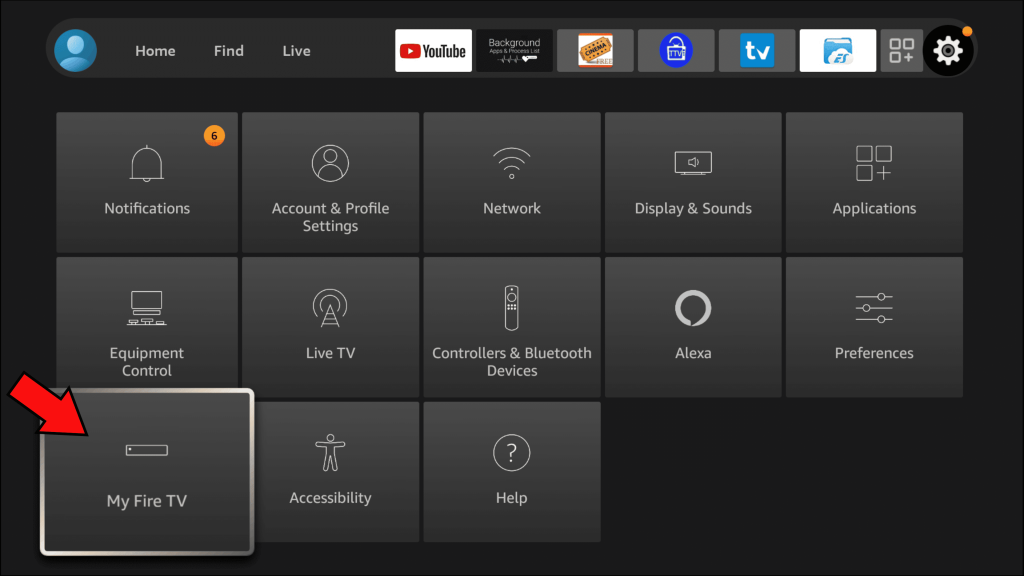
4. Locate and click the Developer Options.

5. Tap Install unknown apps and click the toggle button near the Downloader app.
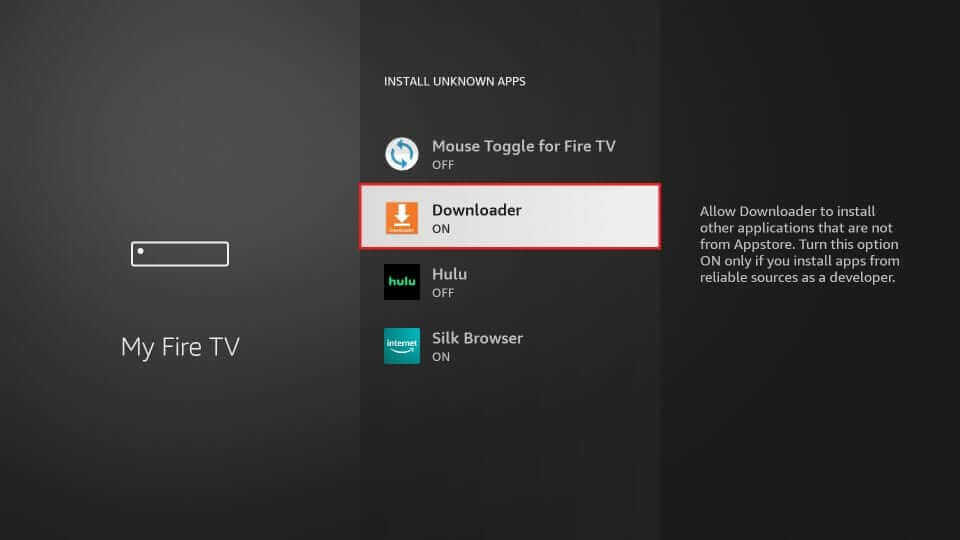
6. Then, open the Downloader app and give access to the required permissions.
7. Enter the beIN Sports apk link on the URL box and select the Go button.
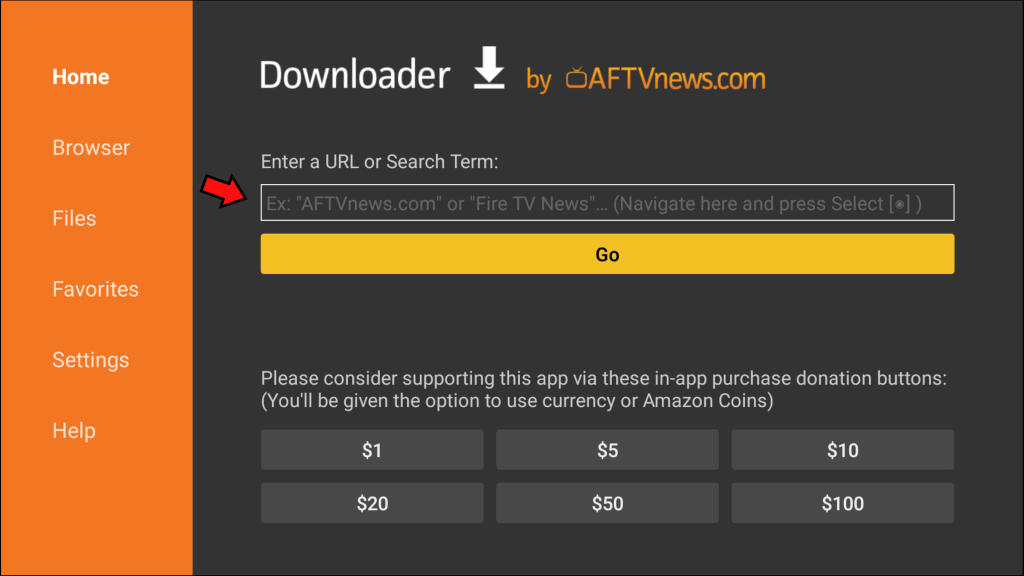
8. Once downloaded, tap the Install button on the pop-up menu.
9. Wait for the app to install on Firestick.
10. Once installed, open the app and sign in with your TV provider’s login credentials.
11. Now, stream your favorite sports on a larger screen.
Why Use VPN on Firestick
The main role of a VPN is to hide your online identity. It prevents hackers and snoopers from stealing your personal data. beIN sports is not available in many countries. The only way to bypass the geo-restrictions is by using a VPN. There are tons of VPN providers available online. Always choose a premium VPN service like Surfshark VPN for enhanced protection and security.
Alternative Way to Stream beIN Sports on Firestick
You can also stream beIN Sports on Firestick using the streaming services fuboTV, Sling TV, Youtube TV, etc. You can directly install these apps from the Amazon App Store.
1. fuboTV
The fuboTV offers 90+ popular sports channels including beIN sports. This service mainly offers Live Sports channels from all over the world. In addition, you can also watch movies and TV shows. It is a premium service that provides 1000 hours of cloud DVR storage. With fuboTV, you can even record your favorite beIN sports content and can watch them later. You can easily install this application from the Amazon App Store on Firestick.
Pricing: $69.99 per month.

2. Sling TV
Sling TV is a budget-friendly streaming service that is compatible with many devices including Firestick. This service offers a wide range of TV channels including beIN sports. But, you need to pay extra 10 dollars with the subscription. You can record your favorite beIN sports using the DVR feature. It offers 50-hours of DVR storage. You can also extend the DVR to 200 hours by paying 5 dollars every month. Sling TV includes three types of subscription plans. The total channels differ for each subscription.
Pricing:
- Orange – $35/month + Extra $11 (beIN Sports).
- Blue – $35/month + Extra $11 (beIN Sports).
- Orange & Blue – $50/month + Extra $11 (beIN Sports).

3. YouTube TV
YouTube TV is another option to stream beIN Sports on Firestick. It is a subscription-based streaming service that is equipped with more than 85 channels including beIN sports. This service offers you unlimited DVR storage and you can stream YouTube TV on 6 devices simultaneously. YouTube TV is available on the Amazon App Store. So, you can directly install this application on Firestick.
Pricing: $ 64.99 per month

How to Add beIN Sports App to the Home Screen
1. On the home screen, look for the Applications icon and click it.
2. Here, you will see all the installed apps on Firestick.
3. Navigate to the beIN sports app and press the Options button on your Firestick remote.
4. A menu will pop up on the right side of the screen.
5. Locate the option Move to front and select it.
6. That’s it. Now, you can access the beIN sports app from the home screen.
Frequently Asked Questions
No. The beIN Sports app is not available on Amazon App Store.
No. The beIN Sports is not free. To access the content on the app, you need to pay $19.99/month or $179.99/year.
If you want to stream beIN Sports for free, you need to get a free trial from the streaming services like fuboTV and Sling TV.











