FX is an American pay-TV channel. It is owned by FX LLC, a subsidiary of Disney General Entertainment. It stands for Fox Extended, which offers various movies, TV shows, series, etc. FX offers various theatrical movies and terrestrial network sitcoms. FXX and FXM are their sister channels. You can get a decent number of FX shows within Amazon Prime, Netflix, and other streaming services. But in order to stream the contents live and on-demand, you can get with the cable or satellite TV service provider or any other streaming service provider. FX Now is the TV Everywhere app for streaming on your Firestick. So, in this following guide, let us see how to install FX on Firestick.
How to Get FX on Firestick
1. From your Amazon Firestick home screen, click on the Find option.

2. Now, choose the Search option.
3. Type FX Now on the given search field.
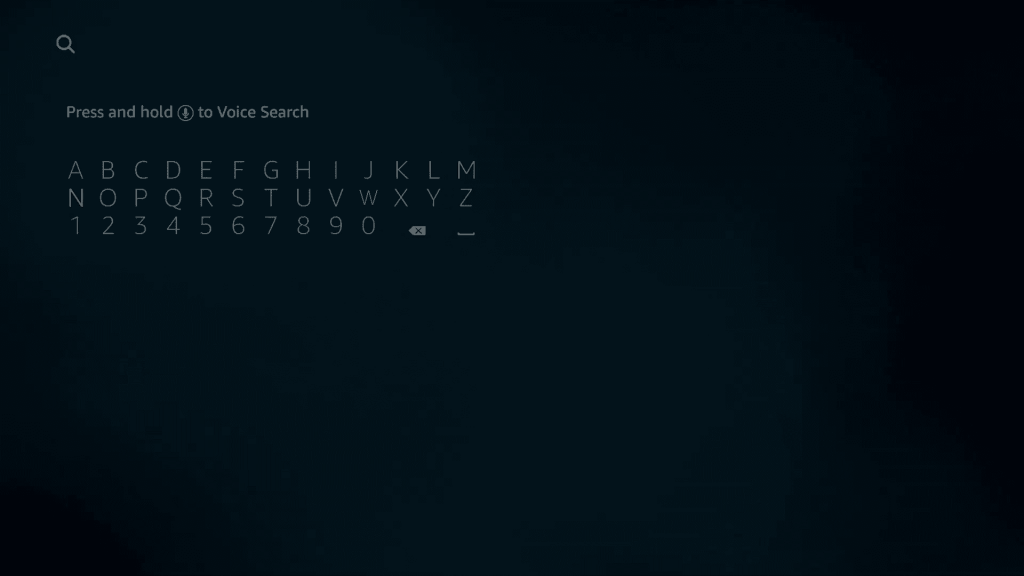
(4) Select the FX Now; the app will see the following icon from the search results.

(5) Click on the Download button. The app will be downloaded and installed on your Firestick.
Why Use a VPN
VPN may not be a mandatory one for streaming the channel. But then the FX channel is available only in the USA and Canada regions. If you want to stream the channel outside the US, you may need a VPN to bypass the geo-restrictions. Also, VPN for Firestick will hide your IP address so that it will be easy for you to escape from the hackers and trackers, as there are a lot of them roaming on the internet.
Alternative Way – How to Sideload FX on Firestick using Downloader
Configure Firestick
1. Install the Downloader app on Amazon Firestick.
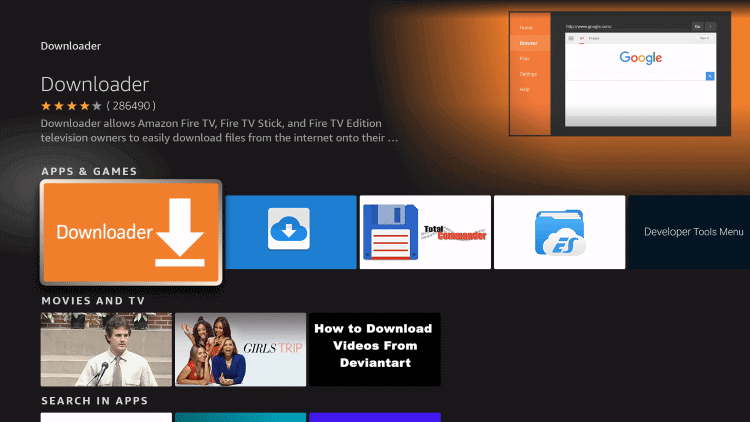
2. From the Firetsikc home screen, go to the Settings and choose My Fires TV.
3. On the following screen, select Developer Options.
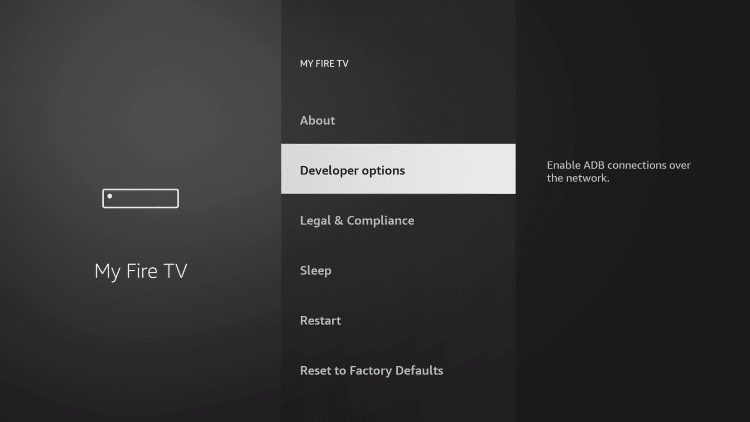
4. Then, choose Install Unkown Apps.
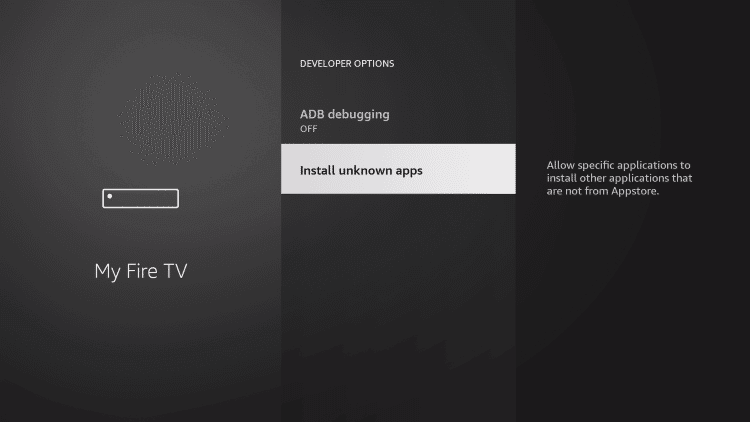
5. Now click on the Downloader app to turn it on.
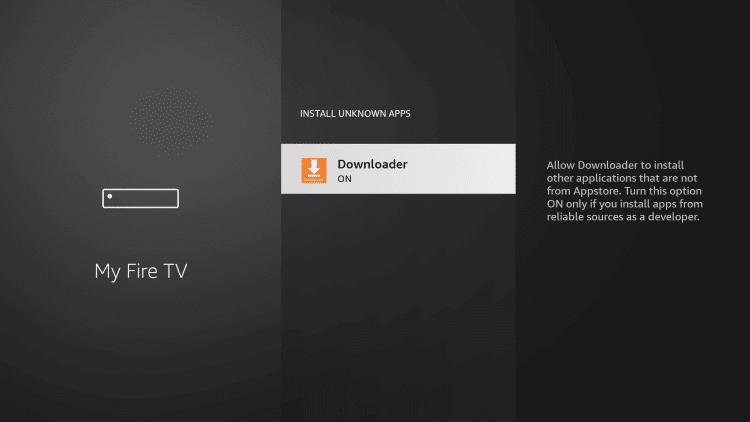
Sideload FX with Downloader on Firestick
1. Go back to the home screen and launch the Downloader app on your Firestick.
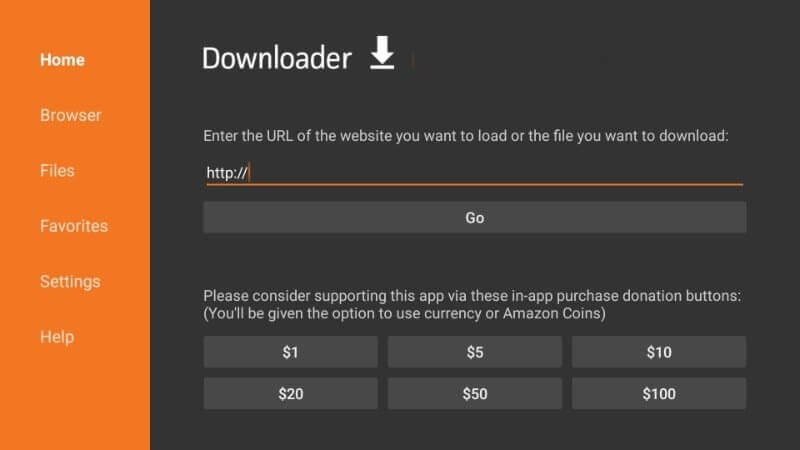
2. Click on the URL field with the home tab selected on the left pane.
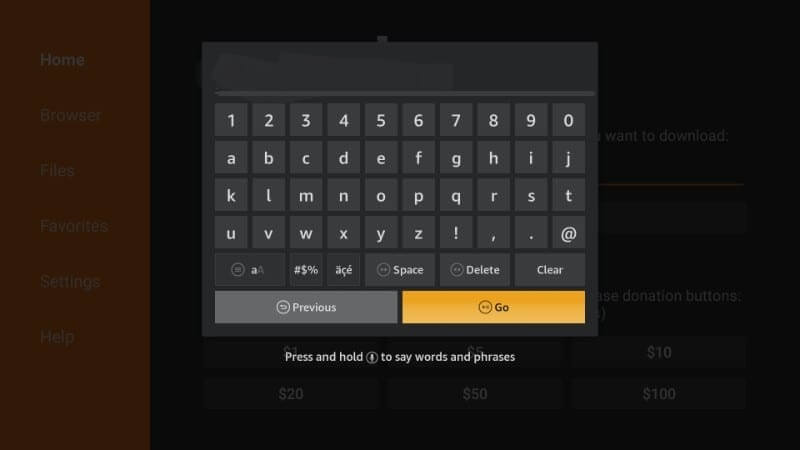
3. Now type the FX APK URL https://bit.ly/38EXL1Z with the on-screen keyboard.
4. Click on the Go button and wait for the app to download.
5. Once the app is downloaded, click on the Install button.
6. Now click on the Open button to launch the app and start streaming.
Guideline to use FX on Firestick
1. Launch the FX Now app on your Amazon Firestick.
2. You can find an activation code that will appear on the Welcome Screen.
3. From any web browser, go to https://fxnow.fxnetworks.com/activate.
4. Enter the activation code and click activate. And make sure to sign in with your pay-TV account credentials.
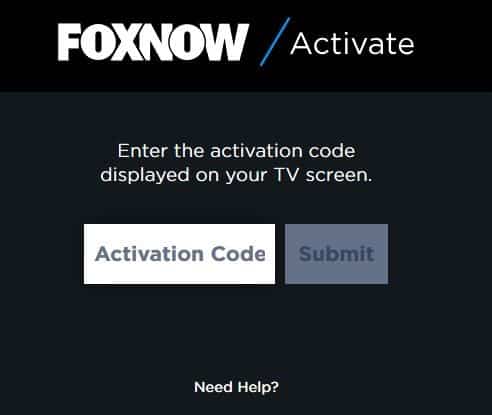
5. The content will start loading on your Firestick-connected TV.

How to Screen Mirror FX on Firestick
Long press the Home button on your Fire TV remote until a menu displays on the screen, and select the Mirroring tab. Then, you can follow the steps below to mirror the FX Now on your Fire TV.
1. After enabling the mirroring feature on your Fire TV, connect your device and Android Smartphone to the same Wi-Fi network.
2. Next, install the FX Now app on your Android Smartphone from the Google Play Store.
3. Open the Notification Panel and tap on the Cast icon.
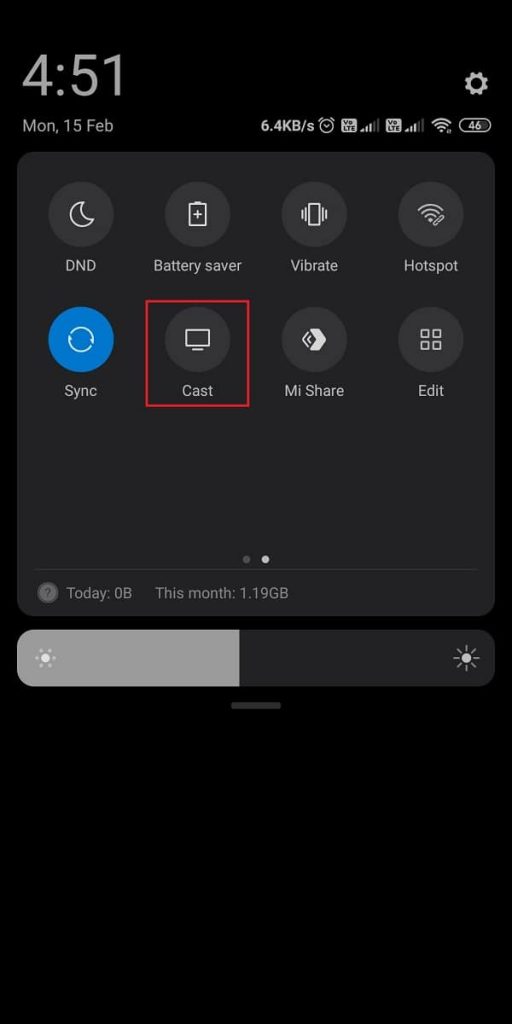
4. Then, choose your Roku device from the list of available devices section.
5. Now, launch the FX Now app and sign in to your account.
6. Choose and play any media content to watch on your Fire TV.
Try Streaming Service Providers
DirecTV Stream

- Cost: Entertainment Pack – $69.99/month for 65+ live TV channels; Choice Pack – $64.99/month for 90+ live TV channels; Ultimate – $94.99/month for 130+ live TV channels; Premier – $139.99/month for 140+ live TB channels.
- Channels Offered: FX, Comedy Central, Cooking Channel, A&E, AMC, BBC America, Boomerang, Cartoon Network, CNN, etc; it offers 100s of live TV channels.
- Simultaneous Streams: 30 devices
Fubo TV

- Cost: Starter Pack: 115+ channels at $64.99/month; Elite Pack: $79.99/month for 150+ live TV channels.
- Channels Offered: FX, A&E, AMC, BET, Bravo, Comedy Central, CNBC, MSNBC, ESPN, Fox Sports, etc. More than 100+ live TV channels can be streamed.
- Simultaneous Streams: For Starter 3 devices and with Elite pack, you can stream up to 6 devices.
Hulu + Live TV

- Cost: Basic Hulu + Live TV – $64.99/month; Ad-free Premium Hulu + Live TV – $70.99/month.
- Channels Offered: FX, MSNBC, NBC, CNBC, TBS, A&T, TNTm HGTV, ABC, CBS, Fox, etc. It offers 65+ live TV channels.
- Simultaneous Streams: 3 devices
YouTube TV

- Cost: $64.99/month with commercials, and you can watch; you can get an ad-free plan by subscribing to YouTube Premium, additionally $11.99/month.
- Channels Offered: FX, TBS, ABC, CBS, FOX, NBC, ESPN, HGTV, TNT, E!, etc. Totally it offers 85+ live TV channels.
- Simultaneous Streams: 3 devices
Sling TV

- Cost: Blue Pack – $35/month; Orange Pack –$35/month; Combined Pack – $50/month.
- Channels Offered: TBS, A&E, AMC, AXC TV, BBC America, BET, Bravo, Boomerang, Cartoon Network, etc. In addition, the FX channel is available with a blue pack and a combined pack.
- Simultaneous Streams: Orange – 1 device, Blue and combined pack – 3 devices.
Vidgo

- Cost: First two months at $10/month, and its core plan costs $55/month.
- Channels Offered: ABC, Fox, ESPN, RedZone, FS1, A&E, Hallmark Channel, Disney, History channel, etc. So you can get nearly 85+ channels.
- Simultaneous Streams: 3 devices
Frequently Asked Questions
Yes, the FX app is free to install on Firestick.
Yes, you can get FX on Firestick.











