Eternal TV is a subscription-based IPTV service to watch live TV and on-demand content. It is rated to be an affordable IPTV with more than 9000 live TV channels. In addition, you will also find more than 20000 VOD contents from across the regions. With Eternal IPTV on Firestick, you will also get access to lots of cable TV channels from the US, Canada, UK, Europe, South Asia, and lots more. It comes with an interactive EPG guide, and thus you will know about the details of shows about to air and being aired.
Important: At times, Eternal IPTV will restrict the subscription in order to maintain the server load at a stable point. So, you will likely end up checking it once again to subscribe to Eternal IPTV.
Features of Eternal TV IPTV
- Eternal TV is a cheapest IPTV Player where the subscription starts from $5/month.
- It has internal support for EPG for easy switching between channels.
- It is built with a simple interface for easy handling of media files.
- You can navigate easily using your Fire TV remote without installing Mouse Toggle.
- Get live and responsive customer care support.
- Stream videos in full HD without buffering.
Eternal TV Plans & Pricing
Eternal TV subscription differs in three types, and it comes with a 24-hour free trial.
- 1-Month Plan – $11.99 per month
- 6-Month Plan – $59.84
- 1-Year Plan – $83.88
How to Download Eternal TV on Amazon Firestick
Follow all these sections given below carefully to get Eternal TV IPTV on your Fire TV.
How to Sign Up for an Eternal IPTV Account
Before installing Eternal IPTV, you shall need to sign up for an account. Here is all you need to do.
1. Open a browser on any of your devices and visit the official page of Eternal IPTV (https://eternaltv.net/).
2. Navigate to the bottom and select a plan from the available ones and click on Order Now button.
3. Complete the information on the registration form, check the Terms of Service, and click the Register button.
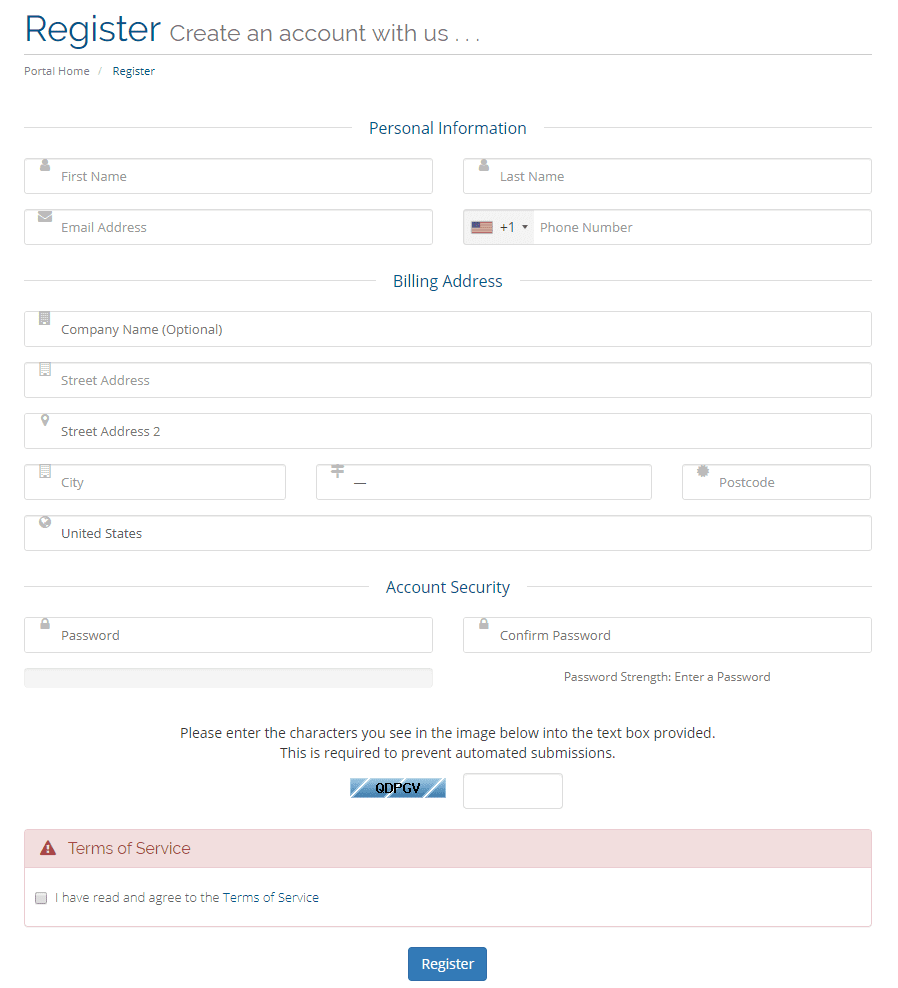
Configure Firestick
As Eternal is a third-party service, Fire TV users need to make some changes to the device settings.
1. From the home screen of Firestick, select the option called Settings from the menu bar at the top-right.
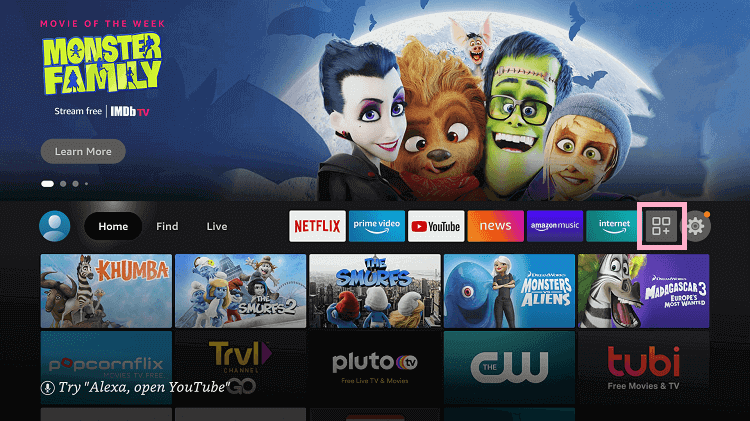
2. Navigating on the right will bring you My Fire TV or System or Device. Click on it.
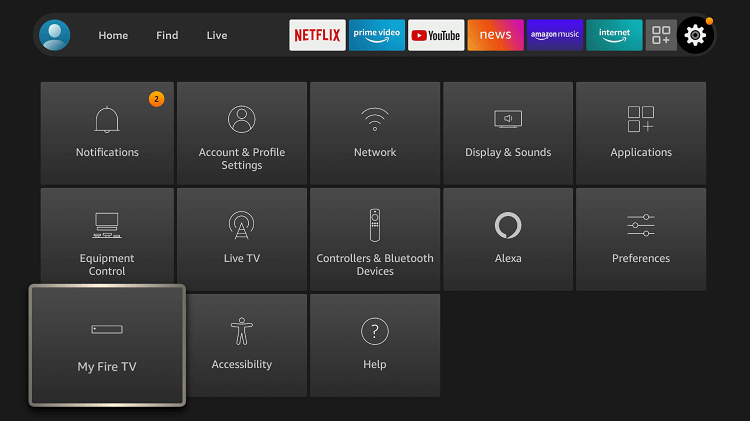
3. Then, you need to select Developer options on the following screen.
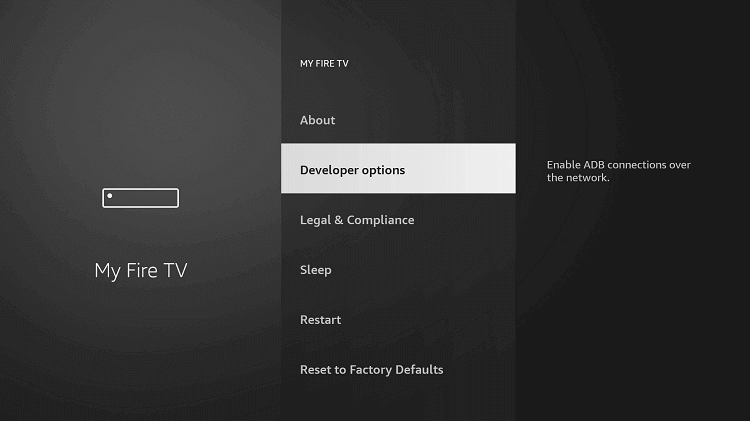
4. If you could see Apps from Unknown Sources, select it and Turn On it.
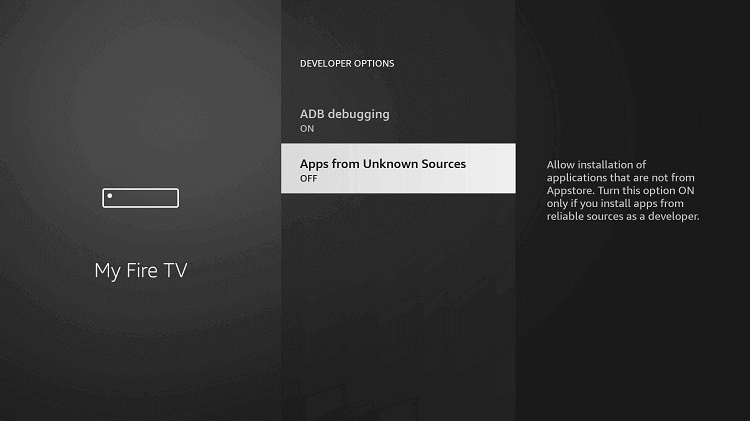
5. You will get a warning prompt from Firestick. Just select the Turn On button to proceed.
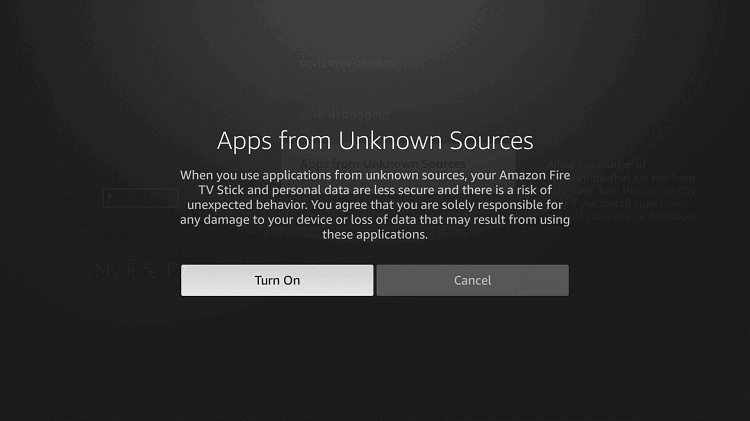
How to Sideload Eternal TV on Firestick
In order to get the Eternal IPTV app on Fire TV, you shall make use of the tool called Downloader for firestick. If you haven’t installed it already, then get it from the Amazon App Store and then follow the steps given below.
1. Press the Home key on the FireTV remote and select the Apps option.
2. Navigate to select Manage Installed Applications to click on Downloader.
3. Choose the Launch application option to open it on your Firestick.
Note: If you are opening it for the first time, then proceed with a series of prompts.
4. With the Home tab selected by default, make click on the URL field.
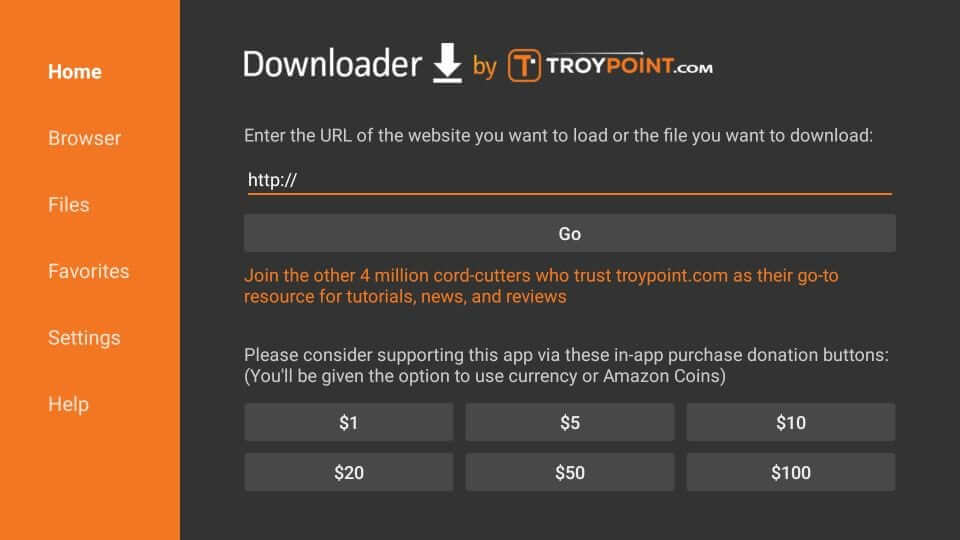
5. On the following screen, enter the URL of the Eternal TV as follows and press GO.
Eternal IPTV URL: http://bit.ly/eternal-tv-firetv
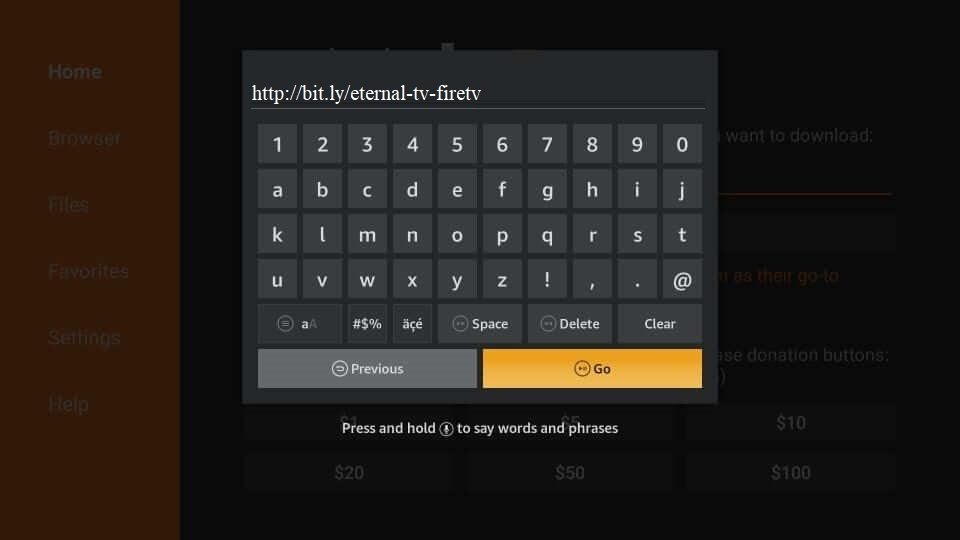
6. Allow the Downloader to connect with the server of the Eternal app to let it download it
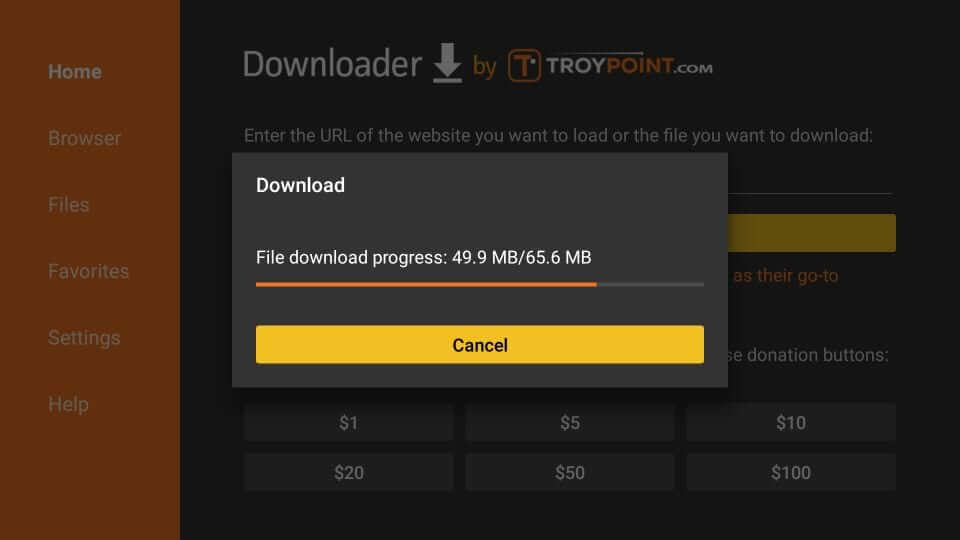
7. Select the Install button to begin the installation once the download process gets completed.
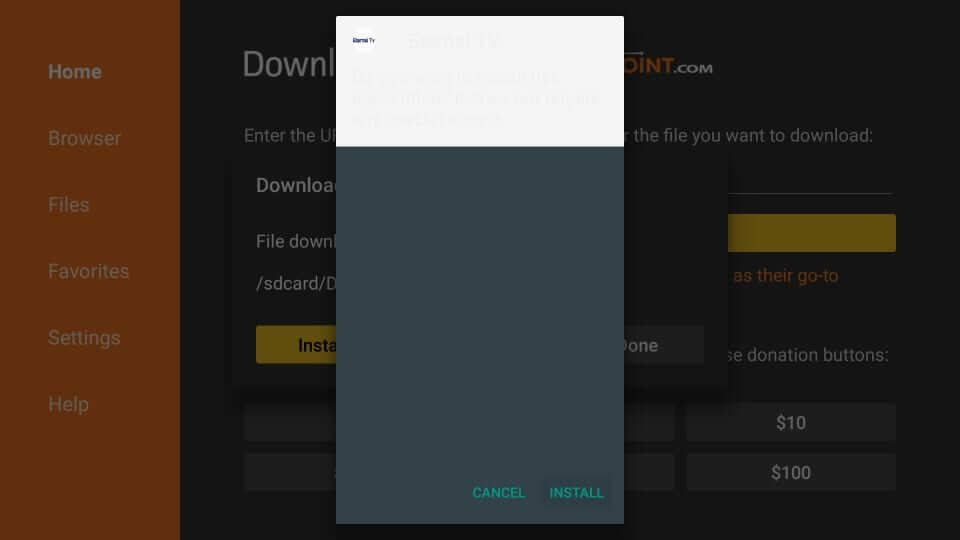
8. Wait for a few minutes to let the installation complete.
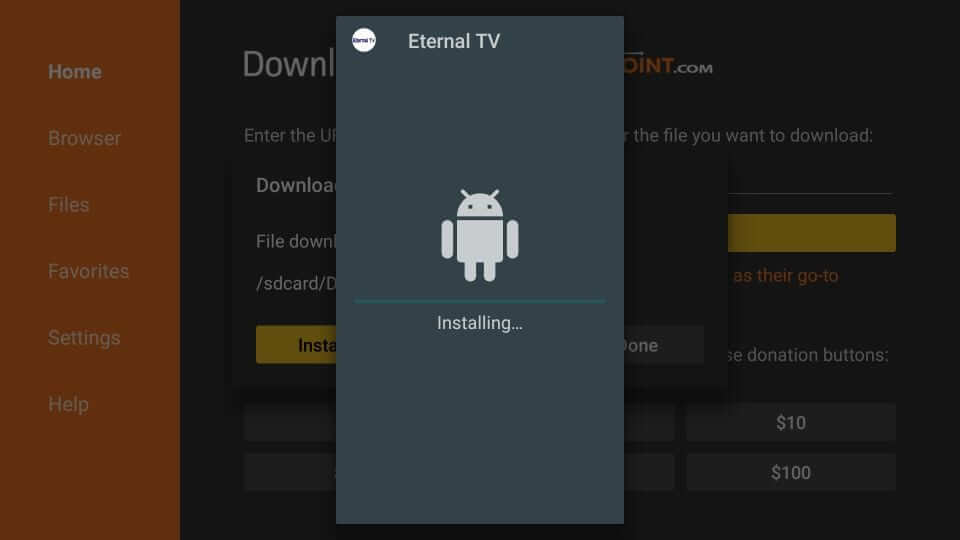
9. After you get App installed notification, click on the Done button.
- Click on the Open button only if you don’t want to remove the apk file of the app.
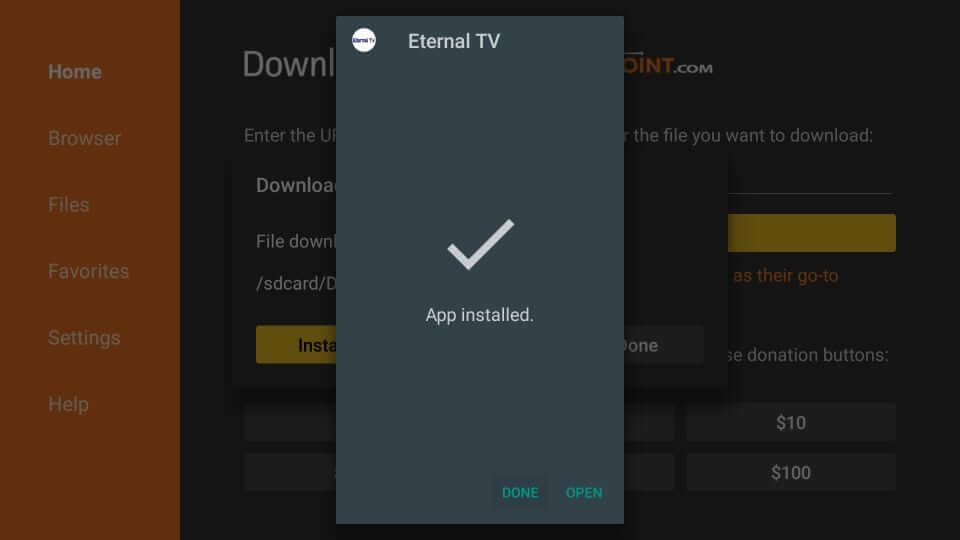
10. On the Download pop-up, click the Delete button to remove the apk.
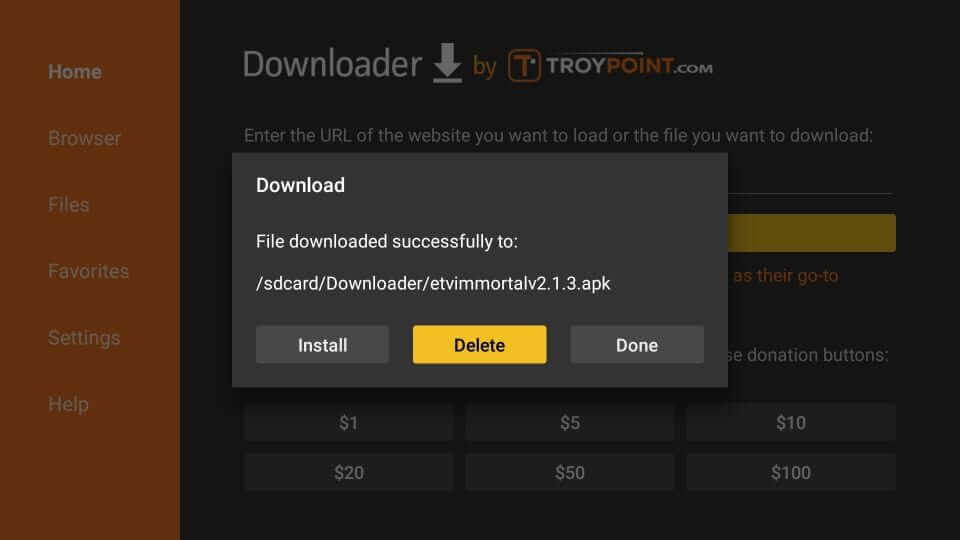
11. Lastly, select the Delete button once again to confirm deleting the Eternal IPTV app.
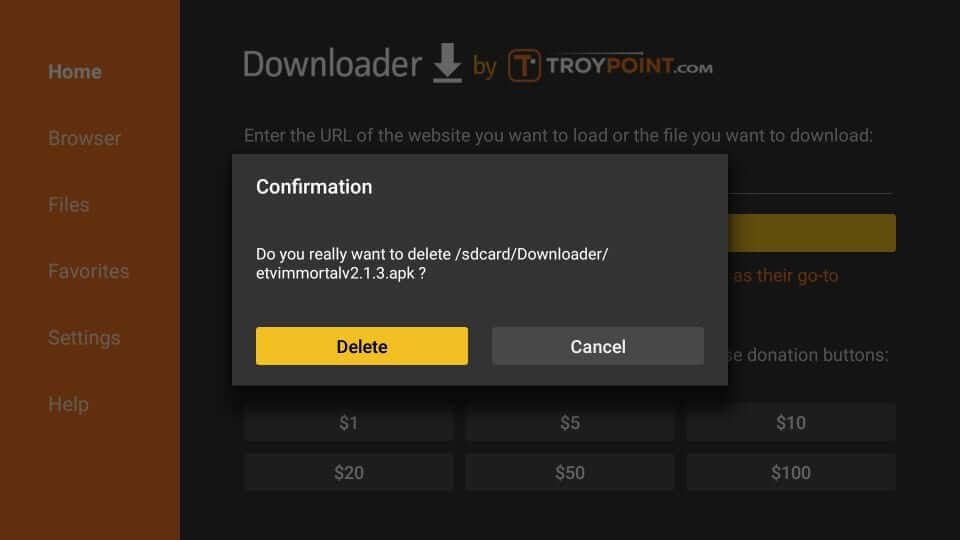
Alternate Way to Get Eternal TV on Firestick using ES File Explorer
You can use ES File Explorer as an alternative to getting Eternal TV on Firestick. Before getting into the installation steps, make sure to enable Apps from Unknown Sources on Firestick. To do that, Go to Settings > My Fire TV > Developer Options > Apps from Unknown Sources > Turn On.
1. Launch the ES Fie Explorer on your Fire TV device and click on the Downloader icon.
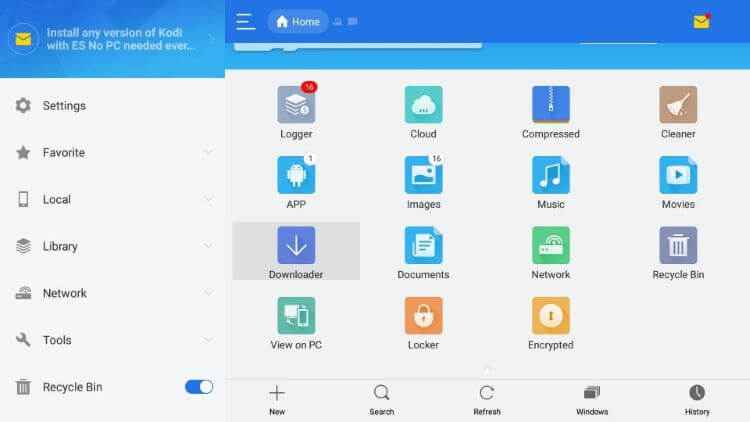
2. Select the +New icon. It will display a dialogue box with two fields.
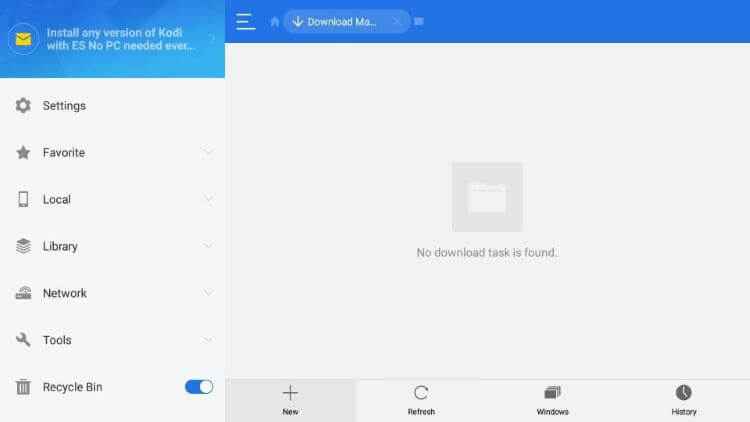
3. In the Path field, enter Eternal TV APK as https://bit.ly/3sNxB3J.
4. Enter Eternal TV in the Name field and click Download Now.
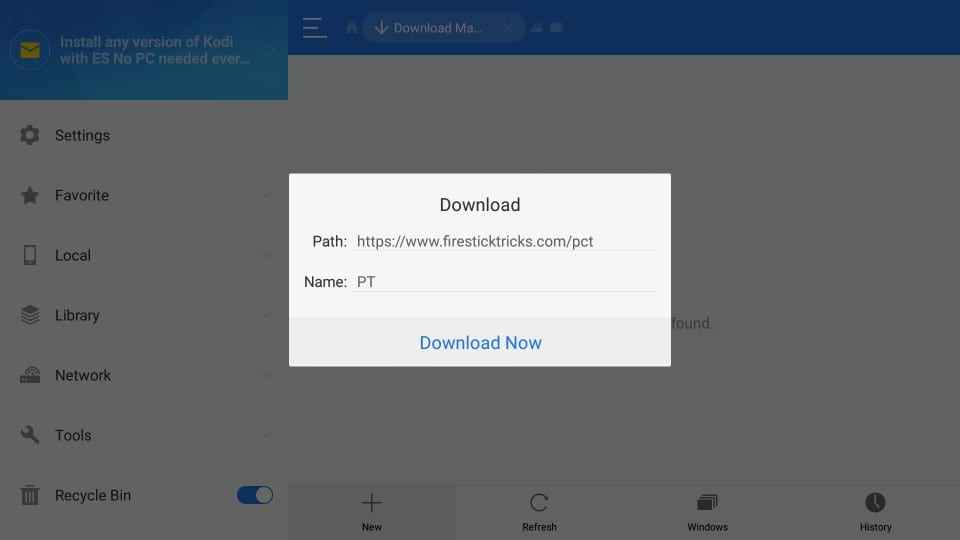
5. Once the file gets downloaded, click Open File and click Install.
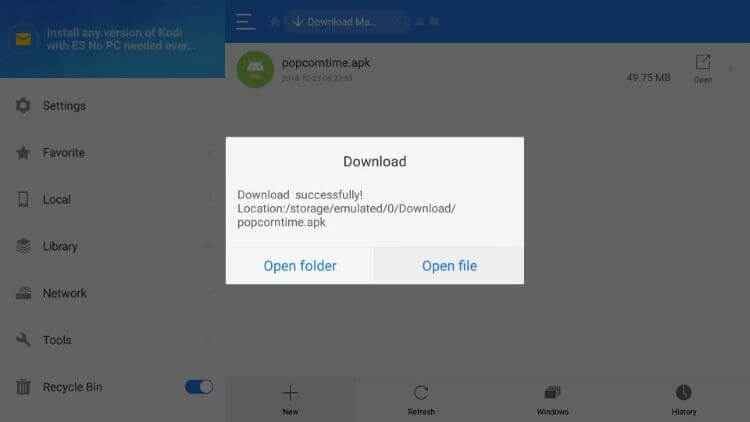
6. Again, click on the Install option to confirm the installation.
7. Once the app gets installed, click Done and click Open to launch the app.
Why Use a VPN with Eternal TV?
Keeping your internet activity, including what you stream over Eternal TV, hidden is possible with a VPN. Otherwise, the ISP will track your online activities even without your knowledge. VPN will mask your original IP address, and thus, no one, including ISP, government, and third parties, can hack or track you. Third-party apps live Eternal app will likely result in bringing copyrighted contents. Streaming them without a VPN will result in copyright infringement. Stay anonymous while watching such content with a VPN connection.
How to Use Eternal IPTV on Firestick
Here is the step-by-step procedure on how to use Eternal IPTV on your Firestick.
1. Select Your Apps & Channels from the second row on the Firestick home screen.
2. Select the See All tile and get down to look for Eternal IPTV to select it.

3. Press the Options key on the Fire TV remote to select the Move icon.
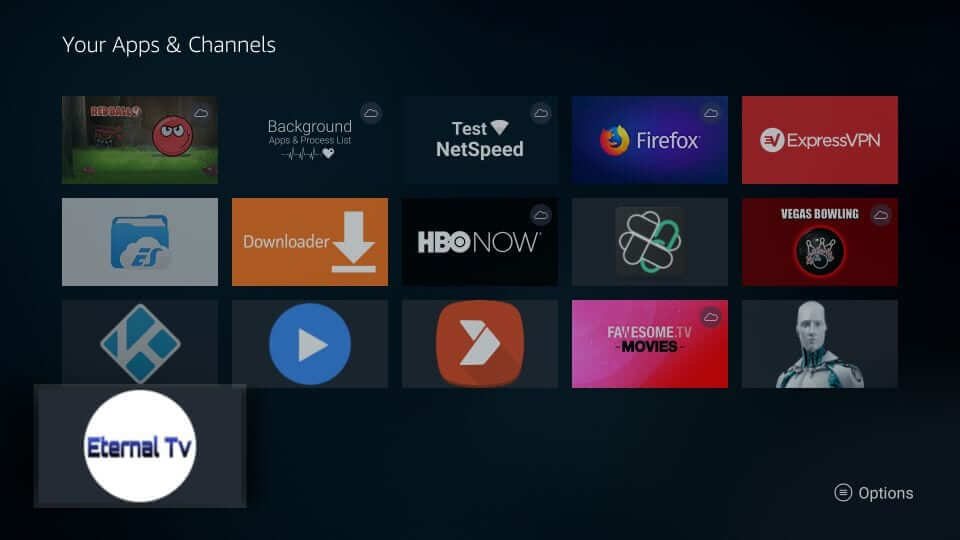
4. Drag and drop the app anywhere in the first two rows. Select the app to launch it.
5. When the login screen appears, you shall need to provide the login details. i.e., username and password as you have received on your email.
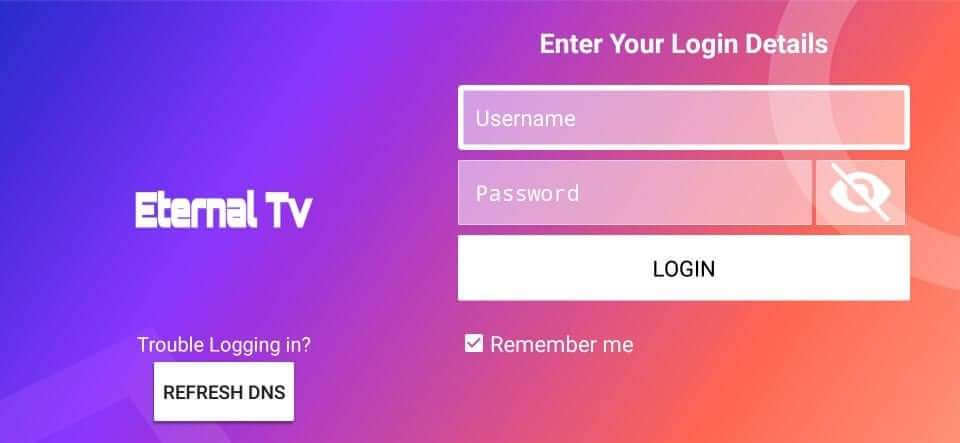
How to Install Eternal IPTV Addon on Kodi
As Eternal IPTV can be accessed as an addon on Kodi, this section will guide you on its installation procedure.
Configure Kodi
Eternal IPTV isn’t available officially as a Kodi addon. Hence you need to make the following changes.
1. Launch Kodi app on your device and select the Settings option from the home screen.
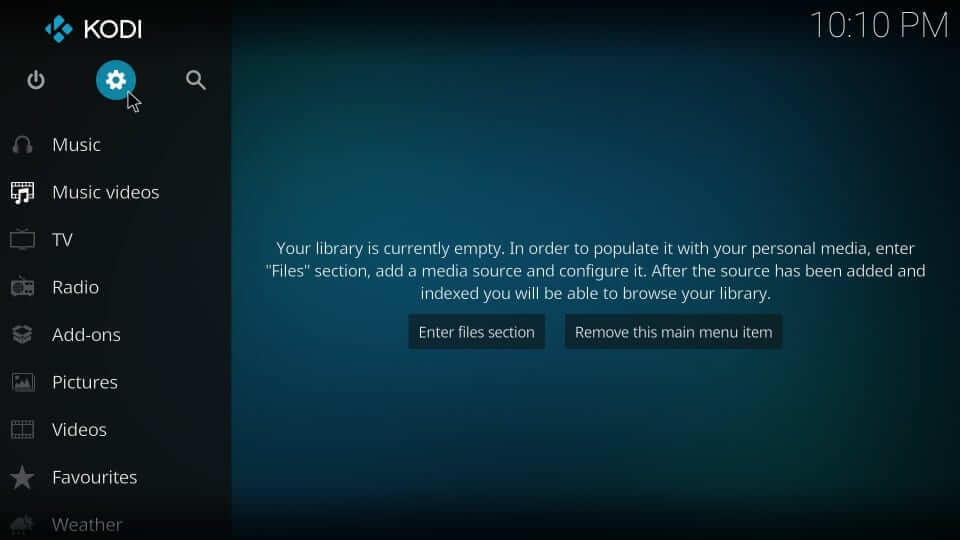
2. Navigate to select System tile under the settings section on the System window.
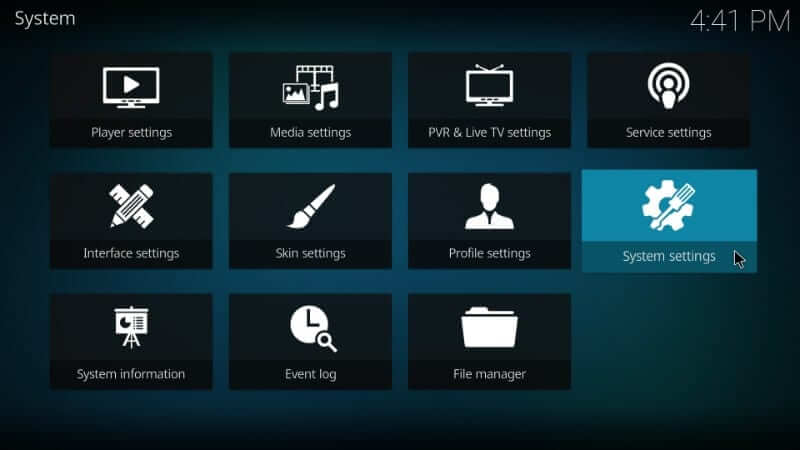
3. On the next screen, choose Add-ons on the left column and select the slider next to Unknown sources to enable it.

4. On the Warning prompt, you shall choose Yes to proceed with the damages resulting from using add-ons.
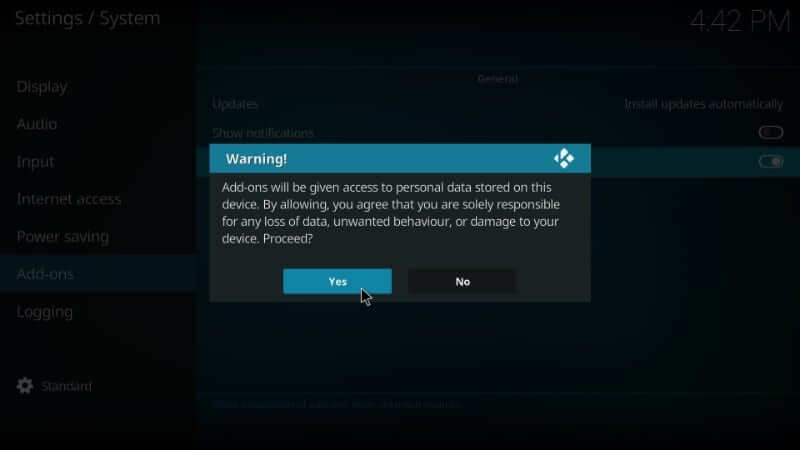
How to Add Repo Source URL of Eternal IPTV
In order to get Eternal IPTV, you shall need to add its respective repo source URL on Kodi. Here are the steps you should carry out.
1. From the home screen of the Kodi app, select Settings or the Gear icon.
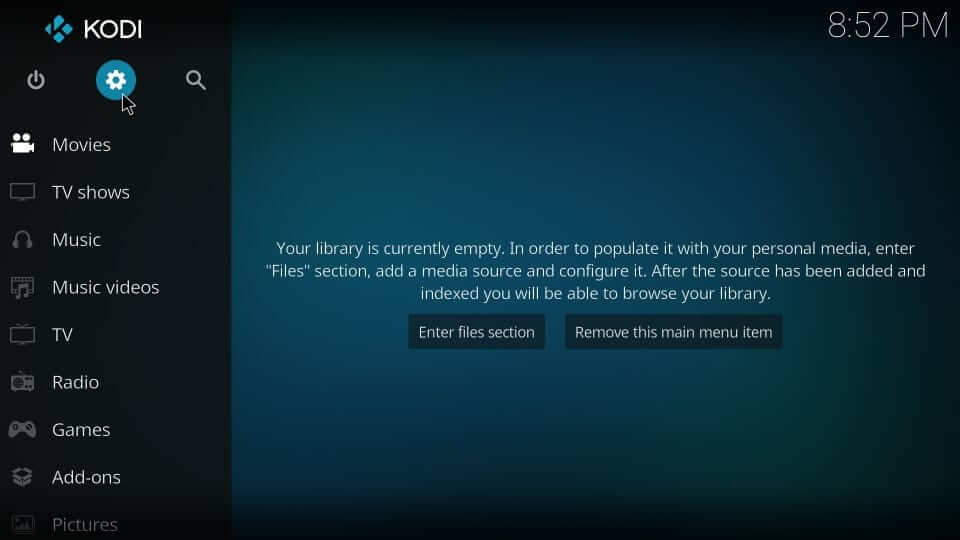
2. Choose the File manager option under the system screen.

3. Select the Add source option either from the left or right pane.
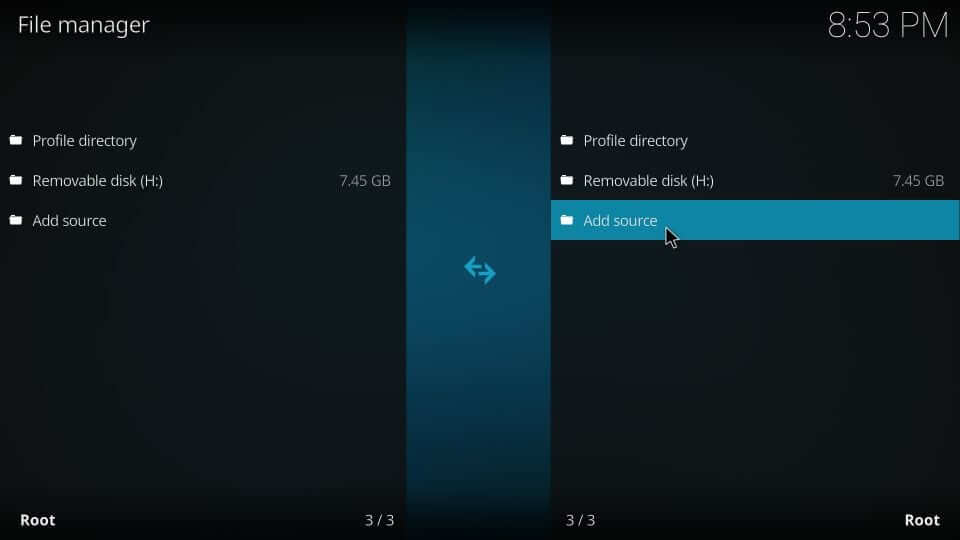
4. Choose <None> when you get Add file source dialog box.
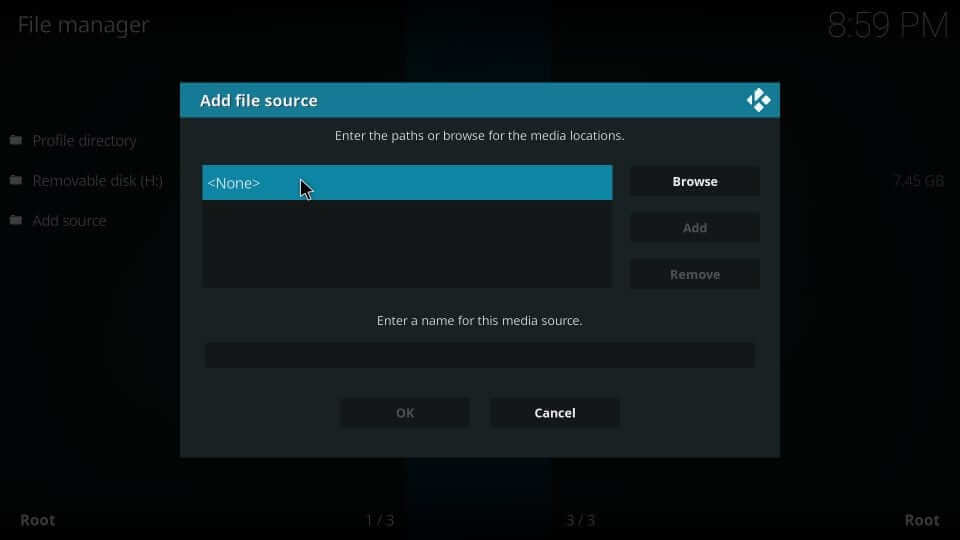
5. On the next screen, type the URL of the Eternal IPTV repo and press the OK button.
Eternal IPTV Repo Source URL: http://misfitmods.com/mmwiz/repo/
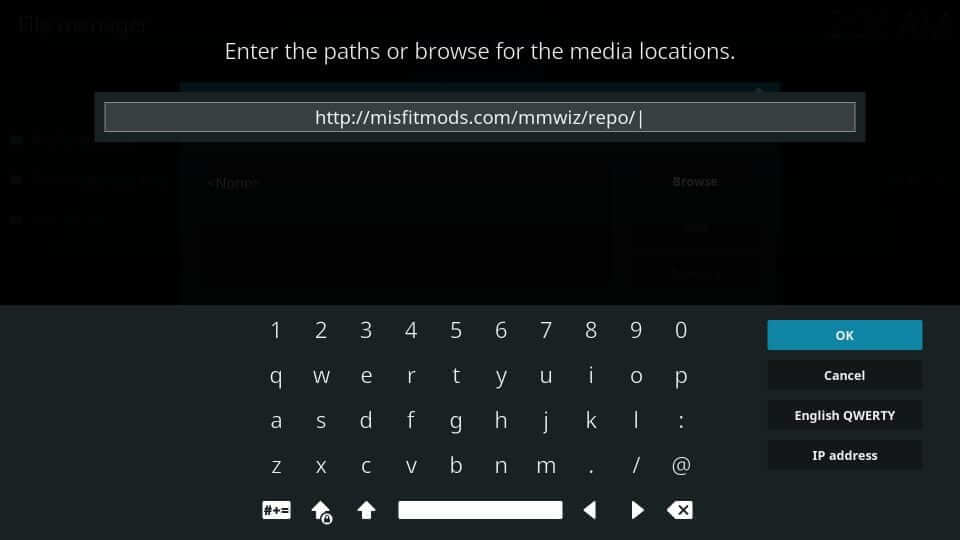
6. Then, provide the repo’s name by selecting the name field as Eternal and clicking OK.
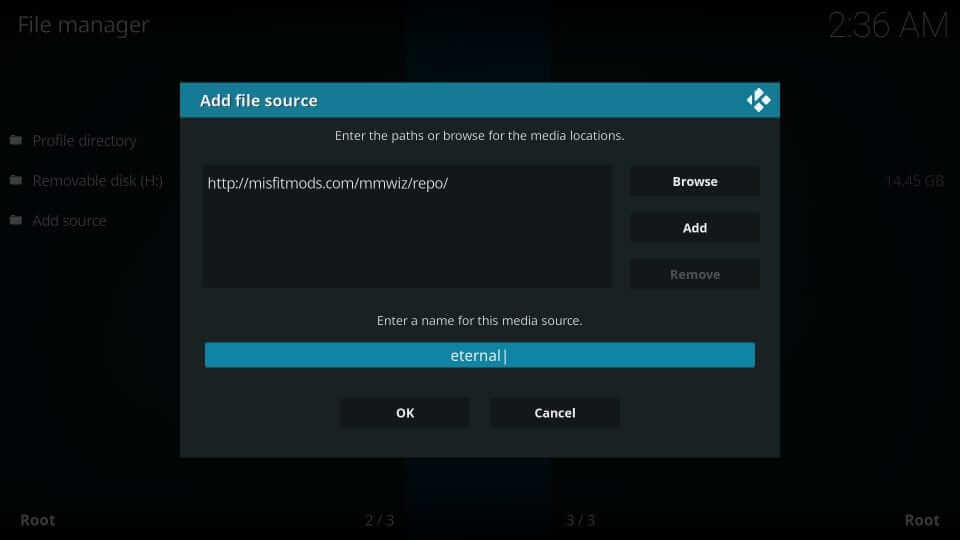
How to Download Eternal IPTV on Kodi
Upon adding the source URL of the repository, you shall proceed with installing Eternal IPTV.
1. Start over from the Kodi home screen by selecting the Settings option.
2. Choose the Add-ons tile when you get into the System screen.

3. Click on the Install from zip file option.
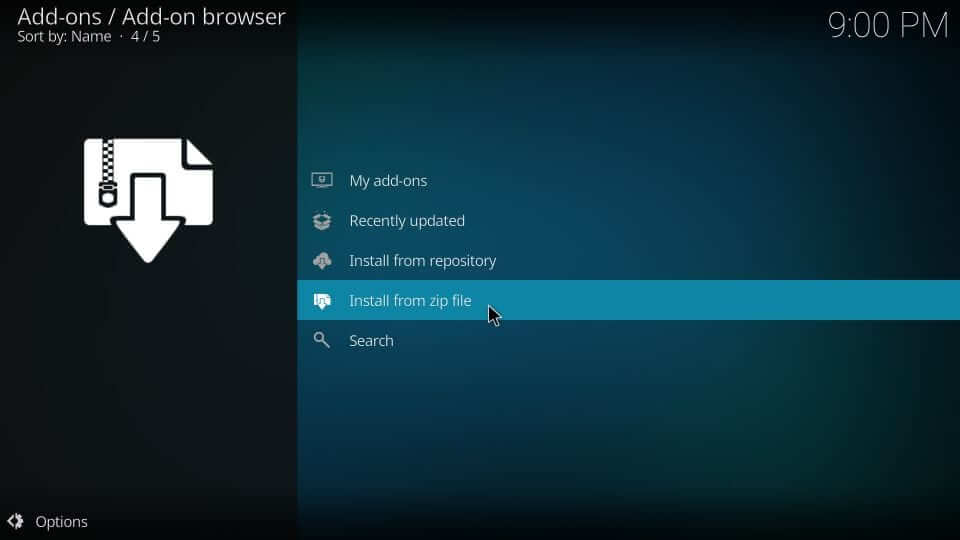
4. Then, select the source name you have entered. Here it is, Eternal.
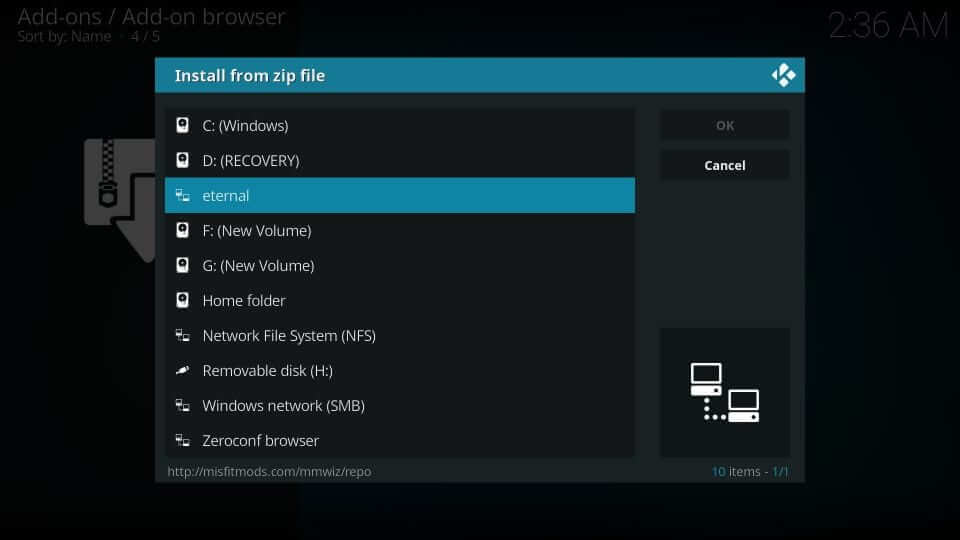
5. Select the zip file named repository.misfitsmods.zip
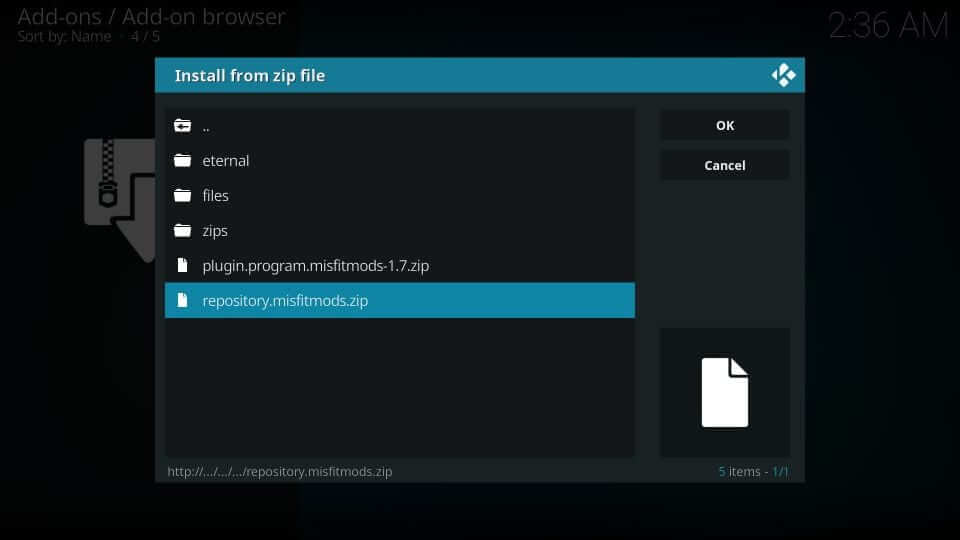
6. Wait for the repository installed notification to appear.
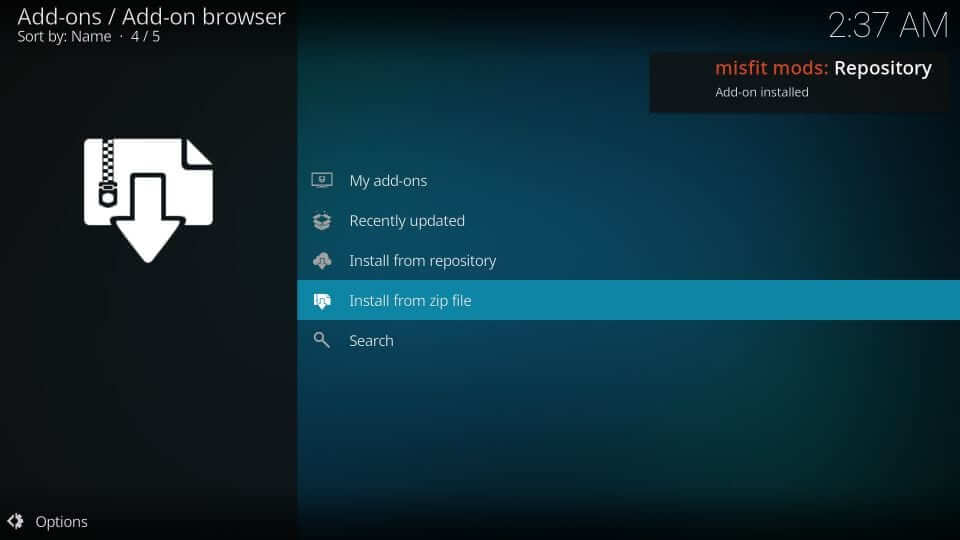
7. Now, choose the Install from repository option.
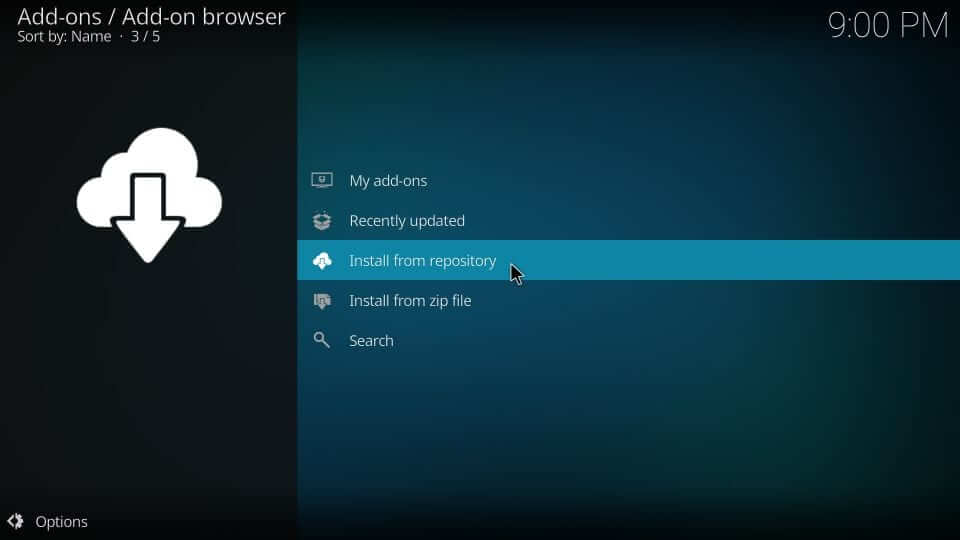
8. Click on the misfit mods:Repository from the available repositories.
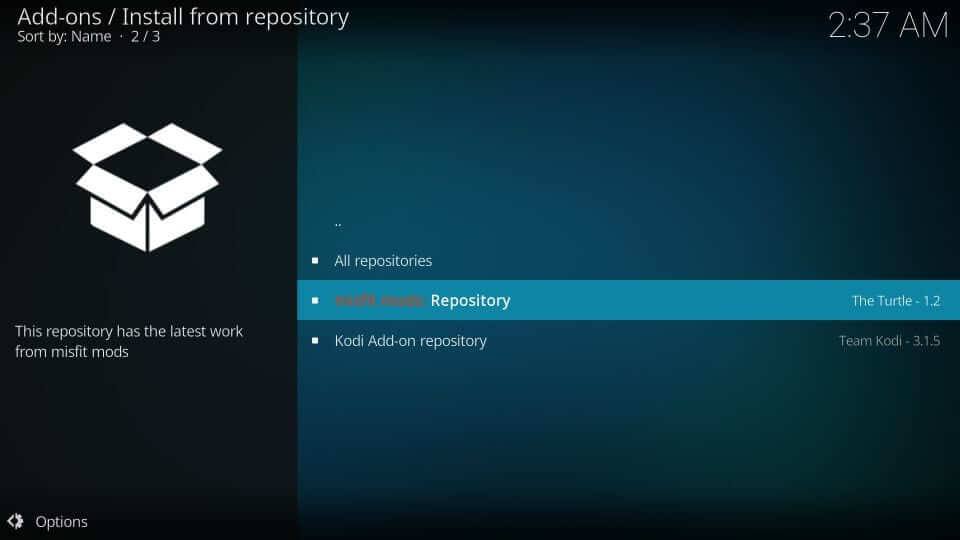
9. On the following screen, choose the Video add-ons option.
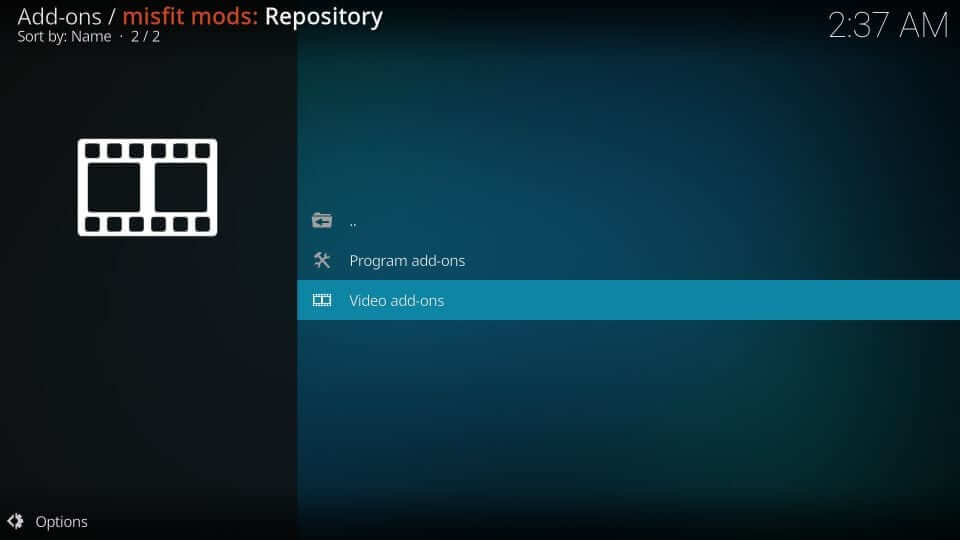
10. Tap on the Eternal TV option on the next screen.
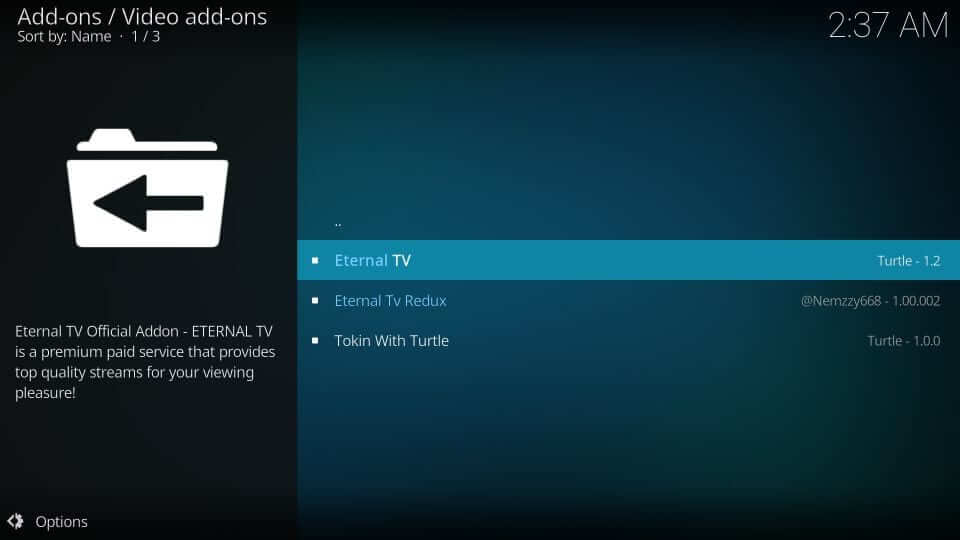
11. Navigate to the bottom to choose the Install button.

12. When you get a prompt, choose OK to proceed with installing the additional add-ons.
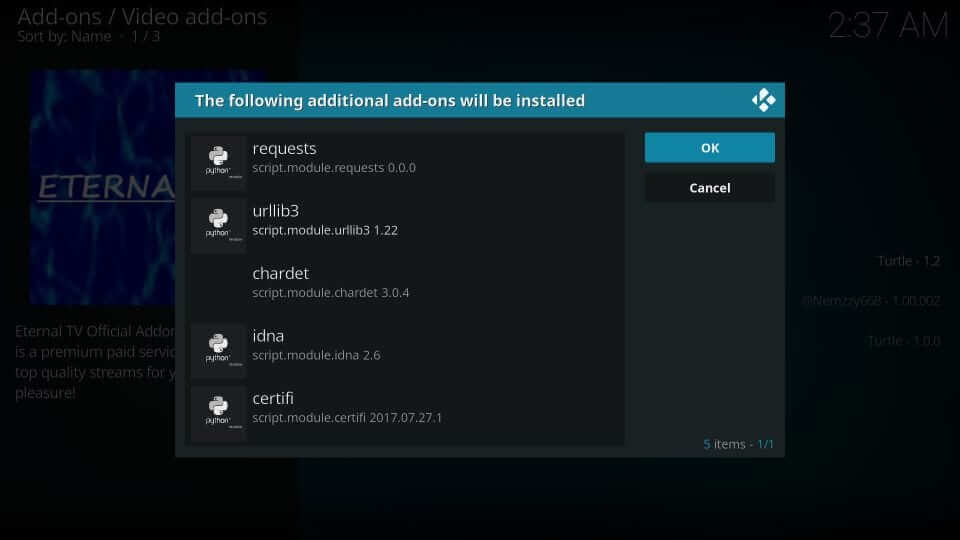
13. Allow Kodi to let install the IPTV. If you get the Eternal IPTV add-on installed notification, get back to the Kodi home screen.
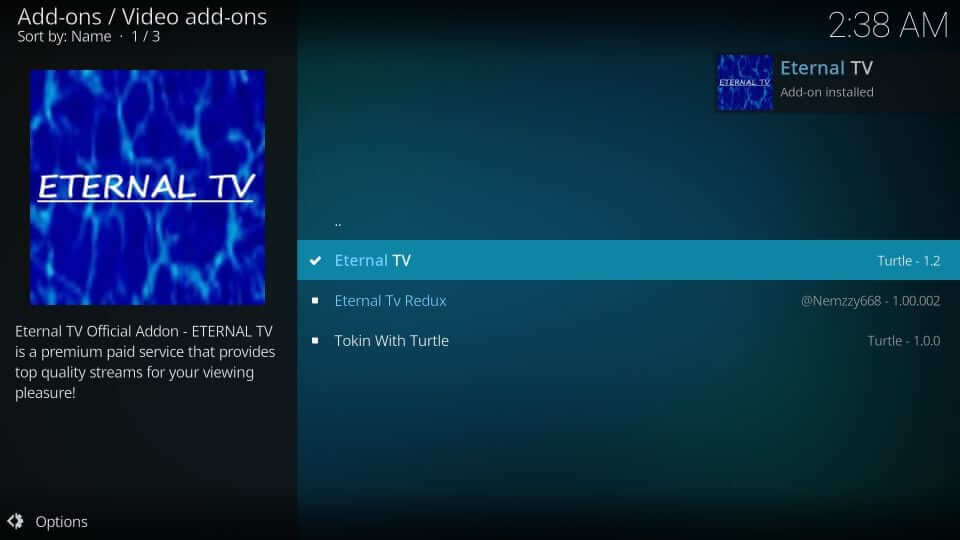
14. Click on the Add-ons option and then select Video add-ons.
15. You need to now select Eternal TV and then enter the username and password of the service.
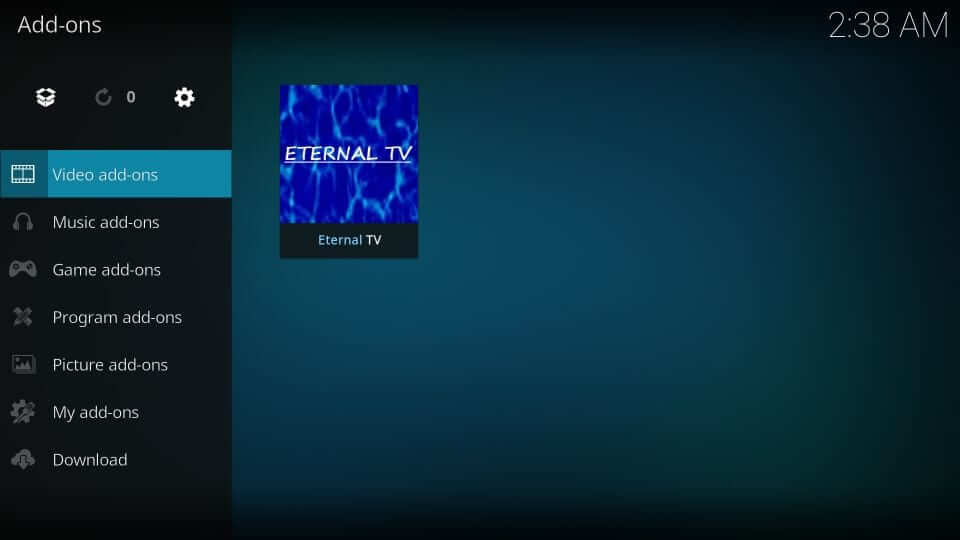
Eternal TV Alternatives
Frequently Asked Questions
Yes, Eternal TV is legal to install and use.
No, Eternal TV works well on Android-based platforms.
Yes. If you are a subscriber of Eternal IPTV, then you can change the online account and streaming password that you have received over email.
You shall reset the password of Eternal TV by visiting its official website. (https://eternaltv.net/billing/clientarea.php) Click on Forget password and provide a registered email address to reset the password.
Yes. New users of Eternal IPTV will get a 24-hour free trial.
If you face Eternal TV buffering issues, check for the internet connection and install the latest version of Eternal TV.











