Beast TV IPTV is a premium live TV streaming service provider. With over 12800 Live TV channels that include 500+ USA-based channels, 400+ UK-based channels, and 340+ Canada Channels, the service is available for 85+ countries. It also has sports packages in which you can stream matches 24/7. Moreover, the app is user-friendly with an easy interface. Beast TV is not available on Firestick. But, it can be sideloaded on Android-based devices like Firestick, Android TV Box like TiVo Stream 4K, etc.,
Beast TV IPTV Subscription
Beast TV is a premium, subscription-based service that costs $15.99/month, $25.99/3 months, and $49.99/12 months with 48 hours free trial. With one subscription, you will be getting four connections.
How to Sign Up for Beast TV IPTV
1. Head to the Beast TV site (https://beastiptv.best/) on a web browser from your computer or smartphone.
2. Scroll down and select any three subscription plans and click the Sign-up brown button.
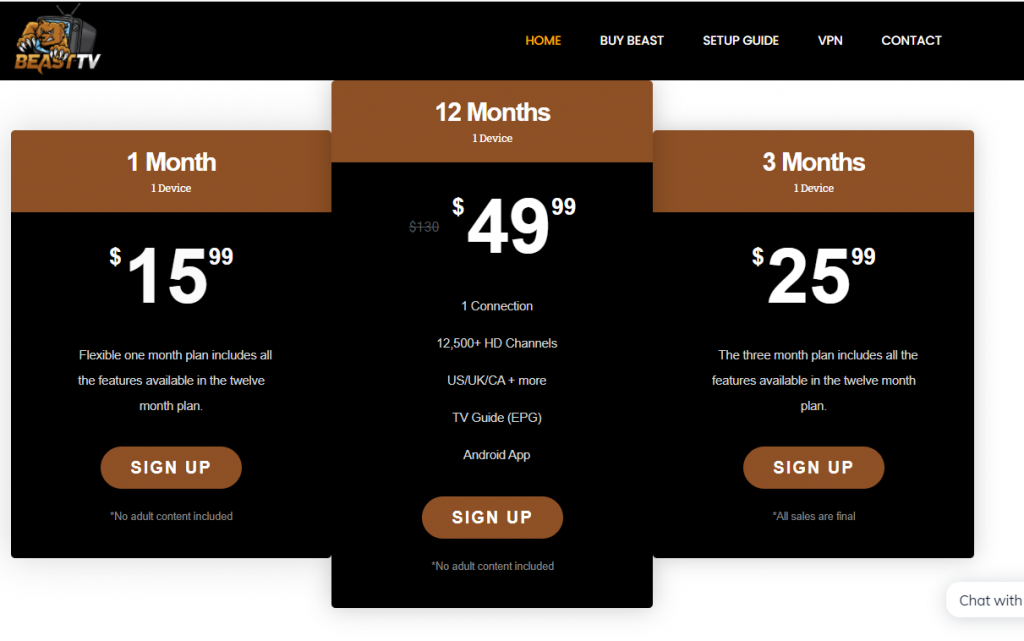
3. On the next screen, provide your Name, Email ID, and phone number. And choose Fire TV Stick as your device. Make sure that you have selected the correct plan.
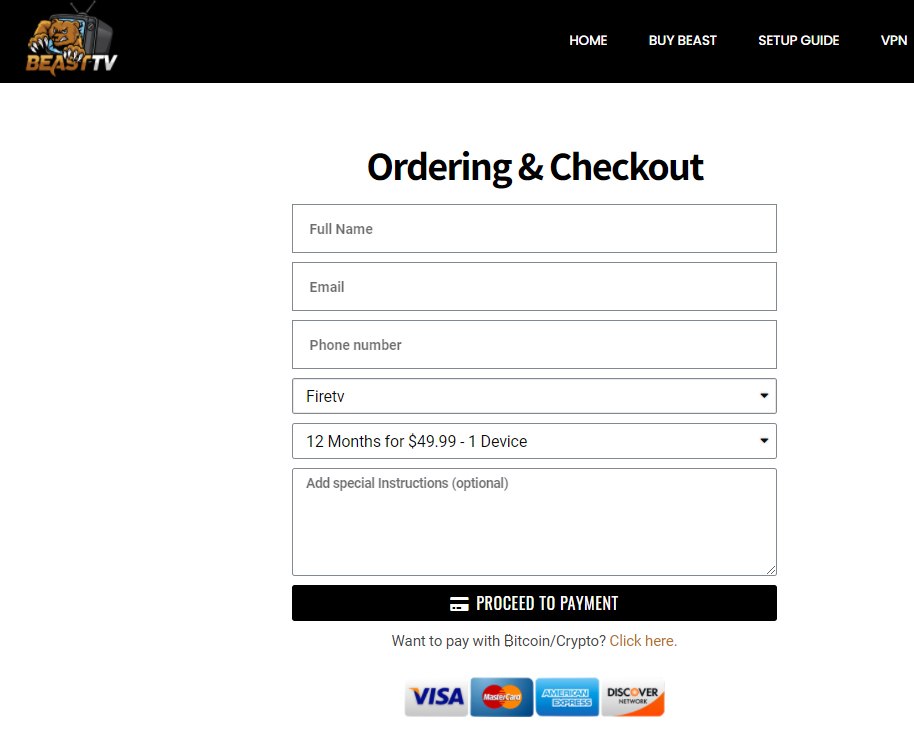
4. And click Proceed to Payment. Then select a mode of payment and provide all the mandatory payment details.
5. Once after successful payment, you will receive an email with your login credentials like username and password.
How to Install Beast TV IPTV on Firestick
Beast TV IPTV is not available in the Amazon App Store on Firestick. So to get the app on Firestick, you can use Downloader.
Configure Firestick
It is important to configure your Firestick by enabling the Apps from Unknown Sources to let the device accept third-party apps.
1. Power on your Firestick. From the home screen, select Settings from the top menu bar.
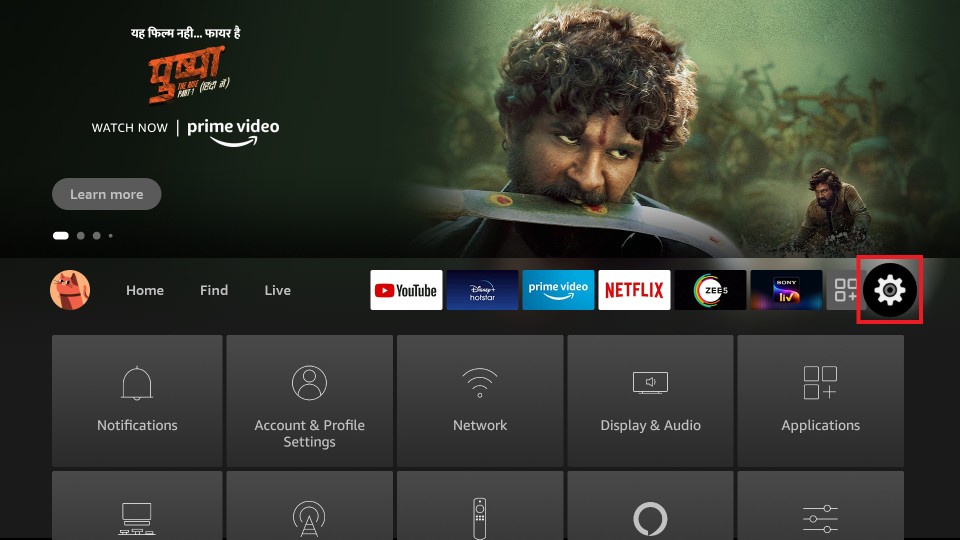
2. Scroll right on the Settings screen and choose My Fire TV or Device.
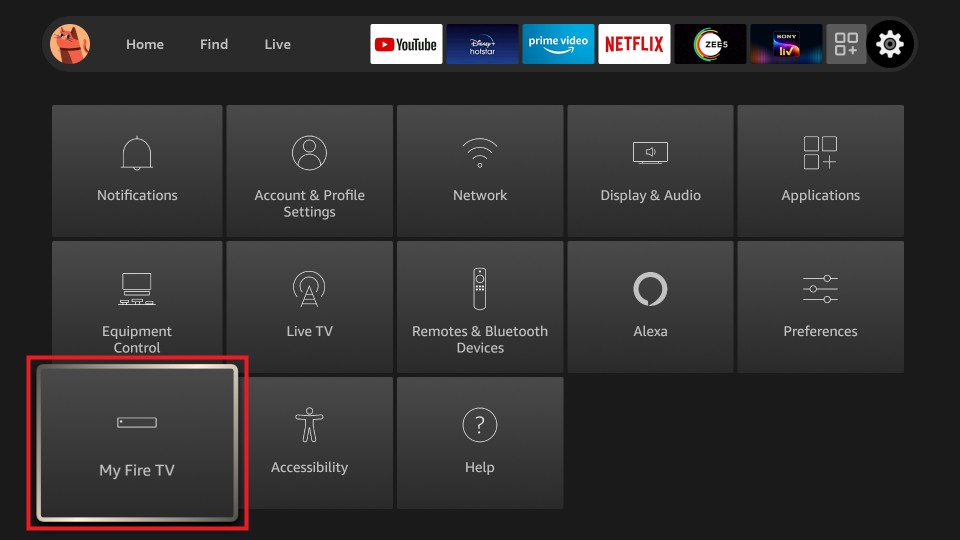
3. Now click Developer Options. On the next screen, choose Apps from Unknown Sources.
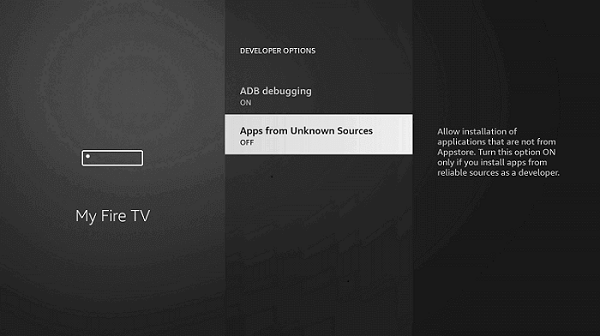
4. Click on it to turn it on if it shows Off. If it is On, then there is no action required.
5. Now, choose Turn On in the pop-up notification on the screen.
How to Sideload Beast TV IPTV on Firestick using Downloader
The app is not officially available on the Firestick App Store. But then you can sideload the third-party app called Downloader.
1. From the Firestick home screen, select Find > Search.
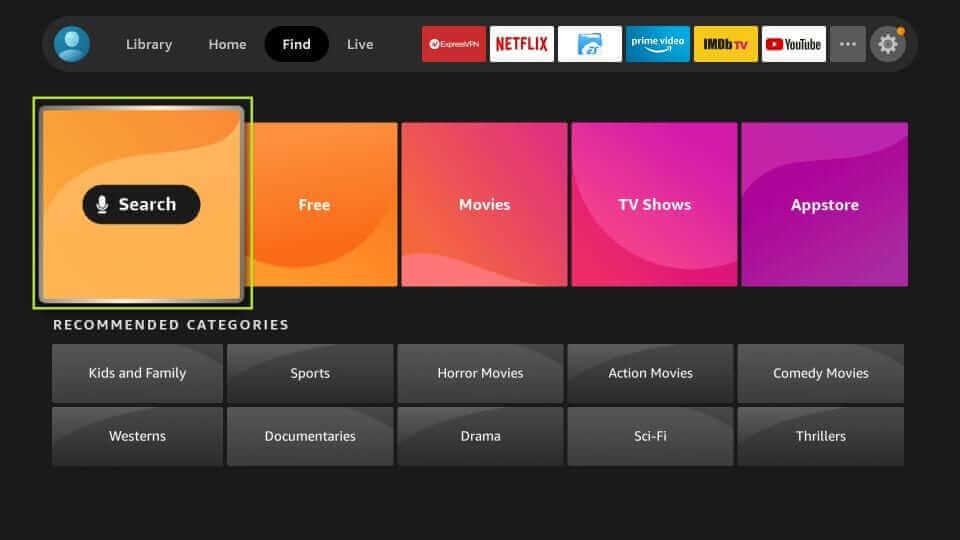
2. Search for Downloader using the virtual keyboard and select the app from the search results.
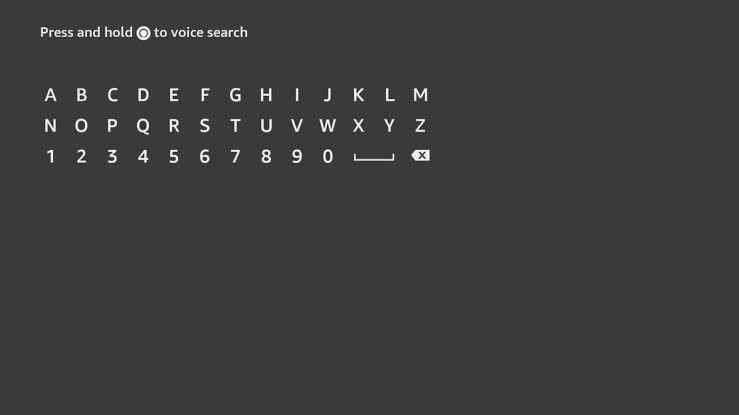
3. On the app information screen, click on the Get or Download button.
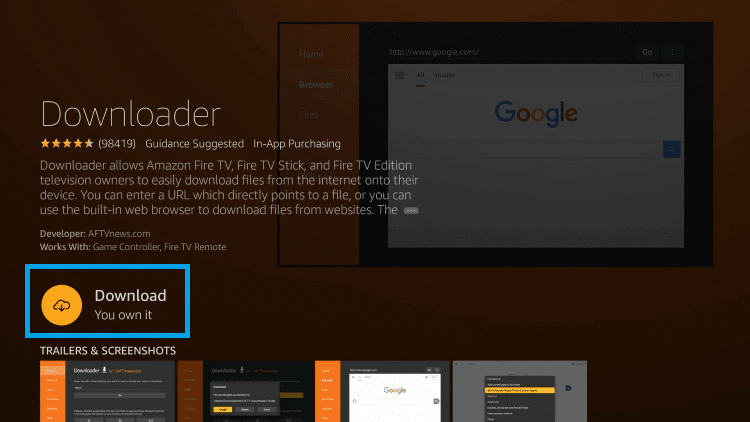
4. Click Open to run the Downloader app.
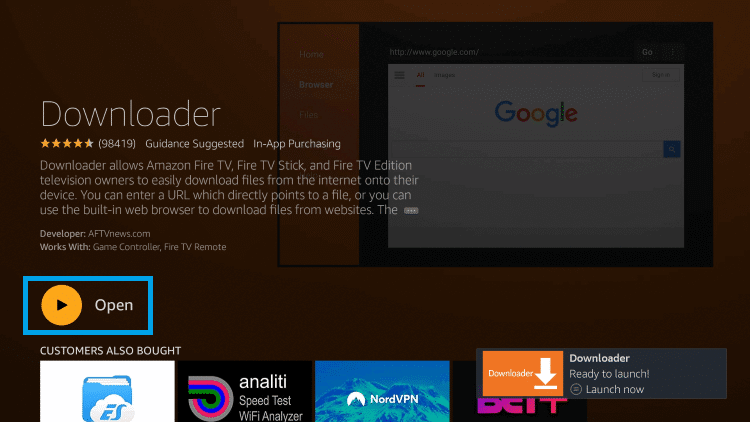
5. Select the Home tab in the left pane and click on the URL field.
6. With the help of the remote, insert the URL of the Beast TV IPTV app https://bit.ly/3y8dAcc and click on the Go button. Wait until the app finishes downloading.
7. Click Install on the pop-up. The app will be installed on your device.
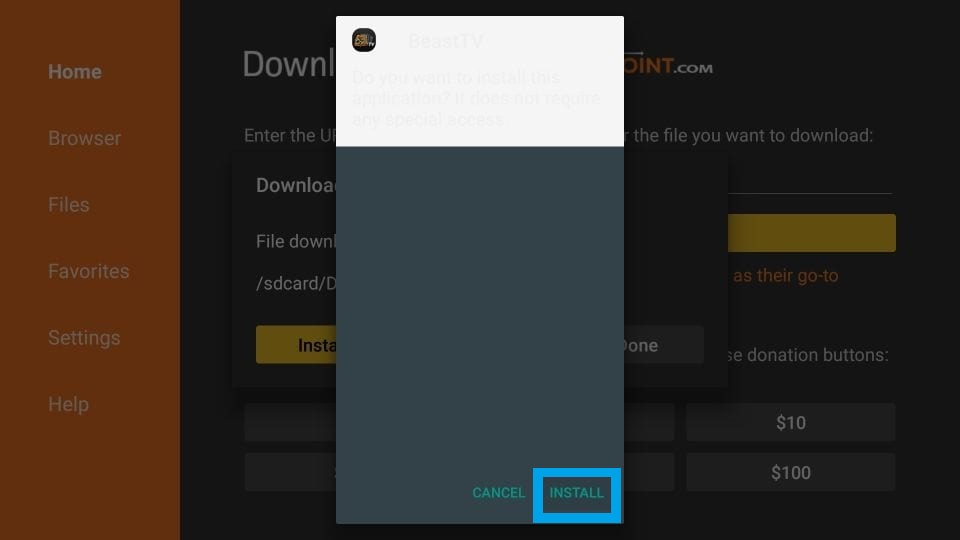
8. Now click Open if you want to access the app right away or click Done.
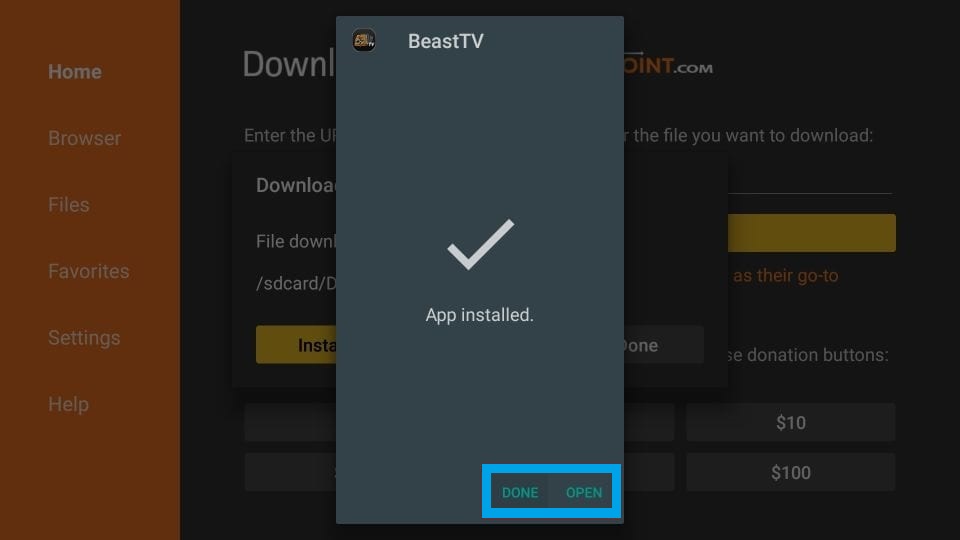
9. On the prompt, click Delete as you wouldn’t need the APK file. Click Delete again to confirm.
How to Get Beast TV IPTV on Firestick using ES File Explorer
ES File Explorer on Firestick is available in the Amazon App Store. So, you can use the ES File Explorer app to get the Beast TV IPTV on Firestick.
1. Once the ES File Explorer app is installed, you can launch it.
2. Then, find the Downloader icon from the home screen and click it.
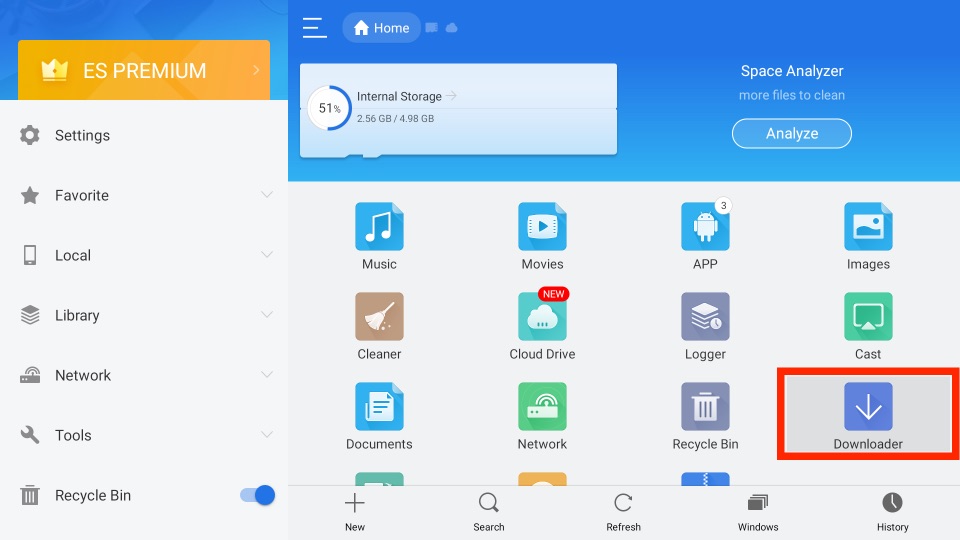
3. Now, select the + New tab from the bottom of the interface.
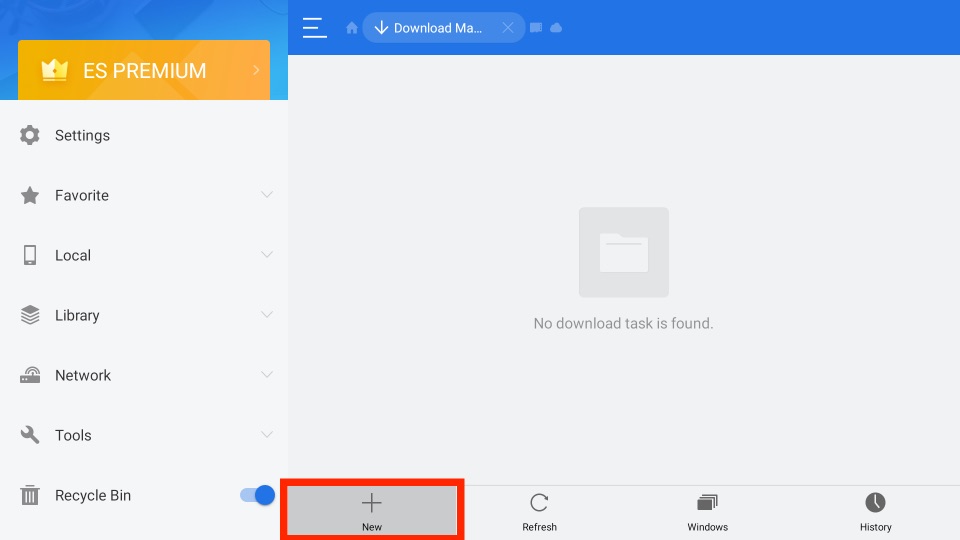
4. On the Path tab, enter the URL of the APK File of the Beast TV IPTV https://bit.ly/3y8dAcc.
5. From the Name field, enter the name Beast TV IPTV.
6. Next, select the Download Now button.
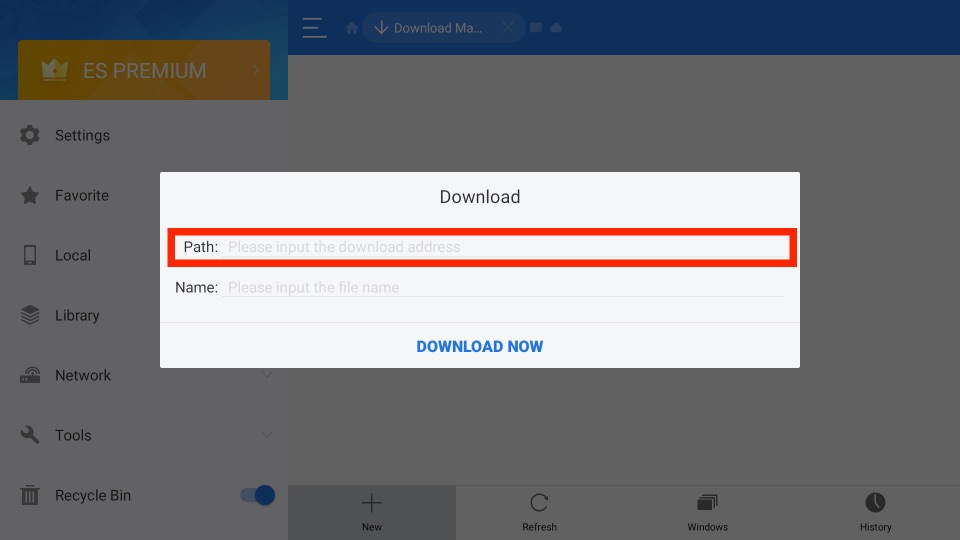
7. The Beast TV app will start to download.
8. Once the Beast TV IPTV app is downloaded, select the Open File button.
9. Next, click on the Install button.
10. Finally, the Beast TV IPTV app will be installed on your Fire TV within a minute or two.
How to Access Beast TV from Firestick Home screen
1. Go back to the Firestick home screen.
2. Scroll left in the Apps and Channels section on the home screen and click See All.
3. Select the Beast TV, press Options, and choose Move.
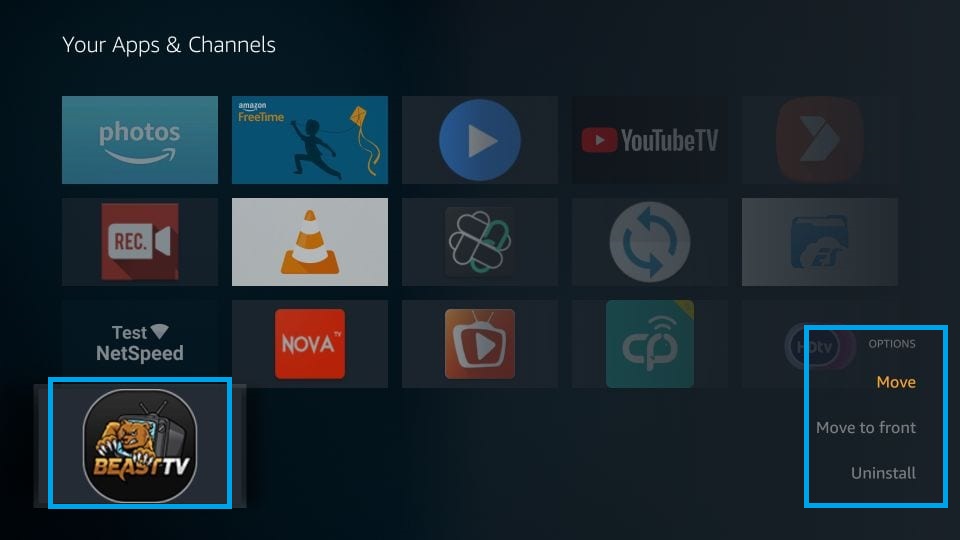
4. Then drag the app to the desired place.
How to Use Beast IPTV on Firestick
1. Open the Beast TV app on your Firestick.
2. On the app Welcome screen, click Add New Account.
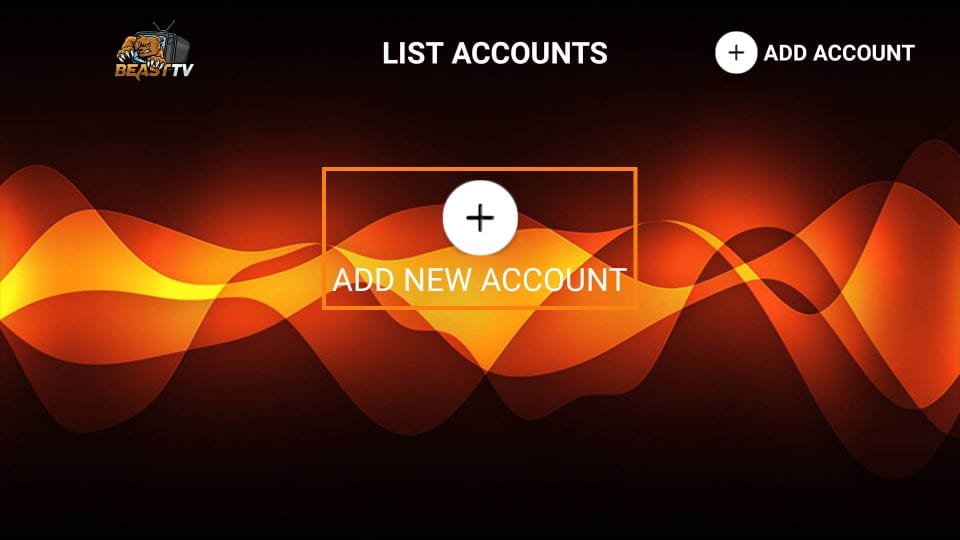
3. Enter your Name, Username, and Password, and click Sign-up.
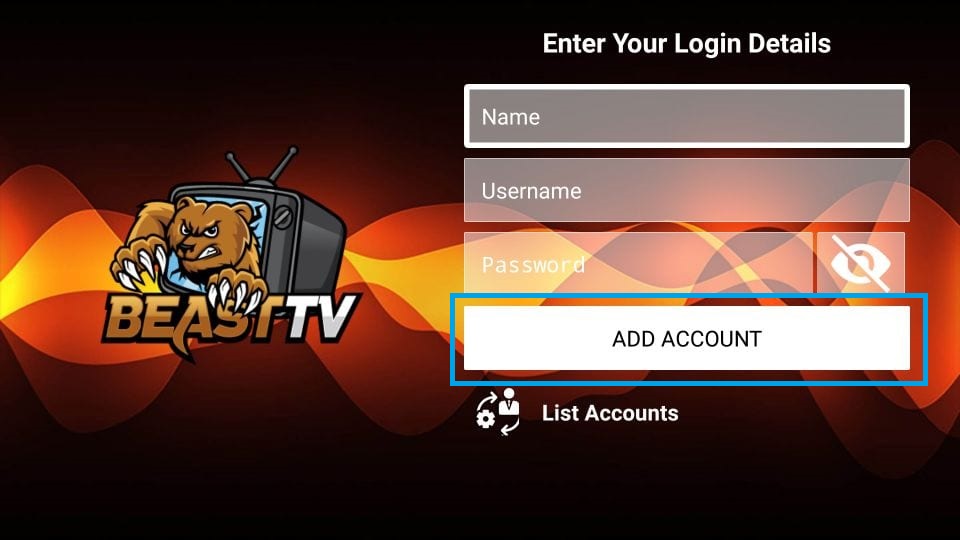
4. Then click Add Account. Now you will be able to access the contents on your Beast TV.
How to Reset the Beast TV IPTV Password
Stick to the following steps to recover the Beast TV password.
1. Go to the Beast TV online account.
2. Click on the Forgot Password option.
3. Enter your email address and click Submit.
4. You will receive a password link to your email address.
5. Click the link and change your password.
Why use VPN on Firestick?
It is mandatory to use a VPN to keep you safe while sideloading third-party applications. The Beast TV is not an official app on your Firestick, and also, sideloading isn’t illegal. To make yourself anonymous by hiding your identity, you may need a VPN. VPN will protect your identity from anyone like ISP, Government, or anyone who wants to track you. Moreover, you can get access to geo-restricted content. So, get the best VPN for Firestick to do the same.
How to Stream Beast TV on Fire TV with a VPN
Beast TV IPTV is not completely legal to stream, so you use a VPN for safe streaming.
1. Launch the Firestick Home and click Search under the Find title.

2. Search and select for IPVanish on Firestick.
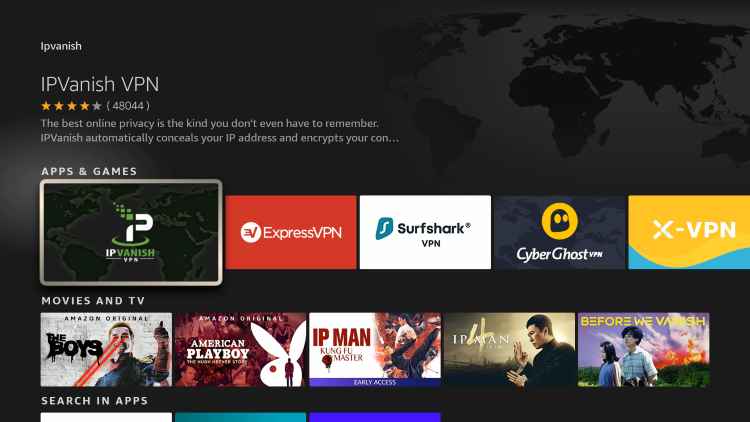
3. Click Get or Download to install the app.
4. Launch the app and sign in with your account credentials.
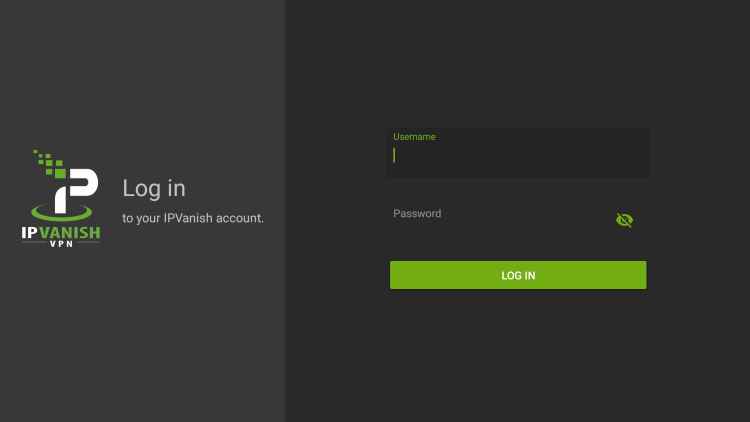
5. Select the server location and click Connect.

6. Once connected, open the Beast TV app and start streaming any title with complete protection.
Is Beast TV IPTV Reachable?
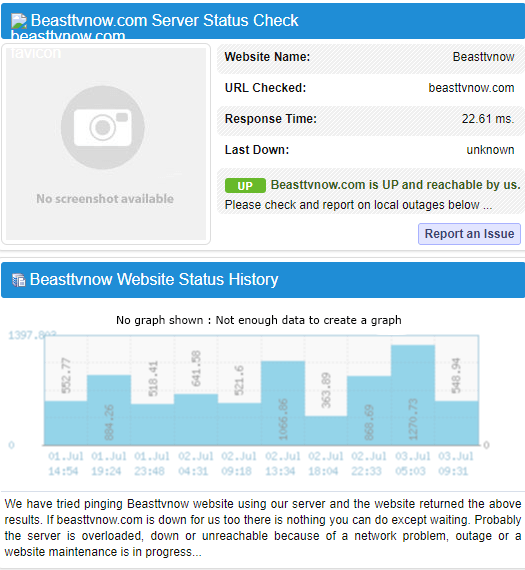
Yes. From the server check results, we have confirmed that Beast TV IPTV is working fine and reachable from the US. If you get any server issues, you can wait for a few minutes. As the server might be down for maintenance or even due to network issues.
Beast TV IPTV Key Components
- You will be getting a free EPG/TV guide with every subscription.
- Access to 100 plus 24*7 channels along with several sports packages.
- The app is also available for Android TV boxes, smart Android TVs, Android smartphones, etc.
- Also, the app provides support for MAG devices.
- Beast TV also works with the computer via web players.
- Playlist and EPG URLs are available for Kodi. And there is also an IPTV extending support on iOS and other devices.
- Beast Mode TV offers a free trial on Firestick.
Best Alternatives for Beast TV
Here are some of the best replacements for Beast TV IPTV hosting on Firestick.
IPTV Smarters Pro is one of the popular IPTV platforms to watch live TV channels, video-on-demand content, TV catchup, etc.

CyberFlix TV is an on-demand streaming platform to stream thousands of movies and TV shows for free in HD streaming quality.

Area 51 IPTV has over a hundred cable TV platforms from different countries in various languages for streaming.

Frequently Asked Questions
No, you have to pay for a subscription to access the IPTV content offered by Beast TV IPTV.
If the screen blackout while streaming Beast TV IPTV, ensure that you have updated the latest version of the app and then restart your Firestick to fix it.
Yes, the Beast TV app is completely legal and safe to use.
No, the Beast TV ITV is still up and reachable.











