Cord-cutters are significant in number, and Firestick from Amazon is one of the noticeable devices. It is the most powerful media player to support streaming services like Netflix, YouTube, Apple TV+, Prime Video, etc. Firestick ensures you get up to 4K quality streaming experience. With the Alexa skills, accessing Fire TV is a lot easier than before. This plug-and-play media player doesn’t limit you to streaming sports content. Of the available sports apps, you will deal with UFC on Firestick.
What is UFC?
Get the best of UFC, MMA Fight Library, and combat sports with the UFC app. It lets you stream the live UFC fights using Pay-Per-View and UFC Fight Pass. Stream the live events on the world’s leading combat sports with the UFC Fight Pass subscription. It is the official app to stream UFC sports 24/7. You can watch the live stats and results with the UFC app. Besides this, you get the breaking news, exclusive videos, past PPV events, etc.
Installation Guidelines of UFC on Firestick
UFC is officially available on the Amazon App Store. So, you can install it on Fire TV in no time.
1. With Firestick connected to the internet, select the Search or Magnifier icon on the menu bar.
2. Hover over the virtual keyboard keys to type the app name as UFC. Choose the same when you get the suggestions.
3. Under the Apps & Channels section, click on the UFC tile.
4. You will be directed to its app info screen. Select Get or Download to install it on Fire TV.
5. Allow the downloading process of UFC to complete in a minute or two.
6. Once done, select Open to launch it on your Fire TV.
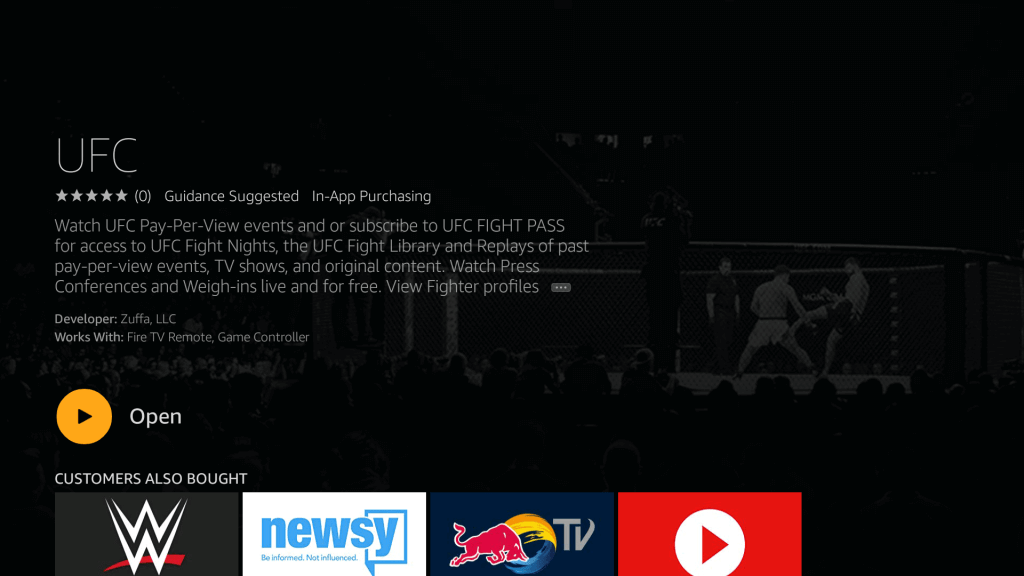
Guidelines to Sideload UFC on Firestick
You can try sideloading UFC apk on Fire TV if you find any difficulty with the above procedure.
Configure Firestick
The below changes are pre-requisite before sideloading UFC on Fire TV.
1. Navigate to click the Settings or Gear icon on the Fire TV home screen.

2. Choose My Fire TV. Few devices show System or Device.

3. Hover to click on the Developer options.
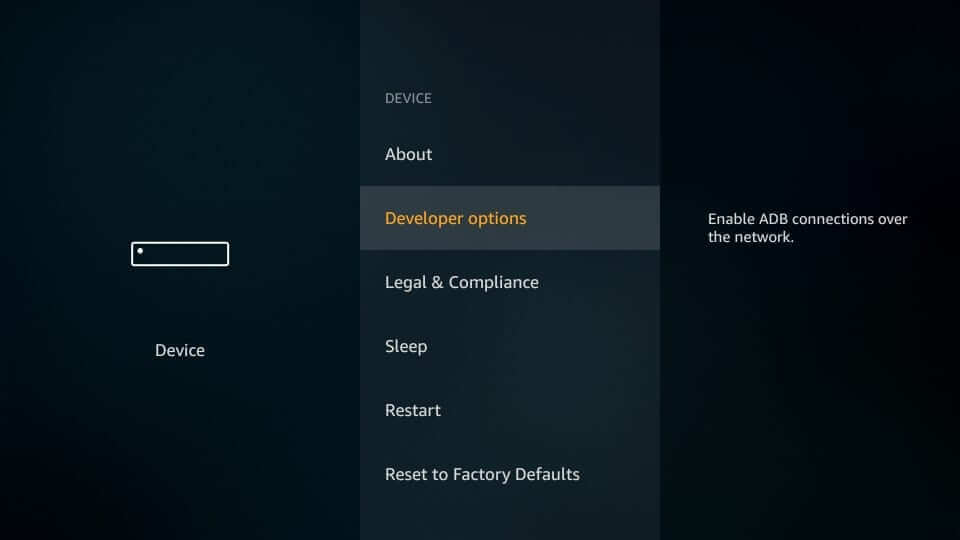
4. Select Apps from Unknown Source to enable it On.
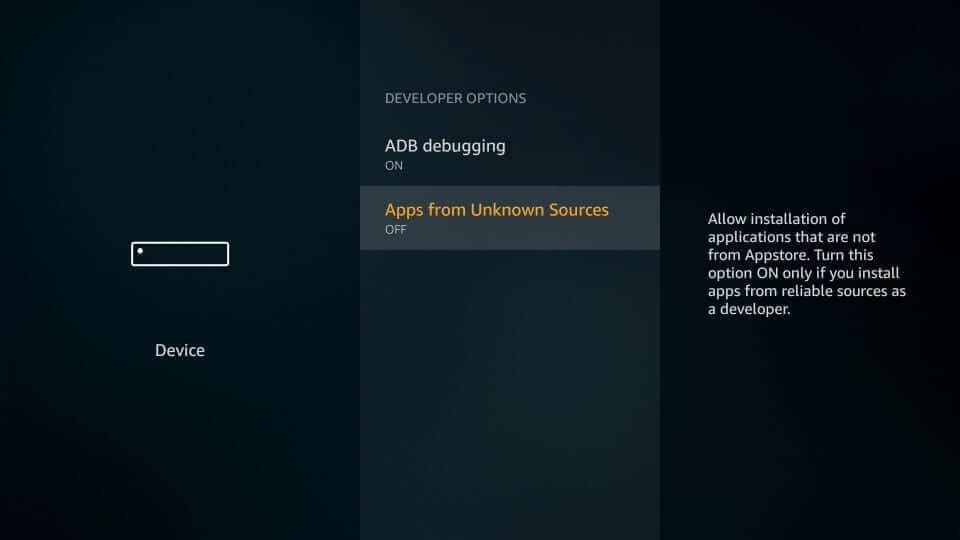
5. Tap on Turn On if you get the warning message.
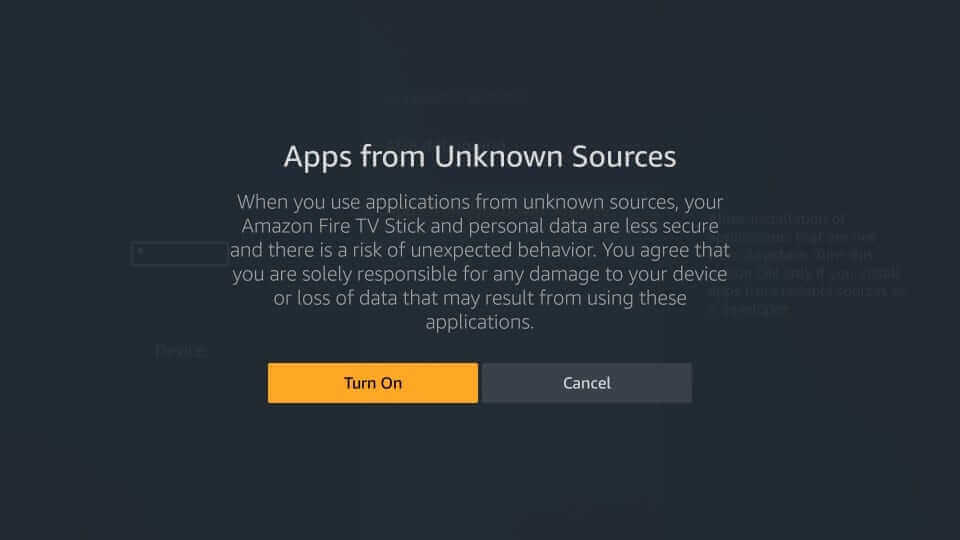
Steps to Sideload UFC on Firestick
The step-by-step procedure given below will help you with sideloading UFC on Fire TV.
1. Press the Home button on the Fire remote to choose Apps.
2. Navigate to the click on the Downloader app.
3. Dismiss the prompts you see when Downloader opens up.
4. Click on the URL filed under the Home tab of the Downloader.
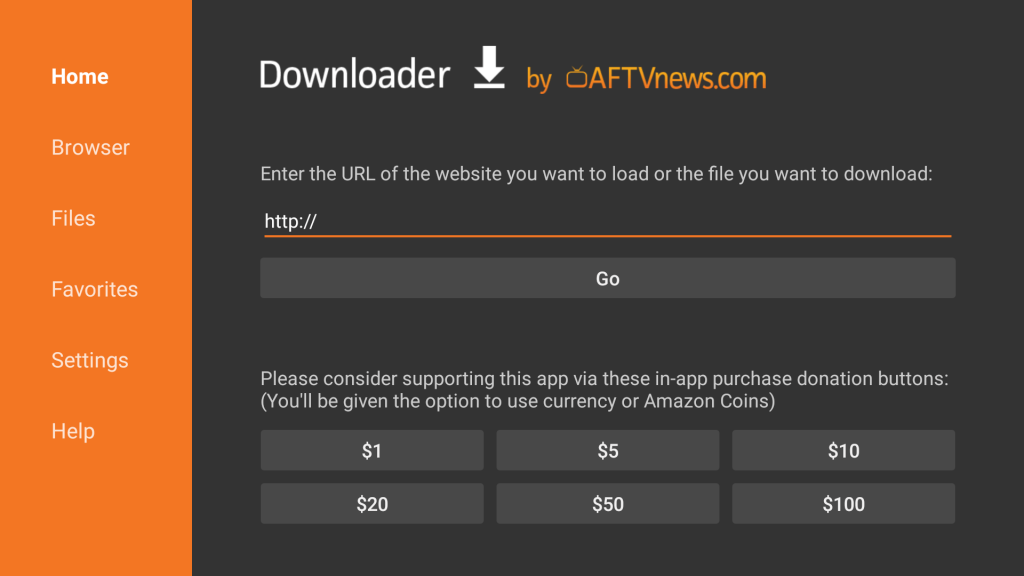
5. Provide the URL of the UFC apk as https://bit.ly/3apbk4n and press GO.
6. With this, the Downloader will connect to the server, and the download process will start.
7. Click on the Install button on the installation window.
8. With this the installation progress will begin.
9. After the App installed message appears, select Open or Done.
10. Choosing Done will let you remove the UFC Apk. Click Delete.
11. Select Delete once again to confirm removing the UFC Apk on Fire TV.
Why Use VPN on Firestick?
A VPN connection is a must in any device, including Firestick. With this, you can access anything on the web anonymously. It creates an encrypted tunnel and hides your IP address. With the best Firestick VPN, you will get full privacy when your device is connected to the web. You can access the blocked content by choosing the servers of the VPN. It will prevent others track you and your private data.
Alternative Method: How to Watch UFC on Firestick Via Other Services?
There are lots of streaming services that support the UFC channel. Installing the official UFC app and sideloading method will take up some space. Or you might already own the services that bring your UFC. In both cases, you will find the section below useful. We have listed the services with which you can watch UFC on Firestick.
ESPN+
With ESPN on Firestick, you shall start streaming UFC matches. It offers live events, on-demand news, highlight, etc. You need to get the ESPN+ subscription to access UFC live events, UFC PPV, etc. It costs $5.99/mo or $59.99/year. Besides this, you can access other sports events, ESPN podcasts, live Radio, etc.

Sling TV
If you own Sling TV on Firestick, you can stream UFC matches via the ESPN channel. You will find it on two of the Sling TV subscription packs. i.e., Sling Orange costs $30 or get Sling Orange + Blue at $45/mo. You can make use the cloud storage to record the live UFC matches to watch them later.

Hulu + Live TV
If you have Hulu on Firestick, you can watch UFC events on ESPN. You can stream live as well as the on-demand events in no time. You can need to get Hulu + Live TV subscription at $54.99/mo. With this, you can access ESPN, ESPN 2, ESPN U, etc. It has cloud storage support and you can record the events for later access.

Mobdro
Mobdro is a fair choice to access almost anything, including live TV. You can stream UFC matches on the go at no cost. If you have Mobdro on Firestick, search for Fox, Fox Sports 1, Fox Sports 2 to stream UFC. Optionally, you can choose BT Sport or Sky Sports to access the fight pass. Since Mobdro is an unofficial app, Firestick users should use a VPN to stream UFC.

Kodi
To everyone’s notice, Kodi is a great source of entertainment. It has lots of addons, and you can make use of those that support UFC fights. With Kodi on Firestick, you can take advantage of streaming UFC for free. The addons that bring UFC fights include SportsDevil, cCloud TV, Magic Dragon, Halow Live TV, etc.

Bonus: Silk Browser
If you have Silk Browser on Firestick, then you can access UFC over ESPN without much effort. Launch the browser on Fire TV and click on the Search box. Provide the URL as ustvgo.tv/category/sports and choose ESPN. With this, you can watch UFC fights on your Fire TV.
That was all about installing and watching UFC on Fire TV. You can choose the method that is convenient for you. Let us know any issues or queries regarding the same in the comments.











