TNT is a cable TV channel and is one of the oldest TV channels in the United States, launched in 1988. And with the TNT channel, you can watch drama series, reality series, and mostly, you can watch sports. Some popular TNT original series are Animal Kingdom, Good Behavior, The Last Ship, and more original TV shows. And with the Watch TNT app, you can access the TV channel on devices like Firestick, Roku, Android TV, Apple TV, and more.
How to Install Watch TNT on Firestick
Quick Guide: Launch Fire TV home, click Find > Tap Search > Search for TNT > Select the app > Click Get > Click Install to launch.
If you have subscribed to the TNT channel from a cable TV provider, you must have received TV provider account credentials. With TV provider account credentials, you can access the Watch TNT app on Firestick for free. Also, you can check below to install the Watch TNT app on your Firestick.
1. Start from the Fire TV home by selecting the Find menu and the Search tile.
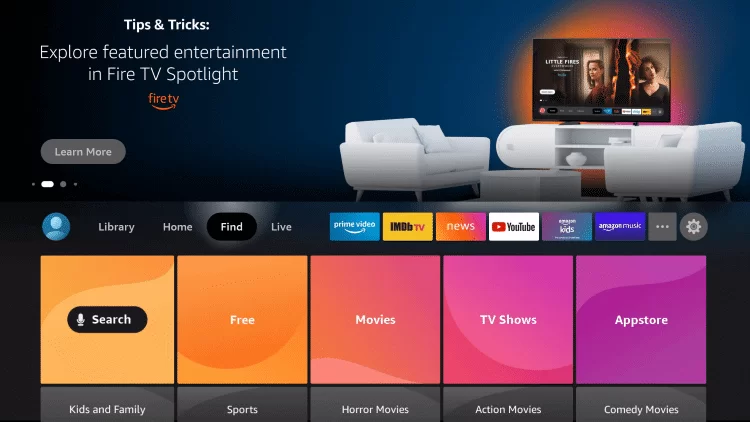
2. Navigate on the on-screen keyboard to type Watch TNT and select it from the suggestions.
3. On the search result under Apps & Games, you should tap on the TNT tile.
4. Press the Get or Download button when redirected to the channel info screen.
5. Wait for the channel download process to complete on your Fire TV.
6. Once done, you must click the Open button to launch the channel.
Alternative Method – How to Install Watch TNT App to Stream TNT Channel
Due to geo-restrictions or any other issue, you may not be able to download Watch TNT on Fire TV using the above method. In that case, you shall go ahead with the below steps.
Configure Firestick
As we are about to install the Watch TNT apk, Fire TV users should make the below alterations on the device Settings. Ensure you have installed Downloader on Firestick just before proceeding with the below steps.
1. Select the Cog icon on the Fire TV home.
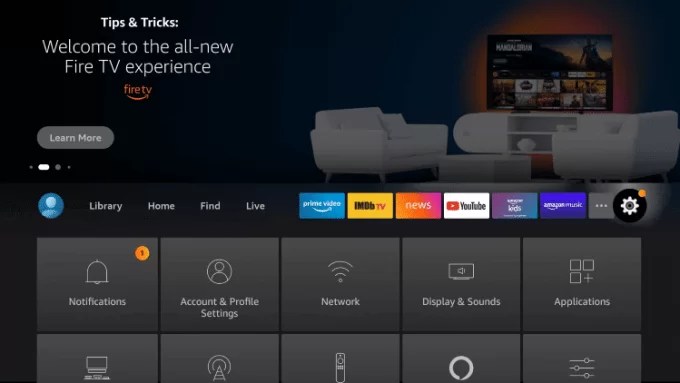
2. With the Fire remote, choose My Fire TV.
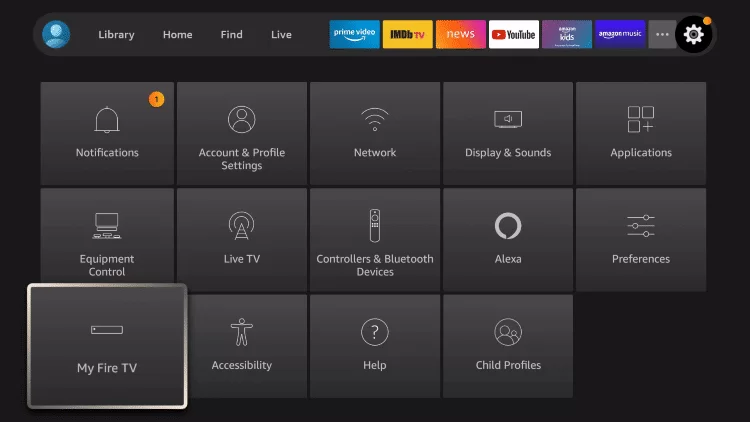
3. Navigate to click on Developer Options.

4. Now, select Install Unknown Apps.
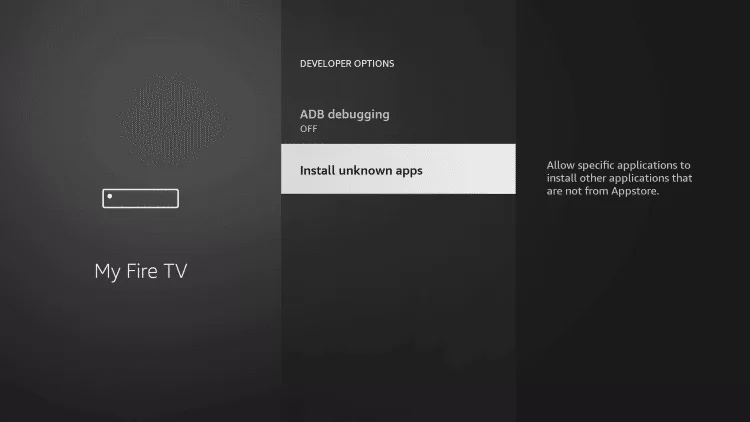
5. Choose Downloader and turn it On.
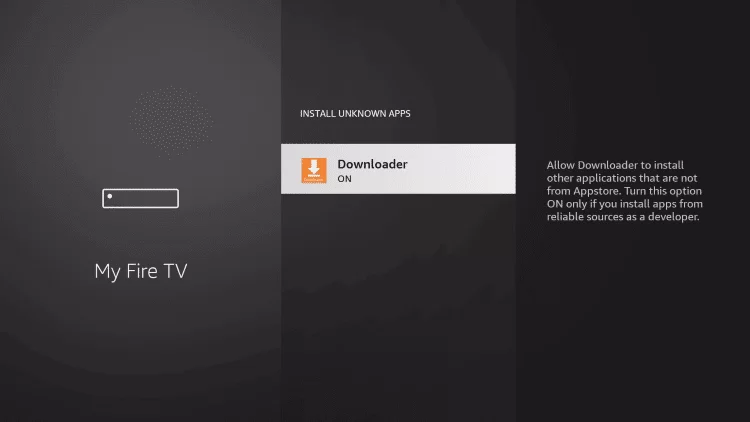
How to Sideload TNT on Firestick using Downloader
After tweaking the Settings, you shall proceed with sideloading TNT on Fire TV with the help of Downloader.
1. If you find Downloader on Fire TV home, select it. Else, go to the Apps section of the Fire TV and launch the Downloader.
2. When you get any prompts, you shall accept or dismiss them.
3. Downloader will open up with the Home tab selected, and you shall click on the http:// field.
4. Using the screen keys, you shall type the Watch TNT apk URL https://bit.ly/3pGzGhc and click GO.
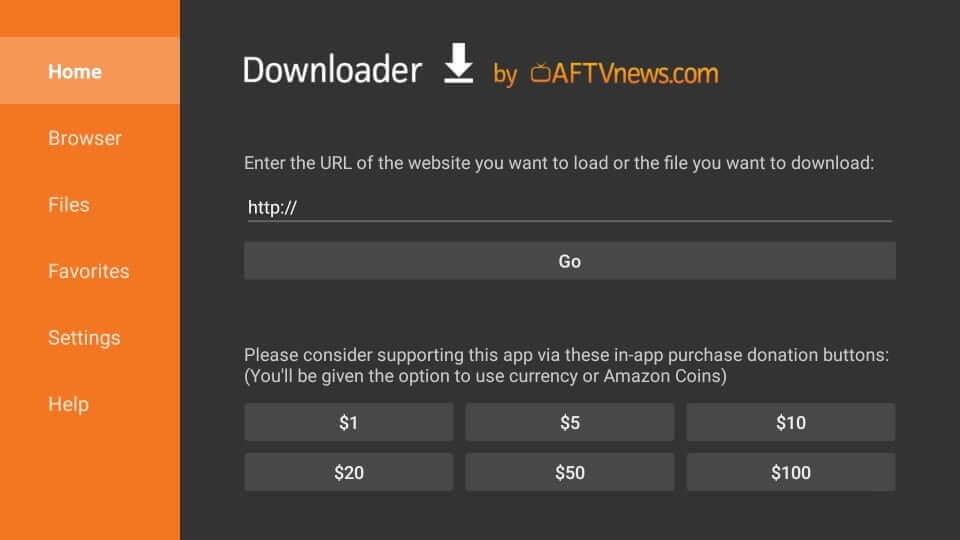
5. Allow the Downloader to connect to the above server and download the apk.
6. If you get the installation pop-up, you should click on Install.
7. After seeing the App installed message, you shall tap Open. Select Done to proceed.
8. On the Download pop-up, you need to click Delete to remove the apk from Fire TV.
9. To confirm your action, select Delete once again.
Why Use VPN on Firestick
Get the best VPN for Firestick to protect your internet connection and privacy. It creates an encrypted tunnel and hides your IP address. Your activity cannot be tracked or monitored if you have a VPN. It helps to mask your location and ensure extra security while you are online. You can stream or access geo-restricted content without any issues with a VPN. It helps unblock the ISP throttling issue to let thereby you stream videos without any lags.
How to Activate & Use Watch TNT App on Firestick
After installing the Watch TNT app, Fire TV users can activate and use it with the below instructions.
1. Press the Home button on the Fire remote to choose Applications.
2. Select Manage Installed Applications to choose TNT.
3. Press the Play/Pause button on the remote to select the Options.
4. Now, choose the Move to Front option to launch it from the Fire TV home.
5. When it loads up, select Sign In and note the activation code.
6. On your phone or PC browser, visit https://www.tntdrama.com/activate.
7. Select your device from the available option as Amazon Fire TV.
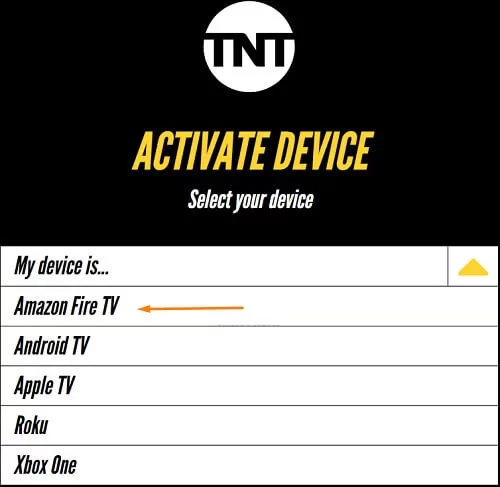
8. Now, provide the activation code and press Submit.

9. Further, choose the TV provider, and you get directed to the login page.
10. Enter the login credentials to complete the sign-in procedure.
11. You have activated the TNT app on your Fire TV.
11. Next, re-launch the Watch TNT app. On the home screen of the Watch TNT app, you will find the following menu.
- Home
- Library
- Live

How to Screen Mirror TNT to Firestick
You can use the following methods to screen mirror the TNT app to Firestick from the Android Smartphone.
1. On your Android Smartphone, install the Watch TNT app.
2. Connect your Android or iOS Smartphone to the same wifi network.
3. Go to your Fire TV home screen and long-press the Home button on your Fire TV remote. After that, a new window will open on-screen of your Fire TV.
4. From the new window displayed on the screen, select the Mirroring tab.
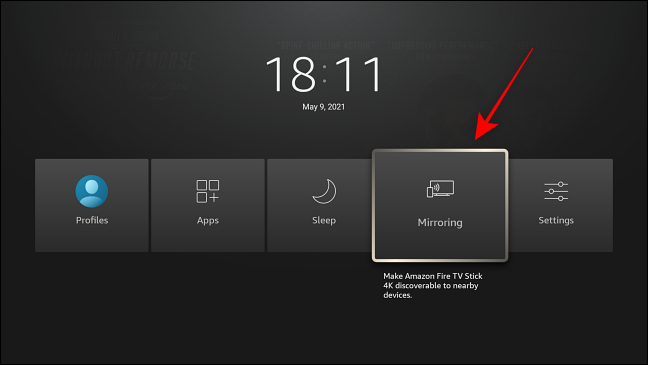
5. Launch the Notification Panel on your Android Smartphone and tap the Cast icon.
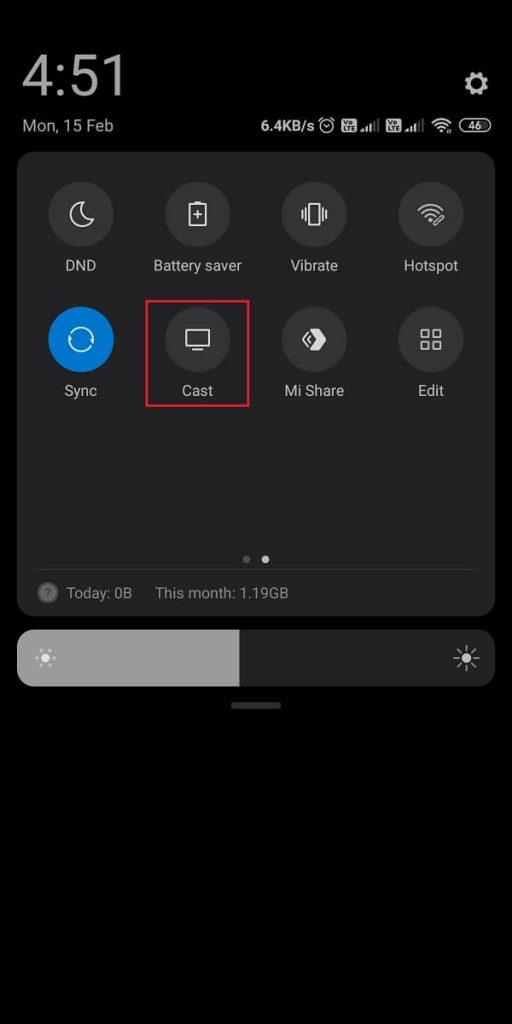
6. Launch the TNT app and sign in with your subscription account.
7. Choose any show you want and mirror it to your Fire TV.
How to Watch TNT on Firestick without Cable
You can stream TNT on Fire TV without a cable TV subscription using streaming platforms like Hulu, Sling, YouTube TV, DirecTV Stream, fuboTV, etc. If you have an active subscription, you can easily stream TNT content without hassle. Moreover, all the streaming platforms mentioned are available on the Amazon App Store, making installation quick and easy.
Key Components of TNT
- With the Watch TNT app, stream movies, live sports, full episodes, and more.
- It brings you the latest episodes of your favorite TNT shows.
- You can even binge-watch the past seasons, watch blockbuster titles, show highlights, etc.
- It allows you to stream NBA, AEW, match replays, highlights, and more.
- You can access the TNT pay-TV channel on your home theatre.
TNT Alternative
Lifetime is a live TV channel that has a standalone app for Firestick. You can stream movies, TV shows, series, dramas, etc.

HBO Max is a popular live TV channel that has a huge range of popular series. You can stream all the titles with HD streaming quality.

TBS is a subscription-based live TV channel with popular hit shows, movies, and originals. You can stream any video without hassle with up to 4k streaming quality.

Frequently Asked Questions
Watch TNT app is free to install from the Amazon App Store on Firestick.
Follow the basic troubleshooting methods, like clearing the cache and app data. Then, restart the Watch TNT app and try again.











