If you want to access an interesting video-on-demand service, HBO Max is all you need. It was previously known as HBO Now. HBO Max is a subscription-based service to stream addictive series, hit movies, etc. Aside, you shall let enjoy epic and exclusive Max originals. It provides a personalized streaming experience with the support of up to five viewer profiles. You can download titles to watch videos on any device without the internet. It provides curated content for kids, and all the titles recommended are done by humans and not robots. You can install HBO Max on Firestick from the Amazon App Store.
HBO Max releases the most awaited series of the year, House of Dragon. You must have HBO Max on Firestick to watch your favorite film under DC Extended Universe (DCEU).
Note: HBO Max is the rebranded version (successor) of HBO Now. So to use HBO Now on Firestick, you should rely on HBO Max.
HBO Max Subscription Plans
- $14.99 per month.
- $69.99 for 6 months.
Note: The subscription prices may change over the period.
How to Get HBO Max on Firestick
HBO Max is officially available on the Amazon App Store. The instructions given below will help you with its installation.
Quick Guide: Select Find >> Select Search >> Type HBO Max >> Select HBO Max app >> Get HBO Max >> Open HBO Max.
1. Select the Find option from the Firestick home screen. Then click on the Search tile.
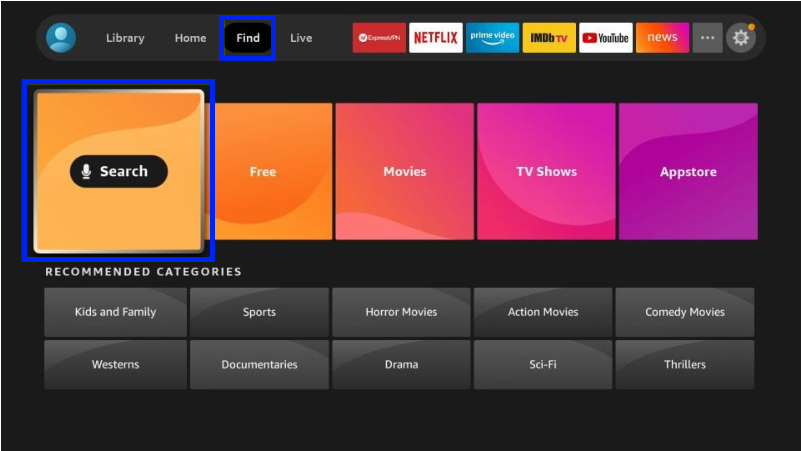
2. The search window appears with the virtual keyboard. Click on the Search field and type HBO Max.
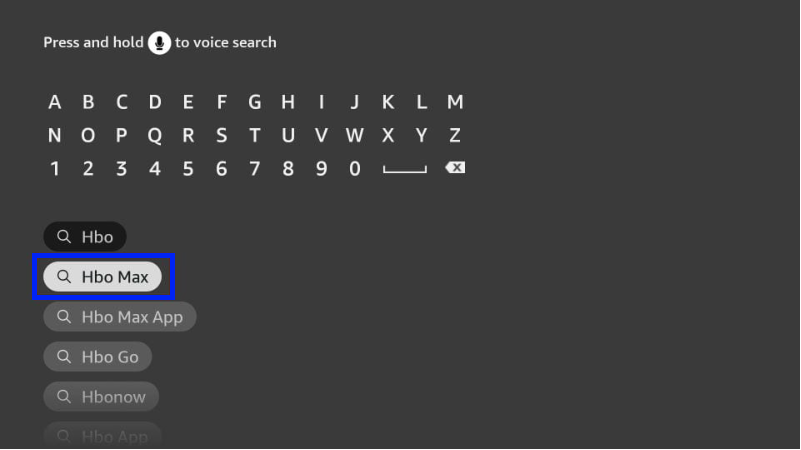
3. When you see the suggestions below the search field, select HBO Max.
4. On the following screen, look for HBO Max under Apps & Subscription and click on it.
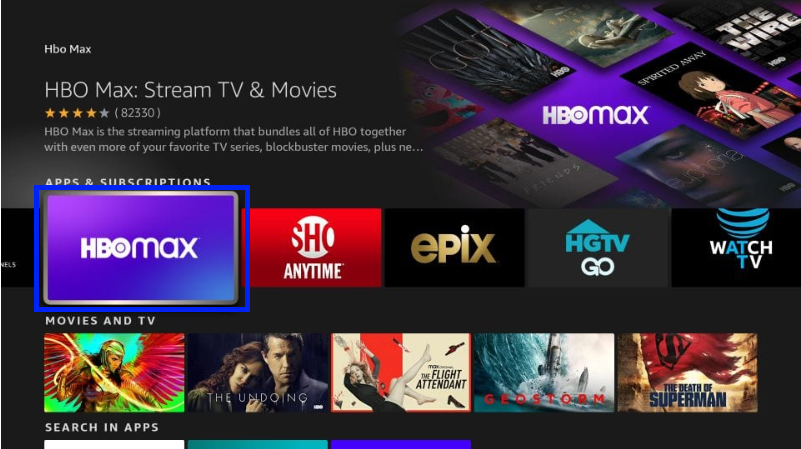
5. When taken to the app info window, select the Download icon to download it.
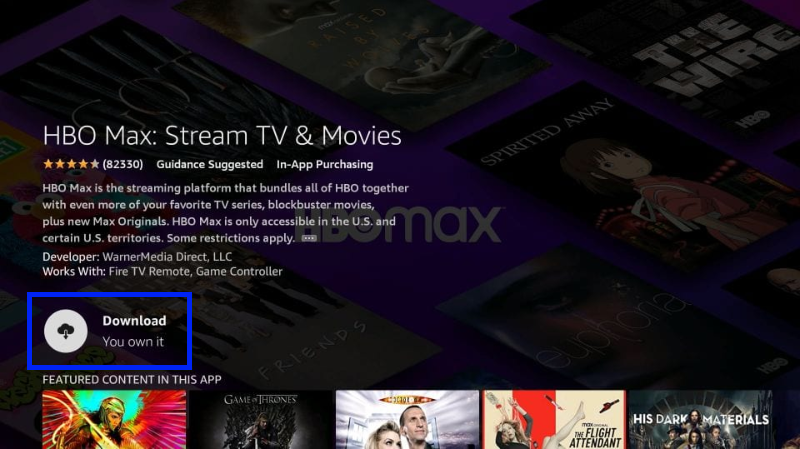
6. With this, the installation process will begin, and it will end in a minute or less.
7. If you see the Open button, click on it to launch the app.

Alternative Way: How to Sideload HBO Max (HBO Now) on Firestick
HBO Max is a geo-restricted streaming service, and you will not find it outside the US and US territories. To take advantage of it, you shall sideload the HBO Max apk on Fire TV using Downloader.
Configure Firestick
The below steps will help you change the Fire TV Settings so you can install a third-party apk.
1. From the Fire TV home, select the Settings option at the top-right corner.
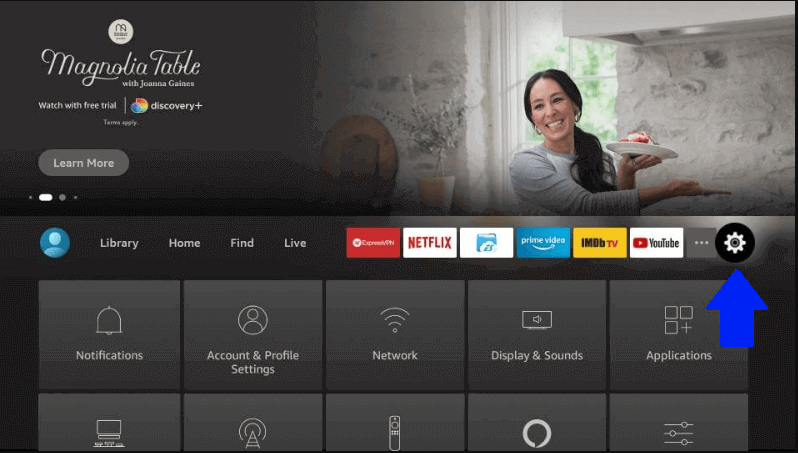
2. Select My Fire TV.
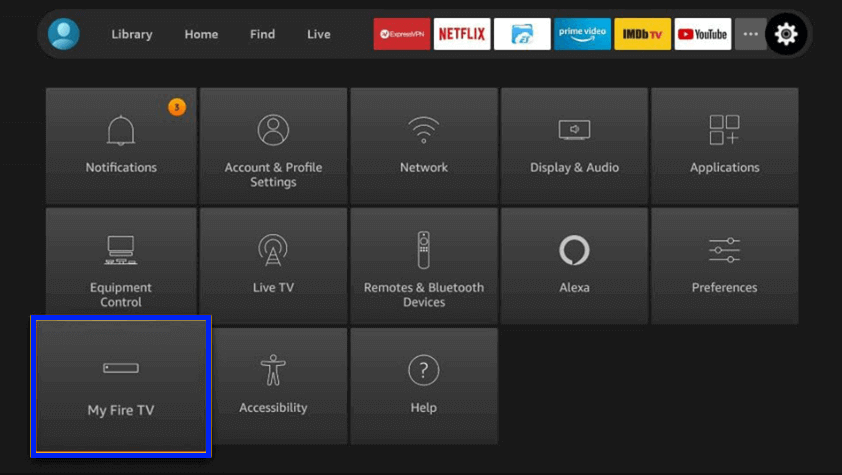
3. On the next window, click on Developer Options.
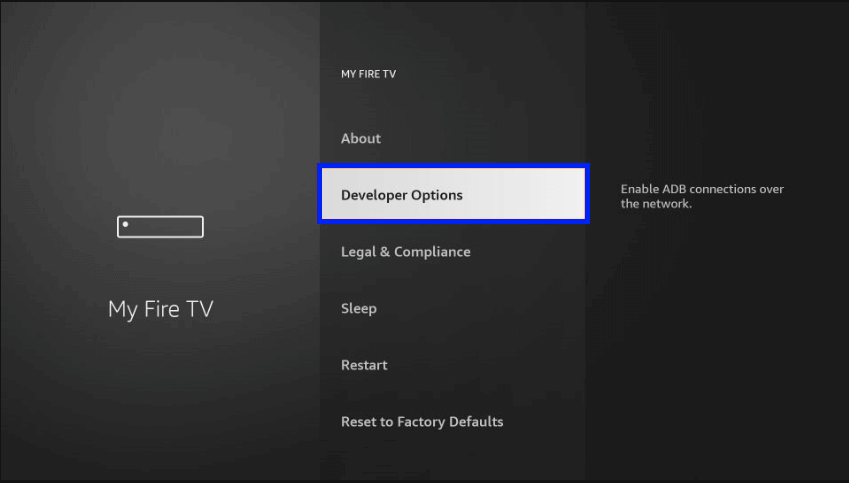
4. Then, select the Install unknown apps option.
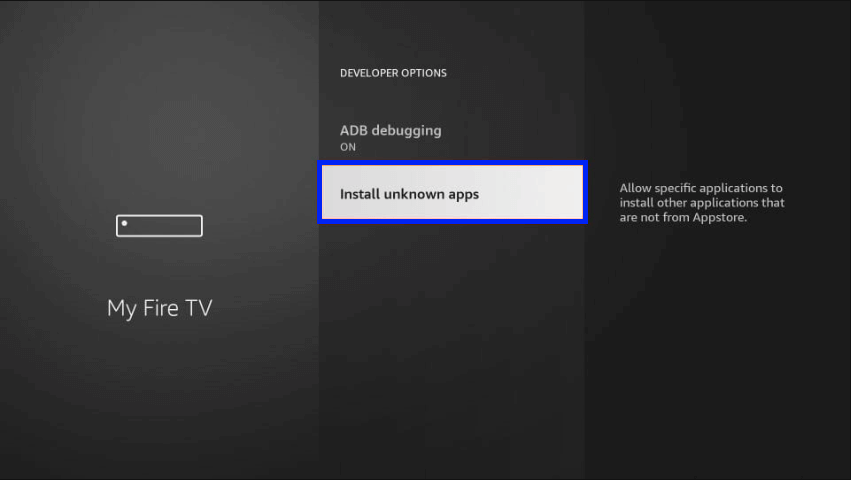
5. Select the Downloader app and turn it ON.
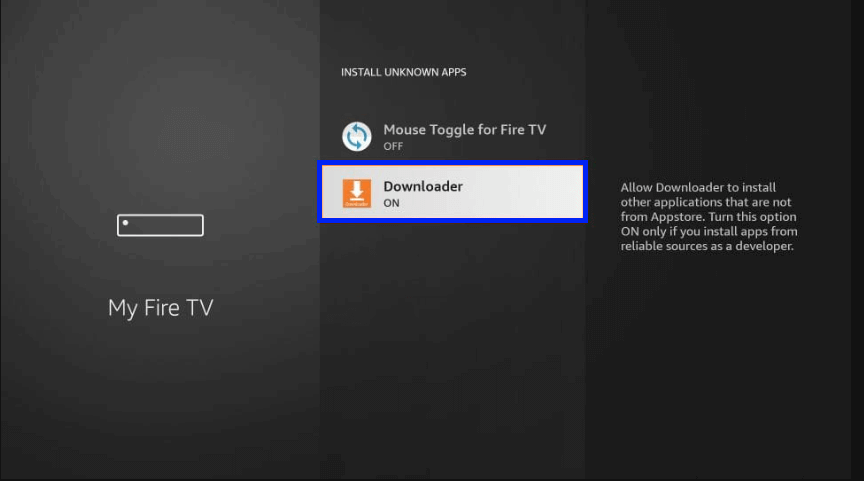
How to Sideload HBO Max on Firestick using Downloader
With the above changes, you shall proceed with sideloading the HBO Max apk on Fire TV. We assumed that Downloader on Firestick is already installed.
1. Launch the Downloader app on your Fire TV from the home screen or under My Apps & Games.
2. When it opens up, click on the URL field under the Home tab.
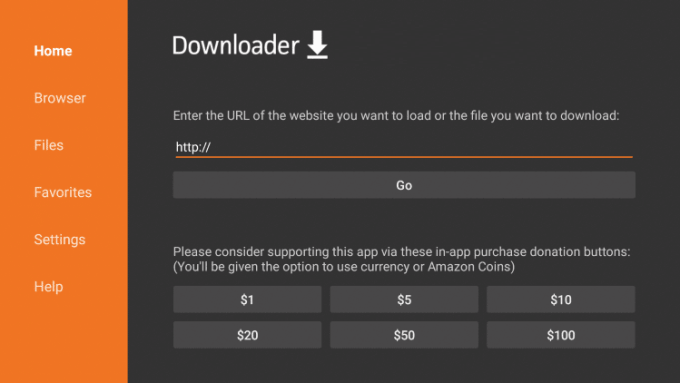
3. On the following screen, enter the source of the HBO Max apk and press GO.
4. The download process of HBO Max will begin, and you will find the progress bar.
5. On the installation pop-up, you need to select Install.
6. With the App installed message, click Open to launch it immediately. Else, press Done to proceed.
7. Select the Delete option on the Download pop-up to remove the HBO Max apk from Fire TV.
8. To confirm, you should click again on the Delete button.
How to Cast HBO Max on Firestick
You can cast the HBO Max from your Android device to Firestick.
1. Download the HBO Max from the Google Play Store on your Mobile Phone.
2. Go to Firestick Settings >> Display & Sounds >> Enable Display Mirroring.
3. Make sure your smartphone and Firestick are connected to the same Wi-Fi network.
4. Open the HBO Max app and log in to your account.
5. Click on the Cast option in the top right corner of the screen.
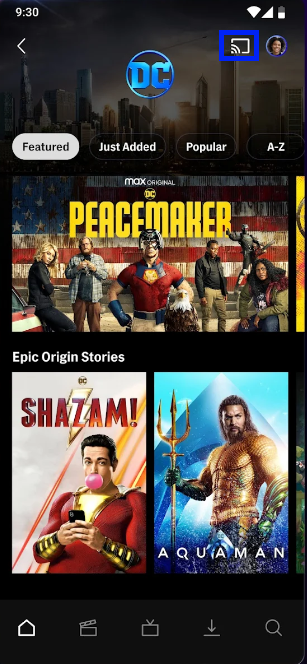
6. Your smartphone will search for available devices.
7. Select your Firestick device.
The content you play on your smartphone will stream on your Firestick device.
Why Use VPN on Firestick?
Although Firestick is primarily used for streaming, your online activity will still be traced. With the best VPN on Firestick, you can keep your identity private and hidden. A VPN will strongly encrypt your internet connection and blocks the government, ISP, etc., from spying on you. With this, you can access any location-specific services and videos. Also, a VPN will unblock the internet throttling, and you can stream content without any buffering issues.
How to Use HBO Max on Firestick
Here are the steps to use HBO Max on your Fire TV. Make sure you have an HBO Max account by signing up.
1. From the Firestick home page, select the three-dots icon.
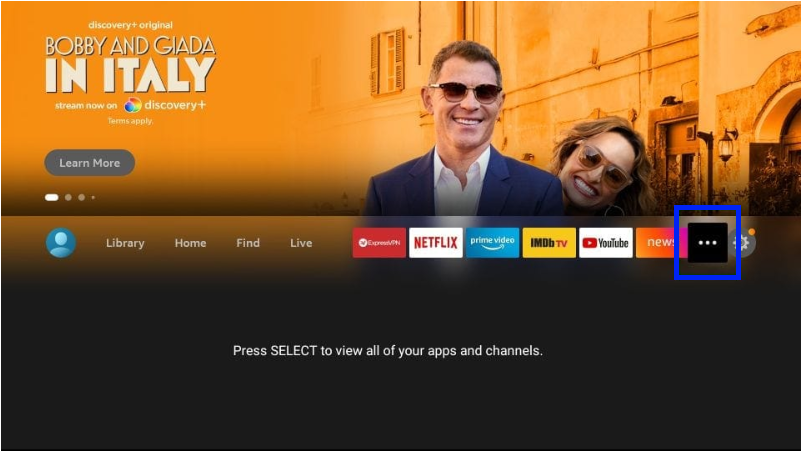
2. Navigate to the bottom, highlight HBO Max, and press the Menu button.
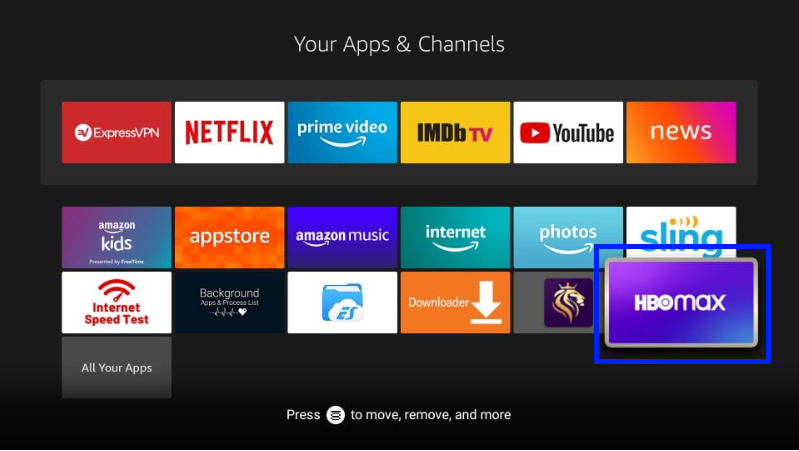
3. Choose the Move to Front option to launch HBO Max from the Fire TV home.
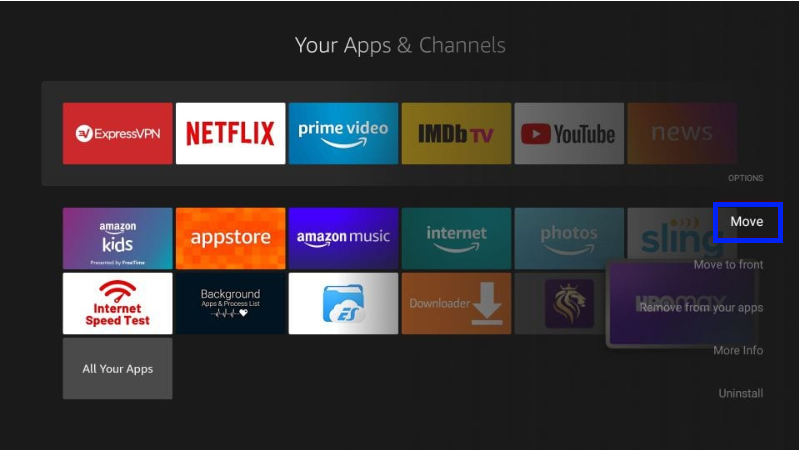
4. Now, launch the HBO Max app and wait for it to finish loading.

5. Click Sign In if you have an HBO Max subscription. Even without the login, you shall stream hundreds of titles.
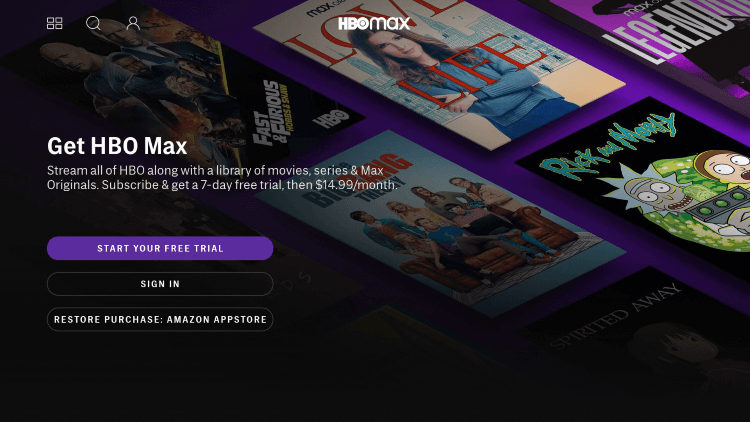
That was all about installing and using HBO Max on Fire TV. You can stream its content without any limits outside the US with a VPN. For any queries, you shall leave a comment below.
Is the HBO Max Server Down?
The HBO Max server is up and reachable by us. The last was more than a week ago. If the HBO Max server is down, there is nothing we can do except wait. The server might be down due to overloading, an outage, a network problem, or website maintenance.
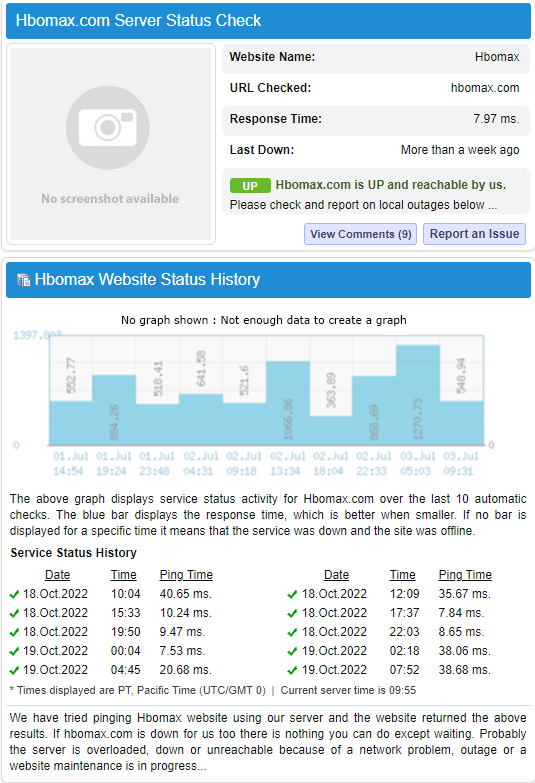
Features of HBO Max
- User Interface: Very easy and intuitive user interface makes it easy to navigate and enjoy the content.
- Collection: Bingeable collections hand-picked by HBO’s editorials experts.
- All of HBO: Get access to critically-acclaimed movies, binge-worthy TV series, and HBO Max Originals content.
- Kids: There is a tailored kids section that contains animated movies and TV shows from popular kids’ channels like Cartoon Network and Looney Tunes.
- Multiple Screens: With HBO Max, you can stream content on 5 different devices with one subscription.
Best Alternatives for HBO Max
Netflix is a subscription-based streaming service that brings you an enormous library of movies, TV shows, anime, documentaries, and more.

Prime Video transforms your TV-watching experience by bringing on-demand OTT titles, movies, and TV shows with a single subscription.

Hulu is a streaming platform to stream TV shows, movies, series, anime, and Hulu Originals content with a subscription.

Frequently Asked Questions
Yes, HBO Max offers a 7-day free trial with their subscription plans.
You can stream Warner Bros, DC, Sesame Workshop, Looney Tunes, etc. Additionally, you will find groundbreaking originals like Warrior, Fake Famous, Love Life, Search Party, etc.
You can stream HBO Max on Fire TV, Firestick, Android TV, Nvidia Shield, Chromecast, Android TV Boxes, Android phones, iOS, PS3 & PS4, Xbox, etc.











