Lifetime is a streaming application that is used to watch the full episodes and clips of your favorite Lifetime series. With that, you can stream some of the popular series such as Dancing Moms, Married at First Sight, and more. It lets you watch your favorite shows, drama, and movies on the go. Further, it lets you live to stream Lifetime shows and movies. You need to sign up with your TV provider account details to get access to all the episodes. The mission of the Lifetime app is to entertain women with the Lifetime shows and movies that are packed with powerful stories from strong and passionate people. You can install Lifetime on Roku, Android, iOS, Apple TV, Android TV, and Firestick.
Highlights of Lifetime
- Lifetime comes with an easy-to-use interface.
- Offers different video content like behind-the-scenes and preview clips.
- Completely free to use.
- It lets you create your playlist and add your favorites.
- Compatible with all the major platforms.
Can you Get Lifetime on Firestick?
Yes, you can get Lifetime on Firestick. The Lifetime app is available on major app stores. So, you can easily install the app from the Amazon App Store and get it from the Amazon official website.
How to Download Lifetime on Amazon Firestick
Since the Lifetime app has native support for Firestick, you can install the app directly from the Amazon App Store.
Quick Guide: launch Firestick home >> tap Find and click Search >> enter Lifetime >> pick and click Get >> hit Open to launch the app.
1. First, plugin the Firestick device to the HDMI port at the back of your TV.
2. Ensure the device is connected to the home’s mobile Wi-Fi network.
3. Press the Home button on your Firestick remote to launch the Firestick home screen.

4. Select the Find and click the Search tile.
5. Enter Lifetime in the search bar using the on-screen keyboard.
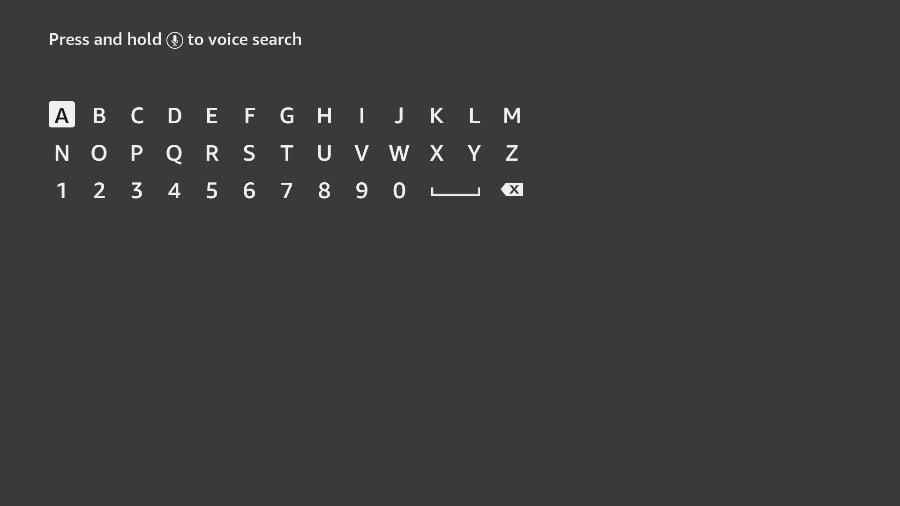
6. Pick the app from the search results.
7. Click Get to install the app.
9. Wait till the app is installed.
10. Hit Open to launch the Lifetime app on your Firestick.
Alternative Method: How to Get Lifetime on Firestick
The alternative method to get Lifetime on Firestick is through the Amazon website.
1. Open a web browser on your PC.
2. Navigate to the Amazon official website.
3. Sign In with your Amazon account details.
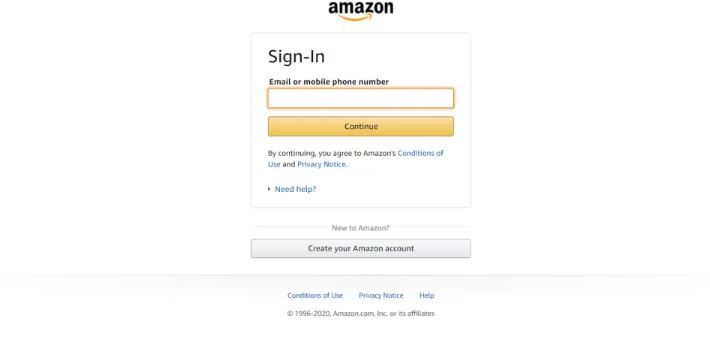
4. Tap the search bar to search for the Lifetime app.
5. Choose the official app from the search results.
6. Hit Get to install the app.
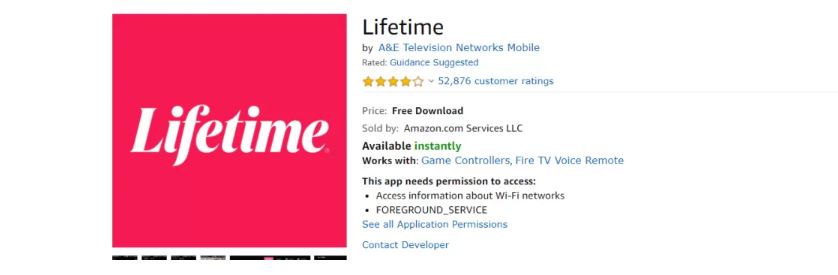
7. Once the app is installed, it will be added to your Firestick.
Why Use VPN on Firestick
A VPN(Virtual Private Network) is a must-have tool on Firestick as it is used to mask your IP address and provides you with the new one. Nowadays, all our online activities are being tracked by the third-parties, hackers, and spammers. So using a VPN will not let any on stealing your personal information and other activities. With the VPN, you can also spoof your online location and access the location-blocked content from various countries. So we recommend you use the best VPN to ensure you are safe whenever you go online.
How to Activate and Use Lifetime on Amazon Firestick
1. Press and hold the Home button on your Firestick remote.
2. Choose the Apps tile from the quick menu that appears on the screen and highlight the Lifetime app.

3. Now, press the Menu button on your Firestick remote.
4. Click Move to launch the app on your Firestick home screen.
5. Open the app and write down the activation code that appears on the screen.
6. On your Smartphone or PC, open a web browser.
7. Navigate to the Lifetime activation website.
8. Choose your device and enter the activation code in the provided field.
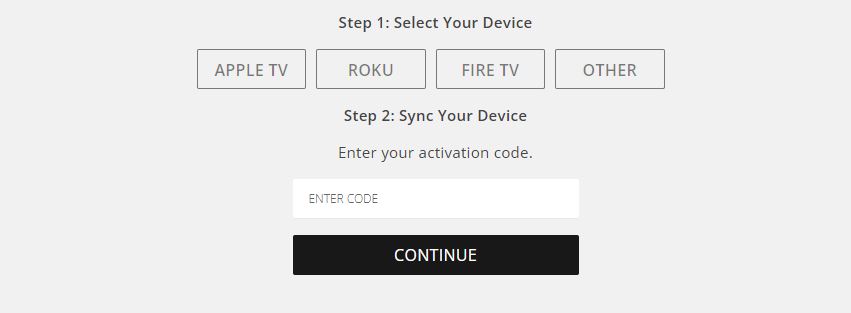
9. Tap Continue to complete the activation process.
10. Open the app and watch your favorite content on your Firestick.
Install the app and stream your favorite movies and TV shows. To watch more movies, you can also subscribe to Lifetime Movies Club, and the ad-free subscription costs $3.99 per month and $39.99 per year.
How to Stream Lifetime on Firestick without Cable?
If you dont have an active subscription to cable TV, you can use streaming services that offer Lifetime. The streaming services include Hulu, Sling TV, Philo, fuboTV, etc. However, you will need a subscription to that service for streaming. The subscription plan will differ according to the features offered. You can go to their official website to subscribe to their plans.
Frequently Asked Questions
Yes, the Lifetime app is free to use on Firestick.
To fix the Lifetime app not working, you need to check the internet connection, ensure you are using the current version of the Lifetime app, and update and restart Firestick.
Yes, Lifetime is available on Amazon Prime.
Yes, you can download Lifetime using Downloader on Firestick.











