Outdoor Channel is an American Television channel that focuses on hunting, fishing, western lifestyle, and adventure shows. The Outdoor channel has more than 10,000+ exclusive shows. You can download your favorite show on your mobile. MyOutdoorTV (MOTV) offers the Take with Me feature that helps you watch its content anywhere and anytime. You can start with its free trial, unlike the other streaming services cancel your subscription anytime. Now, you can also stream the Outdoor Channel on Firestick.
In addition, you can access the MOTV app on your laptop, phone, or tablet with one username and password. It offers a free trial, and you can get its subscription. Besides this, you can cancel your subscription at any time. In addition, other Firestick compatible streaming services like fuboTV, Hulu Live TV, and Sling TV offer the Outdoor Channel.
MOTV Compatible Devices
- Apple TV
- Roku
- iPhone/ iPad
- Amazon Firestick/ cube
- Andriod mobile devices and tablets
- LG Smart TV
- Samsung Smart TV
How to Get Outdoor Channel on Firestick
Quick Guide: From Fire TV home > highlight Search > find MyOutdoorTV > click Get button > tap Open to launch the app.
1. Setup your Firestick and turn it on. It is mandatory to connect Firestick to a WIFI.
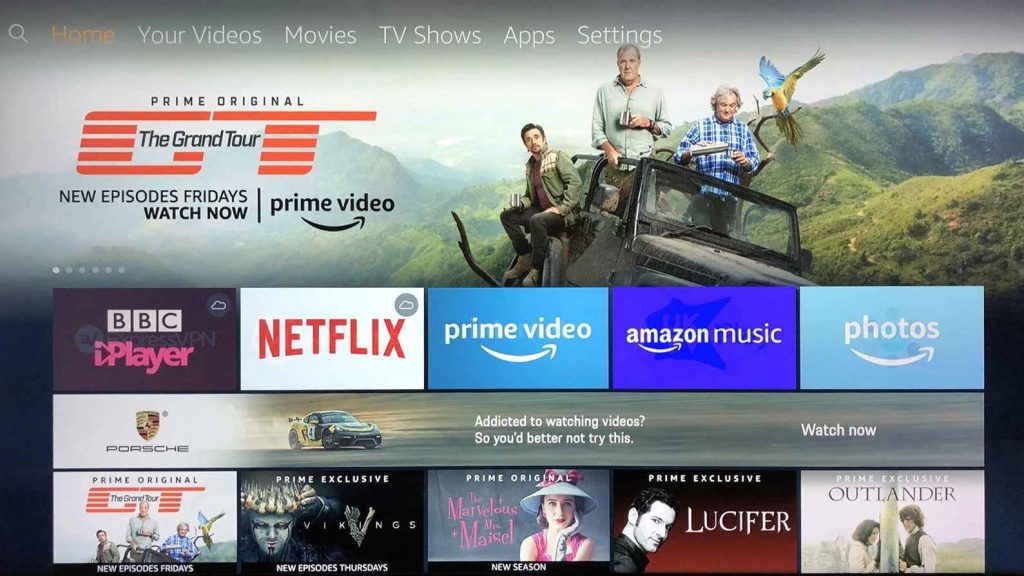
2. Navigate to the Search bar.
3. Type MyOutdoorTV on the search bar.
4. Select the official MyOutdoorTV app from the search results.

5. Highlight the Get button to download the app.
6. After the installation, you shall tap on the Open button to launch the app on your Firestick.
Alternative Method: Sideload Outdoor Channel on Firestick
If you cannot install the MyOutdoorTV app from the Amazon App Store, you can sideload its apk file using Downloader on Firestick.
Configure Firestick
Since you are going to download the third-party apk file, you need to configure settings on Firestick.
1. First, tap the Settings icon on your Firestick home screen.
2. Select the My Fire TV tile.
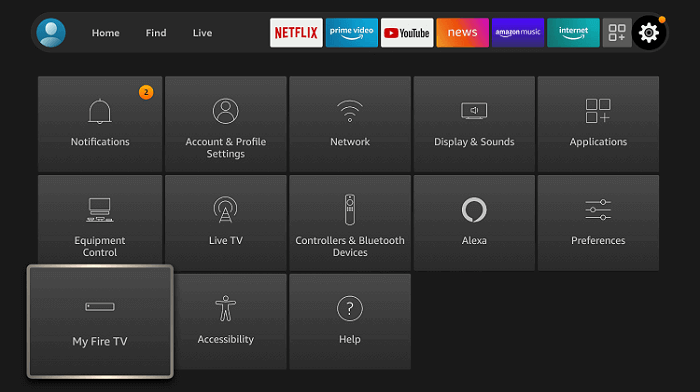
3. Click the Developer option under the My Fire TV option.
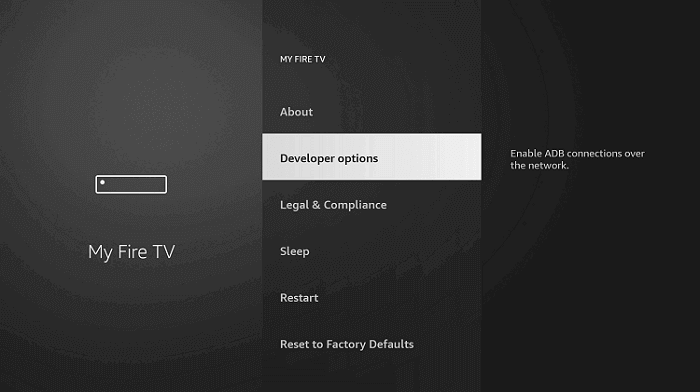
4. Tap the Install Unknown Apps from the Developer options menu.
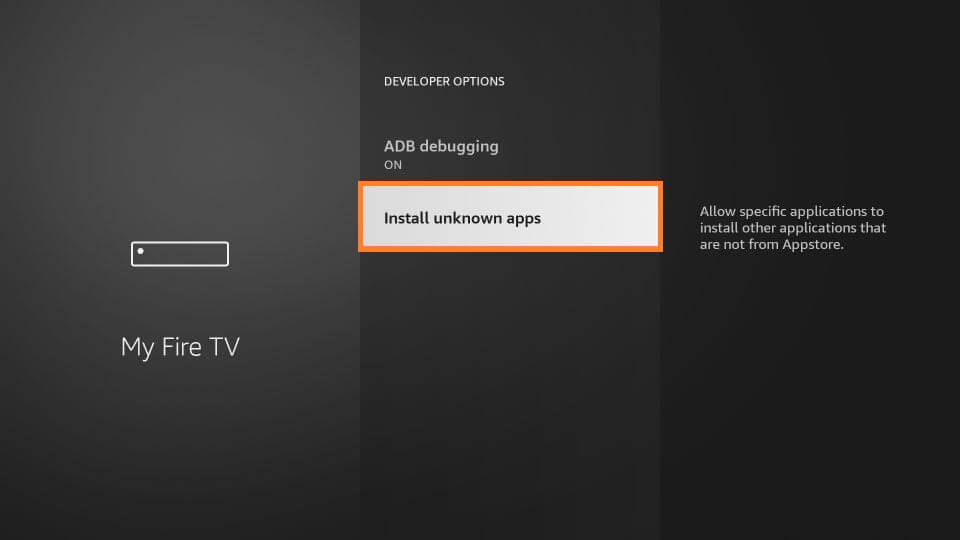
5. Click the Turn On button to sideload the unknown apps on Firestick using Downloader.
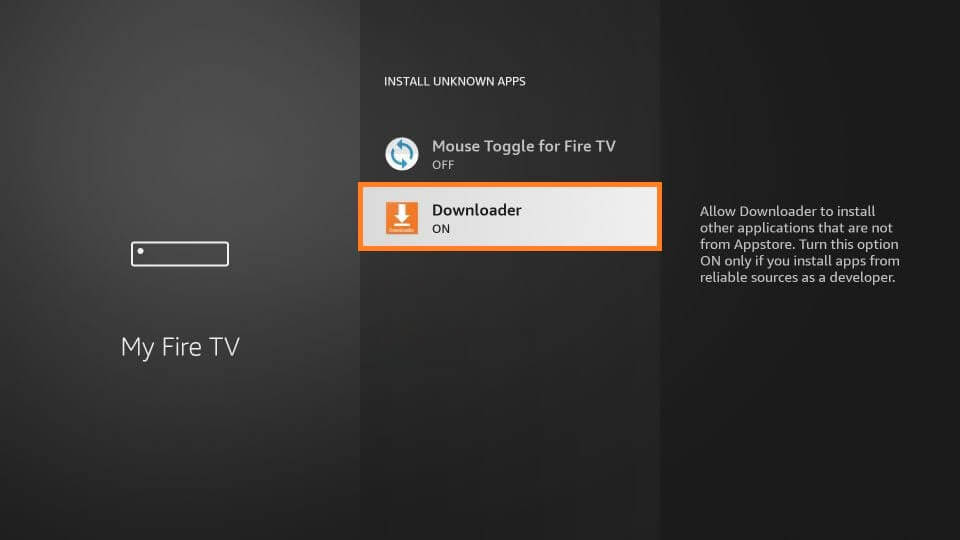
Steps to Sideload the MyOutdoorTV app
1. Navigate to the Apps section of your Fire TV to access Your Apps Library.

2. Scroll to highlight the Downloader app and launch it on your Firestick home screen.
3. You might receive a prompt message if you are opening it for the first time.
4. Click the Allow button to accept and proceed further.
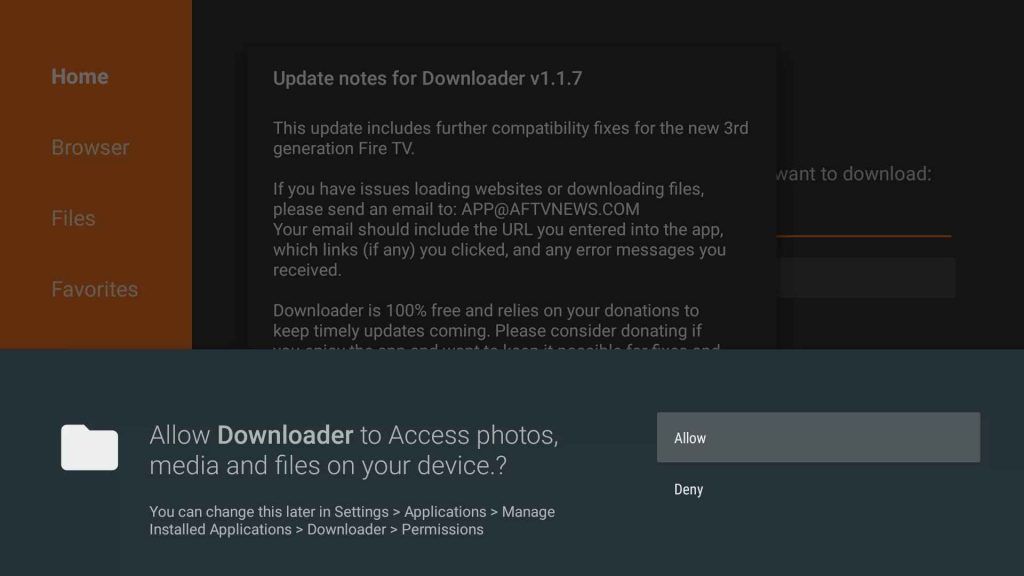
5. Next, tap the Home tab and click on the URL field.
6. Type the Download link of the MyOutdoorTV apk as https://bit.ly/3tUHIo0 in the URL field and click the Go button.
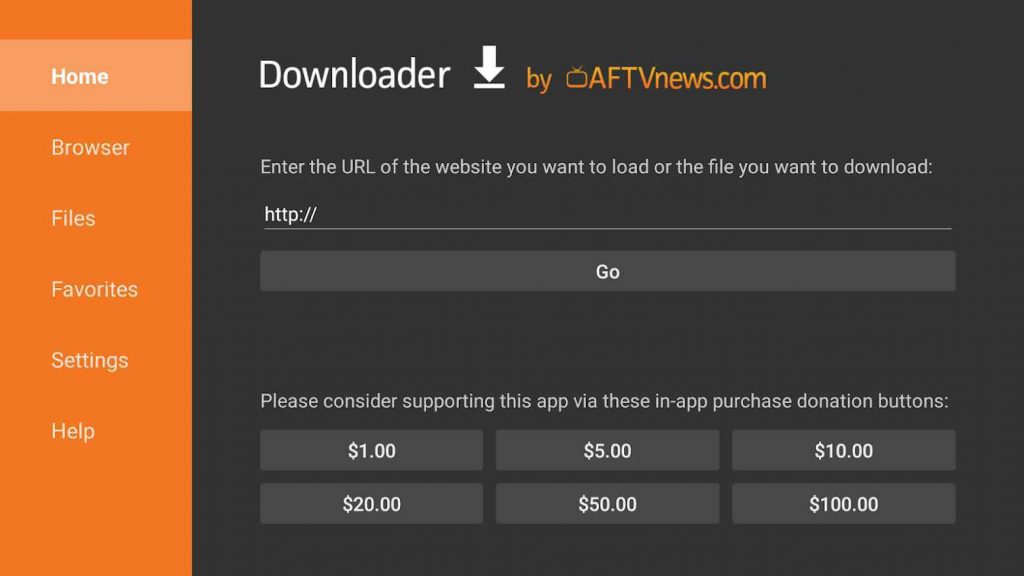
7. Once the Apk file is downloaded, open the file and click the Install button.
8. Tap the Open button to launch the MyOutdoorTV app on Firestick when the installation process of MyOutdoorTV is over.
9. If prompted, click the Delete button to delete the apk file permanently.
Related: How to Install and Use Pursuit Channel on Firestick
Why Use VPN on Firestick
A VPN installation is recommended for the streaming devices like Firestick as it lets you unlock the internet restrictions and censorship. As you know, a VPN makes sure your online identity is completely safe and protected online. Furthermore, it masks your real IP address, so you will not be tracked by the ISP and government agencies. Finally, you can access all the location-specific content using the best VPN on Firestick.
How to Watch Outdoor Channel on Firestick
1. First, launch the home screen of your Firestick.
2. Navigate to the Applications section.

3. Click the Manage Installed Applications option.
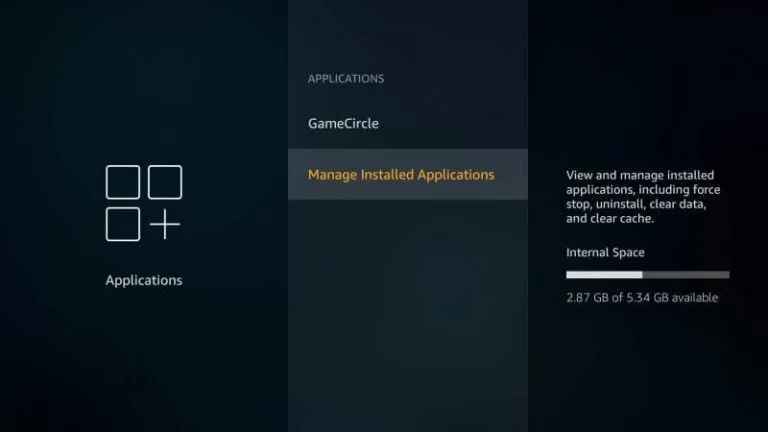
4. Select the MyOutdoorTV from the list of apps.
5. Tap the Move menu and click the Move to Front option.
6. Then, click the Launch the app option to launch the app on your Firestick home screen.
7. Once you open the app, click the sign-in button.

8. Type your login credentials to sign in with your account.
9. Finally, stream your favorite MyOutdoorTV content on Firestick.
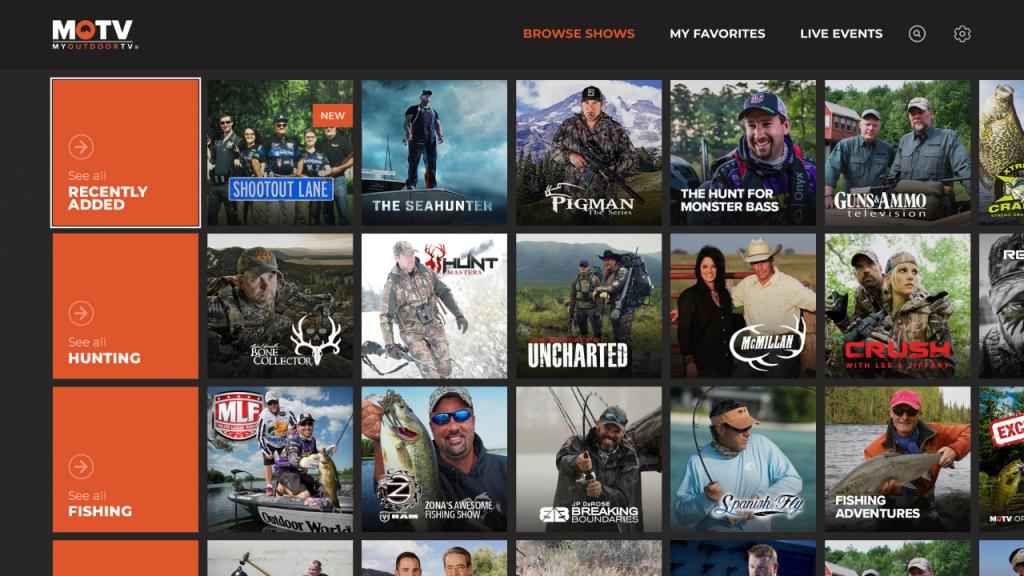
FAQs
The Outdoor Channel is not free. However, you can enjoy its seven or thirty days free trial according to the subscription plan.
Yes, you can stream the Outdoor Channel with the help of its streaming app MyOutdoorTV app.
The MOTV’s monthly pack costs $9.99, and the annual pack costs $98.99.











