Most of the streaming services available are focusing only on movies, web series, documentaries, news, and sports. Are you searching for something unique to stream on your Firestick? Then we are going to see about an interesting channel named Pursuit. It is leading American fishing, hunting, and shooting outdoor channel launched on April 23, 2008. Pursuit has a live streaming app called Pursuit UP, where you can watch its on-demand videos online. Get into this guide to learn how to install and watch the Pursuit channel on Firestick.
How to Install the Pursuit UP app on Firestick?
Quick Guide: On Fire TV home > select Search under Find tile > type Pursuit UP in the search bar > click Get/Download button > tap Open to launch the app.
1. To go to the home screen, press and hold the Home button of the Fire remote.
2. Tap the Find tab and click the Search tile.
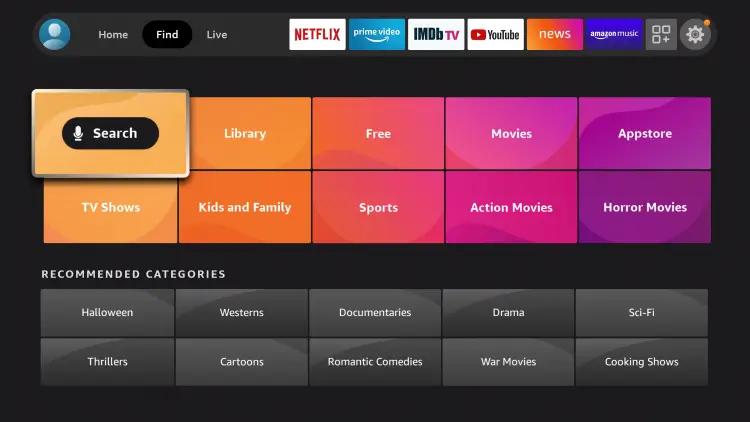
3. Type Pursuit UP in the search bar with the help of the virtual keyboard.

4. Select the official Pursuit app from the search results.
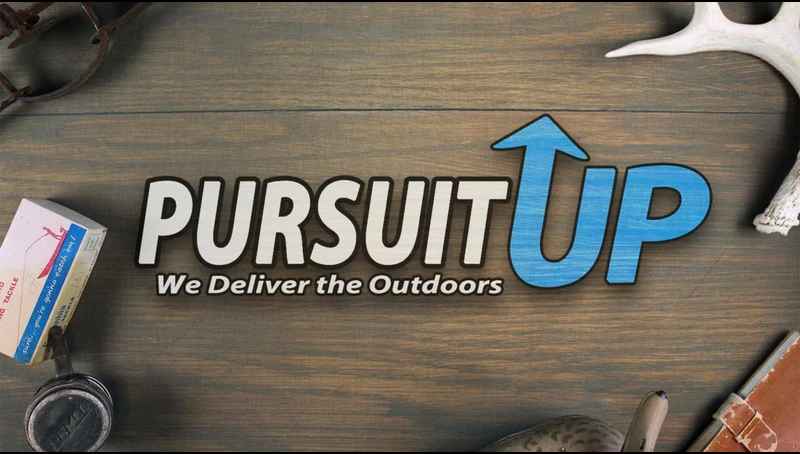
5. Click the Get/Download button to install the app.
6. Wait till the installation process is over.
7. Now, click the Open button to launch the Pursuit UP app on your Firestick.
Related: How to Install & Use Apollo TV on Firestick [2022]
Alternative Method to Download Pursuit UP on Firestick
If you face any difficulty while you download the Pursuit UP app officially, you can sideload the app with the help of a third-party app. The best app to sideload unknown apps is the Downloader. You will need an APK file of the Pursuit UP app to sideload the app on your Firestick using a Downloader.
Configure Firestick
Once you install the Downloader app on Firestick, some settings need to be changed to manage the unknown sources.
1. Select the Settings menu on your Firestick home screen.
2. Choose My Fire TV from the Settings menu.
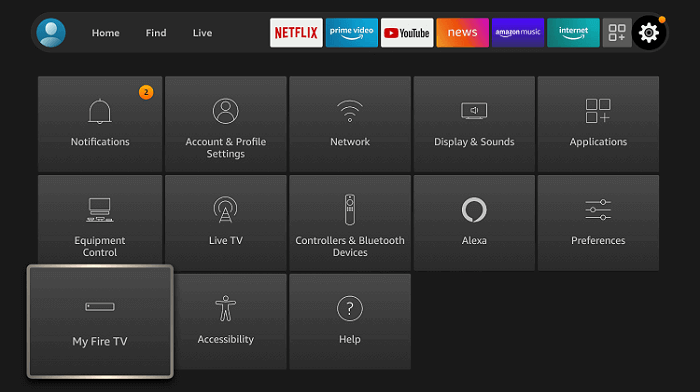
3. Select Developer options from the next screen.
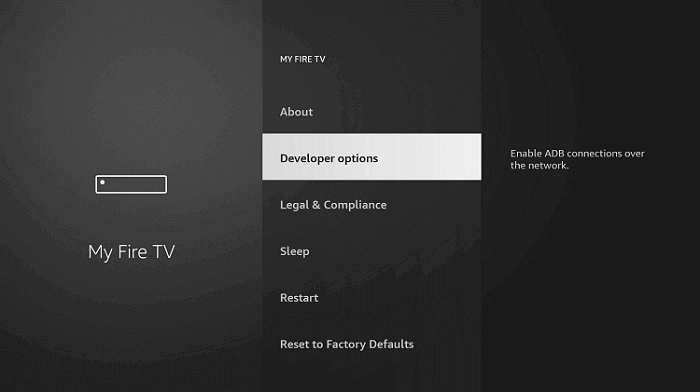
4. Highlight the Install Unknown Apps option.
5. Click the Turn On button to sideload the unknown apps.
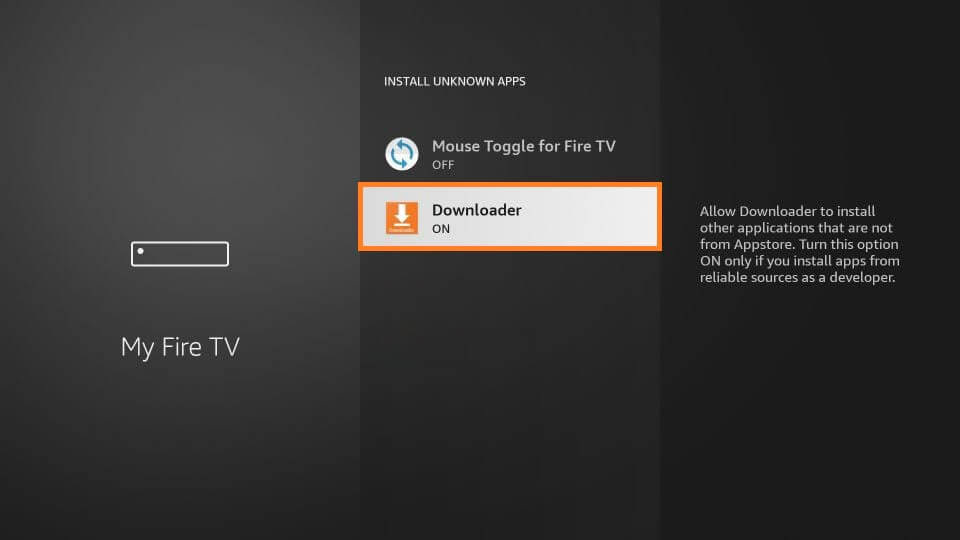
Steps to Sideload the Pursuit UP App on your Firestick
1. Navigate to the Applications on your Firestick.
2. Select the Downloader app and launch it on your Firestick.
3. You will be prompted to allow the Downloader app to access the files stored on your Firestick.
4. Click the Allow button and select the OK tile.
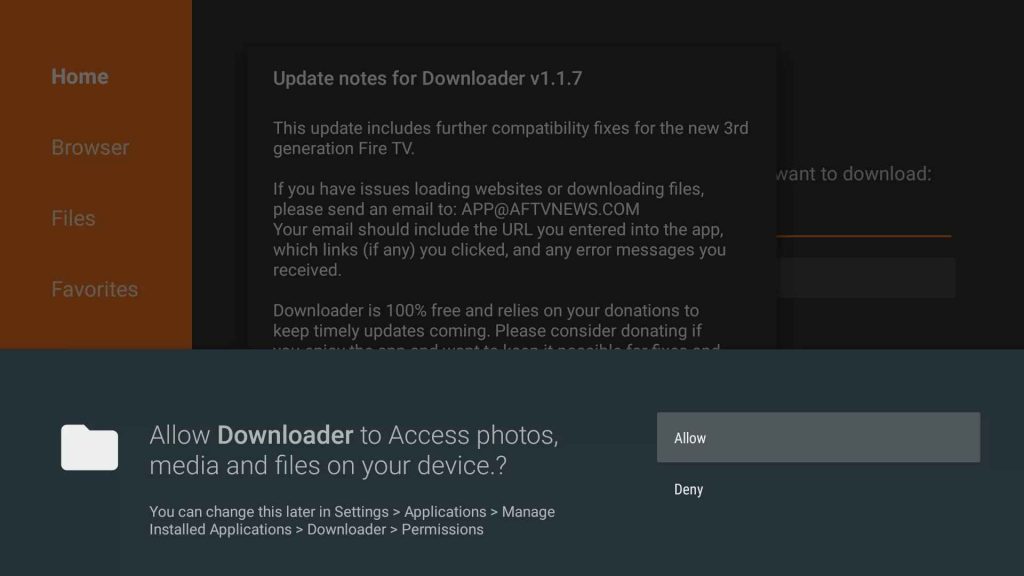
5. Next, open the Home tab of your Downloader app.
6. Enter the download link of the Pursuit UP app on the URL field.
- Pursuit Channel Apk download link: https://bit.ly/3MMJLTD
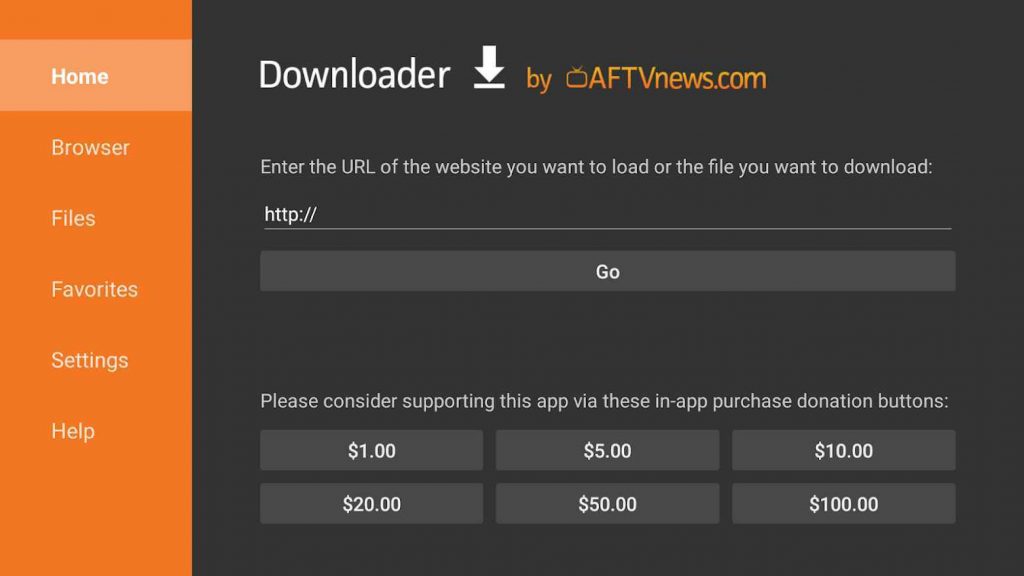
7. Once you enter, click the Go button to download the apk file.
8. After you download the file, click the Install button to download the app.
9. If the installation process is over, tap on the Open button to launch the app on your Firestick.
10. Finally, you will receive a prompt message to delete the apk file permanently. So click the Delete button to delete the apk file.
Why Use VPN on Firestick
A VPN will encrypt your internet connection to protect your communications even over unsecured networks. If your device is connected to the VPN, every message you send will be shielded from any potential onlookers. You can access the geo-restricted contents by changing the location on your VPN server. The greatest advantage is that your online presence including your location and identity cannot be traced.
How to Watch Pursuit Channel on Firestick
1. Launch the Applications on your Firestick.

2. Tap the Manage Installed Applications option.
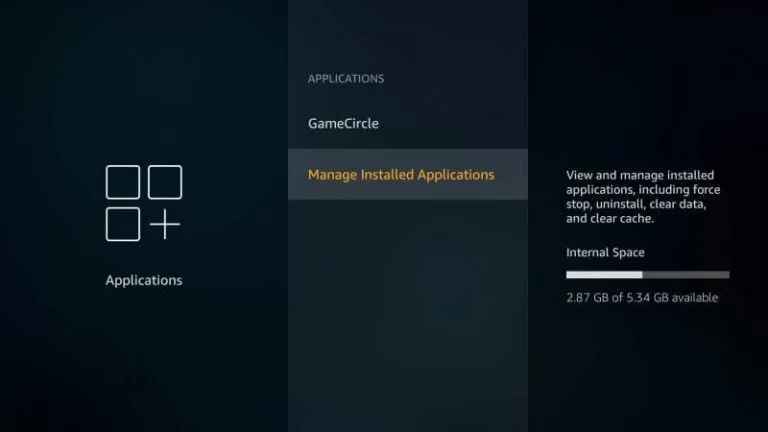
3. Select the Pursuit UP app from the available apps.
4. Click the Move button and select Move to Front tile.
5. Now, highlight the app and click the Launch the app option.
6. After you open the app, click the sign-up option and enter your login credentials.
7. Finally, you can enjoy streaming the Pursuit Channel on your Firestick.
FAQs
Yes, sling TV offers the Pursuit channel with its Subscription plan that costs $41 per month, and this plan also includes 30+ other channels. You can start the Sling TV with three days free trial.
You can start streaming the pursuit channel with its free trial, and once the trial period is over, you can purchase any one of its subscription plans.
No. You cannot watch Pursuit Channel with the Hulu subscription.











