Firestick doesn’t disappoint us when it comes to entertainment. It has popular streaming apps such as Netflix, HBO Max, and Prime Video. It is also equipped with plenty of local TV channels. With Firestick, You don’t need cable or an antenna to watch local TV stations, sports, and news. You can find all your favorite TV channels in one place. There are several ways to stream local channels on Firestick. In this article, we’ve covered all the possible ways to get local channels on Firestick.
How to Install Local Channels on Firestick with OTA Antenna and Fire TV Recast
You can consider this method to be direct as it brings to you local channels from a digital antenna. You need a device called Amazon Fire TV Recast that helps you watch as well as record over-the-air broadcasts on your TV. This device has two versions, a 500 GB version that comes with two tuners and a 1 TB version that comes with four tuners.

When you look at the economic side, Fire TV Recast is not a cheap option. But in the long run, it is very cost-efficient in comparison to a cable TV subscription. It is easy to use and you can control it with its official app on your smartphone. With recast, you can watch popular local channels like ABC, NBC, CBS, FOX, and more. If you don’t have time to watch local channels, you can record and watch them at your convenient time.
How to Stream Local Channels on Firestick With Skinny Bundles
A skinny bundle simply refers to the streaming services that let you watch live TV channels with a subscription. It is called skinny as it has a lesser number of channels in comparison to cable providers. However, they have all the popular TV channels along with the local channels. You can get a subscription for any one of these skinny bundles and can stream your favorite local channel on Firestick.
Sling TV

Sling TV is one of the most popular live TV streaming services. This service brings popular local, national, and Global channels under different subscription plans. In comparison to other streaming services, Sling TV has one of the most affordable subscription packages. You can find a Sling Orange subscription and a Sling Blue subscription for $35 per month.
fuboTV

fuboTV is one of the best streaming services for sports lovers. On this streaming service, you can watch both national and local channels. With a fuboTV subscription, you can watch sports, news, and a lot of interesting entertainment channels. It has local channels like ABC, CW, CBS, FOX, and NBC. It also includes regional sports networks like MSG, NBCSN, NESN, and beIN Sports. The subscription price of fuboTV starts from 64$ per month.
Hulu + Live

Hulu + Live TV is another skinny bundle that you can subscribe to get interesting local channels. You can find local channels depending on your location on Hulu + Live. It offers 75+ TV Channels for 70$ per month. This service includes local channels like ESPN, NBC, ABC, and FOX.
YouTube TV

YouTube TV is a streaming service from Google. The YouTube TV app is one of the best choices for streaming local TV channels including NBC, ABC, CBS, and FOX. In addition, a YouTube TV subscription comes with unlimited DVR storage facilities. Therefore, you can record your favorite shows and watch them at your convenience. This service is avaialble only in the US. To get this service outside US, you need to use a VPN.
Related: How to Change Firestick Name
How to Watch Local Channel on Firestick using Network Apps
If you don’t want all these local channels together on your Firestick, then you can simply choose to download the individual network app. ABC, NBC, PBS, FOX, and CBS have their own media streaming app available on the Firestick. You can download these apps and sign into them with your TV subscription. On these individual apps, you can watch content from the corresponding Network and its affiliates. In addition, you can access shows from these networks as well.
How to Get Local Channels On Firestick using Amazon News App

If you are looking for streaming local news channels then, there is no better choice than the Amazon News app. In this service, you can get updates on local news and weather. The local channel streaming on this news app is CBS News and ABC News Live. Also, get access to channels like Bloomberg and HuffPost. This news app is available in 88 different local markets in the United States including New Orleans, Phoenix, Philadelphia, and Los Angeles. This app is very comfortable because it is customizable and you can create a playlist of news sources. The content on this service is regularly updated thereby letting you know all new updates. This app is completely free with ad-supported.
How to Stream Local Channels on Firestick With NewsON

NewsON is a popular news streaming app that focuses on mainly local news. You can watch live news broadcasts along with on-demand titles of news. It brings news to you from 275 local TV stations. Also, this app can be accessed in more than 165 markets. The local channels on this service include ABC, CBS, NBC, FOX, and PBS.
How to Install Local Channels on Firestick
1. Go to the Firestick home screen and navigate to the Find tab.
2. Select the Search tile and type your desired local channel app name.
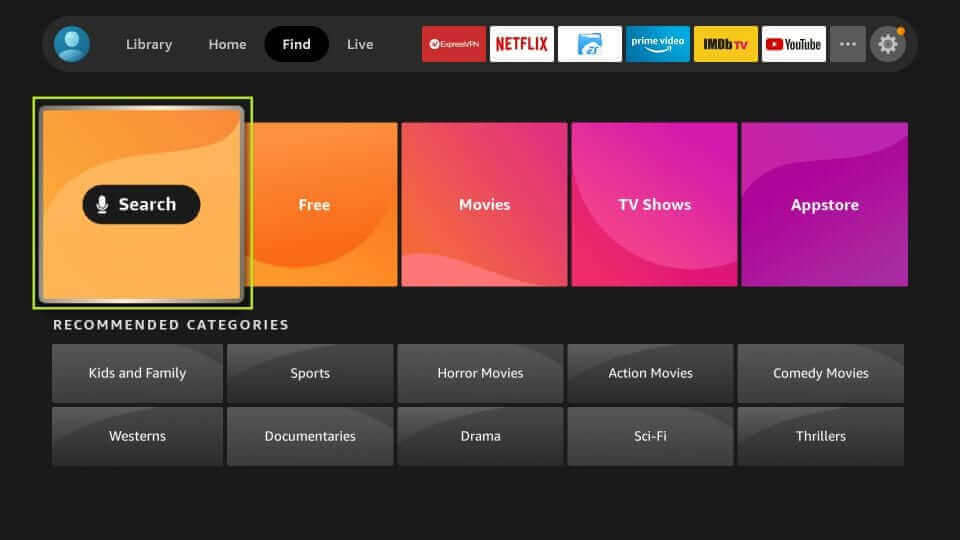
3. Select the app from the search results and click the Get button to install the app on Firestick.
4. If you want to see all the local channel apps, go back to the home screen and click the Find tab.
5. Locate and select the App Store tile.
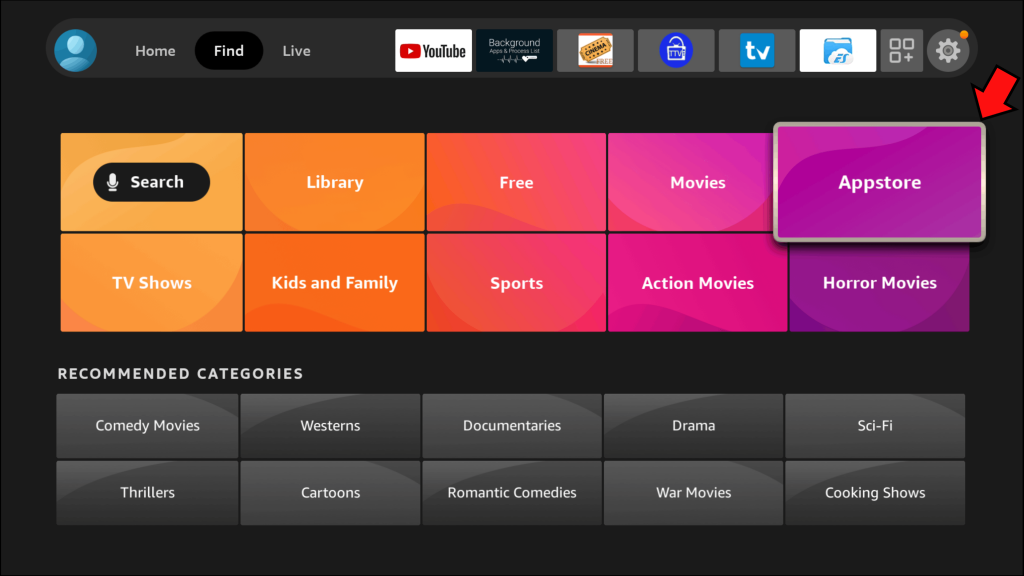
6. Tap All Categories and select the option Movies & TV.
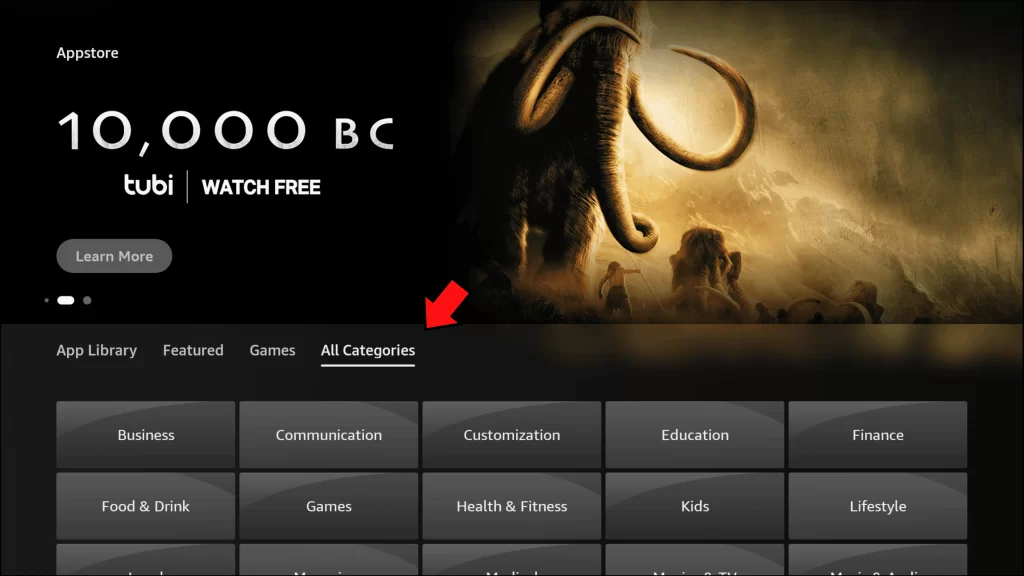
7. Here, you’ll find all the streaming apps on Firestick. Choose your desired app and select it.
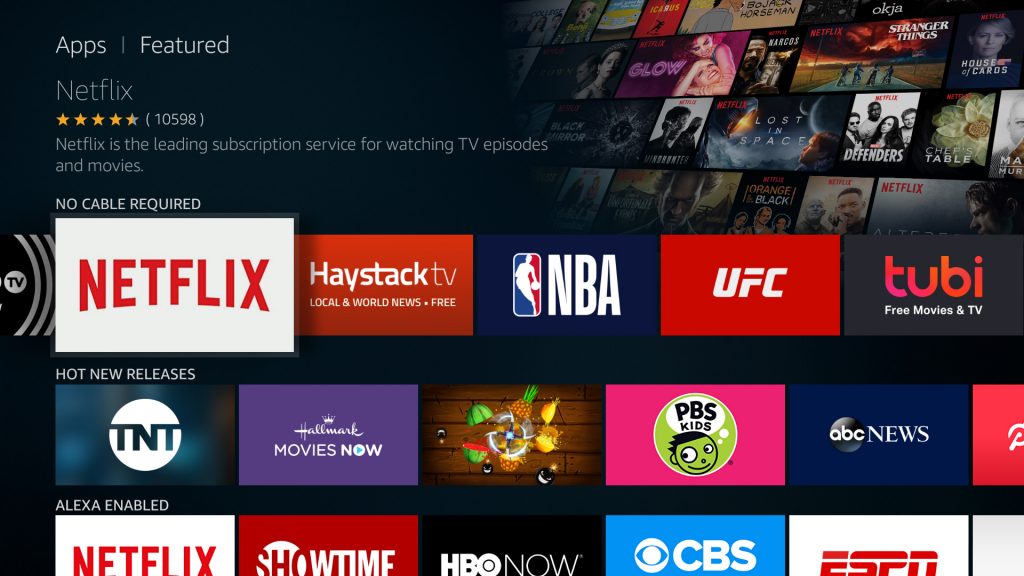
8. Using the remote, hit the Get button to install.
9. Once the app is installed on your Firestick, open it and start streaming your favorite videos.
Related: Best Firestick Channels
Frequently Asked Questions
Yes. You can use a Fire TV Recast device or can get a subscription to streaming services like Sling TV, YouTube TV, or Hulu + Live TV to watch local channels.
You can install the Amazon News app or NewsON on Firestick to stream live news.
No, Amazon Prime Video doesn’t provide you with local TV channels. Instead, you can choose apps like YouTube TV or Sling TV to watch local channels.











