Amazon Firestick is one of the popular streaming devices that brings the world of entertainment to your home. If you are paying extra for your cable TV, Firestick is the best option to replace it. You can set up and use the Firestick device. Further, it supports hundreds of streaming apps. Thus, you can stream thousands of movies and TV shows. You will find streaming apps in different categories like entertainment, news, music, anime, sports, and more. Additionally, you can even play games on Amazon Firestick. Along with on-demand media content, you can also stream live TV. If you are interested in watching movies, TV shows, and series, you must install ABC on your Firestick. In the below section, you will find the same explained in detail.
What is ABC
American Broadcast Company, aka ABC, is an American multinational commercial broadcast television network. You can stream all the ABC network shows on ABC streaming app. ABC is the best free live TV streaming app available for Firestick. The users can stream full episodes, hit shows, live TV, and more. Further, the app supports binge-watching throwback shows, classics, and more of ABC. With this app, you will never miss any events. Furthermore, you can save your favorite episodes, resume the episodes from where you left, and download and stream the videos offline. ABC app is available on Amazon App Store, and you can install the app directly from the store on your Firestick.
Installation Guidelines of ABC on Firestick
ABC is available Amazon App Store officially, so with the below-given steps, you can install the ABC app on Firestick in no time.
1. Connect your Firestick device to your TV and connect the device to the internet connection.
2. Navigate to the Home screen of Firestick.
3. On the home screen, click on the Find menu and select the Search option.
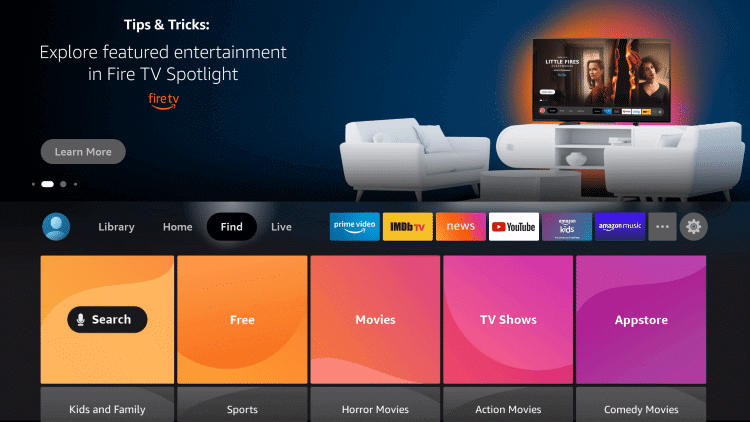
4. Type and search for the ABC app using the on-screen keyboard.
5. Select the same app when the suggestion list appears.
6. Select the ABC app under Apps & Games to select it.
7. Click on the Get button to start the installation process.
8. After the installation, click Open to launch the app.
Guidelines to Sideload ABC on Firestick
The below section will guide you to sideload the ABC app on your Firestick. To sideload, you should first install the Downloader app on your Firestick.
Configure Firestick
1. On the Firestick home screen, click on the Settings or Cog icon.
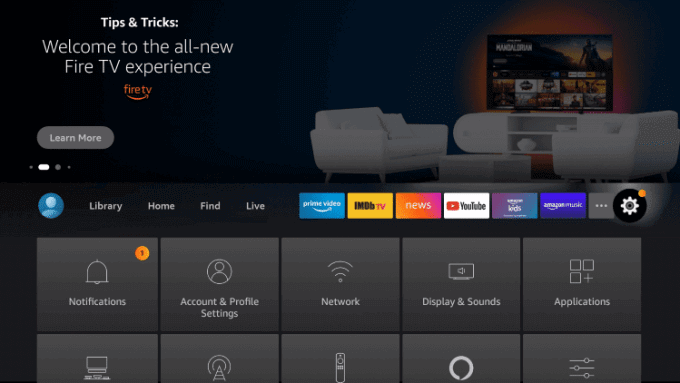
2. Select the My Fire TV option on the next screen.
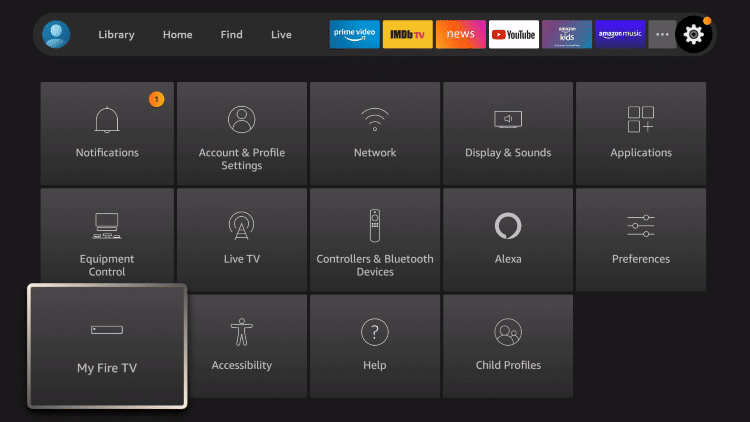
3. Choose Developer Options on the following screen.
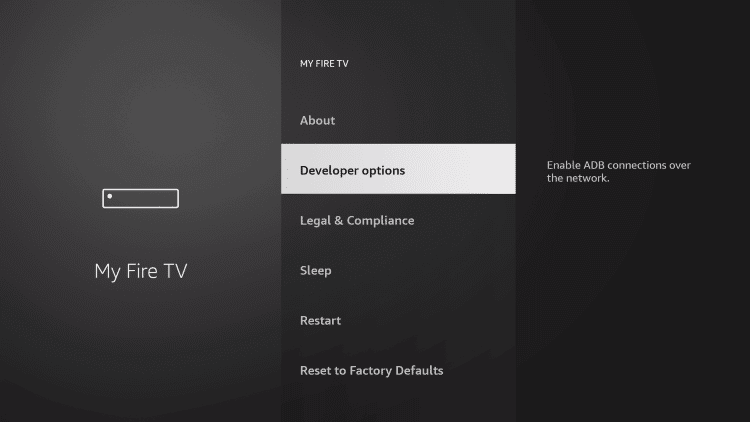
4. Further, click on the Install Unknown Apps tile.
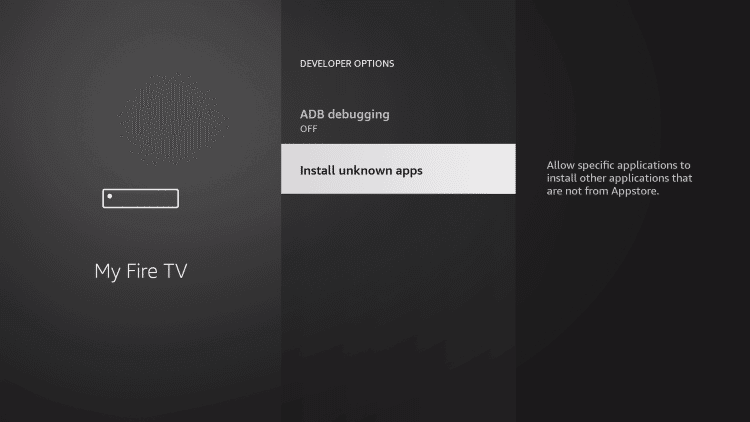
5. Select the Downloader and turn it on.
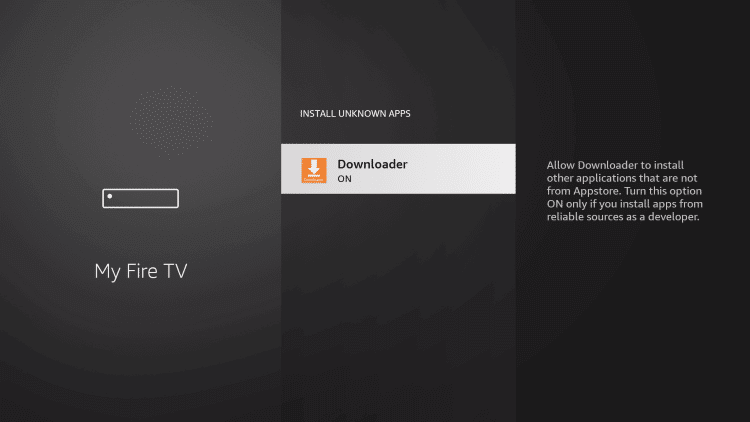
Steps to Sideload ABC on Firestick
1. Press the Home key of the Fire TV remote to select Downloader from the home screen.
2. Select Accept or Dismiss if you get any prompt.
3. Click on the URL field under the Home tab.
4. Provide the URL link to download the ABC apk file and click on the Go button.
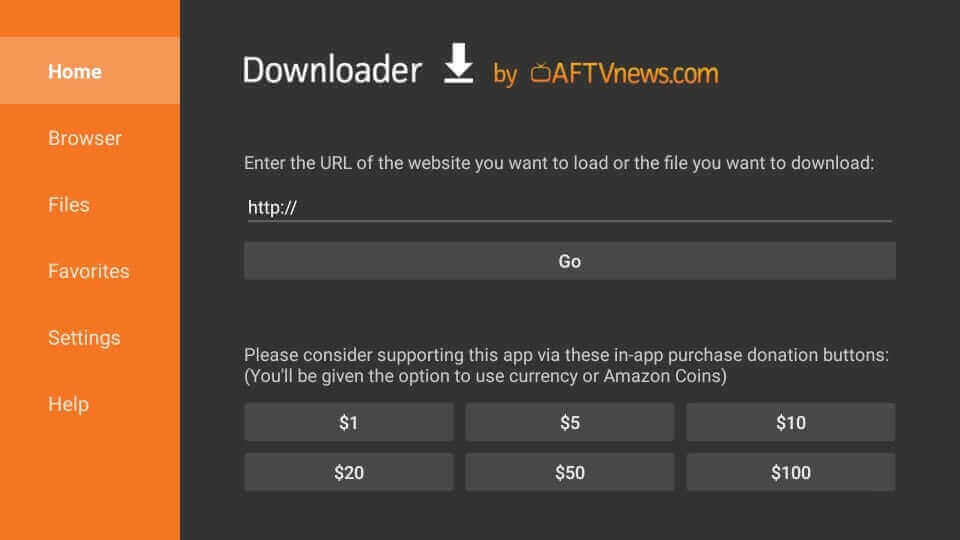
5. Wait for the apk file to complete the download process.
6. After the installation, click on the Install button.
7. Next, click Open to launch the app or click Done to proceed.
8. Then, click on Delete to remove the apk file.
9. Select Delete once again to confirm to delete the apk file.
Why Use VPN on Firestick?
A Virtual Private Network is essential on your Firestick. It protects you from online snooping, censorship, interference, and more. If you use a VPN on your streaming device, no one can track you, even ISP and the government. With the best VPN on Firestick, you can access all the geo-restricted websites and content. And the VPN works from behind while ensuring the best of security and privacy.
Guidelines to Use ABC on Firestick
After installing the ABC app, you can proceed with the steps given below to use the app.
1. Navigate to the Apps section on the Firestick home screen.
2. Under that, scroll down and select ABC app, and highlight it.
3. Now, press the Play/Pause button on the remote and select Options.
4. Further, hover to select the Move to Front option on the pop-up.
5. Next, get back to the Firestick home and launch the ABC app.
6. Once the app is launched, click on Activate your device.
7. Now, you will receive the Activation Code on the screen.
8. Further, visit ABC’s activation site https://abc.go.com/activate on your PC or smartphone.
9. On that page, enter the Activation Code and click on the Continue button.
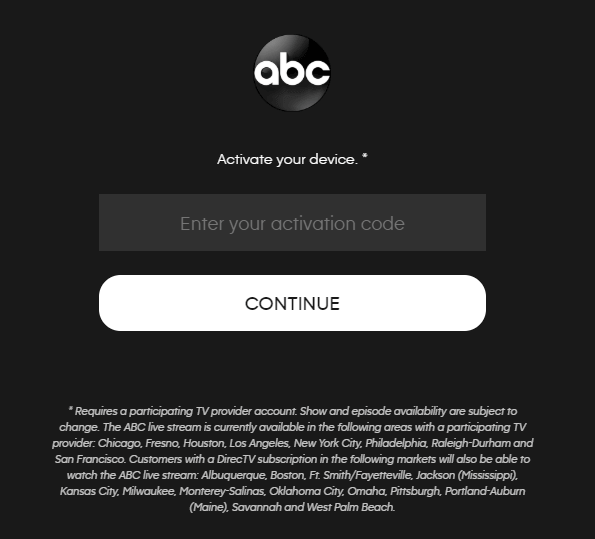
Related: How to Install & Watch DAZN on Firestick/Fire TV
10. On the next page, select your TV provider.
11. Now, the ABC app on Firestick activates, and you can start streaming the videos.
ABC is a great option to stream all your favorite media content for free. Create a free account on the ABC app to get a personalized viewing experience. Install the ABC app on your Firestick and get access to the latest shows, up-to-date news, sports, series, and more. This article brings enough information about ABC on Firestick. For any queries, you shall drop a comment below.











