Firestick is an amazing streaming device that comes with a wide variety of features and functionalities. It got everything that you need for streaming. A firestick is a tiny device that you can stick to your Television and connect to the internet. It has got its own App Store where you can find 1000s of the best apps for streaming and other entertainment purposes. HGTV is one of the apps that you can find in the Firestick App Store. It is a TV Everywhere app that allows you to stream all HGTV programs and TV shows live and on-demand. Let us know how to install HGTV on Firestick.
What is HGTV?
HGTV is an American-based TV channel from Discovery, Inc that mainly concentrates on home improvements and renovations. It is a lifestyle-based TV channel that offers content in 8 different languages in 40+ genres. It focuses on interior designing, home decor, gardening, house remodeling, landscape designing, and remodeling ideas. HGTV stands for Home and Gardening Television. All the shows broadcasted on these TV channels are reality-based. Moreover, they launched their own TV Everywhere app for on-demand and live TV on Firestick.
Related: How to install Philo TV on Firestick
Steps to Install HGTV on Firestick
1. Turn on your Firestick and connect it to the internet network.
2. Click on the Find option on the Firestick home screen and select Search on the following screen.
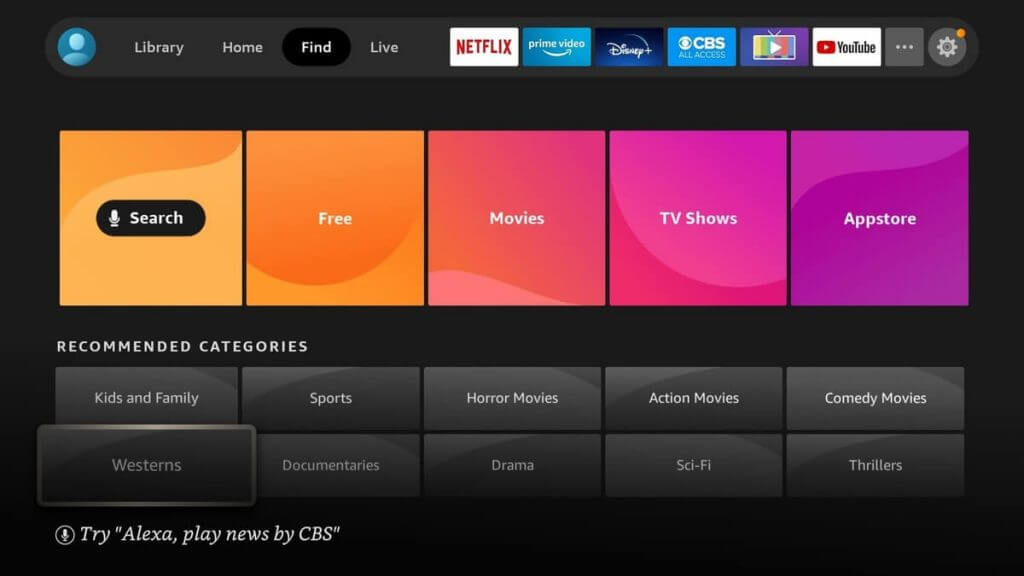
3. Then on the search screen type HGTV Go and select the same from the search results.

4. Now on the app info screen click on the Get or Download button.
5. The HGTV app will be downloaded and installed on your streaming device.
Why Use a VPN
Regarding downloading HGTV on Firestick you will not need a VPN as it is an official app that you can get on the App Store. But using a VPN will keep your online activities private and safe. You will not be visible as your IP address would be hidden from the trackers and hackers. You will stay anonymous. Also, VPN will help you to connect faster without buffering. Moreover, with VPN you can bypass geo-restrictions and stream contents from whenever and wherever you want.
Alternative Way – Downloader
You can also try using Downloader to install the HGTV app on your Firestick. But for that, you need to configure your Firestick first.
Configure Firestick
1. First, download and install Downloader on Firestick.
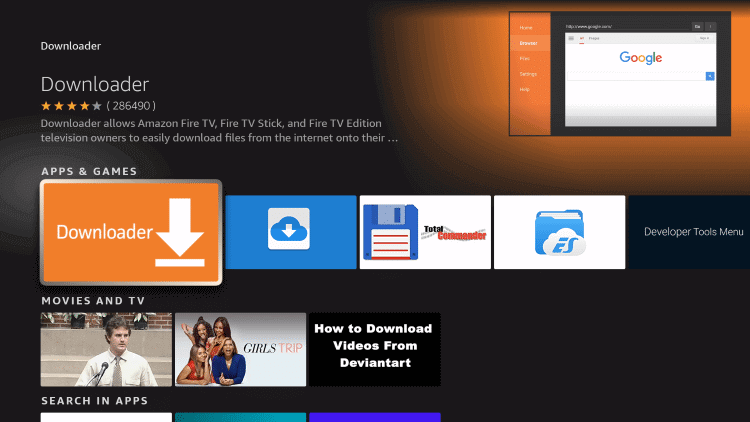
2. Once you have installed the Downloader navigate to the home screen.
3. Click on the Settings option and select My Fire TV on the next screen.
4. Now choose Developer Options.
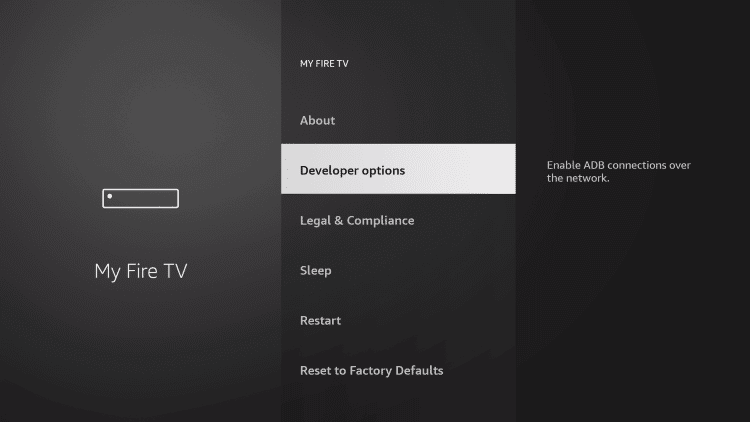
5. Then click on the Install Apps from Unknown Sources.
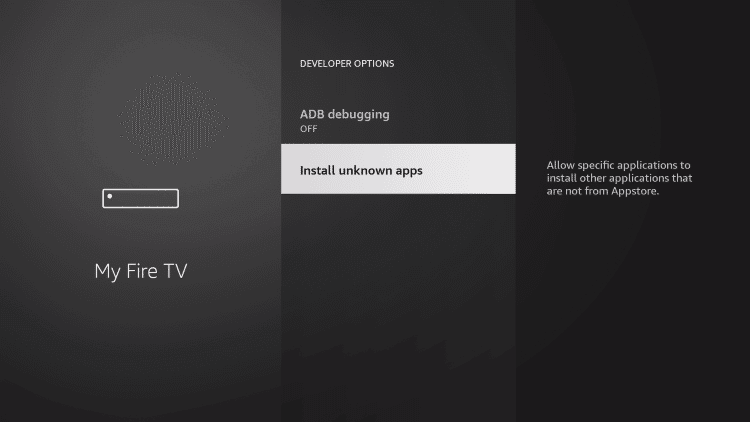
6. Finally enable the toggle near the Downloader app to make sure that the Firestick will allow you to install third-party apps from the Downloader app.
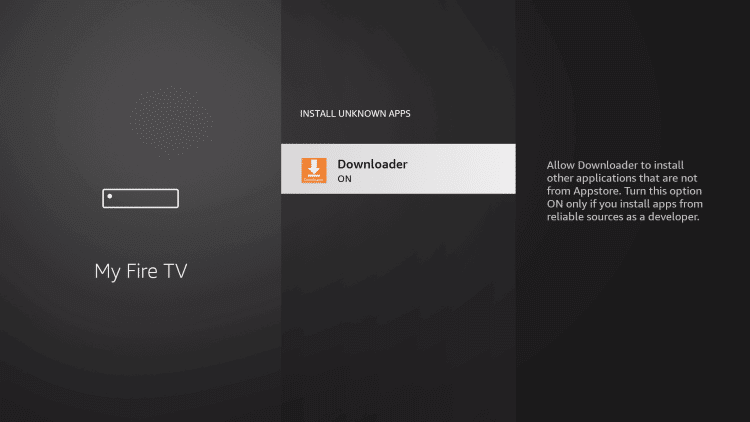
Steps to Install HGTV with Dowloader
1. Open the Downloader app on your Firestick.
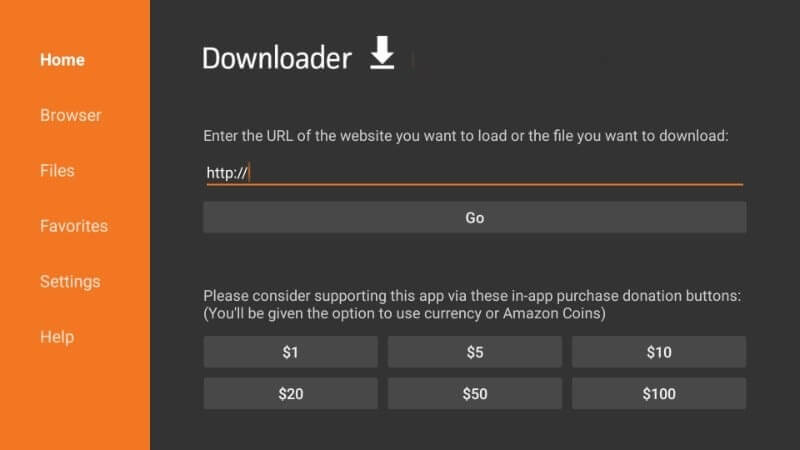
2. Now click on the URL field.
3. An on-screen keyboard will appear.
4. With the help of the Firestick remote type HGTV APK URL bit.ly/2V41W0Eand click on the Go button.
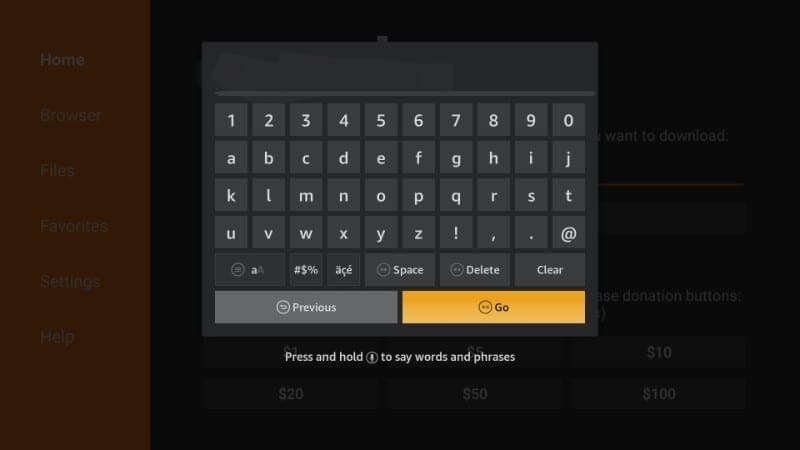
5. Wait for the app to complete the download.
6. Now click on the Install button to install the HGTV app on your Firestick.
7. Once done click Delete to delete the APK.
8. Now choose Open to launch the HGTV app.
Guidelines to use HGTV on Firestick
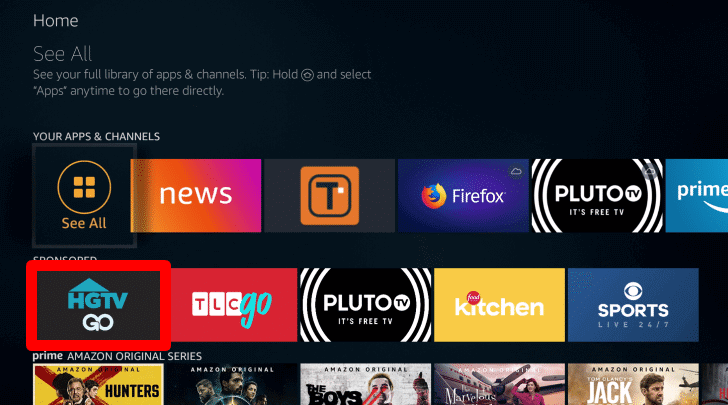
1. Launch the HGTV Go app on your Firestick.
2. You will get an activation code on the TV screen.
3. From any web browser go to https://watch.hgtv.com/activate.
4. Enter the activation code from your TV screen on the provided text box.
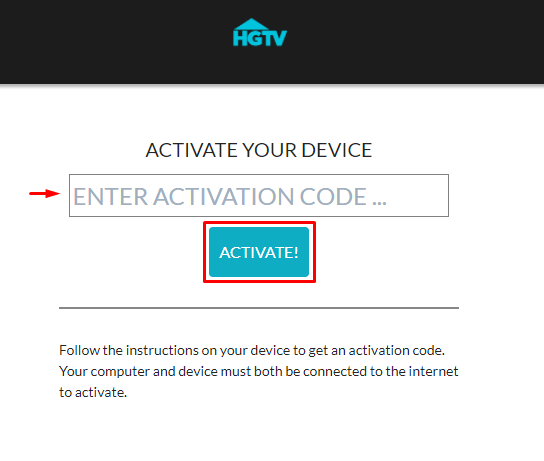
5. Then click on the Activate button.
6. Now make sure to sign in with your pay-TV service providers. It could either a cable or satellite TV service provider.
7. The app will start loading the contents. Now you can search or browse for the contents you want to stream.
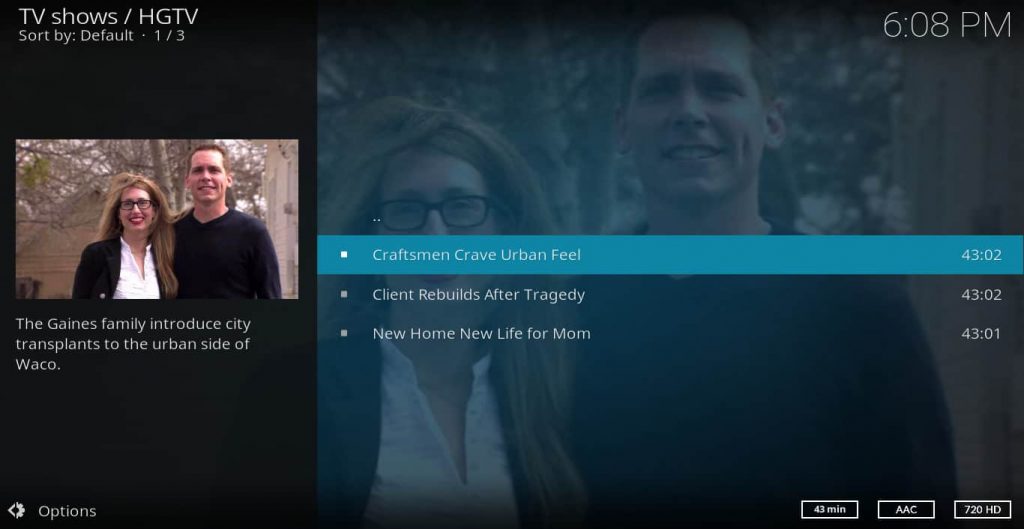
Also Try with Streaming Service providers
You can stream the HGTV without cable from the following service providers.
- Discovery Plus
- Hulu + Live TV
- Vidgo
- Fubo TV
- Sling TV
- AT&T TV
- YouTube TV
Frequently Asked Questions
Is HGTV going away in 2021?
No there were whispers that the channel is going away in 2021. But there wasn’t any official confirmation and the management has confirmed that the channel will be streaming without any interruptions and also planning 16 strong program lineups.
How do you get HGTV for free?
You will need a cable or satellite TV service provider for streaming the HGTV content. Or you should have a streaming service provider subscription.
Are HGTV shows are fake?
Most HGTV shows are reality-based. But that doesn’t mean they aren’t scripted. Most of the shows on the channel are scripted as they will attract an audience rather than a dull reality.











