Gears TV Reloaded IPTV is of the most popular IPTV services to work on Firestick. It is a premium IPTV with more than 400 channels with dedicated servers. You will find content across music, entertainment, lifestyle, and lots more. It is a great source to stream PPV, NFL Sunday Ticket, and other similar content. The Gears ITV IPTV is lightweight and can be accessed on low-specification devices without any issues. You can install the Gears TV Reloaded IPTV from the Firestick using the sideloading method.
Note: In addition to Firestick, Gears TV Reloaded IPTV works on Android devices like Android phones or tablets, Android TV, Amazon Kindle, etc.
Gears TV Reloaded IPTV Pricing
You can get the Gears IPTV subscription costs $20/month. With a single subscription, you will get features for up to 5 devices connection. Added to that, you will get 24/7 customer support. Visit their website [https://www.gearstvhd.com/] to know more details.
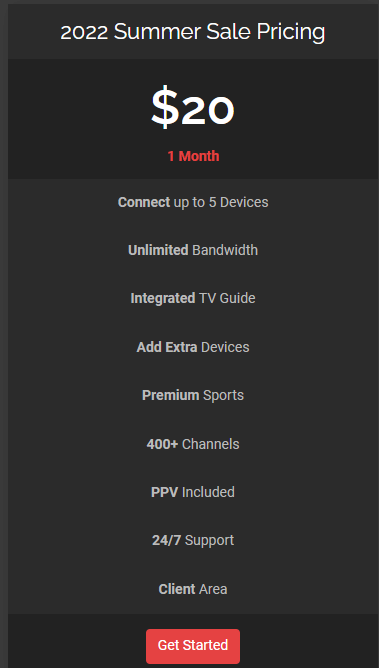
How to Install Gears TV Reloaded IPTV
The installation of Gears TV Reloaded IPTV on Firestick is neither straightforward nor complex because you need to get a subscription to Gears TV Reloaded.
How to Get Gears TV Reloaded Subscription
It is mandatory to subscribe to Gears TV to use it on your phone or PC.
1. Open the web browser of your choice on your phone or PC.
2. Visit https://omarsvideos.com/acc/cart.php from the address bar.
3. Proceed with the security check and click on Submit button.
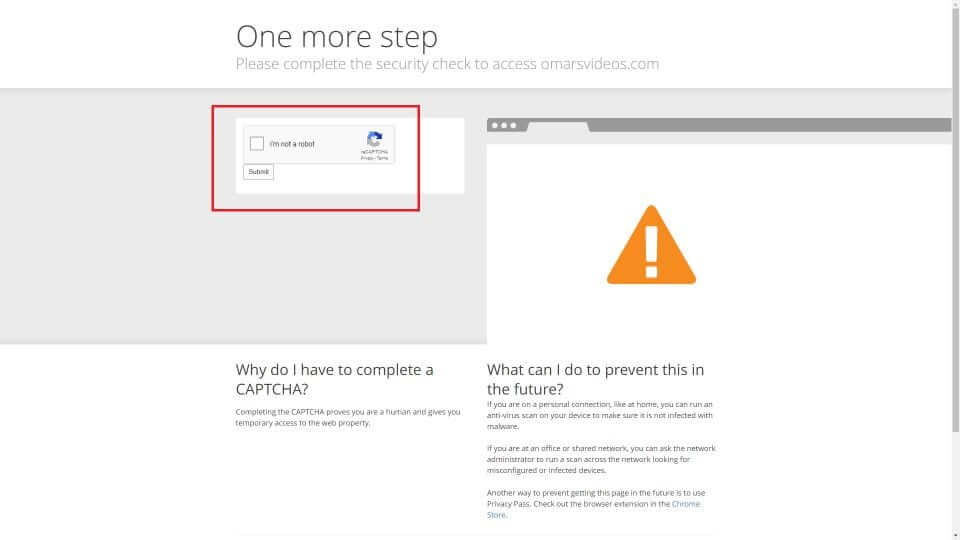
4. Select any of the Gears TV IPTV Reloaded subscription plans.

5. After choosing the plan, click Order Now button available at the bottom.
6. Create a Username and Password to log into Gears TV. Click the Continue button.
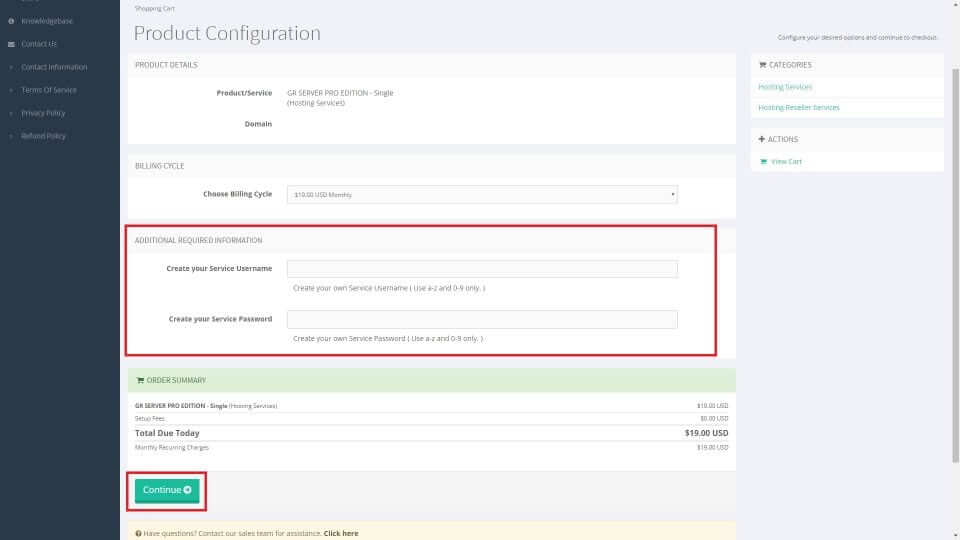
7. Now, review your order and then proceed to payments by clicking the Checkout button.
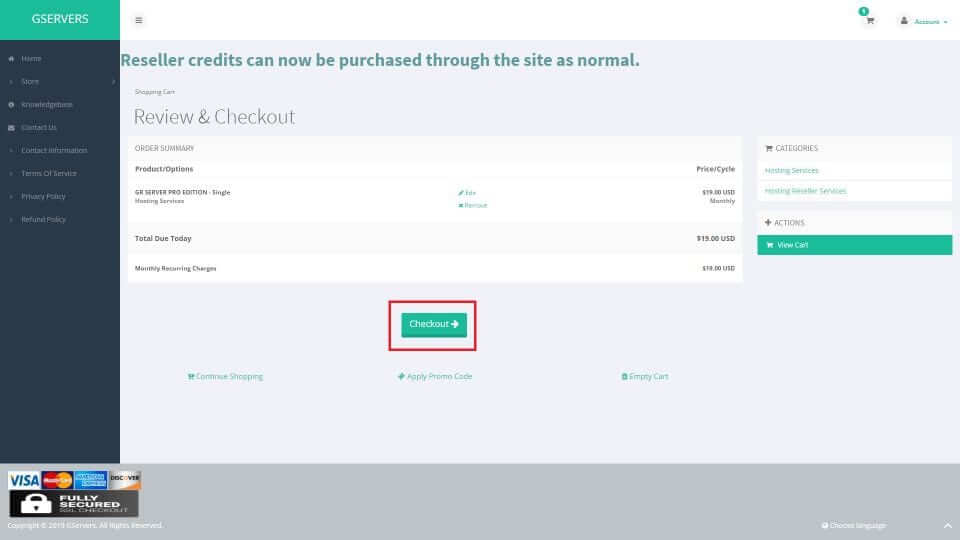
8. Enter the personal details on the following screen. Further, enter the Payment site password to use Gears TV Reloaded dashboard.
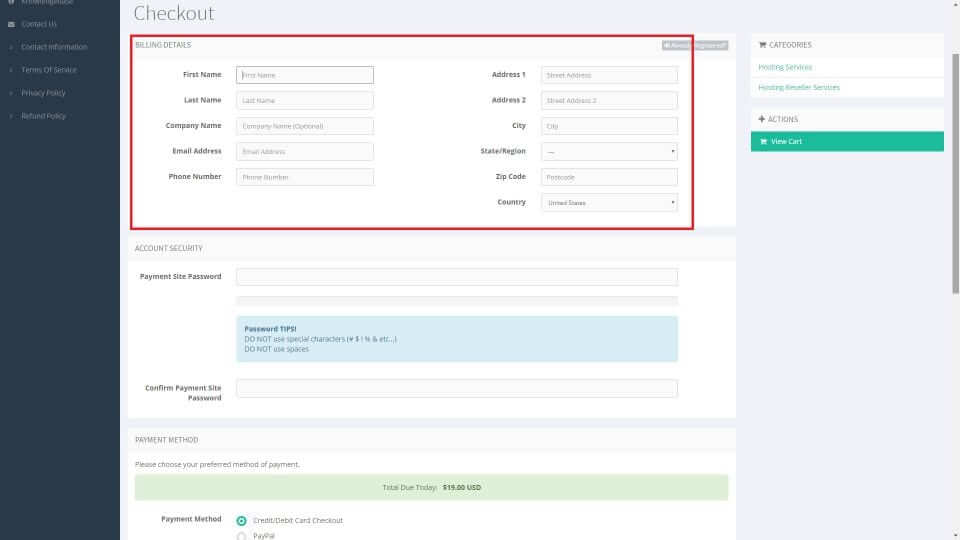
9. Scroll down further to enter the payment details, check-in Terms of Service checkbox, and press the Complete Order.
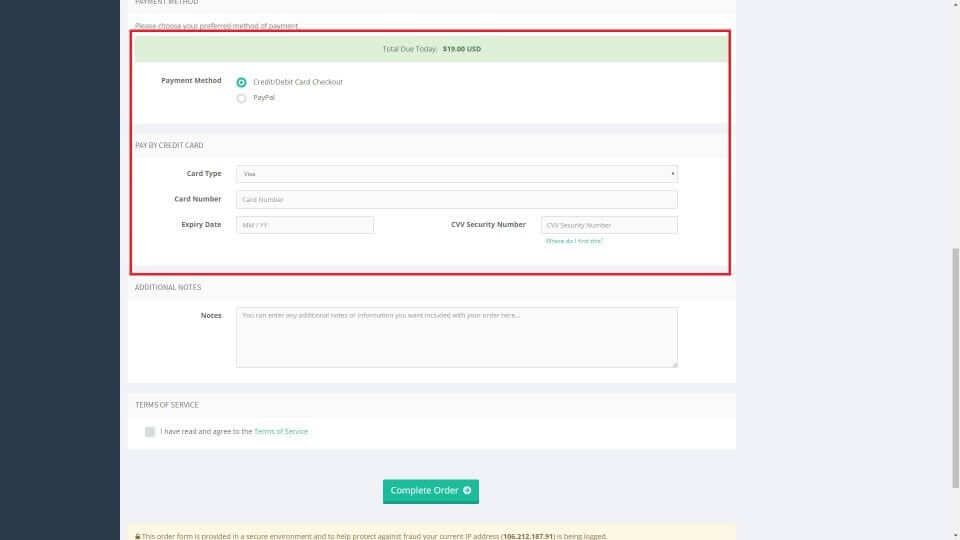
10. Wait for the transaction to complete and let the screen confirm your purchase.
How to Download Gears TV Reloaded IPTV on Fire TV
You can start by changing Firestick settings and sideload Gears TV Reloaded using Downloader.
Configure Firestick
1. On your Firestick home screen, select the Settings option at the top menu bar.

2. Navigate to the right to click on My Fire TV. Otherwise, select the System or Device.
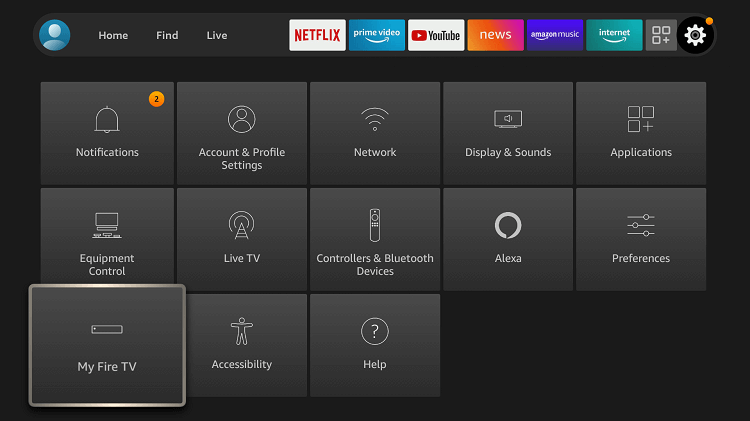
3. Make sure to select Developer options on the next window.
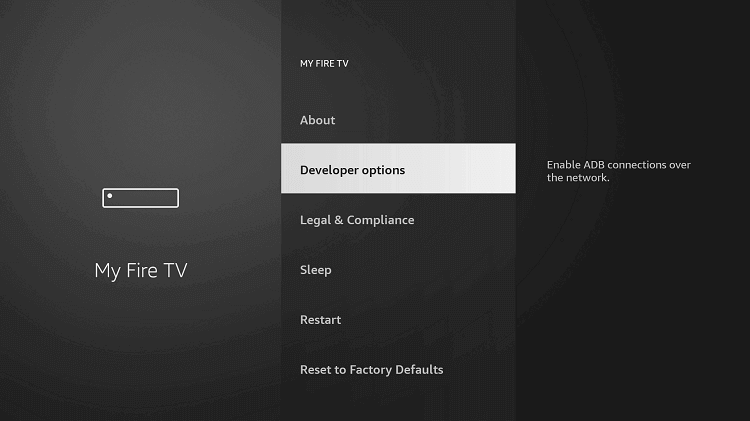
4. Check if Apps from Unknown Sources shows are turned ON.
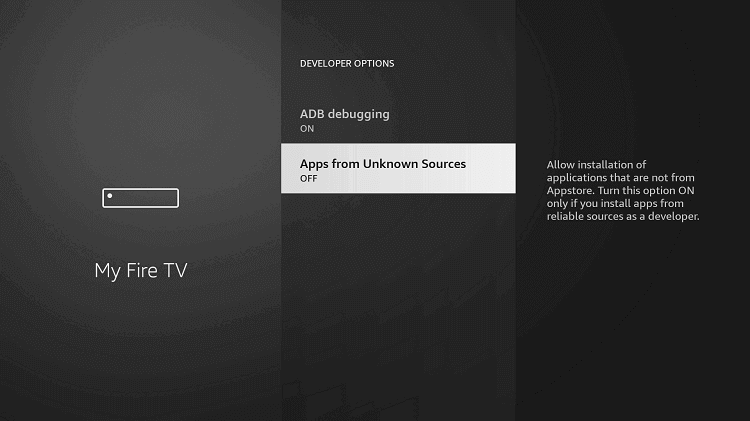
5. A security warning prompt will appear. Just select the Turn ON button.
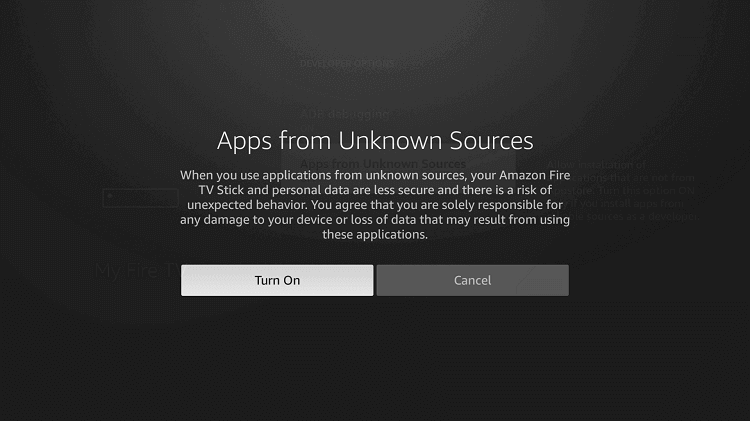
How to Sideload Gears TV Reloaded IPTV on Firestick
This section uses the Downloader as a sideloading tool to get Gears TV. So you must have downloaded it before proceeding.
1. On your Fire TV remote, long-press the middle button. Select the Downloader app to open it.
2. Read and accept the prompts that appear to proceed further with sideloading Gears TV.
3. Click the URL field under the Home tab of the Downloader main screen.
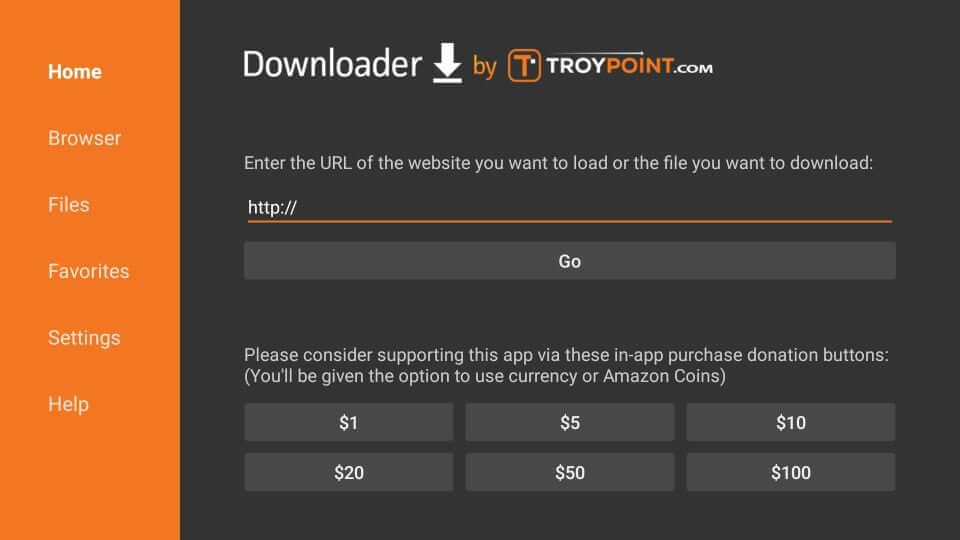
4. Using the on-screen keyboard, type the following URL and press the Go button.
Gears TV IPTV Reloaded URL: http://targetcreates.com/gtvl
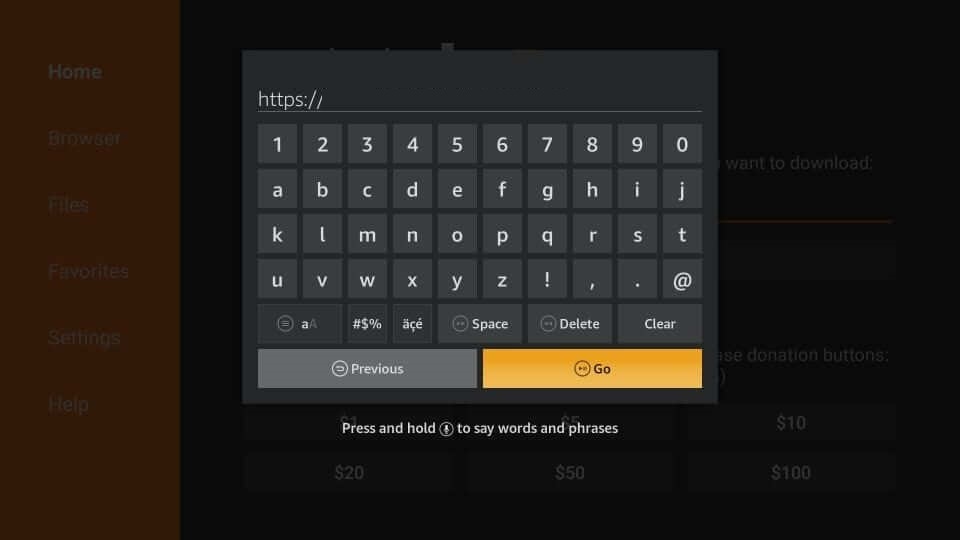
5. You need to wait for the IPTV to finish its downloading process on Firestick.
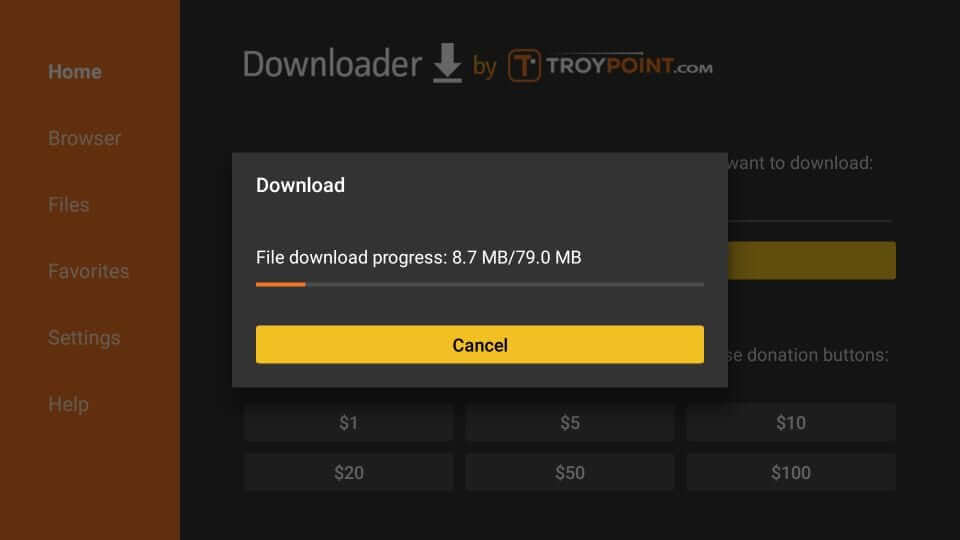
6. When it is done and select Install to proceed.
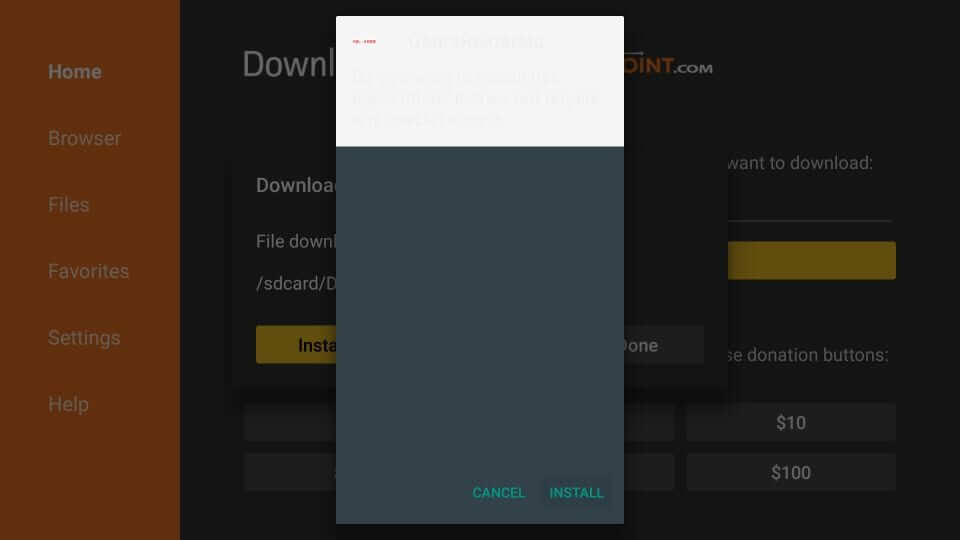
7. The installation process will begin, and it might take up to a few minutes.
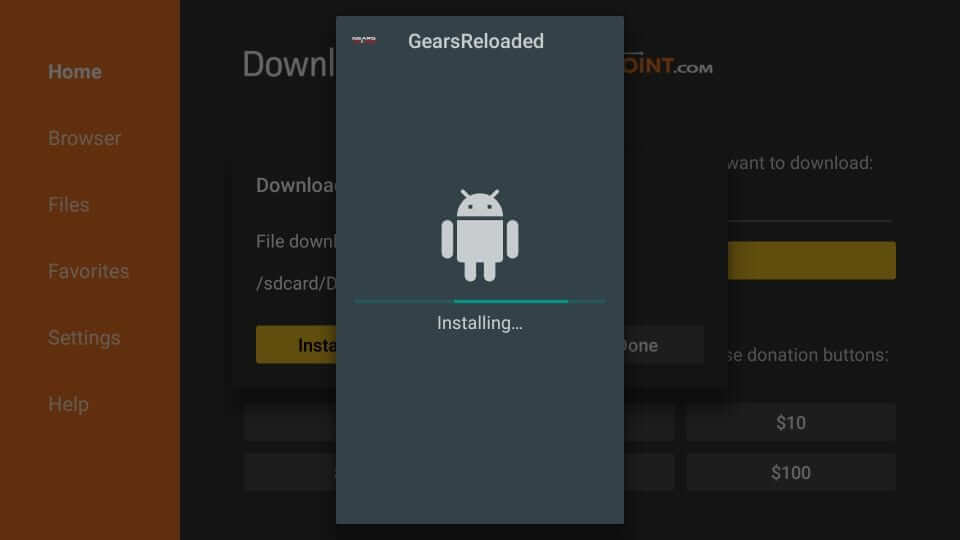
8. Once completed, you should click on Done on the prompt.
- Clicking on Open will launch the app immediately.
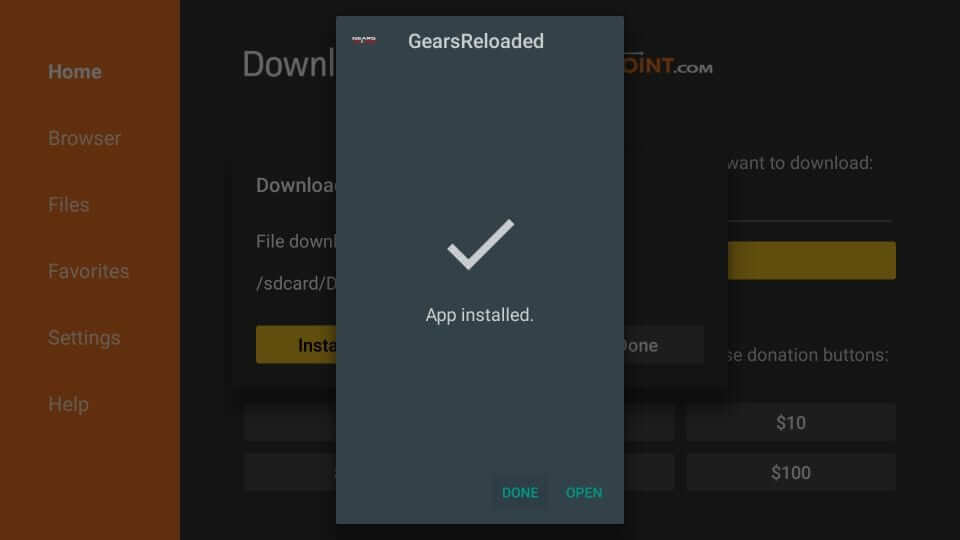
9. To clear some space on Firestick, select the Delete button to remove the apk.
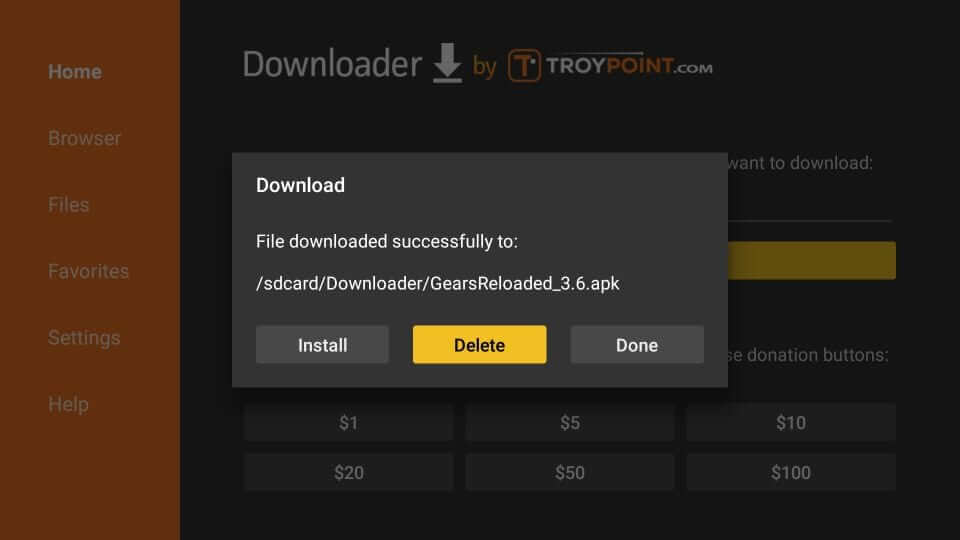
10. On the confirmation pop-up, click on Delete once again.
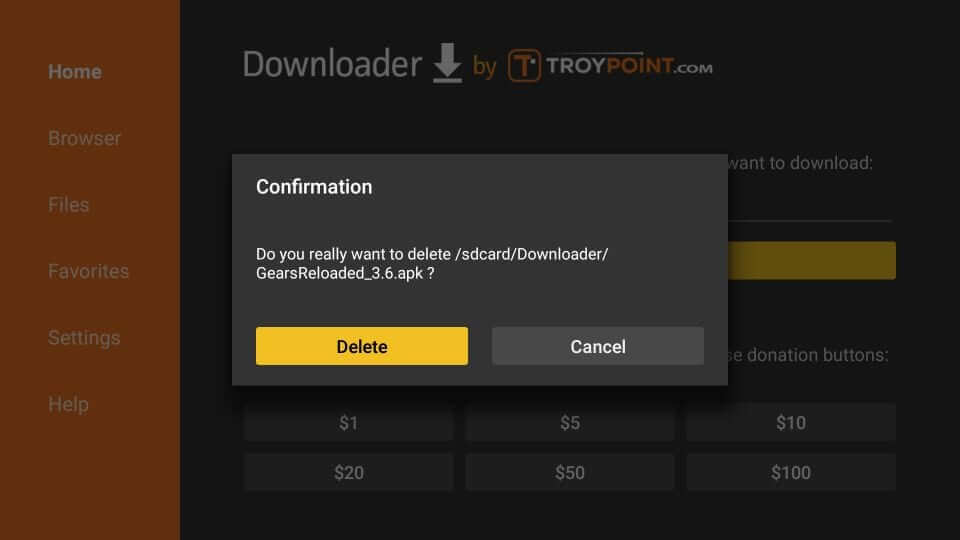
Note: Alternatively, you can use ES File Explorer on Firestick to get Gears TV Reloaded IPTV.
Why Use VPN?
A VPN is all you need to have just before you stream Gears TV. It is a foolproof way to hide your online activity from ISP, the government, and trackers. VPN helps bypass internet censorship, ISP throttling, geo-restrictions, online surveillance, etc. Since Gears TV IPTV is a third-party app, you might end up streaming legal content unintentionally. If you don’t want to deal with copyright infringement, then VPN is a must.
How to Use Gears TV Reloaded IPTV
The following steps will let you use Gears TV on your Firestick with ease.
1. Select Your Apps & Channels available on the second row on the home screen of Firestick.
2. Select See All to scroll down and select Gears TV Reloaded IPTV app.
3. Press the Menu button and select the Move option to access it from the top row.
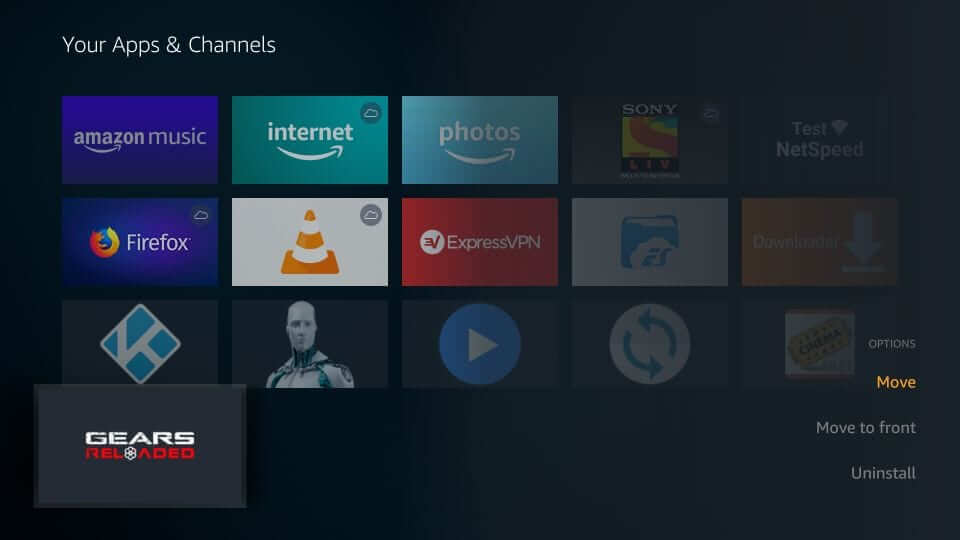
4. Click on the Gears TV app to run it on your Firestick.
5. Select Accept button if you get any disclaimer on your Fire TV screen.
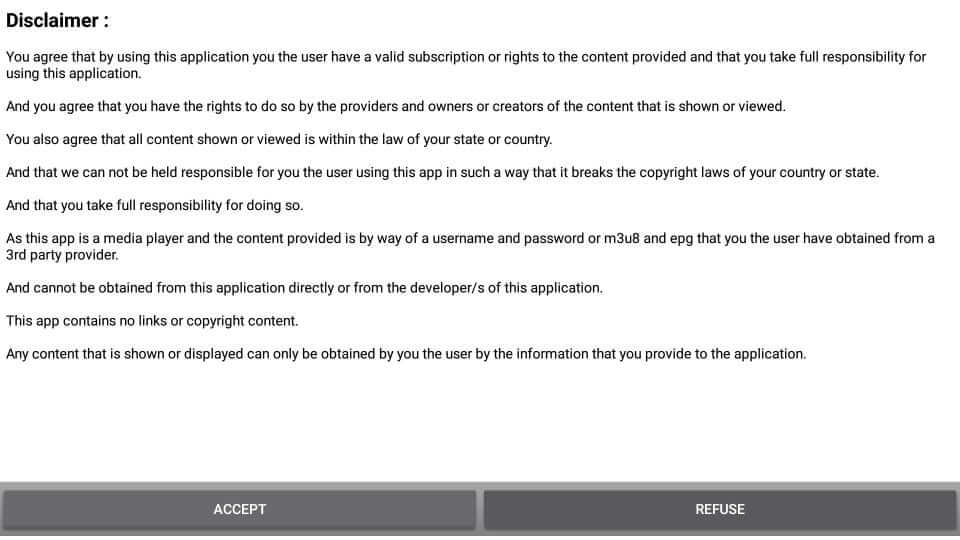
6. If it prompts you to let it access your device and data, let Allow it.

7. When a prompt asks if you are about to use Gears TV on the touch screen, select No.
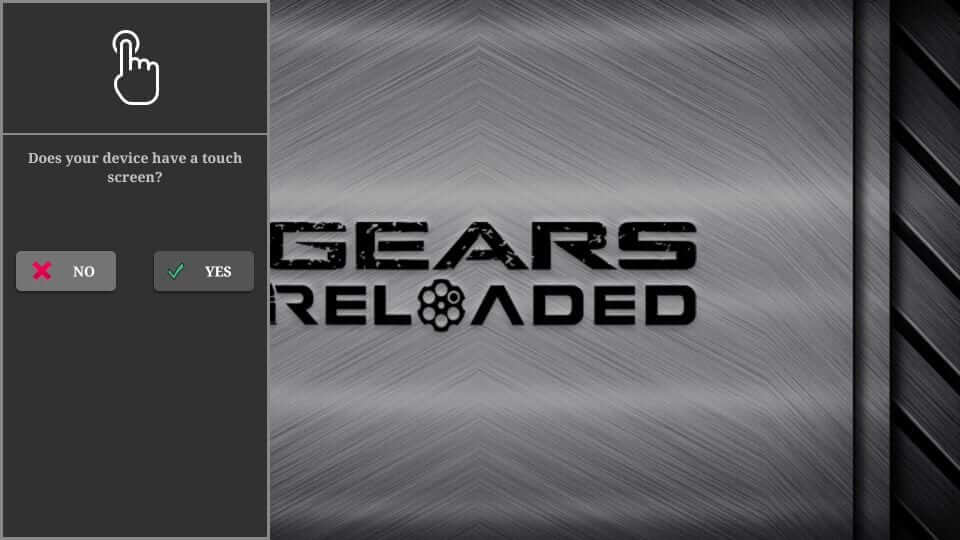
8. Provide the Service Username and the associated password you created while registering. Select Login.
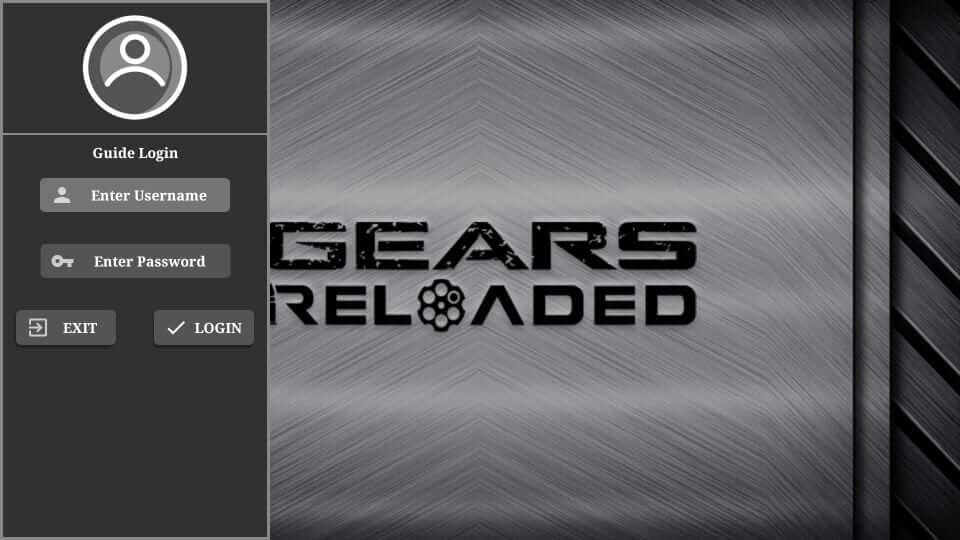
9. Input the username and password once again and click Save.
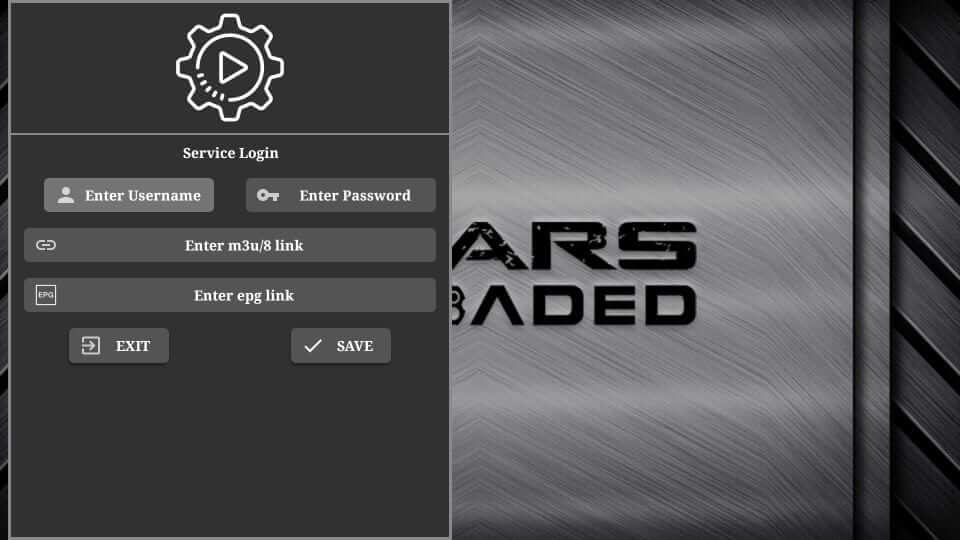
10. The app will start to download files, and you need to wait for it.

11. When the main screen appears, you shall access the following options
- TV Guide (EPG TV Guide)
- NOW/NEXT (live TV channels)
- Multi-View (watch multiple channels)
- Chat (connect with online members)
- Catch Up
- Sports Scores
- Settings
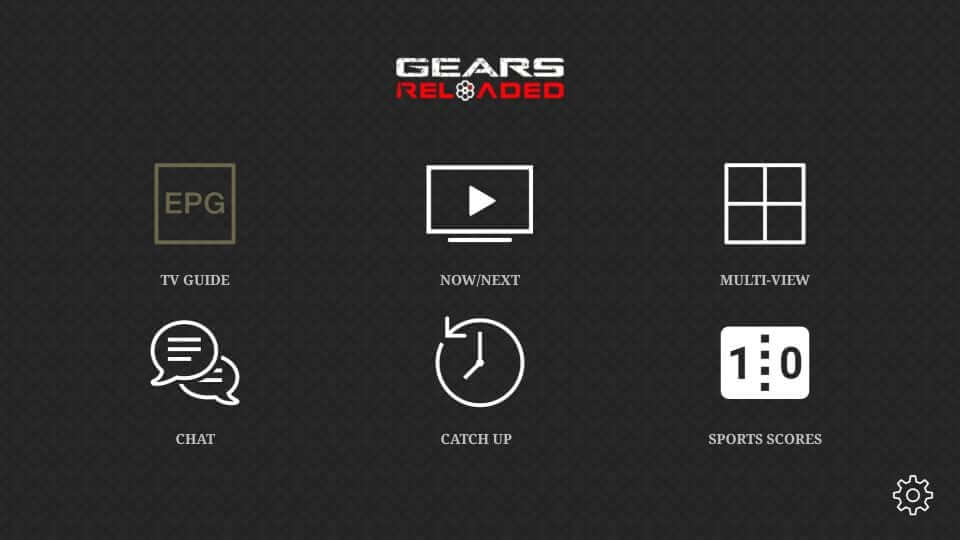
12. You can pick any video and start streaming Gears TV Reloaded IPTV on Firestick.

Gears TV Reloaded IPTV Components
- Get 400+ channels from multiple countries, including the USA, UK, and Canada.
- You can stream premium sports events like NBA, NFL, NHL, MLB, Fantasy Football, etc.
- You will also get access to PPV content.
- It offers unlimited bandwidth and an integrated TV guide.
- Easy-to-use interface with organized categories.
- Lets you chat with online members.
Best Alternatives for Gears TV Reloaded IPTV
If you can’t get the Gears Reloaded IPTV, you can go for the best alternative apps in the below list.
Frequently Asked Questions
Yes. You can reset or recover the online account password you have created on the payments page, as well as the service password that you used to log in.
If you can’t access Gears TV for any reason, choose between Sportz TV, Sapphire Secure IPTV, and Helix TV IPTV.
Yes. Gears TV Reloaded IPTV is still working with additional channels and features.











