If you are a fan of The Vampire Diaries, Gossip Girl, Supernatural, or The Flash, you must have come across the CW channel. It offers various TV shows and series like All American, Riverdale, Nancy Drew, Legacies, Walker, Black Lightning, The Flash, Charmed, Supergirl, DC’s Legends of Tomorrow, Batwoman, DC’s Stargirl, etc. With the CW app on Firestick, you can stream the contents without any login or subscription. Moreover, you can also stream the behind-the-scenes, cast interviews, previews of the upcoming shows, etc.
How to Get the CW on Firestick
1. Setup up your Amazon Firestick with your TV. Boot up your Firestick and make sure to connect it to the Internet.
2. Press the Home button and click on the Find option on the home screen.
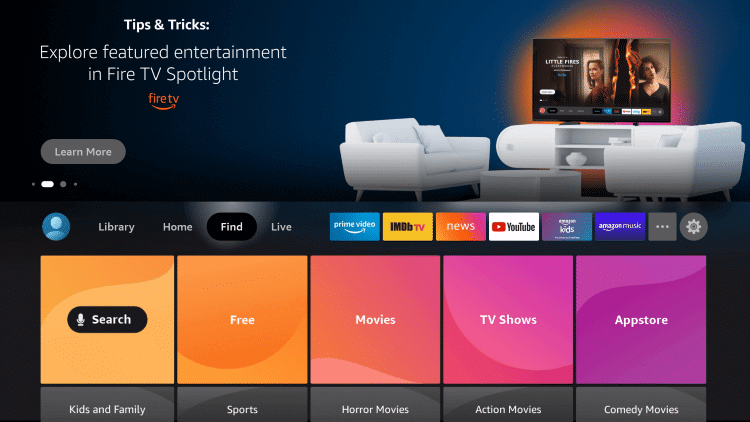
3. Type The CW on the virtual keyboard using the Fire TV remote.
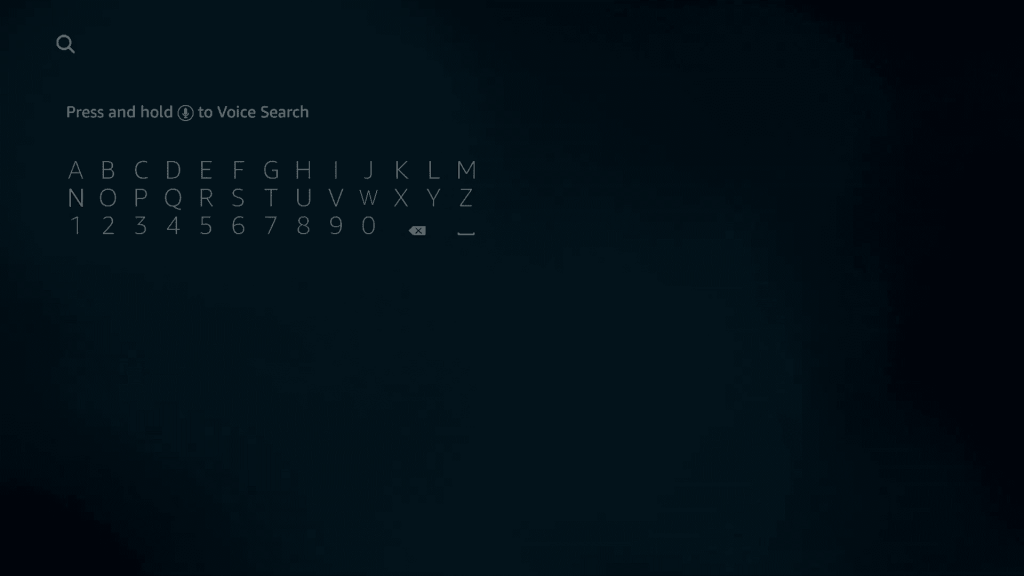
4. Now select the app with the following icon from the search results.
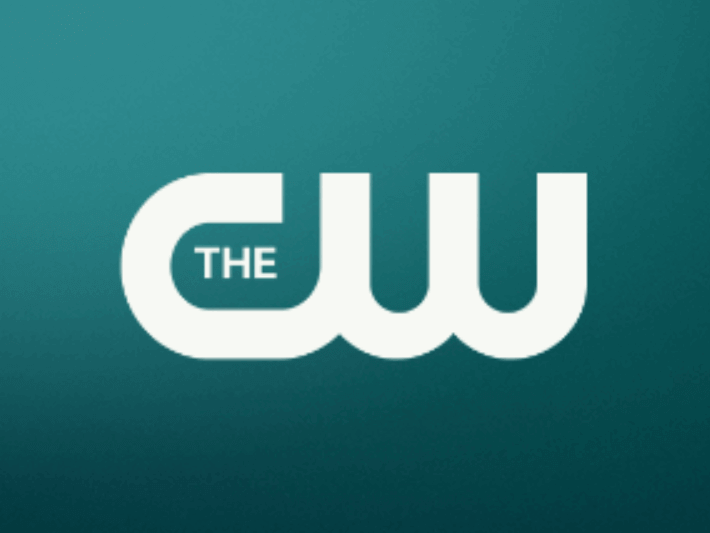
5. Click on the Download or Get button and wait for the download to complete.
6. The app will be installed on your streaming service. Open the CW app.
7. There will not be any login or activation you can start streaming the contents right away.
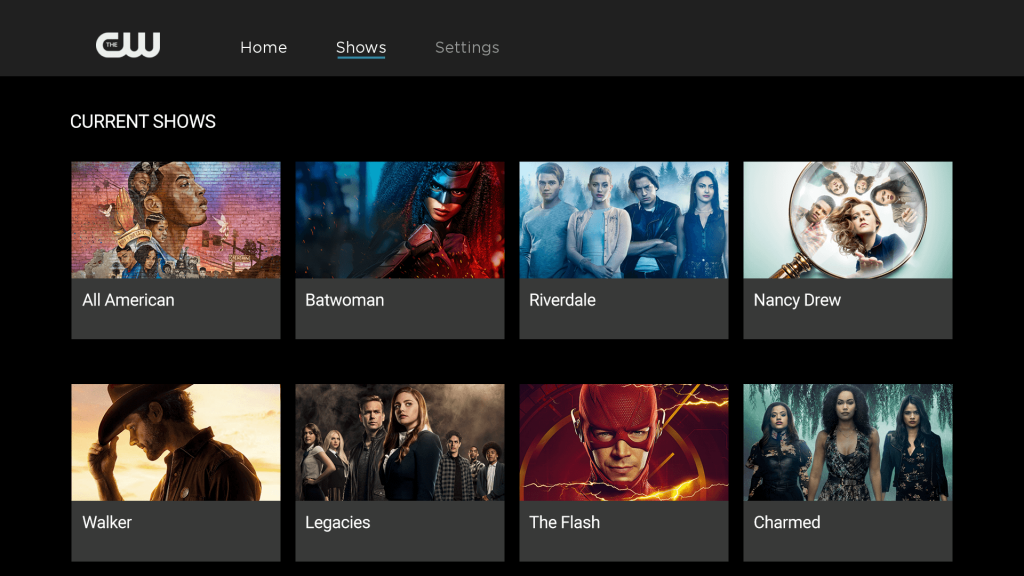
Why Use a VPN
VPN is a necessity if you are looking forward to protecting your online privacy and security. All your activities on the internet are monitored by various agencies like the Government, ISP, etc. Using VPN will hide your IP address, so there will be the least chance of tracking or hacking. Moreover, it will let you escape copyright infringement issues while bypassing the geo-restrictions. So, connect to the best VPN for Firestick.
Alternative Way – Downloader
Firstly you just need to configure your Fire TV device to proceed with third-party installations.
Configure Firestick
- Make sure to install Downloader on Firestick first.
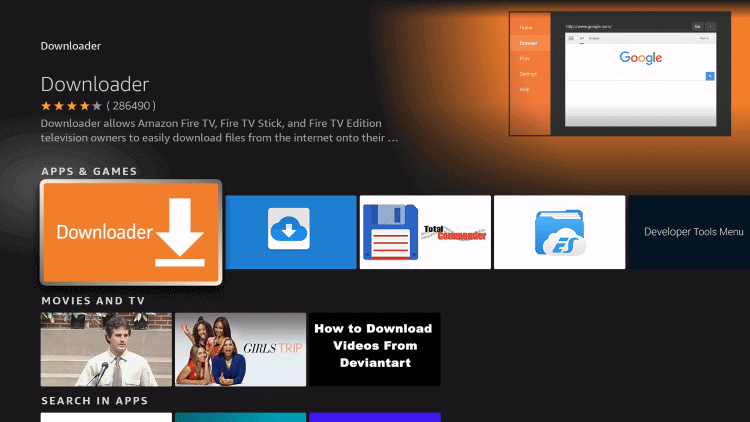
2. Once you installed the Downloader app, go to the Firestick home screen.
3. Choose the Settings > My Fire TV.
4. Click on the Developer Options.
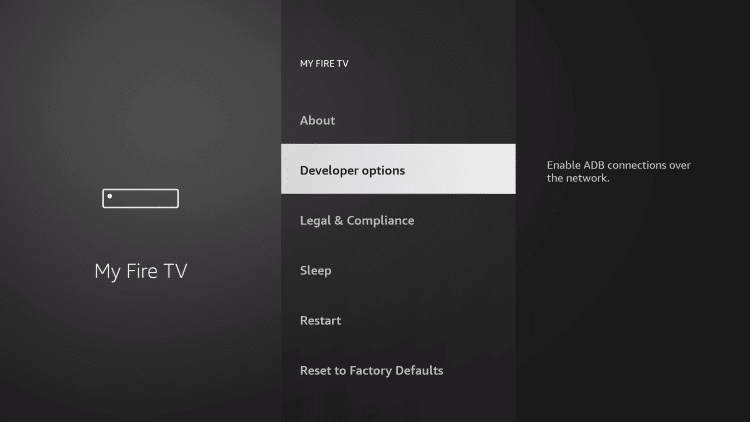
5. Now click on Install Unknown Apps.
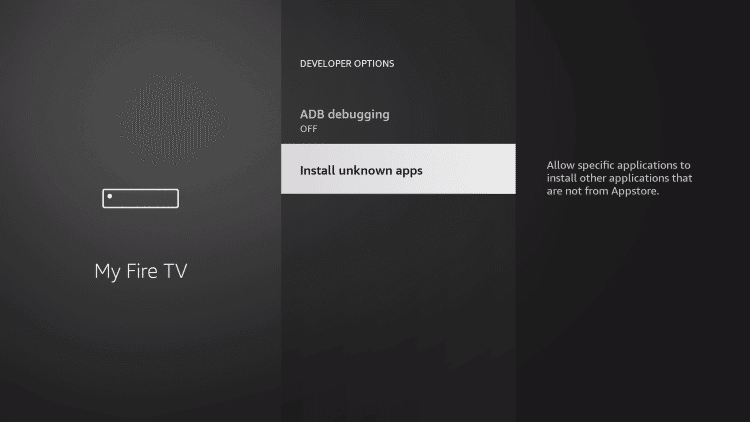
6. Enable the toggle for the Downloader app so that you can install any app using the Downloader.
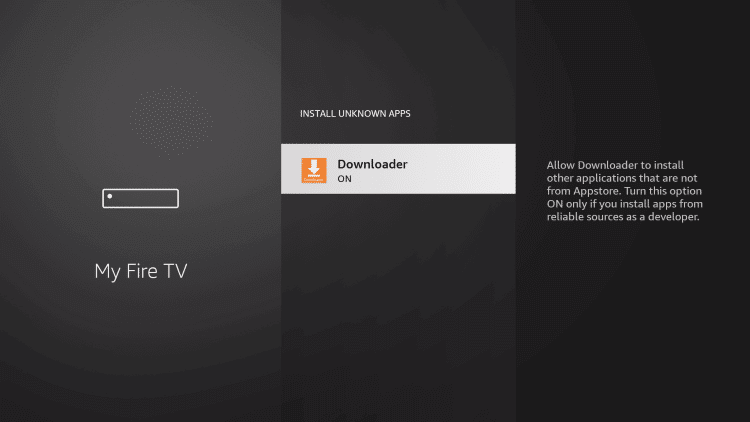
How to Download and Install the CW on Firestick
1. Launch the Downloader app on your Firestick after enabling unknown apps.
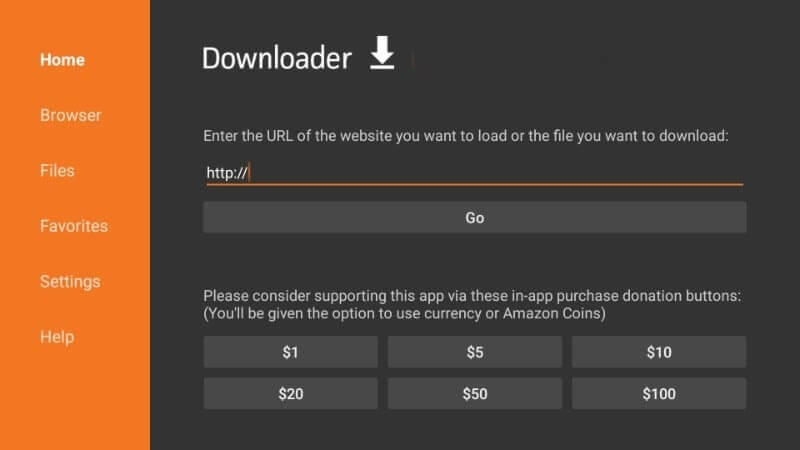
2. Select the home tab on the left pane and highlight the URL field.
3. Now type the CW APK URL https://bit.ly/3NiB8j0 and click on the Go button.
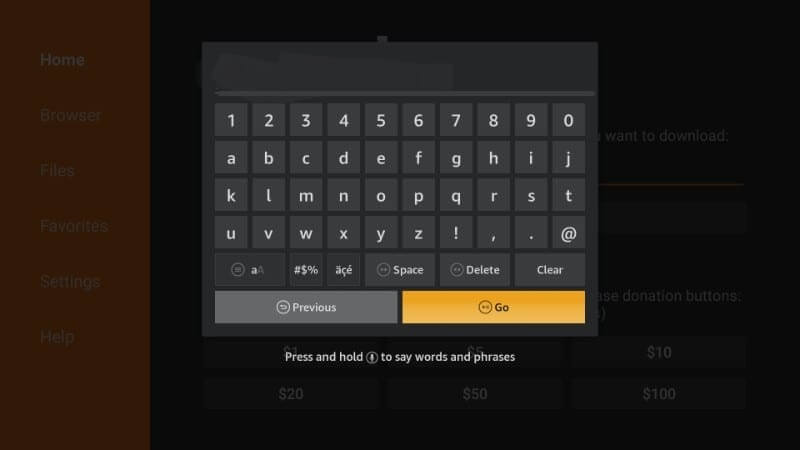
4. Wait for the CW app to download.
5. Once done, click on the install button to install the CW app on your Firestick.
6. Once the app is installed, you can delete the APK, which is no longer required.
7. Now, launch the app and start streaming the contents.
How to Screen Mirror The CW to Firestick
On your Firestick remote, press the Home button on your Fire TV remote for 5 seconds. From the new window displayed on-screen, select the Mirroring tab. Then, you can follow the steps below to mirror the CW app to your Fire TV from the Android Smartphone.
1. Open the Google Play Store and install the CW app.
2. Then, connect your Android and Fire TV device to the same Wi-Fi network.
3. Next, launch the CW app and sign in with your cable TV provider account.
4. Go to the Notification Panel and tap on the Cast icon.
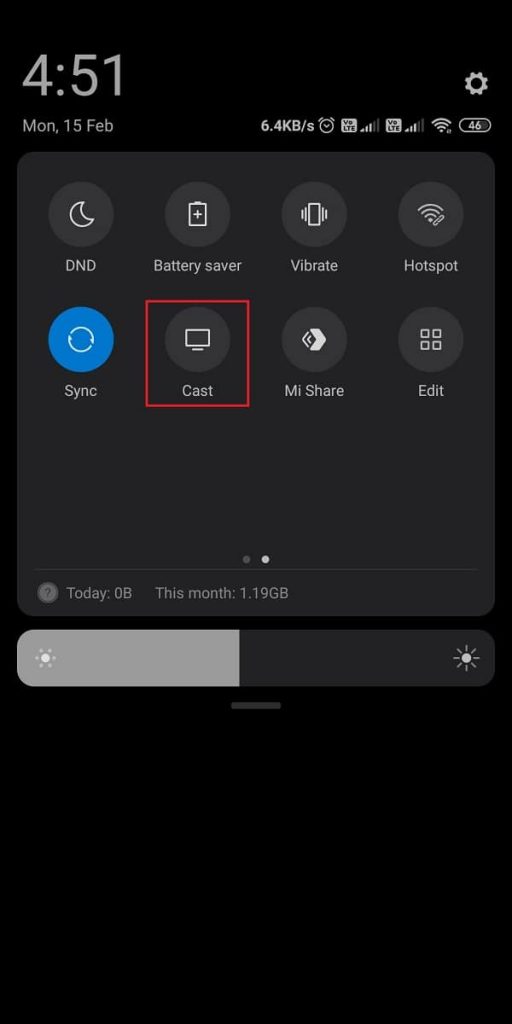
5. From the list of available devices, choose your Firestick device.
6. Finally, go to the CW app and play your favorites to watch it on your Fire TV.
Try Streaming Service Providers
These are some of the streaming services with which you can watch CW and its contents.
DirecTV Stream
- Cost: Entertainment Pack – $69.99/month for 65+ live TV channels; Choice Pack – $89.99/month for 90+ live TV channels; Ultimate – $104.99/month for 130+ live TV channels; Premier – $149.99/month for 140+ live TB channels.
- Channels Offered: CW, Comedy Central, Cooking Channel, A&E, AMC, BBC America, Boomerang, Cartoon Network, CNN, etc.; it offers 100s of live TV channels.
- Simultaneous Streams: 30 devices

Hulu + Live TV
- Cost: Basic Hulu + Live TV – $69.99/month; Ad-free Premium Hulu + Live TV – $75.99/month.
- Channels Offered: CW, MSNBC, NBC, CNBC, TBS, A&T, TNTm HGTV, ABC, CBS, Fox, etc. It offers 65+ live TV channels.
- Simultaneous Streams: 3 devices

YouTube TV
- Cost: $64.99/month with commercials, and you can watch; you can get an ad-free plan by subscribing to YouTube Premium, additionally $11.99/month.
- Channels Offered: CW, TBS, ABC, CBS, FOX, NBC, ESPN, HGTV, TNT, E!, etc. Totally it offers 85+ live TV channels.
- Simultaneous Streams: 3 devices

Frequently Asked Questions
Yes, the CW app is free to install and use on your Fire TV.
Yes, you can watch the CW on your Fire TV.











