BBC iPlayer is a video-on-demand streaming app from the British Broadcasting Corporation, which is the leading public service broadcaster in the UK. The app BBC iPlayer offers catch-up TV and radio content from popular BBC shows. Further, you can watch favorite TV shows and films that are telecasted on any BBC channel. You will enjoy the streaming in HD quality. According to your previous streaming, you will get personalized recommendations on the app. In addition, the app even supports offline streaming. Moreover, you can pause and restart live TV across different devices. With the On Now feature on the app, you can stream the content on air. You can even build a playlist of your favorite programs. You can watch BBC iPlayer on Firestick from the UK and anywhere in the world using VPN.
How to Install BBC iPlayer on Firestick from the UK
If you reside in the UK, you can find the BBC iPlayer app on Firestick App Store.
1. Launch the Fire TV home and click on the Find title.

2. Under the expanding screen, select the Search option.
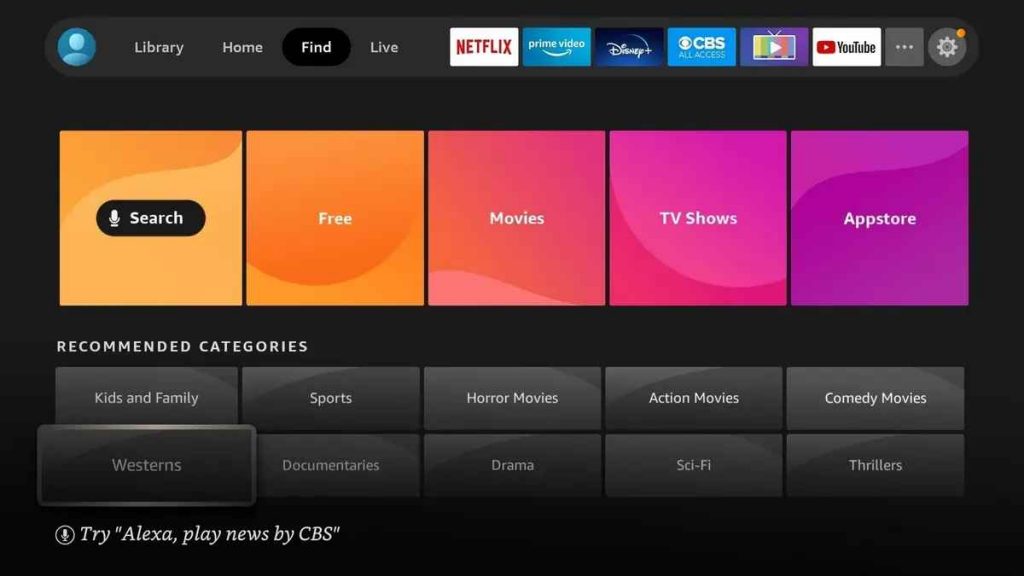
3. Type and browse for BBC iPlayer using the virtual keyboard.
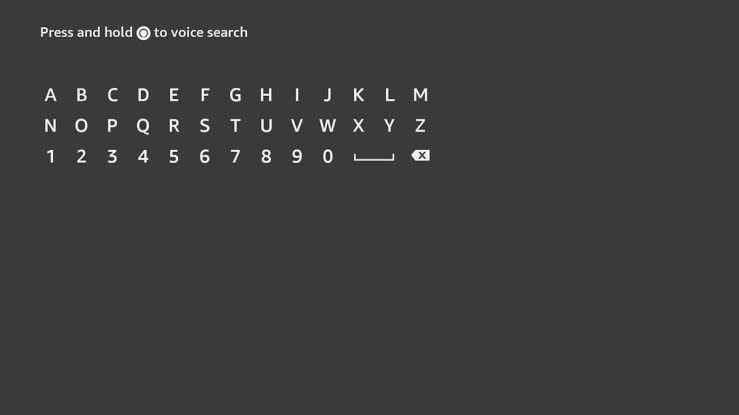
4. Select the app and click Get or Download to get BBC iPlayer for Fire TV.
5. After the installation process is over, click Open to launch.
How to Download BBC iPlayer on Firestick in the USA
You can get BBC America natively on your Firestick, but it will not have the UK contents. To get BBC iPlayer on Firestick, you can opt for the sideloading method. As we are going to install the third-party apk file, certain changes are mandatory on Firestick. Look below to configure and get Downloader on Fire TV.
Configure Firestick
1. Boot up your streaming device and ensure that you have connected the device to the internet connection.
2. Go to the Firestick home screen to click on the Find menu.
3. Select the Search tile and type Downloader in the search bar.
4. Pick up the app from the search results.
5. Further, click the Download button on the app information screen.
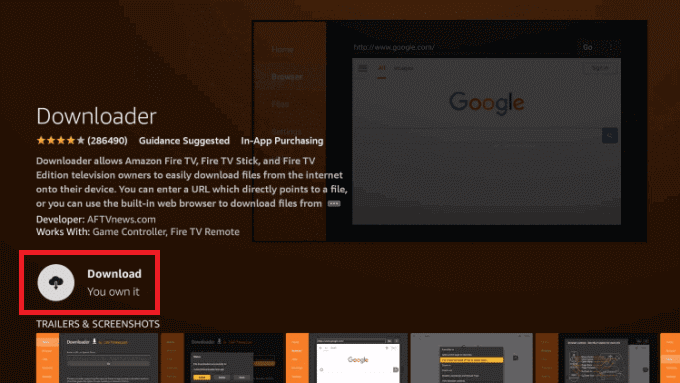
6. Once the app is installed, return to the home screen and click on Settings.
7. Click on My Fire TV and select Developer Options.
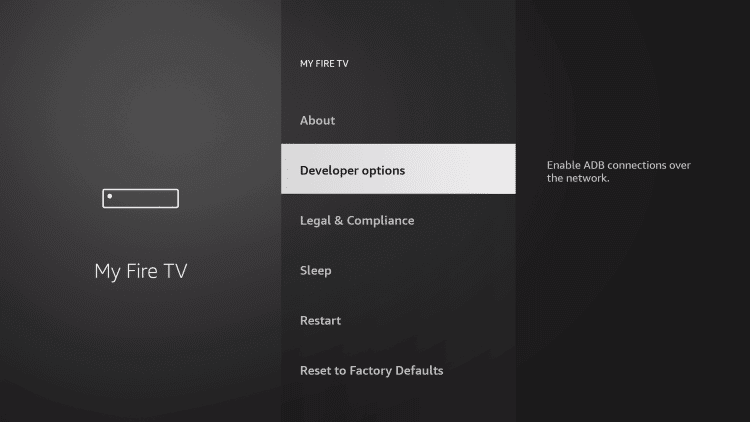
8. Go ahead to click on Install Unknown Apps from the next screen.
9. Toggle the switch for the Downloader app.
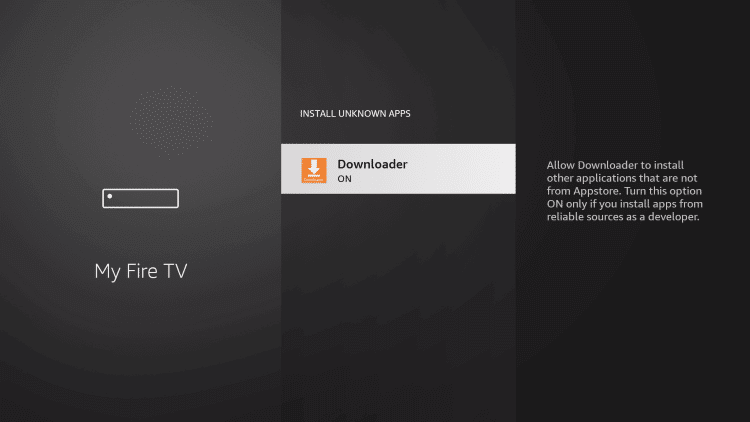
How to Sideload BBC iPlayer on Firestick using Downloader
1. Launch the Downloader app from the Firestick home screen.
2. Click on the URL field and type the BBC iPlayer download link as https://bit.ly/2Mf7Eag and tap on the Go button.
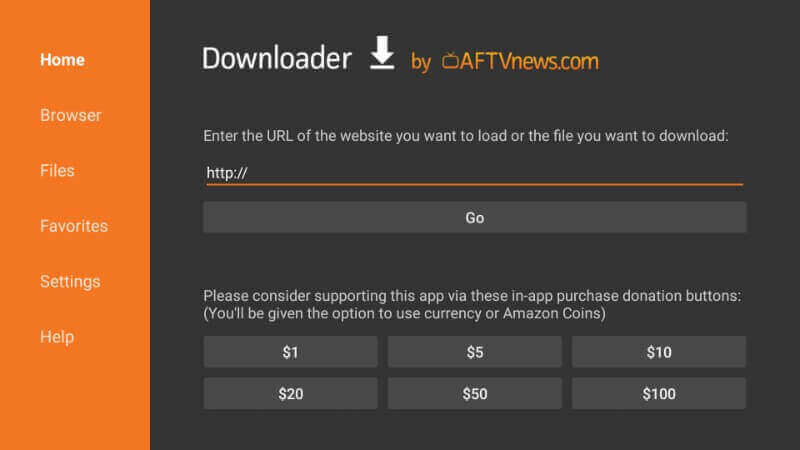
3. Once the app is downloaded, click the Install button to begin the installation.
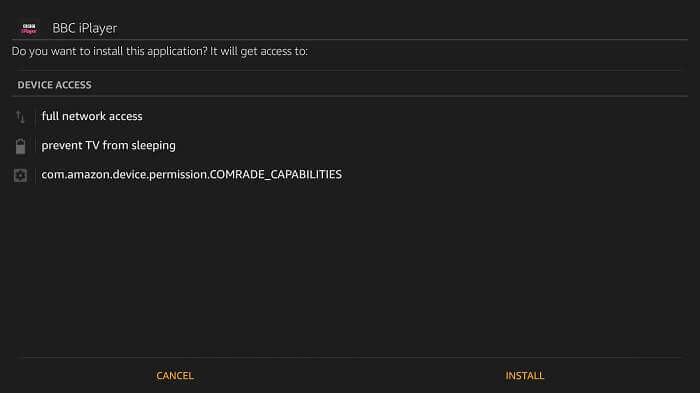
4. Further, click Open to launch BBC iPlayer on Firestick and start streaming.
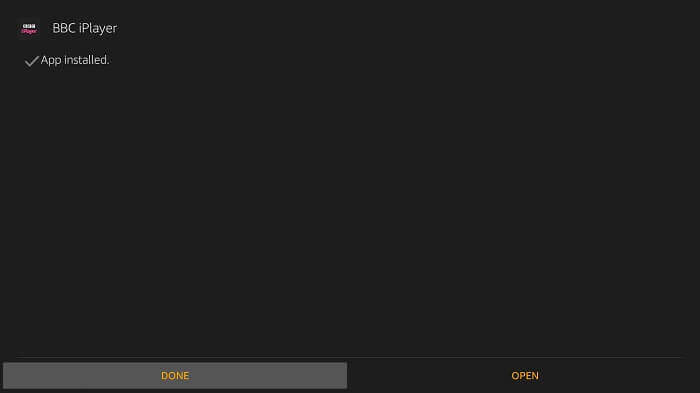
Why Use a VPN?
A virtual private network (VPN) offers you online privacy and anonymity by creating a private network from a public internet connection. It masks your IP address so no one can access your private information when surfing the net. The encryption takes place in real time. With the VPN on Firestick, you can access any geo-restricted content.
Alternative Method: How to Get BBC iPlayer on Firestick using ES File Explorer
1. Download and install the ES File Explorer app on Firestick.
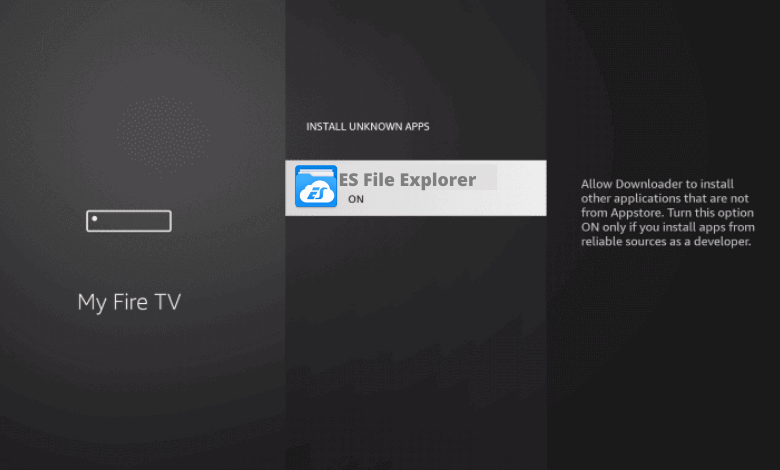
2. From the home screen, click on Settings –> My Fire TV –> Developer Options –> Install Unknown Apps.
3. Turn on the ES File Explorer app and launch the app from the home screen.
4. Click the Downloader option.
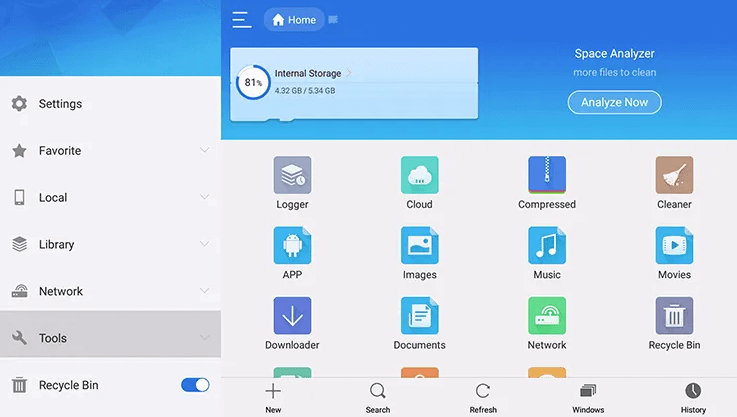
5. Further, select the New+ option.
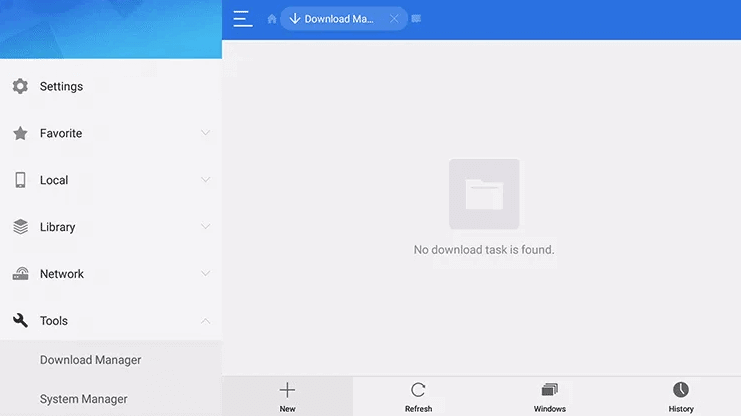
6. Enter https://bit.ly/2Mf7Eag in the Path field and type the name as BBC iPlayer.
7. Click Download now.
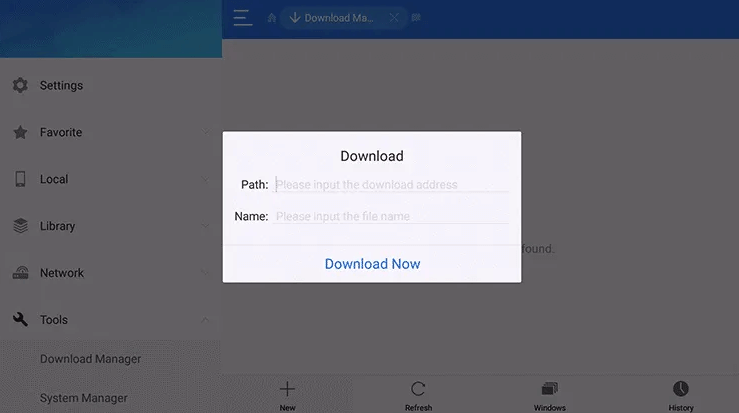
8. Once the app is downloaded, click Install and click Open to launch the app.
How to Use BBC iPlayer on Firestick
The below-given steps will help you to use BBC iPlayer on Firestick.
1. Press the Home button on Firestick remote and choose Settings.
2. Select Applications and click Manage Installed Applications.
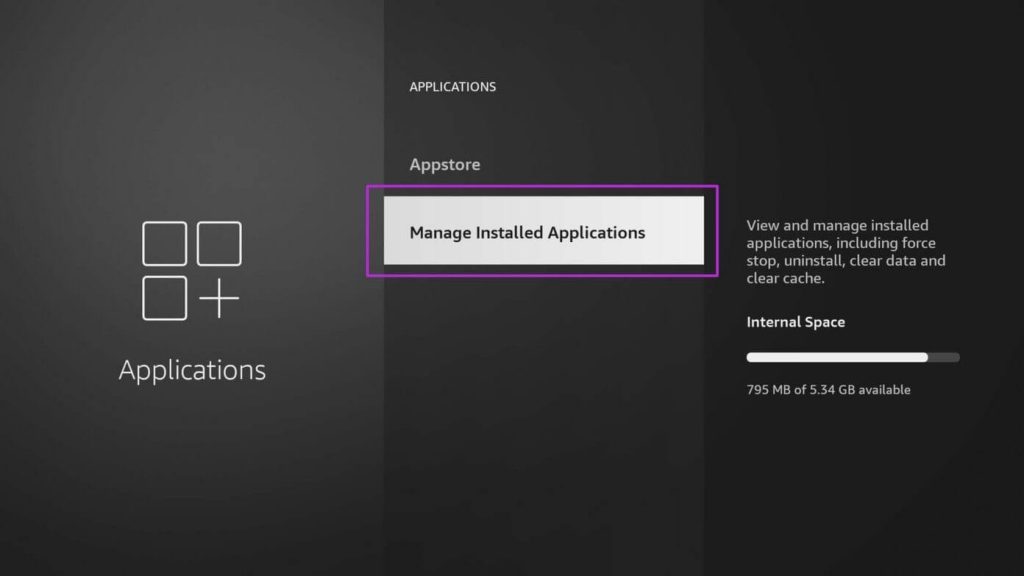
3. Select the BBC iPlayer app and highlight the Launch Application option.
4. Select Move to Front and return to the Firestick home screen.
5. Hover to click on Sign in and enter the account details.
6. Finally, start streaming the shows from BBC iPlayer on Firestick.
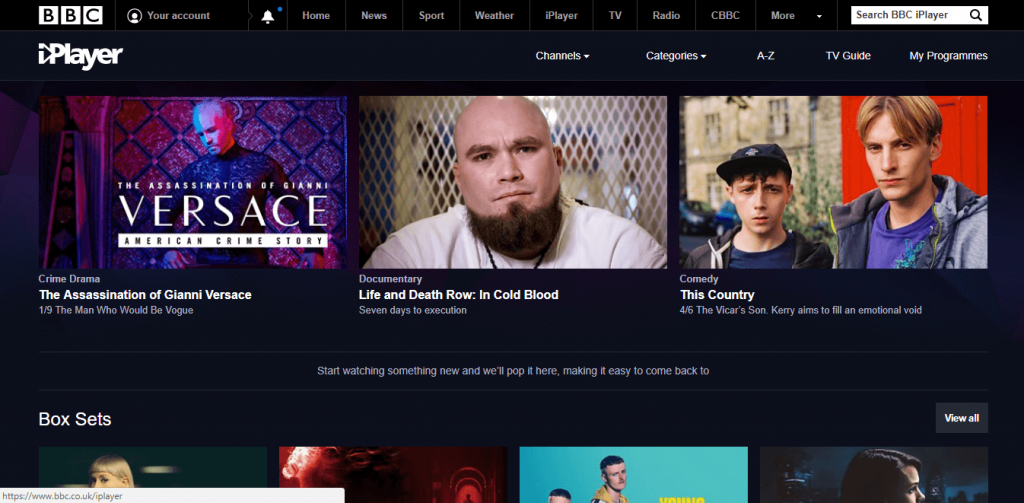
What can I stream on BBC iPlayer?
BBC iPlayer provides access to a list of channels like
- BBC News Channel
- BBC ALBA
- BBC One, Two, Three, Four
- BBC Parliament
- CBBC
- Radio1
- CBeebies
- Scotland
- S4C
You will get popular TV shows on BBC iPlayer that include
- Top Gear
- Rio and Kate
- Homes under the Hammer
- Bargain Hunt
- Merlin
- Get Even
- King Gary
- The Spilt
BBC iPlayer Alternatives
If you dont want to get into the risk of getting legal issues, you can use alternative apps like
Frequently Asked Questions
Buffering is caused because of your poor internet connection. If you want to have smooth streaming, you should have a strong internet connection. You can also try other Firestick not working fixes.
It is because of the cache memory on your device. So, your problem will be solved if you clear browsing data and cache memory from the device. After this, if you continue to have problems, reinstall the app.
You can stream BBC America for free with your TV provider susbcription.
No, it is not legal and safe to use BBC iPlayer outside the UK. So we recommend you to use BBC iPlayer outside the UK.
Yes, you can stream all the content on BBC iPlayer for free.











