BBC iPlayer is a popular VOD service introduced by the BBC. It mainly comprises British TV content in various categories such as Drama, Comedy, Documentaries, Sports, Music, Lifestyle, and more. But you should remember that it is only accessible in the UK. However, users reported that the app sometimes crashes and shows errors on their Firestick. If you go through any BBC iPlayer not working on Firestick problems, there are many possible ways to fix it.
Moreover, BBC iPlayer is a perfect destination to watch movies like North by Northwest, To Catch a Thief, Crazy Rich Asians, Casablanca, etc. You can access BBC America in the USA, but you can’t stream all the content on the UK version using the app. BBC iPlayer app is available for Amazon Fire TV, Apple TV, iOS, Android, Chromecast, Android TV, and much more.
Reasons for BBC iPlayer Not Working on Firestick
The following are the most common reasons for BBC iPlayer to stop working on your Firestick device.
- There might be an issue in their service or a global outage.
- The BBC iPlayer app cache files are corrupted with bulk junk files present on your Firestick.
- When you probably have an older version of your Firestick operating system.
- Running multiple apps in the background makes RAM insufficient for BBC iPlayer to work.
- You should update the BBC iPlayer on Firestick.
Can I Fix the BBC iPlayer Not Working Issue?
One of the issues may be that the BBC iPlayer is unavailable in your region. So, only this platform is not working on your Fire TV. Also, there will be no issues with streaming the BBC iPlayer’s content because it is free to use. If you are in a situation where the BBC iPlayer is not working, the following guide will be useful to you.
Error Messages of BBC iPlayer on Firestick
- BBC iPlayer works only in the UK.
- This content doesn’t seem to be working.
- Something went wrong loading this program.
- This content is currently not available on this device.
- Installation incomplete.
- The content cannot be played in our HTML5 Player.
Fixes for BBC iPlayer Not Working on Firestick
Here are the possible troubleshooting tricks to fix BBC iPlayer issues while streaming on Firestick.
1) Use a VPN
If you are residing outside the UK, then you must use a VPN to access the BBC iPlayer from your location. You can easily mask your IP address to unblock geo-restrictions using a VPN. Thus, we recommend you use a trustable VPN for Firestick. Follow the steps below to use a VPN on Firestick.
1) Install any of the best VPNs for Firesticks, like NordVPN or IPVanish VPN.
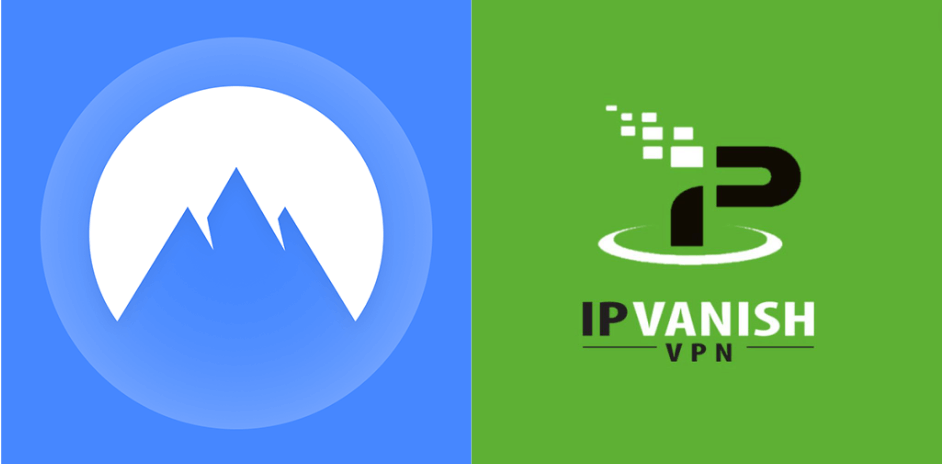
2) Launch the app and sign in with your account details.
3) Select any UK server location and click Connect.
4) Click OK on the prompt to configure your VPN.
5) Once connected, minimize the VPN app and use BBC iPlayer from your home location.
2) Clear BBC iPlayer Cache
If you have installed many applications on your Firestick, it will store excess cache files on your memory. As a result, some files get corrupted and make your storage full. Therefore, you have to clear the cache using the steps given below.
1) Launch the Settings from the Firestick home screen.
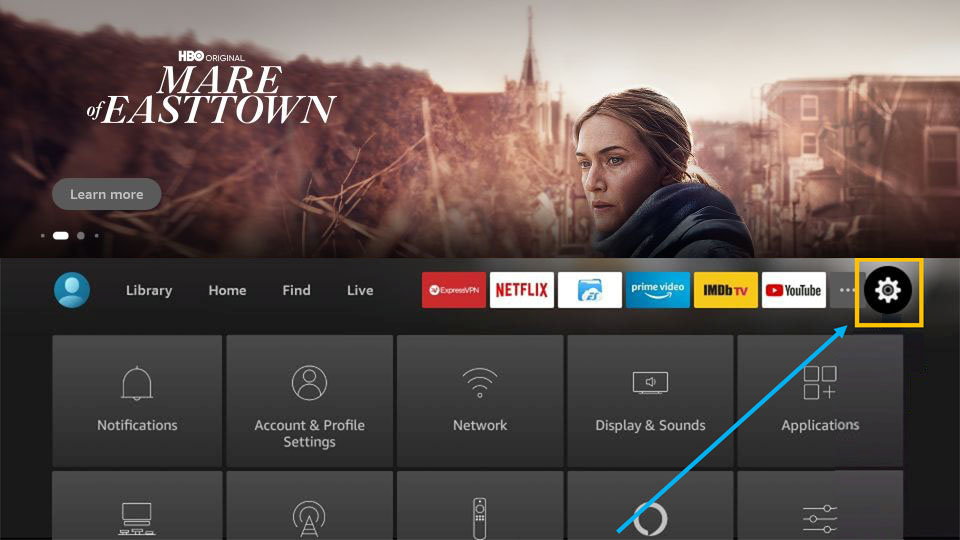
2) Select the Applications tile from the list.
3) Next, click on Manage Installed Applications.
4) From there, choose the BBC iPlayer app.
5) Finally, click Clear Cache.
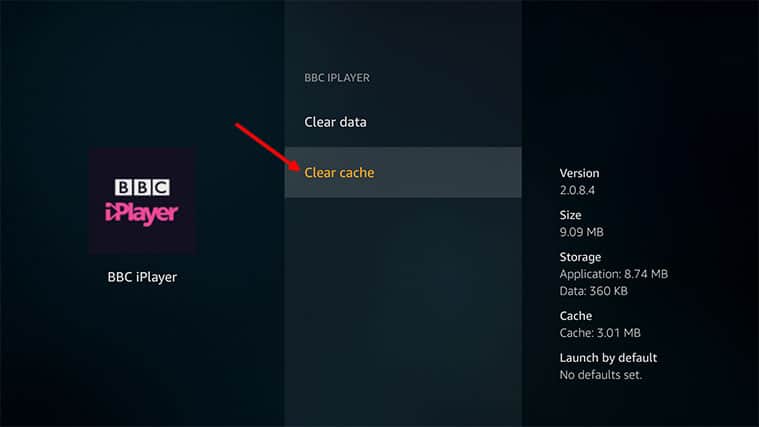
3) Reinstall BBC iPlayer
Sometimes, problems may occur due to improper installation. So you have to remove the existing app and reinstall it again to fix the issues. Here are the steps to do so.
1) Tap the Settings icon.
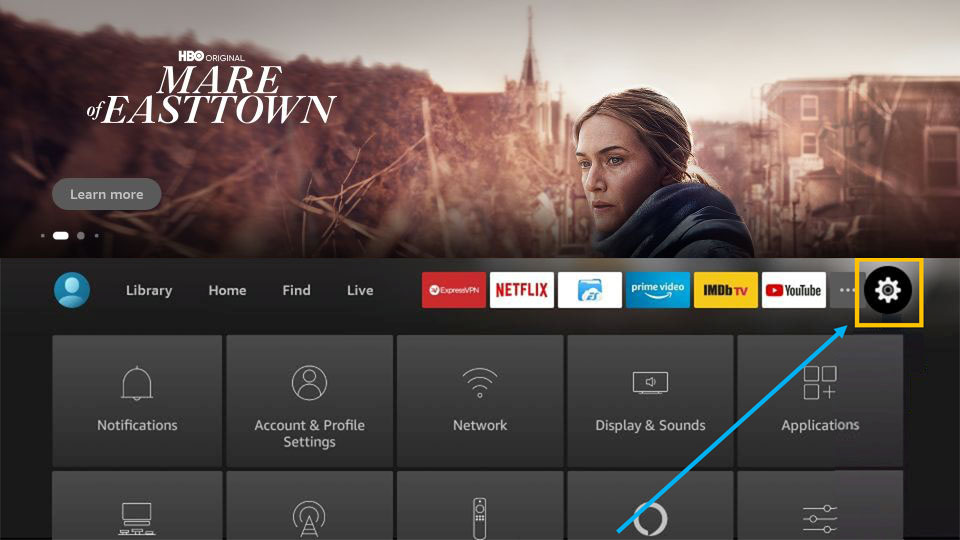
2) From the options list, choose Applications.
3) Select Manage Installed Applications to proceed.
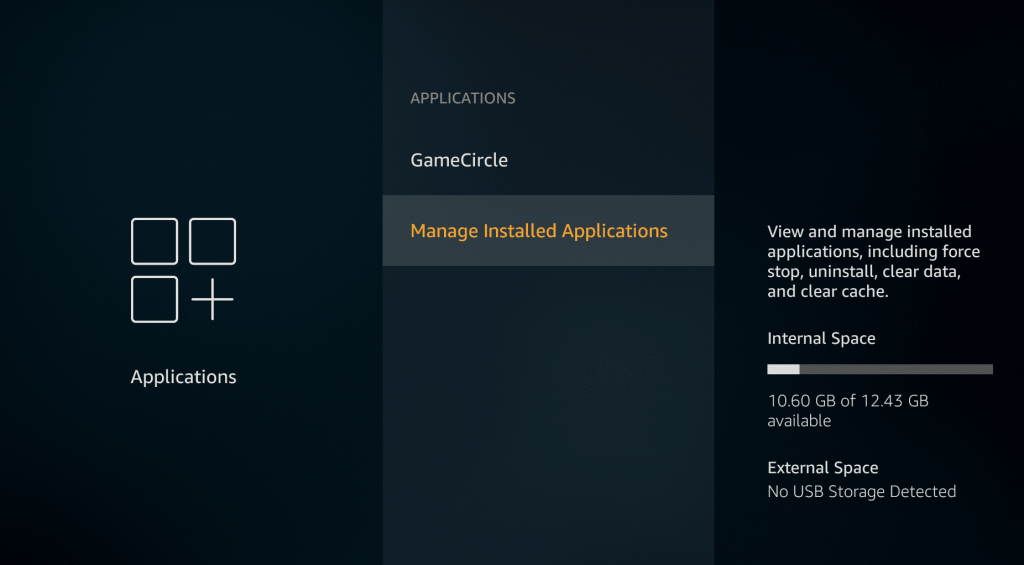
4) Scroll down and select BBC iPlayer from the list of apps.
5) At last, click Uninstall.
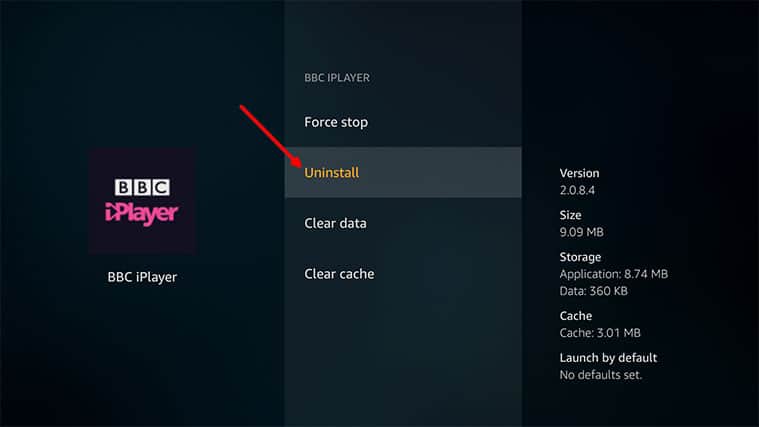
6) Go back to the Fire TV home, click the Find menu and select the Search tile.
7) After that, search for BBC iPlayer and click on it.
8) Tap the Get button to install the app.
Related: How to Fix NBC App Not Working on Firestick Issue
4) Check System Clock Time
Suppose the clock time on your Firestick might be wrong, and the BBC iPlayer app will not work. Just follow the instructions given below to set your Firestick clock time.
1) Go to the Settings option on your Firestick.
2) Next, click on Preferences and select Time Zone.
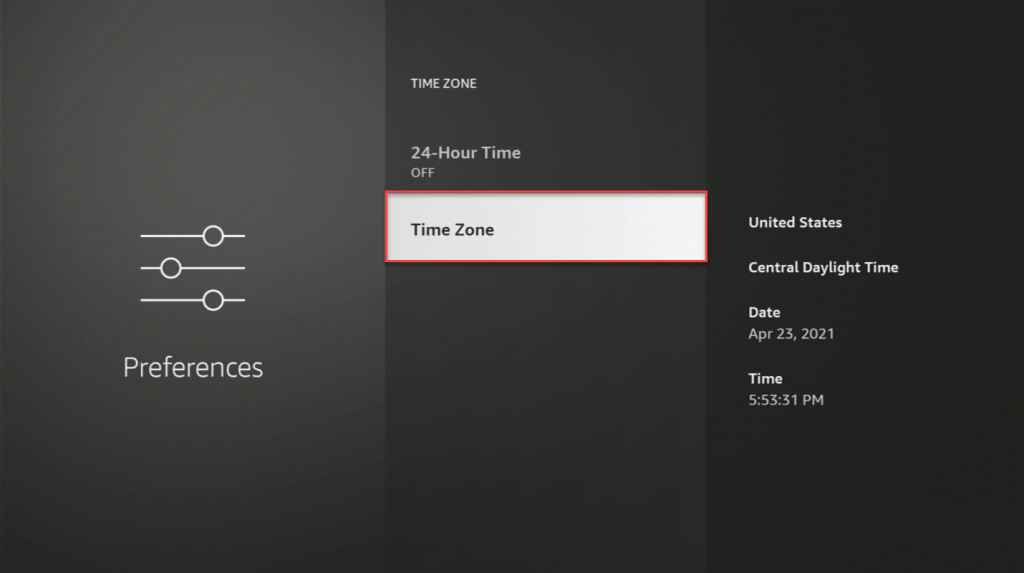
3) Lastly, select the respective region from the list.
5) Update BBC iPlayer
Updating the BBC iPlayer app will resolve all kinds of errors you face on your Firestick. If you haven’t done it yet, proceed with updating the app.
1) Click the Applications icon from the Firestick home screen.
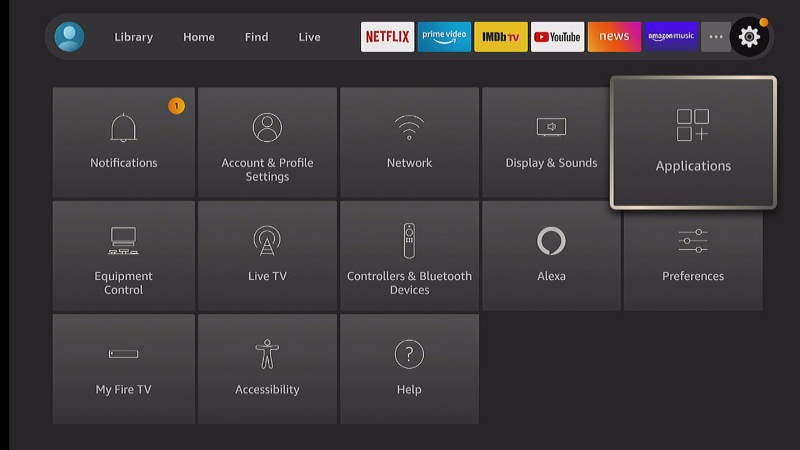
2) After that, highlight the BBC iPlayer from the list.
3) Using your Fire TV remote, press the 3-lines menu and tap on the More Info option.
4) If it shows any update, click the Update button.
5) BBC iPlayer will be updated.
Later, you can launch the app and check if it is working without issues.
6) Disable the VPN
BBC iPlayer will not support VPN. Henceforth, you must disconnect the VPN if you have turned it on by mistake. It is because it is accessible only in the UK due to the streaming laws and regulations of BBC. After disabling the VPN, relaunch the BBC iPlayer app on your Firestick and make sure it is working.
Note: There is no need to activate a VPN if you are streaming it from the UK. If you are residing in some other country, then you can try connecting to a different server or a different VPN.
7) Update Your Firestick
When your Firestick device is running with an outdated version, the system firmware may crash with minimal functions. However, you will get enhanced security with new add-on features if you update it. Below are the steps to update your Firestick.
1) Tap the Gear icon to open the Firestick settings.
2) Select My Fire TV.
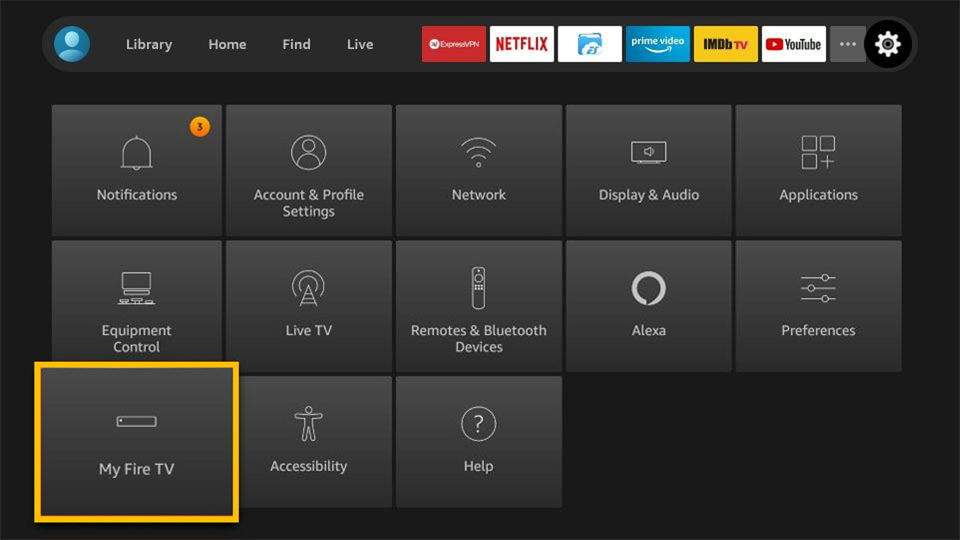
3) After that, click the About option.
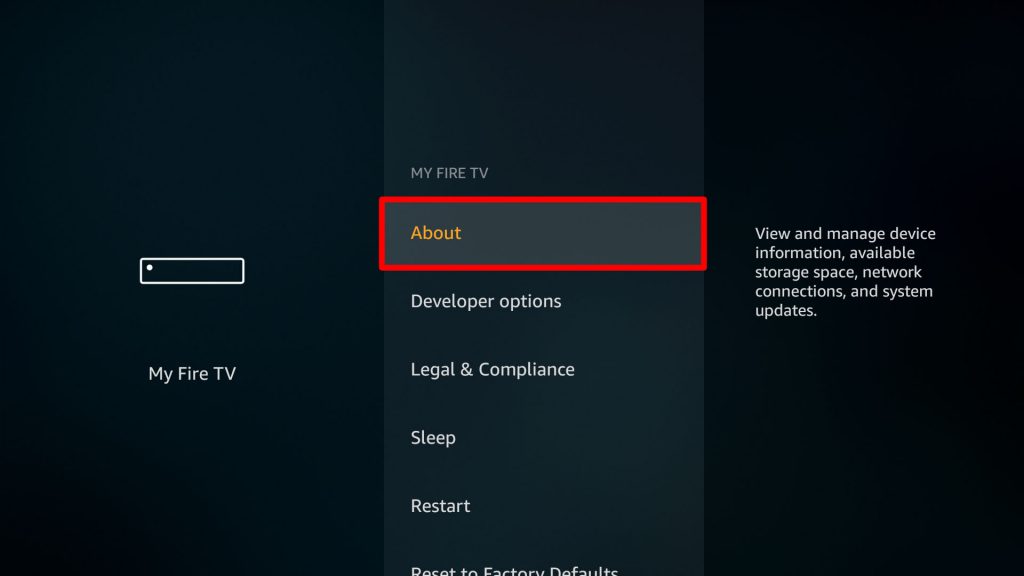
4) Now, tap Check for Updates.
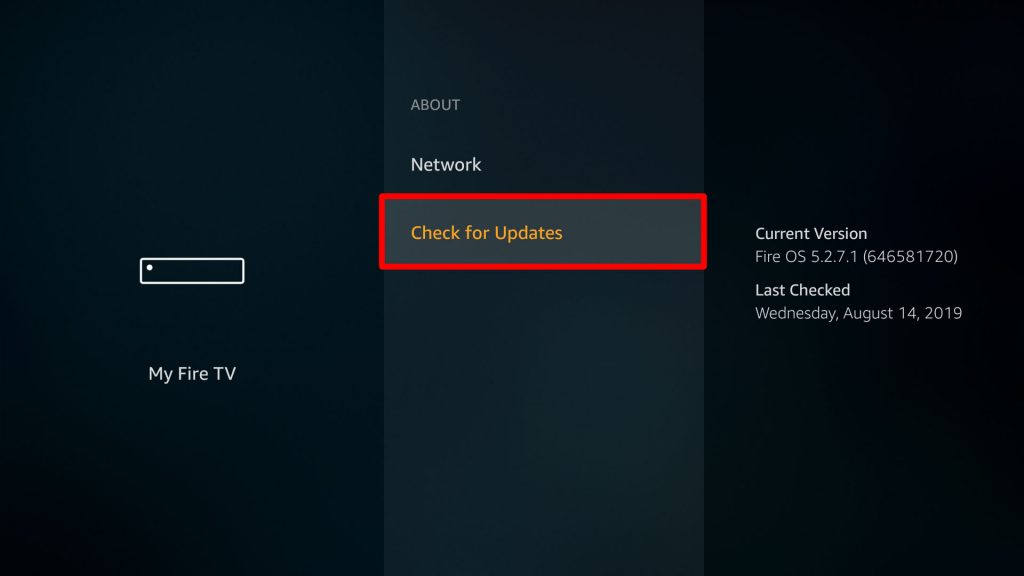
5) If it displays any update, click on it to download.
6) Once downloaded, select Install Update.
7) After it gets updated, it will automatically restart your Firestick device.
Now, launch the BBC iPlayer app and check whether you can stream the videos on TV.
8) Reset Your Firestick
When any of the above fixes haven’t resolved the issue, you must reset your Firestick. By doing this, unwanted corrupted files, internal bugs, and saved data get removed. The process involves the following steps.
1) Go to Settings.
2) Pick My Fire TV from the options.
3) Next, click on Reset to Factory Defaults.
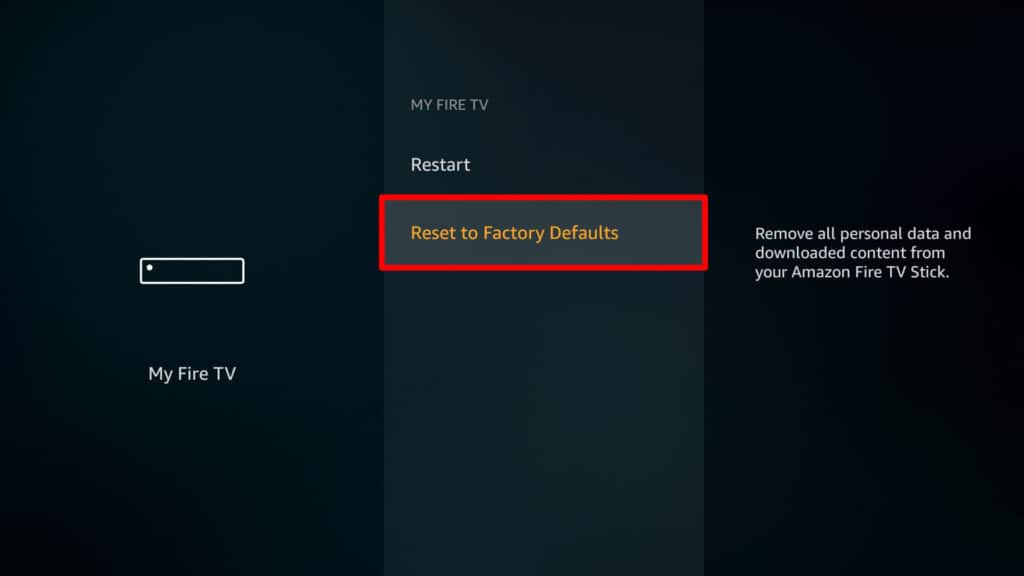
4) Enter your Firestick PIN to confirm it.
5) Finally, click the Reset button.
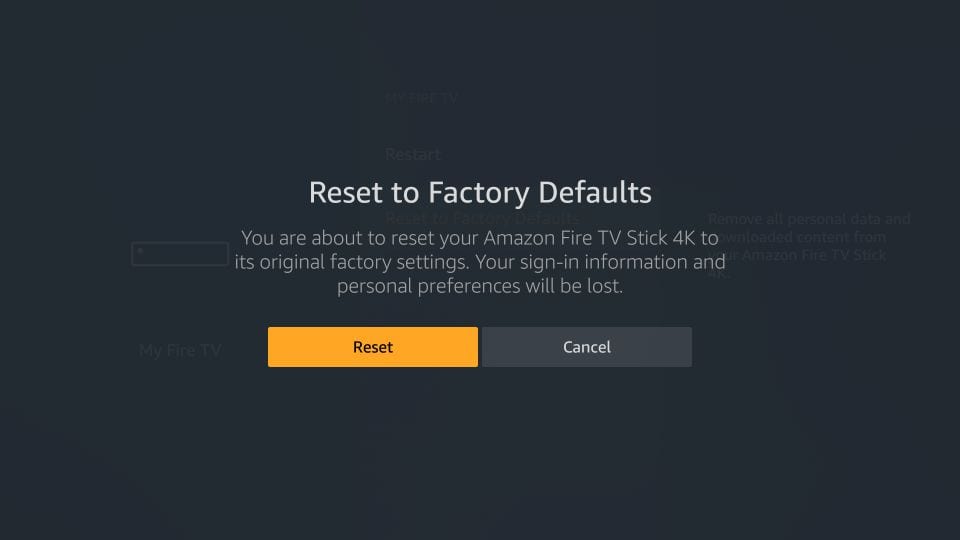
Note: You must install the BBC iPlayer app again and check whether it works correctly.
These are the possible troubleshooting measures to resolve BBC iPlayer’s not working issues. If the problem persists even after following these tricks, you must visit downdetector to see the global outage report.
Frequently Asked Questions
Yes, you can easily install BBC iPlayer on your Fire TV device.
Yes, you can stream BBC America with Amazon Prime.
You can steam BBC America in the USA. But, if you want to access the UK version, you can use VPN. With a VPN, you can stream BBC iPlayer anywhere in the world.











