NBC (National Broadcasting Company) app is a perfect destination to watch live TV and exclusive full episodes under one roof on Fire TV. It also features classic hit shows like House M.D, Columbo, Law & Order, and much more. You can also stream on-demand content from the networks like Bravo, CNBC, Oxygen, Peacock, SYFY, etc. But sometimes, the users will have problems while watching live TV or other videos they offer. As a result, you may come across NBC App not working on Firestick. Some of the causes of this issue include internet connectivity failure, accessing it from an unknown location, older version of NBC and Fire TV, etc. If you are concerned about uninterrupted streaming experience, you should troubleshoot NBC App not working on Firestick. For your convenience, we have provided some useful fixes that you can try to resolve the problem.
7 Ways to Fix NBC App Not Working on Firestick
The following are the methods to troubleshoot NBC App for fixing not working issues on Firestick.
1) Re-login through TV Provider
Sometimes NBC will not work due to the problem from within the app. Therefore, you have to sign out of your TV provider on the NBC app. It will immediately eliminate all the possible errors or corrupted files present on your account. Finally, make sure to sign out from all the devices associated with these apps, such as NBC, Bravo, E!, Oxygen, SYFY, USA, and Telemundo. Once you signed out successfully, re-login with your primary NBC account on the app. Now, check whether you can stream the content on Fire TV.
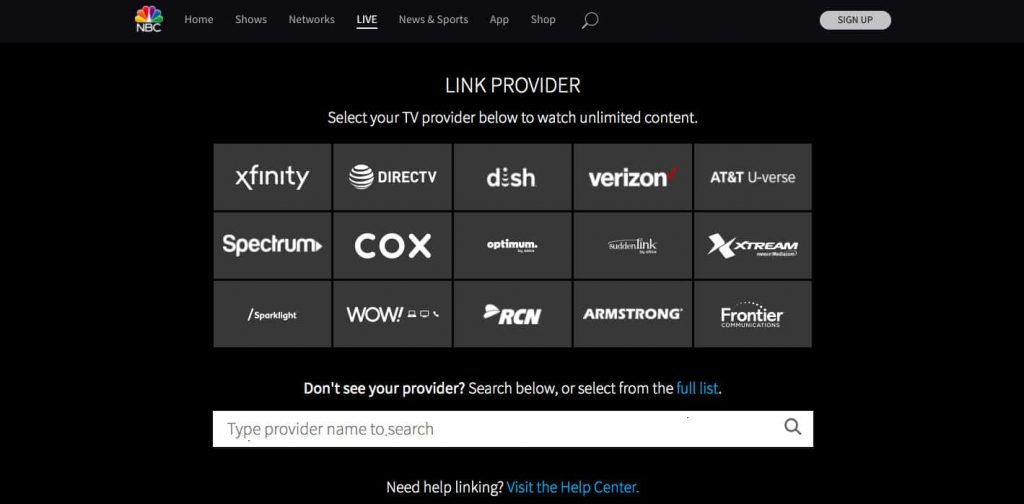
2) Clear NBC Cache
If the previous fix does not work, you have to remove the cache files of your NBC app on Fire TV. Usually, cache files stored on your Firestick helps to run the app with less RAM, and it will improve performance. But there are some unexpected situations where cache files can be corrupted and might be the reason for NBC not working issue. So proceed with the below instructions to clear cache files on Firestick for the NBC app.
1) Press the Home button using your Firestick remote to see the home screen.
2) Click on the Settings menu.
3) Select Applications from the list of various options.
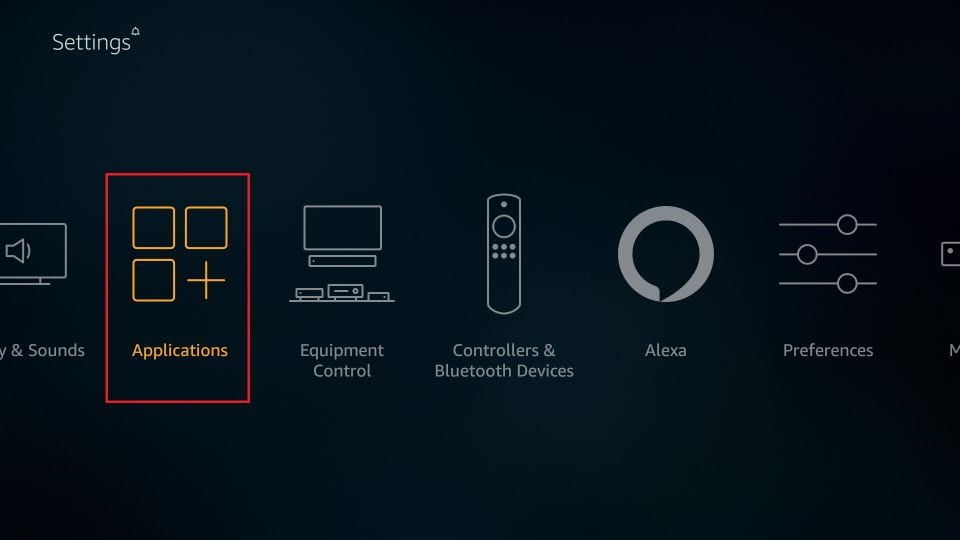
4) After that, choose Manage Installed Applications.
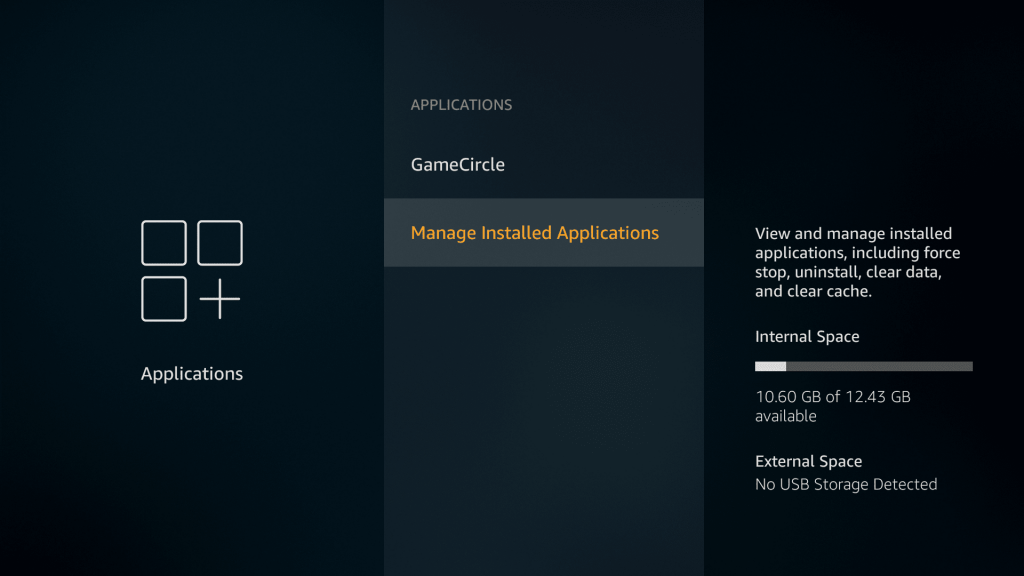
5) Select the NBC app from the list.
6) At last, tap Clear Cache.
Launch the NBC app and ensure the problem is solved now.
3) Check the Internet Connection
You should agree that in any case, the internet becomes a culprit. So you have to check whether the router cables are properly inserted with your Firestick. If not, unplug the cable from the port and wait for 10-15 seconds. Now, replug it back into the port. In case you are using a Wi-Fi network, check your internet speed on a browser. NBC requires at least 3 Mbps for streaming library content and 8 Mbps for live streaming. When you find your internet is working very slow, it is better to reset your router.
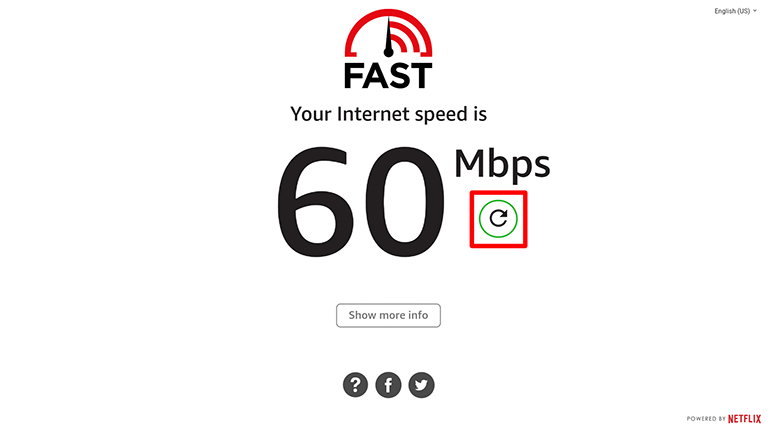
4) Update NBC app
It is vital to update the NBC app frequently whenever they release updated patches. NBC technical team usually monitors all the bugs and fixes them on each update. If you don’t know how to update the NBC app, simply follow the steps given below.
1) Tap the Settings menu on your Firestick.
2) You will see the list of options. From that, choose Notifications.
3) Further, select App Notifications.
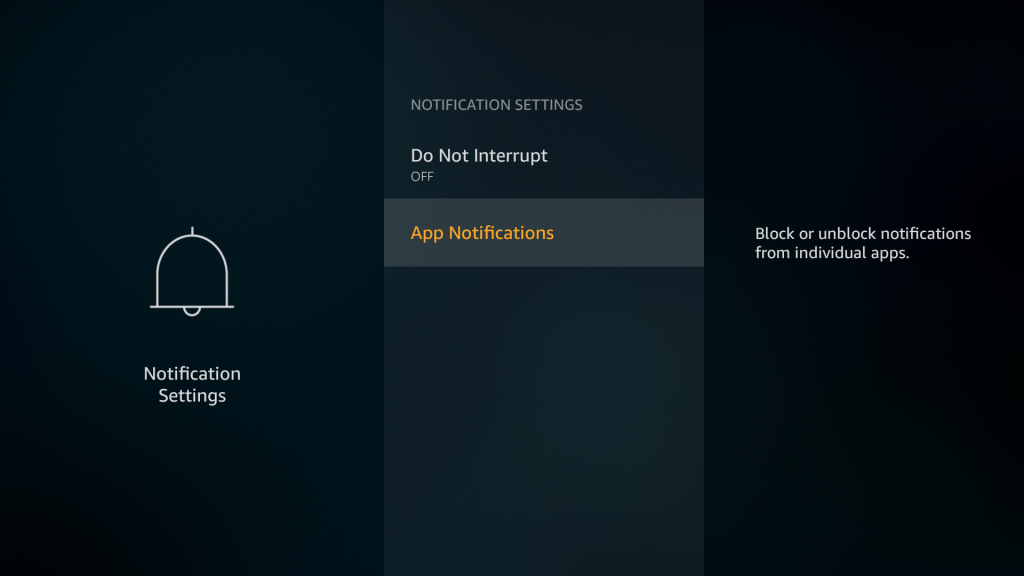
4) If it displays any update for the NBC app, click Update.
The updates will get completed in 3 minutes. After that, run the NBC app and make sure there are no issues.
5) Update Firestick
Upon updating the NBC app, it is mandatory to update your Firestick as well. Sometimes, Firestick with the older version might be the cause of NBC not working. The following are the steps to update your Fire TV device.
1) Go to the Settings section from the Firestick home screen.
2) Choose My Fire TV.
3) Next, click the About option.
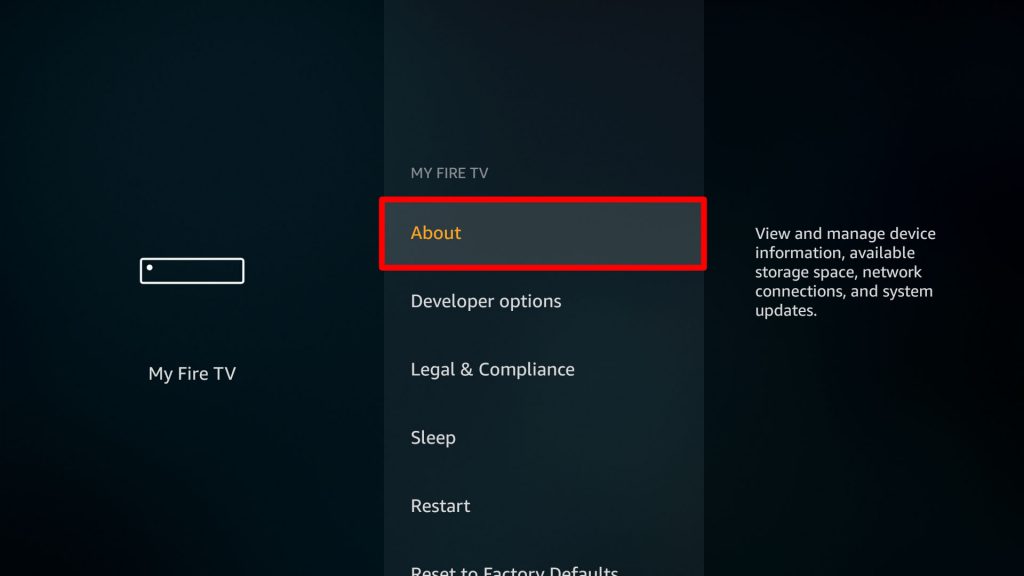
4) Further, tap Check for Updates.
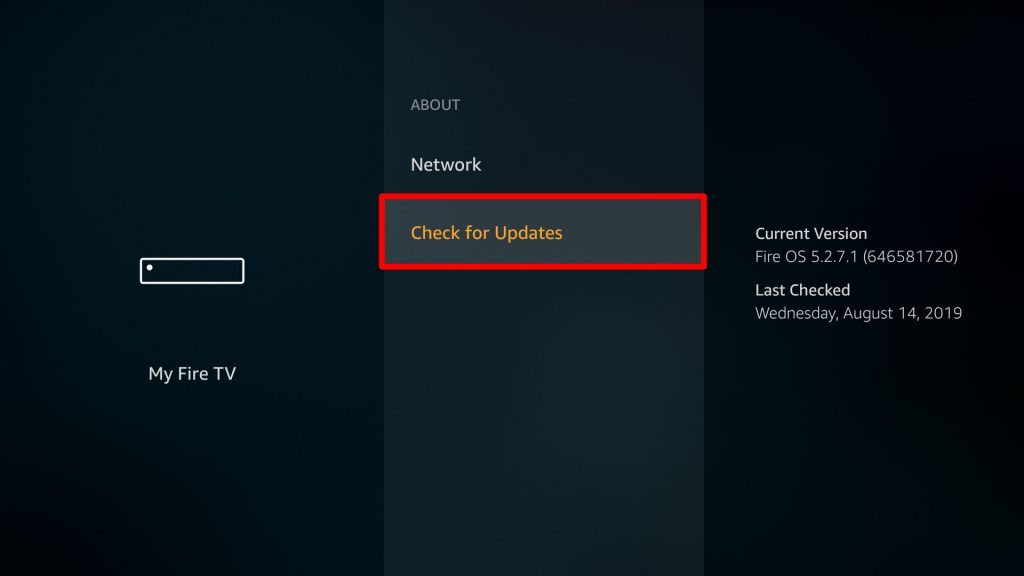
5) Click Install Updates if prompted.
Finally, you have to restart the device to see the changes. Launch the NBC app to check whether the errors are eliminated.
Related: Netflix Not Working on Firestick | Best Ways to Fix
6) Uninstall and Re-Install NBC App
If the problem still exists, you should understand that files got corrupted while installing the NBC app. So, you have to remove the app from your Firestick and re-install it again to make things right. Follow the steps to do the same.
1) Go to the Settings.
2) Choose Applications from the icons that appear.
3) Click Manage Installed Applications.
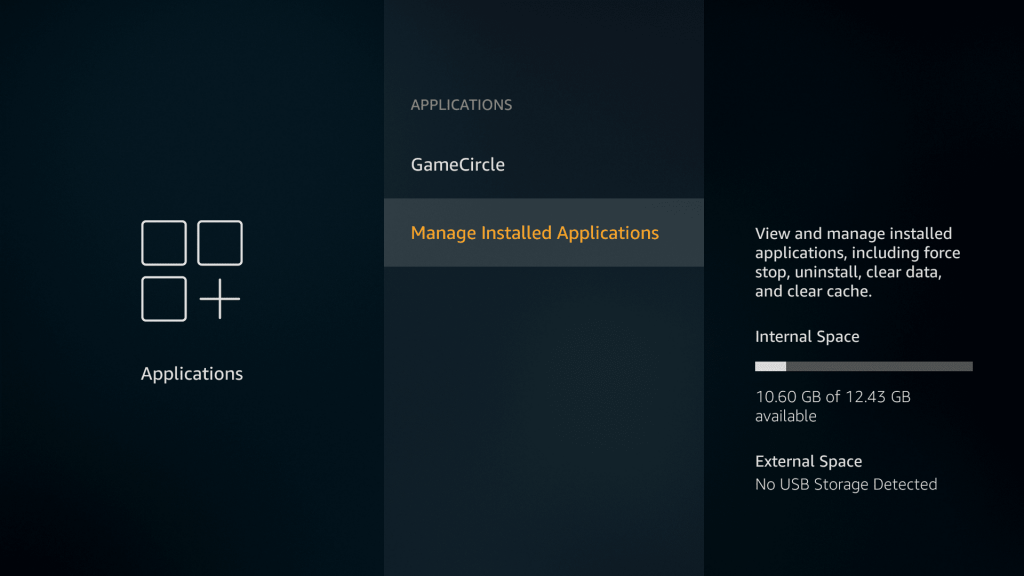
4) Now, select the NBC app and click on Uninstall.
Again go back to the Amazon App Store and install the NBC app. Now check if the issues are fixed.
7) Reset Firestick
You are here at the last method to fix NBC issues. It is the right time to reset your Fire TV stick to factory defaults. By doing this, all the installed apps, including the corrupted files and internal errors, get erased. Let’s take a look at the steps to do so.
1) On your Firestick home screen, click the Settings menu.
2) Choose My Fire TV.
3) Scroll below and click the Reset to Factory Defaults option.
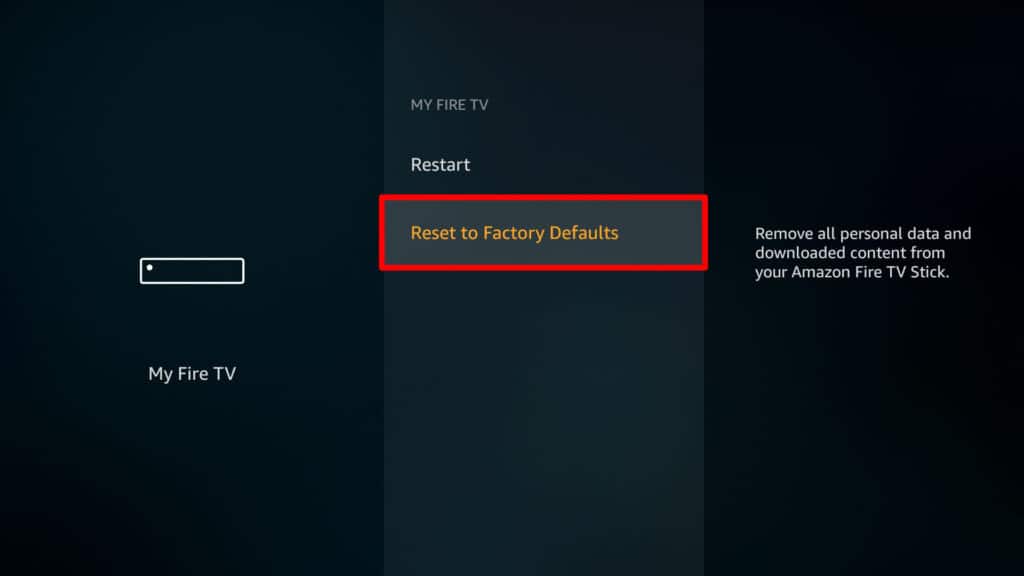
4) Confirm the action by entering the Firestick PIN.
5) At last, click the Reset button.
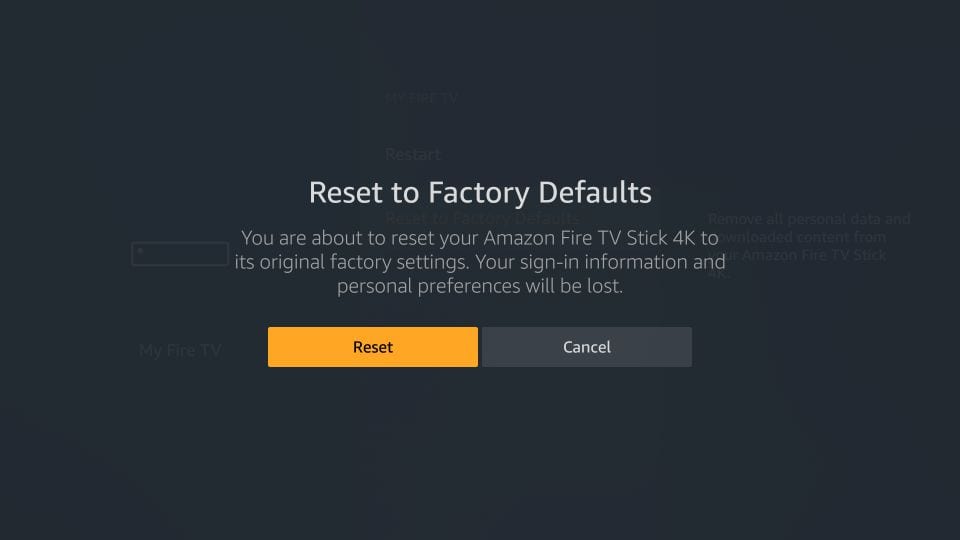
Firestick will restart automatically once it sets to default. Finally, install the NBC app to check whether the problems are resolved.
Some General Fixes for NBC App Not Working on Firestick
In addition to the above fixes, you shall also try out the below given troubleshoots to get access to NBC on Firestick.
- Check if your Fire TV remote controller is working. Check and replace the batteries if needed.
- Find if you are using an HDMI cable that isn’t damaged.
- Check if NBC servers aren’t down or if they are functioning.
- You can try rebooting your network router.
- Disable or enable the VPN to check if you can use NBC on Fire TV.
Frequently Asked Questions
1) Why is NBC live stream not working on Firestick?
This issue can be resolved by re-login to your TV provider every month. Once done, restart your Firestick device to eliminate the errors.
2) How to know if the NBC servers are down?
You can visit this link downdetector.com/status/nbc-news to know the current problems and outages in the last 24 hours.











