Funimation is the best Japanese streaming service that offers you a number of anime titles to watch in the US, Canada, UK, Ireland, Australia, and New Zealand. It has been one of the trusted US anime brands since the 90s. With this app, you can stream the largest collection of English – dubbed anime and hundreds of subtitle shows from Japan. And it offers you three subscription plans from which you can get the benefit of ad-free streaming and simultaneous streams. At present, it offers you 700 different anime titles. Also, you can get the services of Funimation on your Firestick, and you only have to install the Funimation app to your Firestick device-connected TV.
Subscription Plans
Funimation also offers a 14-day free trial with all the packages mentioned below.
- Funimation Premium – $5.99 per month and $59.99 per annum.
- Premium Plus – $7.99 per month and $79.99 per annum.
- Premium Plus Ultra – $99.99 per annum.
Features of Funimation
- Watch a massive collection of anime shows and movies in HD streaming quality.
- Stream Funimation without ads using the Premium Plus plan.
- You can easily change the language while streaming a video on Funimation.
- You start from where you left with the Continue Watching feature.
Installation Guidelines of Funimation on Firestick
As Funimation is available on the Amazon App store, you can get it with ease. Follow the below-listed steps to install Funimation on Firestick.
1. On your Firestick home screen, click on the Find menu and select the Search title.
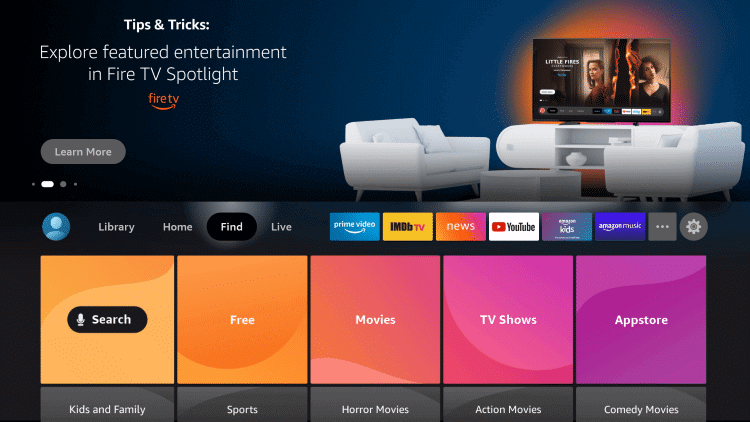
2. Search and type for the Funimation app using the on-screen keypad and select it from the search results.
3. Now click on Get or Download to install the app on your Firestick.
4. Once installed, click on Open to launch the app.
How to Download Funimation on Firestick using Amazon Website
1. Launch the Web browser on your PC or a smartphone.
2. Go to the Amazon Website and log in with your Amazon account details.
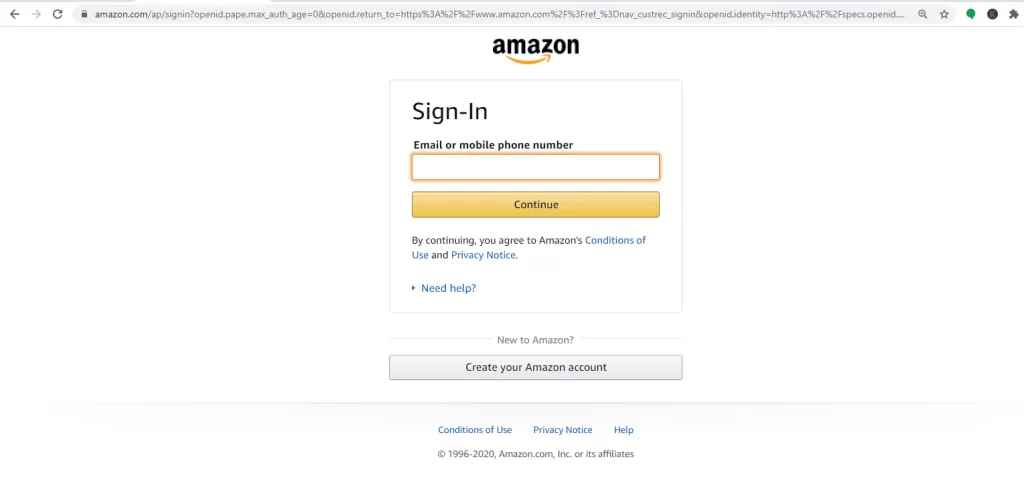
3. Now, select the search bar and search for Funimation.
4. From the app suggestion, select the Funimation app.
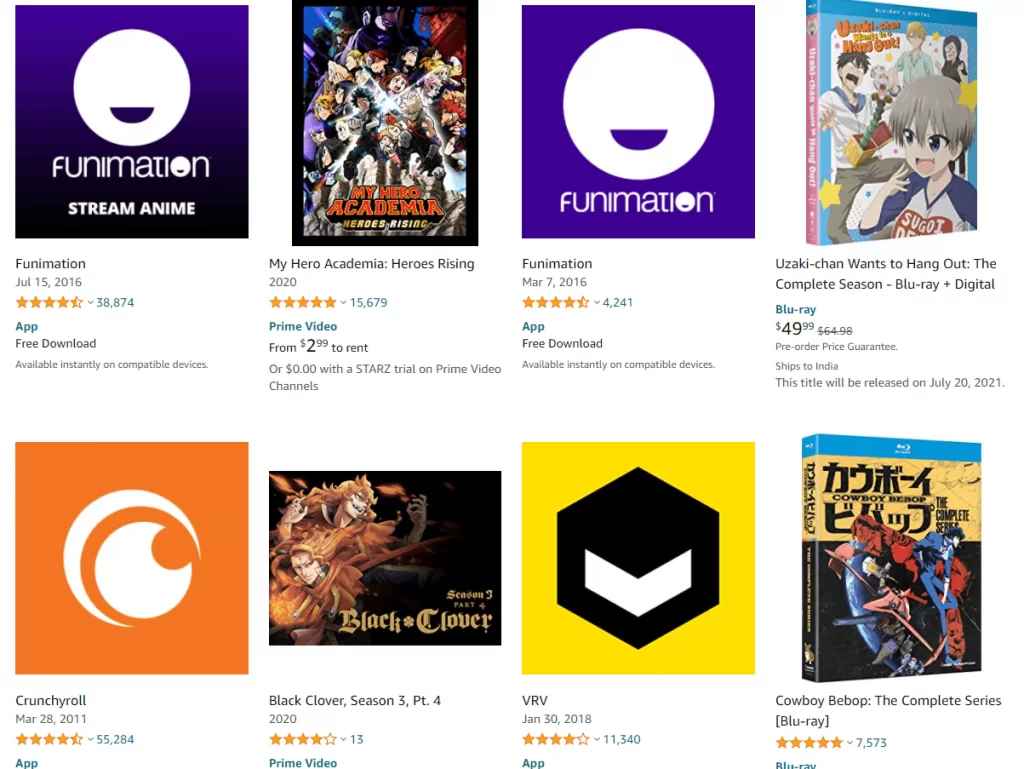
5. Select your Firestick device on the right side of the page and click Deliver.
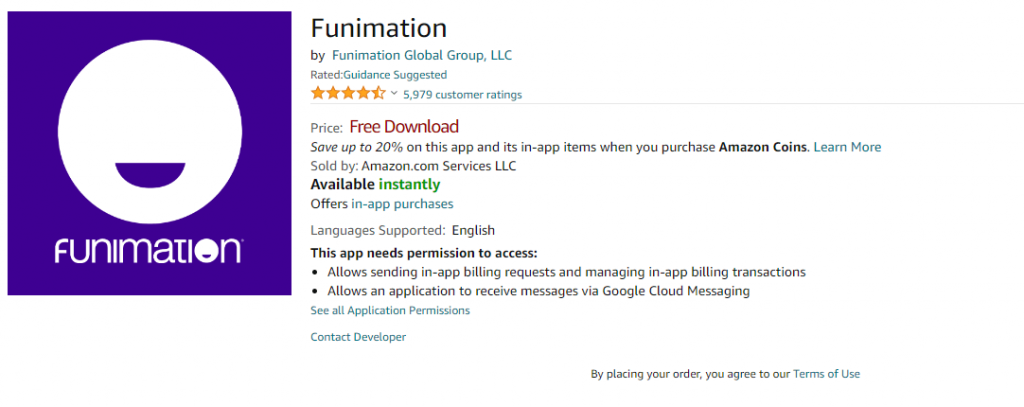
6. The app will auto download on your Firestick within 24 hours.
How to Sideload Funimation on Firestick using Downloader
If you face any problem or error while installing Funimation from the store, you can use the Downloader on Firestick to get the Funimation app.
1. From your Firestick home screen, click on the Find menu and select the Search option.
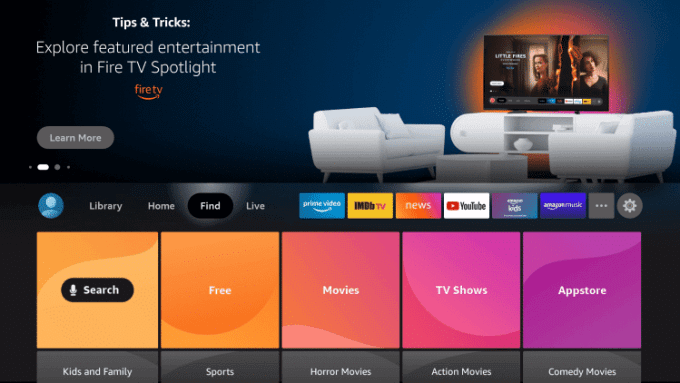
2. Type and search for the Downloader app.
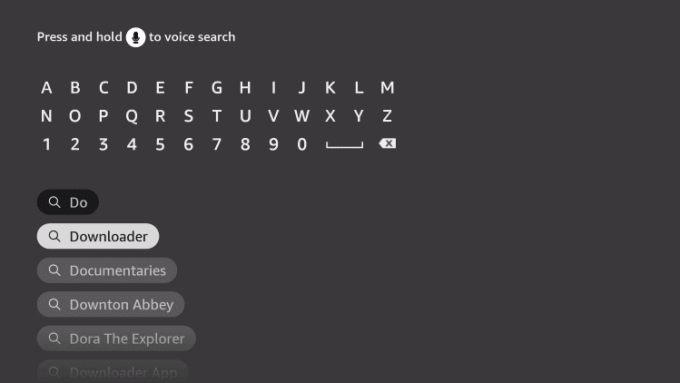
3. Select the Downloader app from the search results.
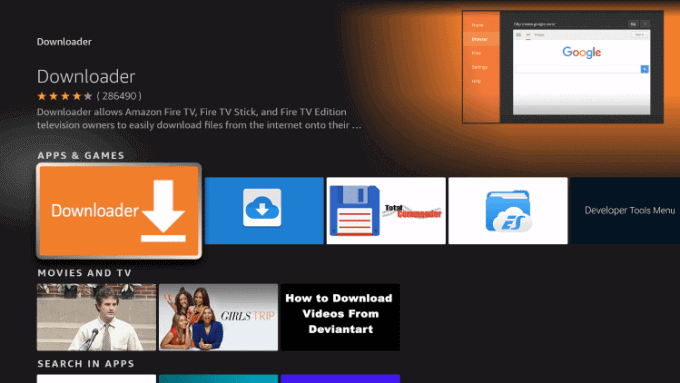
4. Click on Download to install Downloader on your Firestick.
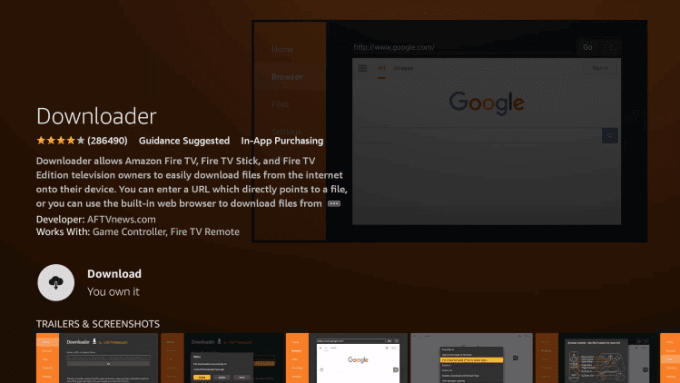
5. Once installed, click on Open to launch the app.
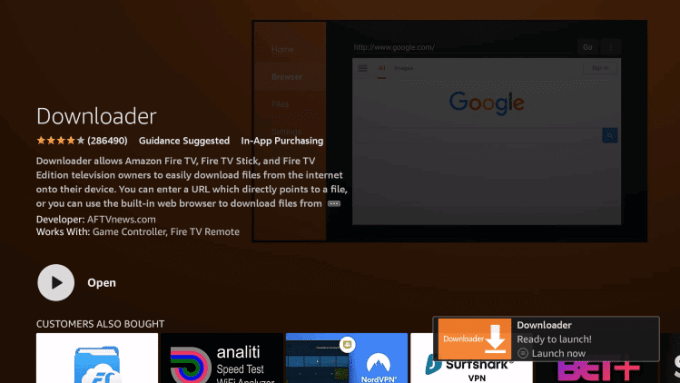
6. Go back to the home screen and click on Settings.
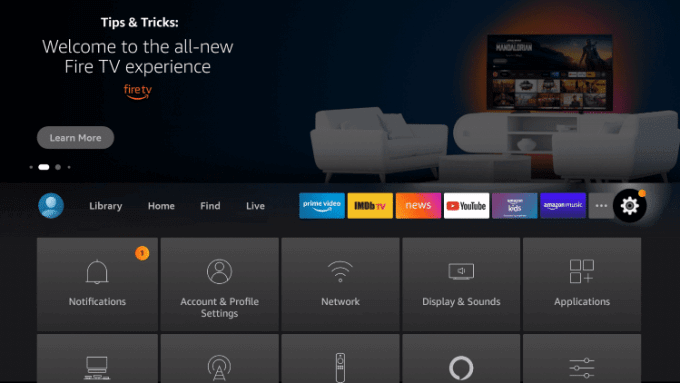
7. In that, scroll down and select My Fire TV, and click on it.
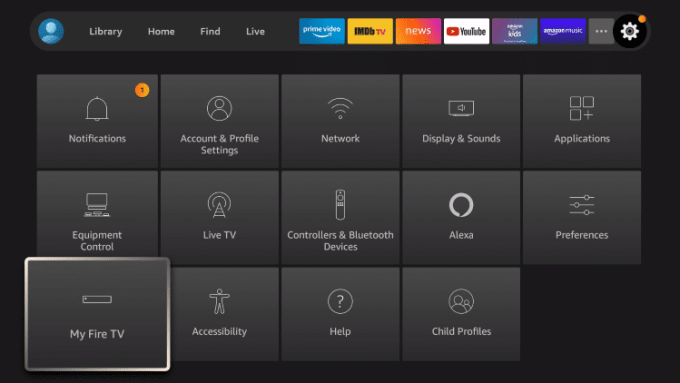
8. Under My Fire TV, click on Developer Options.

9. Now, select the Apps from the Unknown Sources option.
10. Choose the Turn On button from the new pop-up window.
11. Finally, you have turned on the access to install apps on your Fire TV from unknown sources.
12. Now open the Downloader app and type the URL https://bit.ly/3wFmStZ to download Funimation on Firestick and click on Go.
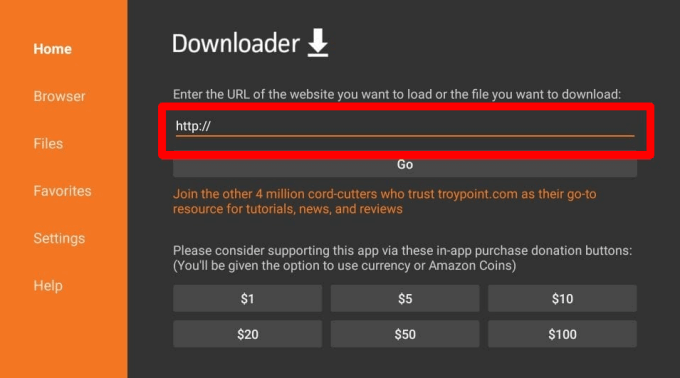
13. Once the download is complete, click on Install to install the app on Firestick.
14. Once the app is installed successfully, click on Done.
15. Click on Delete on the download pop-up.
16. Select Delete once again to confirm to remove the Funimation apk file.
How to Get Funimation to Firestick using ES File Explorer
With the ES File Explorer app on Firestick, you can sideload apps as well as can use this app as a File Manager.
1. Launch the ES File Explorer app from the Your Apps & Channels section.
2. Next, click on the Downloader icon from the home screen.
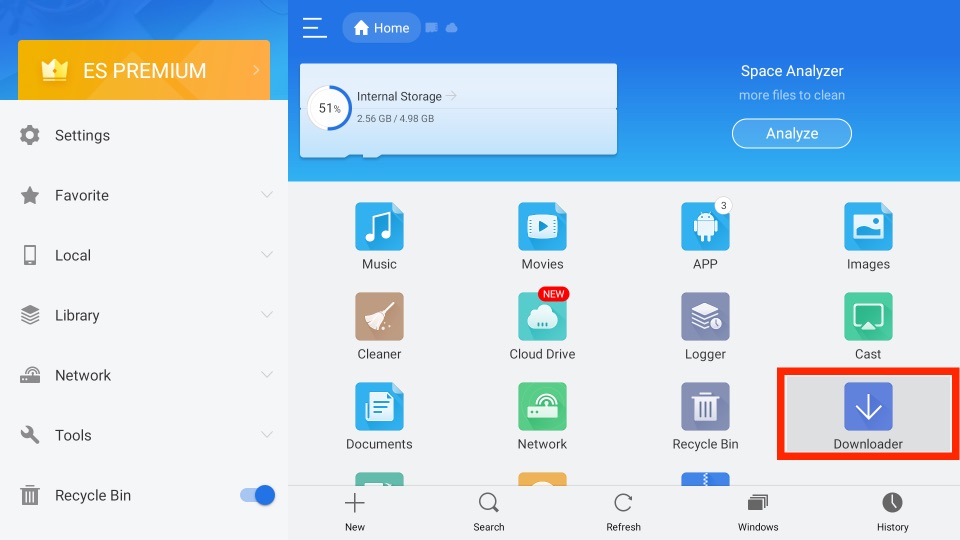
3. Choose the + New tab from the bottom left corner.
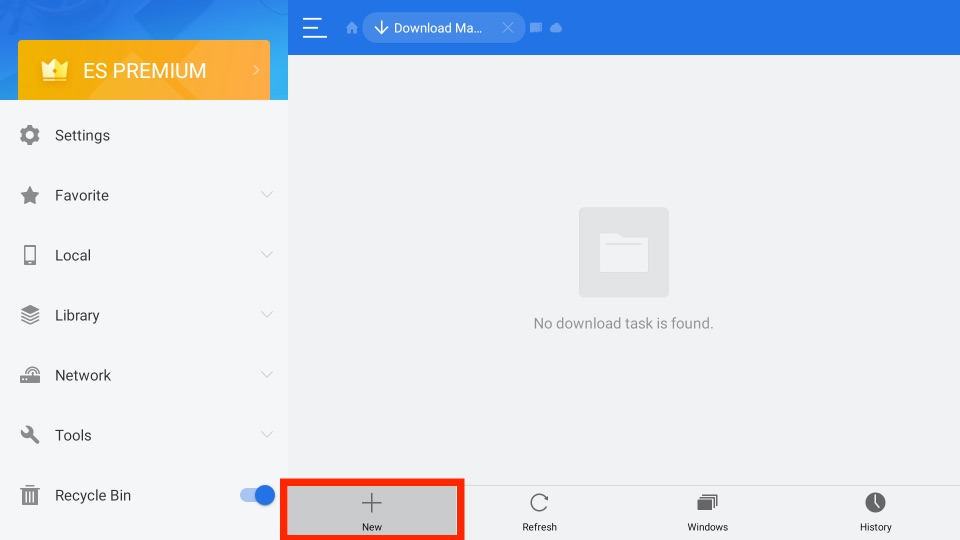
4. Then, on the pop-up window, enter the URL of the APK File of the Funimation app (https://bit.ly/3wFmStZ) in the Path field.
5. Now, on the Name field, enter as Funimation.
6. Select the Download Now button, and the Funimation app will start to download.
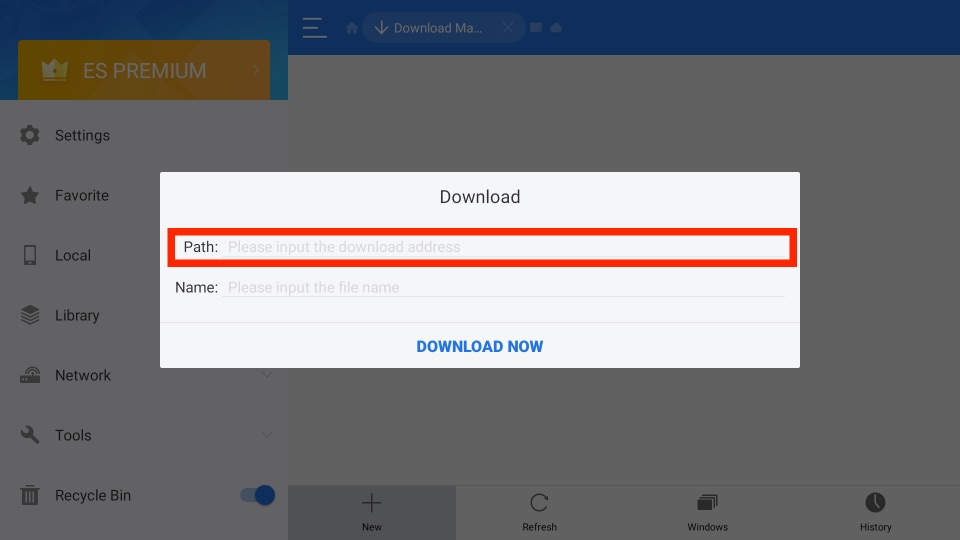
7. Once the Funimation app is downloaded, select the Open File button from the pop-up window.
8. Next, click on the Install button.
9. Once the installation is complete, you can select the Open button to launch the Funimation app.
Why Use VPN on Firestick
VPN protects your Online activities secure with the fake IP address so no one can track your activities. And with the VPN for Firestick, you can also get access to geo-restricted content from any website. It also supports breaking the firewalls. If you use VPN, you will not be tracked and monitored by ISP and government agencies. And there is no limit on what you stream.
How to Use Funimation on Firestick
The below-listed steps will guide you to use Funimation on Firestick.
1. Long press the Home button on your Firestick and select the Apps tab.
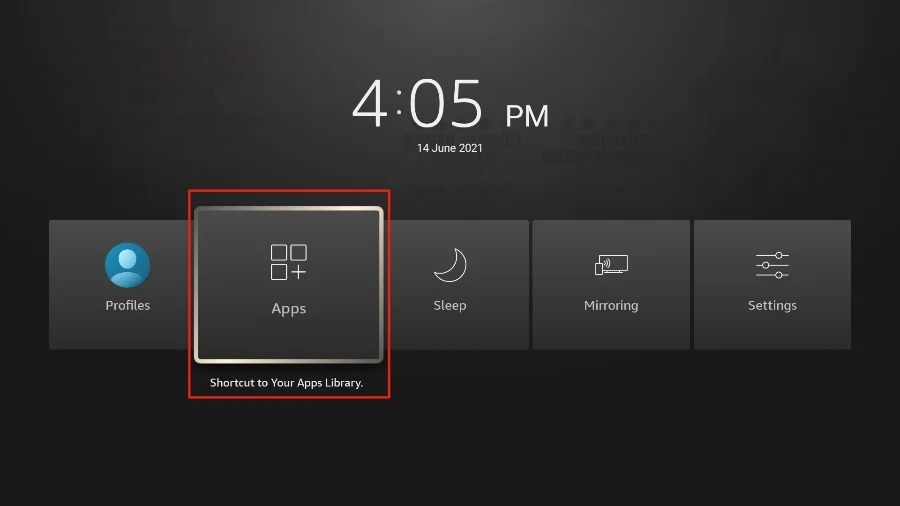
2. Under the Your Apps & Channels section, select the Funimation app. Next, press the Menu button and choose the Move to Front option.
3. Now, go to the home screen and select the Funimation app to launch it.
4. Next, Sign in with your Funimation account username and password.
5. Select the anime title and stream it on your Firestick.
How to Stream Funimation Anywhere from the World
Funimation is available only in countries like the United States, Australia, Mexico, Brazil, Canada, the United Kingdom, Ireland, and New Zealand. If you are residing in any other region, you can use a VPN to access Funimation and stream all the contents on it. IPVanish, Express VPN, and NordVPN are some of the most recommended VPNs for Firestick.
Frequently Asked Questions
Apart from Funimation, Crunchyroll, Viewster, VRV, and Crackle are the best anime app on Firestick.
No, the Funimation app is available on the Amazon App Store.
Yes, you can watch Funimation for free with its free trial.
You can use the sideloading method to get the Funimation app on your Fire TV.
Funimation is accessible on Roku, PS4, Samsung Smart TV, Android TV, Apple TV, Chromecast, etc.
Go to the Funimation website at www.funimation.com. Then, enter the My Account Page > Tap Subscription > click Cancel Subscription to cancel the Funimation subscription.
Make sure that you are using the stale internet connection and try again.











