VRV is available officially on the Amazon App Store and you can install it directly on your Firestick. With VRV on your Firestick, you can watch your favorite channels and events celebrating various Anime, Animations, comics, Sci-Fi, video games, and much more. After installing the app, you get instant access to HD content for free with ads. VRV is the best app to stream anime content on your TV. Here are the ways to install VRV on your Firestick.
What is VRV?
VRV is a subscription-based streaming service to discover newly released and popular sci-fi, comedy, and anime video content. It allows you to access shows from the channels like Boomerang, Cartoon Hangover, Crunchyroll, CuriosityStream, HIDIVE, Mondo, NickSplat, and more. VRV also offers many shows that are not available on Hulu or Netflix. In addition, it comprises new episodes of simulcast anime which will be uploaded the same day they air in Japan.
Pricing
VRV offers both premium and free plans. You can watch more than 20,000 hours of anime content, including sci-fi and comedy shows. Upgrade to VRV Premium to get more exciting content on animation, gaming, fantasy, and technology content to enjoy it ad-free.
VRV Premium – $9.99/month

How to Install VRV on Firestick?
As the VRV app is directly on the Amazon App Store, the installation process is very simple. Just follow the instructions one by one to install the VRV app on your Firestick.
(1) Initially, turn on your Firestick and connect it to the internet.
(2) Press the Home button on your Firestick remote.
(3) If the Firestick home screen appears, click on the Find tab and select the Search option.

(4) Click on the search bar, enter VRV, and search for it.
(5) Under the Apps & Games section, tap on the VRV app.
(6) From the app info page, click on the Get option to install VRV.
(7) Once the installation is completed, click Open to launch the VRV app.

How to Link Crunchyroll on VRV?
The following are the steps to link Crunchyroll on VRV if you have already purchased a Crunchyroll premium.
(1) First, you have to visit the provided link vrv.co from a browser.
(2) Click Account in the upper right corner.
(3) Choose Link Accounts on the next screen.
(4) Finally, follow the on-screen instructions to link your Crunchyroll premium with VRV.
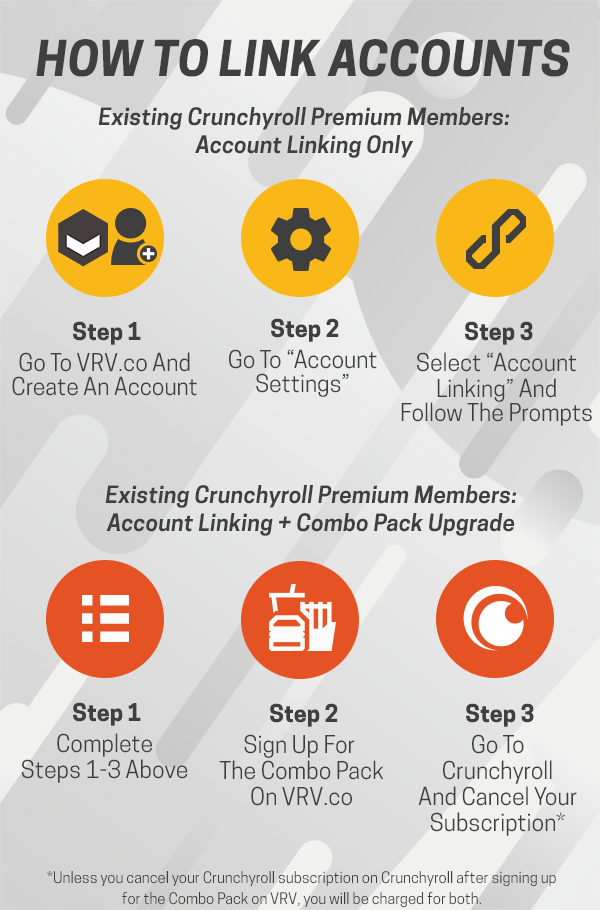
Alternative Method: Sideload VRV on Firestick
VRV is presently available in the US and its territories. Since it is geo-blocked in other countries, you cannot directly download the app from the Amazon App Store. Therefore, you need to install Downloader on your Firestick first then you can sideload the VRV app.
Step 1: Configure Firestick
(1) Press the Home button on your Firestick remote.
(2) The home screen appears. Click on the Find tab and select the Search option.

(3) Search for the Downloader and install it.
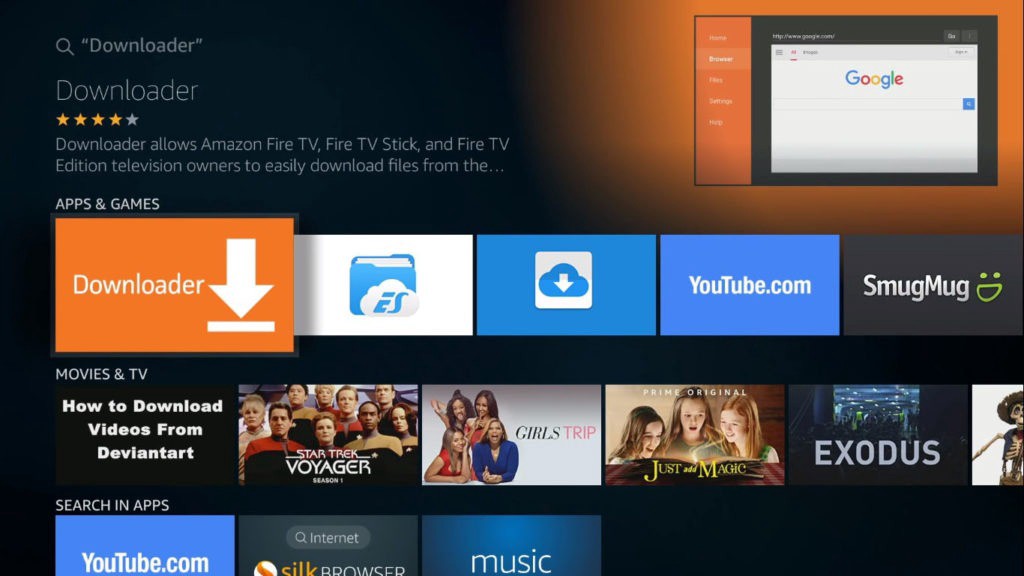
(4) Now, from the home screen, click on Settings.
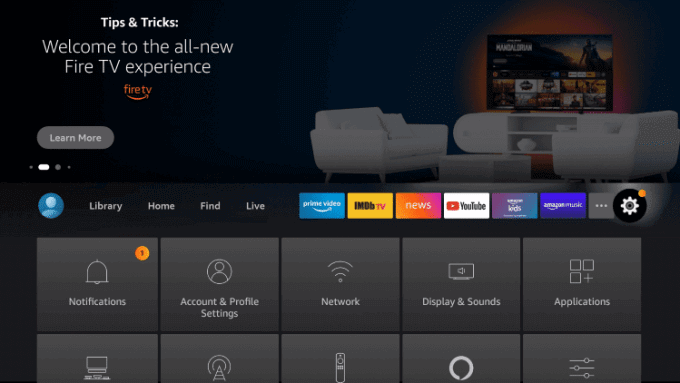
(5) Choose My Fire TV from the list.
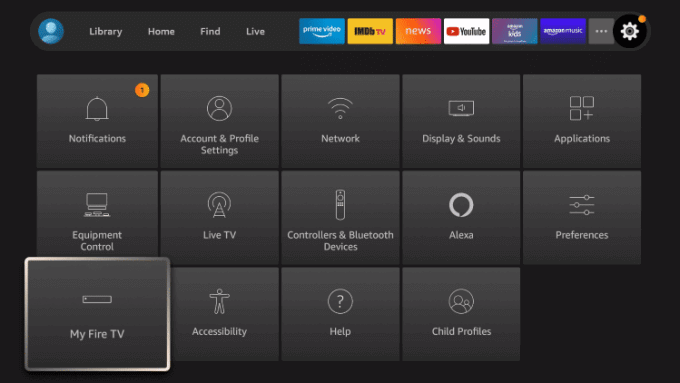
(6) Next, click on Developer Options.
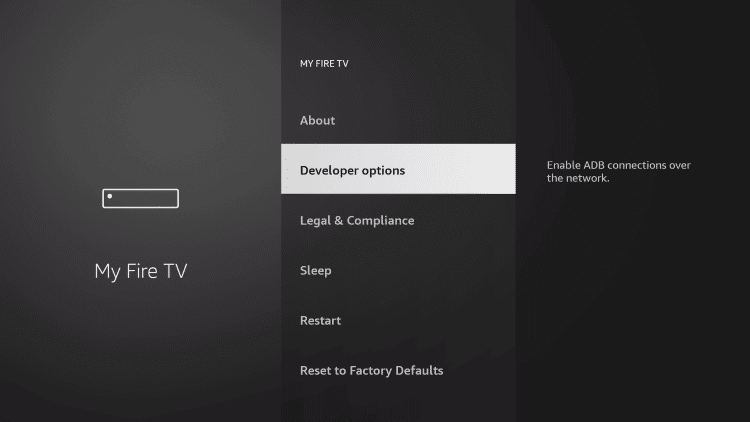
(7) Click on Install Unknown Apps that appear on the screen.
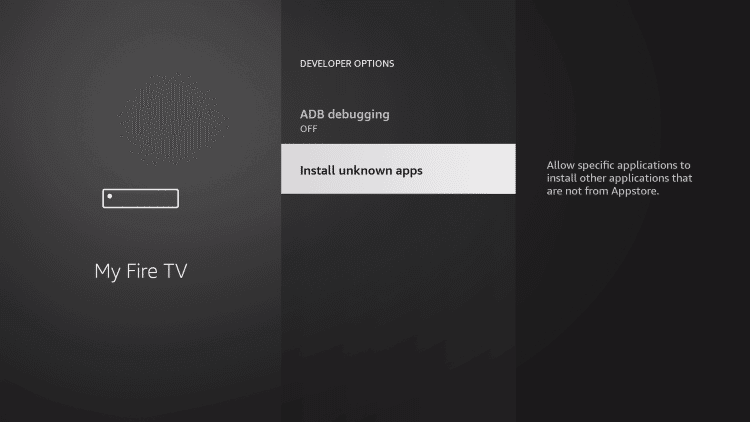
(8) Finally, turn on Downloader to allow access for installing unknown apps.
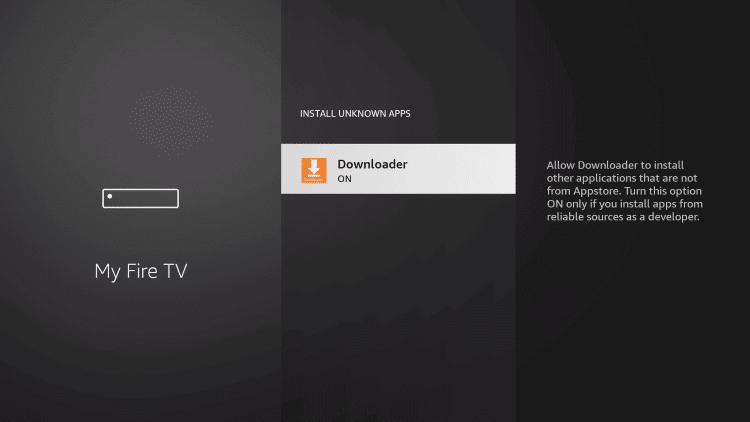
Step 2: Sideload VRV on Firestick
(1) Launch the Downloader app on the home screen.
(2) Enter the download link of VRV in the URL field and click on the Go option.
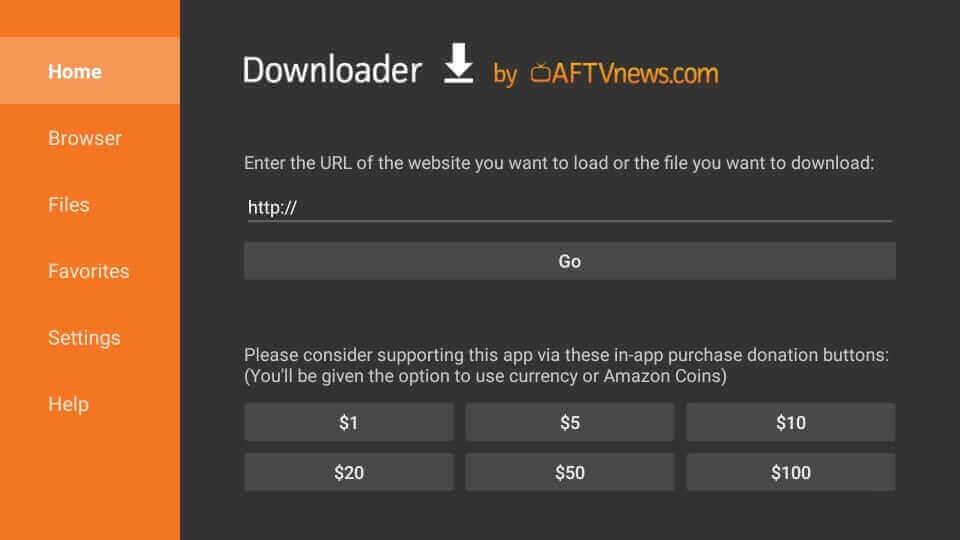
(3) It will take some time to download the installation file.
(4) Once it is installed, click on the downloaded file to start installing VRV.
(5) Finally, click Open to launch VRV app.
(6) A pop-up will appear to delete the apk file.
(7) Confirm it by clicking on the delete option twice.
(8) Sign in to your VRV account with the necessary details and start watching your favorite anime content.
Why Use VPN on Firestick?
VPN is a secure tool to encrypt your data and hide IP addresses. Anything you access on the internet needs to pass through the secure tunnel if you have a VPN. With this, your device and its data stay safe when you are online. There is no option for hackers, businesses, government agencies, and spammers to access your private data. Moreover, you can access geo-restricted websites and apps from anywhere. Hence, it would be best if you use a VPN on a Firestick.
How to Fix if VRV is not working on Firestick?
If VRV is not working on your Fire TV Stick, you can try using the below troubleshooting methods:
- Restart your Firestick.
- Uninstall and reinstall the VRV app on your device.
- Check whether the internet is working. If not, connect your Firestick to a new WiFi network.
- Clear the app cache.
- Update the app.
- Reset your Firestick to factory settings.
Frequently Asked Questions
Yes, the VRV app is available on the Amazon App Store. You can install it directly on your device.
Yes, it is free to watch over 20,000 hours of content with ads. You can subscribe to a premium membership if you want additional features.
If you subscribe to a VRV Premium, you will also get a free premium membership for Crunchyroll.











