If you love watching anime shows, Crunchyroll is the one-stop destination. It features the world’s largest anime library with thousands of episodes. It delivers content to more than 100 million registered users globally. From thousands of titles, you can choose to watch the past seasons to new episodes from Japan after a day of broadcast. Crunchyroll includes exclusive and critically acclaimed new originals. The new, as well as fan for decades, will find something you love with Crunchyroll. With the premium membership, you can stream new episodes after an hour they air in Japan. Additionally, you get offline support, and you can watch on up to six screens at once. So, if you are interested in watching anime content, Crunchyroll is the best choice. Also, the following guide will help you with installing Crunchyroll on Firestick.
Related – How to get Funimation on Firestick
Does Firestick have Crunchyroll?
Yes, the official app for Crunchyroll is available in the Amazon App Store. So you can install the app easily. However, you need a subscription to get complete access to stream the anime content with Crunchyroll on Firestick. Also, the following guide will help you through subscribing to and installing the Crunchyroll app on your Fire TV.
How to Subscribe to Crunchyroll
With the Crunchyroll app on Firestick, you can watch some of the Anime content for free. But to get complete access to the Crunchyroll’s library, you need to have got a premium subscription. And the following steps will help you with subscribing to the Crunchyroll platform.
1. Open a web browser and visit the official website of Crunchyroll.
2. Then, click on the Try Free Premium tab from the top of the interface.
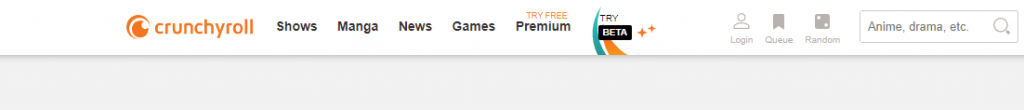
3. Choose any subscription plan you want and click on Start 14-day free trial button.
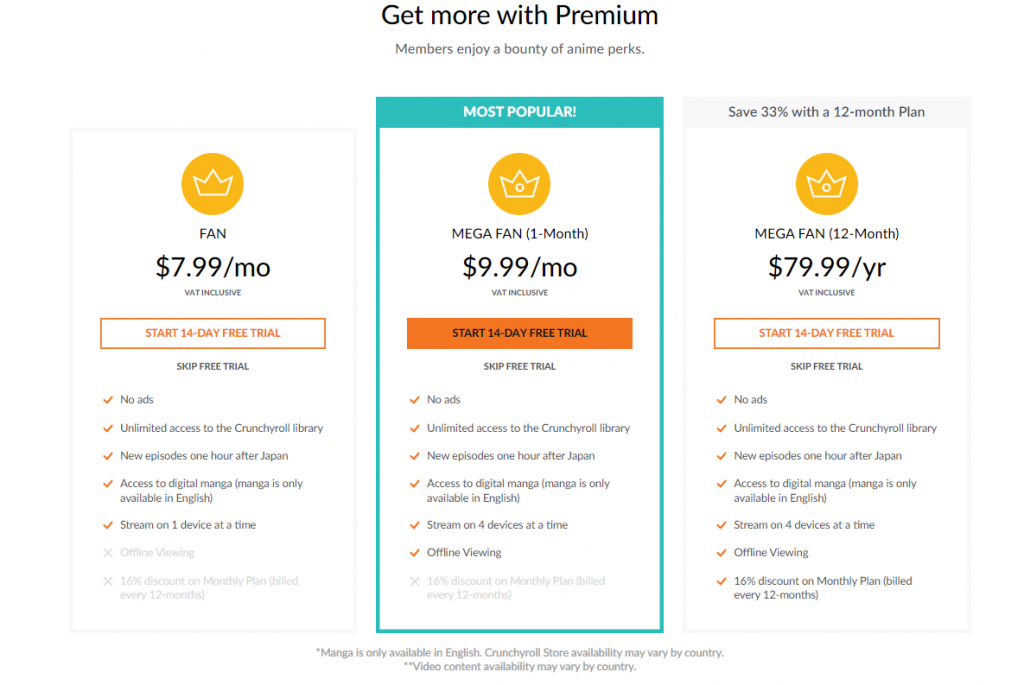
4. Enter your Email ID and Password and click on the Create Account button.
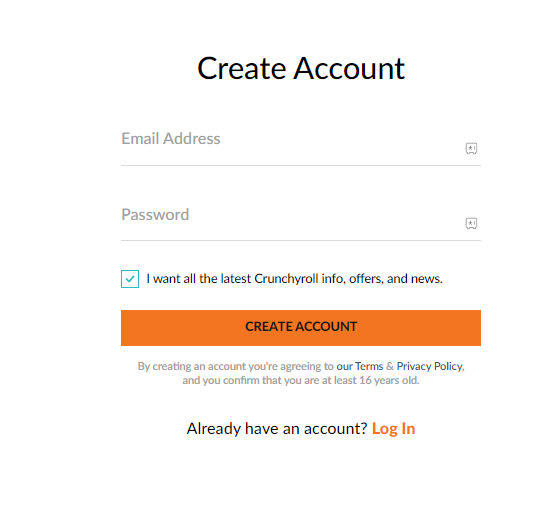
5. Then, enter your credit card details and click on the Start Free Trial button or click on PayPal to make a transaction.
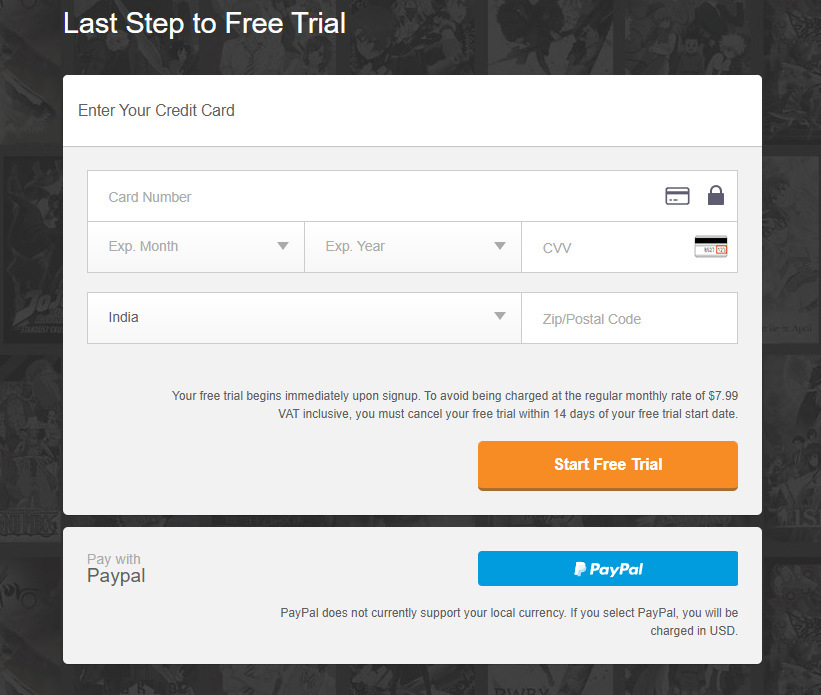
Now, your 14-day free trial to Crunchyroll will be activated. Finally, you can follow the steps below to get the Crunchyroll app on your Fire TV.
How to Download and Install Crunchyroll on Firestick
Crunchyroll is available for Firestick officially, and here goes the installation procedure.
1. Turn on your Fire TV, and from the home screen, select Find > Search.
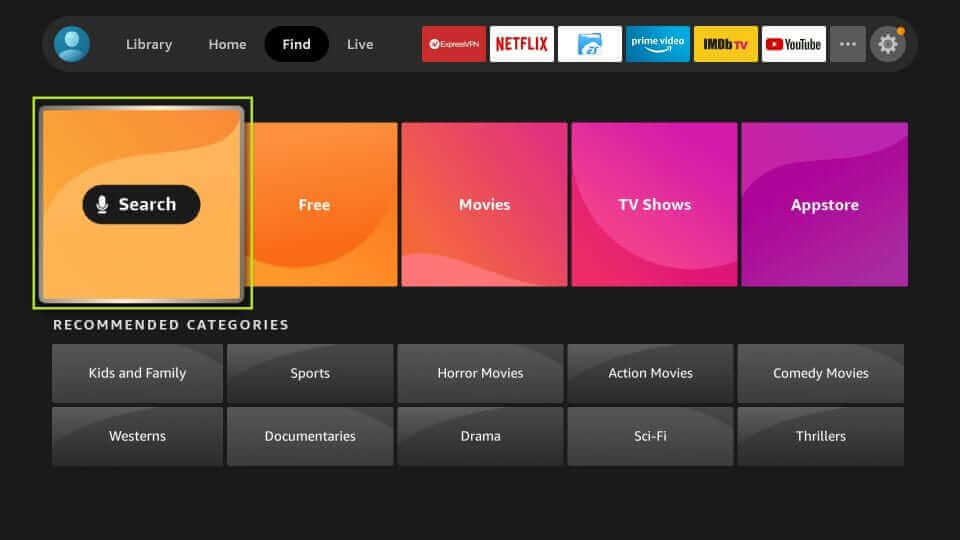
2. With the help of the virtual keyboard, type in the app name as Crunchyroll. Choose the same under the list of suggestions.
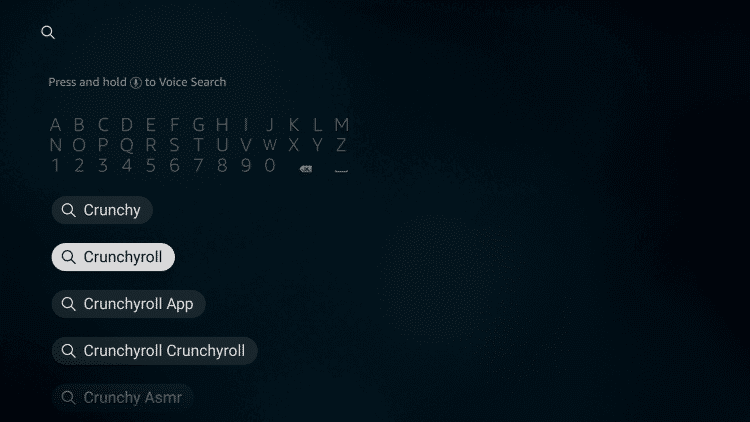
3. Under Apps & Game, select the Crunchyroll app tile.
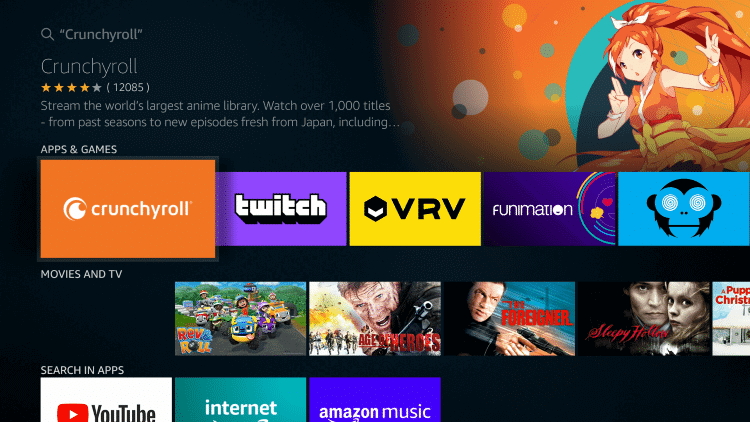
4. When directed to the app info screen, click Download or Get.
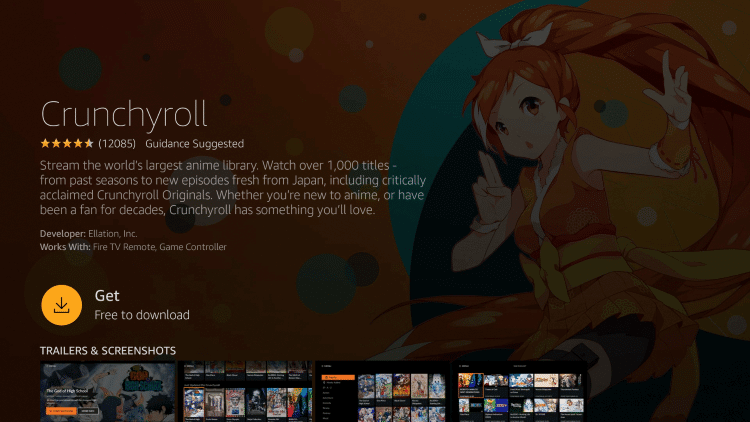
5. Allow the installation of Crunchyroll to complete.
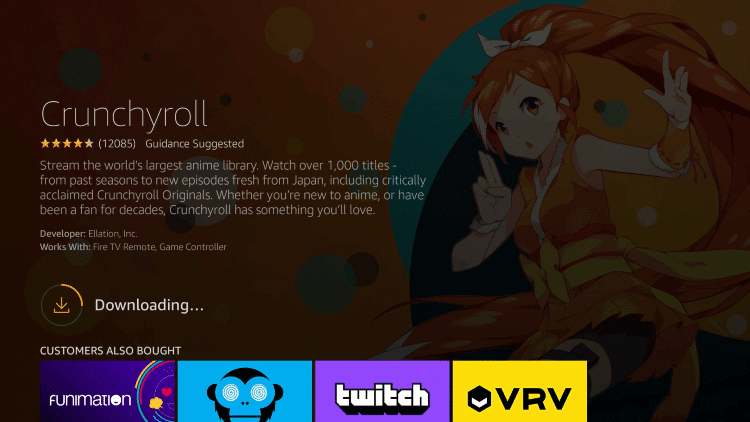
6. Once the installation ends, select Open to launch the app.
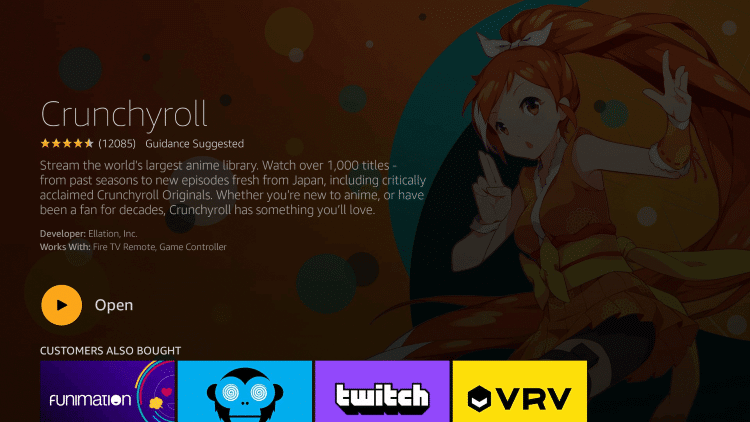
Guidelines to Sideload Crunchyroll on Firestick
At times, you may find any difficulty in installing the official version of Crunchyroll on Fire TV. In that scenario, you shall sideload the same.
Configure Firestick
Tweak the Settings to further proceed with sideloading Crunchyroll as an apk file.
1. On your Firestick home, select Settings from the menu bar at the top.
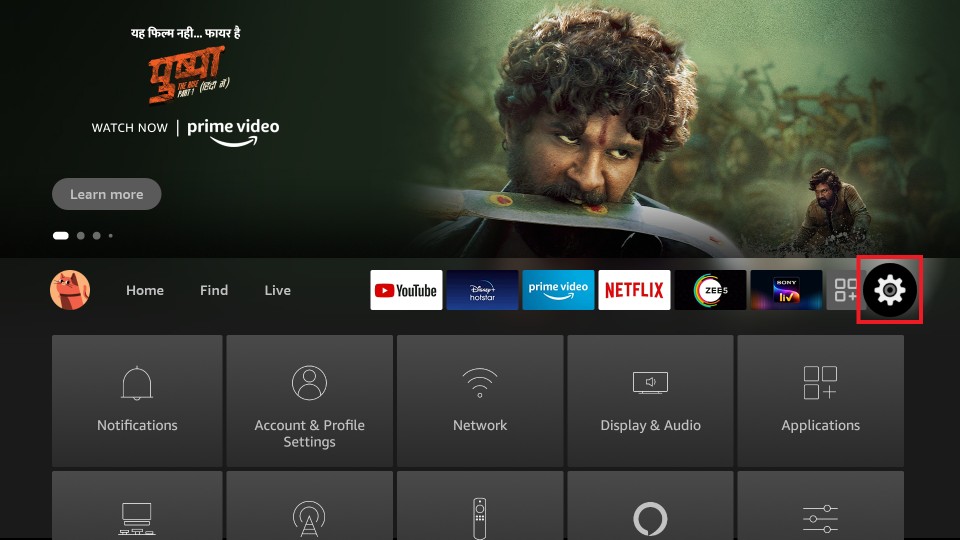
2. Scroll right to click on My Fire TV. Older versions require clicking on the Device or System.
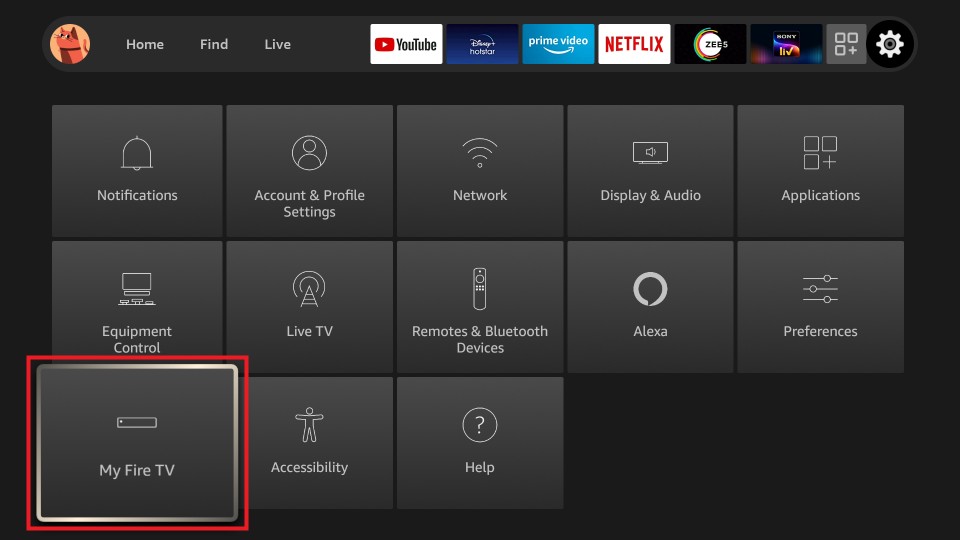
3. Using the down directional key, select the Developer options.
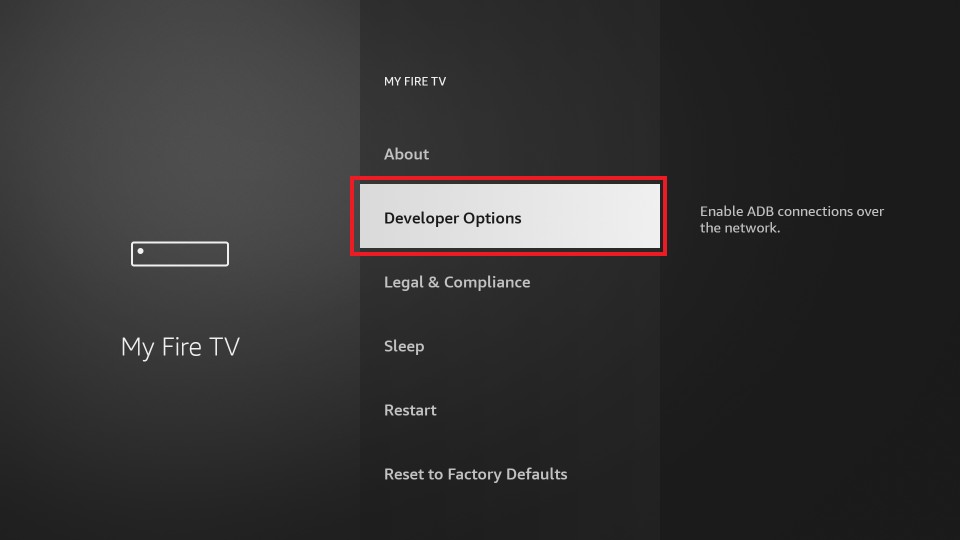
4. When the Apps from Unknown Sources option shows off, click on it to turn it On.
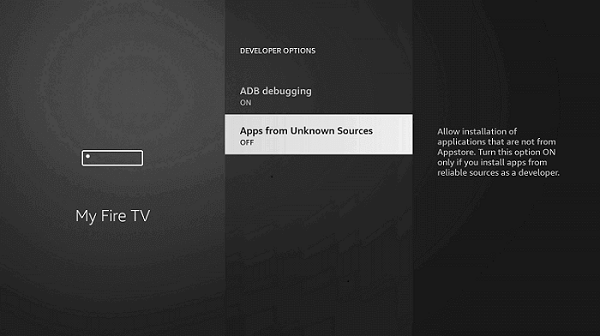
5. Choose Turn On when you see the cons of using the third-party app.
Steps to Sideload Crunchyroll on Firestick using Downloader
The below procedure will let you sideload Crunchyroll as an apk with the help of Downloader on Firestick.
1. Press the Fire TV remote Home button to select the Apps.
2. Look for the Downloader app and click on it to launch it.
3. Select the URL field under the Home tab of Downloader.
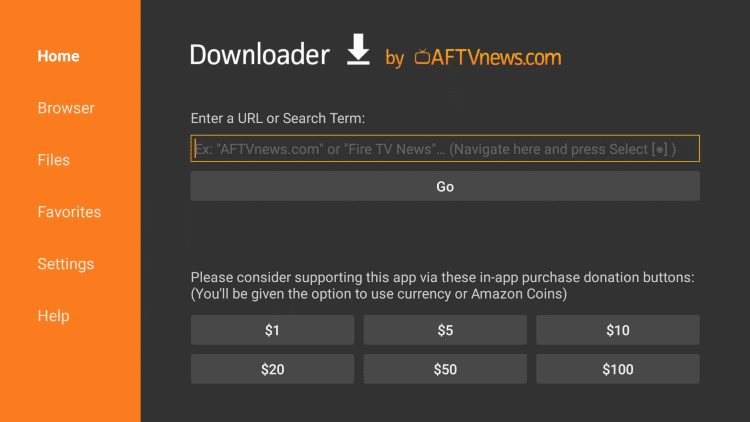
4. Enter the Crunchyroll apk URL https://bit.ly/3rXkLxu and press Go.
5. Wait for the Downloader to connect to the server of Crunchyroll.
6. On the installation pop-up, you should select Install.
7. In a minute or two, the installation will be complete.
8. After the installation, click Open to launch the app. Choose Done to proceed.
9. On the Download pop-up, select Delete to remove the Crunchyroll apk.
10. If you are asked to confirm the action, click on the Delete button.
Related: How to Install FreeFlix HQ on Firestick/Android TV
Alternative Way – Stream Crunchyroll on Firestick
With the Amazon Silk – Web Browser added to your Firestick, and you can easily stream on the Crunchyroll platform from its official website.
1. Go to the Fire TV home screen and select the Find tab.
2. Then, choose the Search tile.
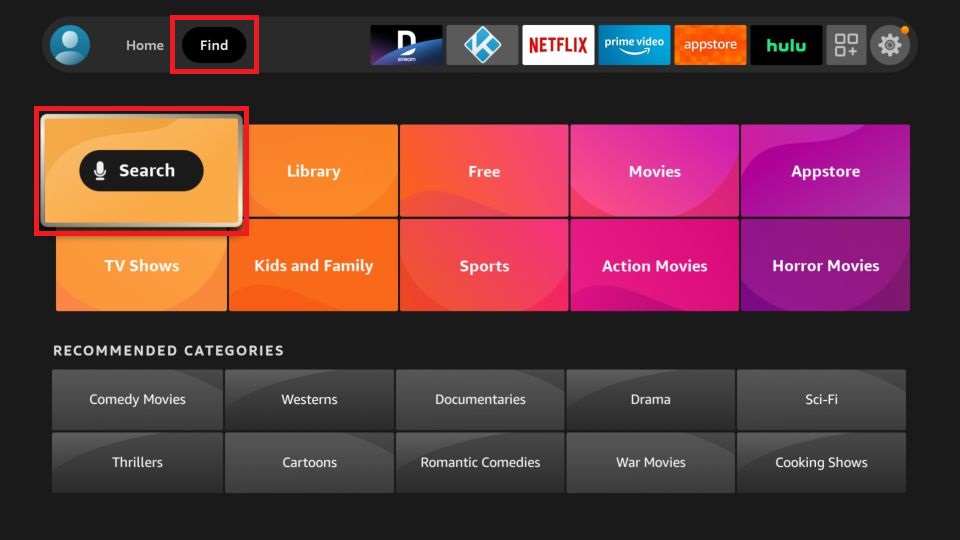
3. With the virtual keyboard, enter as Amazon Silk – Web Browser using the Fire TV remote and search for the app.
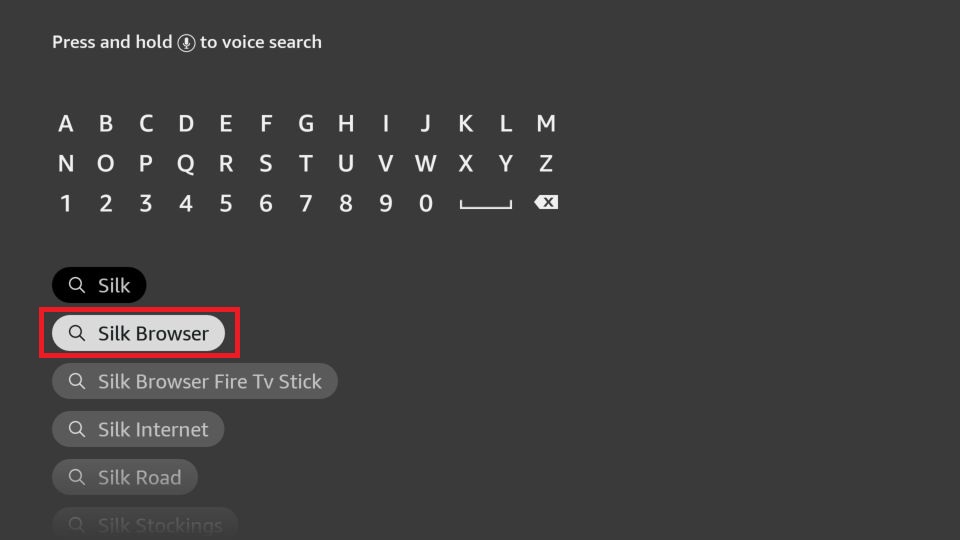
4. Then, choose the Amazon Silk – Web browser from the Apps & Games category.
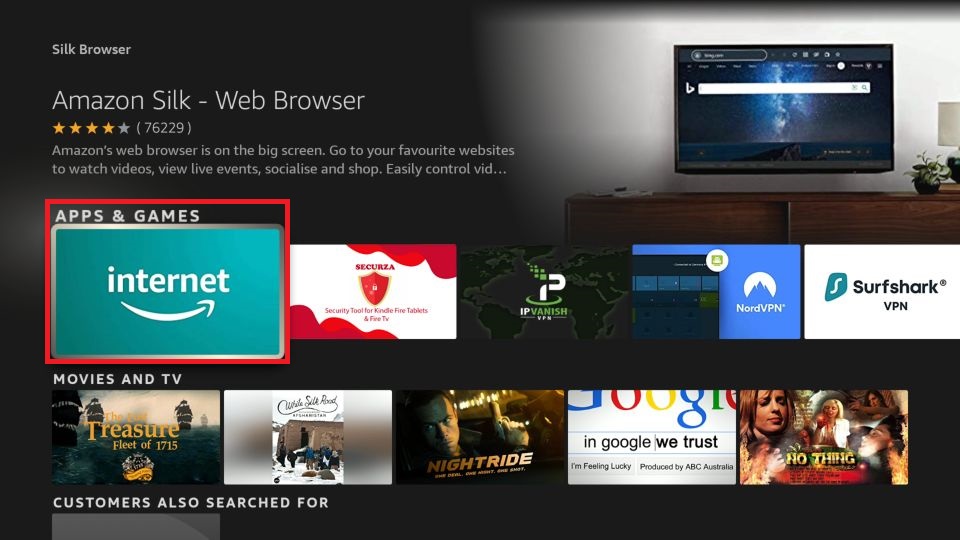
5. Next, click on the Get or Download button.
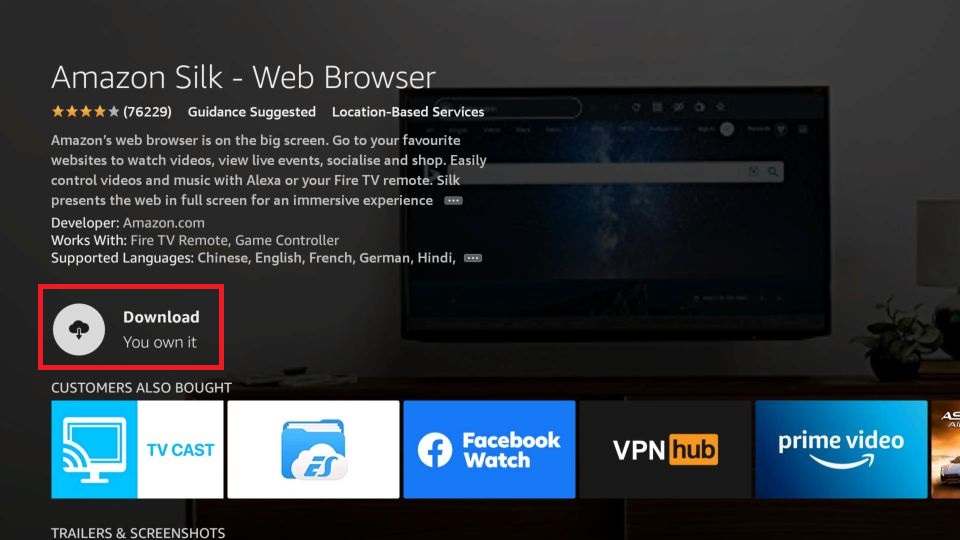
6. After that, the Amazon Silk -Web browser will automatically download and install on your Firestick.
7. After installing the Amazon Silk -Web browser, select the Open button.
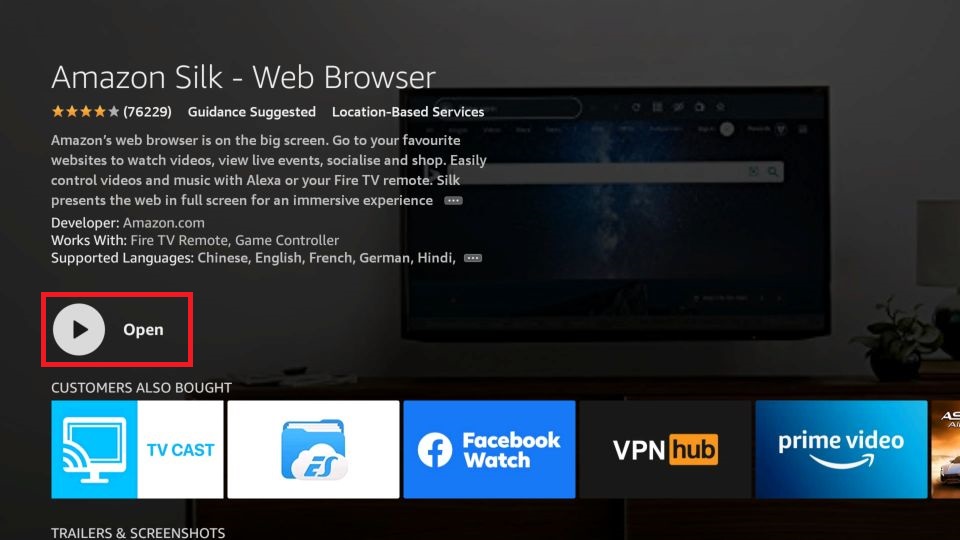
8. Select the URL Box and enter the official website of the Crunchyroll.
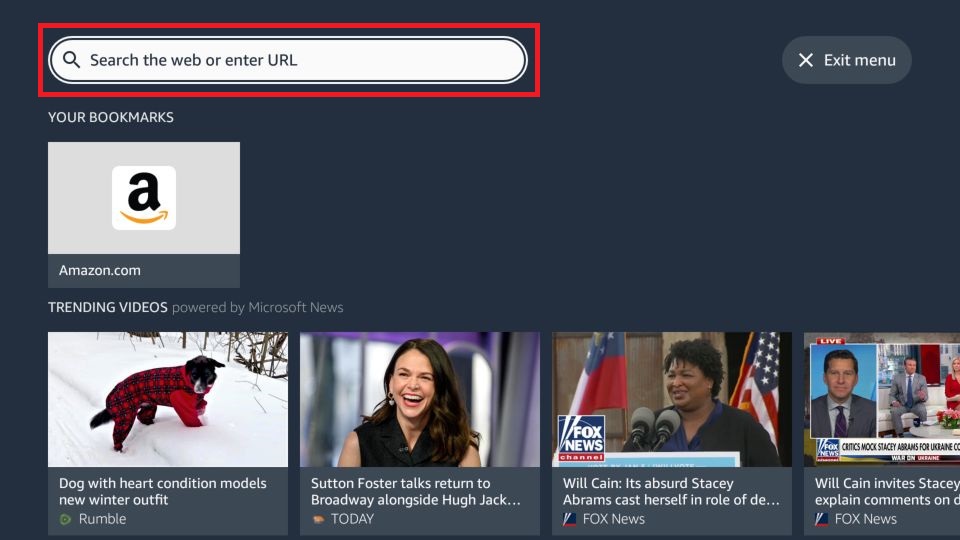
9. Sign in to your account.
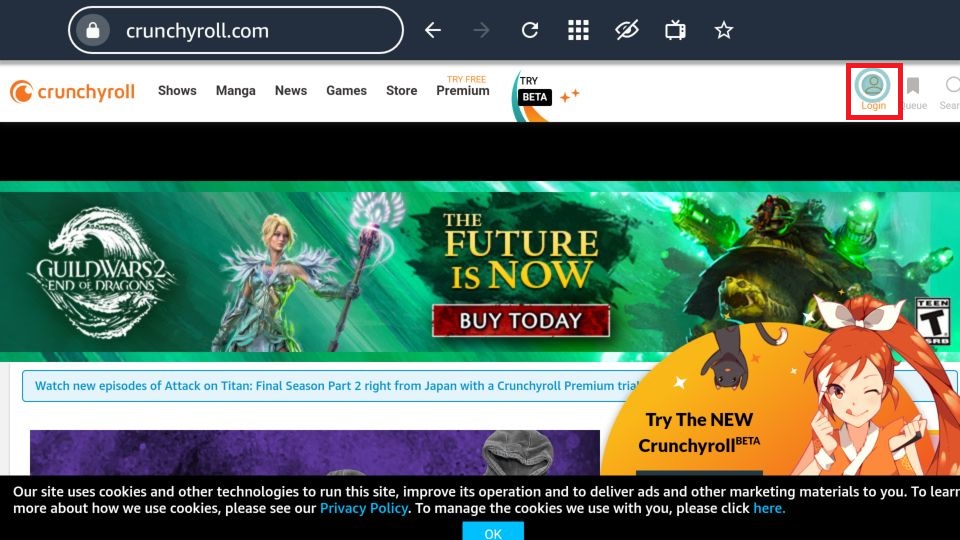
10. Then, choose any anime content you want and enjoy watching your favorites on your Fire TV.
Why Use VPN on Firestick?
The ISP and government will monitor your online identity continuously. It includes what you stream on Fire TV. If you want to keep your activity private and secure, you shall opt for a VPN. It will make you anonymous whenever your Fire TV is connected to the internet. You can take advantage of the location-specific services and content. With a VPN, you don’t have to deal with video freezing or buffering issues. So, connect to the best VPN on Firestick.
Guidelines to Use Crunchyroll on Firestick
The guidelines given below will help you access Crunchyroll on Fire TV.
1. On your Fire remote, press the Home button to select Apps.
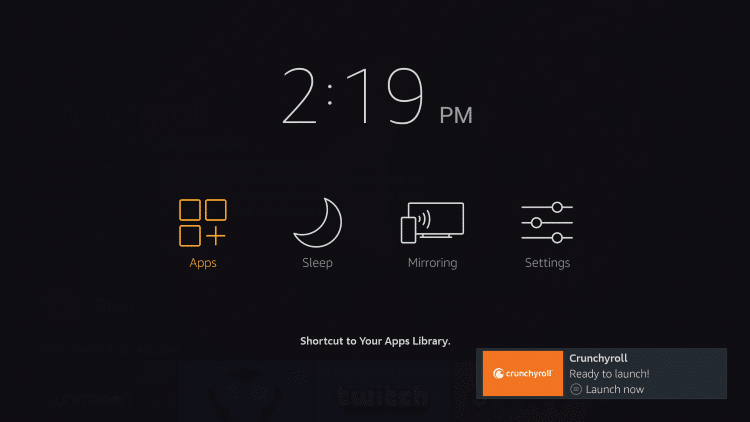
2. Navigate to the bottom of the screen to choose Options and select Move to front. Selecting Move requires dragging and dropping the Crunchyroll app anywhere on the top rows.
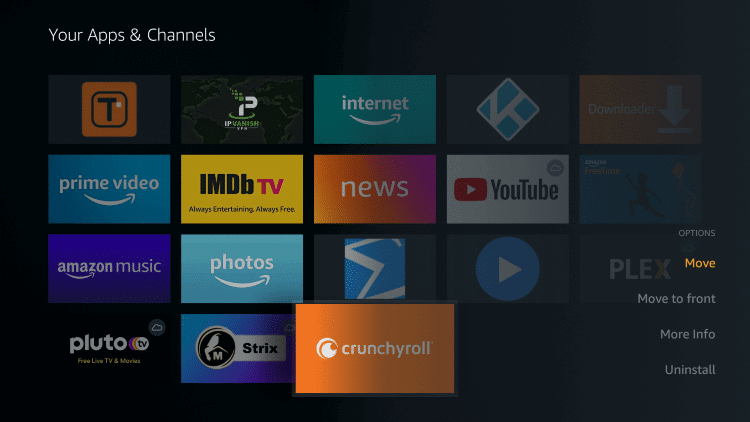
3. Now, launch Crunchyroll and let it finish loading.

4. Choose Log In to sign in to your account. Press Start Free Trial if you are a new user. With Skip and Explore, you shall start streaming Crunchyroll titles instantly.
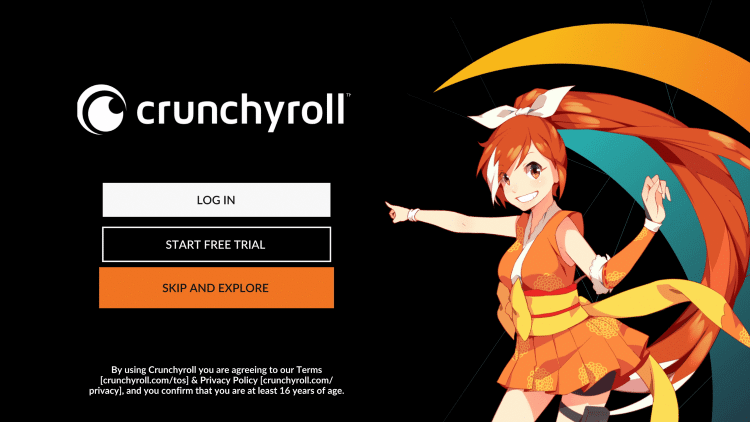
Frequently Asked Questions
Yes, officially, the Crunchyroll app is available for Firestick.
You need to check if you have a valid subscription to Crunchyroll and then restart the app to fix the issue.











