If you prefer watching live sports, then Yahoo Sports is one of the ideal choices. It even coves the NFL games, and thus you will never miss the latest scores, live results, updates, etc. With Yahoo Sports, you can watch live local as well as primetime NFL games. In addition to football, it also brings you other sports like basketball, baseball, golf, NBA, MMA, tennis, and so much more. Furthermore, it supports setting up custom alerts for the latest news, live updates of favorite teams and players. Also, Yahoo Sports is a free platform. So, you don’t have to pay even a penny to access the Yahoo Sports content. If you are looking to install Yahoo Sports on Firestick, you can follow this article below.
How to Get Yahoo Sports on Firestick
Yahoo Sports isn’t yet Firestick compatible. Thus the section below will guide you on the steps to sideload it as a third-party app.
Install Yahoo Sports on Firestick using Downloader
Downloader is one of the best choices for sideloading apps. So, install Downloader on Firestick and follow the steps below: Before that, you need to tweak the Fire TV Settings to install apps using Downloader.
1. From the Firestick menu bar, select Settings.
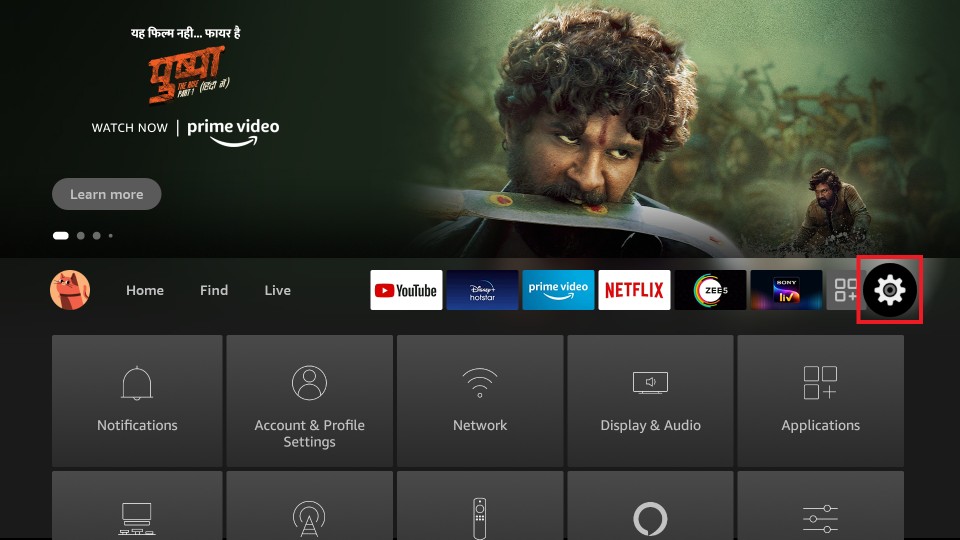
2. Move to the right side of the screen to choose My Fire TV.
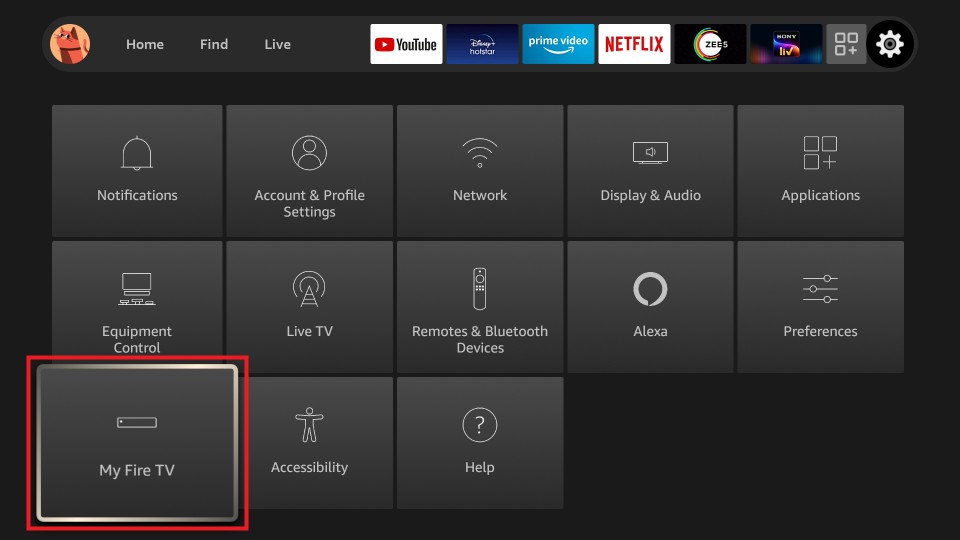
3. Use the down arrow key on Fire remote to select Developer options.
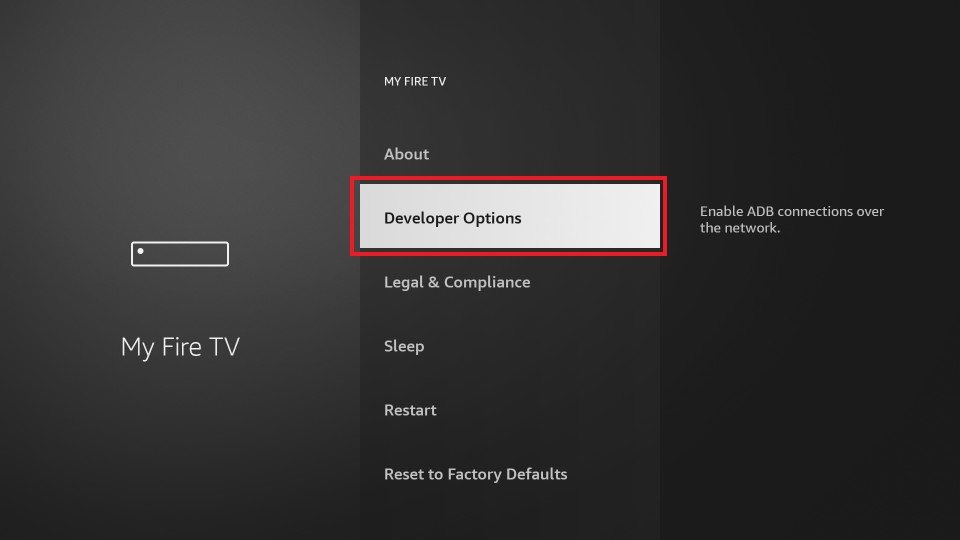
4. Choose the Install unknown apps option.
5. Then, choose the Downloader app and turn it on.
6. Next, go to the Your Apps & Channels section and choose the Downloader app to launch it.
7. Select the URL field under the Home tab on the Downloader app.
8. Using the on-screen keys, type the URL of the Yahoo Sports app (https://bit.ly/3L3iV7M) and press Go.
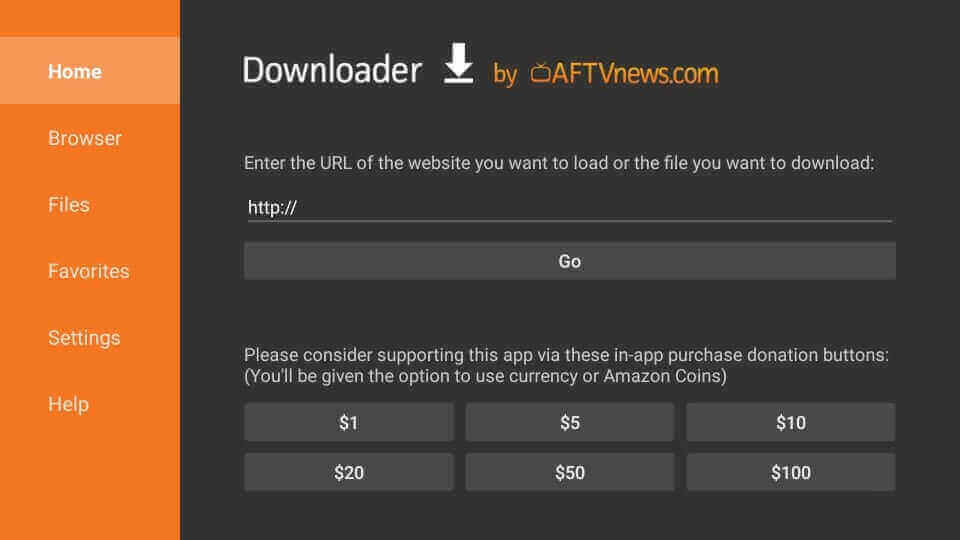
4. Now, the APK File of Yahoo Sports will start to download.
5. After the APK File is downloaded, you will get the installation prompt. You should select Next and then the Install button.
6. In a few seconds to minutes, the apk version of Yahoo Sports will start its installation on Fire TV.
7. If the App installed message appears, choose the Done button. Then, click Open only if you don’t want to remove the installed apk.
8. Select the Delete button on the Download pop-up to remove the Yahoo Sports apk.
9. If prompted again, click Delete once again, and the apk gets deleted from Fire TV.
Steps to Sideload Yahoo Sports on Firestick using ES File Explorer
With the ES File Explorer on Firestick, you can sideload any Android apps to your Fire TV. Also, you can follow the steps below to sideload Yahoo Sports on your streaming device. Like the Downloader, you also should tweak the Settings from Settings > My Fire TV > Developer options > Install Unknown Apps. ES File Explorer. Then, turn on the ES File Explorer if it is turned off.
1. Launch the ES File Explorer app.
2. Choose the Downloader icon from the ES File Explorer home.
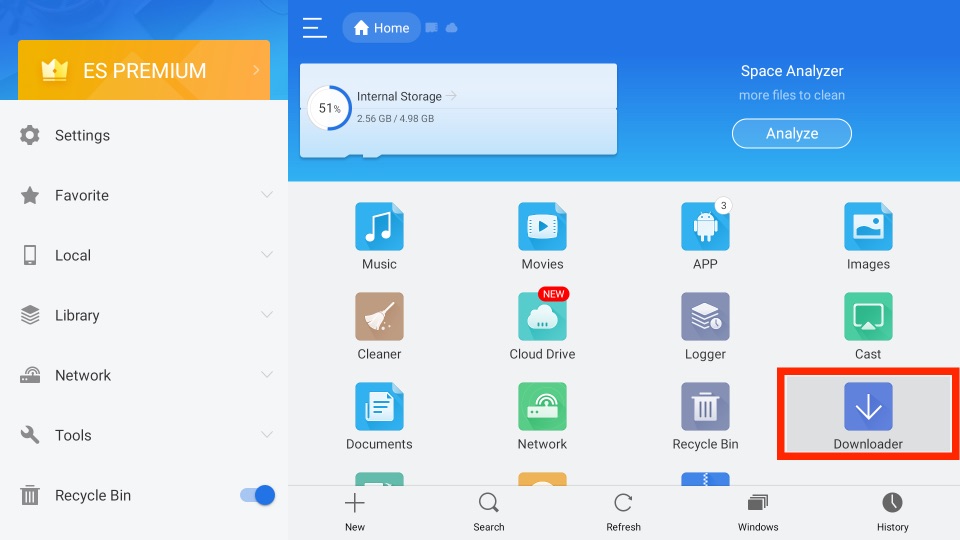
3. Click on the + New tab from the bottom of the interface.
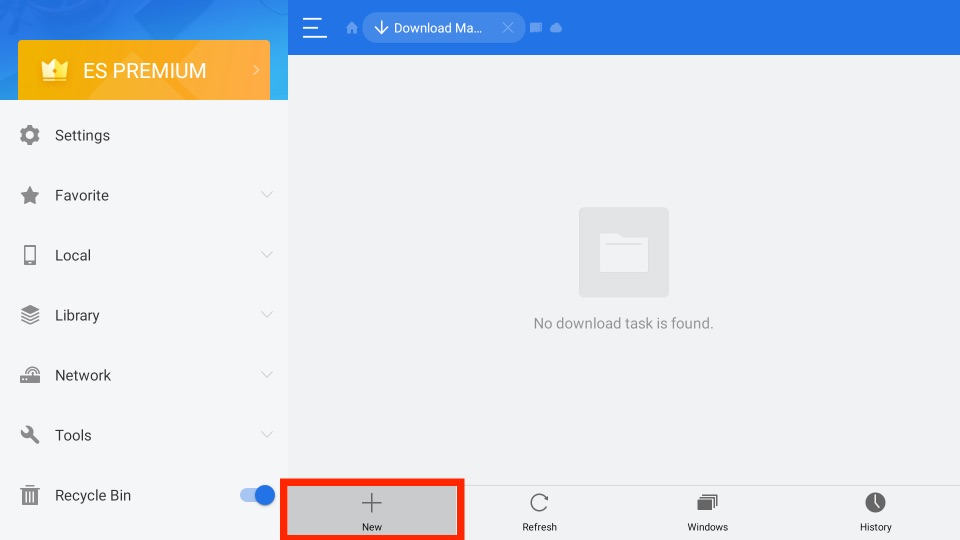
4. Now, on the Path field, enter the URL of the APK File of the Yahoo Sports app for Firestick (https://bit.ly/3L3iV7M) and enter in the Name field as Yahoo Sports.
5. Next, select the Download Now button to download the Yahoo Sports app.
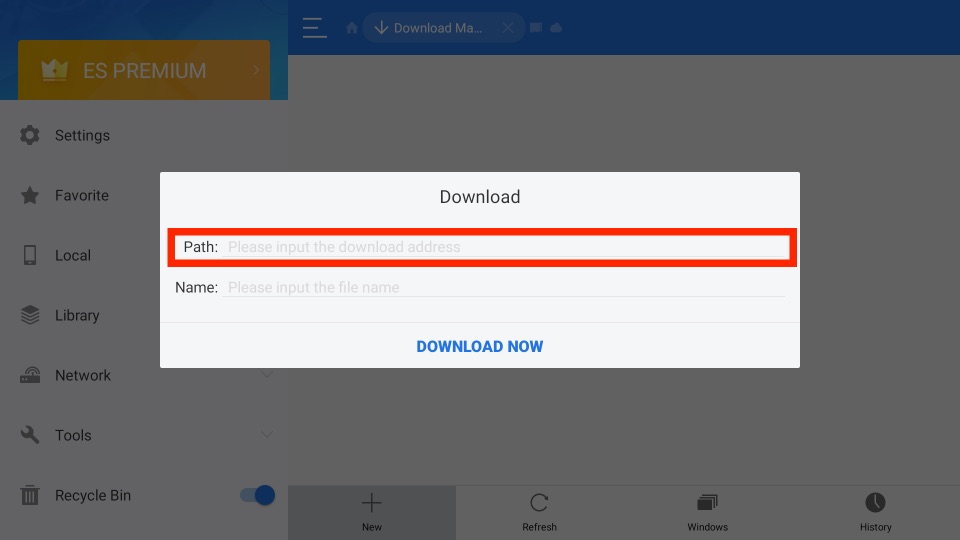
6. Once the Yahoo Sports app is downloaded, select the Open File button.
7. Then, select the Install button.
8. Finally, the Yahoo Sports app will be installed on your Firestick.
9. Once you install the Yahoo Sports app, select the Open button.
Why Need VPN on Firestick?
Installation of VPN on Firestick is beneficial in lots of scenarios as it will keep your identity unknown. So no one can track or monitor what you stream or surf. It will even safeguard you when you come across streaming geo-restricted and copyright-protected content. With a VPN, you will not experience the video buffering issue as it unblocks the ISP throttling. So, connect to the best VPN for Firestick to get all these features.
Guidelines to Use Yahoo Sports on Firestick
The steps given below will help you use the Yahoo Sports app on your Fire TV.
1. Press and hold the Home key on the Fire TV remote to choose the Apps option.
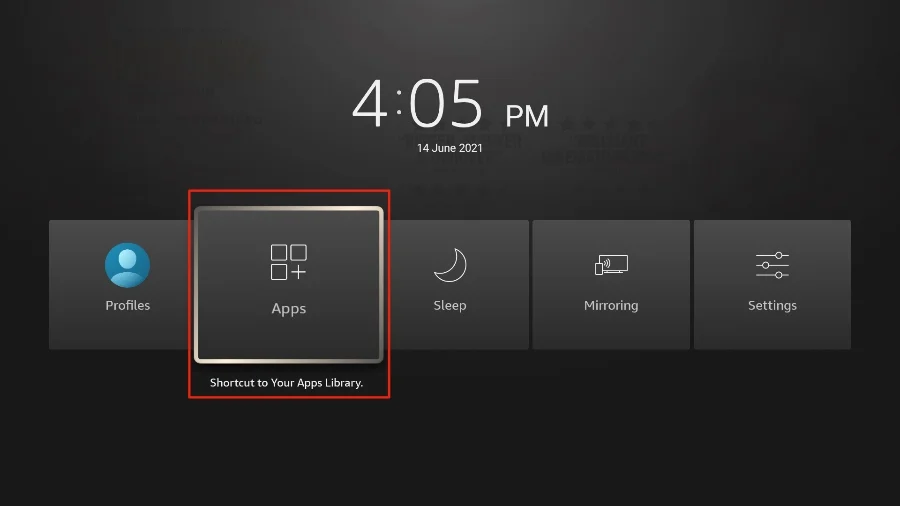
2. Choose the Yahoo Sports tile to launch the app on your Amazon Fire stick.
3. Press the Menu key to select the Move to front or Move option.
4. Click on the Yahoo Sports tile, and it will launch.
5. If you get any prompts, dismiss them to proceed. Login to Yahoo Sports app when needed using a Yahoo account or create one using Gmail.
6. With this, the home screen of Yahoo Sports appears on Firestick.
Alternatives to Yahoo Sports on Firestick
The following are the alternatives to Yahoo Sports:
Frequently Asked Questions
No, the Yahoo Sports app is unavailable in the Amazon App Store.
You can use the sideloading method to get Yahoo Sports on Firestick.











