Curiosity Stream is available on Amazon Firestick and you can add it directly to your device. It is a subscription-based streaming service that offers hours of content to stream on your TV. With Curiosity Stream on Firestick, you can stream plenty of award-winning exclusives and originals along with thousands of documentaries as well. The standard plan starts at 4.99$ a month and the premium (4K) plan starts at 9.99$ a month. Here are the different ways to stream Curiosity Stream on Firestick.
Curiosity Stream is a multi-platform app and is accessible from Fire TV, Android TV, iOS, Android, etc. The on-demand documentaries are available in 4K and HD quality. You can rate favorite shows, bookmark titles, and get recommendations. It features the world’s leading documentary service and brings lots of non-fiction services. Curiosity Stream covers different genres like nature, science, biographies, and more.
Curiosity Stream Plans
It offers two different plans:
- Standard Plan – 4.99$ a month / 34.99$ a year
- Premium Plan – 9.99$ a month / 69.99$ a year
How to Install Curiosity Stream on Firestick?
Amazon App Store features Curiosity Stream as an official app. So, downloading it is relatively simple.
1. With your Fire TV connected to the internet, select the Search (magnifier) icon.

2. By using the on-screen keyboard, type Curiosity Stream. Select the same on the suggestions.
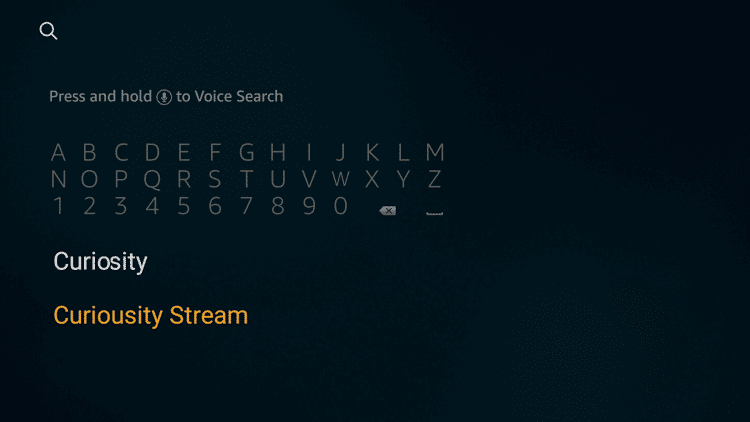
3. Select the Curiosity Stream tile under Apps & Games section.
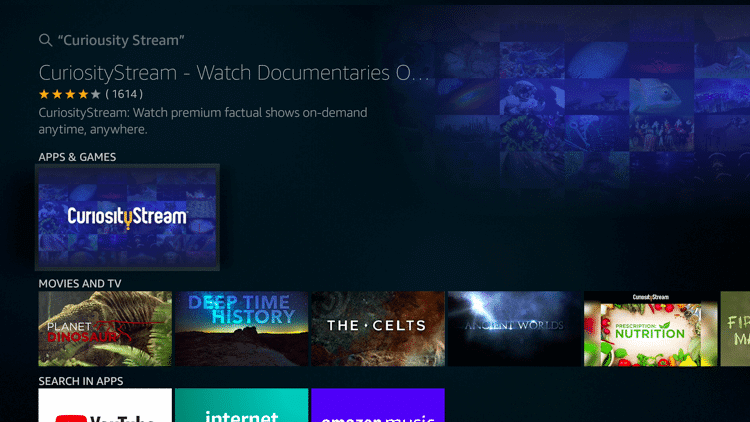
4. When directed to the info screen, click on the Get or Download button.
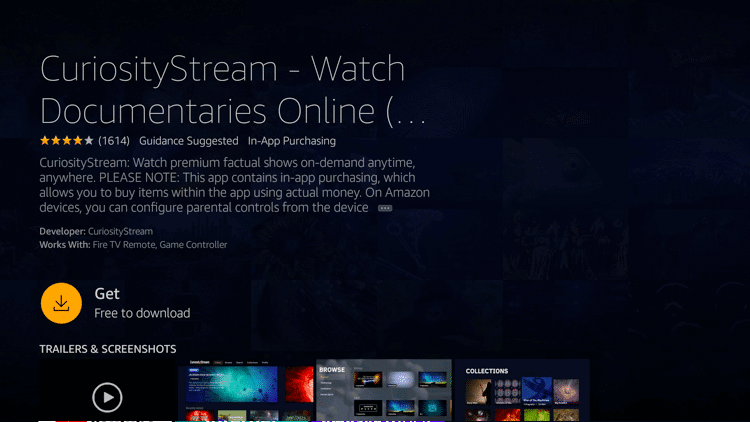
5. Allow the downloading process of the Curiosity Stream app to complete on Firestick.
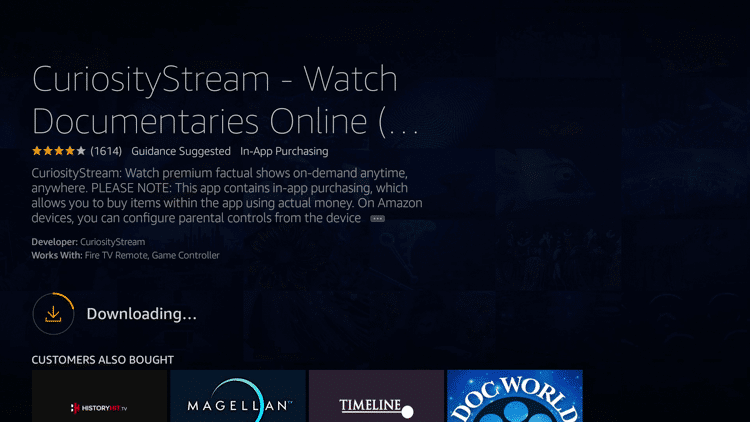
6. Once done, you will find the Open button in place of the Get button. Select it.
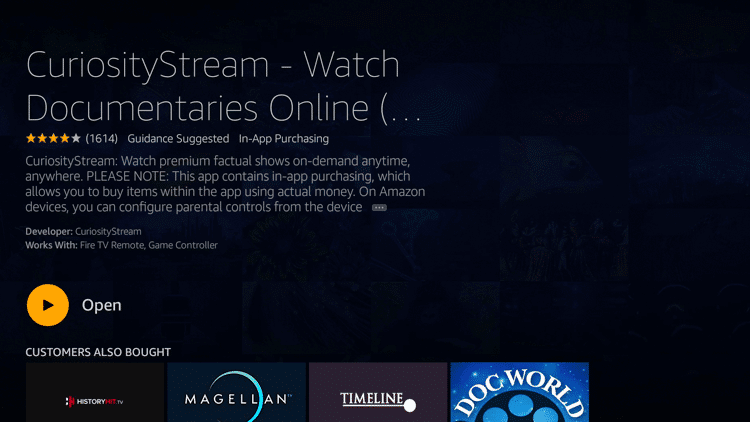
How to Use Curiosity Stream on Firestick?
If you have completed the installation of Curiosity Stream, you shall get to know the steps to use it.
1. Press the Home button on your Fire TV remote and select Apps.
2. Navigate to highlight the Curiosity Stream tile and press Menu.
3. Choose Move to Front to use the app from the Fire TV home screen.
4. When it opens up, select Sign In, Start Your Free Trail, or Browse.
- Sign In – Provide email or user name and password. Click Sign In.
- Start Your Free Trial – Create a new account to access its free trial.
- Browser – Redirects you to its home page, and you can access the following menus.
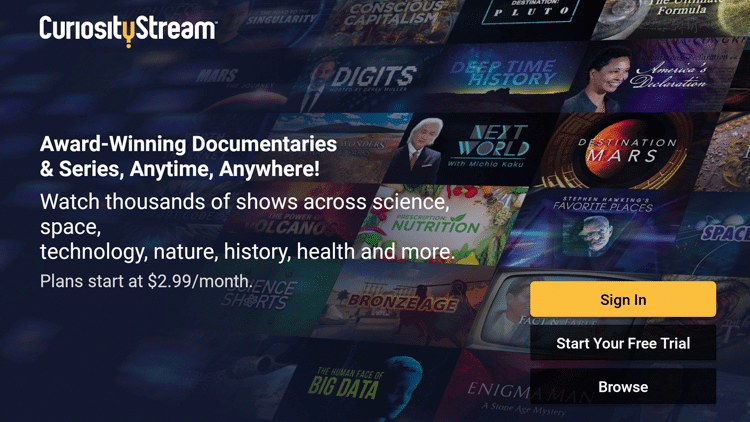
5. Home Browse Search Collections Profile
- The Browse tab shows lots of categories like History, Nature, Science, Kids, Lifestyle, etc.
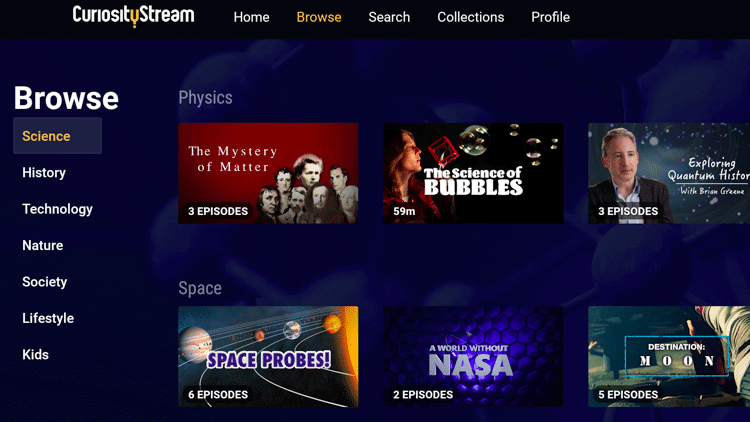
- The Search tab will help you with searching for specific streams using the screen keyboard or remote’s voice control.

- On the Collections tab, you will find curated documentary content from experts.
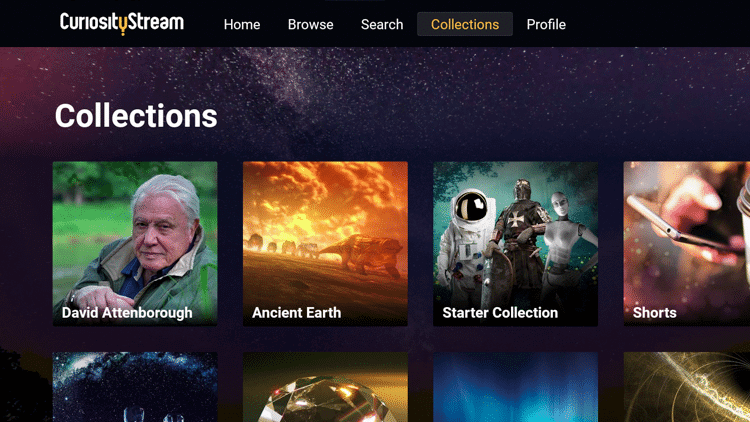
- On the Profile tab, you can configure the Account settings. Access features related to Curiosity Stream.
- Help
- Center
- About
- Terms of Use
- Privacy Policy
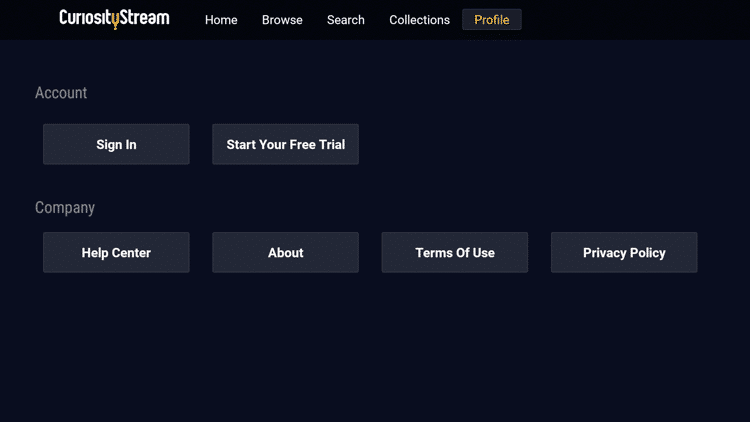
6. Select any stream, and you shall choose the video formats, like SD, HD, and 4K.
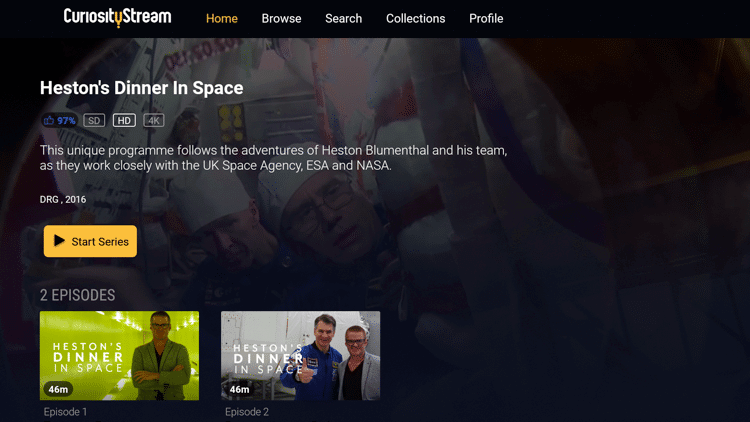
Note: If you haven’t signed up, you will be promoted to Start your Free Trial or Sign In.
Related: How to Get OneBox HD on Firestick
Alternative Way – Guidelines to Sideload Curiosity Stream on Firestick
You may find difficulty installation of Curiosity Stream using the above method. In such a case, proceed with the steps given below.
Configure Firestick
Sideloading an app on Fire TV requires turning on Unknown Sources.
1. Go to Firestick Settings (on the menu bar) from the home screen of Fire TV.
2. You need to select Device or System or My Fire TV based on your device model.

3. Choose the Developer options using the directional keys of the remote.
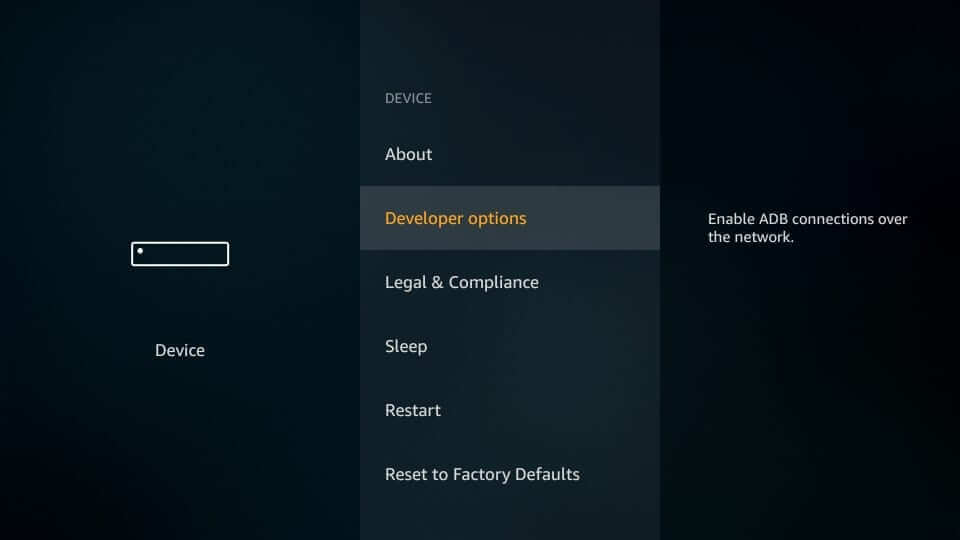
4. By default, Apps from Unknown Sources will show Off. Click on it to turn it On.

5. Immediately, a warning message appears on the screen. Click Turn On.
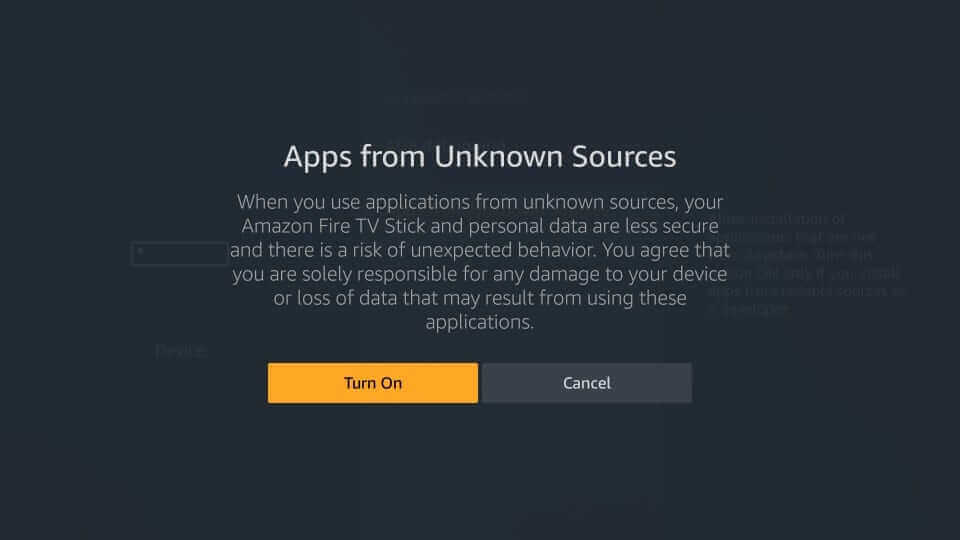
Steps to Sideload Curiosity Stream on Firestick using Downloader
It is assumed that you have the Downloader on Firestick. If not, get it from the Amazon App Store to proceed with sideloading Curiosity Stream apk.
1. Go to Your Apps & Channels section of your Fire TV to select Downloader.
2. You have to accept a series of prompts if you have opened it for the first time.
3. Hover to click on the http:// field under the Home tab of Downloader.
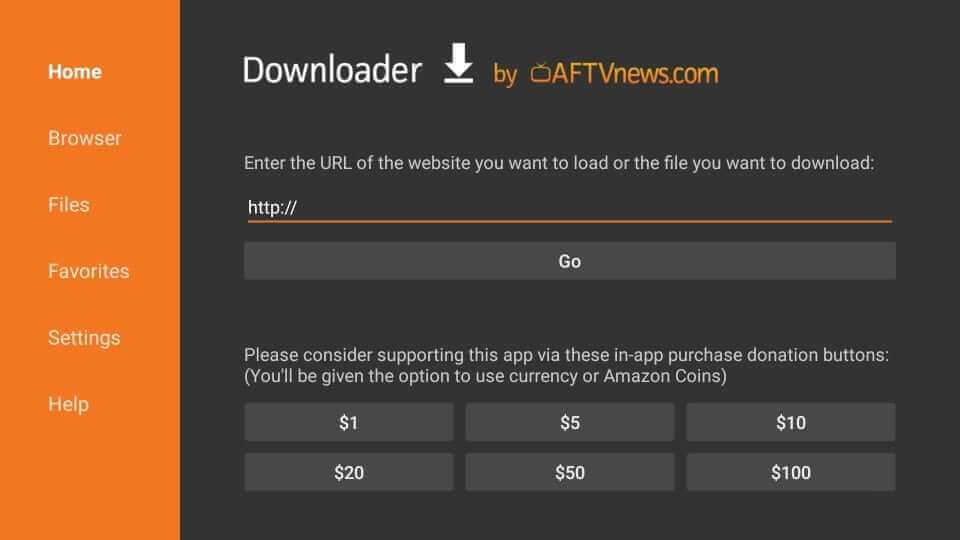
4. Provide the Curiosity Stream apk URL using screen keys as https://bit.ly/37b32Ll and press GO.
5. When Downloader connects to the above server, the installation progress bar appears.
6. Click on the Install button to carry out the installation of the Curiosity Stream apk.
7. Select Done if you see the App installed message. Choose Open to launch the app immediately.
8. On the pop-up, select Delete to remove the Curiosity Stream apk file on Firestick.
9. Finally, you shall click Delete on the confirmation pop-up.
Why Use VPN on Firestick?
Your online activity is not only tracked while browsing but also streaming. So, Firestick users are recommended to use a trustworthy VPN. It will hide your online identity, and you can stream anonymously. No one, including the government, ISP, or trackers, can keep an eye on your online activity. With the Best VPN for Firestick, you can stream geo-limited content, apps, and websites. There will be no buffering issues as VPN unblock the ISP throttling.
That was all about installing and using Curiosity Stream on Fire TV. Hope the guidelines are helpful to you in dealing with it. For any queries or suggestions, drop us a comment below.
Frequently Asked Questions
There are four different subscription plans available. Choose HD Monthly costs $2.99/mo and $19.99/year. You shall also opt to 4K Monthly at $9.99/mo or pay $69.99./year.
You can access Curiosity Stream as a free trial for 7 days as a part of the subscription. Also, you can cancel your subscription at any time. You shall not expect a refund or credit for the partial monthly subscription.
Yes. You can download shows on Curiosity Stream and stream them offline provided you use the mobile apps











