VIPRow Sports is an online streaming platform used to stream sports on-demand, live events, and live sports TV channels. With that, you can stream all your favorite sports, including Football, MMA, Boxing, WWE, Fighting, Tennis, American Football, Basketball, Baseball, Ice Hockey, Golf, Darts, Formula 1, Nascar, Volleyball, Handball, Cricket, and more. In addition, it lets you stream all your favorite matches in high quality. All the sports lovers think VIPRow Sports is the heaven of sports. Unfortunately, VIPRow Sports doesn’t have a streaming application. But still, you can stream VIPRow Sports on your devices like Smartphones, Tablets, and PC. Many of you may think, is there any way to stream VIPRow Sports on a big screen? You can stream your favorite sports event from VIPRow Sports on your Amazon Firestick.
How to Stream VIPRow Sports on Firestick
1. Initially, plugin your Firestick device to the HDMI port on your TV.
2. Make sure your Firestick device is connected to your home Wi-Fi network.
3. Launch the Firestick home screen by pressing the home button on your Firestick remote.
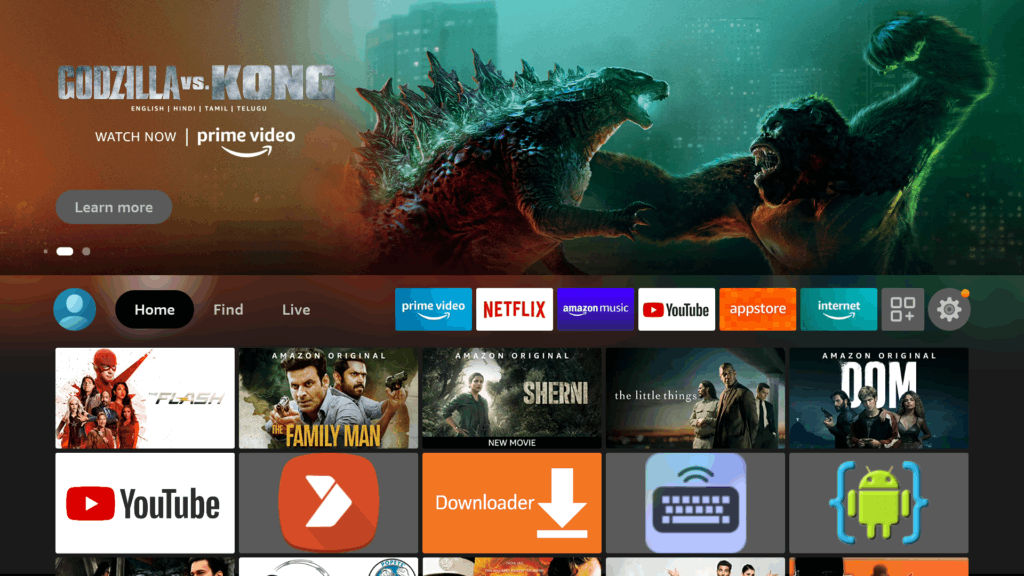
4. Click the Find tab and tap the Search tile.
5. Enter Silk Browser in the search bar using the virtual keyboard.
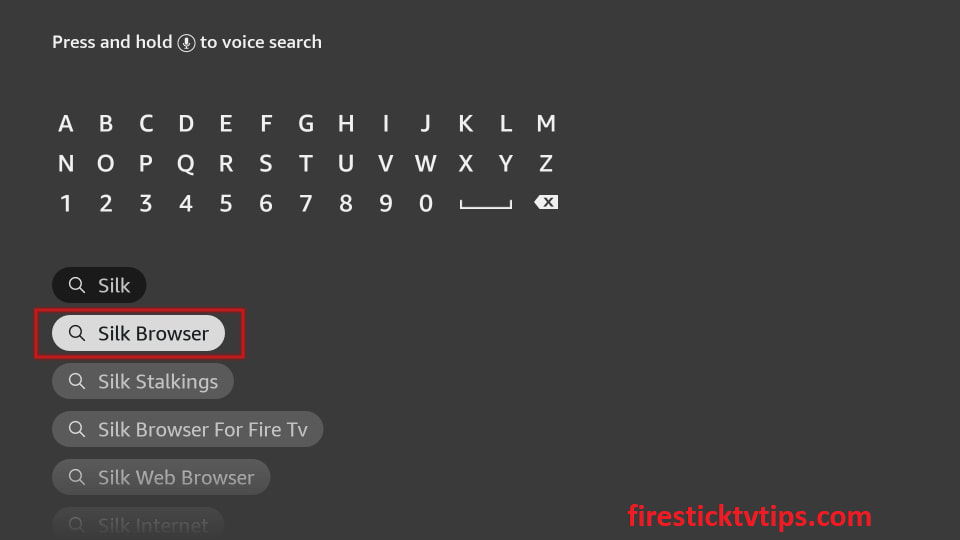
6. Select the Silk Browser app from the search results.
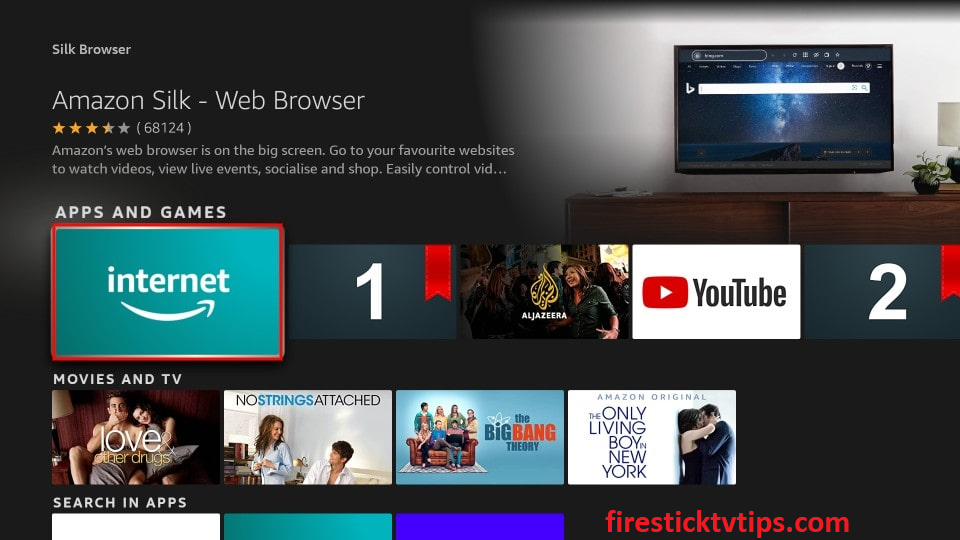
7. Tap the Download button to get the Silk Browser on Firestick.
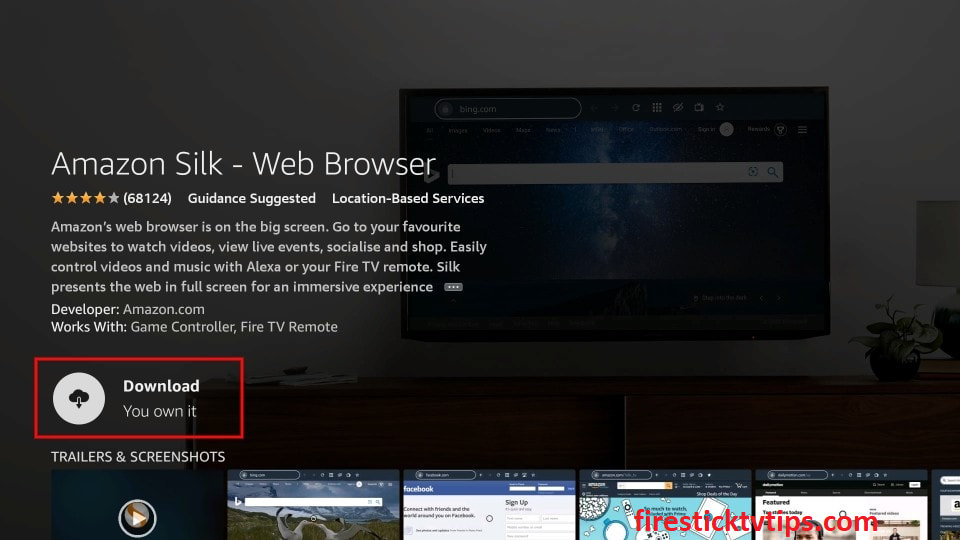
8. Next, click the Open button to launch the app on your device.
9. Locate the app and click the Search bar on the next screen.
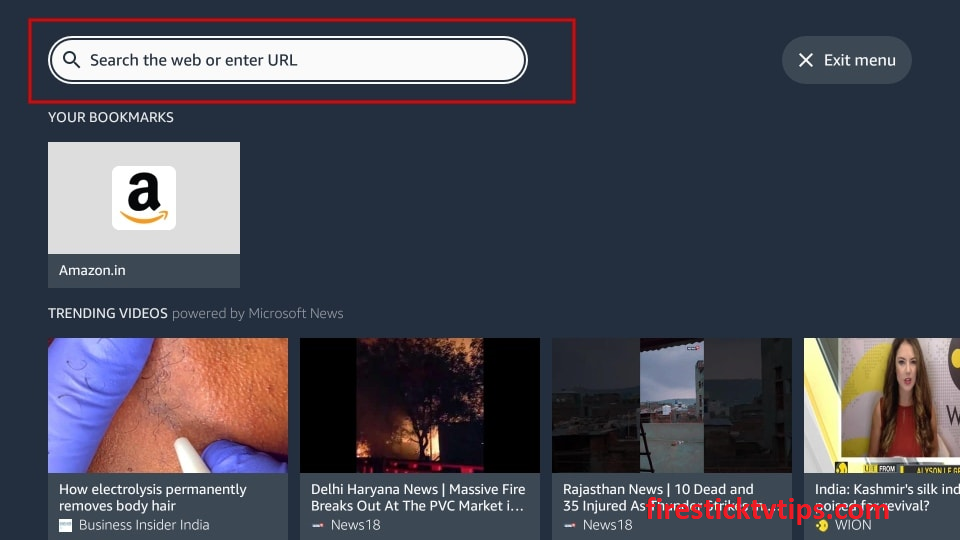
10. Enter the URL of VIPRow Sports in the URL field using the virtual keyboard.
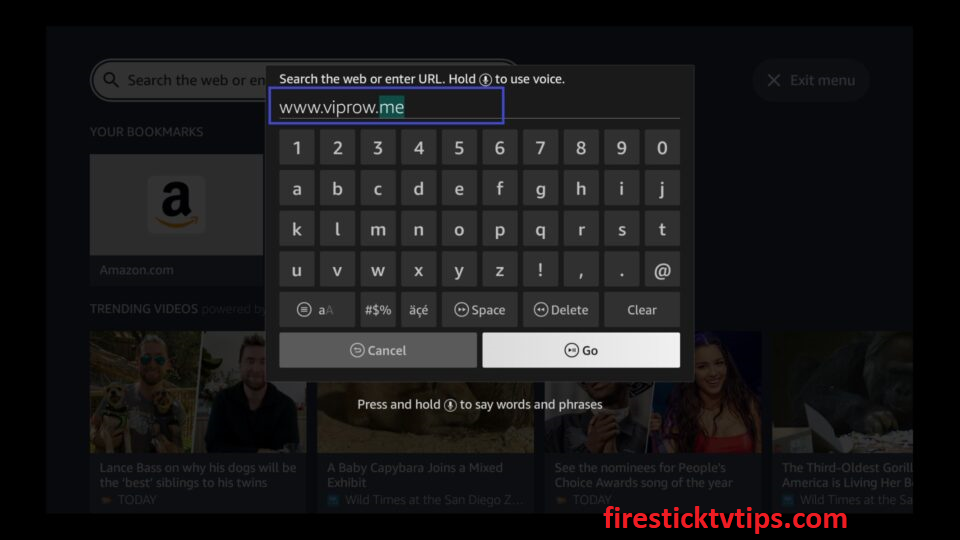
11. Once entered, click the Go button.
12. Now, you will be redirected to the VIPRow Sports home page.
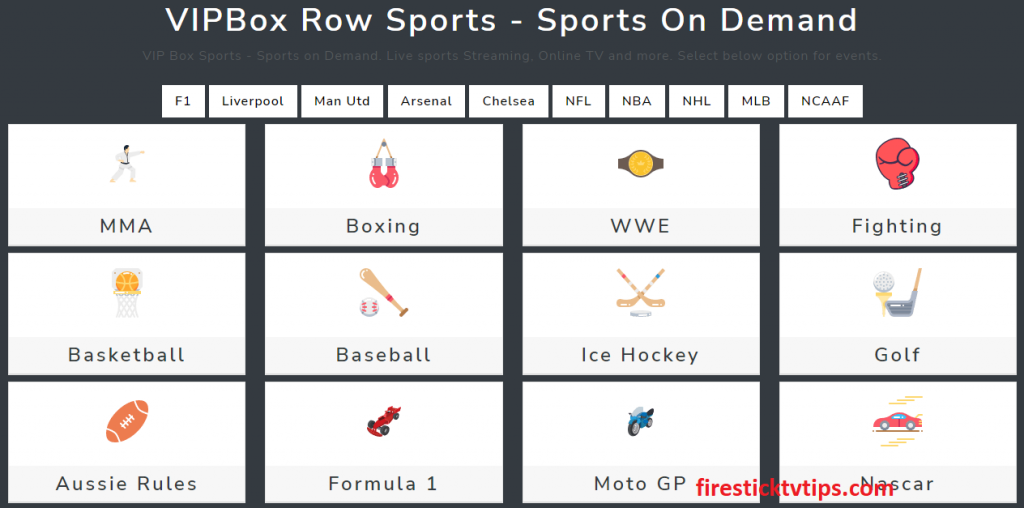
13. You can find different sports categories on the web page.
14. If you want to stream Football events, tap the Football tile.
15. Search for the event and start streaming VIPRow Sports on your Amazon Firestick.
Why use VPN on Firestick
A VPN lets you change the IP address and spoof your geo-location to access location-specific content such as websites, apps, games, and more. Using a VPN will also help you protect your data and identity. Further, streaming copyrighted content from third-party streaming services will lead to legal issues. So we highly recommend you use the best VPN available to ensure your online security and privacy.
VIPRow Sports Alternatives
You can also try out the alternatives mentioned to stream live sports instead of the VIPRow Sports streaming service.
1. fubo TV
fubo TV is the VIPRow alternative to stream all the sports events. This official streaming service offers Movies, News, and TV Shows. With that, you can stream 220+ live TV channels like MLS, NBA, MLB, and more. You need to get a fuboTV subscription that costs $64.99 per month to access live sports channels, including NFL. fubo TV on Firestick lets you stream it on two devices concurrently.

2. YouTube TV
YouTube TV offers 85+ live channels, including all the international and local sports channels. So you can stream all your favorite sports on a single platform. To stream the sports channels, you need to get the sports add-on which costs an additional $10.99, with the monthly subscription, which costs $64.99.

3. ESPN
ESPN is the best alternative for VIPRow Sports as it lets the sports lovers track the live scores of different matches. With that, you can stream up-to-the-minute sports news coverage, scores, highlights, commentary for cricket, and more. Many sports lovers like the service because it comes at an affordable price. The ESPN monthly subscription costs $6.99, and the annual plan costs $69.99.

You can use the Silk Browser to stream VIPRow Sports on your Firestick. And you can also try out the official streaming services mentioned above to stream live sports on your Firestick.
Frequently Asked Questions
No, VIPRow Sports doesn’t have an app.
You can stream VIPRow Sports on Firestick using the Amazon Silk Browser.
Yes, you can watch live sports on Firestick.
You can watch live sports on Firestick using the streaming services like VIPRow Sports.
VIPRow Sports is legal as long as you don’t stream the copyrighted content.
Using a VPN while streaming your favorite event from VIPRow Sports is better for safe streaming.
If VIPRow Sports keeps buffering on your device, ensure to connect with a stable internet connection and try again.











