USA Network is one of the essential cable networks in America launched by the division of NBC Universal Cable Entertainment. It was launched as Madison Square Garden Sports Network, a national sports cable TV channel. It features sports, live TV, movies, classic series, and exclusive USA originals. You have to sign up with a TV provider (cable/satellite/digital) to enjoy VOD and live content. The Sinner, Resident Alien, Modern Family, and Chucky are the top-rated shows to watch here. For more exciting entertainment, you can install the USA Network app on Firestick by following the below guidelines.
How to Install USA Network on Firestick
As the USA Network app is natively available on the Amazon App Store, the installation process will be so easy.
Quick Guide: From Fire TV home, select Find >> click Search >> find USA Network >> click Get >> tap Open.
1) First of all, plug in your Firestick to the TV and make sure it has a strong Wi-Fi network.
2) Launch the home screen by using your Firestick remote.
3) Following that, select the Find menu and choose the Search option.
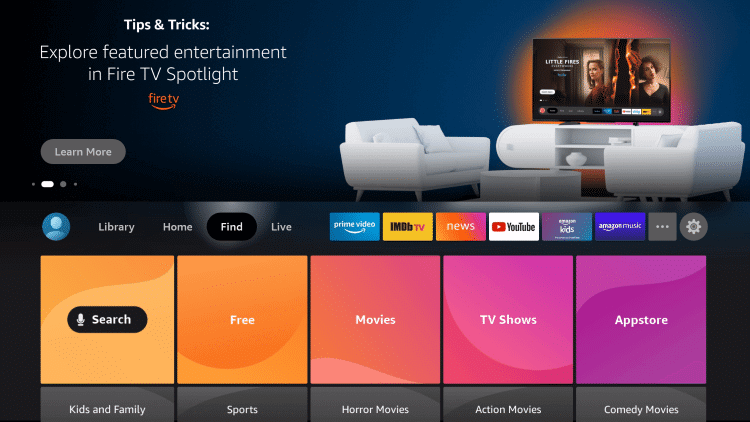
4) Enter USA Network using the on-screen keyboard and locate it.
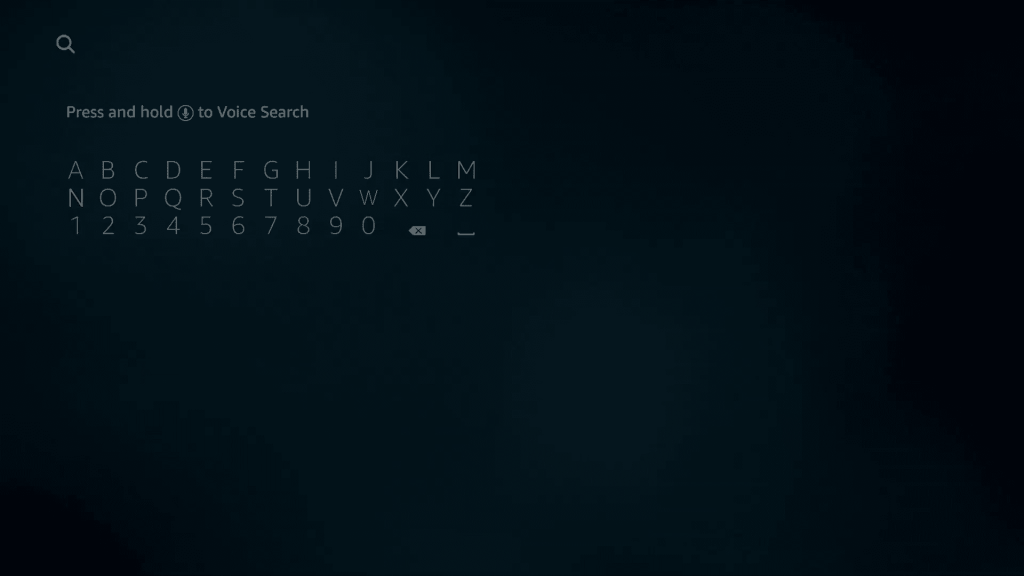
5) Select the USA Network app under the Apps & Games list.

6) Next, click Get to start the installation.
7) Allow the USA Network app to get installed on your device.
8) Finally, tap Open to run.
Alternate Way to Install USA Network on Firestick
USA Network is geo-blocked outside the US. Therefore, it is impossible to install this app straight away from the Amazon App Store. Instead, you shall use the Downloader app for sideloading. It is a trusted platform to get Android apps on Firestick.
- Install Downloader on Firestick
- Configure Firestick Settings
- Sideload USA Network using Downloader
Steps to Install Downloader on Firestick
Firstly, make sure to install the Downloader app on your Firestick.
1) Once you select the Find menu, click Search from the Firestick home screen.
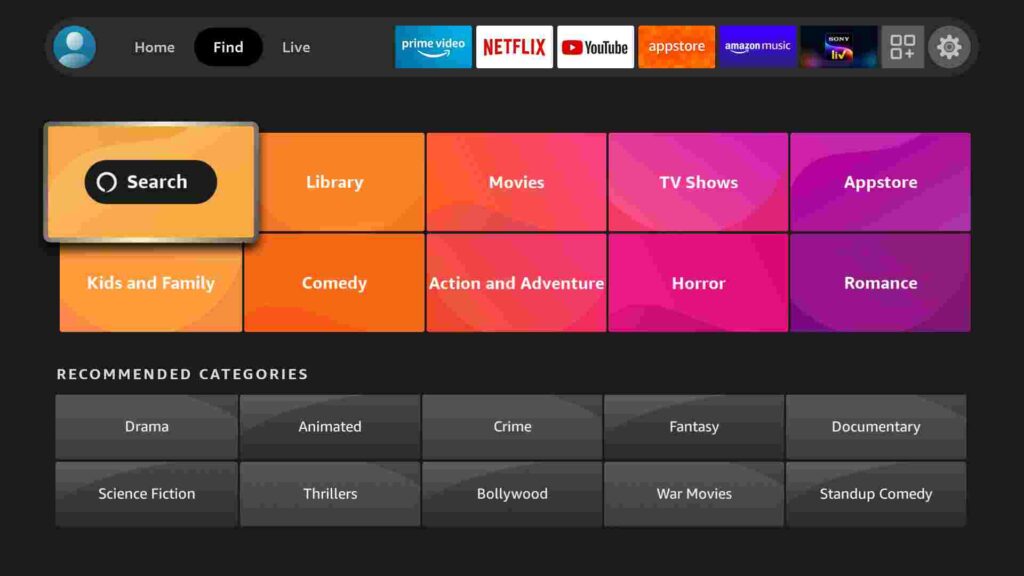
2) Using the on-screen keyboard, enter Downloader and search for the app.
3) Select Downloader from the suggestions list.
4) From the information window, tap Get to install the app.
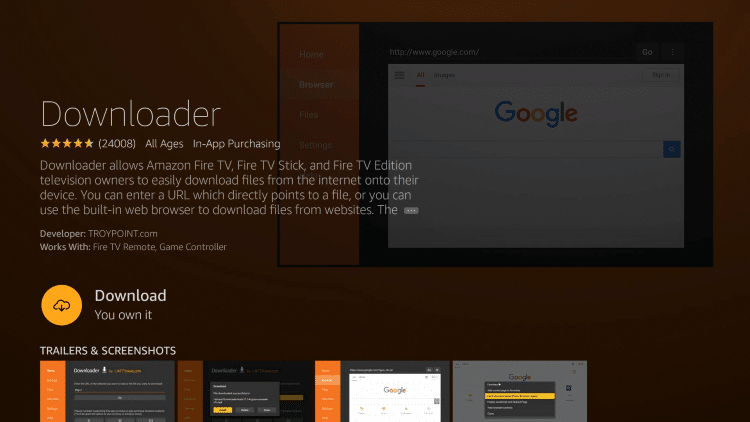
5) This will take a few minutes to complete the installation.
6) At last, click Open to launch Downloader.
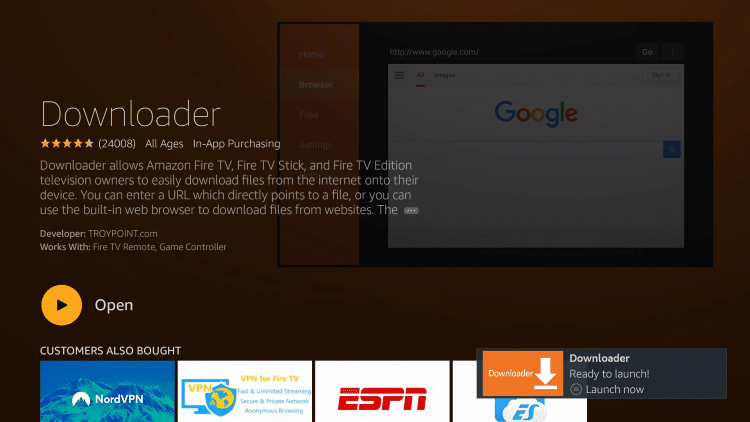
Configure Firestick
Before launching the Downloader app, the pre-requisite is to enable settings on Firestick to install apps from external sources.
1) Tap the Cog icon on the home screen to launch the Firestick settings
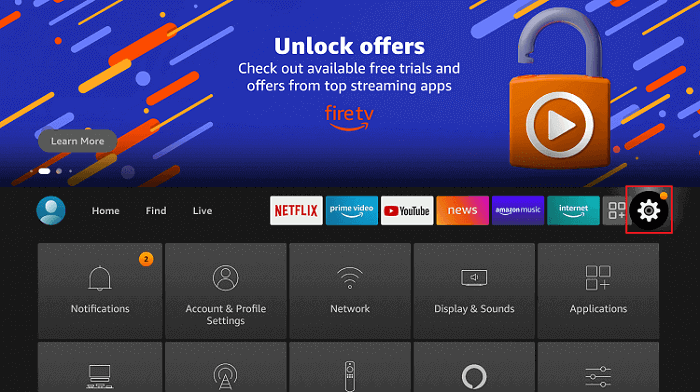
2) Next, click on My Fire TV.
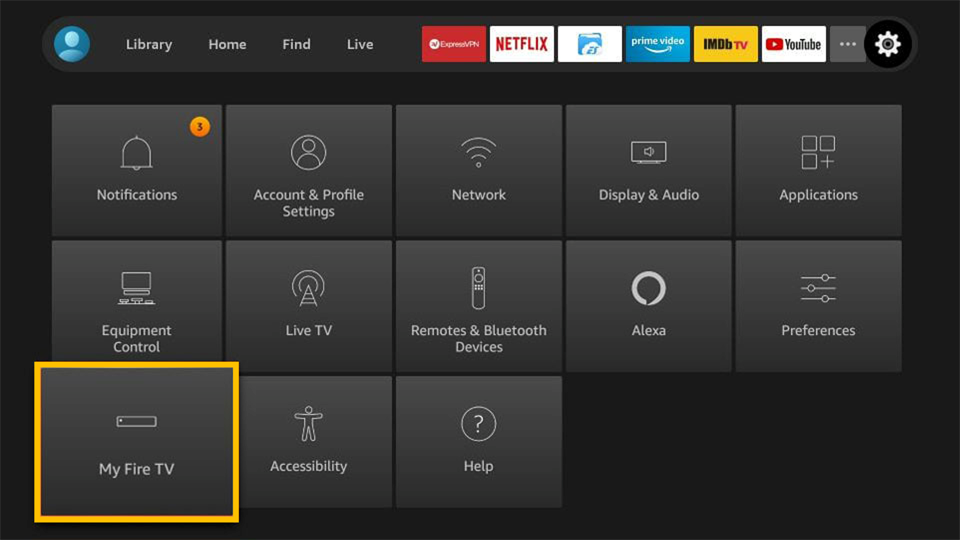
3) Further, tap Developer Options.
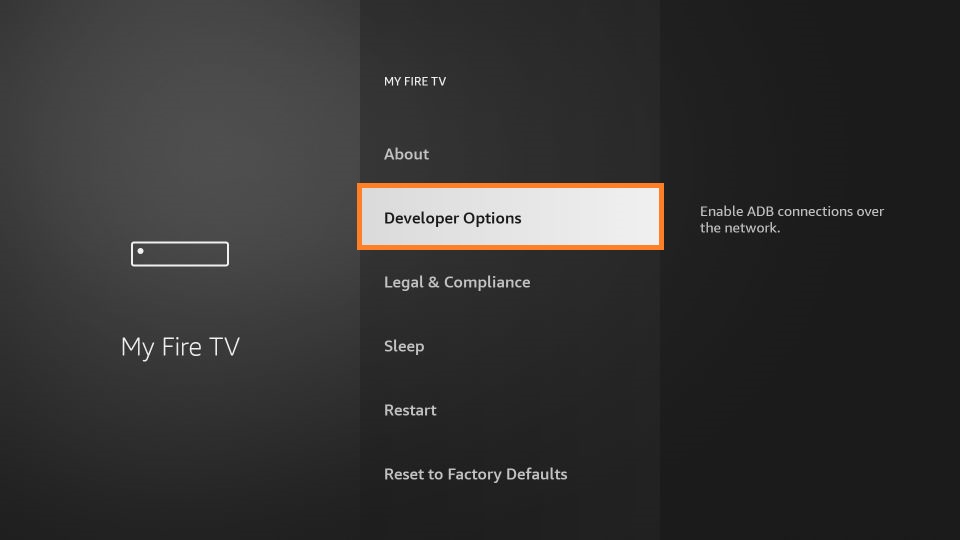
4) On the next page, click on Install unknown apps.
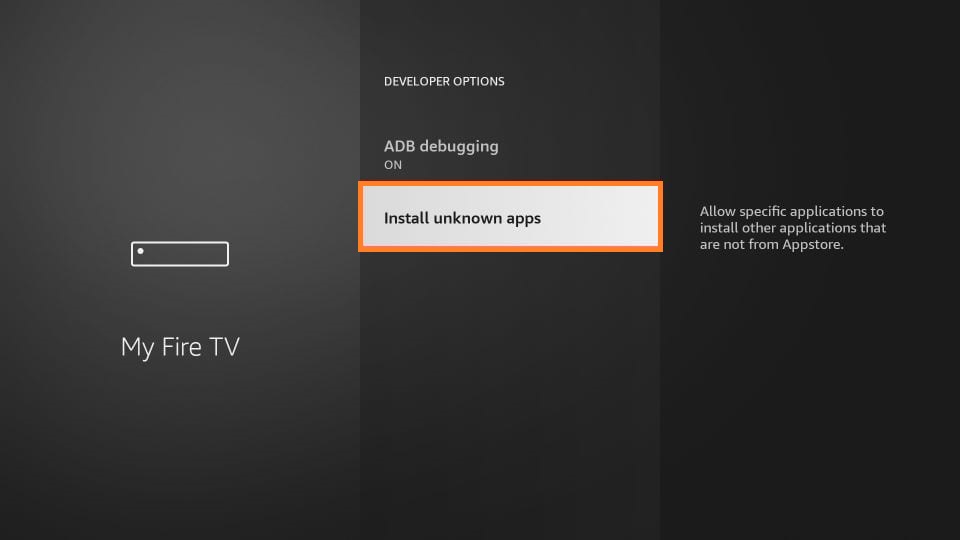
5) Lastly, enable the Downloader option by highlighting it.
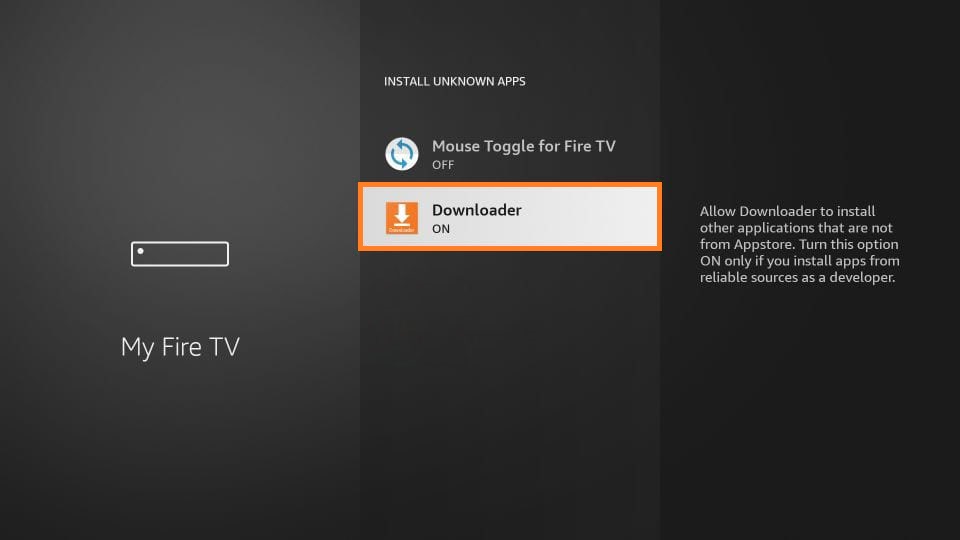
Steps to Install USA Network on Firestick
Here are the steps to sideload and get USA Network on Firestick.
1) Go to the Firestick home screen and click on the Apps icon available at the right.
2) Locate the Downloader app and open it.
3) Next, tap Allow for granting access to Firestick storage.
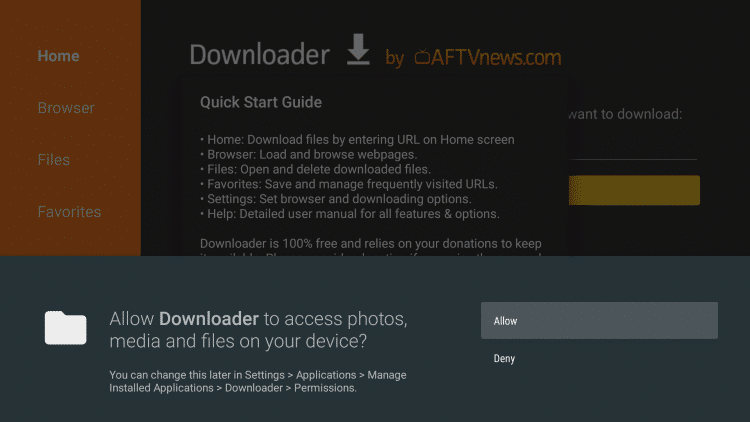
4) Pick up the Home tab from the left pane and tap on the URL field.
5) Now, enter the download link of the USA Network apk on the search term.
- Download link: https://bit.ly/3vmyOBT
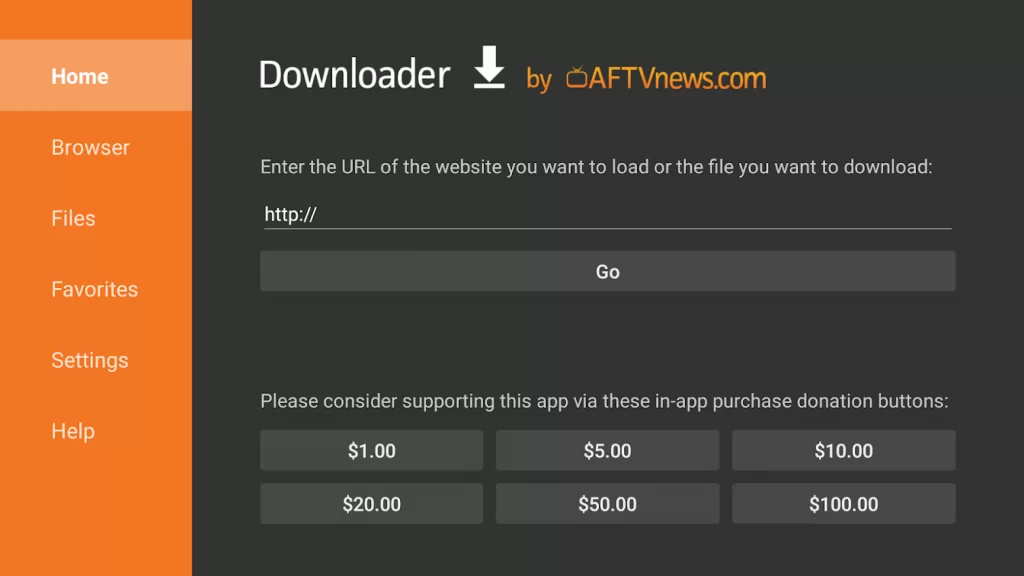
4) Once you enter the link, tap Go to start downloading.
5) Wait for a few minutes for the app to get downloaded.
6) On the pop-up menu that appears, select Install.
7) USA Network starts installing on the Firestick.
8) After the installation, click Done.
9) Now proceed to remove the apk file by choosing the Delete option.
10) Again, click on the Delete button to confirm.
Related: How to Activate and Watch TBN on Firestick Easily
Why Use VPN on Firestick
VPN or Virtual Private Network is a simple way to access the internet with high security. Once you are connected to a VPN, you can safely surf the web privately without restriction. It reroutes your sensitive data through an encrypted tunnel so that no one can steal your information. Also, it helps to stream VOD content from any location using the worldwide VPN servers. Your IP address will be changed whenever you establish a VPN connection so you can stay without worrying about copyright infringement issues.
How to Watch USA Network Live on Firestick
Upon installing USA Network, you need to locate the app and start streaming. You can check out the step-by-step instructions to find and use USA Network on Firestick.
1) Press and hold the Home button for a few seconds on your Firestick remote.
2) Click on Apps from the list of shortcuts.
3) Scroll down to find the USA Network app on the Apps & Channels screen.
4) By pressing the Play/Pause button on the Firestick remote, you can highlight USA Network.
5) Further, click on the 3-lines menu and select the Move to Front option.
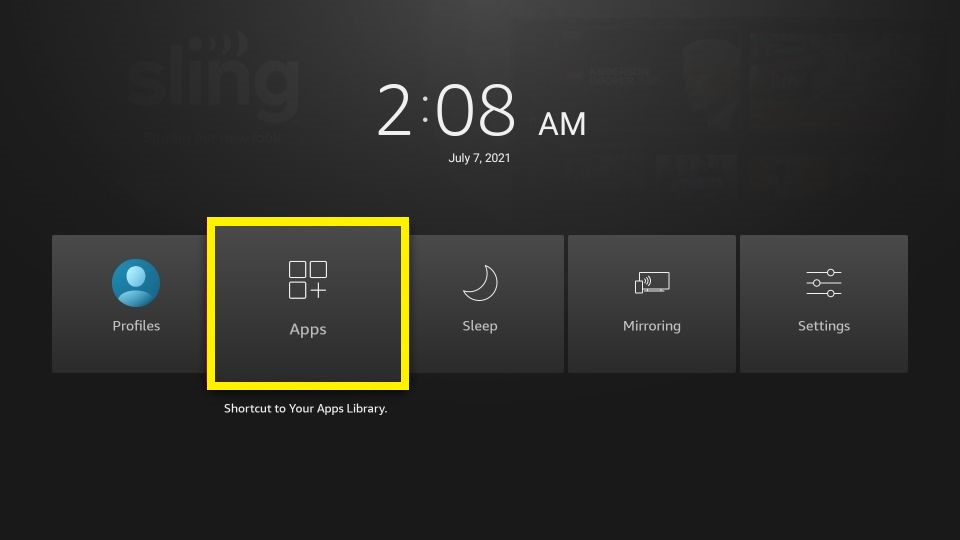
6) The USA Network app will be available on the home screen.
7) Launch the USA Network app.
8) Follow the on-screen instructions to get an activation code.
9) Visit usanetwork.com/activatenbcu from a browser.
10) Enter the activation code on the box and click Continue.
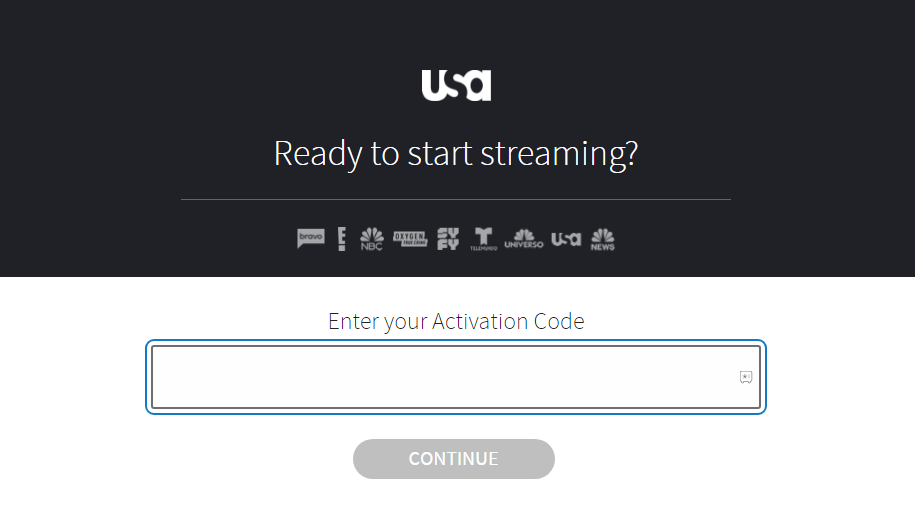
11) The screen refreshes to reload the content on Firestick.
12) Start watching your favorite classic movies, the latest TV series, and much more.
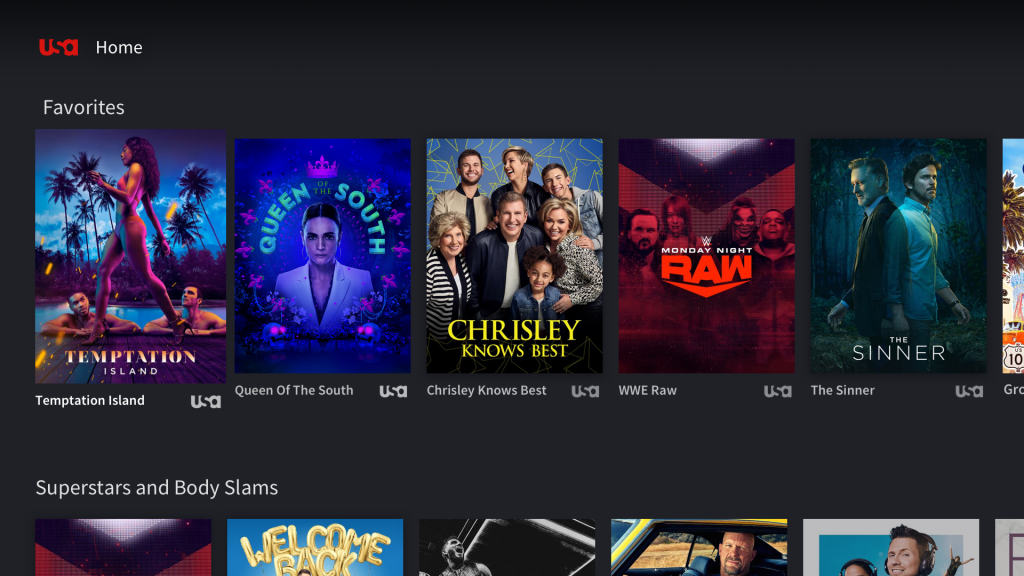
Frequently Asked Questions
Yes, the USA Network app is free to download from the Amazon App Store.
No, you have to sign up with a TV provider to access their library.
You can watch using a VPN. Make sure to connect to the US server.
Yes, watch it using live streaming services such as Sling TV, Hulu + Live TV, fuboTV, DirecTV Stream, and YouTube TV.
Yes. Those Amazon Prime subscribers can watch USA Network shows with the Amazon Prime Video app or from amazon.com/PrimeVideo.











