Theater Plus is a familiar app to stream unlimited movies and TV shows in all the genres like action, horror, mystery, comedy, and adventures. It lets you access all your favorite movies and TV shows without getting a subscription. Though it’s a free service, you can stream in high quality. It has a simple interface, so anybody can use the app easily. Further, Theater Plus lets you stream your favorite shows with a single click. It supports offline streaming, so you can download your favorite content and watch it offline. As it is a special app made for Android, it can be streamed on Android smartphones, NVIDIA Shield, Andriod TV Box ,and Firestick. You can enjoy Theater Plus on Firestick with a better streaming quality. on a big screen.
Theater Plus APK Features
- Theater Plus has an easy-to-use interface with a few categories.
- It offers a huge variety of Video-On-demand content in HD quality.
- Regular updates on the latest episodes and trending movies.
- It offers subtitle support.
- Stream movies with a one-click feature.
How to Install Theater Plus on Amazon Firestick
The Theater Plus app doesn’t have native support for Firestick, so you need to sideload the app using the Downloader for Firestick.
1. Launch the Firestick home screen by pressing the home button on your Firestick remote.

2. Click the Find and tap the Search tile.
3. Type Downloader in the search bar using the on-screen keyboard.
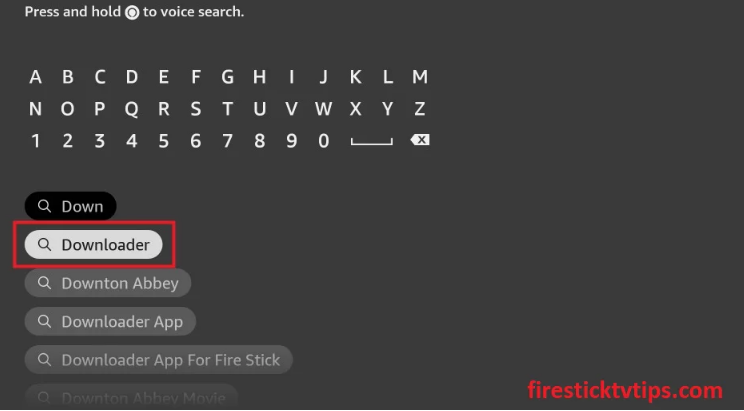
4. Choose the app from the search results and tap Download.
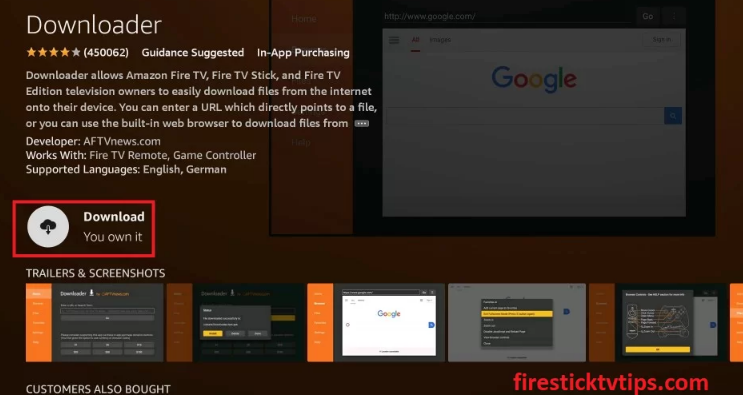
5. Hit Open to launch the app on your Firestick.
Pre-Requisite
1. Go back to the Firestick home screen and click the Settings icon at the top right corner.
2. Select the My Fire TV tile.
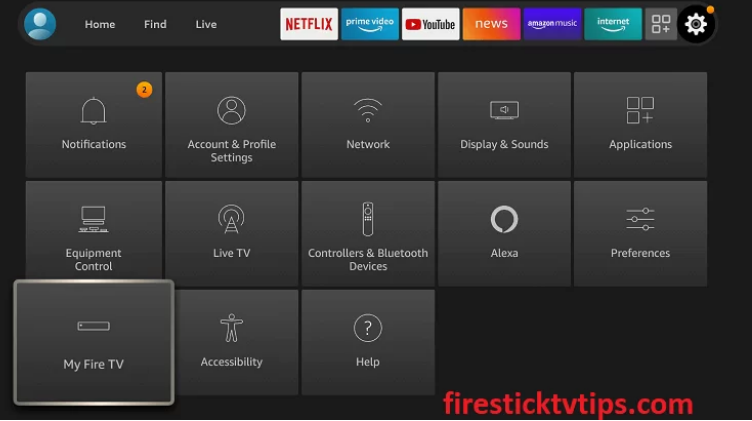
3. Choose the Developer Options.
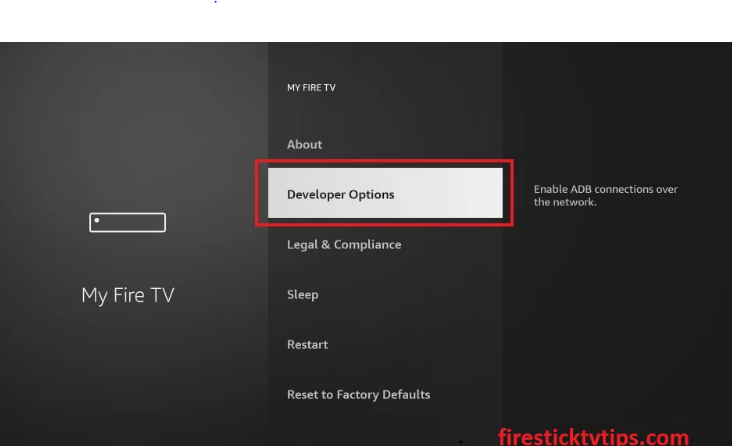
4. Select the Install Unknown Apps option.
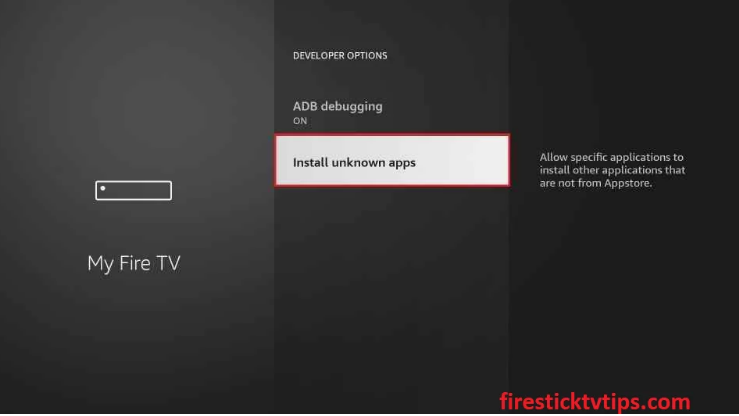
5. Turn on Downloader to install unknown sources on your Firestick.
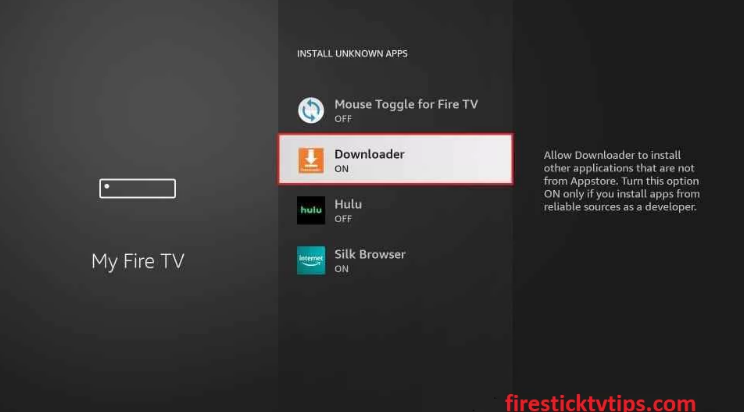
How to Sideload Theater Plus on Firestick through Downloader
1. Navigate to the Apps section.
2. Select and open the Downloader app.
3. Tap the Home tab on the left pane.
4. Enter the download link of the Theater Plus apk in the URL field.
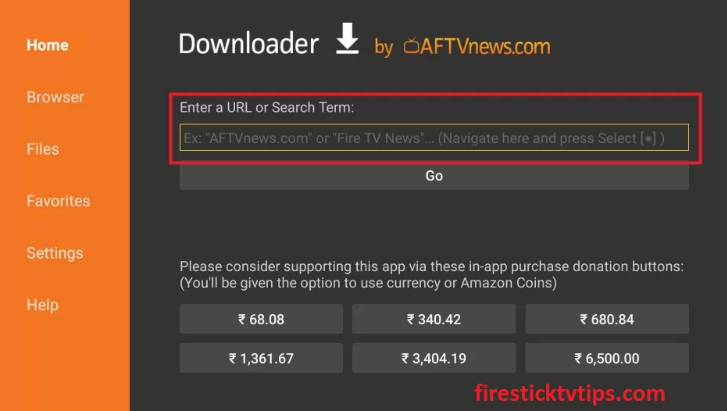
5. Click the Go button to download the apk file.
6. Next, tap the Install button to install the app.
7. Once the app is installed, click Open to launch the app on your Firestick.
Alternative Method: How to Download Theater Plus on Firestick
The second method to get the Theater Plus on Firestick is through the ES File Explorer on Firestick.
1. Click the Settings icon on the Firestick home screen.
2. Choose My Fire TV >> Developer Options >> Install Unknown Apps >> Turn on ES File Explorer.
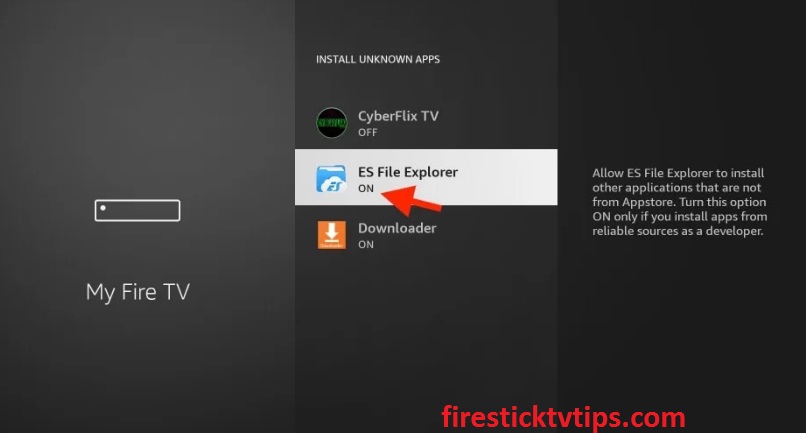
3. Open the ES File Explorer app and click the Downloader icon.
4. Tap the +New icon at the bottom of the screen.
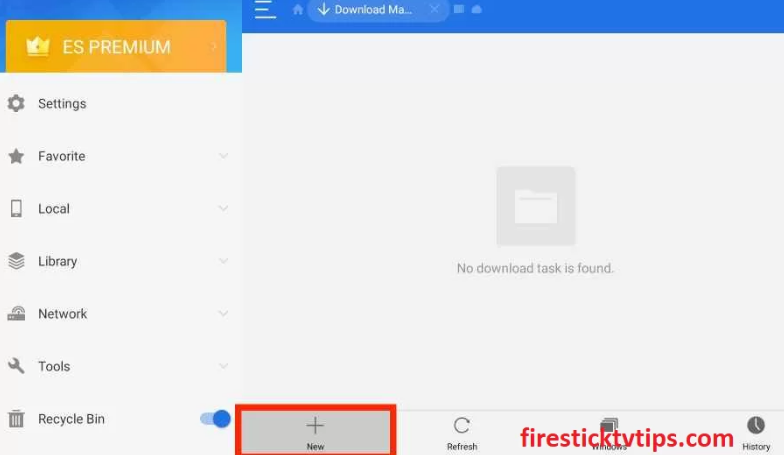
5. Type the download link of the Theater Plus app in the Path field.
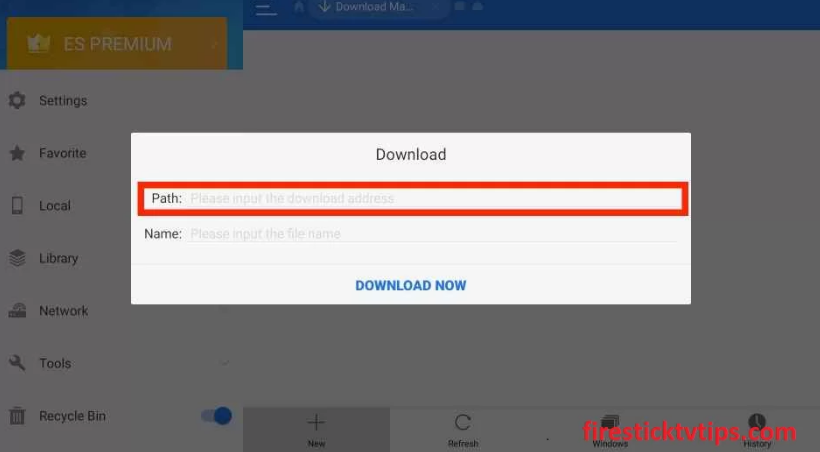
6. Enter the name in the Name field.
7. Next, tap Download Now to download the apk file.
8. Click Open File and hit the Install option.
9. Wait till the app is installed on your device.
10. Now, click Open to launch the app on your Firestick.
Why Use VPN on Firestick
If you are a person who has a concern about your privacy, you need to use a VPN with your Firestick, especially when you stream content from third-party apps like Theater Plus. A VPN puts a curtain so no thrid-parties can track your online activity. Using a VPN, you can spoof your online location and access the location-blocked content from various countries. So we insist you use the best VPN to have an endless streaming experience.
How to Use Theater Plus on Firestick
1. Select the Theater Plus app among the other app in the Apps section.
2. Press the Menu button on your Firestick remote.
3. Choose Move to launch the app on your Firestick home screen.

4. Open the app and click the Allow button.
5. If a prompt message appears again, tap the Ok button.
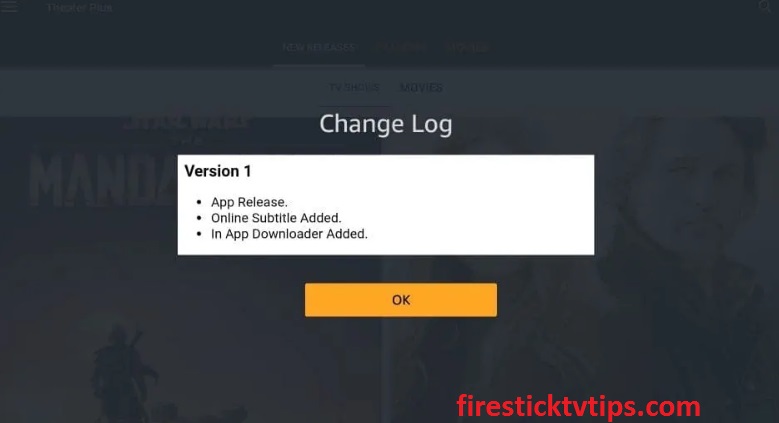
6. Now, you can view the home screen of the Theater Plus app.
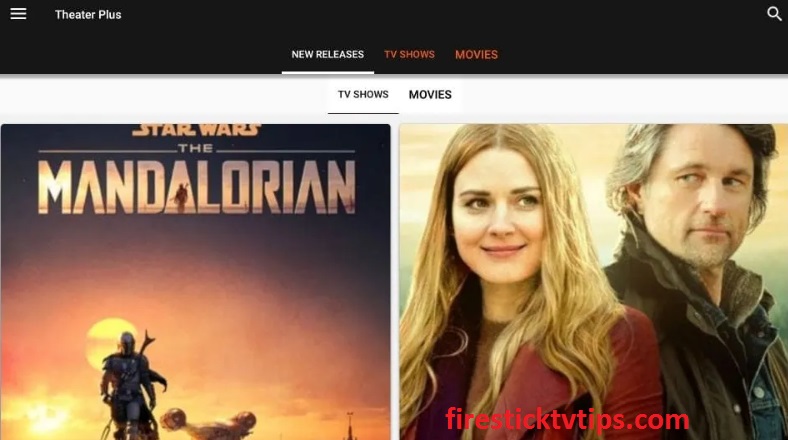
7. Choose your favorite content on your Firestick.
How to Fix Theater Plus Not Working on Firestick
There could be many reasons for Theater Plus not working on Firestick. So we have mentioned the possible fixes to fix Theater Plus not working.
1. Check the internet connection.
2. Restart your modem or router.
4. Make sure you use the current Theater Plus version or update it.
5. Update the latest Fireware version.
Once the app is installed, you can stream your favorite movies and TV shows on Firestick. If you are facing issues while navigating the app on your Firestick, you can install the Mouse Toggle app to navigate the app easily on your Firestick.
Frequently Asked Questions
Yes, the Theater Plus app is free to download and access on Android devices.
Yes, Theater Plus for Firestick is completely safe to use when you are streaming public content. You can use a VPN for secure streaming.
Cinema HD APK, FilmPlus, Stremio, and Media Lounge Apk are some of the best Theater Plus alternatives.











