If you have installed the Kodi app, you can watch any movie and TV show for free. It is a powerful online streaming player to binge live TV, music, sports, and other entertainment content. While there are plenty of best Kodi addons available, the Scrubs addon is predominantly the favorite choice by most users. The best thing is many of the streaming links generated by the Scrubs addon are buffer-free. Let’s find out the ways to install Scrubs Kodi addon on Firestick.
What is Scrubs Kodi Addon?
Scrubs is a popular add-on that lets users stream movies and TV shows using the Kodi app for free. The user interface of Scrubs is much similar to the popular Exodus Kodi addon. i.e., it doesn’t host any content or it is only an aggregator. You can browse and watch your favorite on-demand titles on divisions such as My Stuff, Widgets, Sky Channels, IMDB List, TMDB List, More Stuff, Search Em, Tools, and many more. It is highly popular as it comes with the Trakt.tv integration and Real Debrid support.
Guide to Install Scrubs Kodi Addon on Firestick
Basically, Scrubs Addon is not available on the official Kodi Repository. So, you have to install it from a third-party resource. For this, make sure to enable the unknown sources on Kodi settings by following the instructions given below.
Configure Kodi
1) Once you open the Kodi app, click the Settings gear icon at the top left.
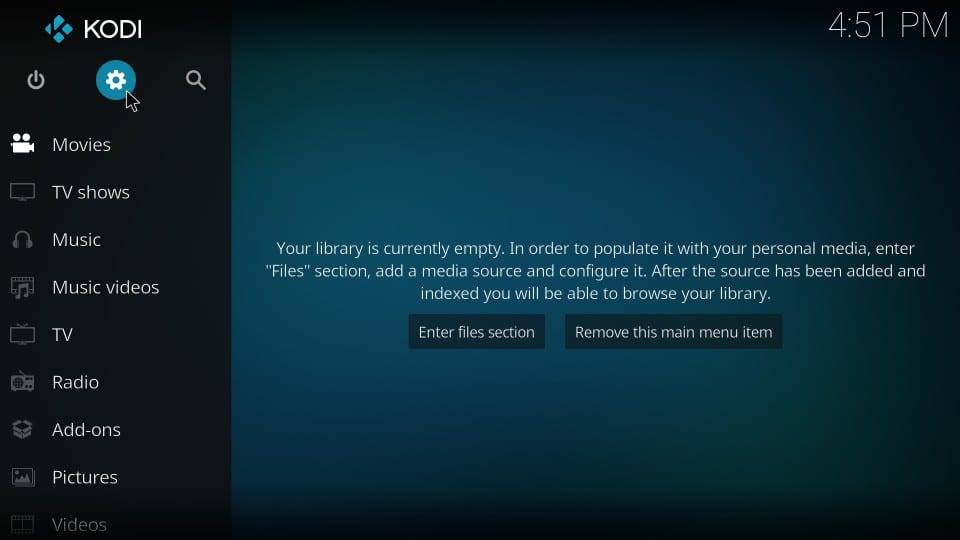
2) Further, select the System Settings option from the list.

3) Now, highlight the Add-ons menu on the left pane.
4) After that, toggle the Unknown sources option to turn on.
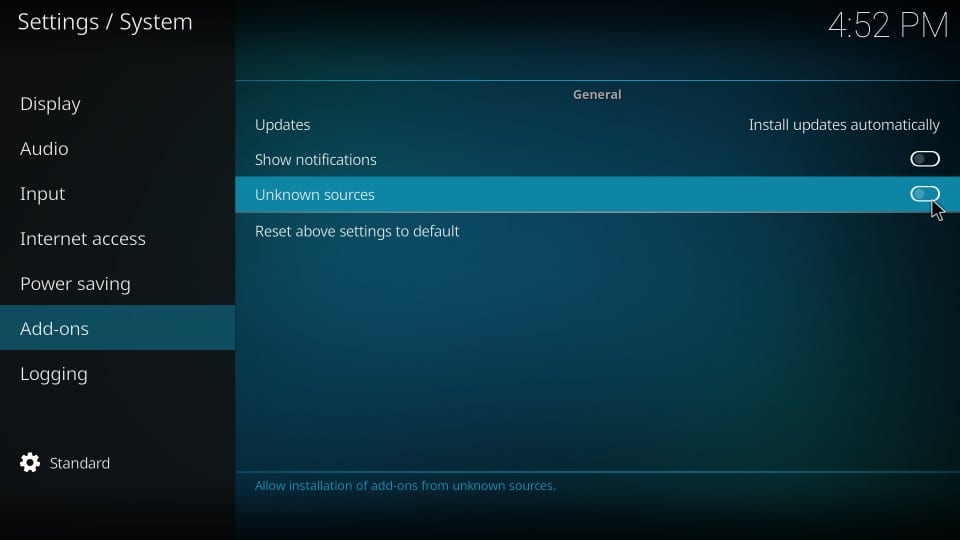
5) Click Yes if it shows any pop-up message.
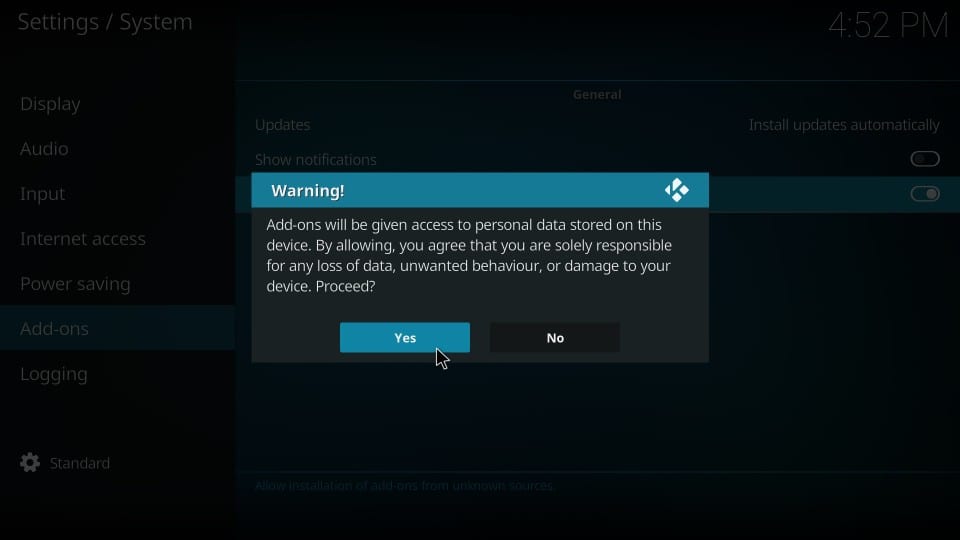
Steps to Install Scrubs Addon on Kodi
1) Go back to the home screen of Kodi, tap the Settings icon beneath the Kodi logo.
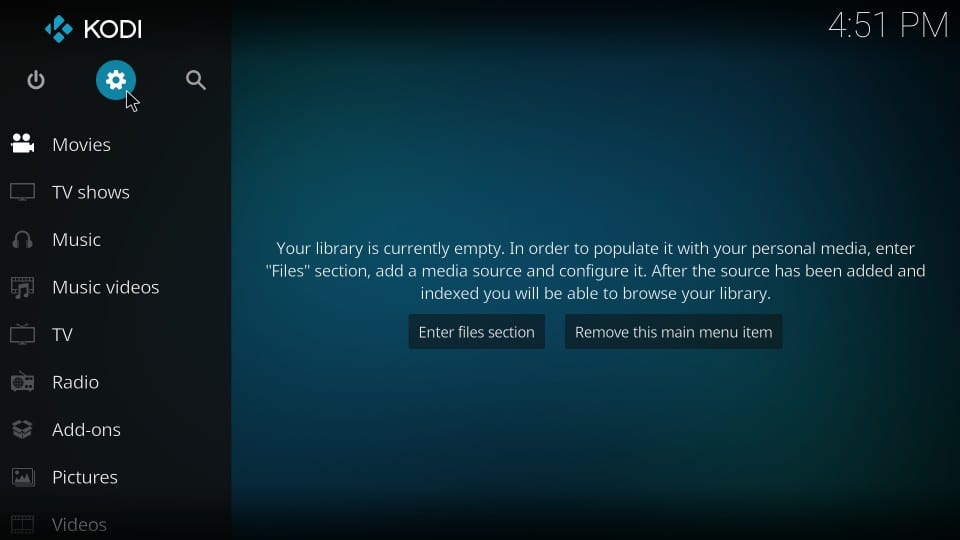
2) Choose File Manager from the list of tiles.
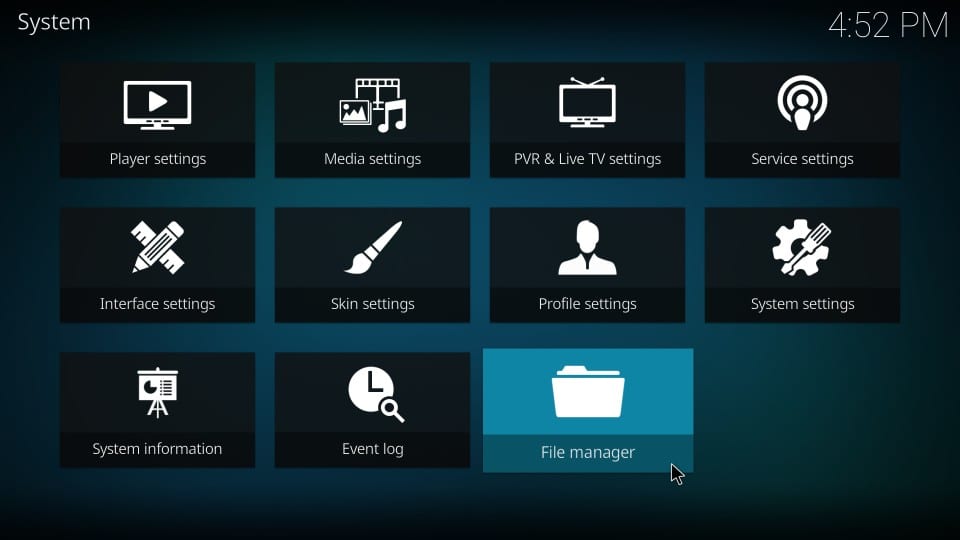
3) On the next page, select Add Source and open it.
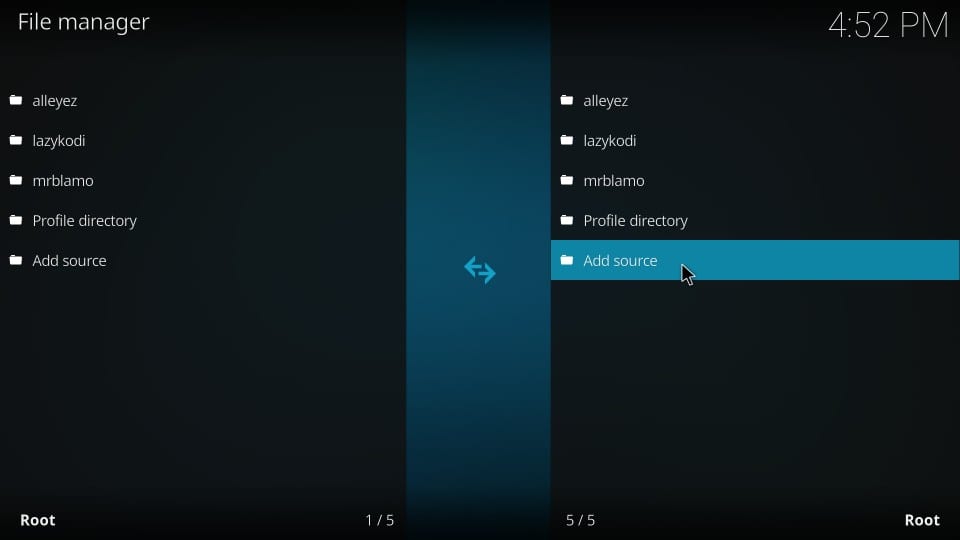
4) After that, click the <None> option that appears on the screen.
5) Now, enter the URL on the field using the on-screen keyboard and click Ok.
- URL: https://jewbmx.github.io/
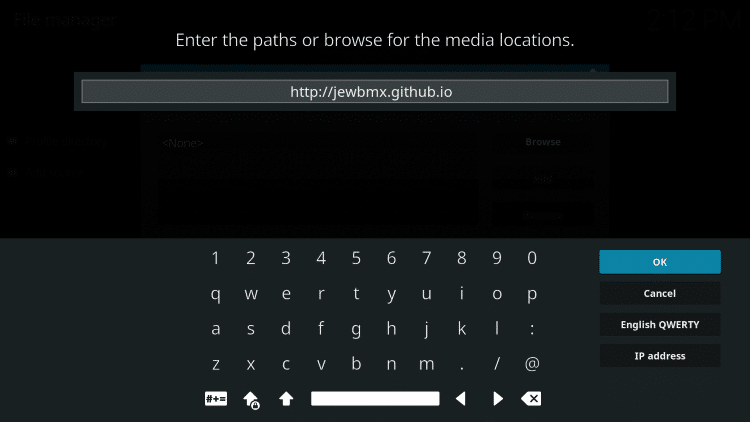
6) Next, you have to provide a name in the Enter a name for this media source box.
7) For instance, type as jewrepo. Click OK once it is done.
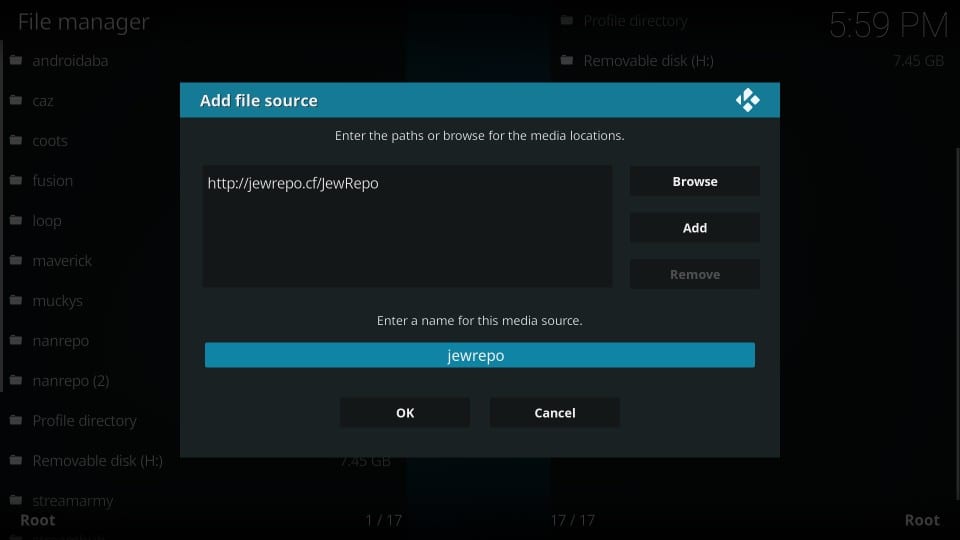
8) Again, go back to the home screen and select the Add-ons menu on the left.
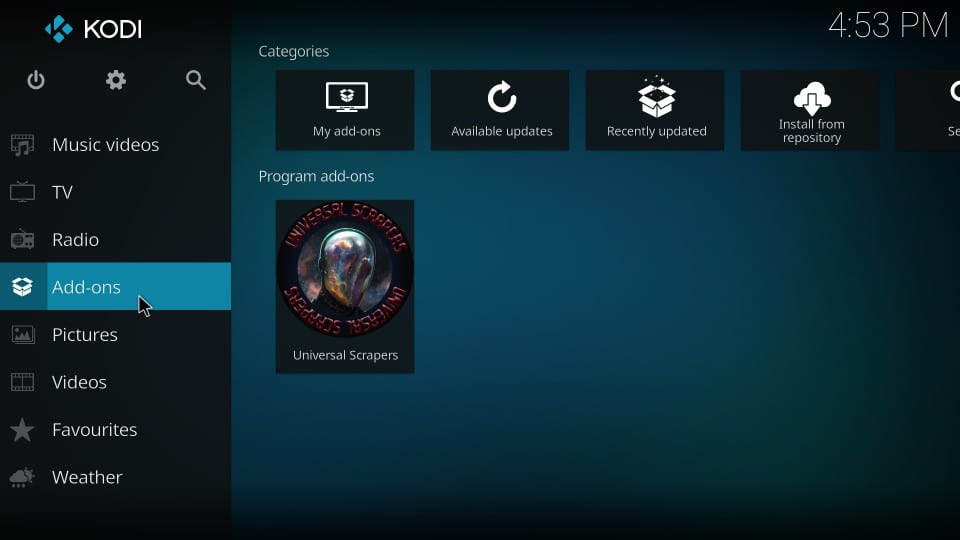
9) Further, tap the Package installer icon at the top left.
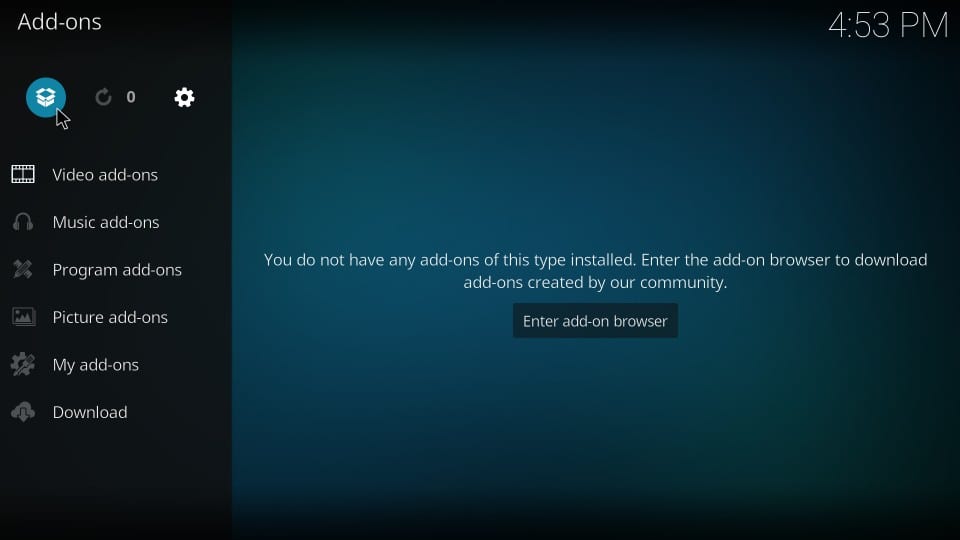
10) Select, Install from zip file.
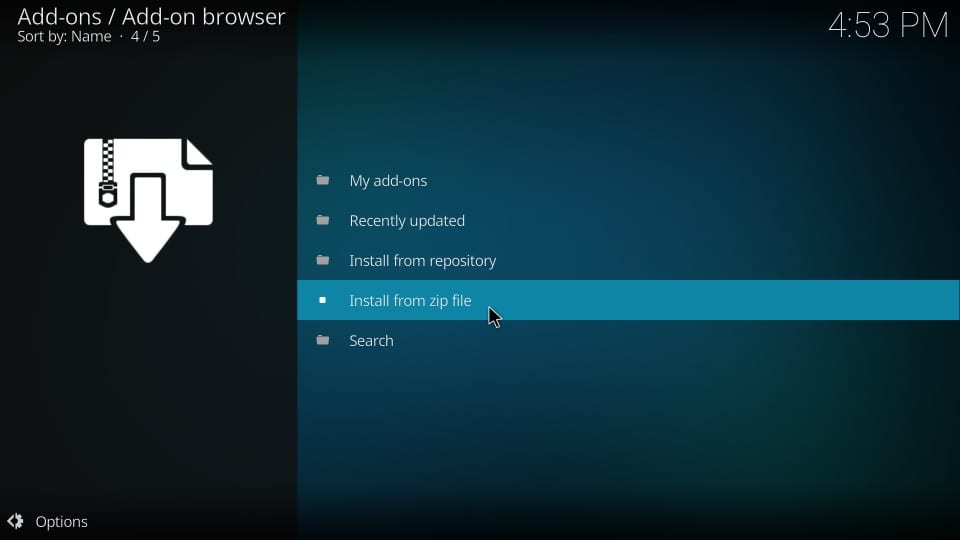
11) Scroll down and click the jewrepo source file from the list. Select the respective source file and open it if you have entered a different name.

12) Following that, open the repository.jewrepo-1.5.2.zip folder that appears.
Tip: The version number may vary in your case. Anyhow, you shall click it.
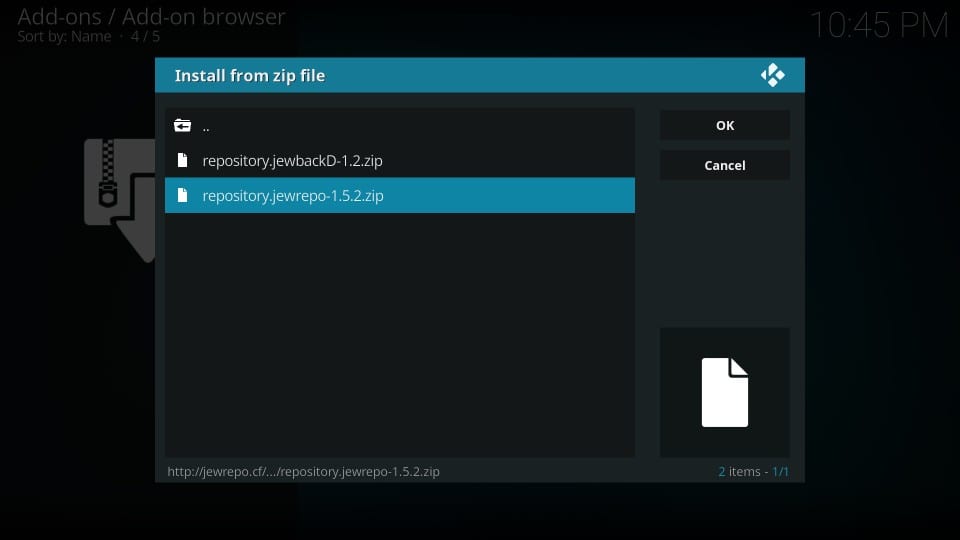
13) Wait for a few minutes until it gets completed.
14) A pop-up message will appear as jewrepo add-on installed at the top right of the screen.
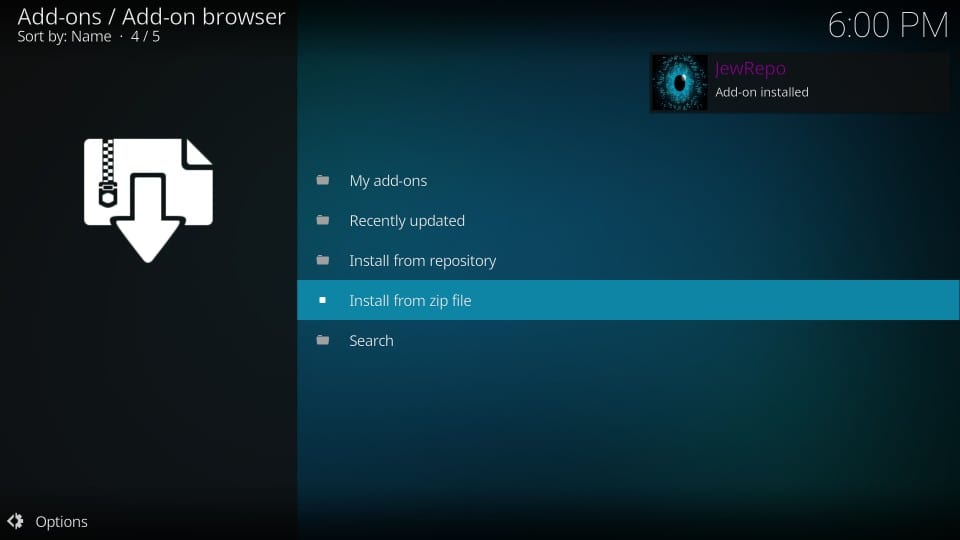
15) Further, select the Install from repository option.
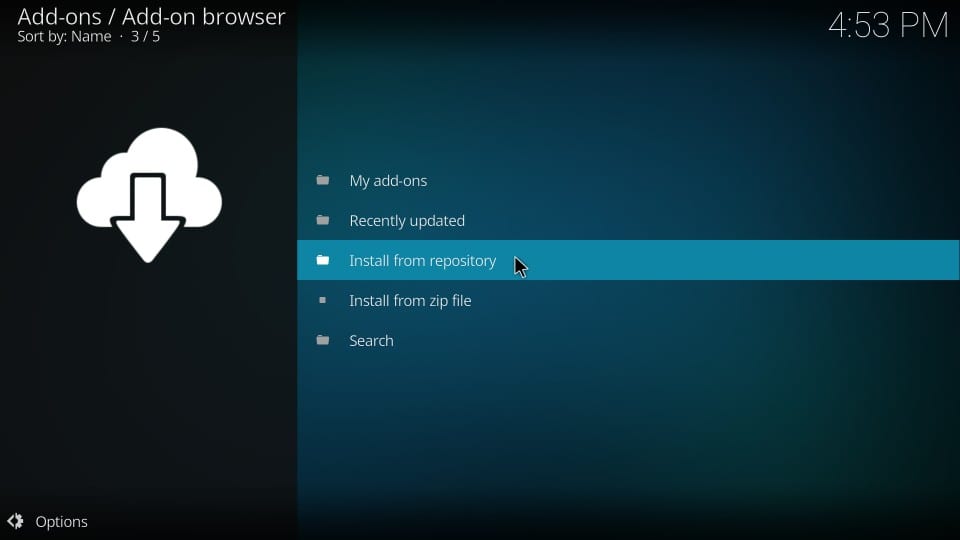
16) Next, click on Jewrepo to open from the list of repositories.
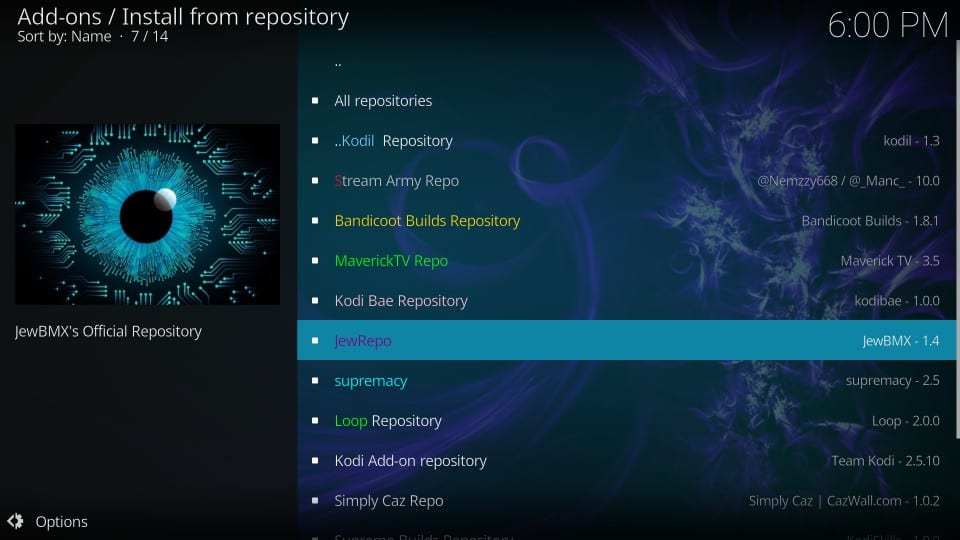
17) Following that, select the Video add-ons option.
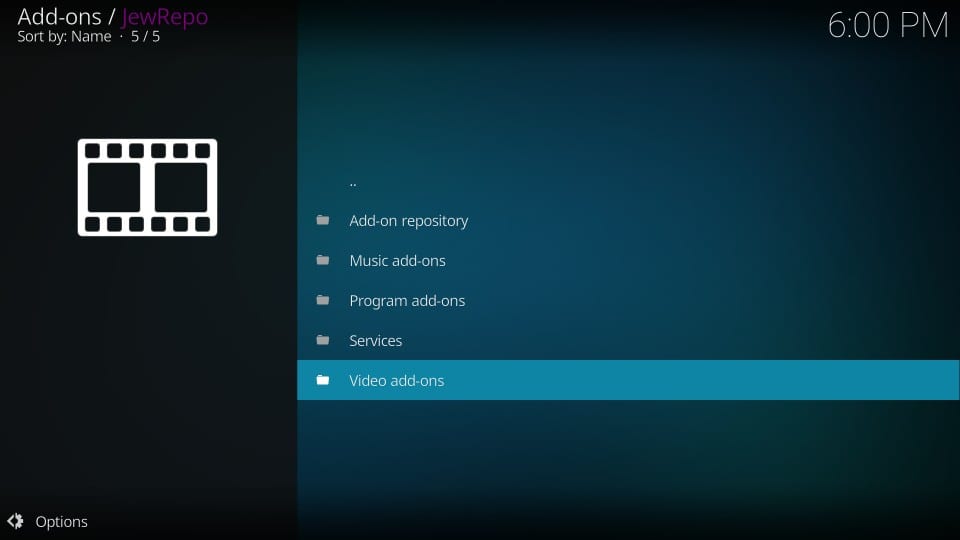
18) At last, click the Scrubs v2 option from the addons list.
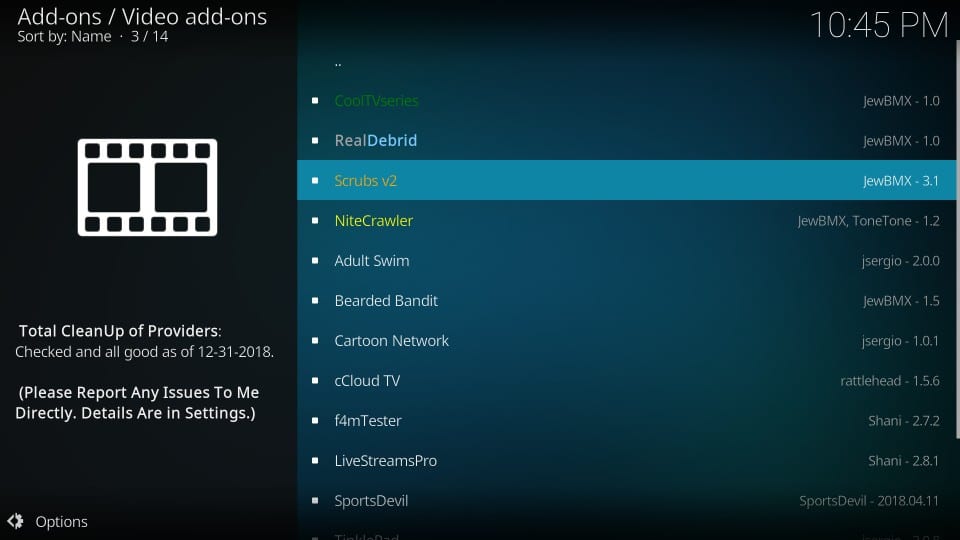
19) Scrubs v2 description window appears on the screen. Click on Install.
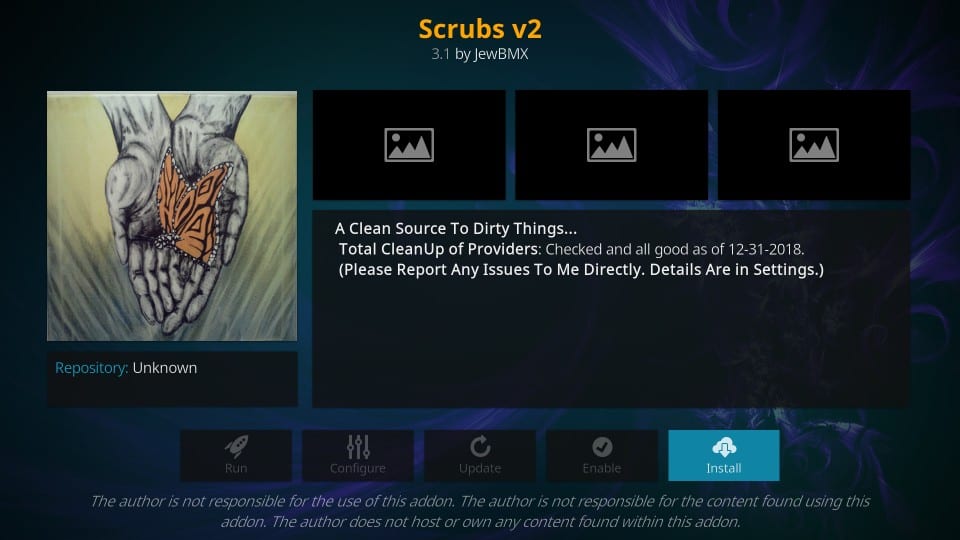
20) If it prompts to install add-ons along with this, tap Ok to proceed.
21) This will take a few minutes to finish the installation.
22) Once done, you will see the Scrubs v2 Kodi addon installed notification at the top right.

23) Relaunch the Kodi app to take into effect and enjoy the Scrubs TV app content.
Related: How to Add and Use Galactus Kodi Addon on Firestick
Why Use VPN for Kodi
Even though Kodi is the largest streaming player for all entertainment needs, you must understand that content will be delivered through a third-party source. VPN is often used for masking your IP address, and it gives you multiple layers of security while you watch movies, TV shows, and more. It also stops potential hackers or scammers from stealing your personal information.
How to Watch Scrubs v2 on Kodi
These are the steps to start watching Scrubs v2 on Kodi.
1) Go back to the Kodi home screen and click the Add-ons menu.
2) Select Video add-ons and pick up the Scrubs v2 on the screen.
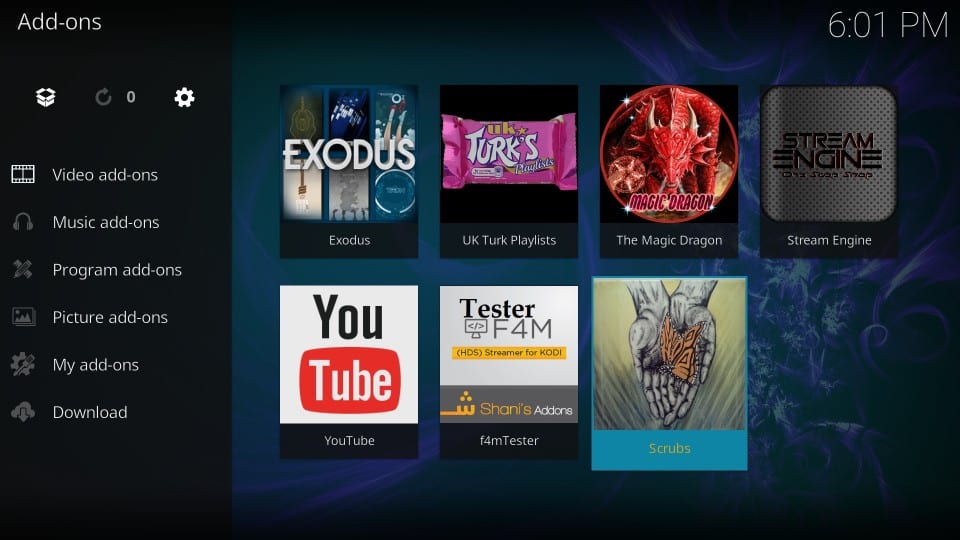
3) Now, it displays all the categories on the screen.
4) Select the respective category that you wish to watch.
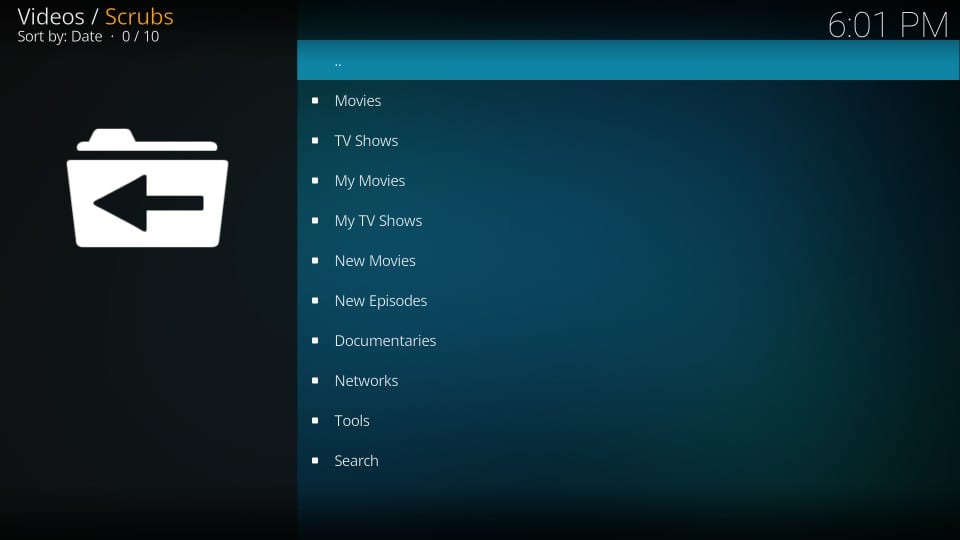
5) Enjoy TV shows, movies, documentaries of Scrubs v2 on your device.
Frequently Asked Questions
Real Debrid is a subscription-based service that allows users to access additional file hosters. It generates more relevant links from its 56 supported hosts.
It consists of various categories like Movies, TV Shows, My Movies, My TV Shows, New Movies, New Episodes, Documentaries, Networks, Tools, and Search.
Exodus Redux, The Crew, Tempest, and Venom are the popular addons on Kodi.
The legality of Scrubs Kodi addon falls in the grey area. It isn’t possible to find if or not the addon has legal streaming titles.
Yes. You can watch all the episodes of Scrubs with Hulu on Firestick.











