Crew Addon is a popular Kodi addon that lets you watch on-demand movies and series. It has a greater interface that helps to glide through the interface easily. With that, you will get high-quality links for streaming. It is one of the best Kodi add-ons with diverse content like IPTV, kids, sports, etc. In addition, Crew addon also supports Real-Debrid, so you can access high-quality links and buffer-free streaming. Crew addon is accessible with all Kodi-supported devices like Firestick, Android phones, iOS, smart TVs, Windows PC, Mac, etc.
How to Install Crew Addon on Kodi
Here is all you need to follow to install the Crew addon on Kodi-compatible devices.
Configure Kodi
The below steps are mandatory as Crew isn’t an official Kodi addon.
1. Launch the Kodi app on Firestick, and you must select the Gear icon to go to its settings.
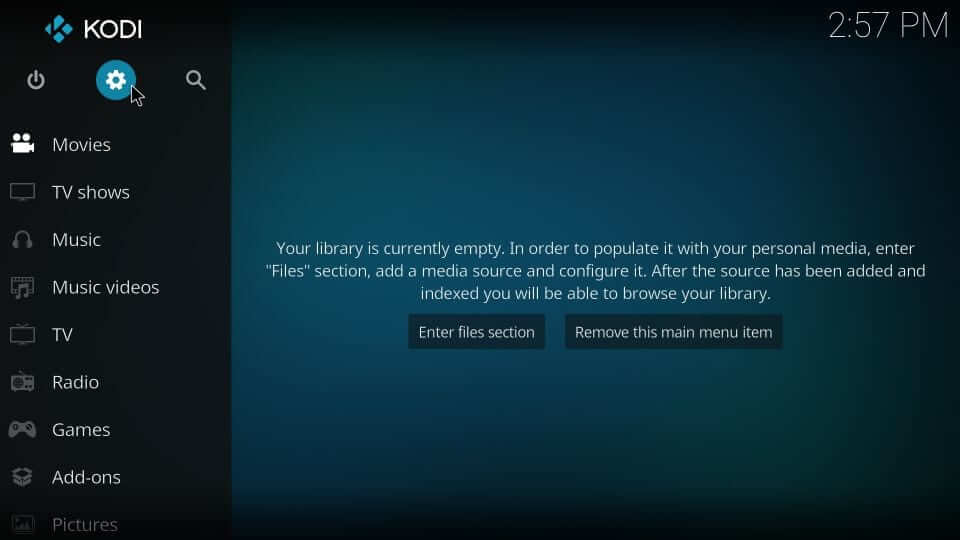
2. Under the System window, choose System or System Settings.

3. Click on the Add-ons option on the left menu.
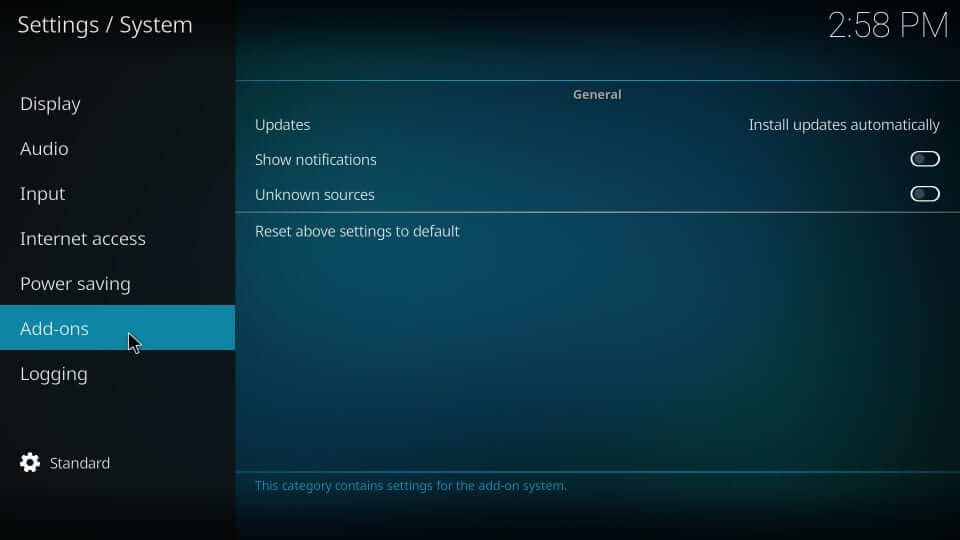
4. Move to the right side and switch the slider of Unknown Sources to turn On.
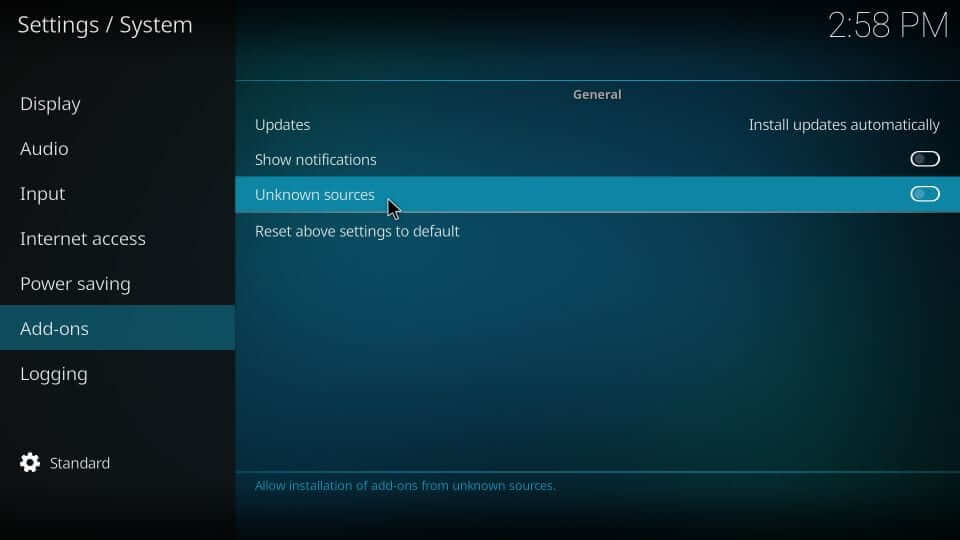
5. Click on Yes to proceed with using third-party add-ons on Kodi.
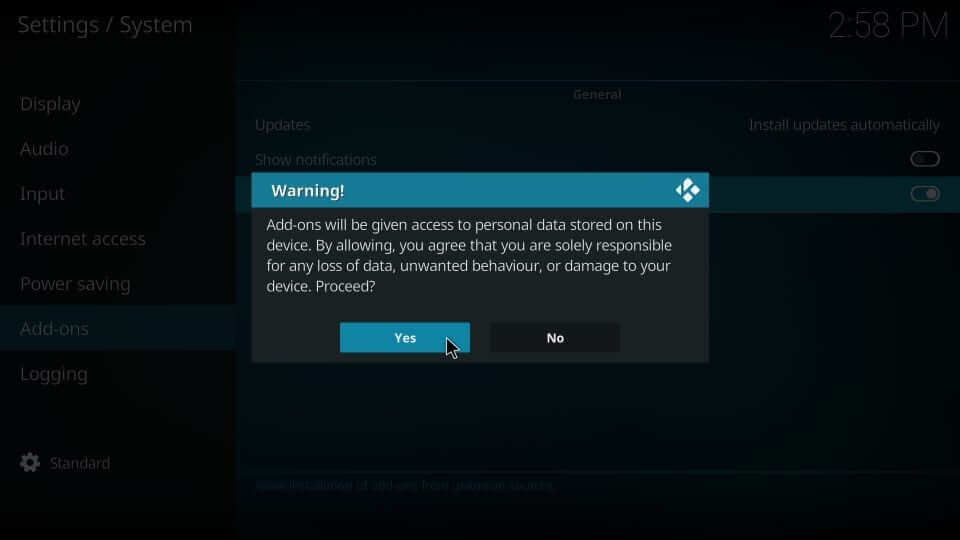
Steps to Add Repo Source of Crew Addon on Kodi
You need to add the Crew addon’s repo source URL, and the steps are as discussed.
1. Get back to the System screen of Kodi and choose File Manager.

2. Choose the Add Source option to proceed.
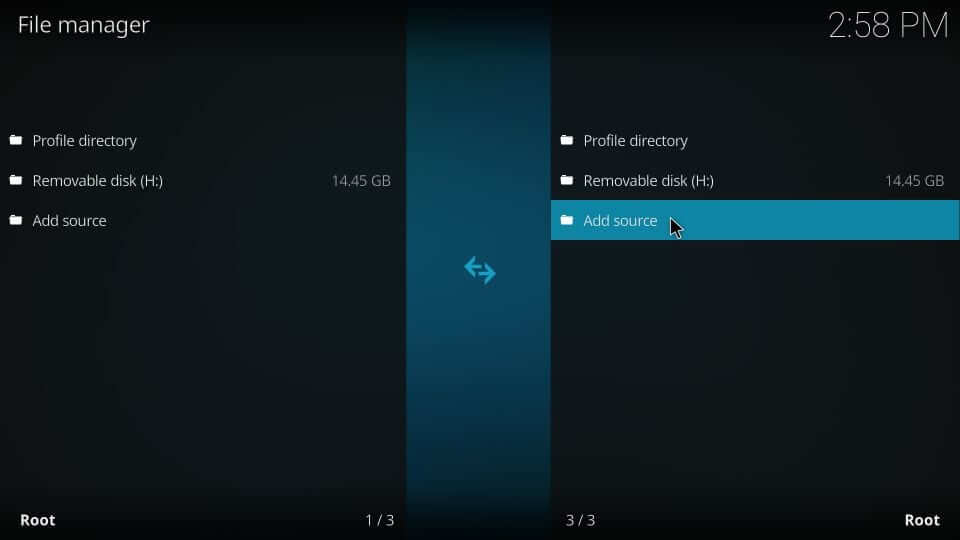
3. You need to click on the <None> option on the Add file source dialog box.
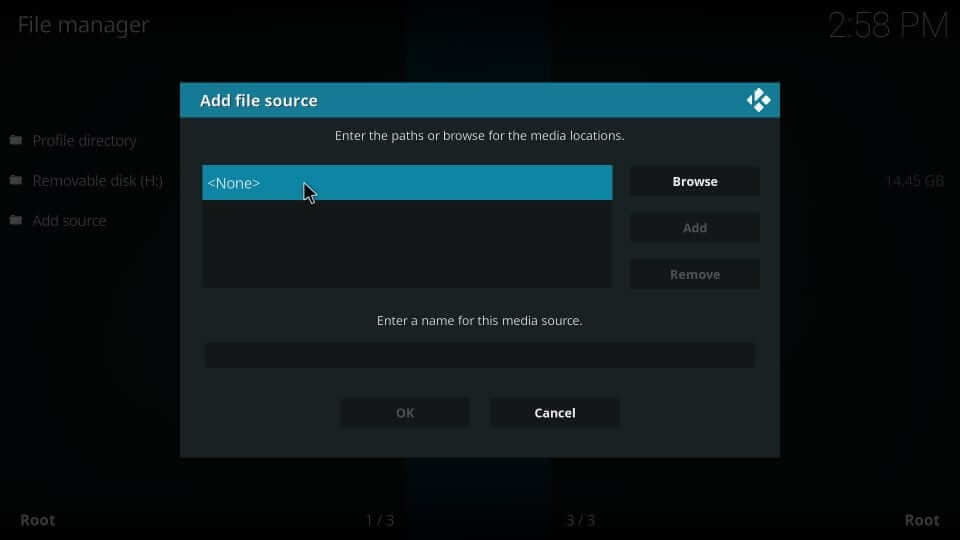
4. Provide the source URL of the Crew addon as https://team-crew.github.io/ and press OK.
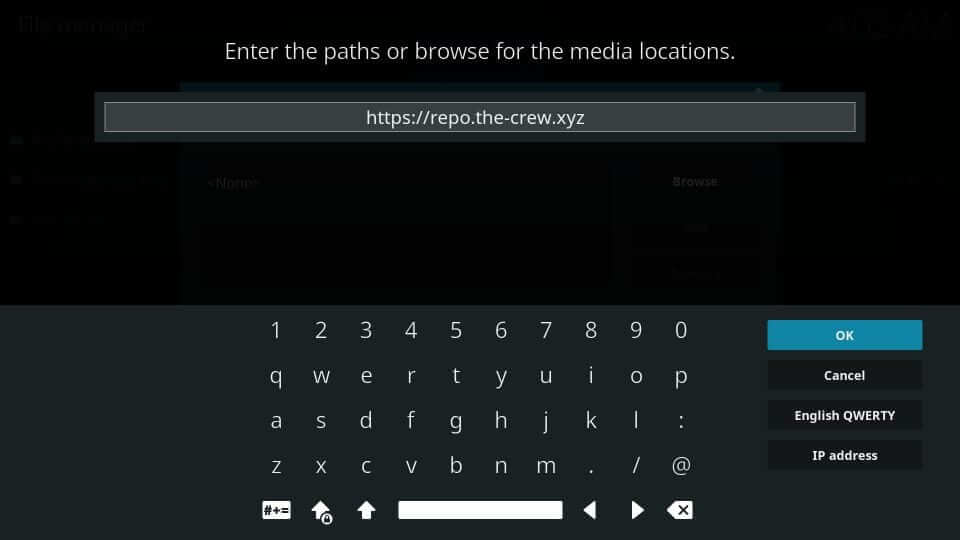
5. Now, enter the source name on the respective field as The Crew and click OK.
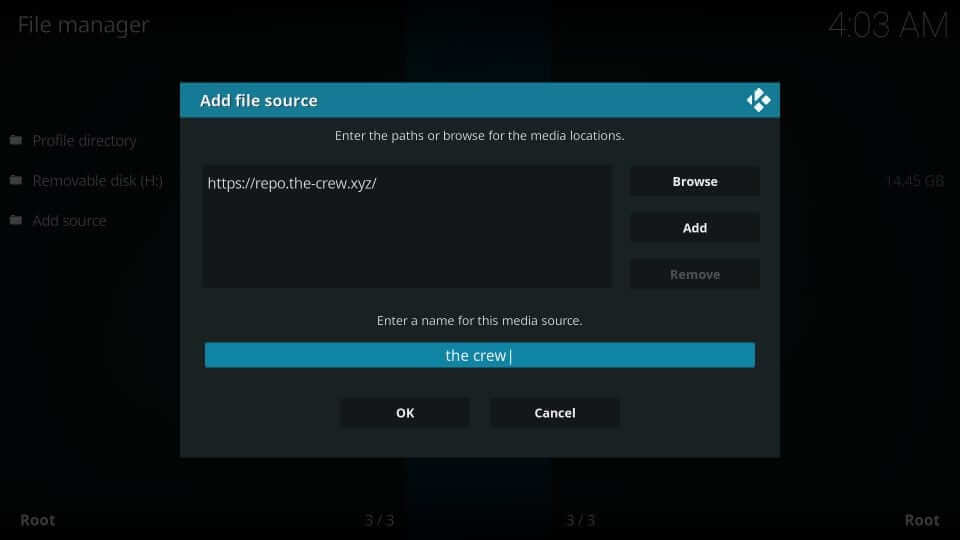
How to Download Crew Kodi Addon
You need to install the Crew addon’s repo source to proceed with installing the Crew addon.
1. Go to the Kodi app’s Settings menu to choose Add-ons.

2. Select Install from the zip file option.
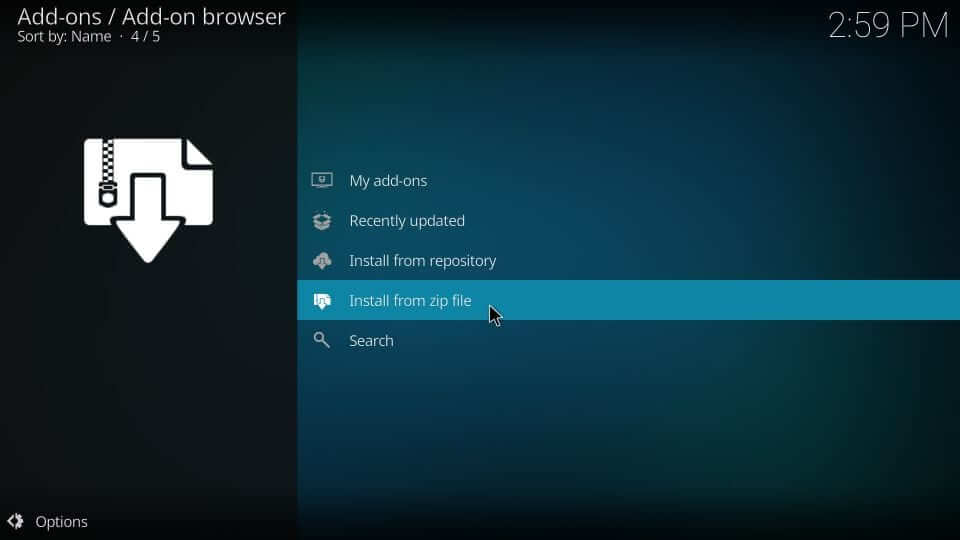
3. Look for the source name you provided earlier and select it. i.e., the crew.
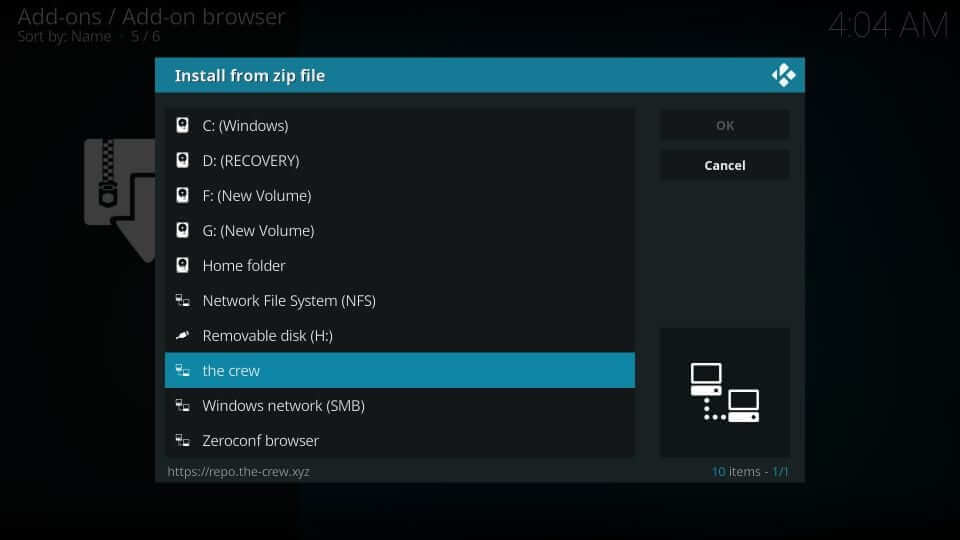
4. Click to open the latest version of the Crew addon’s zip file and press OK.
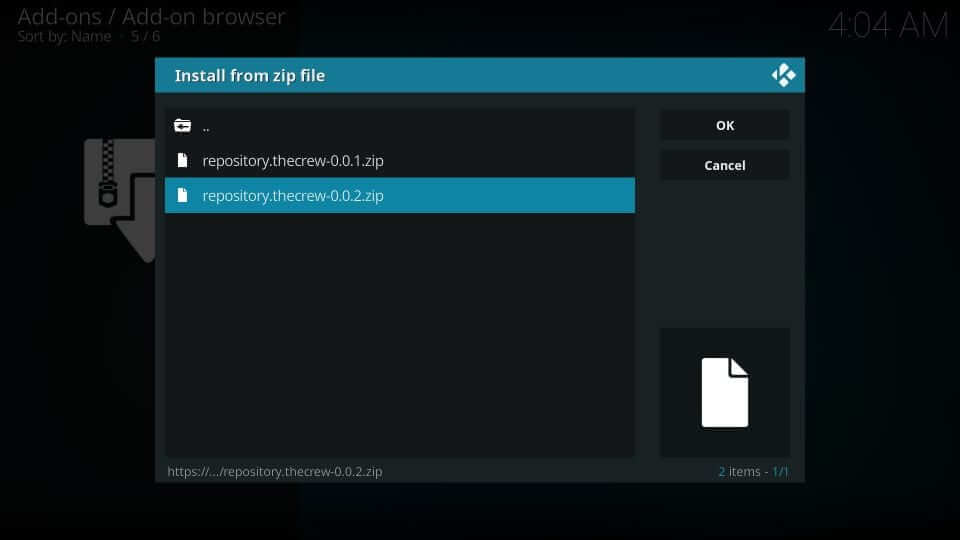
5. Allow Kodi to install the Crew addon. Proceed further if you get The Crew addon installed message.
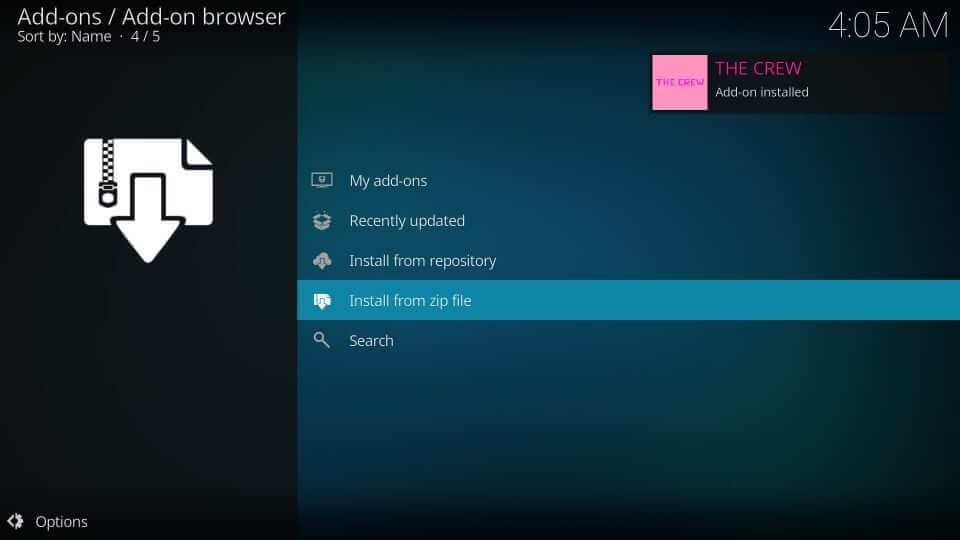
6. Choose the Install from repository option.
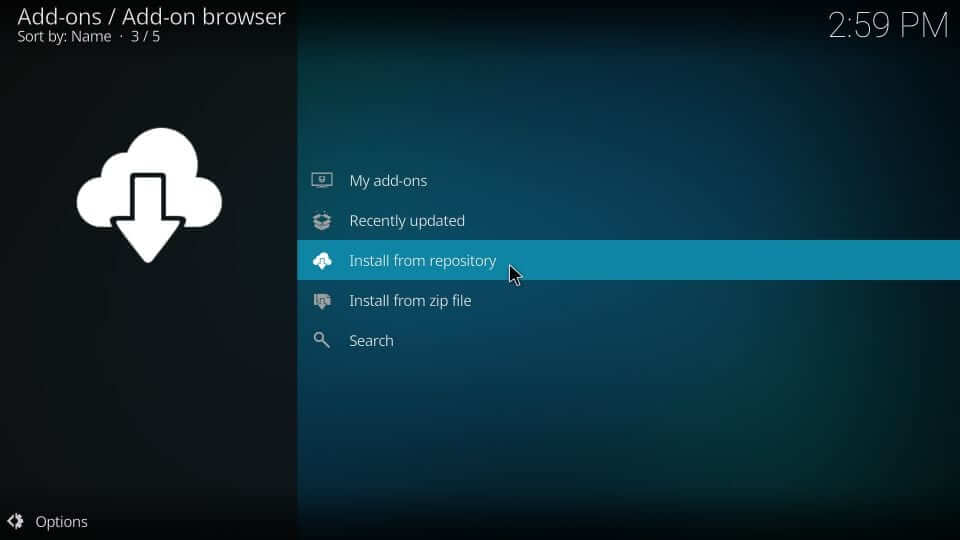
7. Select The Crew from the list of available repositories.

8. Click on the Video addons option and launch it.
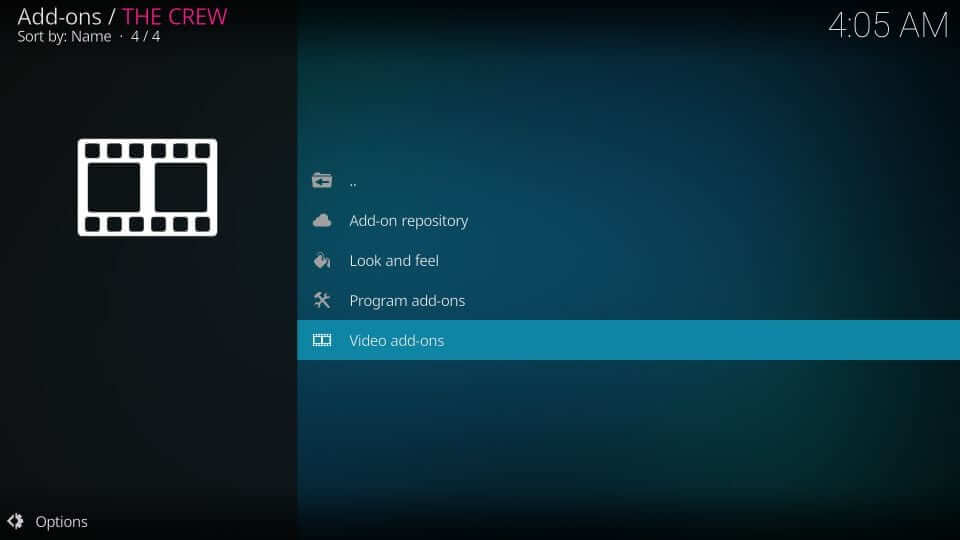
9. Choose The Crew addon on the screen that appears.
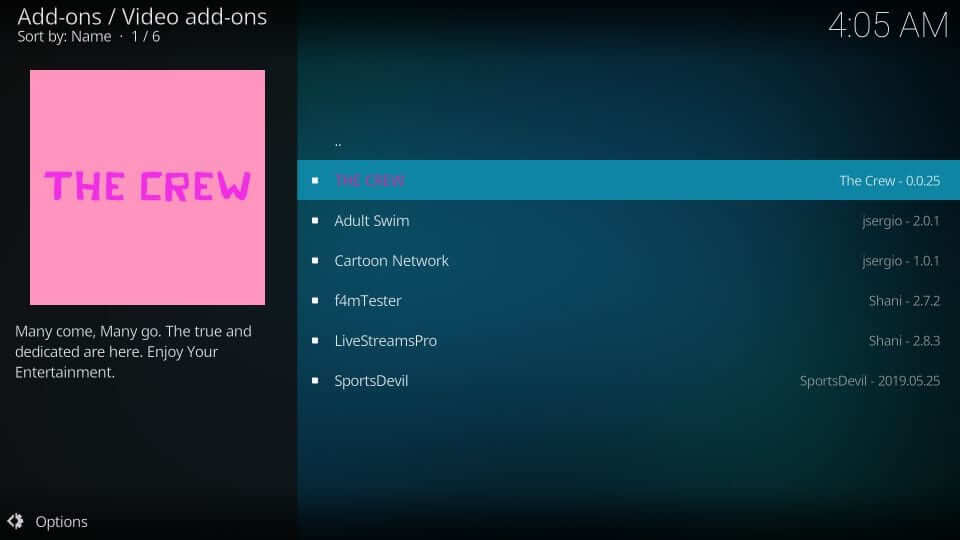
10. Hover to tap on the Install button to download the addon.
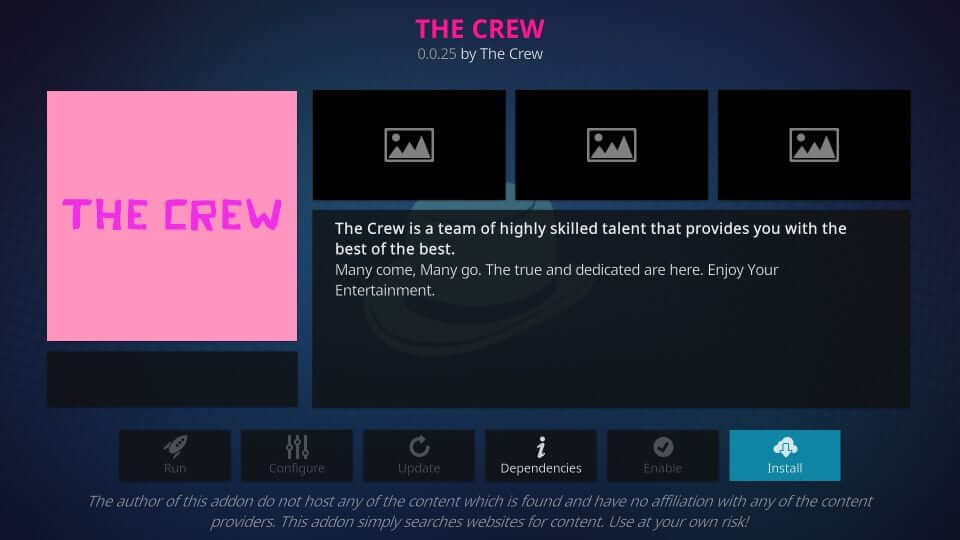
11. If you get a prompt that asks you to add additional addons, select OK.
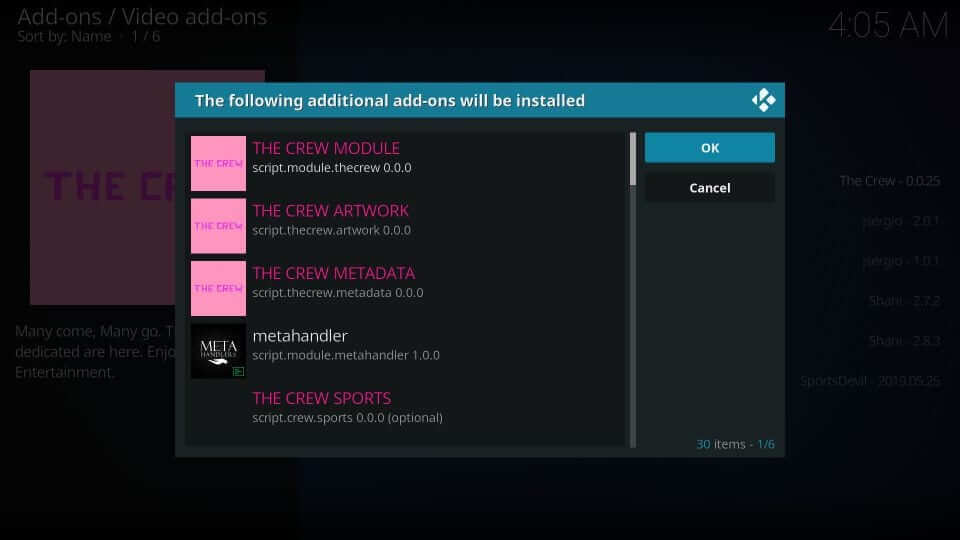
12. Installation of the Crew addon will complete in a few minutes. You will get The Crew Addon installed message at the top-right.
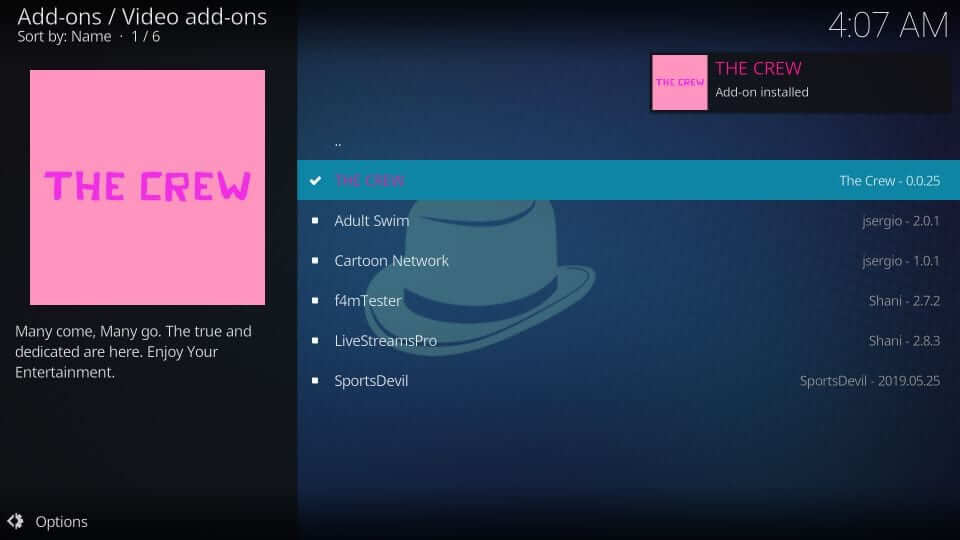
13. If you get the YouTube pop-up, select No if you don’t want to execute the setup wizard.
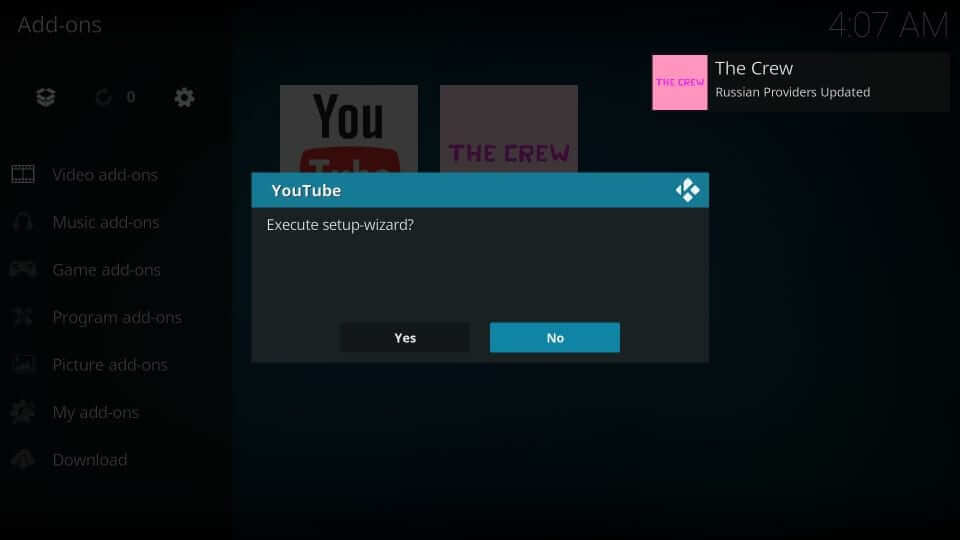
Why Use VPN on Kodi?
Before you use Kodi addons or builds, you need to install a VPN on your device. It will give you the safest and most secure internet connection. With this, your identity will stay anonymous. The best VPN for Kodi will help bypass government surveillance, geo-restrictions, ISP throttling, etc. You will not get caught streaming copyright-protected content unknowingly.
How to Use the Crew Addon on Kodi
You can follow the steps below to use the Crew addon’s interface on any Kodi device.
1. Get back to Kodi’s main screen and select Addons.
2. Choose the Video addons option and click on The Crew.
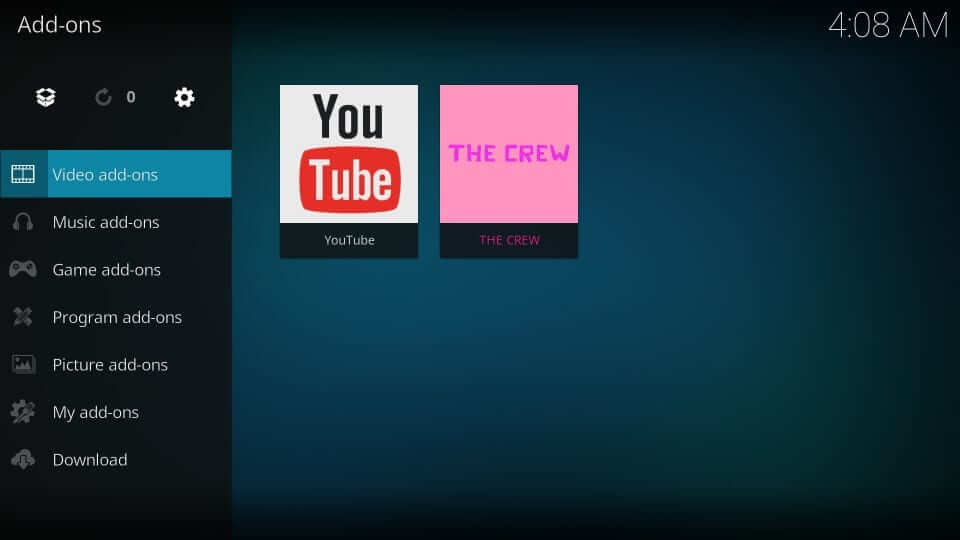
3. With this, the main window will appear with the menu
- Movies
- TV Shows
- Kids
- Sports
- IPTV
- Fitness
- 1 Click
- Tools
- Search and more
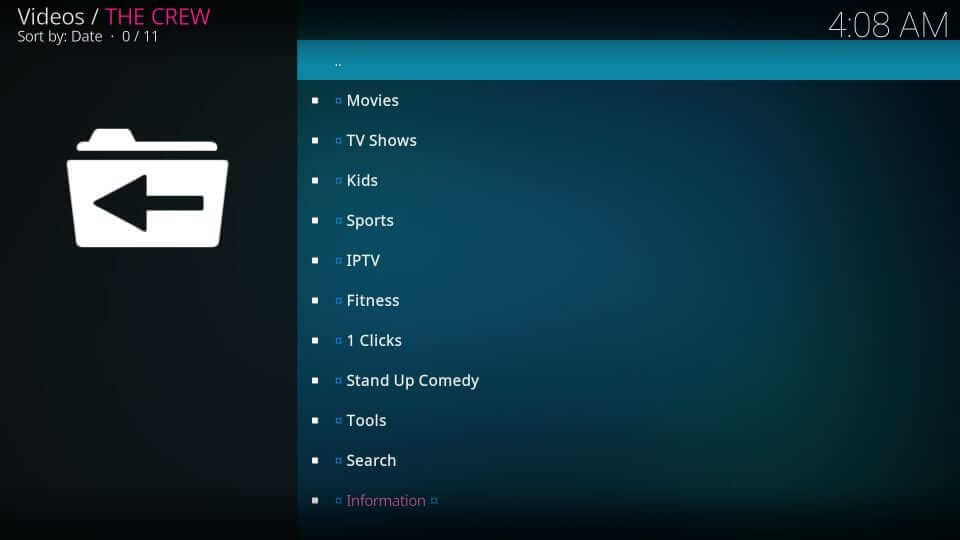
4. Under the Tools menu, you can access the Trakt account, subtitles, etc.
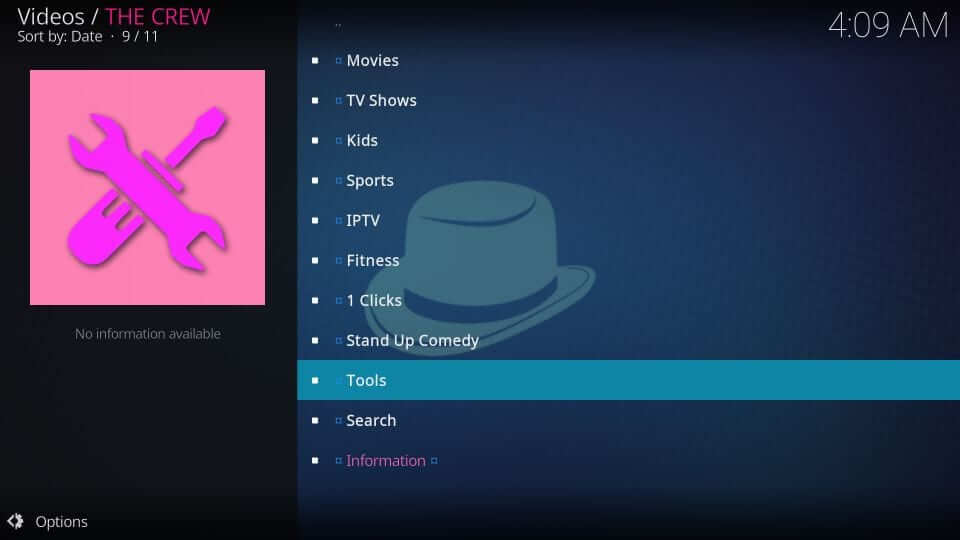
How to Integrate Real Debrid with Crew Kodi Addon
You can easily set up Real Debrid with Crew Addon to get more streaming links, but you should create a Real-Debrid account from its website.
1. Launch the Crew Kodi addon and go to the Tools section from the bottom of the page.
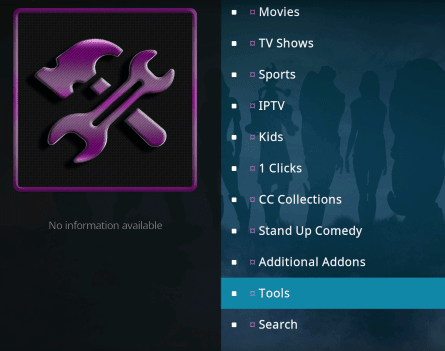
2. Select RESOLVEURL: SETTINGS.
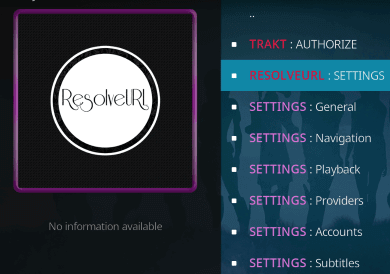
3. Under that, select Universal Resolvers and then pick (Re) Authorise My Account.
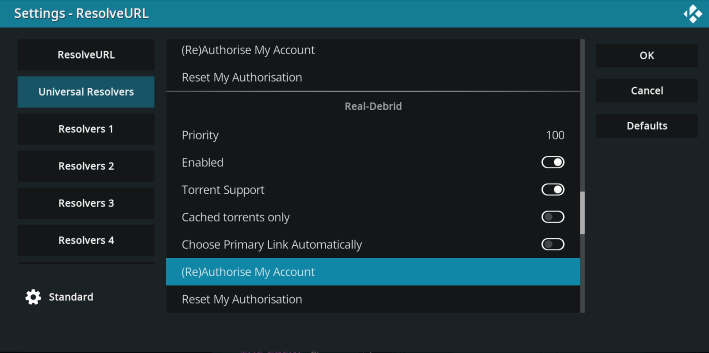
4. Now, you will get an authorization code on your display.
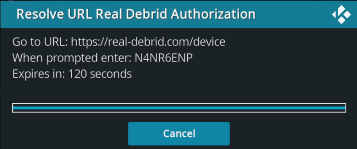
5. Go to the Real Debrid activation page at https://real-debrid.com/device and enter the code.
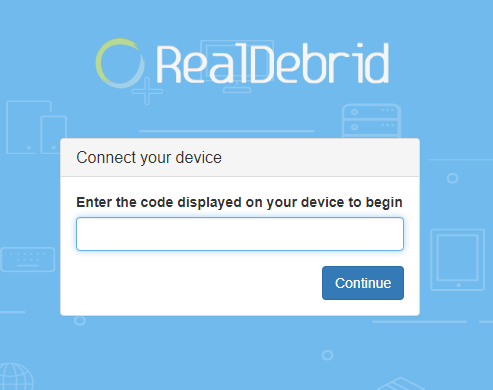
6. Once you get an approved status, you can get premium torrent links.
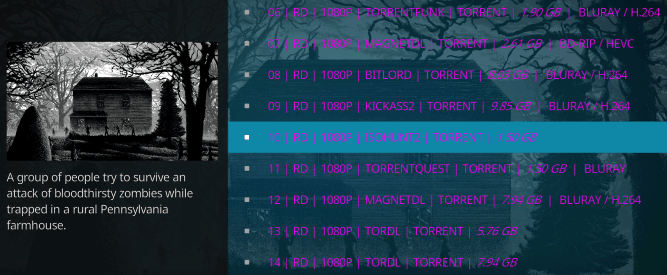
Note: You can also activate Trakt.tv for Crew Kodi Addon with similar steps.
Is Crew Kodi Addon Down?
No, Crew Kodi Addon is not down. But the clear report or graph of Crew Kodi Addon is unknown. If the server is down, you can wait until it starts working.
For testing, you must enter the Crew Kodi Addon URL link in the required field.
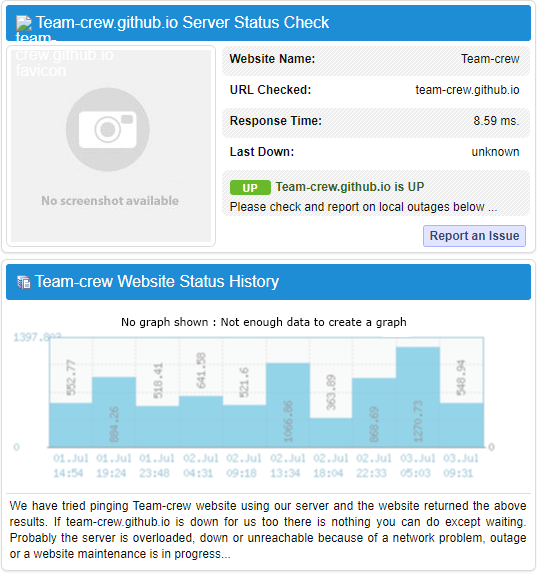
Crew Addon Alternatives
If you cannot get Crew Addon or the server is unreachable, you can check out the best alternatives for Crew Kodi Addon.
Seren Addon on Kodi is a popular working addon that can be used to stream movies and TV shows. It offere a simple interface with support for Real Debrid, auto-play feature, etc.

Rising Tides Addon is yet another Kodi Addon to stream major sports content live with an HD streaming quality. It also allows you to get highlights, sports news, etc., and new content is updated regularly.

Yoda Kodi Addon is a multipurpose addon with various content to stream in different categories like movies, TV shows, Movies, TV Shows, and Documentaries.
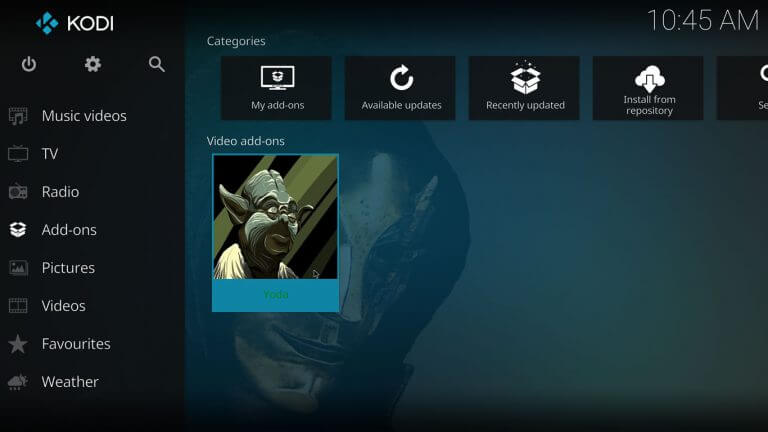
Frequently Asked Questions
Addon is safe if you download it from a trusted source. Its legality depends on the content you stream. Watching illegitimate content will attract legal issues.
To fix the buffering issues, you need to delete the temporary files of Kodi. You can use a VPN or clear the addon’s cache, check the internet connection, etc.
Yes. You can stream The Crew addon on Firestick. Follow the same steps as given in this section.











