NordVPN is the leading VPN service provider with headquarters from Panama, which is free from international surveillance alliances. It has plenty of high-speed servers, and a kill switch option is a plus. Moreover, it offers unique servers for streaming, torrenting, and P2P. So, using NordVPN on Firestick is a great option. However, there are unexpected situations where NordVPN refuses to connect to the server you actually want to. At times, it may take so long to establish a VPN connection. If you are facing such difficulties, you have got the fix. You don’t have to compromise your security while streaming or surfing the web on Fire TV. You will learn the fixes for NordVPN not working on the Firestick issue here in this article.
Best Fixes for NordVPN Not Working on Firestick Issue
Here are the possible solutions to try when you find NordVPN not working on your Firestick.
1) Change the VPN Server
NordVPN is a large VPN network comprising 5510 servers in 59 countries. Sometimes, their server may be down, or it fails to connect due to unexpected errors. Also, due to some technical issues or server maintenance, you might come across NordVPN not working issue.
In that case, you can change your VPN server and try streaming on your Fire TV to identify if you can work with NordVPN. Since it has many super-fast servers, you can switch to the servers to fix the issue. You can also repeat the process until the connection establishes.
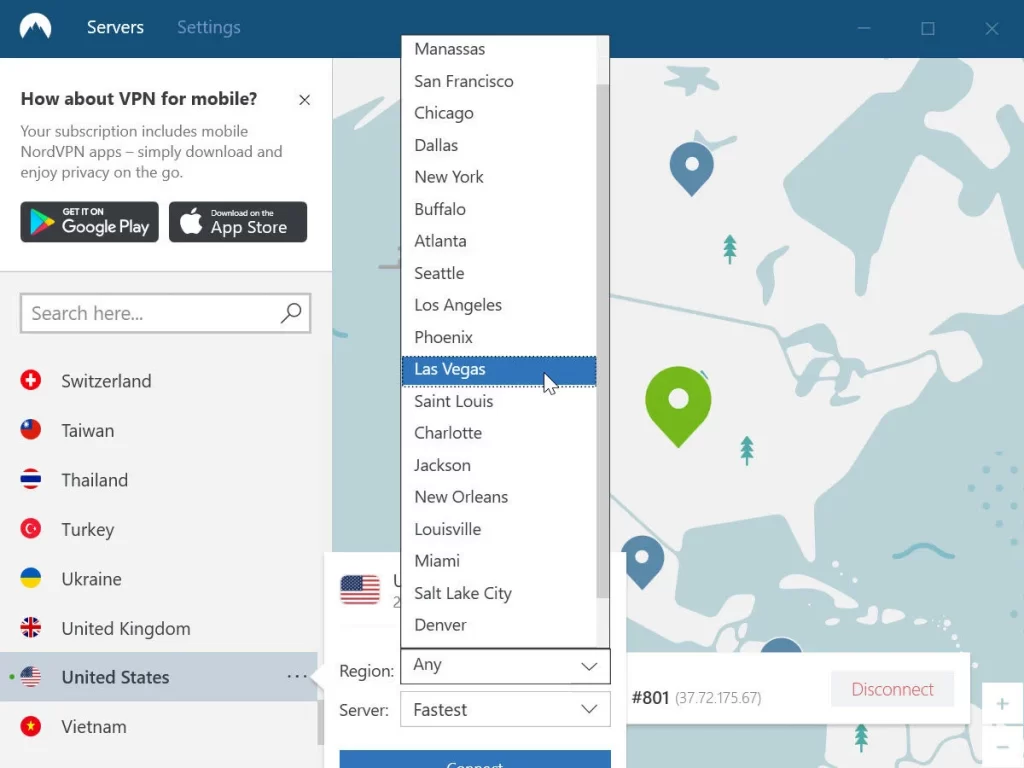
2) Check the Account Status
If you still face connectivity issues, you have to verify the NordVPN account status. Probably the payments might be unsuccessful when you tried subscribing to NordVPN services. The lost internet connection while renewing your account may also be the reason for NordVPN not working issue.
In this situation, it is impossible to connect to a VPN even if you paid for it. You may verify the account status by logging in to your NordVPN account. From the app screen itself, you can see whether your account is active or not. If it shows inactive, you have to contact NordVPN chat support for further assistance.
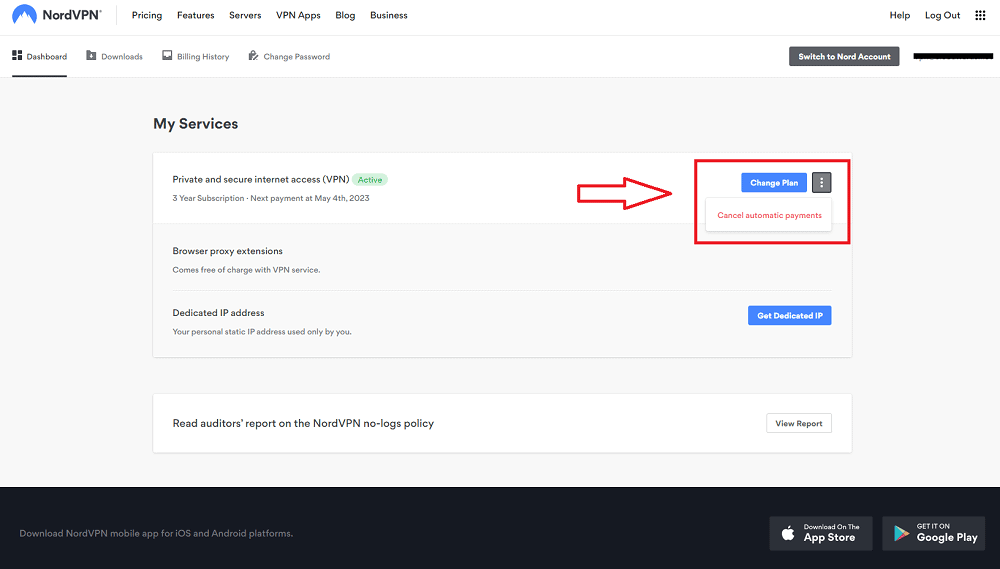
3) Reinstall NordVPN
If the above two methods couldn’t resolve the issues, you have to uninstall and reinstall the NordVPN on Firestick. Besides, you can log out of your NordVPN account and re-login again. So, it might work and rectify what you need. Follow the steps to uninstall NordVPN app on your Firestick.
1) Open the Settings from the Firestick home screen.
2) Choose Applications from the list of icons.
3) Select Manage Installed Applications.
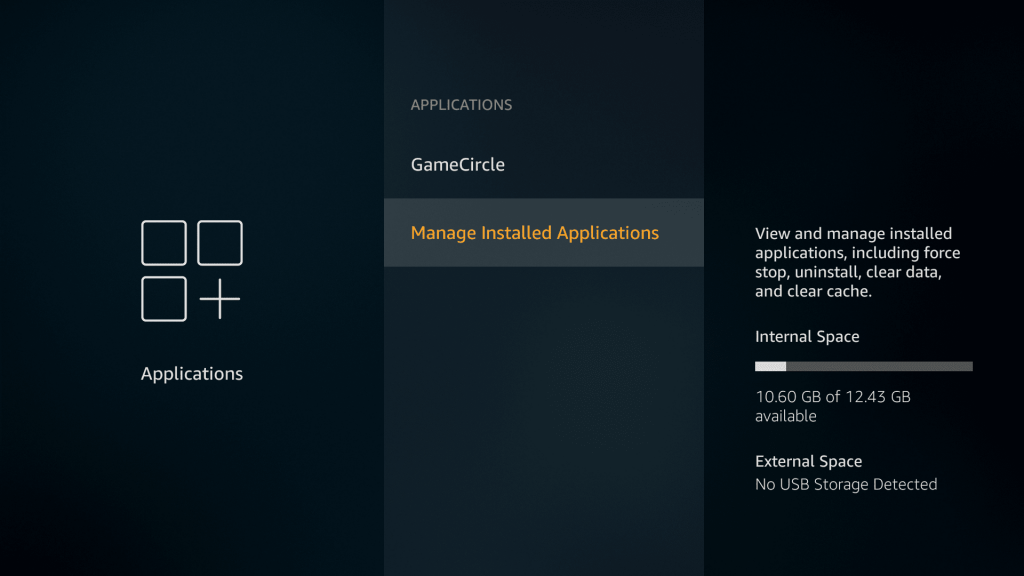
4) After that, click on NordVPN.
5) Further, tap Uninstall to remove the app.
Once the process is completed, reinstall the NordVPN app on your Firestick and check whether it is working fine.
4) Reset NordVPN
Sometimes, you cannot find the servers on your account because of minor bugs on the app. To remove this error, you have to reset your NordVPN account. The following are the steps to reset the NordVPN app.
1) Launch the NordVPN app on your Firestick.
2) Go to Settings and click on Advanced from the menu section.
3) Tap on Run Diagnostic Tool.
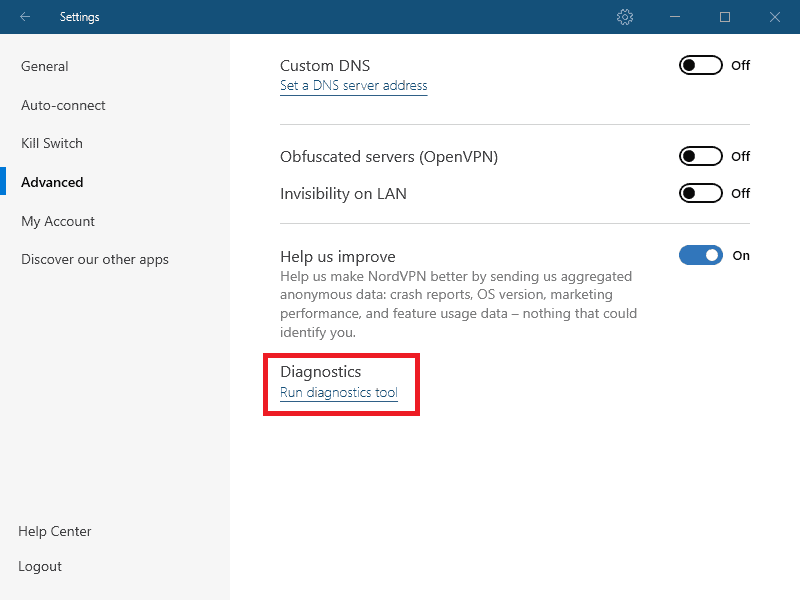
4) Reset app window will appear on the screen.
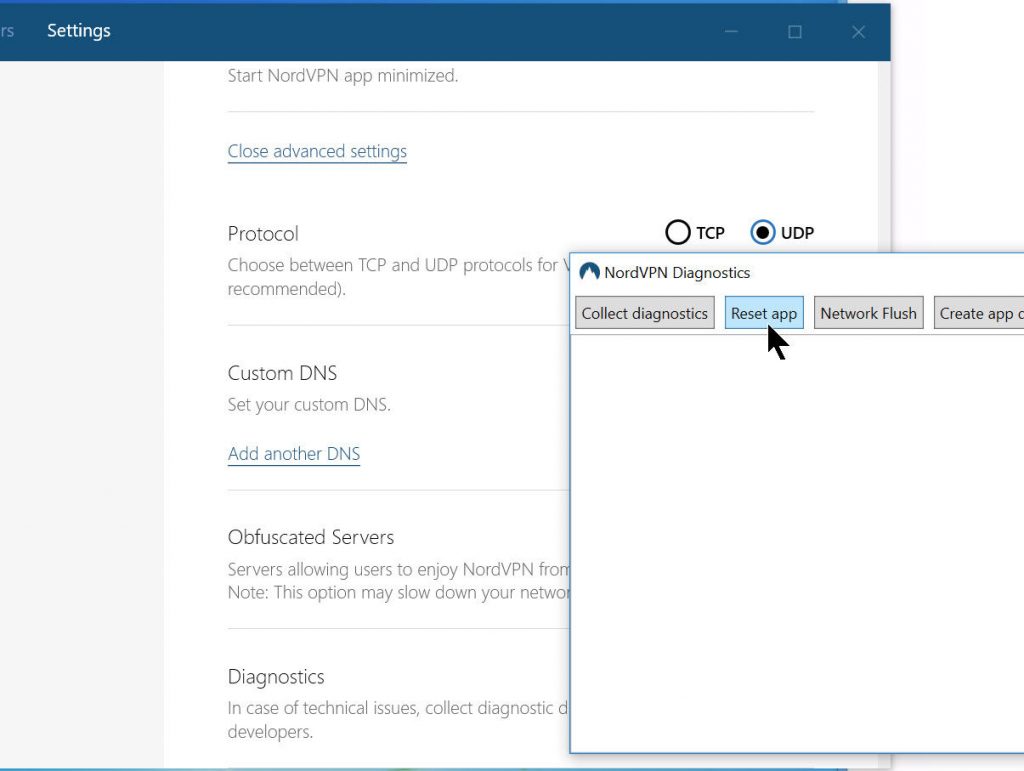
5) Finally, click Reset.
It will resolve the server connectivity issues and restore default settings for NordVPN.
Related: ExpressVPN Not Working on Firestick | Possible Fixes
5) Clearing the Cache
Unusually, the cache files stored on your Firestick might get corrupted. This affects the performance of the app and might be the reason for NordVPN not working issue. Take a look at the steps to delete the NordVPN cache on your Fire TV.
1) Click Settings on the Firestick home screen.
2) From the list of various options, select Applications.
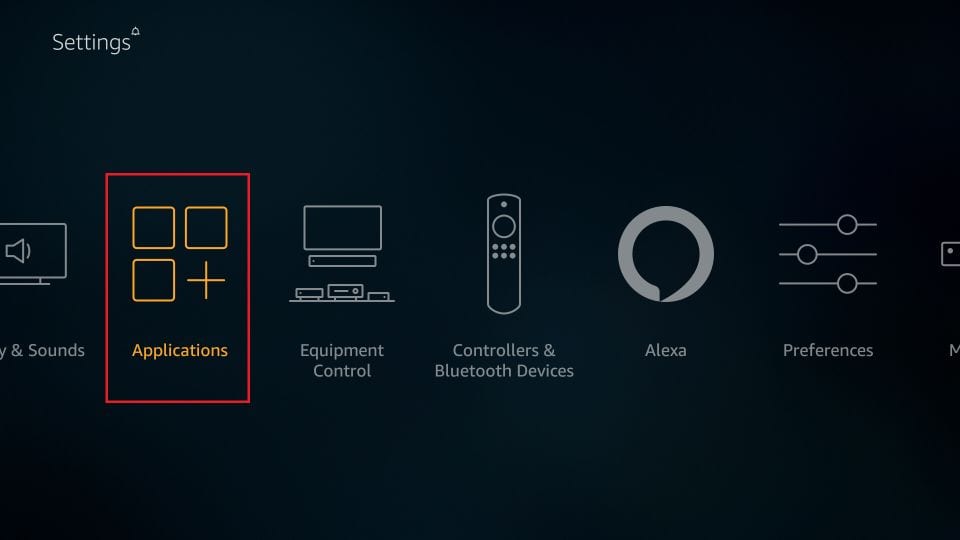
3) After that, click Manage Installed Applications.
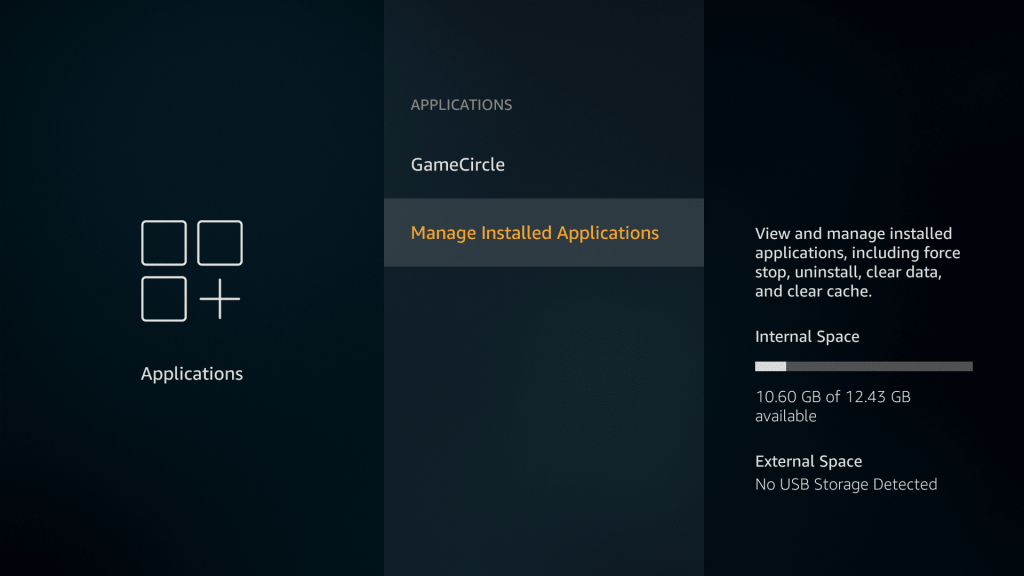
4) Choose NordVPN from the list.
5) Tap Clear Cache that appears on the next screen.
Now, relaunch the NordVPN app and see whether it is working or not.
6) Update NordVPN
You have to check whether you have updated NordVPN app from time to time. Because the updates usually remove all the internal bugs or errors with the new patches. Just follow the instructions to check or update the NordVPN app on your Firestick.
1) Launch Settings on your Firestick.
2) Select Notifications from the list of icons.
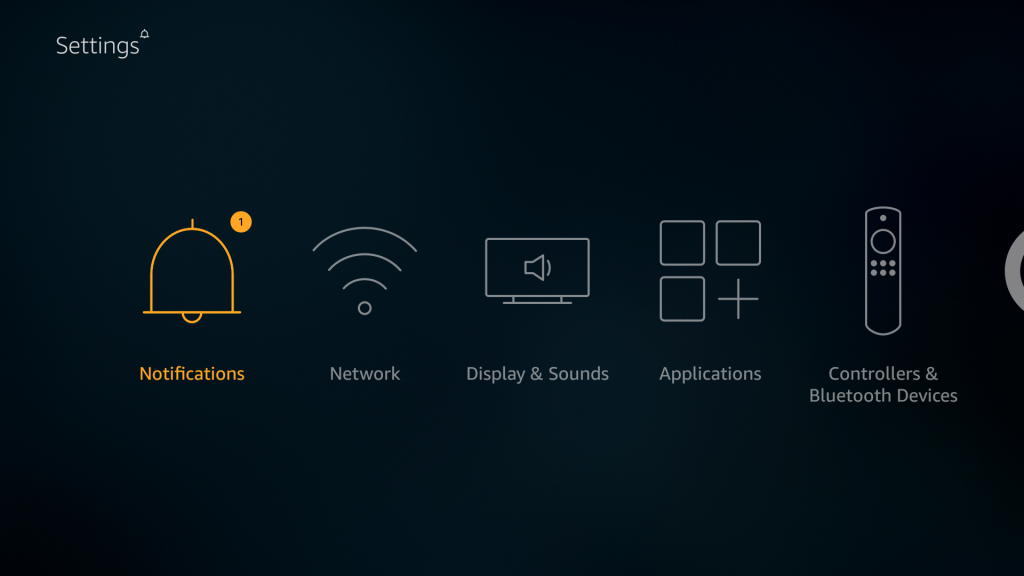
3) On the next page, click App Notifications.
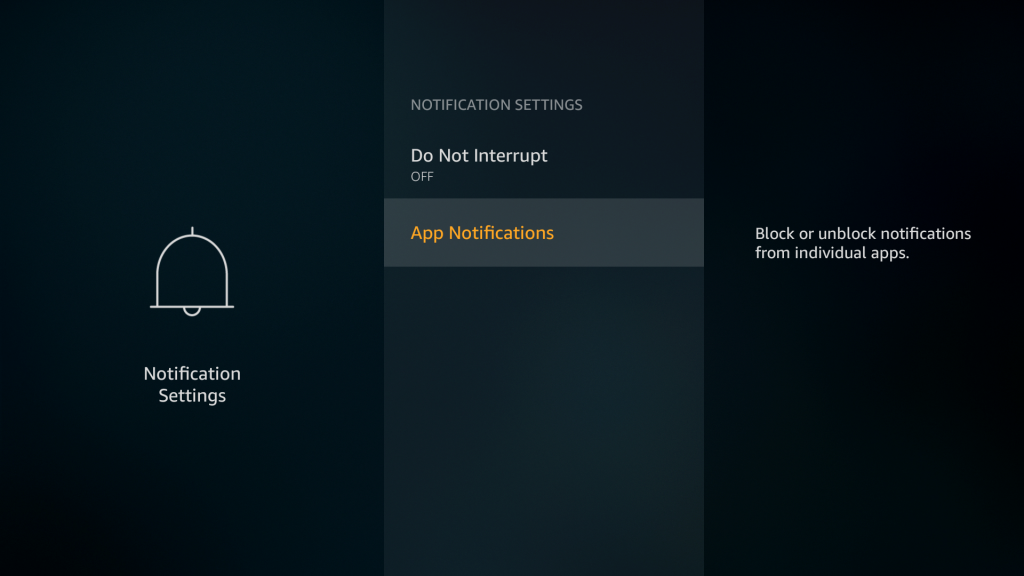
4) If it shows any update for NordVPN, tap on it to update the app.
It will not take more than 3 minutes. If it is done, open the NordVPN app and check whether you can connect.
7) Update Firestick
NordVPN may not be compatible with the older version of Firestick. So, you shall update the app to check if the issue has been resolved. Simultaneously, you should update your Firestick to avoid not working issues. The following steps will help you to do so.
1) Initially, go to the Settings from the Firestick home screen.
2) Select My Fire TV.
3) Further, click the About option.
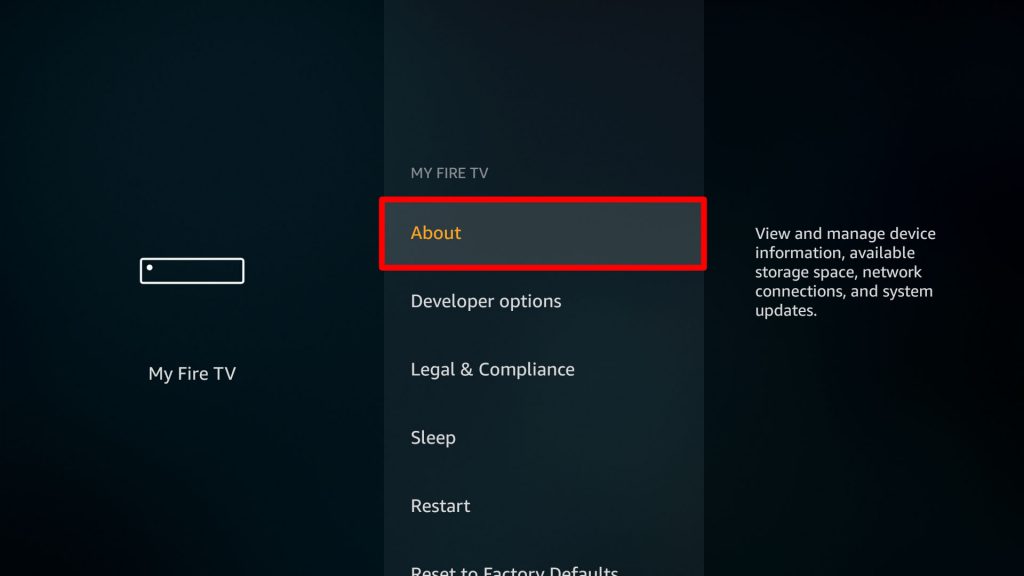
4) Tap Check for Updates on the next screen.
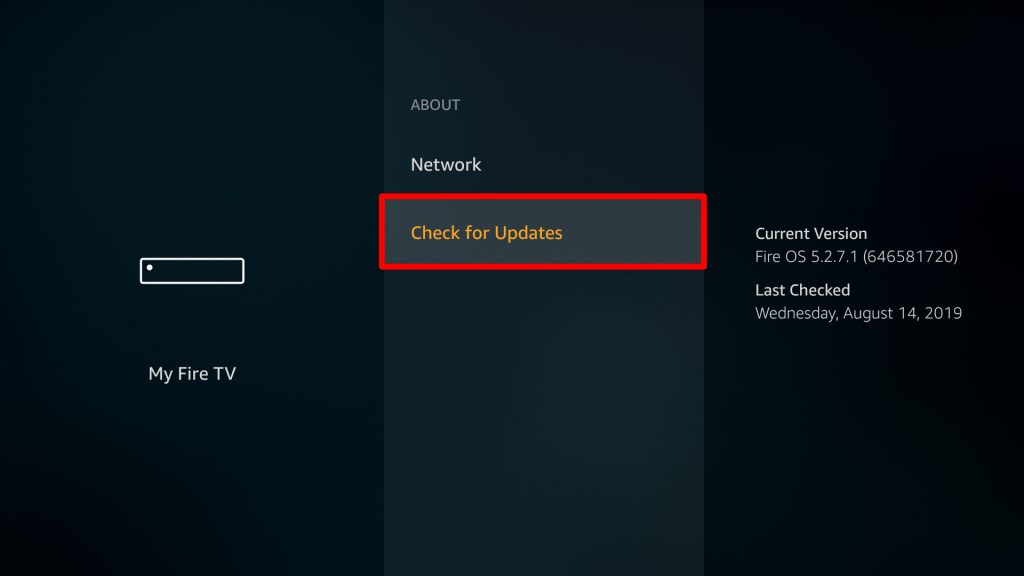
5) Click Install Updates if you see any update notification.
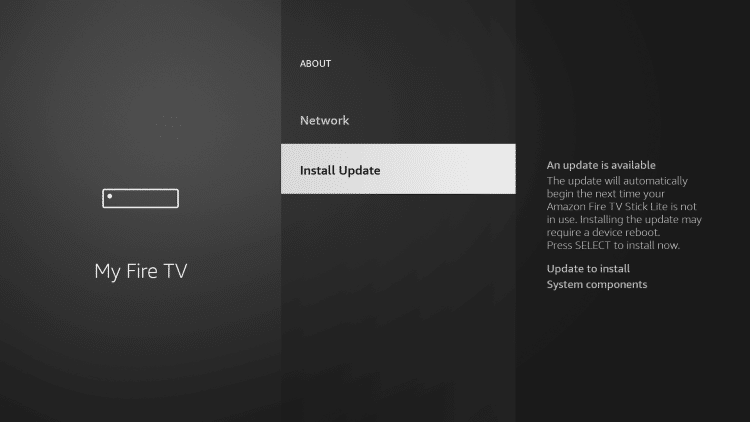
After that, you have to restart your Firestick to finish the updates. Launch NordVPN and try to establish a VPN connection.
8) Reset Firestick
If none of the measures resolve the issue, you should reset your Firestick immediately. It will eliminate all the unidentified errors, corrupted files, and delete all the installed apps. Many users have reported that it is highly useful to sort the issue. Here are the steps to reset your Firestick.
1) Press the Home button and click Settings using your remote.
2) Choose My Fire TV from the list.
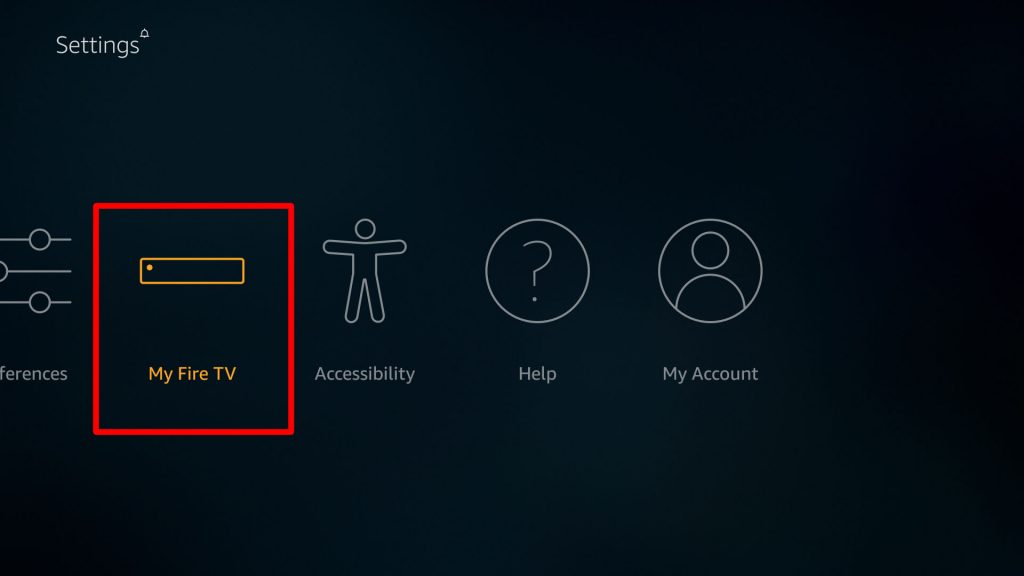
3) Further, select Reset to Factory Defaults.
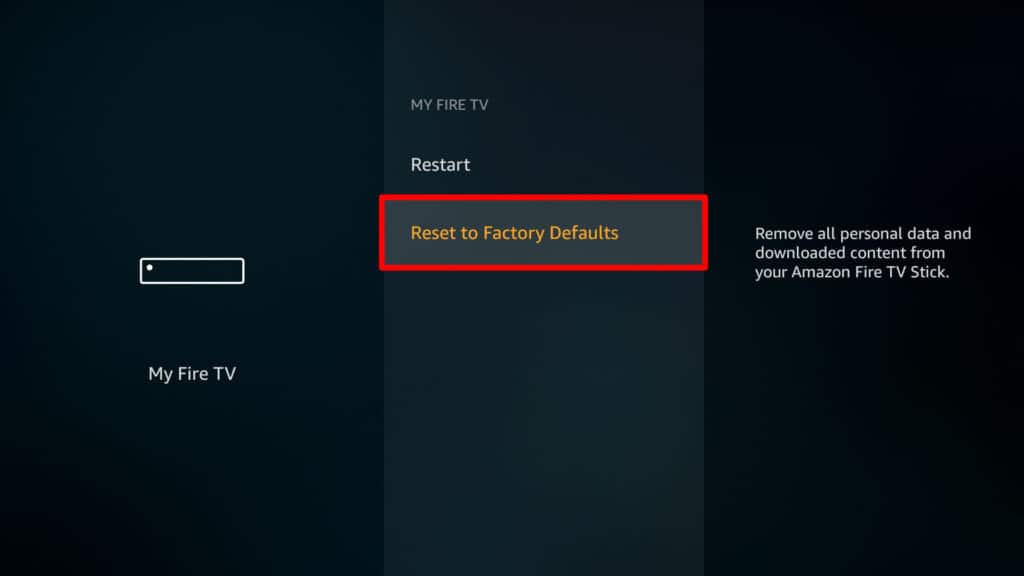
4) Enter the Firestick PIN now.
5) Finally, click on the Reset button.
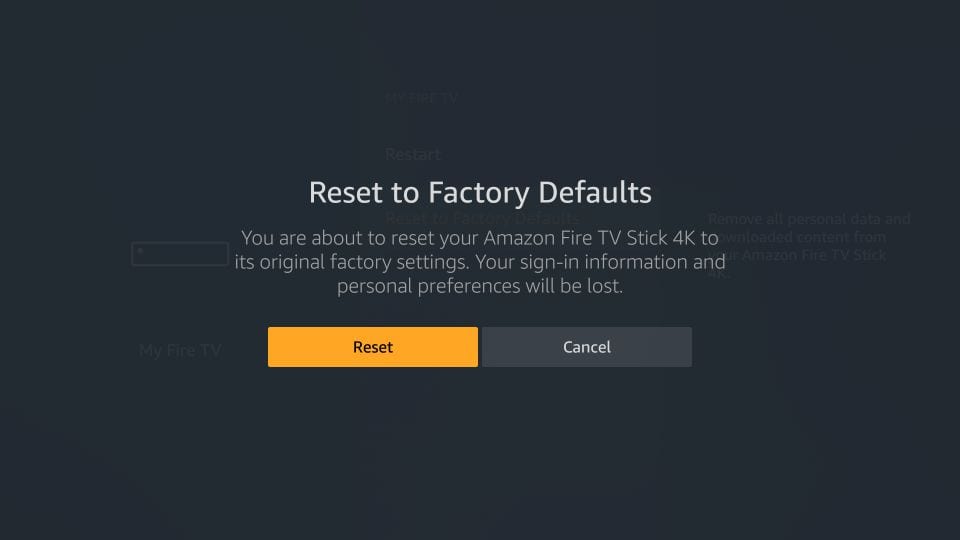
In Conclusion
You can try any of the above troubleshooting methods to get access to the NordVPN app on Firestick. Although you can follow the fixes in no particular order, we recommend resetting Firestick alone to be done at last or when every other fix fails. When nothing gives you hand, it is good to approach the NordVPN support team for more technical assistance.
Frequently Asked Questions
1) Why NordVPN is not working on Firestick?
Sometimes, files may get corrupted due to high load or internal errors.
2) Why does NordVPN takes so long to connect?
You should check your internet connection or restart the Firestick to fix this issue.











